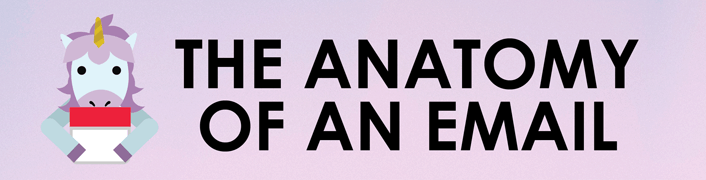The Anatomy of an Email
The infographics below shows the statistics and things to consider when creating emails.
- From name – 43% of recipients click the spam button based on the From name or address
- From address
- Subject line – 35% of email recipients open emails based on the subject line.
22.3% open rate increase with personalized subject lines.
- Pre-header
- Header (load)
- Navigation
- Bar
- Index – A quick explanation of items in the newsletter.
- Email body
- Offer – 44% of recipients make at least one purchase a year based on a promotional email.
- Images – these are used to grab the interest
- Call-to-action
- Footer
- Social Media
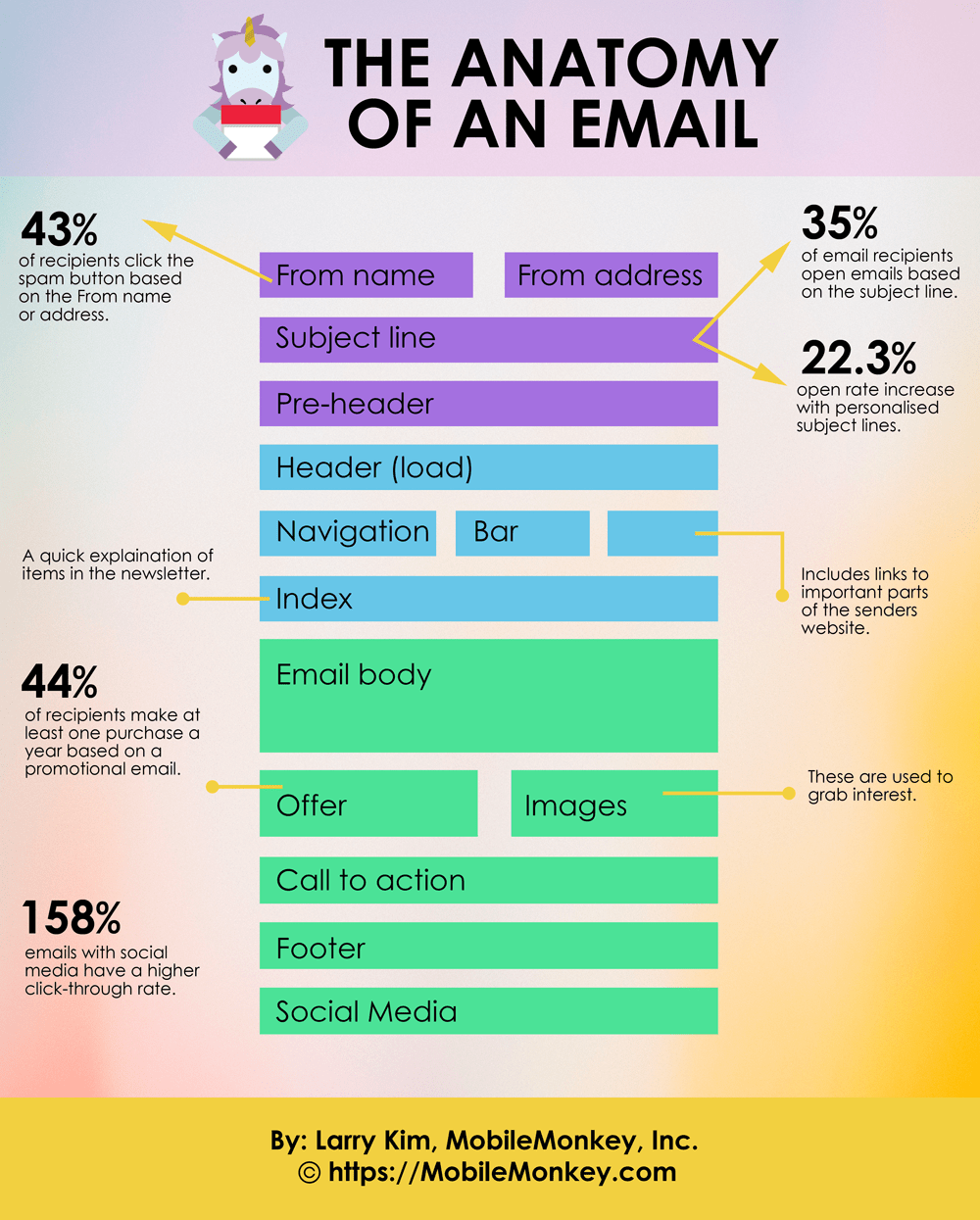
Things To Consider When Creating An Email FAQ
What is From Name?
The From Name in an email is the sender’s name. 43% of recipients click the spam button based on the From name or address.
What is From Address
The From address is the email address used by the sender to send the email.
What is a Subject Line?
The subject line is an introduction that states the reason for writing an email. Statistics show that 35% of email recipients open emails based on the subject line and 22.3% open rate increase with personalized subject lines.
What are the tips when creating a subject line?
- Keep it short and catchy
- Utilize a familiar sender name
- Utilize personalized tokens
- Segment your lists
- Never make false promises
What is a Pre-header?
Pre-header, also known as Johnson Box, contains a summary of text following the subject line of an email. Most mobile or desktop clients use this to tip the content of the email.
What is a Header?
The email body is always preceded by the header. This also identifies some information in the message including the recipient, date, sender,and subject.
What is a Navigation Bar?
The Navigation bar is located at the top of the email. It is mostly overlooked but in reality, it has the goal of getting readers into the site, which serves as a very important task.
What is an Email Body?
Email body is entirely the main part of your email message. It can contain text, images,and other attachments. Though separately displayed at the bottom of the email, attachments are still part of the email body.
What are the tips when incorporating images on emails?
Images are used to grab interest among readers. Here are few suggestions to follow:
- Put larger images
- Place a clickable call-to-action
- Do not use a background image when you are designing an email
- Ensure that the image looks good
What are the effective call-to-action phrases to help encourage a purchase?
- Shop now
- Shop our fall collection
- Shop now. Get 50% off.
- Shop our best sellers
- Act now
- Save today
- Buy now
- Buy now. Pay later.
- Buy it today
- Yes! I want one.
- Order now
- Repeat your order
- Claim your coupon
- Reveal my mystery coupon
- Start saving today
- Don’t delay. Save now.
- See your hand-selected deals
- Shop for the clothes you want
- Get the style you want
- Get your winter wardrobe
- Get free shipping
- Free gift with purchase
What is a Footer?
Footer in email is located at the bottom part of an email. It usually contains the company’s mailing address, email contact address, site link, phone number, and unsubscribe link.
Other questions to consider when writing an email:
Now that you know the basics, let’s look at some other questions you want to consider:
Why is the subject line important in an email?
The subject line is the first thing recipients see and determines whether they open the email. A clear, compelling subject line increases open rates and engagement.
What is an email preheader?
An email preheader is the short preview text that appears after the subject line in inboxes. It provides additional context, encouraging recipients to open the email.
How does personalization enhance an email?
Personalization, such as using the recipient’s name or referencing their interests, makes the email feel tailored, increasing engagement and the likelihood of response.
What is the ideal email length?
An ideal email is concise, typically between 50-125 words, focusing on one main point or call-to-action to keep readers engaged and avoid overwhelming them.
How should the body of an email be structured?
The body should be structured with a clear opening, a concise message, and a closing that reinforces the purpose. Use short paragraphs and bullets for readability.
What is a call-to-action (CTA) in an email?
A call-to-action is a prompt encouraging recipients to take a specific action, like clicking a link, signing up, or replying. It guides readers toward the email’s goal.
Why is the email signature important?
The signature provides contact information and a professional closing, often including the sender’s name, role, company, and sometimes social media links.
What is the role of images in an email?
Images enhance visual appeal, break up text, and can convey information quickly. However, they should be relevant and optimized to avoid slow loading times.
How can you optimize an email for mobile devices?
To optimize for mobile, use a responsive design, keep text and images readable, and ensure buttons and links are easy to tap on smaller screens.
What is email alt text, and why is it important?
Alt text is the text that describes images in an email. It appears if images fail to load, ensuring that recipients still understand the message.
How does formatting impact email readability?
Good formatting, like using headings, bold text, and bullet points, makes content easier to scan and helps readers quickly find important information.
What is an email footer, and what should it include?
The email footer often includes legal information, an unsubscribe link, and the company’s contact details, ensuring compliance with email regulations.
What is the importance of an unsubscribe link?
An unsubscribe link is required by law in many regions and gives recipients control over their subscriptions, helping maintain a positive sender reputation.
How does A/B testing improve email performance?
A/B testing allows you to test different elements like subject lines or CTAs to see what resonates best with your audience, improving open and click rates.
What is email segmentation, and how does it affect the anatomy of an email?
Email segmentation involves dividing your email list into groups based on criteria like behavior or interests, allowing for tailored messaging and improved engagement.
Why is it important to have a clear email goal?
A clear goal guides the email’s content and structure, ensuring every element—subject line, body, CTA—works toward a specific outcome, like conversions or engagement.
How can white space improve an email’s design?
White space makes an email easier to read by reducing clutter, enhancing visual flow, and helping key elements stand out.
What is the best font size for email readability?
A font size between 14-16 pixels for body text is ideal, ensuring readability across devices without requiring readers to zoom in.
How can social media links benefit an email?
Social media links in the signature or footer allow recipients to connect with the brand across platforms, boosting brand presence and engagement.
What is the role of an email header?
The header usually includes the brand logo and sets the email’s tone, making it clear who the email is from and reinforcing brand recognition.
Why is testing emails before sending them important?
Testing ensures that formatting, links, and images display correctly across devices and email clients, helping avoid errors that could reduce engagement.
How often should you use links in an email?
Use links sparingly, ideally one to three links per email, focusing on a primary CTA to avoid overwhelming readers and maintain clarity.
What is a drip campaign email, and how is it structured?
A drip campaign email is part of a series sent automatically based on triggers, with each email structured to guide recipients through a specific journey or funnel.
How does a strong opening line impact an email?
A compelling opening line grabs attention and sets the tone, encouraging recipients to keep reading and engage with the email’s content.