Creating scroll-stopping content that drives unicorn social media engagement — views, follows, likes, comments, shares and saves — is easier said than done.
Whether designing the perfect graphic, choosing the time to post, enabling the call to action, or incentivizing interaction, these are the must-have social media content creator & digital creator apps that any brand and marketer can enlist to make their content have max impact on their business goals.
The social media content creator tools that we list here, we’ve vetted and use every day, and they span the whole content journey (from idea generation to conversion driving) saving us time and helping our content unicorns work harder.

See Who Is On Your Site Right Now!
Get names, emails, phone numbers & more.
Try it Free, No Credit Card Required
Social Media Content Creator Tools
Here are the must-have tools every social media content creator & digital creators needs in 2024:
- Social media analytics
- Automated engagement tools
- Social media scheduler
- Social link tools
- Audience interaction tools
- Lead capture tools
- Graphic design tools
- Video tools
- Re-engagement tools
- Networking and partnership tools
- Trend finder tools
- Social media manager hiring tools
The goal is to make your content stand out, create buzz, attract interaction and provide customer satisfaction.
Whether it be a blog, a podcast, a video, or other content, you’re responsible for creating content to drive engagement and reach your target audience so let’s dive in.
1. Social Media Analytics for Content Creators
Learn who your audience is and how they are engaging with your content. Understand which content pieces are performing better than others and continue to create content similar to that (this is how you find your unicorn content).
In Instagram Insights, you can see who your demographics are including gender, location, age… just to name a few.
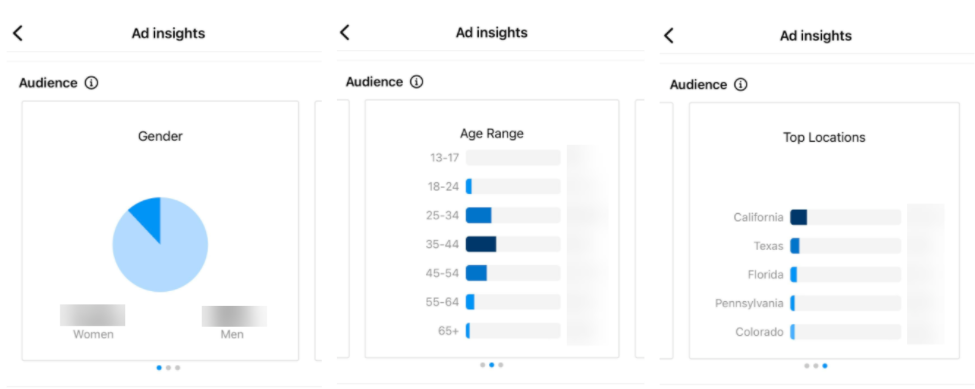
These insights are imperative to growing your followers and engagement and understanding the analytics and how to apply them is just as important.
Learn how to check to Instagram analytics by checking out this blog post! You’ll thank us later.
Once you have a complete understanding of social media analytics and how to leverage that information you can turn it into actionable content that your followers are yearning for.
Speaking of action, let’s discuss automation and how it can help increase fan followers and engagement.
2. Automated Engagement Tools for Social Media Content Creators
Automated engagement tools create instant gratification for fans leading to brand loyalty and follower growth.
Reply to direct messages instantly, send a follow-up message to fans who comment on your post, and incentivize Story mentions by showing some love with auto DMs. Ps, we’re saving you tons of time with this automation feature.
Save even more time to focus on the big picture by creating automated frequently asked questions.
79% of customers want an immediate reaction to their questions and comments.
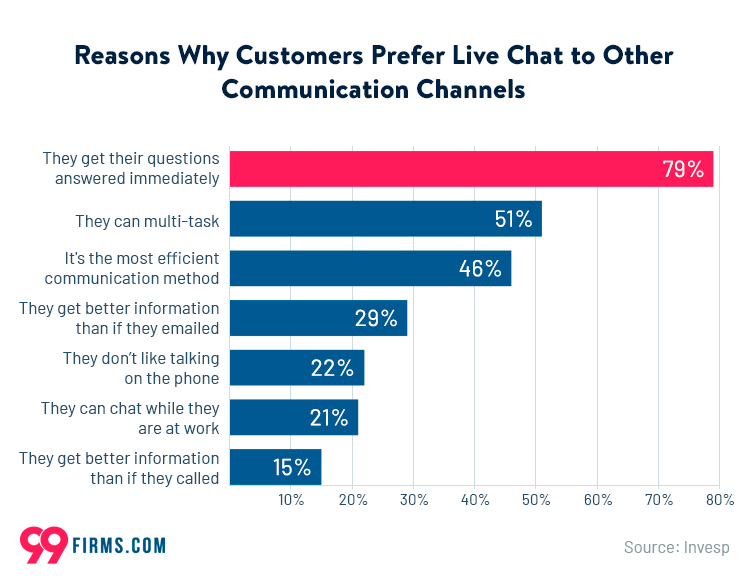
The most effective approach to satisfy your followers is to include live-chat features that work quickly.
Having access to such powerful tools including automation allows you to engage more with your fans and spend less time worrying about how you will answer all your messages.

You’ve got a plan for automation, but you still need to create a content calendar. Using a scheduler can help take the daily burden off of you.
3. Social Media Scheduler for Content Creators
Automate your posts by using Facebook’s Creator Studio. Create a post, edit and schedule on both Facebook and Instagram.

Although this is a wonderful tool to use, bear in mind that it does not allow you to post a story or reel. In addition, you cannot manage comments here.
Let’s talk about adding links to your content for higher engagement rates.
4. Social Link Tools for Content Creators
We know that linking on social media can be a pain and not every type of post allows you to link off-platform to your own website.
Instagram bio is the only section where a hyperlink is allowed.
What if I told you there is something even better than your typical “link in bio” call to action in order to drive traffic to your website.
I’m going to share with you new opportunities on how to add links to your social media posts.
- Comment auto-responder: Add instructions that tell your followers to comment using a keyword (example: Customers.ai).
The follower will get an automated response (that you’ve set up through Customers.ai) with a pre-determined chat dialogue.
- Instagram direct messages: Set up an automatic greeting message to initiate the conversation.
Once the follower is engaged, you can create a series of questions that lead into the specific section of your website that you are interested in taking the follower.
- Instagram Story posts: We all know you can use the swipe feature to send your followers into your website, as well as the traditional way to add a link in Instagram Story.
However, Customers.ai’s Instagram Story mentions tool will start a conversation with the follower whenever they mention your brand in their Story.
… This is only just a few ways to add links. Check out Every Possible Way to Add a Link to an Instagram Post in 2021 for more hacks and ways to add a link.
Creating these links is essential to drive traffic to your site and sales funnel.
5. Audience Interaction Tools for Social Media Content Creators
Everyone loves native story stickers from Instagram and Facebook. You can add these to your Story or reel to get your followers engaging with your content (you want them to like your story, comment, share).
- Location sticker: Add the location sticker to your story or reel. When your followers click on it, they will see that location and associated posts to that same location.
- Mention sticker: Tag a partner or brand (if you are working with one). Your followers can click on the tag and view their profile.
- Hashtag sticker: Type the hashtag you want to appear on your content. Anyone who clicks on it can view all the content on that page for that specific hashtag.
- Questions sticker: Write a question to ask your followers. Customize the answer and anyone who sees your story can tap the sticker with their answer. To see who answered, swipe up on your own story.
- Gif sticker: Add a fun or trending gif to your story or reel.
- Music sticker: Want to add some life to your story or reel? Select the music sticker, choose the beat and then edit which section of the song you want your followers to engage with.
- Link sticker: Enter the url you want to include in your story or reel. You can customize the content that will be shown on the link (example: Click here to get your 10% discount).
- Poll sticker & emoji slider sticker: Take a poll from your followers. Write a question, customize the answers, and see how your followers are responding. Or use the slide emoji for a more fun approach.
- Quiz sticker: Conduct a multiple choice quiz you’ve already lost your follower with the thought of a “quiz”, so make sure to make this fun) and customize the answers. Let your followers vote and see the results!
- Countdown sticker: Countdown to something big happening (a sale, a new item launch, a new destination, etc.). Your followers can tap the arrow in the corner to remind them or share your countdown to their story.
For a full list of Instagram stickers, check out Instagram’s own help documents.
How do you generate leads and capture your followers’ contact information? Let’s take a look.
6. Lead Capture Tools for Social Media Content Creators
You’ve taken the above into account and started creating buzzworthy content. But there is one piece you cannot miss out on and that’s lead capturing.
Capture contact information from your social media content and generate leads from social media by creating automated personalized messages between you and your fan.
Capturing persistent contact info like email and SMS is a 2024 social media strategy that will increase ROI by allowing you to create a 1:1 relationship with your fans and open a channel for re-engagement and sales (like a text message community for VIPs).
Automated lead notifications – Create real-time alerts by email, mobile push notification, desktop push notification, or other methods to let you know when a fan requires attention.
You’ve captured more leads and now you have more comments and shares, awesome!
7. Graphic Design Tools for Social Media Content Creators
Let’s talk about design tools. You not only need the platform to provide the required communication tools, but you also need simple-to-use design software to help you create content quickly and effectively.
Simplify your life by using creative design tools. This will help free up your free time for focus around your strategy and marketing. Here’s some of my top favorites:
Canva: By providing thousands of templates, you can quickly create an engaging social media post. Upload your own images and videos to personalize your content.
Placeits: More than just your social media design tool, you can create mockups, logos, designs and more.
Adobe Spark: Create stories through text, images and video that turn into responsive web pages and can be viewed on any browser.
Not only can you use tools like the ones suggested above, but don’t forget you have some free features right at your fingertips.
Filters and effects allow you to edit your image or video to enhance the content and create something exciting and fun.
8. Video Tools for Social Media Content Creators
Speaking of video tools, check out these easy to use tools to help create engaging videos.
- Capcut: If you’re the on-the-go creator, you should consider the CapCut app, a video editing app created by the developers of TikTok.
- Camtasia: Use this tool to build in transitions, music, animation and more.
- Canva: This well-rounded tool allows you to animate static images into gifs and videos.
These tools provide you with the right equipment to create engaging videos.
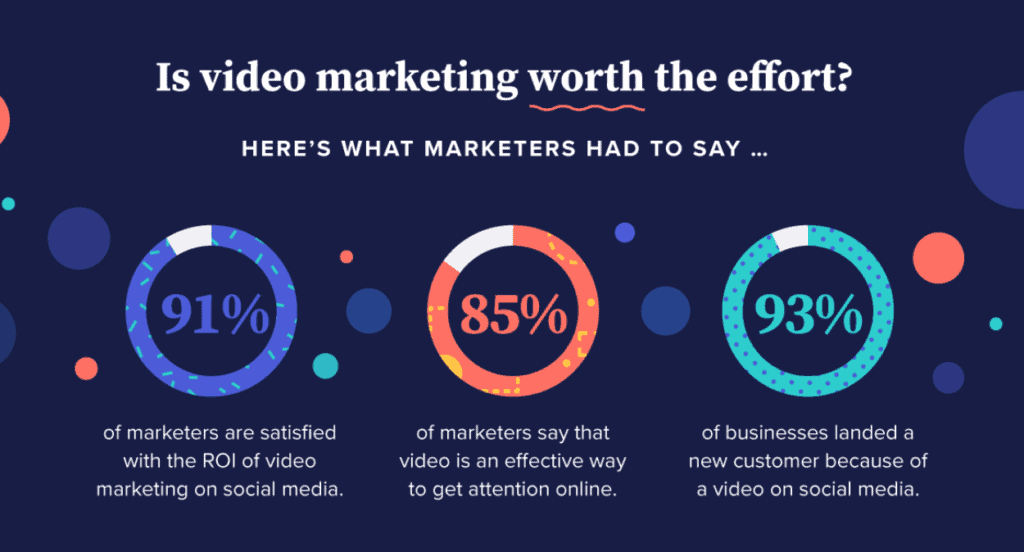
9. Re-engagement Tools for Social Media Content Creators
Social media is obviously social, and a great place to gain the attention of audiences. Also, you can use social media for branding. But it has its challenges and one big one is how to re-engage with an audience on-demand when you have timely news and offers? A couple ways to do this are:
- Drip campaigns for social messaging. Schedule automatic follow-up messages to people you’re having a conversation with, to promote valuable content, products and services and move them along their customer journey. You can even use a drip campaign to send automated customer satisfaction surveys to learn about what content they’d like to see, if they are they happy with your service(s), etc.
- Converting social media fans into email and SMS messaging subscribers. Grow your contact list and engage with your fans to build 1:1 relationships and trust factor through list building and re-engagement tools. You can do this with Customers.ai. ?
10. Networking and Partnership Tools for Social Media Content Creators
Almost every brand is looking to partner with creators or influencers. The opportunity to create buzzworthy content is top of mind for brand managers and businesses.
Brand managers want to partner with influencers within their niche market while content creators are looking to partner with brands.
Both of these have one thing in common, a desire to connect to each other.
One way to do this is through a company like Influencers Club. Using a company like Influencers Club can get you the results you need for growth.
By increasing a clients email list by 1000%, or combining Facebook custom audiences and email outreach to increase ROAs by 500%, Influencers Club has proven results!
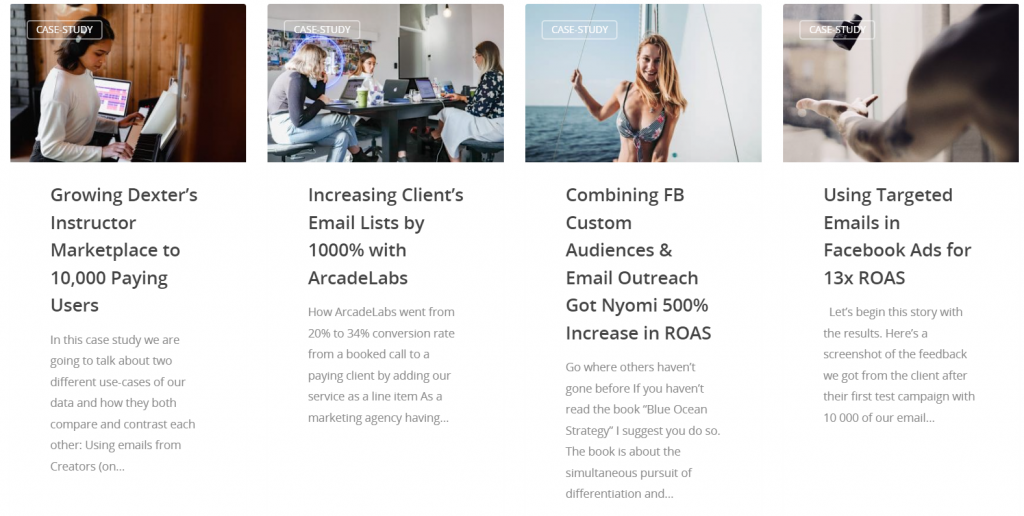
11. Trend Finder Tools for Social Media Content Creators
One of the easiest ways to find trends is to utilize tools you already have available to you in Instagram.
Instagram Explore page is tailored to your followers behaviors and no two Instagram accounts will have the same results on the Explore page.
Another solution could be using tools outside of Instagram that help you follow trends and hashtags. Here are a few of my favorites:
- BrandMentions: Monitor your brand with a company like BrandMentions. Track trending topics, discover who is mentioning you in a post and even monitor hashtag performance.
- Google Trends: Known as one of the best ways to monitor trending topics is through Google Trends. This tool uses search data within Google to give you the bigger picture of what is trending vs. analyzing data on one social platform.
12. Social Media Manager Hiring Tools for Social Media Content Creators
As a social media content creator or digital creator, you have tools that can help you search for companies that are hiring content creators.
- Growth Blazers is a community for marketers designed to bring the brightest minds together to collaborate and provide their strategies and success stories to help others along the way.
- Upwork is another outlet for you to work with companies. Post your portfolio and let companies know you are available for content creation.
- LinkedIn has stated that “creators are the lifeblood of Linkedin.” With that mindsight LinkedIn has created a dedicated platform just for creators.
- Short-form posts, images and videos, live video, documents, articles, newsletters and events, these are the many ways that LinkedIn is helping you inspire others.
- Join LinkedIn for Creators to start exploring this dedicated platform.
- Meta for Creators (Facebook groups) is another outlet that allows you to connect with people who have similar interests.
- Finding the right Facebook group allows you to gain new insights from fans, create a 1:1 connection with similar interests and grab the attention of like-minded people.
These tools can help you achieve your goals as a social media content creator or digital creator and give you the necessary insights to be hired.

See Who Is On Your Site Right Now!
Get names, emails, phone numbers & more.
Try it Free, No Credit Card Required
