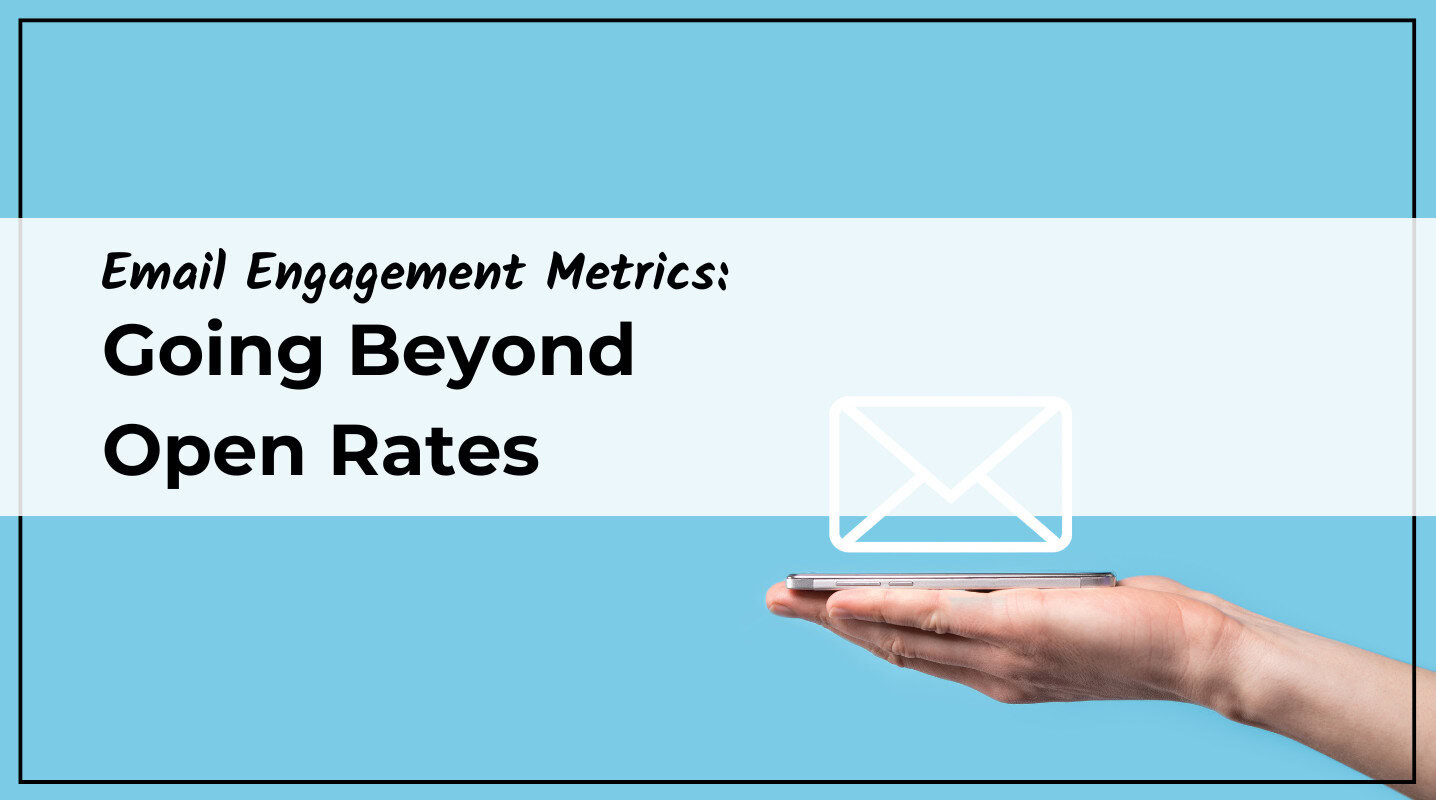If you’re still judging your email campaigns by open rates, it’s time to upgrade the ole playbook. Sure, they were the gold standard once upon a time, but let’s face it – open rates just don’t cut it anymore.
Why?
For starters, privacy updates like Apple’s Mail Privacy Protection have thrown a wrench into the works, making open rates unreliable for tracking engagement. Plus, an open doesn’t tell you much. Did they skim your email? Did they take action? Or did they just open it by mistake?
The reality is that click-through rates, post-click behavior, and time on page are where the real insights live. In fact, email campaigns that focus on advanced email engagement metrics see up to 3x higher conversion rates than those relying on opens alone.
This post is all about going deeper.
We’re talking actionable email engagement data – what your recipients do after they open, how they interact with your content, and how to use these insights to refine your strategy. And with tools like Customers.ai, you’ll learn how to move past the basics and start driving real results.
Let’s dive in.
Email Deliverability Hacks:
Unlocking Inboxes


HOSTED BY
Larry Kim
Founder and CEO, Customers.ai
What Are Email Engagement Metrics (and Why Do They Matter)?
Email engagement metrics are the key to understanding what your audience actually does with your emails.
It’s everything that happens after the open – clicks, time spent on your linked pages, form submissions, downloads, etc. It’s the difference between knowing someone glanced at your email and knowing they clicked through, explored your site, and added something to their cart.
Why is this so valuable?
Because these actions tell you what your audience is thinking! A click on your pricing link? That screams intent. Time spent reading a case study? They’re digging into your value.
These are the behaviors that show real readiness to buy and they’re way more actionable than an open.
But email engagement goes even deeper than clicks:
- Email Replies: Especially for B2B marketers, a reply to your email can be a direct line to a sales conversation.
- On-Site Behavior: What do recipients do after clicking your link? Are they browsing specific products or spending time on your pricing page?
- Dynamic Content Interactions: Think about email features like polls, interactive buttons, or product carousels. Did they engage? If so, you’ve got another signal to follow.
The key here is that email engagement metrics don’t just tell you if someone opened your email. They show you how they engaged and what they’re most interested in.
That’s the kind of info that drives smarter campaigns and even bigger results.
The Most Common Email Engagement Metrics
We are all about going above and beyond the basics but when it comes to email marketing, it’s still important to know the tried and true.
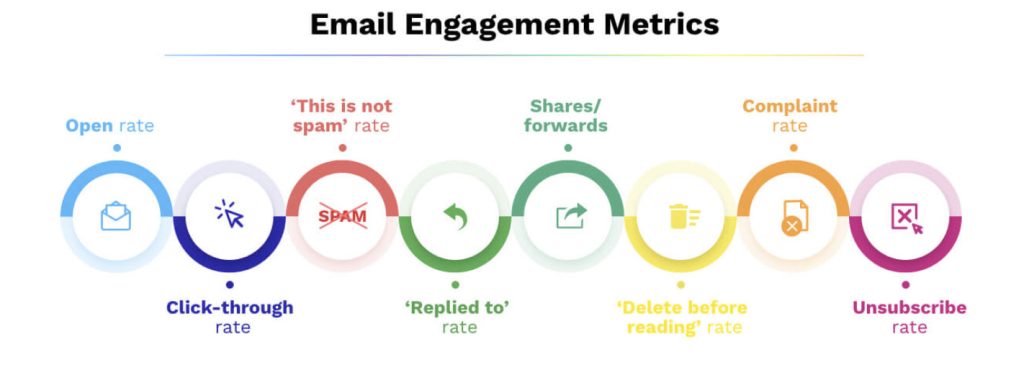
These are the foundational numbers give you a solid overview of how your campaigns are performing:
1. Open Rates
- What It Is: The percentage of recipients who open your email.
- Why It Matters: While less reliable due to privacy updates, open rates can still provide a general sense of subject line effectiveness and initial interest.
- Pro Tip: Focus more on trends over time than individual email performance.
2. Click-Through Rates (CTR)
- What It Is: The percentage of recipients who click on any link in your email.
- Why It Matters: It’s a clear indicator of how well your content and CTAs resonate with your audience.
- Pro Tip: Compare click-through rates across campaigns to identify what messaging and offers drive the most engagement.
3. Bounce Rates
- What It Is: The percentage of emails that couldn’t be delivered, either due to invalid addresses (hard bounces) or temporary issues (soft bounces).
- Why It Matters: High bounce rates can hurt your sender reputation and impact overall deliverability.
- Pro Tip: Regularly clean your email list to remove inactive or invalid addresses.
4. Unsubscribe Rates
- What It Is: The percentage of recipients who opt out of your email list after receiving a specific email.
- Why It Matters: A high unsubscribe rate signals issues with your content, frequency, or audience targeting.
- Pro Tip: Test different email cadences or content types to reduce opt-outs.
5. Spam Complaint Rates
- What It Is: The percentage of recipients who mark your email as spam.
- Why It Matters: Spam complaints directly impact your sender reputation and future deliverability.
- Pro Tip: Avoid deceptive subject lines and always include a clear, easy-to-find unsubscribe option.
6. Forward/Share Rates
- What It Is: The percentage of recipients who share your email with others or forward it to a friend.
- Why It Matters: High forward/share rates indicate content that’s valuable and worth spreading.
- Pro Tip: Include share buttons or a call-to-action encouraging recipients to pass it along.
These common email engagement metrics provide the baseline for understanding how your campaigns are performing.
Advanced Email Engagement Metrics to Track (and Why They Matter)
When you move beyond the basic email engagement metrics of open rates and clicks, the good stuff starts to happen.
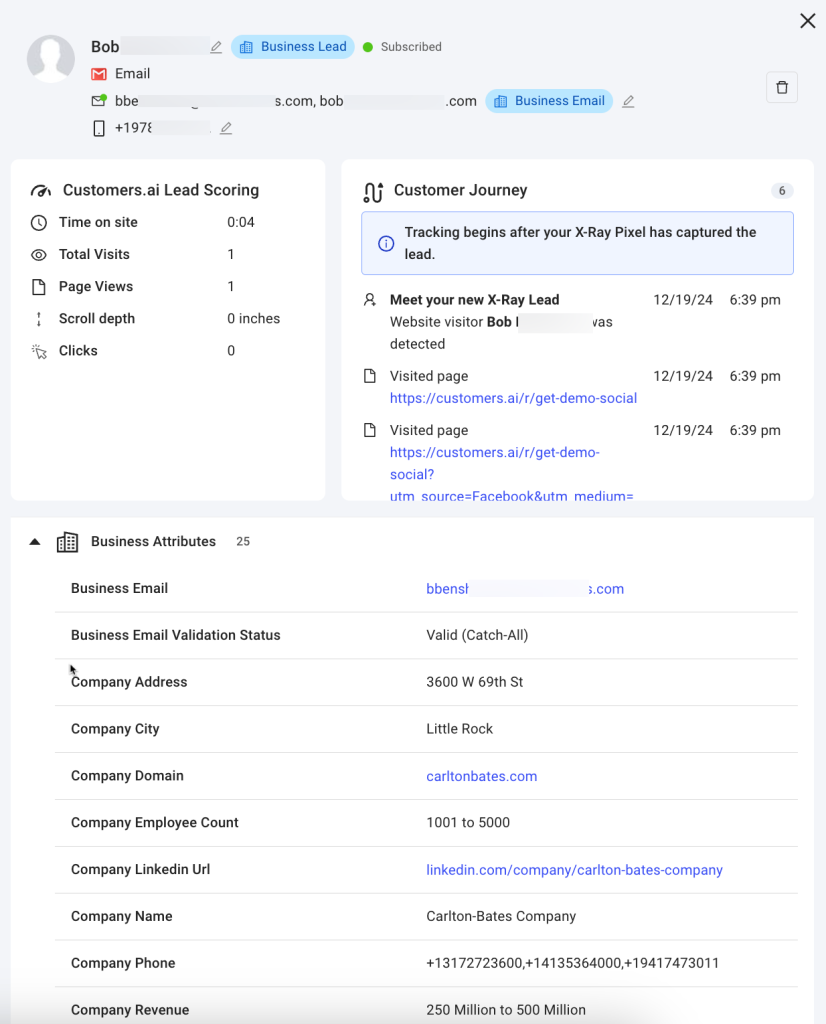
Here’s a closer look at key email marketing metrics that reveal more than just surface-level insights:
1. Time on Page: Are They Really Engaged?
Tracking how long recipients spend on your linked pages tells you whether they’re genuinely interested or just browsing.
- If they linger on a pricing page or case study, that’s a sign they’re digging deeper.
- If they bounce after a few seconds, it might be time to rethink your content or its alignment with their expectations.
Actionable Tip: Follow up with tailored content for those who spend the most time on key pages.
2. Clicks to Conversions: Get that Bread
Tracking how long recipients spend on your linked pages tells you whether they’re genuinely interested or just browsing.
- If they linger on a pricing page or case study, that’s a sign they’re digging deeper.
- If they bounce after a few seconds, it might be time to rethink your content or its alignment with their expectations.
Actionable Tip: Test different CTAs and landing pages to optimize this number.
3. Heatmap Analytics: What’s Grabbing Their Attention?
Heatmaps reveal exactly where your recipients are clicking within your emails.
- Are they engaging with your CTA, or are they distracted by a secondary link?
- Use this data to refine your layout, placing key elements where they’re most likely to interact.
Actionable Tip: Position your most important CTAs where your audience is already clicking.
4. Reply Rates: Are They Talking Back?
For B2B marketers, reply rates are one of the clearest indicators of engagement. After all, a reply isn’t just interaction, it’s the beginning of a conversation.
- Low reply rates? It might be time to adjust your tone or simplify your messaging.
Actionable Tip: Analyze your highest-performing emails and replicate their tone, structure, or offer in future campaigns.
5. Post-Click Behavior: What Happens After the Click?
Post-click behavior is where the real story unfolds. Do recipients stick around and explore your site or do they leave after one page?
- A visitor who navigates multiple pages is showing clear interest, while one who exits immediately might indicate a disconnect between your email and your landing page.
Actionable Tip: Use this insight to create follow-up sequences that address where visitors dropped off or encourage them to revisit key pages.
These metrics give you a clearer picture of how your audience actually interacts with your emails and they’re the key to building campaigns that really work.
See the Visitors Hiding on Your Site
Book a demo of Customers.ai’s U.S. website visitor identification, customer journey insights and remarketing platform to skyrocket conversions and sales.
How Customers.ai Enhances Your Email Engagement Metrics
Tracking email engagement metrics is one thing. Turning it into action? That’s where Customers.ai takes center stage.
Here’s how it transforms your email marketing strategy:
1. Real-Time Visitor Identification

Ever wonder who’s clicking your links and landing on your site? Customers.ai connects the dots, identifying anonymous visitors as they arrive.
- What It Does: Tracks email recipients and matches them to on-site activity in real time.
- Why It’s Powerful: You can immediately see which emails are driving traffic and who’s showing interest, giving you the context to act fast.
2. Behavioral Insights That Go Beyond the Click
Clicks are great but what happens after? Customers.ai customer journey tool digs deeper, showing you exactly what recipients do once they land on your site.
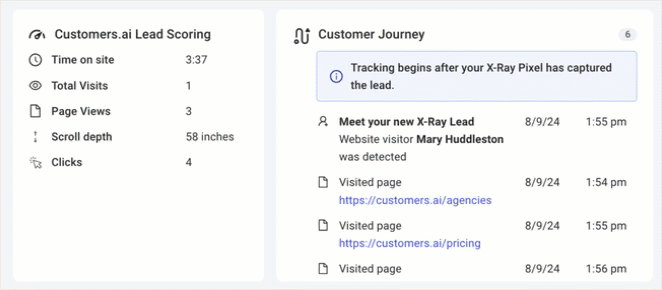
- Example Actions Tracked: Viewing your pricing page, browsing products, or adding items to their cart.
- Why It’s Powerful: Knowing post-click behavior means allows you to respond to what they’ve already shown interest in.
3. Advanced Segmentation and Custom Audiences
Customers.ai helps you segment your audience based on real-time engagement, making your campaigns more precise and impactful.
- What It Does: Automatically groups recipients by behaviors like clicks, page views, and cart activity.
- Why It’s Powerful: Create hyper-targeted campaigns. Retarget people who clicked a product link but didn’t buy or nurture those who engaged with educational content.
4. Recognizing and Acting on Return Visitors
Repeat visits signal deeper interest and Customers.ai ensures you don’t miss a beat.
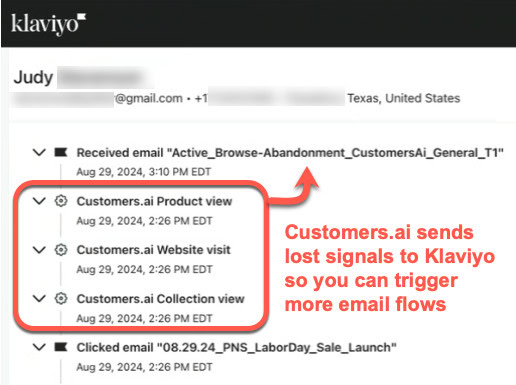
- What It Does: Identifies return visitors and connects their actions to past behaviors for a complete engagement profile.
- Why It’s Powerful: Tailor your messaging to reflect their journey—for example, offering a discount to someone returning to a product page.
5. Cross-Channel Integration for a Full Picture
Customers.ai doesn’t stop at email. It connects engagement data across your entire marketing stack. We’re talking Facebook Ads, Google Ads, direct mail, and more.
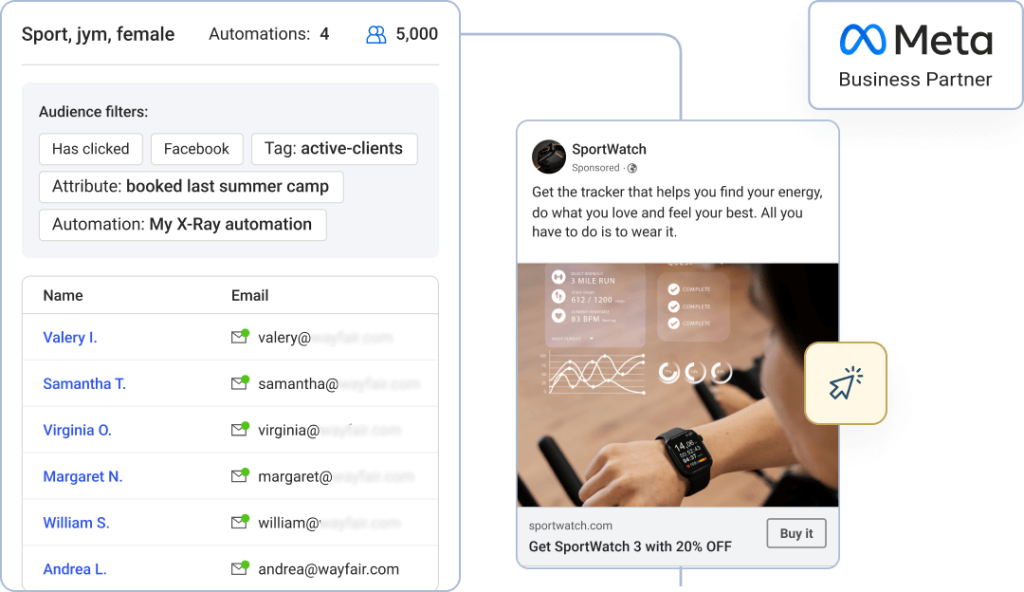
- What It Does: Combines email clicks with on-site actions, ad engagement, and even retargeting performance.
- Why It’s Powerful: This unified view helps you understand your audience’s journey and craft campaigns that hit every touchpoint.
Example in Action: Let’s say a recipient clicks on a product link in your email, browses for five minutes, and then abandons their cart. Customers.ai tracks this journey, flags the visitor as a high-priority lead, and triggers a targeted cart recovery sequence. Later, if they return to your site, Customers.ai updates their profile and recommends additional actions like a personalized email offer.
With Customers.ai, engagement metrics are about more than tracking. Our goal is to help you truly understand your audience, segment them smartly, and craft personalized strategies that convert.
Strategies for Using Your Engagement Metrics to Optimize Campaigns
Now that we have a full understanding of the metrics themselves, we need to talk about how to actually use these metrics. After all, email engagement metrics are worthless on their own. You have to take action.
Here’s how to use the data to make your email campaigns smarter, more targeted, and more effective.
1. Personalize Follow-Ups Based on Behavior
Not every recipient interacts with your email the same way, so your follow-ups shouldn’t be one-size-fits-all.
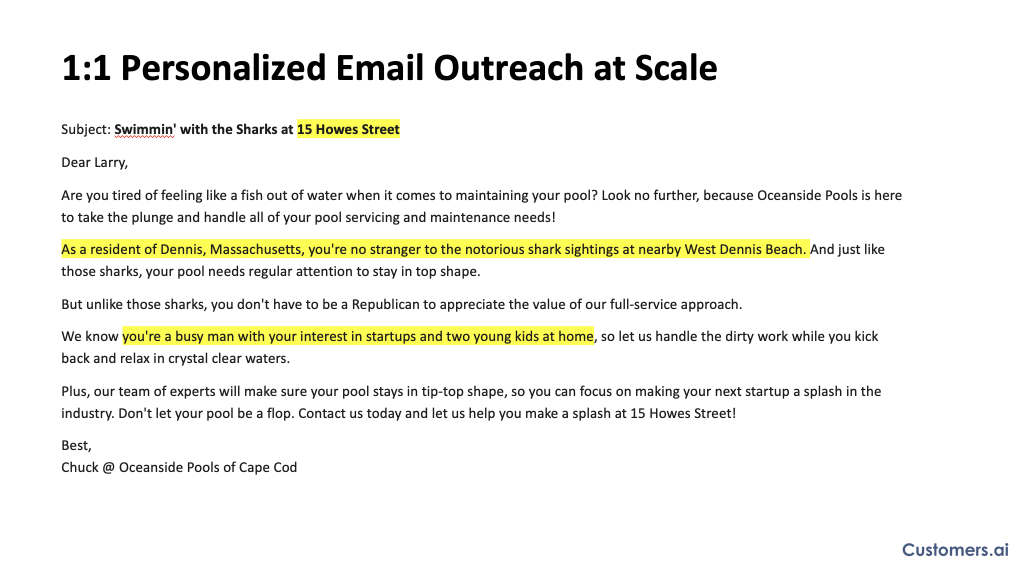
- If They Clicked But Didn’t Convert: Don’t let them forget about you. Follow up with a reminder or sweeten the deal with a limited-time offer.
- Example: “Still thinking about it? Here’s 10% off to make the decision easier.”
- If They Clicked and Converted: Time to nurture that relationship. Add them to a loyalty sequence with exclusive perks or helpful content.
- Example: “Thanks for your purchase! Here’s how to get the most out of [Product].”
2. Retarget with Precision
Post-click behavior tells you exactly what your recipients care about, so use it to make your retargeting ads laser-focused.
- How It Works: If someone clicks a link to a product page but doesn’t buy, show them retargeting ads with the exact product they viewed.
- Example: A carousel ad featuring the shoes they added to their cart but didn’t purchase.
- Why It Works: Tailored retargeting feels relevant, not pushy, which increases the chance of engagement.
3. Segment by Engagement
Your audience isn’t a monolith. Use engagement metrics to divide and conquer.
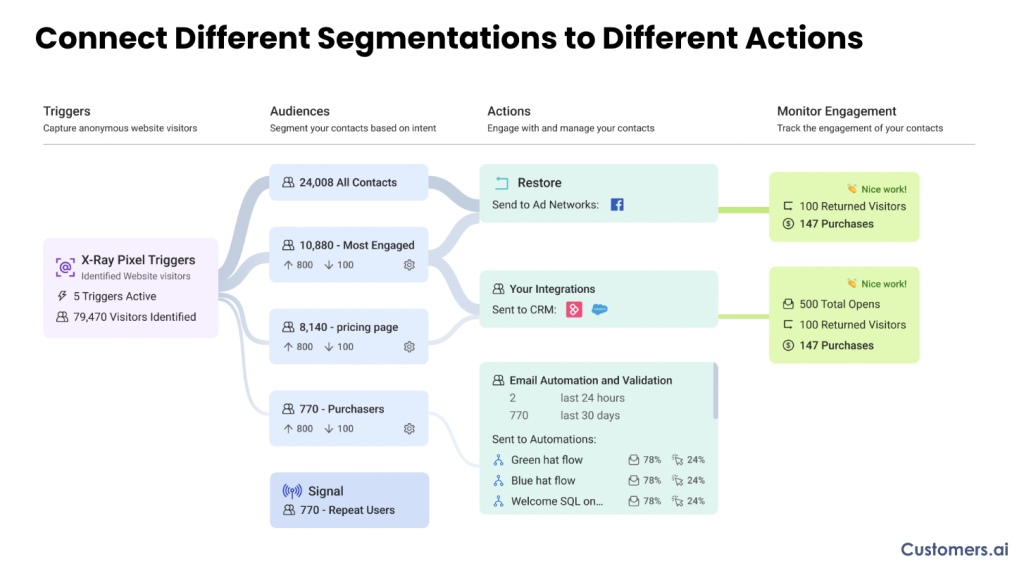
- High Engagers: These are your VIPs—the people clicking on every email, reading every blog, and exploring your site. Reward their loyalty with exclusive offers or early access to sales.
- Example: “You’re one of our top customers—enjoy early access to our new collection!”
- Low Engagers: They’re on the fence, and it’s your job to bring them back into the fold. Test fresh subject lines, tweak your timing, or add dynamic content to catch their attention.
- Example: “We miss you! Here’s what’s new since your last visit.”
Pro Tip: Combine these strategies for maximum impact. Retarget low engagers with ads, follow up with clickers who didn’t convert, and nurture your top customers with personalized offers.
Make Your Email Engagement Metrics Work for You
It sounds silly but email engagement metrics are more than just stats. They’re the key to creating smarter campaigns that actually connect with your audience.
Whether it’s clicks, replies, or post-click behavior, these numbers tell you what’s working and where you need to level up.
But here’s the thing to remember – metrics don’t mean much if you’re not using them. You can have all the data in the world but if not used, and used right, you might as well not have any.
To make the most of your email marketing data, personalize your follow-ups, retarget with intent, and segment your audience to give them exactly what they need, when they need it.
That’s how you turn engagement into something that matters.
So, start looking beyond the basics, dig into the data, and make every email count!
Start your free trial of Customers.ai and get 500 emails free!

See Who Is On Your Site Right Now!
Get names, emails, phone numbers & more.
Try it Free, No Credit Card Required
Important Next Steps
- See what targeted outbound marketing is all about. Capture and engage your first 500 website visitor leads with Customers.ai X-Ray website visitor identification for free.
- Talk and learn about sales outreach automation with other growth enthusiasts. Join Customers.ai Island, our Facebook group of 40K marketers and entrepreneurs who are ready to support you.
- Advance your marketing performance with Sales Outreach School, a free tutorial and training area for sales pros and marketers.
Email Engagement Metric FAQs
What are the most common email marketing metrics?
Common email marketing metrics include open rates, click-through rates (CTR), conversion rates, bounce rates, and unsubscribe rates. These metrics give you a baseline understanding of how well your campaigns are performing. For example, click-through rates show how effectively your email content drives engagement, while unsubscribe rates can signal if your frequency or relevance is off. Monitoring these metrics regularly helps you stay on top of your email marketing performance.
What is the difference between open rates and click-through rates?
Open rates measure the percentage of recipients who opened your email, while click-through rates measure the percentage who clicked on a link within the email. Open rates indicate the effectiveness of your subject lines and sender name, while click-through rates show how engaging your content and CTAs are. Focusing on both metrics gives you a clearer picture of your campaign’s strengths and weaknesses.
How do you calculate conversion rates in email marketing?
Conversion rates measure the percentage of recipients who complete a desired action, such as making a purchase or signing up for a webinar, after clicking on your email. To calculate, divide the number of conversions by the number of delivered emails, then multiply by 100. For example, if 200 recipients converted out of 5,000 delivered emails, your conversion rate would be 4%. High conversion rates often indicate well-targeted and engaging campaigns.
What is email deliverability, and why does it matter?
Email deliverability is the ability of your emails to reach your recipients’ inboxes instead of landing in spam folders. It’s a critical metric because even the most well-crafted campaigns are useless if they don’t reach their audience. Factors like sender reputation, email content, and list hygiene all impact deliverability. Monitoring and optimizing this metric ensures that your messages reach the people who need to see them.
How does segmentation improve email marketing metrics?
Segmentation involves dividing your email list into smaller groups based on characteristics like behavior, demographics, or purchase history. This strategy improves metrics like open rates, click-through rates, and conversions because your messages are more targeted and relevant. For example, sending a product recommendation email based on past purchases can lead to higher engagement and sales.
What role does A/B testing play in email marketing metrics?
A/B testing allows you to compare two versions of an email to see which performs better. You can test elements like subject lines, CTAs, or email design. For example, one subject line might yield a 20% open rate while another achieves 30%. By consistently A/B testing, you can optimize your campaigns and improve key metrics like open rates and conversions.
How do reply rates benefit email marketing campaigns?
Reply rates measure the percentage of recipients who respond to your email, making them particularly valuable in B2B or outreach campaigns. A high reply rate indicates strong engagement and opens the door for direct communication. To improve reply rates, personalize your messaging and ensure your emails feel conversational rather than promotional.
What is the impact of email frequency on metrics?
Email frequency directly affects metrics like open rates, unsubscribe rates, and engagement. Sending too frequently can lead to higher unsubscribe rates, while infrequent sends might cause your audience to forget about you. Striking the right balance is key—test different frequencies to find what resonates with your audience.
What are forward or share rates in email marketing?
Forward or share rates measure the percentage of recipients who forward your email to others or share it on social platforms. This metric indicates how valuable or engaging your content is to your audience. To encourage shares, include a clear CTA like “Share this with your team!” and ensure your email provides genuine value.
How can bounce rates be reduced in email campaigns?
Bounce rates measure the percentage of emails that couldn’t be delivered. To reduce bounce rates, maintain a clean email list by removing invalid or inactive addresses. Use double opt-ins to ensure valid entries and regularly check your sender reputation. A lower bounce rate means better deliverability and improved campaign performance.
Why are unsubscribe rates important to monitor?
Unsubscribe rates show how many recipients are opting out of your list. A high unsubscribe rate can signal issues with your frequency, content relevance, or targeting. Monitoring this metric helps you address potential problems early and refine your approach to keep your audience engaged.
What is email list hygiene, and how does it impact metrics?
Email list hygiene involves regularly cleaning your email list by removing invalid, inactive, or duplicate addresses. Poor list hygiene can hurt deliverability, increase bounce rates, and damage your sender reputation. A clean list ensures better engagement and helps maintain strong metrics across the board.
How can personalization improve email marketing metrics?
Personalized emails, such as those using a recipient’s name or past behavior, consistently perform better than generic ones. In fact, personalized subject lines can increase open rates by up to 50%. Tailoring content to specific audience segments boosts engagement metrics like click-through and conversion rates.
What is the impact of email timing on engagement metrics?
The timing of your emails can significantly impact metrics like open rates and click-through rates. For example, sending emails on Tuesday mornings might yield better engagement than late Friday afternoons. Use analytics to determine when your audience is most active and schedule sends accordingly.
How does mobile optimization affect email metrics?
With over 50% of emails opened on mobile devices, ensuring your emails are mobile-friendly is critical. Poor mobile design can lead to low engagement, higher bounce rates, and even unsubscribes. Optimize your emails with responsive design, short subject lines, and easily clickable links to improve engagement metrics.
What are click-to-open rates (CTOR) in email marketing?
CTOR measures the percentage of recipients who clicked a link after opening your email. It’s calculated by dividing the number of clicks by the number of opens and multiplying by 100. CTOR provides a clearer picture of how engaging your email content and CTAs are.
What is the role of heatmaps in email engagement metrics?
Heatmaps visually display where recipients are clicking within your email, helping you identify which elements drive the most interaction. Use heatmaps to refine your email layout and position CTAs or links in high-engagement areas.
How do cart abandonment emails affect engagement metrics?
Cart abandonment emails are automated messages sent to customers who leave items in their cart without purchasing. These emails typically achieve a 45% open rate and a 21% conversion rate, making them highly effective for re-engaging potential buyers and boosting key metrics like CTR and conversions.
What are lifetime engagement metrics?
Lifetime engagement metrics track recipient behavior over time, including opens, clicks, and purchases across multiple campaigns. These metrics help you identify loyal customers, re-engage inactive ones, and fine-tune your long-term email marketing strategy.
How do triggered emails improve engagement metrics?
Triggered emails are automated messages sent based on specific actions, like signing up for a newsletter or completing a purchase. These emails often have 2-3x higher open and click rates than general campaigns. By delivering highly relevant content, they boost key metrics like engagement and conversions.
How can email re-engagement campaigns improve metrics?
Re-engagement campaigns target inactive subscribers to reignite interest. Offer incentives like discounts or exclusive content to bring them back into the fold. Successful re-engagement campaigns can reduce unsubscribe rates and improve overall list health.
What is the relationship between email content length and engagement metrics?
Shorter, concise emails often perform better, as they respect the recipient’s time and make CTAs easy to spot. However, longer emails can work if the content is valuable and engaging. Test different lengths to see what resonates with your audience and improves metrics like click-through rates.
What role do call-to-actions (CTAs) play in email metrics?
CTAs are the driving force behind clicks and conversions. Clear, action-oriented CTAs like “Shop Now” or “Get Started” encourage recipients to take the next step. Strong CTAs significantly improve metrics like click-through and conversion rates.