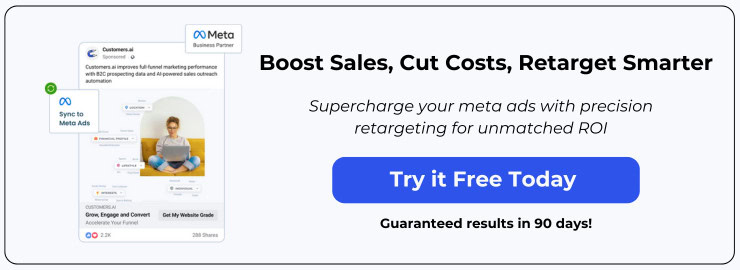Losing a valuable custom audience on Facebook can be a frustrating experience for advertisers. You’ve invested significant time and resources into building that audience and optimizing your ads to reach them. But due to an accidental deletion or platform issue, suddenly that audience is gone.
Without the ability to quickly restore your audience, your ads performance will likely plummet. You’ll have to rebuild the audience from scratch, which takes a tremendous amount of added time and effort. In the interim, you miss out on connecting with your best potential customers and generating valuable leads and sales.
That’s why it’s so crucial to know how to properly restore your audiences when issues arise. With the right steps, you can get your high-performing audiences back in action and resume running your effective Facebook ad campaigns in no time. This guide will walk you through the audience recovery process, empowering you to swiftly fix these problems so you can get back to business as usual. Keep reading to learn how.
Check for Backups in Ads Manager
The first step is to check Ads Manager to see if Facebook has automatically saved backups of your audiences recently. Here’s how:
- Open Ads Manager and go to the Audiences section
- Look for any audiences with “(copy)” in the name – these are auto-generated backups
- View the details of any backup audiences to confirm they match the original deleted audience
Facebook automatically creates audience backups on a regular basis in case of situations like this. So there’s a good chance your audience is still preserved in a backup even if the original was deleted.
Checking for these backups in Ads Manager is the fastest and easiest way to find your audience again. And even if the backup is a little outdated, it will give you a strong starting point for rebuilding the full audience.
Use the Audience Recovery Tool
The Audience Recovery tool within Ads Manager is the fastest way to restore a deleted custom audience. Here are the steps to use it:
- In Ads Manager, go to the Audiences tab and click “Create Audience” at the top
- Select “Recover Deleted Audiences” from the dropdown menu
- You will see a list of recently deleted audiences that are eligible for recovery
- Check the box next to each audience you want to restore
- Click “Request Recovery” at the bottom
- Facebook will take a few minutes to restore the audiences
- Once restored, you will see a notification and the audiences will reappear in your Audiences list
The recovery tool works for custom audiences deleted within the past 30 days. You simply need to select the audience and request recovery. Facebook will take care of the rest to get that valuable audience back into your account quickly.
Rebuild Audiences from Scratch
If the Audience Recovery tool is unable to restore your lost custom audiences, your next step will be to rebuild them from scratch. While this takes more time and effort than recovering deleted audiences, with some strategic tips you can recreate your audiences efficiently.
Focus on the most valuable lost audiences first. Determine which deleted audiences were driving the most conversions or revenue, and prioritize remaking those.
Refer back to your audience creation notes or screenshots. If you documented details like audience sources, locations, interests and demographics when originally building the audience, these can serve as a blueprint.
Leverage Ads Manager filtering to narrow your target audience. Use filters like device types, OS versions, interests, and more to zero in on the same users again.
Create separate campaigns for prospecting vs retargeting. Don’t mix new potential customers with previous site visitors or purchasers in the same new audience.
Take the opportunity to test and optimize your new audience. Try tweaking locations, demographics, interests, or connections to build an even better performing audience than before.
Stay diligent in monitoring new audience performance, and be ready to refine further if needed until you’re reaching the right users. With some time and effort, you can rebuild successful lost audiences from the ground up.
Be Proactive About Backups
Losing valuable custom audiences can be a costly mistake. The best defense is being proactive with preventing audience loss in the first place. Here are some best practices to follow:
- Export audiences regularly – Export important audiences from Ads Manager on a regular basis, such as weekly or monthly. Saving the exported .csv files provides an additional backup.
- Use Ads Manager folders – Organize audiences into folders in Ads Manager. This provides more structure and makes audiences easier to track.
- Avoid editing errors – Be cautious when editing audiences to avoid accidental deletions. Double check changes before saving.
- Review audience settings – Occasionally review audience settings and make sure the retention period is set appropriately. The default is 180 days but this can be shortened.
- Monitor audience size – Keep an eye on daily audience size reports to catch any unexpected drops that could indicate an audience was mistakenly deleted.
- Tag key audiences – Use the tagging feature to indicate which audiences are most important. Review tagged audiences regularly.
- Document audience creation – Keep notes on how key audiences were built to simplify rebuilding if needed.
Being vigilant about audience backups and management will provide peace of mind. Following these best practices will help safeguard custom audiences from accidental loss or deletion.
Ad Audience Restoration FAQs
To help you better understand ad audience restoration and how it impacts your marketing performance, we’ve included a list of top questions:
What is ad audience restoration?
Ad audience restoration is the process of rebuilding and maintaining accurate ad targeting audiences after disruptions caused by data privacy changes, cookie restrictions, or platform updates. It helps marketers recover and continue reaching valuable audience segments effectively.
Why is ad audience restoration important?
Ad audience restoration is crucial because it enables advertisers to re-establish contact with high-value segments that may have been lost due to recent data privacy changes. By restoring these audiences, brands can maintain ad effectiveness, reduce wasted ad spend, and improve return on ad spend (ROAS).
What causes the need for ad audience restoration?
Changes in data privacy, such as Apple’s iOS 14.5 update, cookie restrictions, and platform data-sharing limitations, have limited the ability of advertisers to track users across sites. As a result, businesses lose valuable data, which impacts audience targeting accuracy and reduces the effectiveness of their ad campaigns.
How does ad audience restoration work?
Ad audience restoration works by using alternative data sources and methods to rebuild lost audience segments. These methods include first-party data collection, CRM data integration, and tools for tracking on-site behavior. By piecing together these insights, brands can recreate effective target audiences.
What role does first-party data play in ad audience restoration?
First-party data, collected directly from users on a company’s own platforms, is key to restoring lost ad audiences. It includes data like website behavior, purchase history, and email interactions. First-party data is privacy-compliant and helps create precise audience segments when third-party cookies are unavailable.
What are examples of first-party data used in audience restoration?
Examples of first-party data include:
- Website Activity: Pages visited, time spent, and interactions.
- Purchase History: Products bought and frequency of purchases.
- Email Engagement: Opens, clicks, and conversion actions.
- User Profiles: Information from accounts created on the website. This data provides a reliable foundation for rebuilding targeted ad audiences.
How do customer relationship management (CRM) systems aid in ad audience restoration?
CRM systems store valuable customer data that can be used to rebuild audience segments for ads. By integrating CRM data with ad platforms, brands can target existing customers and high-intent leads, even when traditional tracking is restricted.
What is identity resolution, and how does it help with audience restoration?
Identity resolution is the process of connecting different data points across platforms to recognize individual users as a single profile. This helps marketers maintain a consistent view of their audience, allowing them to identify and target users even if they interact on multiple channels.
What is retargeting, and how does it relate to audience restoration?
Retargeting is a marketing strategy that shows ads to users who have previously interacted with a brand, such as by visiting the website or adding items to a cart. Ad audience restoration often focuses on retargeting because it helps recover lost connections with high-interest users.
What tools are commonly used for ad audience restoration?
Common tools include:
- Google Analytics: For tracking on-site behavior and first-party data.
- Facebook Conversions API (CAPI): Bypasses browser limitations for accurate data transfer.
- CRM Integrations: Like HubSpot or Salesforce, to match audience data with ad platforms.
- Customer Data Platforms (CDPs): Organize and segment data from various sources for targeted advertising.
How does ad audience restoration impact ROAS?
By restoring valuable audience segments, ad audience restoration allows brands to reach highly relevant users, reducing ad spend on low-quality audiences and increasing conversions. This improves return on ad spend (ROAS) by targeting users with a high likelihood of engagement or purchase.
What are examples of ad audience restoration techniques?
Techniques include:
- First-Party Data Collection: Gathering information directly from user interactions on the website.
- Data Enrichment: Using third-party sources to add missing details to first-party data.
- Lookalike Audiences: Expanding reach by targeting users with similar traits to high-value customers.
How does lookalike audience targeting work in ad audience restoration?
Lookalike audience targeting allows brands to reach new users who share characteristics with their best customers. By using first-party data, companies create lookalike audiences that expand reach without needing third-party cookies, helping offset the impact of data privacy restrictions.
What role does consent management play in ad audience restoration?
Consent management ensures that user data is collected in a compliant manner by obtaining user permissions before tracking. A good consent management process allows brands to build trusted relationships, ensuring that data used in audience restoration is privacy-compliant and reliable.
Can small businesses benefit from ad audience restoration?
Yes, ad audience restoration is valuable for small businesses as it allows them to continue targeting relevant users despite data limitations. Small businesses can leverage tools like Google Analytics and Facebook CAPI to restore audiences using first-party data.
How does Facebook’s Conversions API (CAPI) support audience restoration?
Facebook CAPI allows brands to send customer data directly from their server to Facebook, bypassing browser restrictions like blocked cookies. This direct connection helps ensure data accuracy and allows for better audience targeting, even with privacy limitations.
How does ad audience restoration affect personalization?
By restoring lost data, brands can continue personalizing ads based on user behavior and preferences. For example, if a customer frequently visits specific product pages, the brand can personalize retargeting ads with those products, even without third-party cookies.
What’s the difference between third-party cookies and first-party data in audience restoration?
Third-party cookies track users across multiple websites, while first-party data is collected directly by the brand on its own site. In audience restoration, first-party data is more valuable because it’s privacy-compliant and offers a reliable alternative to third-party cookies.
How does Google Analytics 4 (GA4) assist with audience restoration?
Google Analytics 4 focuses on first-party data and offers event-based tracking, making it better suited for privacy-focused environments. GA4 helps brands gather essential data about user interactions, enabling them to build and restore ad audiences without third-party cookies.
What are examples of user actions tracked for audience restoration?
Common actions tracked include:
- Product Views: To identify interest in specific items.
- Cart Additions: To retarget users who expressed purchase intent.
- Searches: To understand what users are looking for.
- Page Scrolls: To gauge content engagement and interest. Tracking these actions helps brands create segments for retargeting and personalized messaging.
How do customer data platforms (CDPs) help with ad audience restoration?
CDPs collect and organize customer data from multiple sources, creating a unified view of each user. This comprehensive data helps brands rebuild and maintain accurate ad audiences, enabling precise targeting even with limited third-party data.
What are audience exclusion lists, and how do they work in audience restoration?
Audience exclusion lists prevent certain groups from seeing ads, ensuring ads are only shown to relevant users. In audience restoration, brands use exclusion lists to avoid targeting users who have already converted, focusing ad spend on high-potential leads.
How does ad audience restoration support re-engagement?
Ad audience restoration allows brands to re-engage users who have previously shown interest but didn’t convert. By restoring audience segments, brands can show relevant ads to users who are familiar with the brand, improving re-engagement chances.
What are examples of ad audience restoration campaigns?
Examples include:
- Abandoned Cart Campaigns: Restoring audiences of users who added items to their cart but didn’t complete the purchase.
- Content-Based Retargeting: Reaching users who engaged with specific blog posts or product pages.
- Customer Re-Engagement: Targeting previous buyers with new product recommendations or exclusive offers.
How do lookalike audiences help expand reach after restoring core audiences?
After restoring core audiences, brands can use lookalike audiences to reach similar, high-potential users who may also be interested in the brand. This helps extend the brand’s reach beyond the restored audience, allowing for greater visibility and new customer acquisition.