Today I’m going to show you how to build a digital marketing funnel so you can attract your ideal prospects, nurture qualified leads, and automate sales outreach.
If you don’t have a funnel, you run the risk of wasting money and marketing resources on the wrong prospects. Without a process for attracting and nurturing leads, you’re stuck trying to convert anyone and everyone—creating a donkey situation for your sales team.
But with a digital marketing sales funnel, you can create a system for identifying and converting unicorn leads. In other words, you can generate leads and guide them through the customer journey—ultimately delivering qualified prospects to your sales team.
Do digital marketing funnels really work? Customers.ai Partner @john_lee_official recently created a super simple Instagram funnel that produced totally bonkers results: 3500+ engagements and 2900+ leads in 24 hours.
Go check out John Lee’s Instagram campaign to experience the funnel first hand. Then create your own funnel with our step-by-step map to Unicorn Land:
- What is a digital marketing funnel?
- What are the stages of a digital marketing funnel?
- How to build a digital marketing funnel step-by-step guide
Join Today’s Webinar with Larry Kim!
Or Register for the Free Replay
Learn all about NEW 100% Meta-Approved Automation Tools from Customers.ai with a spotlight on features to 10X Instagram & Facebook Engagement and turn social media into a revenue driver for your business.

What is a digital marketing funnel?
A digital marketing funnel is a system for guiding potential customers from getting to know your business to purchasing your products and services. With a funnel, you can target prospects with the information, assets, and offers they need to make a decision.
The goal of a funnel is to lead prospects from awareness to conversion as efficiently as possible. That means a well-designed system can boost your conversion rate and increase your revenue while reducing unnecessary costs.
What are the stages of a digital marketing funnel?
A simple digital marketing funnel has three stages to guide prospects through the customer journey efficiently. Here’s a quick breakdown:
- Top of the Funnel: Introduce the business, improve awareness, and generate interest
- Middle of the Funnel: Provide value, address pain points, and demonstrate solutions
- Bottom of the Funnel: Drive revenue, sales, and subscriptions with well-timed offers
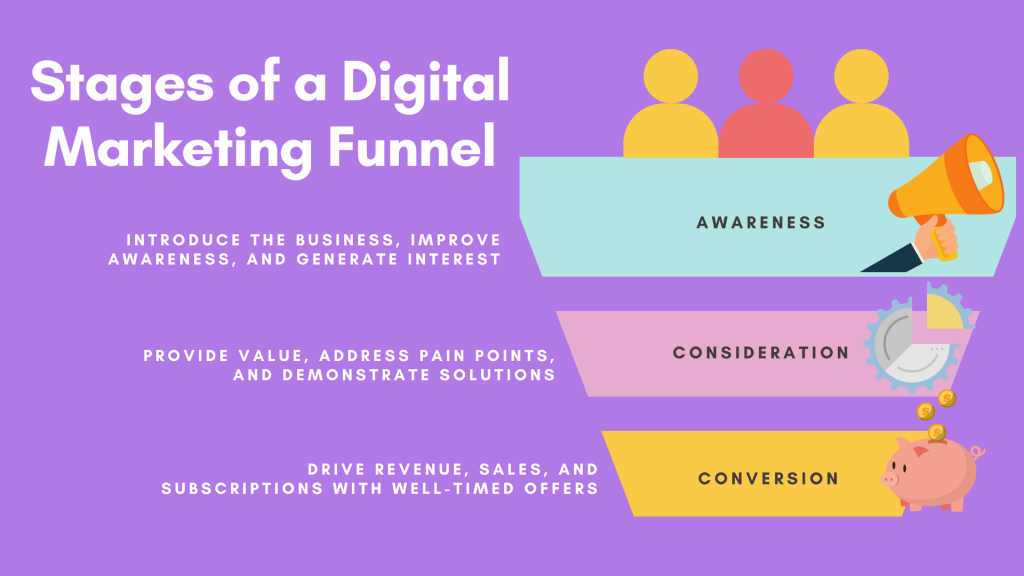
Just because funnels have three stages doesn’t mean you only have to take three actions before getting a sale. They often include one or more rounds of remarketing or lead nurturing in the middle stage of the funnel.
Many funnels also include multiple channels to create extra touchpoints. Yours might involve organic social media, Facebook ads, email marketing, pay-per-click (PPC) ads, SMS marketing, or content marketing.
How to Build a Digital Marketing Funnel: Step-by-Step Guide
Now that we’ve covered the basics, let’s build a digital marketing funnel that incorporates this awesome example from @john_lee_official. In this case, we’ll use social media marketing to reach our target audience.
How to Build a Digital Marketing Funnel Step #1: Map out the customer journey
To guide customers toward conversion, you need to know the path they usually take to make a purchase. In other words, you have to map out the customer journey.
There are countless ways customers might find your business, become interested in your products and services, and decide to make a purchase. Here are a few common customer journeys you can use as guides:
- Instagram Post > Direct Message > Conversion
- Facebook Ads > Landing Page > Subscription
- Search Results > Landing Page > Conversion
- Blog Post > Email Signup > Purchase
How to Build a Digital Marketing Funnel Step #2: Design a lead magnet
Next, you need a lead magnet that provides value to prospects by solving their problems or giving them unique insights. Here are a few lead generation options to consider:
- Whitepapers and case studies
- E-books and guides
- Webinars and masterclasses
- Mini courses
Here, you can see a sneak peek of the Social Media Mini Course that John Lee offers in the Instagram post above.
How to Build a Digital Marketing Funnel Step #3: Attract prospects
Once you’ve mapped out your customer journey, it’s easy to identify the right channel for attracting prospects. For this example, we’ll focus on organic Instagram marketing.
In the Instagram post above, John Lee attracts prospects by making an irresistible offer. To celebrate his birthday, he offers a limited-time gift: a free Social Media Mini course.
To access the free course, prospects simply have to comment “gift.“ Then he’ll use an Instagram auto-reply tool like Customers.ai to deliver the freebie.
You can set up a similar workflow using Customers.ai’s automation templates. Open your dashboard and create a new Free E-book / Whitepaper Download Offer.
Use Instagram as the messaging channel. To trigger the automation, use the Comments on a Post input.
Once you’re in the automation workflow, select the input trigger to set up the Instagram comment autoresponder. Instead of Respond to all comments, select Respond only to comments that contain the following keywords.
Then enter the keyword you plan to mention in your Instagram post’s CTA. In this case, we’ll enter “GIFT” as the keyword.
We recommend building and starting the automation before publishing the related Instagram post. As soon as your post goes live, you can change All Posts to Specific Instagram Post and click Choose post to link the right one.
How to Build a Digital Marketing Funnel Step #4: Engage prospects
Next, set up a workflow that automatically engages with interested prospects. As you can see below, John instantly sends a link to the Social Media Mini Course after receiving a comment with the keyword.
When you click the link, the landing page asks you for a little more information. Once you enter your name, email address, and mobile number, you can click the link to get the mini course in your email or SMS inbox.
In our example funnel, we’re going to make a slight change to John’s workflow. Instead of directing prospects to a landing page right away, we’re going to ask for contact details in a DM.
When you use Customers.ai’s lead magnet template, the automated messaging workflow builds in these questions by default. All you have to do is update the language to fit your brand voice and select the right attribute to save their responses.
Then you can send prospects a link to your lead magnet in a DM. Afterward, it’s helpful to tag prospects automatically so you can keep track of who’s received your lead magnet.
To send your lead magnet via email, wrap up the Instagram comment autoresponder and head over to Customers.ai’s re-engagement automation.
Add an email to your workflow and write a short message. For this example, we’ll send a quick message with a link to the lead magnet.
How to Build a Digital Marketing Funnel Step #5: Follow up with leads
Now you’ve created a funnel that has the potential to attract a ton of leads. That’s huge, but sending an awesome free lead magnet like the example above doesn’t automatically result in sales or conversions.
Instead, it’s important to nurture the leads you’ve attracted and guide them toward a bigger conversion. You can customize an automated re-engagement workflow with Customers.ai.
First, make sure your Unicorn Detector is configured correctly. You want it to send prospects who are a good fit for your business directly into a Unicorn Leads workflow while sending any donkey leads to a separate workflow.
In this case, we’ll define unicorn leads as prospects who provided their contact info and received the link to our lead magnet. We can set the Unicorn Detector to filter prospects with the sentfile tag.
Then set up a series of re-engagement opportunities. Customers.ai’s lead magnet template automatically includes three follow-up SMS messages with suggested copy. All you have to do is adjust the copy to fit your funnel and update the timing as necessary.
For the first automated text message, check in to see what your prospects thought of your lead magnet. For the example above, we’ll ask them if they had a favorite course module.
Next, follow up to see if prospects have any questions. This is a great opportunity to engage with leads, learn more about their pain points and goals, and identify how you can help.
Then ask if prospects want to learn more about your solutions. You can give a couple of options to guide responses—and then save replies as an attribute.
As a bonus step, add a notification widget for your sales team. You can use conditional logic to ensure that the automation only notifies sales reps about leads who replied affirmatively.
Build an Automated Funnel and Start Converting Unicorn Leads
A digital marketing sales funnel can be a major asset, especially if you use automation to streamline the process. With Customers.ai, you can automatically generate and nurture leads—using channels like Facebook ads, Instagram posts, and SMS messaging.
Ready to build a funnel for your business? Get started with a free trial of Customers.ai.

See Who Is On Your Site Right Now!
Get names, emails, phone numbers & more.
Try it Free, No Credit Card Required
Important Next Steps
Important Next Steps
- Upgrade your Instagram and Facebook with 100% Meta-approved comment and DM automation to grow your audience, engagement and sales. InstaChamp is free for Creators this week!
- Join the Customers.ai Facebook group to get and give help on chatbot marketing. We have over 40,000 members and counting.
- Do yourself a favor by signing up for Customers.ai blog updates. We only send the most actionable and high-impact marketing tactics to your inbox.
