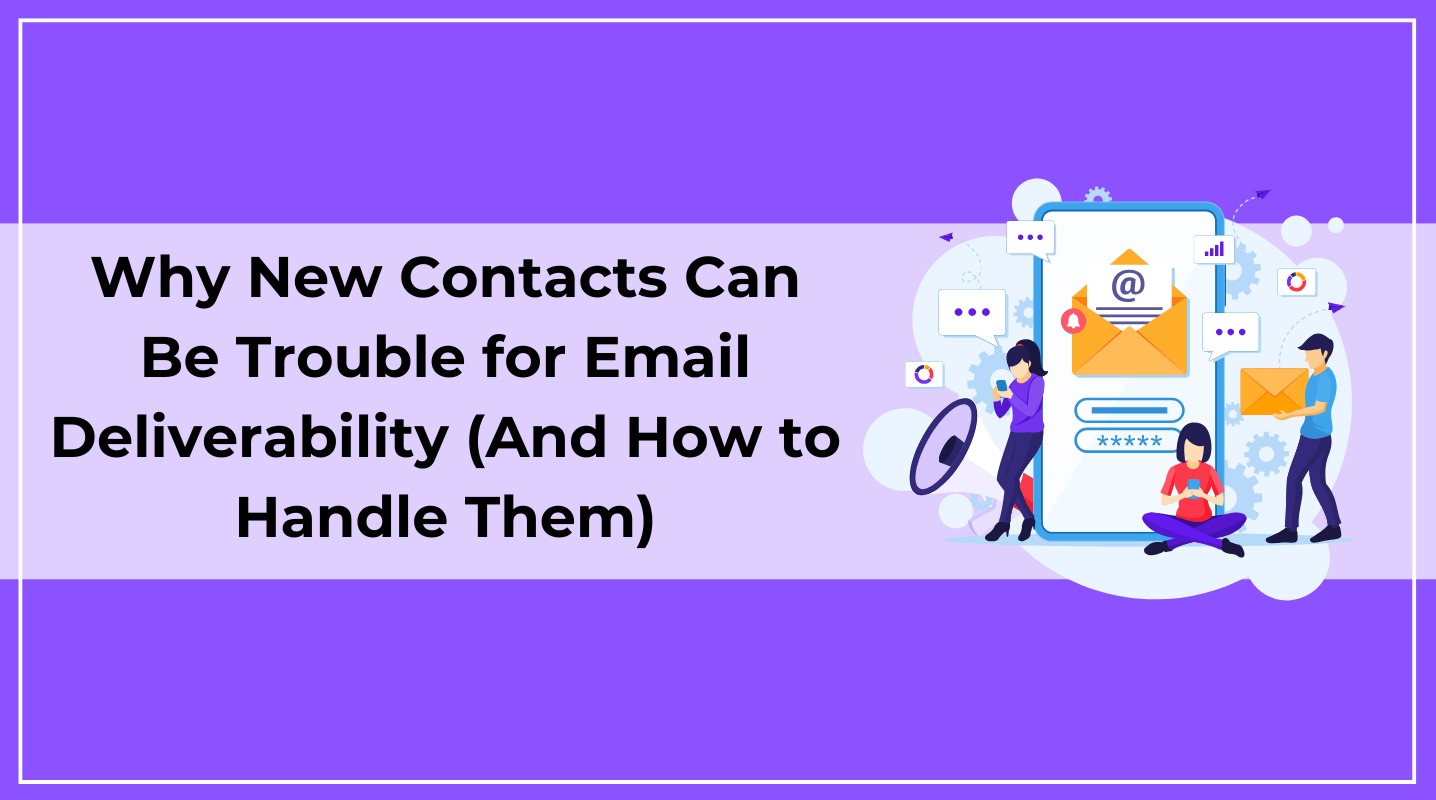Ah, the thrill of new contacts hitting your email list. It’s like opening a mystery box – Could be treasure, could be… a headache waiting to happen?
Unfortunately, not all new contacts are good for business and some could tank your email deliverability faster than you can say “unsubscribe.” Think invalid emails, spam traps, or worse — people who never wanted to hear from you in the first place.
In fact, around 20% of email addresses collected online are either fake or risky. That’s one in five!
If you’re not careful, these rogue entries can send your bounce rates soaring, drag your sender reputation through the mud, and ensure your perfectly crafted email campaigns never see the light of an inbox.
But don’t panic — we’ve got your back. Why? Because it’s a concern we hear from potential customers all the time (and a problem we actually solve!).
Let’s dig into why new contacts can spell email deliverability trouble and, more importantly, how to handle them like a pro.
Email Deliverability Hacks:
Unlocking Inboxes 2


HOSTED BY
Larry Kim
Founder and CEO, Customers.ai
What Does Email Deliverability Trouble Really Look Like?
Email deliverability trouble isn’t just “bad metrics”. It’s a cascade of chaos that starts with your emails ghosting inboxes and ends with your revenue crying in a corner.
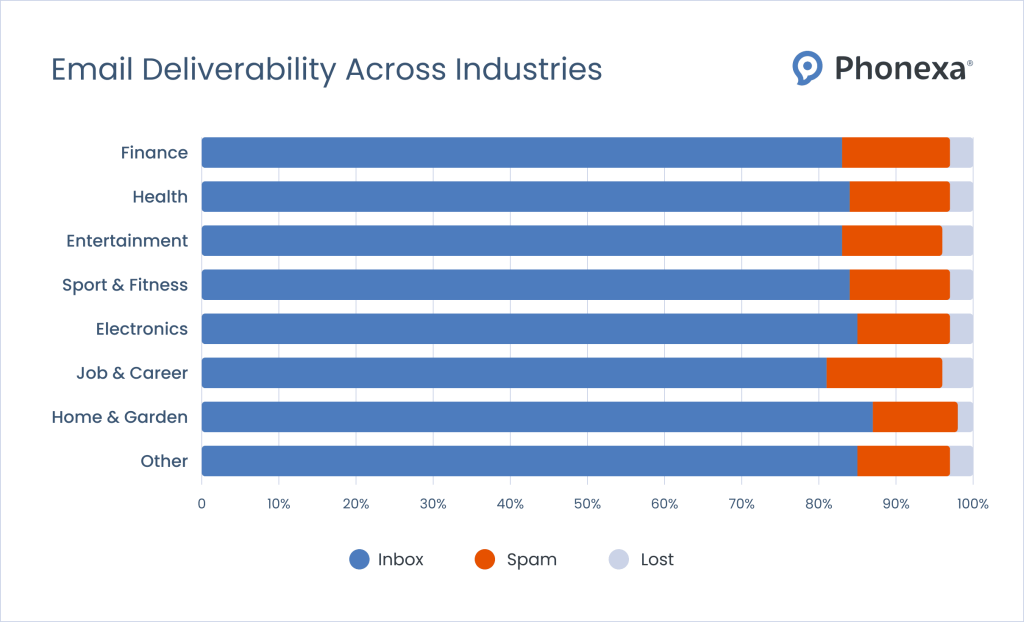
Here’s what actually happens:
- The Bounce Rate Spiral: Say you’ve got a bunch of fake or invalid addresses on your list. Your emails bounce harder than a basketball at a pickup game. ISPs notice and think, “Hmm, sketchy sender?” Now your sender score takes a hit.
- Spamville, Population: You: Even if your content is pure gold, low engagement or spammy-looking addresses can land you in the junk folder. And good luck convincing Gmail you’re legit once you’re flagged.
- The Dreaded Cold Shoulder: Ever sent a killer sale email and heard crickets? That’s low open rates telling ISPs, “Nobody cares.” The result? They stop prioritizing your emails.
Why This Is a Disaster for Ecommerce
Imagine spending hundreds (or thousands) on ads to build your list. You’re dreaming of skyrocketing sales, but instead, your emails end up in spam folders, or worse, never get delivered. That’s money down the drain.
But it’s more than wasted ad dollars:
- Your automated flows (think: welcome series, cart reminders) stop converting.
- Customer relationships suffer because they’re not even seeing your emails.
- Your sender reputation goes downhill, and climbing back up takes time you don’t have.
The worst part?
It’s a slow bleed.
You might not even realize deliverability is the problem until your numbers nosedive. But don’t worry, we’ll show you how to fix this mess.
Why New Contacts Can Be a Recipe for Email Deliverability Trouble
Once upon a time, in the glory days of email marketing, buying a list of 10,000 emails was like striking gold. Big list = big sales, right? No one cared too much about where those emails came from, and platforms like Yahoo and Google hadn’t yet declared war on spam.
Fast forward to today, and those days are long gone. ISPs are way savvier, cracking down hard on anything that even sniffs of spam.
Google’s algorithms? Ruthless. Yahoo’s filters? Unforgiving. And if your emails don’t meet their standards, you’ll be lucky if they even land in the junk folder.
And it’s not just about bought lists anymore. Even the contacts you collect through legit channels can hurt you if they’re unverified or disengaged. For example, invalid emails make up about 10-15% of most email lists, which means you’re almost guaranteed to hit a few that bounce — and ISPs don’t look kindly on that.
Let’s break down why new leads can cause chaos and how to keep your campaigns running smoothly.
1. Unverified Addresses: A Direct Line to Bounces
You know those irresistible giveaways and flashy pop-ups promising discounts? They’re great for growing your list, but they’re also magnets for fake, mistyped, or disposable email addresses.
If you’re not verifying these, you’re asking for trouble: bounce rates over 2% can signal ISPs that your emails are low-quality, putting your sender reputation at risk.
2. Engagement Rate Drops Like a Rock
New contacts are a wildcard. They’re not warmed up to your brand yet, and if they don’t open or engage with your emails right away, your metrics take a hit.
Fun fact: ISPs expect at least 15-20% open rates as a sign of healthy engagement. Anything lower, and they might start filtering your emails into spam folders.
3. Spam Traps: The Silent Killers
Here’s something sneaky – some email addresses on purchased or outdated lists are actually designed to catch spammers!
These “spam traps” might look like legit contacts, but when you hit them, your sender reputation nosedives. Even worse, you might not know they’re there until it’s too late.
4. High Expectations, Low ROI
You’ve got a fresh batch of leads and you’re dreaming of conversions. Unfortunately for you, cold contacts rarely perform as well as warm, engaged ones.
Studies show that new leads are 40% less likely to convert than returning or re-engaged contacts, making them a less reliable revenue source.
The bottom line? New contacts are risky business if you’re not strategic. Without proper filtering and nurturing, they can hurt your sender reputation, waste your ad spend, and clog your list with dead weight.

ON-DEMAND GMAIL DELIVERABILITY OFFICE HOURS
2024 Gmail Inbox Insurance

Email Deliverability Red Flags to Watch For
New contacts can be risky business but spotting the red flags early can save your deliverability (and your sanity).
Here are the top warning signs that something’s off:
1. Instant High Bounce Rates
If your bounce rate spikes right after adding new contacts, that’s a neon sign you’ve got unverified or fake emails on your list.
ISPs use high bounce rates as a signal to question your sender reputation, making it harder for all your emails to reach inboxes.
Pro Tip: A healthy bounce rate should stay below 2%. If you’re seeing anything higher, it’s time to start validating your email addresses before hitting send.
2. Low Engagement from the Start
New contacts who don’t open, click, or engage within the first few campaigns?
That’s a bad sign.
These disengaged addresses drag down your open and click-through rates, making ISPs think your emails aren’t worth delivering.
Red Flag Metric: Contacts who don’t open a single email within the first 30 days are likely dead weight. Segment them out for re-engagement efforts or consider cutting them loose.
3. Unusual Spam Complaints
Even one or two spam complaints from new contacts can set off alarms. Whether they didn’t mean to sign up, forgot they opted in, or just don’t like your vibe, complaints hurt your sender reputation and put you at risk of ending up on a blocklist.
Warning Sign: If spam complaints creep above 0.1%, it’s time to dig into where your new contacts are coming from and whether your opt-in process is clear.
These are all early indicators that your list might be more trouble than it’s worth. Catch them early, and you’ll keep your email deliverability (and your revenue) on track.
How to Handle New Contacts Without Wrecking Your Deliverability
If you handle them right, new contacts don’t have to spell doom for your email campaigns. With the right strategies (and email deliverability tools like Customers.ai in your corner), you can turn risky leads into revenue-driving superstars.
Here’s how:
1. Verify, Verify, Verify
Before a single email leaves your outbox, make sure those addresses are legit. Email validation tools like ZeroBounce and NeverBounce can weed out invalid, fake, or disposable addresses before they tank your deliverability.
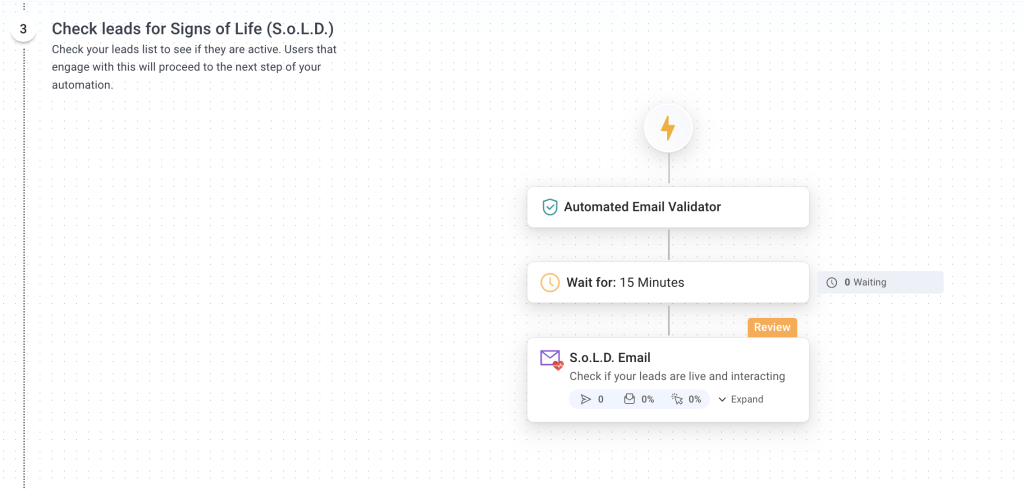
Pro Tip: Customers.ai takes email validation a step further. Not only do we scrub your list for invalid addresses, but we also send a “signs of life” email to ensure the contacts on your list are active and engaged. No ghost recipients here!
2. Double Opt-In: Quality Over Quantity
A double opt-in process might feel like an extra step but for many, it’s worth it. When new contacts confirm their subscription, you filter out the uninterested or accidental sign-ups before they hit your main list.
Why It Works: Only the most interested users make it through, which means better engagement rates and fewer spam complaints.
3. Segment First, Email Later
Don’t dump new contacts into your primary email campaigns right away. Instead, segment them into a nurturing sequence designed to warm them up to your brand.
Start Here:
- Create a dedicated welcome flow with tailored content.
- Monitor engagement metrics before moving them to your main campaigns.
Customers.ai makes this process even smoother by helping you focus on high-intent visitors from the start, so you’re not wasting time on leads that won’t convert.
🔎 Shopper Identified
— CustomersAI (@CustomersAI) November 1, 2024
📨 Welcome email flow started
💳 $3800 purchase made
We all know welcome flows are money makers so getting more people into them is key.
That's where visitor ID comes in. 20% more people into your welcome flows = more sales faster! pic.twitter.com/Rg3vokjjau
4. Set Expectations Early
First impressions matter. Your welcome email should make it crystal clear what your subscribers can expect: frequency, content type, and value. A clear and engaging introduction reduces confusion and spam complaints.
Quick Tips for a Stellar Welcome Email:
- Reiterate what they signed up for (e.g., “Here’s your 10% discount code!”).
- Provide immediate value.
- Highlight what’s coming next, so they’re ready to engage.
By combining proper validation, thoughtful segmentation, and strategic onboarding, you’re protecting your deliverability and setting up your email campaigns for long-term success.
The Long Game: Building Trust with Your Contacts
Email marketing isn’t about blasting your list and crossing your fingers. It’s about building trust, driving engagement, and making sure your emails actually hit the inbox.
Here’s how to keep the relationship strong:
1. Prioritize Quality Over Quantity
Forget bloated lists. The days of “more is better” are long gone.
A smaller, engaged list is worth ten times more than a massive one full of unresponsive addresses.
Why?
Because ISPs pay attention to your engagement rates. If too many people ignore your emails, it’s game over for your sender reputation.
Focus on the people who actually care about your brand. They’re the ones who will open, click, and convert.
2. Monitor and Adjust
Don’t just set it and forget it. Keep tabs on your metrics (bounce rates, open rates, click-throughs, etc.) and watch for anything that seems off.
A dip in engagement? It might be time for a re-engagement campaign. Bounce rates creeping up? Check for unverified addresses slipping through the cracks.
Regular list maintenance isn’t optional. It’s how you keep your campaigns healthy and your emails landing in the inbox.
3. Engage Smarter, Not Harder
Not everyone is ready for your emails. Some leads need a little more warming up.
At Customers.ai, we take a smarter approach — we recommend sending low-intent visitors to retargeting ad campaigns instead of blasting them with emails.
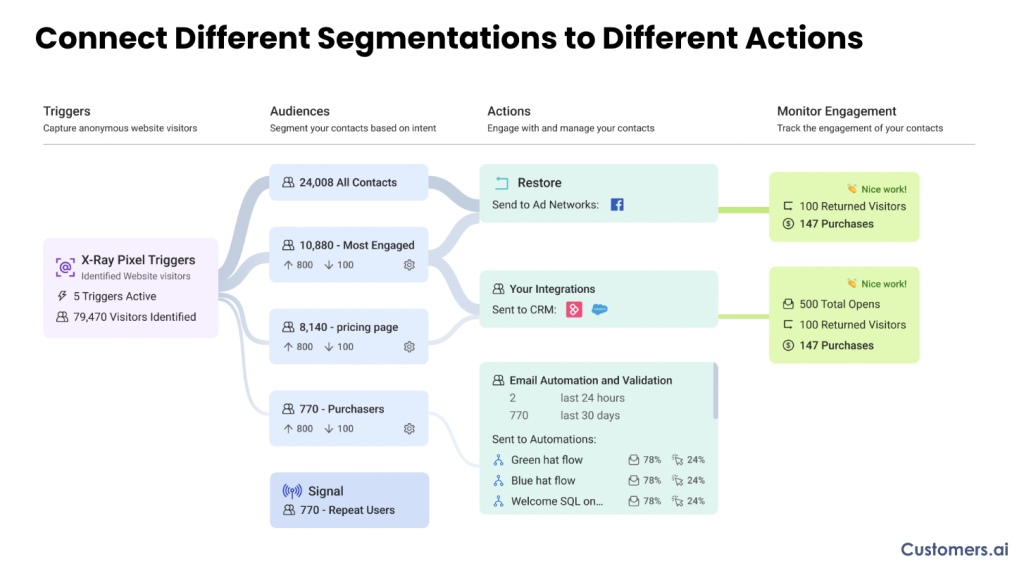
Why?
Because people who aren’t ready to buy are more likely to ignore your emails or, worse, mark them as spam.
Retargeting ads help you stay on their radar without risking your sender reputation. Once they’re warmed up, you can bring them into your email funnel with confidence.
4. Keep It Legal
Let’s not forget the legal side of things. GDPR, CCPA, and other regulations are there for a reason.
Make sure you’re only emailing people who’ve given clear consent, and give them an easy way to opt out. The last thing you want is to end up on the wrong side of compliance.
Building trust with your contacts isn’t complicated, but it does take effort. Focus on quality over quantity, keep your list clean, and engage your audience the smart way.
Final Send-Off: Keeping Your Emails on Point
New contacts are a double-edged sword. They can either boost your campaigns or sink your email deliverability if you’re not careful.
The good news? You’re in control!
By validating your list, segmenting your audience, engaging wisely, and keeping a close eye on your metrics, you can turn potential problems into opportunities.
At Customers.ai, we make it easy to not only avoid the risks but also set your email marketing up for success with high-intent contacts and smart engagement strategies.
A 40% increase in email clicks!!! 🚀
— CustomersAI (@CustomersAI) November 15, 2024
That's what one of our customers saw after implementing our new email validator and anti-spam tool.
Why? Because it removes emails from the promotion tab and puts it in the inbox 📩
Killer right???
See how it's done ⤵️… pic.twitter.com/iMfwSvV6VM
Remember, email deliverability trouble doesn’t have to be the end of the story. With the right steps, you can flip the script and turn it into deliverability triumph.
Keep your list clean, your strategy sharp, your inbox placement strong, and the rest will follow. Let’s make email work for you, not against you.
Get your free Customers.ai trial and start building email lists that work smarter and don’t risk your deliverability.

See Who Is On Your Site Right Now!
Get names, emails, phone numbers & more.
Try it Free, No Credit Card Required
Important Next Steps
- See what targeted outbound marketing is all about. Capture and engage your first 500 website visitor leads with Customers.ai X-Ray website visitor identification for free.
- Talk and learn about sales outreach automation with other growth enthusiasts. Join Customers.ai Island, our Facebook group of 40K marketers and entrepreneurs who are ready to support you.
- Advance your marketing performance with Sales Outreach School, a free tutorial and training area for sales pros and marketers.
FAQs: Email Deliverability Trouble
1. What is email deliverability trouble?
Email deliverability trouble happens when your emails fail to reach your recipients’ inboxes, often getting stuck in spam folders or blocked altogether. This isn’t just an inconvenience; it’s a signal that something is wrong with your email strategy, whether it’s poor sender reputation, high bounce rates, or disengaged recipients.
Why does this matter? Because deliverability trouble directly impacts your ability to connect with your audience. If your emails aren’t getting through, you’re missing opportunities to nurture leads, drive sales, and grow your business. For ecommerce brands, where email campaigns often mean the difference between an abandoned cart and a completed sale, poor deliverability can hit your bottom line hard.
The good news is that most deliverability trouble is preventable. By keeping your email lists clean, engaging your audience with relevant content, and following email authentication protocols, you can avoid these issues and keep your campaigns on track.
2. Why do emails end up in spam instead of the inbox?
Emails land in spam because spam filters are designed to protect users from irrelevant or harmful messages. Common triggers include poor sender reputation, lack of email authentication (SPF, DKIM, DMARC), or content that mimics spam (e.g., too many links or excessive caps).
Even small mistakes can hurt your chances—like sending bulk emails to unverified contacts or neglecting engagement metrics. ISPs monitor how recipients interact with your emails, so low open rates or frequent spam complaints are red flags that push your messages into the junk folder.
To stay out of spam, focus on list hygiene, deliver valuable content, and avoid spammy tactics like misleading subject lines or overuse of promotional language.
3. How do I know if I’m facing email deliverability trouble?
Signs of deliverability trouble include rising bounce rates, declining open and click-through rates, and increased spam complaints. You may also notice emails not being delivered at all or ending up in spam folders when you test them yourself. Using tools like Google Postmaster or Sender Score can help you monitor your sender reputation and identify deliverability issues. Another tell? If recipients start reporting your emails as spam, ISPs will take notice, and your deliverability will spiral downward. The sooner you catch these warning signs, the easier it is to fix the problem and prevent further damage to your reputation.
4. What are the most common causes of email deliverability trouble?
Deliverability issues often stem from poor sender practices. Common causes include sending to outdated or purchased email lists, lack of email authentication (SPF, DKIM, or DMARC), high bounce rates from invalid or mistyped addresses, low engagement from your recipients (e.g., unopened emails), and content that looks like spam, such as overly promotional language or deceptive subject lines. Addressing these issues through better email practices and tools can prevent many problems before they start.
5. How does sender reputation impact deliverability?
Sender reputation is like a credit score for your email domain or IP address. ISPs use it to determine whether your emails are trustworthy. A strong sender reputation means your emails are more likely to reach inboxes, while a poor one can lead to emails being filtered into spam or blocked entirely. Your reputation is influenced by factors like bounce rates, spam complaints, and recipient engagement. To maintain a healthy sender reputation, regularly clean your list, monitor metrics like open and click-through rates, and send relevant, valuable content.
6. What is a bounce rate, and why does it matter for deliverability?
Bounce rate refers to the percentage of emails that cannot be delivered to recipients. High bounce rates can harm your sender reputation and signal to ISPs that you’re sending to invalid or outdated addresses. There are two types of bounces: soft bounces, which are temporary issues like a full inbox, and hard bounces, which occur when an email address is invalid or non-existent. Keeping your bounce rate under 2% is critical for maintaining good deliverability. Regularly validating your email list can help reduce bounce rates and protect your reputation.
7. How can I reduce email bounce rates?
Reducing bounce rates starts with good list hygiene. Avoid purchasing email lists, use double opt-in methods to confirm new subscribers, and validate your email list with tools like ZeroBounce or NeverBounce. Additionally, segment your audience to ensure you’re sending relevant emails, and monitor your metrics regularly to catch potential issues early. By focusing on quality over quantity, you’ll not only lower your bounce rates but also improve your engagement rates and deliverability overall.
8. What are spam traps, and how do they harm deliverability?
Spam traps are email addresses designed to catch spammers. There are two main types: pristine traps, which are never used for legitimate purposes, and recycled traps, which were once valid addresses but have been repurposed. Sending emails to spam traps can significantly damage your sender reputation and result in blacklisting. These traps often end up on your list through purchased or outdated email lists. To avoid spam traps, never buy email lists, validate new subscribers, and keep your database up to date.
9. How can I prevent emails from being marked as spam?
Preventing spam complaints starts with setting clear expectations for your subscribers. Use a double opt-in process to ensure people want to receive your emails, and make it easy for recipients to unsubscribe if they no longer want your content. Create engaging, relevant emails that provide value, and avoid spammy practices like misleading subject lines or excessive use of caps and exclamation marks. Monitor your complaint rates—keeping them below 0.1% is ideal—and regularly clean your list to remove inactive users.
10. What is email authentication, and why is it important for deliverability?
Email authentication verifies that your emails are sent by an authorized sender, helping ISPs trust your messages. Authentication protocols like SPF, DKIM, and DMARC protect your domain from being spoofed and ensure your emails are less likely to be flagged as spam. Without authentication, ISPs may block your emails or send them to spam, even if your content is legitimate. Setting up these protocols is essential for maintaining a strong sender reputation and improving deliverability.
11. How do engagement rates impact email deliverability trouble?
Engagement rates, like opens, clicks, and replies, are key indicators ISPs use to assess whether your emails are valuable to recipients. Low engagement signals that people aren’t interested in your messages, which can result in emails being filtered into spam or blocked. To boost engagement, segment your audience so each recipient gets content tailored to their interests. For example, targeting engaged customers with exclusive offers can significantly improve open and click-through rates. High engagement shows ISPs that your emails are welcome, improving your overall deliverability.
12. Why is email list cleaning critical for avoiding deliverability trouble?
Over time, even the best email lists accumulate inactive users, invalid addresses, and spam traps. Sending to these contacts can result in high bounce rates and poor engagement, both of which harm your sender reputation. Regular list cleaning ensures you’re only emailing people who want to hear from you. Tools like NeverBounce and ZeroBounce can help remove invalid addresses, while segmenting inactive subscribers for re-engagement campaigns can keep your list healthy. A clean list leads to better deliverability and higher ROI on your campaigns.
13. What role do subject lines play in email deliverability?
Subject lines are one of the first things both recipients and spam filters evaluate. Overly aggressive or misleading subject lines (e.g., “GET RICH NOW!!!”) can trigger spam filters or discourage recipients from opening your emails. To improve deliverability, keep subject lines clear, relevant, and aligned with the content of your email. A/B test different approaches to see what resonates with your audience. For example, personalized subject lines (like “Hey [Name], your exclusive offer is here!”) often perform better in terms of both engagement and deliverability.
14. How does sending frequency affect deliverability?
Sending emails too frequently can overwhelm your subscribers, leading to higher unsubscribe and spam complaint rates. On the other hand, sending too infrequently can result in disengagement and forgotten subscriptions, which also harm deliverability. Finding the right balance depends on your audience and content. For example, ecommerce brands might send promotional emails weekly, while B2B companies could send bi-weekly updates. Monitor engagement metrics to determine the optimal cadence and adjust if you notice a spike in unsubscribes or complaints.
15. What is a sender score, and how does it relate to email deliverability?
A sender score is a numerical value (from 0 to 100) that reflects the health of your email-sending practices. It’s calculated based on factors like bounce rates, spam complaints, and engagement. A high score (above 80) indicates good sender reputation and better deliverability, while a low score can result in emails being filtered or blocked. You can check your sender score using tools like SenderScore.org. Maintaining a high sender score requires consistent list hygiene, engaging content, and adherence to best practices like authentication protocols.
16. Can purchased email lists cause deliverability trouble?
Yes, purchased email lists are a major risk to deliverability. These lists often contain outdated or fake addresses, spam traps, and uninterested recipients. Sending to these contacts can lead to high bounce rates, low engagement, and spam complaints, all of which harm your sender reputation. Additionally, many email marketing platforms prohibit the use of purchased lists to protect their own reputation with ISPs. Building your list organically through opt-in methods is the only way to ensure long-term deliverability success.
17. What is a re-engagement campaign, and how does it help deliverability?
A re-engagement campaign targets inactive subscribers to either win them back or confirm they want to remain on your list. This not only helps improve engagement metrics but also cleans up your list by identifying users who are no longer interested. For example, you might send a series of emails with subject lines like “We Miss You!” or offer an incentive like a discount to encourage interaction. If contacts don’t engage after multiple attempts, consider removing them to maintain list health and boost overall deliverability.
18. How can I monitor email deliverability performance?
Monitoring deliverability requires tracking key metrics like open rates, bounce rates, and spam complaints. Tools like Google Postmaster Tools, Microsoft SNDS, and email service provider dashboards can provide insights into how ISPs are treating your emails. For example, a sudden spike in bounces or complaints indicates a problem that needs immediate attention. Regularly reviewing these metrics helps you identify trends and address issues before they escalate, ensuring your deliverability stays on track.
19. How do high unsubscribe rates affect deliverability?
High unsubscribe rates can signal to ISPs that your emails aren’t relevant or welcome, which can harm your sender reputation. While some unsubscribes are natural, frequent or sudden spikes should prompt a review of your email content and strategy. To reduce unsubscribes, set clear expectations during sign-up about the type and frequency of emails you’ll send. Additionally, segment your audience to ensure recipients receive emails that match their interests and preferences.
20. What is IP warming, and why is it important for email deliverability?
IP warming is the process of gradually increasing the volume of emails sent from a new IP address to establish trust with ISPs. Sending too many emails too quickly from a new or cold IP can raise red flags and result in emails being filtered or blocked. For example, start by sending emails to your most engaged subscribers, then gradually scale up to your full list over several weeks. This approach builds a positive sender reputation and improves inbox placement for future campaigns.
21. How does personalization improve email deliverability?
Personalized emails not only improve engagement but also signal to ISPs that your messages are valuable to recipients. Adding personalization, such as using the recipient’s name or tailoring content based on their past interactions, increases the likelihood of opens and clicks. For example, instead of sending a generic promotion, segment your audience and create personalized offers, like “20% off your favorite category!” Higher engagement rates from personalization boost your sender reputation and overall deliverability.
22. What are soft bounces, and how should I handle them?
Soft bounces occur when an email is temporarily undeliverable due to issues like a full inbox or a server problem. Unlike hard bounces, which indicate a permanent issue, soft bounces don’t immediately harm your deliverability. However, repeated soft bounces for the same address can signal a problem. Most email service providers automatically stop sending to addresses with repeated soft bounces, but you should regularly review these contacts and remove them if the issue persists.
23. How do abandoned cart emails affect deliverability?
Abandoned cart emails are highly effective for ecommerce but need to be handled carefully to avoid deliverability trouble. Sending too many reminders can lead to spam complaints, while failing to personalize the content can reduce engagement. Limit your follow-ups to 2-3 well-timed emails and include personalized details, like the items left in the cart. High engagement with these emails can boost your sender reputation, but overdoing it may backfire.
24. How does mobile optimization impact deliverability?
Emails that aren’t optimized for mobile can lead to poor user experiences, causing recipients to ignore or delete them. Since ISPs monitor engagement, low interaction with non-mobile-friendly emails can negatively impact deliverability. Ensure your emails use responsive design, concise subject lines, and clear CTAs that are easy to interact with on smaller screens. Mobile optimization doesn’t just improve deliverability—it enhances the recipient experience, increasing conversions.
25. Can retargeting campaigns help reduce email deliverability trouble?
Retargeting campaigns are an effective way to engage low-intent visitors without risking email deliverability. Instead of adding unengaged users directly to your email list, use retargeting ads to keep your brand on their radar. Platforms like Customers.ai specialize in targeting high-intent visitors, ensuring you’re focusing your email campaigns on contacts who are ready to engage. This approach reduces spam complaints, improves list quality, and ensures your emails are hitting the right inboxes.