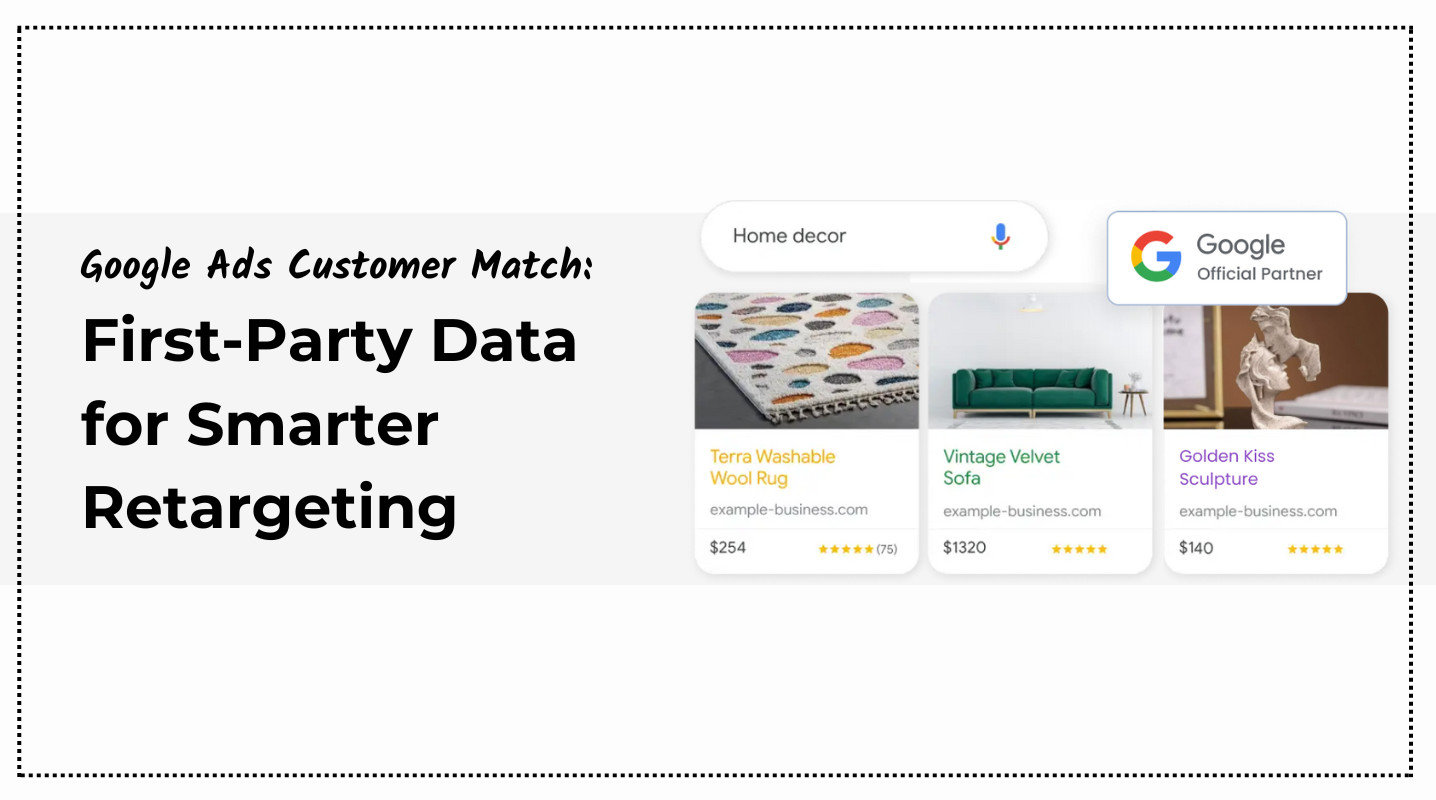As long as I can remember, advertisers have been hesitant to send their first-party data to Google Ads audiences. Why? The onus of privacy.
Advertisers, and specifically agencies, didn’t want to be the ones responsible for leaking any personal customer info. And let’s be real – Google made it quite clear they wouldn’t be taking responsibility.
So, for years, as privacy moved to the forefront of technology, cookies lessened, and targeting capabilities became worse and worse, we’ve just simply dealt with it.
Until now.
In September 2024, Google Ads Liason Ginny Marvin announced confidential customer match, a way to securely connect your first-party data to Google Ads for Customer Match. Here’s the breakdown:
“Confidential matching is powered by a technology called confidential computing, which uses special software, and hardware called a trusted execution environment or TEE (you may recall we mentioned this at GML this year) to securely process data.
Confidential matching can ensure your data remains encrypted and unseen by anyone, including Google.
Advertisers also have the option to encrypt their data themselves and receive proof that their data is processed as intended.”
At the same time, here at Customers.ai, we were launching our first-party Google Ads integration, which also safely and securely sends your first-party audience data to your Google Ads customer match list.
Big news, right?!
It sure is! The benefits of this are unreal and we truly believe every Google advertiser should be using this.
So, let’s get into Google Ads Customer Match, the power of first-party data, and how to start sending your first-party Customers.ai audience data to Google.
- What is Google Ads Customer Match?
- How Google Ads Customer Match Works
- What are the Benefits of Google Ads Customer Match?
- What Are The Problems With Google Ads Customer Match?
- How Does Customers.ai Work with Google Ads Customer Match?
- What’s a Good Use Case to Leverage Customers.ai & Google Ads Customer Match?
- How to Sync Customers.ai with Google Ads Customer Match

See Who Is On Your Site Right Now!
Get names, emails, phone numbers & more.
Try it Free, No Credit Card Required
What is Google Ads Customer Match?
Before we get into the nitty-gritty, let’s make sure we address the most basic question – what is Google Ads Customer Match?
Google Ads Customer Match is a feature that lets you use the data you already have—like email addresses, phone numbers, and mailing addresses—to target your ads more precisely across Google platforms like Search, Shopping, Gmail, YouTube, and Display.
By uploading a list of customer details, Google matches that data to its users, allowing you to reach both your current customers and others who share similar characteristics.
It’s a highly effective way to connect your brand’s database with targeted outreach, helping you create ads that hit the right audience at the right time – something we all want, right?
How Google Ads Customer Match Works
At the most basic level, the way Google Ads Customer Match works is that you upload your customer data and Google matches it to its users.
The more complete your data (names, addresses, and phone numbers vs. just an email), the better the match results. Once matched, you can target these users with ads across Google platforms.
Just make sure your account meets Google’s requirements, like having 1,000 active users and a good compliance history.
What are the Benefits of Google Ads Customer Match?
The benefit of Google Ads Customer Match is simple – first-party data is better than third-party data and certainly better than Google’s technology “guessing” who your audience is.
While that is the most basic benefit, we’d be remiss if we didn’t discuss the other core benefits of using a Google Ads customer match list:
- Better Targeting: Customer Match lets you reach in-market shoppers by using your first-party data to find customers who are actively looking for products like yours. More in-market shoppers means more sales.
- Retargeting Reach: As we’ve discussed plenty, privacy updates have really made retargeting a challenge. With customer match data, you are giving Google the people it may have missed, allowing you to retarget customers who have already interacted with your brand.
- Optimized Ad Spend / Higher ROAS: By focusing on high-intent audiences, Customer Match helps optimize your spend, resulting in a higher return on ad spend (ROAS) by minimizing wasted impressions and clicks.
- Personalization: I think most people will tell you personalization is one of the biggest benefits, especially when it comes to Gmail or Shopping ads. With Customer Match, you can tailor your ads based on your customer data, creating a more personalized experience that resonates with your audience and increases engagement.
- Repeat Purchases: Customer Match helps you stay connected with past customers, encouraging repeat purchases through targeted ads that showcase new offers or products they may be interested in.
- Lookalike Audiences: Use your existing customer data to create lookalike audiences that share similar traits with your best customers, expanding your reach to potential new buyers who are likely to convert.
It’s important to remember that with any ad platform, the results are only as good as the data you provide. Customer Match isn’t a miracle, it’s simply a way to give Google the data it needs to perform.
What Are The Problems With Google Ads Customer Match?
Like anything, Google Ads Customer Match isn’t perfect. While it’s a great tool for targeting the right people, there are a few hurdles.
First and foremost, you need a solid dataset—if your customer info is incomplete or outdated, match rates will suffer. You also need at least 1,000 active users to even start.
Now, had we written this article prior to September, we’d also note that you need to comply with Google’s strict privacy policies and data requirements, which can be time-consuming to manage and verify.
However, Google’s new confidential customer match addresses some of these pain points. With it’s confidential computing, your data stays secure and encrypted, which takes some of the stress off managing privacy and compliance.
How Does Customers.ai Work with Google Ads Customer Match?
If you aren’t already familiar with Customers.ai, we are a website visitor identification and remarketing solution. We are also an official Google partner.
What does that mean?
Essentially, using a simple pixel, we can ID 20-30% of the people visiting your website – the anonymous website visitors you don’t know. We’re talking names, emails, phone numbers, addresses, business info, demographics, and more.
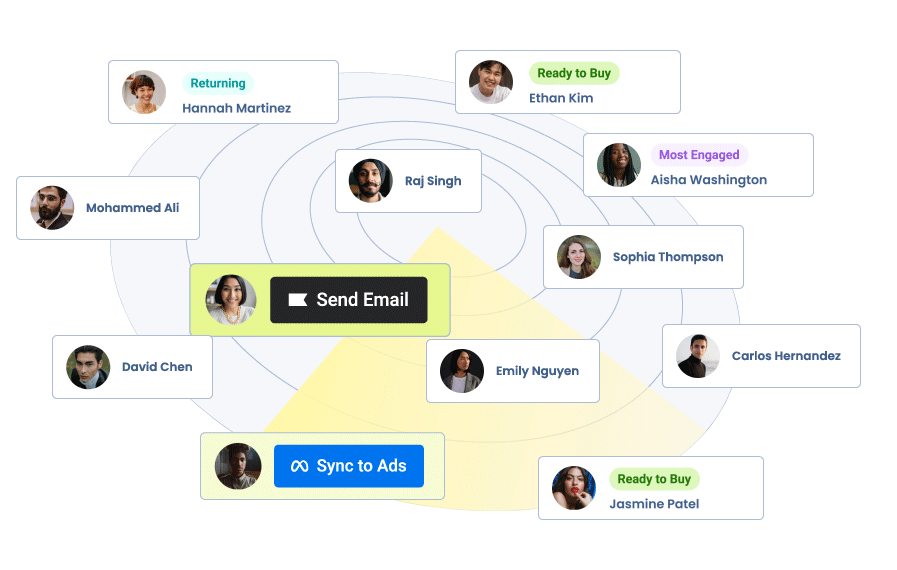
Once we identify those website visitors, you can put those people into custom audiences based on everything from location, product viewed, number of visits, intent, and more.
Here’s the best part – our platform will then automatically sync your audiences to Google Ads Customer Match List audiences. No need for cumbersome CSV uploads.
Now, you can show ads to these high-intent visitors who are right on the cusp of buying but might need one more touchpoint to put them over the edge.
What’s a Good Use Case to Leverage Customers.ai & Google Ads Customer Match?
Let’s say you’re an online retailer selling home fitness equipment.
You’ve already collected customer data from site visitors, so now you use Customers.ai and Google Ads Customer Match to retarget them across multiple platforms.
Your ads could appear on the Search Network or Shopping tab if they’re looking for fitness gear again, but here’s where it gets interesting — Gmail.
Instead of waiting for them to search again, your brand shows up in their inbox, creating a natural touchpoint when they’re more likely to engage.
The same goes for YouTube or Display, reinforcing your brand in places where your customers are spending time.
Gmail, in particular, feels like a smart follow-up because it’s more personal—delivered right where they’re likely to see it, offering a more seamless continuation of their journey.
Here’s a real-life example we just saw with a customer the other day:
- A shopper visits multiple pages on the customer site, we ID them, and they get added to the Customers.ai High Engaged audience list in Klaviyo and synced to both Meta and Google Ads.
- The shopper comes back a day later through a Facebook ad and they add an item to the cart.
- We sent them through the abandoned cart flow in Klaviyo and over 4 days, we hit them with 3 targeted emails.
- On the 4th day, they search Google, click a Google ad, and boom—place a $216 order!
Over the course of that 6-day journey, there were 33 pageviews and 3 different channel touchpoints.
By ensuring that the shopper was synced across all channels (INCLUDING GOOGLE ADS), the customer was able to seal the deal. Pretty cool, right?
How to Sync Customers.ai with Google Ads Customer Match
Integrating Customers.ai with Google Ads is easy and requires no development work on your side. Let’s walk through how to set it up in your account:
1. Navigate to Google Ads under Restore
2. Connect Your Google Account
3. Create Your Google Ads Audiences
Note: You can sync multiple audiences based on the audiences you have already created.
4. Start using your audiences in Google Ads!
Give Your Google Ads Customer Match List the Data it Needs
If you’re ready to step up your Google Ads targeting game, now’s the time.
With Customers.ai and Google Ads Customer Match, you’re not just uploading lists—you’re building real, multi-channel connections with your audience. You saw that example I showed, right?
Syncing high-intent data across platforms like Gmail, YouTube, and Display keeps your brand in front of your customers when it matters most.
So, why wait?
Get access to our Google Ads Restore and start feeding your Google Ads Customer Match lists real-time, actionable data to drive better results without the hassle.
Let’s make those touchpoints count!

See Who Is On Your Site Right Now!
Get names, emails, phone numbers & more.
Try it Free, No Credit Card Required
Important Next Steps
- See what targeted outbound marketing is all about. Capture and engage your first 500 website visitor leads with Customers.ai X-Ray website visitor identification for free.
- Talk and learn about sales outreach automation with other growth enthusiasts. Join Customers.ai Island, our Facebook group of 40K marketers and entrepreneurs who are ready to support you.
- Advance your marketing performance with Sales Outreach School, a free tutorial and training area for sales pros and marketers.
Google Ads Customer Match FAQs
What data can be used for Customer Match?
You can use email addresses, phone numbers, mailing addresses, and other personal data to create a Customer Match list, provided the data meets Google’s privacy standards and requirements.
What platforms support Customer Match?
Customer Match allows you to target users across Google’s platforms, including Search, Gmail, YouTube, Shopping, and the Google Display Network.
What are the eligibility requirements for Customer Match?
To use Customer Match, your Google Ads account must be at least 90 days old, have a history of good compliance, and have spent more than $50,000 on Google Ads.
How can I improve match rates in Google Ads Customer Match?
Providing more complete and up-to-date data, such as full names, email addresses, and phone numbers, improves the match rate. The more data you provide, the more likely it will match with Google’s user base.
What are the benefits of using Google Ads Customer Match?
Benefits include better targeting with first-party data, increased retargeting reach, improved ROAS, personalization of ads, and the ability to create lookalike audiences based on your customer data.
Can I use Customer Match for retargeting?
Yes, Customer Match is great for retargeting. It allows you to show ads to people who have already interacted with your brand or visited your website, keeping your brand top of mind.
Is Customer Match secure?
Yes, Google uses the SHA256 algorithm to encrypt customer data. Additionally, Google’s confidential computing ensures that data remains encrypted and unseen by anyone, including Google.
How do I create a Customer Match list?
You can create a Customer Match list using Customers.ai, by uploading your customer data (in CSV format) or using the API in your Google Ads account. Google will then match the data to its users.
What are the minimum requirements for a Customer Match list?
Your list must contain at least 1,000 active users for Google to allow you to run a Customer Match campaign. Smaller lists won’t be eligible.
Can I use Customer Match for lookalike audiences?
Yes, once you have a Customer Match list, you can create lookalike or similar audiences to target people who share similar traits with your existing customers.
What happens if my data is incomplete?
Incomplete data can result in lower match rates. For example, if you only provide an email without a phone number or other identifiers, it may reduce the chances of successfully matching that user to a Google account.
How often should I update my Customer Match list?
It’s recommended to update your Customer Match list regularly to ensure the data is accurate and recent. Keeping your list up to date can improve match rates and ad performance.
What is confidential customer matching in Google Ads?
Confidential customer matching is a feature introduced in 2024 that uses confidential computing to securely process and encrypt customer data, ensuring it remains private and unseen by anyone, including Google.
What’s the difference between Customer Match and remarketing?
Customer Match uses your first-party data to target specific users, while remarketing targets users who have visited your website or interacted with your brand, regardless of their personal data.
Can I create multiple Customer Match lists?
Yes, you can create multiple lists based on different audience segments, such as customers who purchased specific products or leads from certain campaigns. Each list can be used for specific targeting strategies.
What are the limitations of Google Ads Customer Match?
Limitations include the need for a large dataset (at least 1,000 users), potential low match rates if data is incomplete, and the requirement for good compliance and ad spend history.
How can I use Customers.ai with Google Ads Customer Match?
Customers.ai allows you to identify anonymous website visitors and sync their data automatically to your Customer Match lists in Google Ads, streamlining the process and improving targeting with real-time data.
How can I get started with Google Ads Customer Match?
To get started, make sure your account meets the eligibility requirements. Collect and organize your first-party data, then upload it to Google Ads. Once uploaded, create targeted campaigns using the matched users to start reaching your ideal audience.
How does Customer Match improve customer loyalty in Google Ads?
Customer Match enables businesses to target existing customers with loyalty-focused ads. By segmenting high-value customers and targeting them with exclusive offers, rewards, or new product announcements, businesses can increase repeat purchases and strengthen brand loyalty. For example, an online retailer can use Customer Match to show returning customers special discounts, reinforcing their connection to the brand.
Why is first-party data important for Customer Match?
First-party data is information collected directly from customers, making it highly accurate and relevant. Using first-party data in Customer Match enables businesses to create personalized and privacy-compliant campaigns, ensuring the audience sees ads that are most relevant to them based on past interactions with the brand.
How can Customer Match improve ad relevance?
Customer Match enables businesses to show ads to people who are already familiar with the brand or have expressed interest in specific products, increasing ad relevance. For example, a retailer might use Customer Match to show ads for a new product line to existing customers who have previously bought similar items.
How can Customer Match audiences be used in remarketing strategies?
Customer Match is particularly effective for remarketing by allowing businesses to reconnect with users who have shown interest in their products or services. For instance, a travel company could retarget users who previously booked vacations by showing ads for upcoming travel deals. Customer Match enables businesses to deliver personalized, reminder-based ads across Google Search, Display, and YouTube, encouraging previous visitors to complete their purchase or engage further with the brand.
Can small businesses benefit from Google Ads Customer Match?
Yes, small businesses can benefit from Customer Match by focusing their ad budget on existing customers or high-intent users. It allows small businesses to optimize ad spend by reaching users who are more likely to convert, maximizing their return on investment.
What types of campaigns work well with Customer Match?
Campaigns aimed at retargeting, re-engagement, loyalty promotion, and cross-selling are particularly effective with Customer Match. For example, an e-commerce brand might use Customer Match to run a loyalty campaign that offers discounts to repeat buyers or re-engagement ads for users who haven’t purchased in a while.
How can businesses create segmented Customer Match audiences?
Businesses can segment Customer Match audiences by various criteria:
- Purchase History: Target customers based on previous purchases.
- Engagement Level: Group users who frequently interact with emails, apps, or websites.
- Demographics: Segment by age, location, or interests.
- Customer Loyalty: Create lists for VIP or repeat customers. Segmenting audiences allows for more precise targeting and personalized messaging.
How does Customer Match enhance retargeting efforts?
Customer Match enhances retargeting by allowing brands to reconnect with users who have already shown interest in their products or services. For instance, a car dealership might use Customer Match to retarget customers who previously visited their website but didn’t book a test drive.
What are best practices for uploading data to Customer Match?
When uploading data to Customer Match, follow these best practices:
- Use Clean Data: Ensure data is up-to-date and free of duplicates.
- Maintain Compliance: Verify that users consented to data collection.
- Utilize Segmentation: Segment your data based on customer behavior for more effective targeting.
- Hash Data Securely: Google requires hashing, ensuring user privacy.
How does Customer Match differ from third-party retargeting?
Unlike third-party retargeting, which relies on cookies and data from external sources, Customer Match uses first-party data collected by the business itself. This data is more reliable and privacy-compliant, especially as browsers increasingly limit third-party tracking capabilities.
What are examples of industries that benefit from Customer Match?
Examples of industries that benefit from Customer Match include:
- Retail: Target past customers with promotions for new products.
- Travel: Retarget users who previously booked flights or hotels.
- Finance: Show personalized ads for credit cards or investment options to qualified leads.
- Automotive: Target users who expressed interest in a specific vehicle model.
What challenges do businesses face when using Customer Match?
Common challenges include:
- Data Accuracy: Outdated or incorrect data can lead to ineffective targeting.
- Data Volume: Small lists may not meet Google’s minimum matching requirements.
- Privacy Compliance: Businesses must ensure they have user consent before uploading data. Overcoming these challenges involves data maintenance, regular audits, and transparent data practices.
Can Customer Match be used to exclude specific audiences from ads?
Yes, Customer Match allows businesses to exclude certain users, such as current customers, from seeing certain ads. For example, a software company might exclude existing customers from seeing ads for new user discounts, targeting only prospective leads instead.
How does Customer Match interact with Google’s machine learning features?
Customer Match audiences can be used in combination with Google’s machine learning algorithms to optimize bidding and targeting. By feeding Customer Match data into smart bidding strategies, Google’s system can make real-time adjustments to maximize engagement and conversions.
What types of data can be uploaded for Customer Match targeting?
Businesses can upload data such as:
- Email Addresses: Used to identify users across Google platforms.
- Phone Numbers: Useful for industries with strong customer phone engagement.
- Mailing Addresses: For linking users to their Google accounts. These data types enable businesses to reach verified users while maintaining privacy.
How do lookalike audiences work with Customer Match?
Google Ads allows you to create similar audiences (lookalikes) based on your Customer Match lists. This feature helps extend reach to new users who share traits with your current customers, increasing the likelihood of engagement and conversions.
What role does consent play in Customer Match data collection?
Consent is critical in Customer Match to ensure compliance with data privacy laws. Businesses must inform users about data collection and obtain consent, especially when using sensitive information like emails and phone numbers for advertising.
How often should Customer Match data be refreshed?
Refresh your Customer Match data regularly, ideally every few months, to maintain relevance and accuracy. Regular updates ensure that only current customers and leads are targeted, improving the effectiveness of your ads.
What’s an example of a successful Customer Match strategy?
A successful Customer Match strategy might involve an e-commerce brand targeting repeat customers with exclusive offers and promotions. By identifying high-value customers from past purchases, the brand can run loyalty campaigns that incentivize further purchases, leading to higher customer lifetime value.
Can Customer Match be combined with YouTube ads for video marketing?
Yes, Customer Match audiences can be used in YouTube campaigns to show targeted video ads. For example, a fitness brand could retarget past customers on YouTube with video tutorials or exclusive promotions, keeping their audience engaged and promoting brand loyalty.