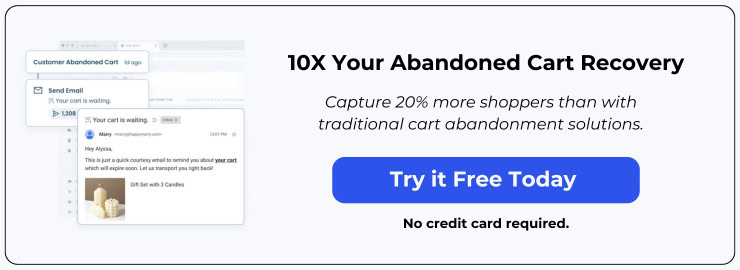A startling 70% of online forms are abandoned before completion according to Baymard Institute. This represents a significant amount of lost leads and revenue for many businesses. When website visitors take the time to begin filling out a form, it means they have some interest in your product or service. Failing to convert that interest into a lead is a missed opportunity.
Understanding why forms are abandoned at such high rates is the first step to recovering more of those lost leads. Often, it’s as simple as the form being too long or confusing. Other times, technical issues get in the way and cause frustration. By optimizing your forms to be shorter, simpler, and less prone to technical errors, you can dramatically reduce abandonment rates.
In this guide, we’ll explore actionable tips for recovering abandoned forms and turning more of your website traffic into leads. With a few form optimizations and follow-up efforts, you may be able to recover 20-60% or more of the leads you are currently losing. Let’s get started!
Understanding Why Forms Are Abandoned
Let’s be real—no one wants to abandon a form they started filling out. But sometimes, something gets in the way. To recover abandoned forms, you first need to understand why people don’t complete them. Here are a few of the big reasons forms get left in the dust:
1. The Form Feels Too Long or Complicated
Think about it: if a form starts asking for tons of details—full address, phone number, birthdate—it starts feeling more like a chore than a quick task. People might get overwhelmed, thinking, “Is all this info really necessary?” or “I don’t have time for this right now.” The longer or more complex the form, the more likely it is to get abandoned halfway.
2. Unclear Purpose or Value
If people don’t see a clear reason for filling out the form or aren’t sure what they’re getting out of it, they’re less likely to complete it. For instance, if there’s no clear benefit—like a free download or exclusive access—it’s easy for users to think, “Why bother?” The key here is making the value crystal clear, so people feel they’re getting something worthwhile.
3. Privacy Concerns
Let’s face it: people are cautious about sharing personal info online. If a form asks for sensitive details without explaining how it’ll be used, users may hesitate. They start wondering if their data will be secure or if they’ll end up with a flood of spam emails. Giving a simple privacy assurance can go a long way to ease these concerns.
4. Technical Issues or Poor Mobile Experience
If the form doesn’t load properly, doesn’t work well on mobile, or glitches out halfway, users are out. Fast. With so many people filling out forms on mobile devices, it’s a deal-breaker if they can’t complete it easily. A clunky experience can make users think, “This isn’t worth the hassle,” and off they go.
5. No Sense of Urgency or Incentive
Without a little nudge to act now, people might think, “I’ll get back to this later.” (Spoiler alert: they probably won’t.) Forms that create a sense of urgency or offer a limited-time incentive—like “Get 10% off if you sign up today!”—often perform better because people feel motivated to finish what they started.
By understanding these common reasons for abandonment, you can design forms that feel less like a hurdle and more like a quick, easy step toward something valuable.
After all, the easier and more rewarding the experience, the more likely people are to follow through.
Techniques to Reduce Form Abandonment: Tips to Keep Users Engaged
Form abandonment happens, but with the right approach, you can keep users engaged and increase your form completion rates. Here are some tried-and-true techniques that make forms friendlier, faster, and just plain easier for people to complete.
1. Keep It Short and Sweet
- Tip: Only ask for the essentials. Every field you add increases the chance someone will abandon the form, so limit it to what’s absolutely necessary. Other tips to consider:
- Use clear, simple language. Avoid technical jargon and industry buzzwords. Write field names and instructions in plain language your audience will understand. For example, use “Email Address” instead of “Primary Email Identifier”.
- Limit optional fields. Too many optional fields can make a form look intimidating and long. Make most fields required and only include optional fields if they provide very valuable information.
- Group related info into sections. Break long forms into shorter sections using headings. This makes it look more manageable. For example, group together billing address and contact fields under an “Account Details” heading.
- Use form logic to show/hide fields. Only show certain fields if a previous answer requires them. For example, only show “State” if the user selects “United States” for country. This avoids irrelevant fields.
- Example: If you’re offering a newsletter sign-up, you might only need a name and email. You can always ask for more details down the line once they’re in your system.
2. Break Long Forms into Steps
- Tip: For forms that really do need more information, try breaking them into multiple, smaller steps rather than one overwhelming page. A progress bar at the top helps users see how far they’ve come, which keeps them motivated to finish.
- Example: An application form could be split into sections like “Personal Info,” “Contact Details,” and “Preferences.” A visible progress bar shows they’re making headway and makes the process feel manageable.
3. Use Auto-Save and Pre-Fill Options
- Tip: If someone leaves the form and comes back later, having their previous responses saved can make all the difference. Auto-save ensures they don’t have to start from scratch.
- Example: If your form is a lengthy registration for an event, auto-save each section as it’s completed. That way, if someone leaves and comes back, their info is still there, which reduces the frustration of re-entering data.
4. Offer a Clear, Immediate Benefit
- Tip: People are more likely to complete forms if they know exactly what they’ll get out of it. Whether it’s access to a free resource or a discount code, spell out the reward upfront.
- Example: If your form is to download a whitepaper, include a headline that says, “Complete the form to get your free guide instantly!” That way, users feel the benefit right from the start.
5. Add Microcopy for Clarity and Reassurance
- Tip: Microcopy—those little helper texts or explanations—can guide users through fields that might feel confusing or unnecessary. It can also ease concerns about data privacy.
- Example: If a field asks for a phone number, add a small note: “We’ll only contact you if there’s an issue with your order—no spam, we promise!” Microcopy reassures users and helps reduce hesitations about filling out each field.
6. Optimize for Mobile
- Tip: So many people fill out forms on mobile that a clunky mobile experience can cause instant drop-offs. Make sure your form is responsive, fields are big enough to tap easily, and the overall layout is streamlined for smaller screens.
- Example: Remove any non-essential graphics or lengthy descriptions on the mobile version. Use large, easy-to-read buttons and a single-column layout for a better mobile experience.
7. Create a Sense of Urgency with Limited-Time Offers
- Tip: Urgency can give users that final push to complete a form. Adding a countdown timer or a phrase like “Offer ends soon” can nudge them to act.
- Example: For an email sign-up form, say, “Sign up today for a 10% discount—limited time only!” This gives users a reason to finish the form now rather than putting it off.
8. Provide an Easy Exit Option (with a Follow-Up!)
- Tip: Sometimes, giving people an easy way to leave can actually help you recover them later. For example, if they’re not ready to fill out a form, an “email me this link” option lets them revisit later without frustration.
- Example: If they start filling out a form but don’t finish, trigger a follow-up email that gently reminds them to complete it, with a link that takes them right back to where they left off.
Using these techniques, you can make your forms less intimidating, more rewarding, and ultimately, more effective in getting people to take action. By keeping the experience easy and engaging, you’re much more likely to see those completion rates go up!
Strategies to Recover Abandoned Forms: Bring Users Back to Complete the Action
When someone leaves a form unfinished, it doesn’t mean they’re a lost cause! With the right recovery strategies, you can bring users back and encourage them to complete the form. Here are seven effective ways to recover abandoned forms:
1. Use a Website Visitor Identification Tool
- How it works: A visitor identification tool lets you see who visited your site and abandoned a form, even if they didn’t submit any information. By identifying these users, you can tailor follow-up messaging or retargeting ads to bring them back to the form.
- Example: If someone starts filling out a quote request form but leaves, a visitor identification tool can provide insights into their contact information, allowing you to send a personalized email encouraging them to return and complete it.
2. Send Automated Follow-Up Emails
- How it works: Set up an automated email flow that triggers when a form is left incomplete. This gentle nudge can remind users of the form they started and give them an easy way to pick up where they left off.
- Example: An email can say, “You were almost there! Complete your sign-up for exclusive access,” with a direct link back to the form. Adding a small incentive like a discount or a freebie can also be an effective motivator.
3. Retarget Users with Ads on Social Media
- How it works: Ad retargeting allows you to reach users who abandoned a form through targeted ads on platforms like Facebook, Instagram, or Google. Seeing an ad reminding them about the form keeps it top-of-mind and brings them back to complete it.
- Example: Display an ad with messaging like, “Still interested? Complete your form to unlock your exclusive offer!” to remind them of the benefits they’d gain by returning.
4. Use Pop-Up Reminders When They Try to Exit
- How it works: An exit-intent pop-up appears just as a user is about to leave the page, encouraging them to finish the form. This strategy works best when paired with a small incentive or friendly reminder.
- Example: A pop-up might say, “Hey, don’t leave without getting your free guide! Just a few more fields to go,” offering them an incentive or a streamlined version of the form to complete before they leave.
5. Offer a Progress-Saving Feature
- How it works: Allow users to save their progress on longer forms so they can return later to complete it. This way, if they get interrupted or need more time, they’re not starting over from scratch.
- Example: For applications or multi-step sign-ups, include a “Save Progress” button with a link they can return to later, along with an email reminder if they haven’t returned within a few days.
6. Send a Timely SMS Reminder
- How it works: If you have their phone number (perhaps from an initial part of the form), an SMS reminder can be a quick and effective way to prompt users to finish. Keep it short, friendly, and to the point.
- Example: Send a text that says, “Hi [Name]! It looks like you didn’t finish your registration. Here’s a quick link to complete it: [link].” SMS reminders work well for audiences who respond better to real-time, direct communication.
7. Simplify the Form Experience with Conditional Logic
- How it works: Use conditional logic to dynamically show or hide fields based on a user’s previous answers. This minimizes unnecessary fields, making the form feel more tailored and less overwhelming, increasing the likelihood of completion.
- Example: If a user indicates that they’re not interested in a certain product feature, hide fields related to that feature to create a smoother experience. This personalization can encourage users to complete the form without feeling bogged down by irrelevant questions.
These strategies help keep your form top-of-mind and make it as easy as possible for users to return and complete what they started. By combining reminders, personalization, and tools like visitor identification, you create multiple opportunities to re-engage potential leads without overwhelming them.
Best Practices for Form Optimization: Making Forms Easy to Complete
Optimizing forms isn’t just about design—it’s about creating an experience that guides users smoothly to completion. Here are some best practices to make forms more effective and user-friendly, while incorporating tracking, testing, and analysis to refine your approach.
1. Focus on Simplicity and Essential Fields
- Limit Required Fields: Only ask for information that’s absolutely necessary for the first contact. Additional information can be gathered later in the customer journey.
- Example: If it’s a newsletter sign-up, stick to just a name and email. For more complex forms, consider breaking them into shorter sections or adding optional fields users can skip if they’re in a hurry.
2. Track and Analyze Form Fields: Spot the Drop-Off Points
- Identify Pain Points: Use analytics to track where users drop off in the form, pinpointing specific fields that may be causing friction.
- Example: If users tend to abandon the form after reaching a “phone number” field, it might indicate privacy concerns or hesitation about providing personal information. Removing or making this field optional could reduce abandonment.
3. Test Form Recovery Strategies with A/B Testing and User Feedback
- Experiment with Variations: A/B test different versions of the form to see which format, length, or field order drives the best completion rates. Use variations in CTA wording, field order, and button colors to gauge user response. This can include:
- A/B test form length: Try shortening your form by removing non-essential fields. See if a shorter form converts better.
- A/B test form design: Experiment with different form styles, layouts, colors, and wording. Measure which design has the highest completion rate.
- A/B test confirmation page: Test if adding a confirmation page results in more completed forms versus redirecting immediately after submitting.
- A/B test thank you gift: Offer a small incentive like a discount code on the confirmation page for half your visitors. See if the gift improves conversions.
- A/B test follow up sequence: Send different follow up emails to non-converters. See if certain messaging brings back more abandoned forms.
- Gather Feedback: Direct feedback is invaluable. Implement a quick pop-up survey on your form asking users why they didn’t complete it, giving you specific insights to improve the form.
- Example: Run an A/B test where one version of the form uses conditional logic (showing fields only as needed), and the other version displays all fields upfront. By comparing completion rates, you can learn which format is more effective.
4. Enhance the Mobile Experience
- Optimize for Responsiveness: Ensure your form is mobile-friendly with easy-to-tap buttons, a clean layout, and minimal scrolling. Since mobile users are prone to leaving if a form feels clunky, a responsive design is crucial.
- Example: Test the mobile version yourself, checking for field alignment, tap-target sizes, and readability on smaller screens. Adjustments here can prevent users from abandoning due to a frustrating mobile experience.
5. Include Microcopy for Guidance and Reassurance
- Add Clear Explanations: Microcopy can clarify why certain fields are needed, ease security concerns, and guide users step-by-step. Keep these snippets short and helpful.
- Example: If you’re asking for a phone number, a small note saying, “We’ll only use this to contact you if there’s an issue with your order” can reduce hesitation and encourage completion.
6. Test and Iterate with User-Centric Design
- Try Different Field Orders and Layouts: Sometimes, simply changing the order of fields or adjusting the form’s layout can improve completion rates. Use A/B testing to find the most effective design for your audience.
- Example: Test a “step-by-step” form against a “single-page” form layout to see which one users complete more often. Collect feedback to learn if any fields feel unnecessary or confusing.
Form Abandonment Recovery Solutions: Using Website Visitor Identification
Website visitor identification tools make it possible to recover abandoned forms by identifying users who visited your site but didn’t complete a form.
Here’s how these tools help you recapture potential leads:
1. Identify Anonymous Visitors Who Abandon Forms
- Visitor ID tools can reveal the identities of visitors who started filling out a form but didn’t complete it. Instead of losing these leads entirely, you now have access to data that lets you re-engage them through other channels.
2. Personalized Follow-Up Messaging
- Once you know who abandoned a form, you can send personalized follow-ups, such as emails or notifications, to prompt them to complete the form. These messages can address their specific needs or interests based on their browsing behavior, increasing the likelihood they’ll return and finish.
3. Trigger Retargeting Ads
- Many visitor ID tools integrate with ad platforms, enabling you to run retargeting ads for users who left forms incomplete. These ads serve as reminders across social media or other websites, nudging visitors to return and complete the form.
4. Track Form Abandonment Trends
- Visitor identification software allows you to analyze patterns in form abandonment, helping you understand which types of visitors are more likely to leave forms incomplete. This data can inform your form design and user experience improvements to reduce future abandonment.
Wrapping Up: Turning Abandoned Forms into Opportunities
By leveraging website visitor identification, you turn abandoned forms into opportunities, allowing you to follow up with potential leads, drive conversions, and make form recovery more efficient.
Form abandonment doesn’t have to mean a lost lead. With the right strategies and tools, you can reduce abandonment rates and recover potential customers who left forms unfinished. By understanding why people abandon forms, optimizing the form experience, and using recovery techniques like visitor identification, retargeting, and personalized follow-ups, you can turn these missed opportunities into real conversions.
Every small adjustment—from simplifying fields to setting up automated reminders—brings you one step closer to higher completion rates and more engaged users. Remember, the goal is to make the form experience as seamless and rewarding as possible, so users are happy to hit “submit.” With a little effort, those incomplete forms can become valuable entries in your lead pipeline.
Form Abandonment FAQs
1. Why do 70% of online forms get abandoned before completion?
Online forms are frequently abandoned due to their length, confusing questions, technical issues, and the lack of a progress-saving option. Simplifying and optimizing forms can significantly reduce abandonment rates.
2. How can simplifying forms reduce abandonment rates?
By only asking for essential information, using clear and simple language, limiting optional fields, grouping related information, and employing form logic, forms become less daunting and more user-friendly, encouraging completion.
3. What are the main reasons users abandon forms?
Users primarily abandon forms because they are too long, the questions are confusing, there are technical issues, or because there’s no option to save progress and return later to complete them.
4. How can allowing users to save their progress help?
Implementing a “Save and Continue Later” feature allows users to pause filling out a form and return to it at their convenience, significantly reducing form abandonment rates.
5. What role do reminder emails play in recovering abandoned forms?
Sending reminder emails to users who have not completed forms can recover 20-60% of leads. These emails should include a direct link back to the form and personalize the message to show value for the user’s time and information.
6. How can A/B testing improve form completion rates?
A/B testing different aspects of forms, such as length, design, confirmation pages, thank you gifts, and follow-up sequences, helps identify what works best for your audience and increases conversion rates.
7. What continuous process is vital for increasing form conversions?
Conversion optimization is an ongoing process that involves regularly testing and iterating different elements of your forms to improve performance and beat previous conversion rates.
8. Can simplifying a form really impact its conversion rates?
Yes, simplifying a form by removing unnecessary fields and making it more user-friendly can dramatically increase its completion rate, as it reduces the effort required from users.