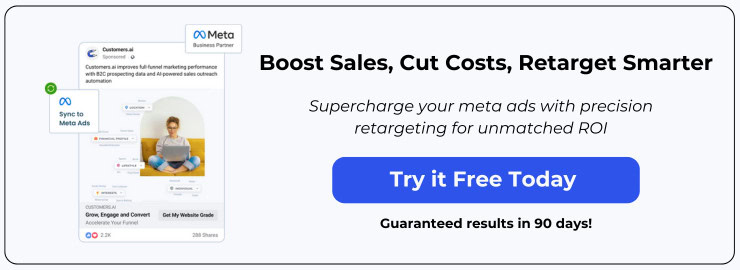Facebook Ads Manager allows you to create custom audiences to target your ads and marketing campaigns towards specific groups of people. This is extremely useful as it allows you to tailor your messaging and creative to the interests and behaviors of different audience segments.
Custom audiences help improve your ad engagement, conversion rates and overall return on ad spend by showing your ads to users who are most likely to be interested in your product or service. You are essentially laser-targeting your ideal customer base.
For example, you can create a custom audience of people who have visited specific pages on your website, engaged with your Facebook posts or submitted their contact info to you in some way. This level of granular targeting is not possible with Facebook’s stock demographics, interests and behaviors audiences.
By taking the time to understand your customers and create defined audience segments, you can ensure your ads and posts are shown to the people most likely to take action. The more relevant your messaging is, the better response you will get.
Create Custom Audience from Website Traffic
To create a custom audience from people who have visited your website, follow these steps:
- In Ads Manager, click Audiences in the left sidebar and select Create Audience.
- Select Custom Audience.
- Choose Website Traffic as the source.
- Enter the website URL you want to target visitors from. You can also choose specific page URLs.
- Select the timeframe for visitors. You can target people who visited in the last 30 days, 6 months, year, or enter a custom range.
- For additional targeting, you can narrow down by more locations, languages, devices used, and other demographics.
- Give the audience a name and click Create Audience.
- The audience will take some time to populate as Facebook scans their data for matching visitors. Once ready, you can start selecting this custom audience when creating ads.
The key benefit of website traffic audiences is you can precisely target people who have already shown interest in your brand by visiting your site. This helps serve ads to audiences much more likely to convert and improves campaign performance.
Create Audience from Post Engagement
You can create a custom audience in Ads Manager based on who engages with your Facebook posts. This is a great way to target people who have already shown interest in your brand.
To create an engaged audience:
- In Ads Manager, go to the Audiences tab and click Create Audience at the top.
- Select Custom Audience > Engagement.
- Choose the page you want to target visitors from. You can only choose Pages you manage.
- Select the types of engagement to target:
- Likes your Page
- Engaged with your post
- Saved your post
- Liked, commented on or shared your ads
- Clicked on your ad
- Choose the date range for engagement. You can go back 7 days from today.
- Give the audience a name and click Create Audience.
The engaged audience will include people who have interacted with your selected page and post types during the chosen date range. Use this hyper-targeted group for future campaigns to remarket to high intent users who have already engaged with you.
Create Audience from Contact Info
Adding your existing customer contact lists is a great way to create a relevant custom audience for retargeting. Here’s how to upload your information to make a custom audience:
- Go to the Audiences section in Ads Manager and click Create Audience. Select Customer List.
- Choose the customer information you want to use. You can upload emails, phone numbers, mobile advertising IDs, and more.
- Select the customer file you want to upload from your computer. It should be a .txt or .csv file. The file can contain up to 300,000 records.
- Map the fields in your file to the appropriate customer information fields in Facebook. Check the data formats are correct.
- Name your audience something descriptive. You can also add additional targeting like location and age.
- Review your list details and make sure the data uploaded correctly. Then click Create Audience.
Your new custom audience will now be available to select for your ad campaigns. Keep in mind you’ll need the customer data to be fairly recent, usually uploaded within the past 180 days.
Tips for Optimizing Custom Audiences
Once you’ve created your initial custom audiences, there are a few tips you can use to further optimize and segment them for better campaign targeting and results.
Audience Segmentation
Segment your custom audiences based on more specific factors like demographics, interests, behavior, etc. Create separate ad sets for each audience segment rather than lumping everyone into one ad set. This allows you to tailor your messaging, creative and bid strategy based on what resonates best with each segment. For example, segment your website visitors by pages visited or products viewed.
Lookalike Audiences
Use your custom audiences as a source to create lookalike audiences. This builds new audiences to target that are similar to your existing high-value ones. Try lookalikes when wanting to expand your reach to new potential customers with similar attributes. Optimize the lookalike audience size and country settings for your goals.
Update Audiences
Remember to continuously update your custom audiences with new data so they stay fresh and relevant. Set audiences to update dynamically if possible, so any new contacts meeting the criteria automatically get added. You can also manually update audiences by reimporting your data source. Updated audiences help keep your targeting focused on active, engaged users.
Conclusion
Creating custom audiences is a powerful way to improve your Facebook ad targeting and get your message in front of the right people. By segmenting your audience into smaller, more specific groups based on their engagement and interests, you can ensure your ads resonate with those most likely to care about your product, service or cause.
Some of the key benefits of using custom audiences for Facebook ads include:
- Increased relevance – Custom audiences allow you to serve ads directly to people who have already shown interest in your business, resulting in higher engagement rates.
- Improved conversions – Since custom audiences are warmer leads, you’re more likely to convert them into customers or donors compared to cold traffic.
- Better ROI – By only targeting those people likely to convert, you can maximize the return on your ad spend and reduce wasted impressions.
- Higher engagement – When you resonate with people’s interests, they’re more likely to react, share and comment on your ads.
- Multichannel marketing – You can re-target people who have engaged with you across channels like email or your website.
- Future proofing – Audiences can be saved and reused in future ad campaigns for consistent performance.
In summary, taking the time to properly segment your audience and develop targeted custom audiences will pay dividends through increased efficiency and ROI of your Facebook advertising efforts.