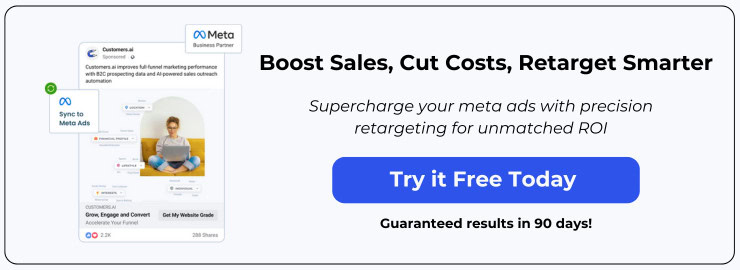Introduction to Remarketing
Remarketing, also known as retargeting, is a form of online advertising that helps you reconnect with website visitors after they’ve left your site. It enables you to serve targeted ads across platforms like Google, Facebook, and Instagram to people who have previously visited your website.
The goal of remarketing is to remind people about your brand and encourage them to come back to your site to ultimately convert into customers. It’s a powerful tool for businesses because it allows you to keep your brand top of mind and continue engaging with website visitors even after they’ve left your site.
Around 51% of website visitors will leave your site without converting on their first visit. Remarketing gives you the chance to get in front of them again later through advertising. This increases the chances that those visitors will return and complete desired actions like signing up for your email list, checking out products, and making purchases.
Without remarketing, visitors may forget about your brand when they leave your website. But remarketing allows you to stay on their radar and bring users back into your sales funnel. Overall, remarketing is an essential component of digital marketing as it can significantly improve conversion rates from your website traffic.
How Remarketing Works
Remarketing relies on cookies and pixels to track visitors and add them to remarketing lists. When someone visits your website, a cookie is dropped on their browser that essentially “tags” them as a visitor. The website also contains a remarketing pixel that fires when pages are loaded, allowing your ad platform to detect the cookie.
The cookie contains data about what pages the visitor viewed, how long they were on your site, and more. All of this information helps build targeted remarketing lists. For example, you may create one list for people who viewed product pages, another for those who started but didn’t complete a purchase, and so on.
Once these remarketing lists are built, you can then serve targeted ads to them when you see these visitors on other sites across the web. The platforms detect the remarketing cookie on the browser, match it to your lists, and display your ads to that visitor. This allows you to continue marketing to your website visitors long after they’ve left your site.
Benefits of Remarketing
Remarketing provides several key benefits that make it a valuable marketing tactic:
- Keeps your brand top of mind – By continuing to serve ads to visitors after they leave your website, remarketing keeps your business at the front of their minds. Even if they aren’t ready to convert right away, remarketing makes sure your brand stays fresh in their memory for when they are ready to make a purchase.
- Increases chances to convert visitors – Remarketing gives you more opportunities to convert website visitors into customers. Instead of having just one chance when they initially visit your site, remarketing allows you to continue targeting them with relevant ads across channels. The more touchpoints you have, the higher the chances of conversion.
- Allows tailored messaging – With remarketing, you can create customized ads and offers tailored to different audience segments from your website. For example, you can promote special deals to visitors who viewed specific products pages or send abandon cart messaging to those who added items but didn’t check out. This level of personalization is only possible with remarketing.
Setting Up Remarketing
Remarketing requires some technical setup to get started. Here are the key steps:
Add the Remarketing Pixel
The first step is to add a remarketing pixel (also called a tag) to your website. This is a small snippet of code that allows ad platforms to drop a cookie and track visitors to your site. You’ll need to add this tracking code to every page you want to remarket to.
For Google Ads, you can get the remarketing tag under the “Audiences” section. For Facebook, find the Facebook Pixel under your Ads Manager. Make sure the tag is inserted in the header of all your website pages.
Create Remarketing Audiences
Once your pixel is implemented, you can start creating audiences in your ad platform. Segment your visitors into lists based on actions they have taken on your site.
For example, create one audience for all visitors, another for those who viewed product pages, another for those who added items to cart, and another for purchasers. This allows you to customize messaging for visitors based on where they are in the sales funnel.
In your ad platform, use the pixel data to build these audiences and save them. You can then select them later when setting up ads.
Design Ads Tailored to Audiences
Now that you have audiences set up, you can create ads tailored specifically to each segment.
For visitors who only viewed your homepage, show introductory messaging to bring them back. For those who added to cart, offer a discount or free shipping to incentivize purchase. Customize ad creative, calls-to-action, and offers for each audience.
Design multiple versions of your ads to test which resonates best with each remarketing audience. Continuously refine your ads over time.
Promote Ads on Advertising Platforms
Finally, promote your remarketing ads on advertising platforms like Google Ads, Facebook, Instagram, and others. Target your tailored ads only to their associated remarketing audience for each campaign.
Set a budget and run A/B testing between different ad variations. Monitor performance over time and optimize towards what drives the best return on ad spend with your remarketing audiences.
Tips for Successful Remarketing
The key to getting the most out of your remarketing campaigns is optimization through testing and segmentation. Here are some best practices:
- Offer incentives and special deals. Providing an exclusive discount, coupon, or promotion just for your remarketed audience is a great way to entice them back and turn them into customers. Tailor the offer based on what that audience segment may be looking for.
- Test different creative, offers, and segments. Don’t stick with just one ad creative or offer. Try different images, copy, call-to-action, and discount amounts to see what resonates best with each of your remarketed segments. This a/b testing will maximize your conversions.
- Focus on high-intent audiences from your site. Remarket specifically to visitors who have shown interest in making a purchase, like those who added items to their cart but didn’t complete checkout. These segments will be the most likely to convert if you keep your brand top-of-mind. Prioritize them with your most persuasive messaging and deals.