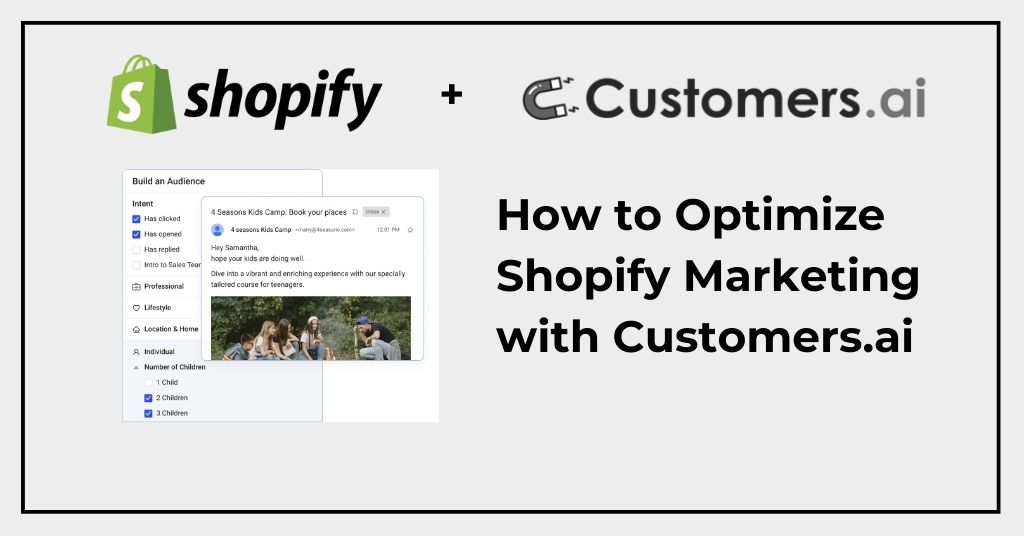The biggest challenge in Shopify Marketing has tripped up marketers for decades. You have to have the right product and then reach the right customers at the right time with the right message.
It’s harder than it sounds–and it doesn’t sound easy! Even worse: it’s only going to get more difficult.
Changes by Meta and Apple had significantly diminished the accuracy and reach of Shopify marketing. In 2024, Google is adding two more hurdles.
First, they’re blocking third-party cookies in Chrome and they’ll be 100% blocked by the end of the year. Second, they’ve implemented much stricter rules around emailing and spam. The new rules include harsher penalties for violating senders.
In one word: yikes!
Effective targeting and strong email deliverability are the foundations of any good Shopify flow. Welcome series, abandoned cart emails, winbacks, and upsells are all proven shopify marketing strategies.
So many Shopify stores rely on these tools to grow. If those flows at risk, their businesses are at risk.
That’s why we’re so passionate about our Website Visitor ID X-Ray pixel and its potential for Shopify marketers.
You can identify 20% or more of your anonymous traffic along with their contact information, the pages they’ve visited, behavioral intent information, and more.
Sounds pretty useful, right? Let’s dig in.

Webinar: 2024 Playbook
Increasing Traffic & Conversions in the Age of AI
- The Foundations of Shopify Marketing
- Audience Segmentation for Shopify Marketing
- Ad Retargeting for Shopify Stores
- Email Marketing with Customers.ai
- Ecommerce Integrations
- Conclusion
The Foundations of Shopify Marketing
The engine of Shopify marketing is personalization. When you make your customers feel like your store really understands them, you can turn them from a potential buyer into a customer for life.
You establish this feeling over time through strategically nurturing your relationship with your customers. Digital advertising and email marketing are the best and most common tools that Shopify stores use.
Two things separate the successful marketers from the unsuccessful ones: data quality and strategy.
The Website Visitor ID X-Ray pixel provides the best quality and volume available.
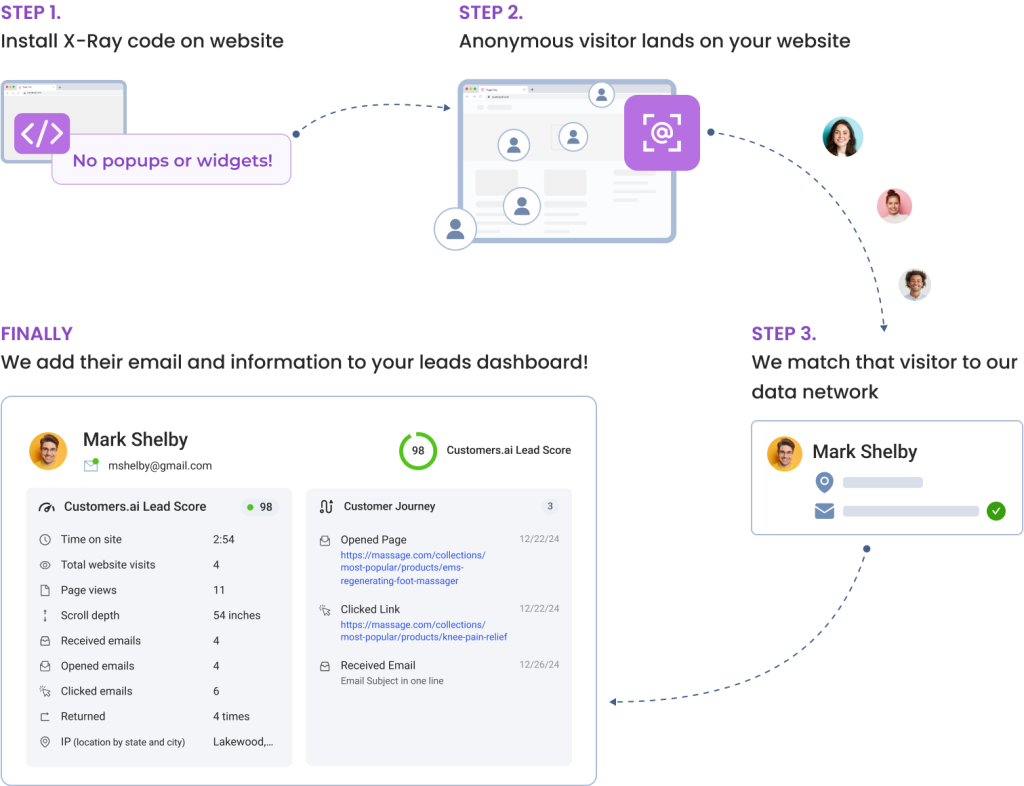
Now lets talk strategy!
Audience Segmentation for Shopify Marketing
Segmentation sounds scary and complicated. Thankfully, it’s actually pretty intuitive, especially for experienced shopify marketers.
The principles are simple. Everyone is unique! You want to tailor your marketing to each person’s unique interests as much as possible.
If you had unlimited time, maybe you’d design thousands of individualized campaigns for every potential customer, but you don’t.
Instead, you rely on other information like how they’ve interacted with your store to group potential customers together into, you guessed it, segments!
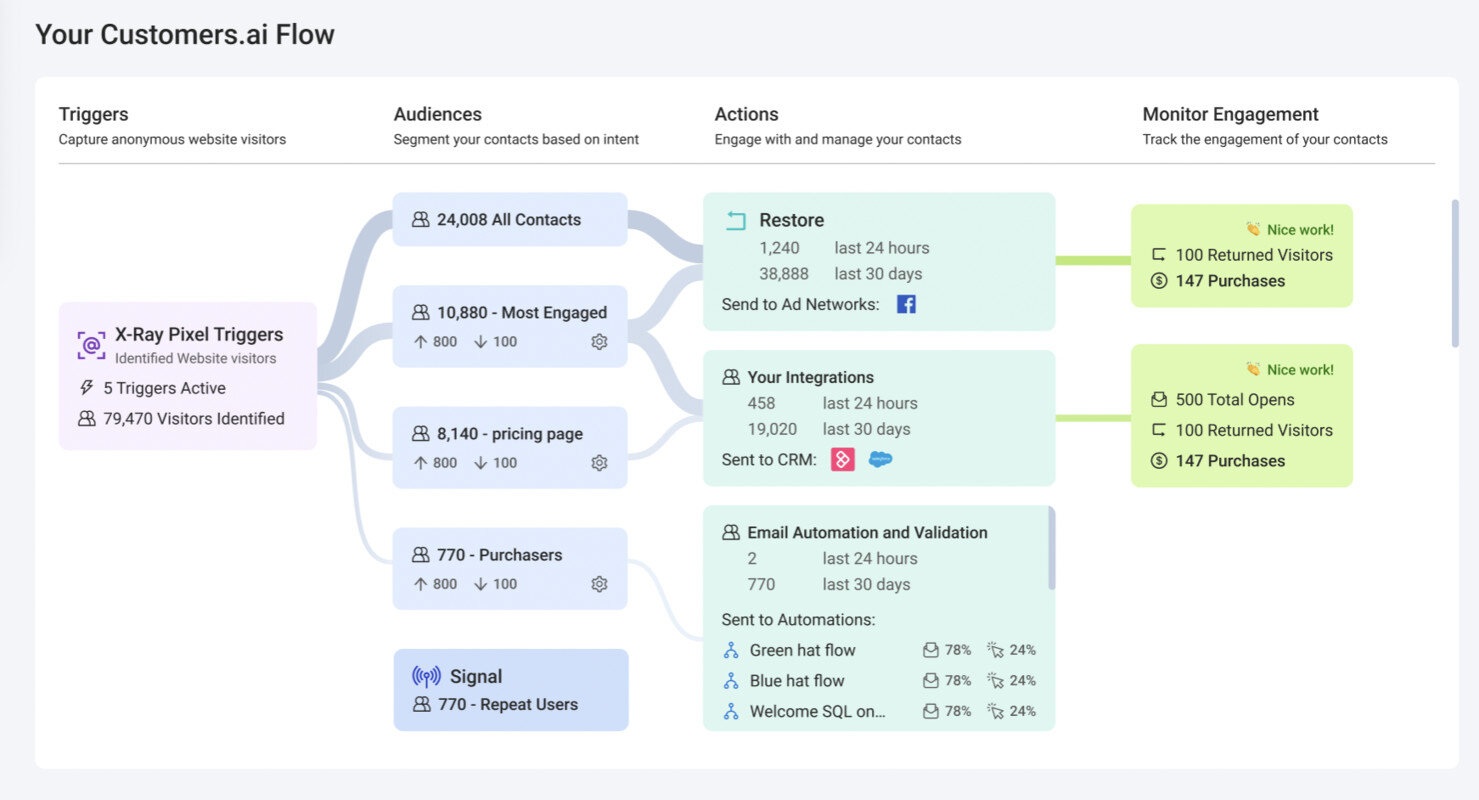
When you’ve got the right data, sorting Customers into the right segment is easy. With our sophisticated mix of digital ads and emails flows, you can make the most of your segmentation!
Ad Retargeting for Shopify stores with Customers.ai
Retargeting is the perfect first step. When customers have heard of your business but haven’t expressed their interest in other ways, they’re a great fit for your retargeting audiences.
What is ad retargeting?
Ad retargeting means targeting ads to people who have already heard of you.
These ads are a great value compared to other ad strategies because people who have heard of you already are much more likely to make a purchase.
When third-party pixels were blocked, Ad Retargeting performance cratered. This included Facebook’s pixel.
But Ad retargeting with data generated by our Website Visitor ID X-Ray pixels is way more effective. Our pixel can identify 5 times as many users as the Facebook pixel. Your super effective Shopify marketing strategy is actually super effective again.
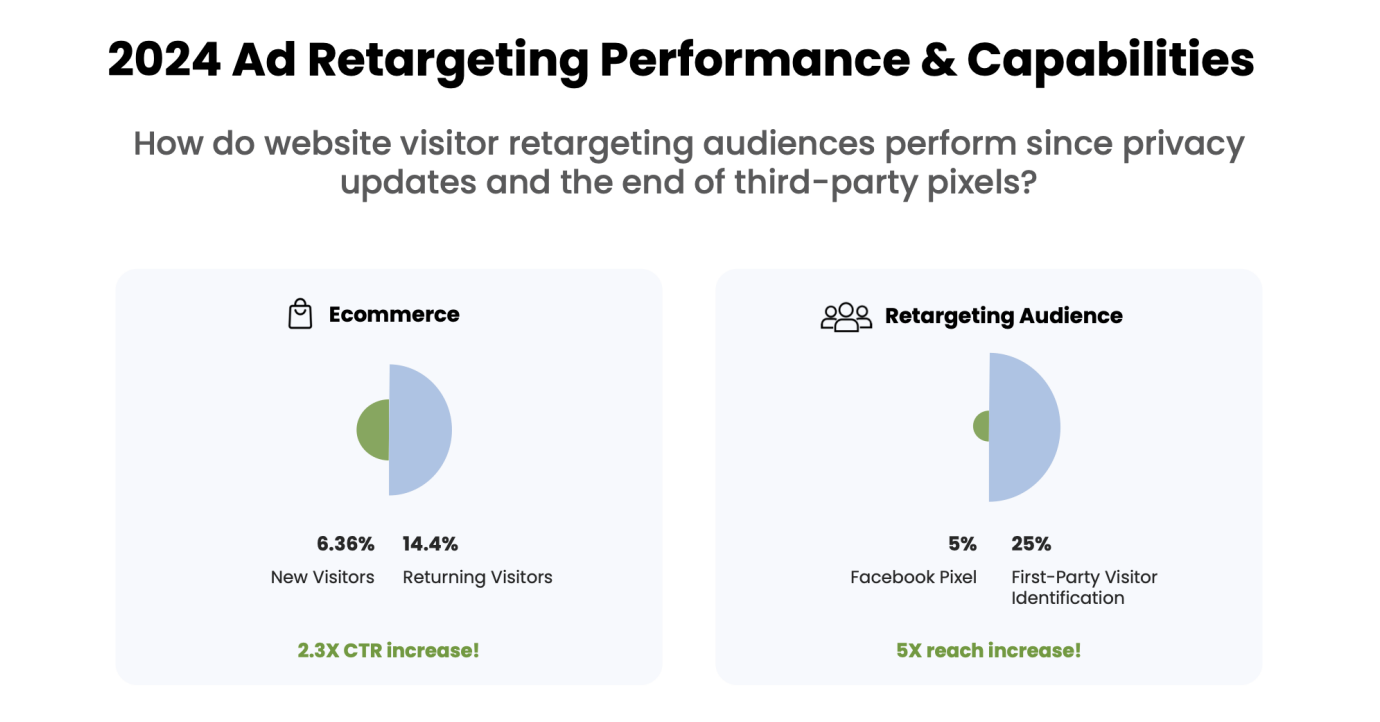
Restore for Shopify Marketing
Our Restore tool is perfect for ecommerce stores looking to reach new customers.
Ecommerce stores used to rely on each ad platform’s pixel to identify potential buyers. But those just don’t work anymore.
Our Website Visitor ID X-Ray pixel identifies 20-25% of your visitors! And even better, that data is yours to use.
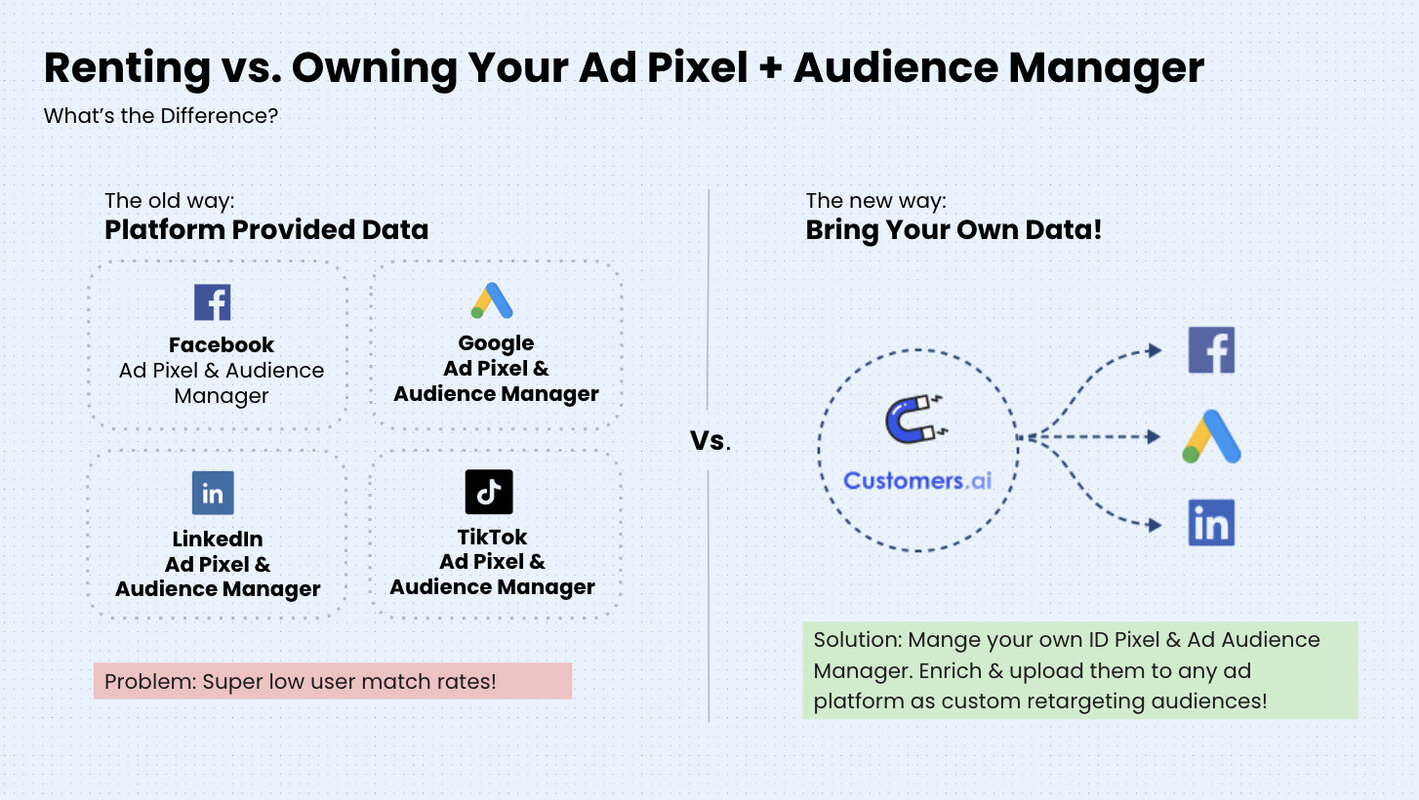
Setting up your retargeting audience is a snap, too. We’ve got a direct integration with Facebook that makes it easy.
In your Customers.ai account, navigate to your My Leads tab and click on “Audiences.”
You’ll see a big list of all your contacts. Then select “Add FIlter.”
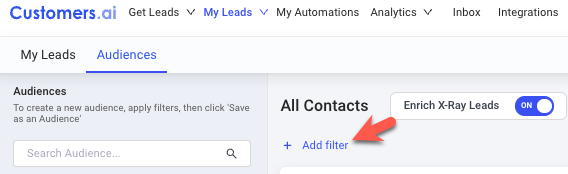
In the Attribute drop-down, select “Landing Page URL” and in the Operator drop-down select “Equals.” Paste the landing page URL in the Value section.
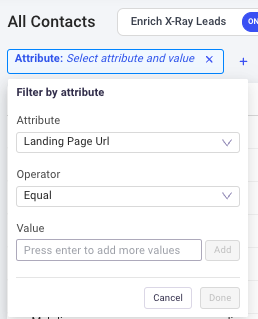
Then just save it as an audience and you’re good to send it to your Facebook account!
Email Marketing with Customers.ai
A good series of Shopify flows are key to enduring customer relationships.
The data generated by our Website Visitor ID X-Ray pixel is purpose-built for this.
Here’s how you can use our tools for the most effective Shopify flows.
Welcome Series
You never get a second chance to make a first impression. So how do you put your best foot forward?
- A new buyer visits your Shopify store
- We identify their contact information
- You put them in your retargeting audience
- They click on one of your ads and visit your site again
- We identify which pages they viewed and for how long they viewed them
- You use our data to personalize your welcome series to their specific interests
Voila! You’ve started a great new relationship with this buyer.
Browse Abandonment
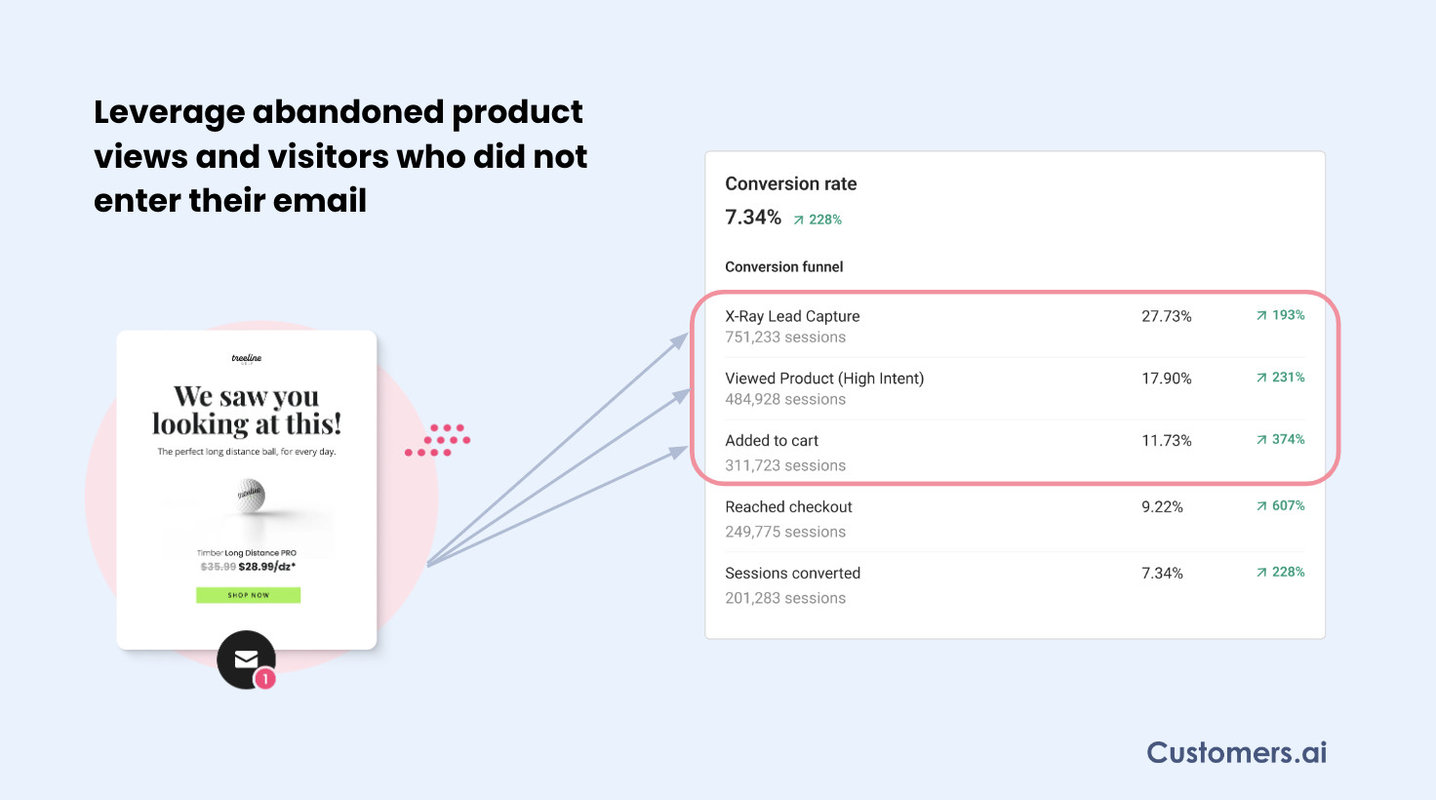
It’s not over just because they left without buying. Here’s how you bring them back:
- A visitor explores your Shopify store but leaves without adding anything to their cart.
- We snag their contact info and track which products piqued their interest.
- You include them in your retargeting efforts.
- Their interest is rekindled by seeing your ads or receiving your email.
- We tell you exactly what they looked at and how long they spent there.
- You reach out with a personalized email showcasing those very products, maybe with a nudge like a special offer
Cart Abandonment
Sometimes, a customer gets cold feet. Here’s how to warm them up again:
- A shopper adds items to their cart in your Shopify store but leaves before checkout.
- We capture this moment of hesitation along with their contact information.
- You place them into a specialized follow-up sequence.
- As they see your ads or receive your reminder, their interest is reignited.
- We provide detailed insights on the items they were considering, including how long they were in their cart.
- You craft a personalized email, reminding them of their unfinished purchase, perhaps sweetening the deal with a limited-time offer or reassuring product testimonials.
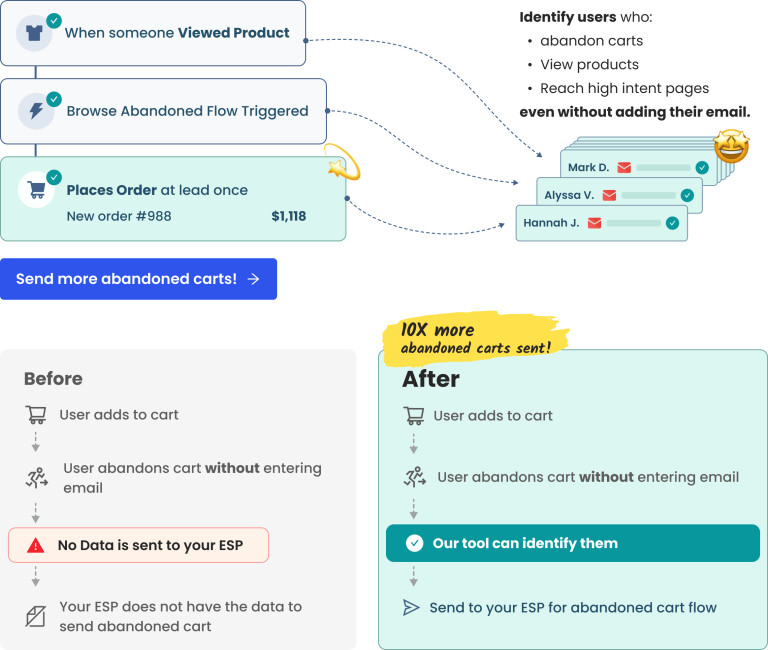
Upsell
The art of the upsell is not about selling more; it’s about enhancing value. Here’s how you do it:
- A customer makes a purchase from your Shopify store.
- We track the products they showed interest in but didn’t buy.
- You add these insights to your marketing strategy.
- When they next engage, perhaps through a follow-up or thank-you email,
- You pinpoint items that complement their purchase, based on their browsing behavior and time spent on each page.
- You suggest these as add-ons or upgrades, personalizing your upsell pitch to their interests.
Winback
Winning back a customer is like reigniting an old flame. Here’s your playbook:
- A previous buyer goes quiet and hasn’t shopped for a while.
- We identify this lapse and monitor any return visits to your site.
- You craft a re-engagement campaign.
- If they browse again, we capture what catches their eye, including how long they linger on product pages.
- You use our insights to tailor your messages, highlighting products they loved or missed, or offering incentives.
- Boom! You’ve reminded them why they fell for your store in the first place.
Shopify Marketing Integrations with Customers.ai
Ecommerce marketers often already have technology they love. Using Customers.ai’s tools doesn’t mean you have to give those up.
In fact, Customers.ai has direct integrations that will make you love your existing tech even more.
Klaviyo Integration
Setting up your Klaviyo integration is very straightforward!
In your Customers.ai account:
- Head to your integrations tab
- Navigate to the Klaviyo line
- Connect directly or with your API Key
- Pick which Customers.ai audiences you want to Klaviyo
Sendlane Integration
Setting up your Sendlane integration is simple as well!
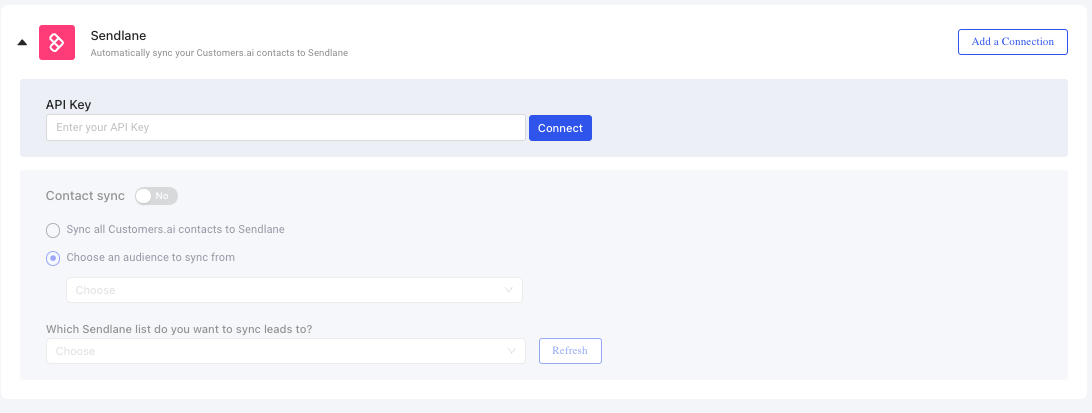
In your Customers.ai account:
- Head to your integrations tab
- Navigate to the Sendlane line
- Connect with your API Key
- Pick which Customers.ai audiences you want to Sendlane
Conclusion
With the data and tools available from Customers.ai, the ecommerce world is your oyster! Check out how many visitors we can identify for you here and get started today:
Convert Website Visitors into Real Contacts!
Identify who is visiting your site with name, email and more. Get 500 contacts for free!
Important Next Steps
- See what targeted outbound marketing is all about. Capture and engage your first 500 website visitor leads with Customers.ai X-Ray website visitor identification for free.
- Talk and learn about sales outreach automation with other growth enthusiasts. Join Customers.ai Island, our Facebook group of 40K marketers and entrepreneurs who are ready to support you.
- Advance your marketing performance with Sales Outreach School, a free tutorial and training area for sales pros and marketers.