It can be really difficult to get views and engagement on Facebook page posts these days. Last year, Facebook post engagement dropped 50% YoY!
But in order to gather more leads, your business can’t be publishing donkey-level Facebook posts all the time.
Here’s the thing: Facebook’s news feed algorithm only gives visibility to posts that have engagement.
The more active engagement, like comments, on your Facebook posts, the more people will see them.
So here’s a unicorn tactic for higher Facebook post engagement which will help you increase your leads….
The Facebook post auto responder is a Facebook tool that helps your business engage customers, expand reach, and, most importantly, convert your commenters into leads.
Today I want to inspire you with 5 ideas of how you can use a Facebook bot auto responder to convert commenters into leads.
Then we’ll make this comment guard together.
Join Today’s Webinar with Larry Kim!
Or Register for the Free Replay
Learn all about NEW 100% Meta-Approved Automation Tools from Customers.ai with a spotlight on features to 10X Instagram & Facebook Engagement and turn social media into a revenue driver for your business.

What is a Facebook Auto Responder?
The concept of a Facebook auto responder is simple.
It’s actually a Facebook auto reply bot that automatically sends a message to any user that comments on a Facebook post that is set up with one.
These bots go by different names — Facebook auto responder, auto reply bot, comment guard — they all serve the same purpose:
Turn the people that comment on your posts into named contacts that you can message privately and personally.
The process is simple:
- Build a Facebook auto responder
- Set up a compelling Facebook post with the bot
- Wait for users to comment
- When users comment, the bot will automatically send them a message
The best part is, when the user responds to the bot’s message, that user will be added to your Facebook Messenger contact list.
If the bot requests more user information, such as email or phone number, the user can be added to your business’s other contact lists!
Piece of cake.
There’s some secrets to having a Facebook auto responder that gets unicorn engagement and gathers tons of leads.
First of all, you’ll want to make your Facebook post compelling, so that people will want to comment on it.
Some great ways to guarantee comments are:
- Offering services
- Hosting contests
- Asking open-ended questions
- Giving discount codes
- Entertainment and user interaction
If you create a post offering a discount code, for example, you can encourage users to comment in order to receive the code.
Then, you can set up your Facebook auto responder bot to request the user’s email before giving them the discount code.
Boom!
Now you’ve increased your engagement by encouraging a lot of users to comment on your post, and collected tons of leads using your Facebook auto responder tool.

5 Ways to Use a Facebook Auto Responder to Get More Leads & Increase Engagement
There’s some awesome examples of Facebook auto responders in the wild, so here’s some ideas to inspire you to create your own…
B2B Services
Businesses aren’t always interacting the most with everyday Facebook users.
And there’s no reason that Facebook auto responders should be limited to use by B2C companies.
Companies that provide B2B services can get just as much use out of this Facebook tool.
Here’s an example from Search Engine Journal:

This is a question directed at marketers and people who know marketing well — otherwise, why would they have left behind any marketing tactics in the first place?
Users comment on the post in order to receive SEJ’s list of outdated marketing tactics.
Here’s the result:
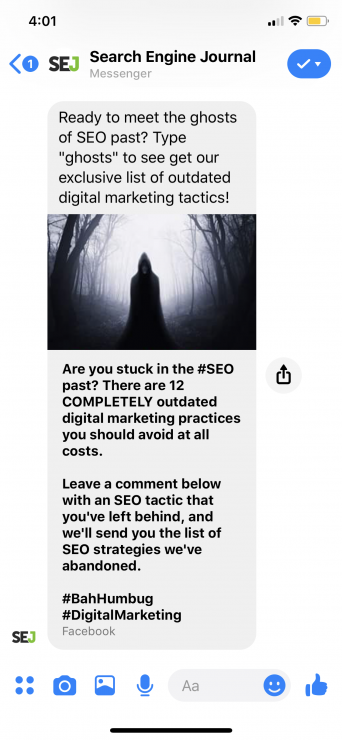
First, they send a message with the content of their original post, asking the user to type “ghosts” in order to receive the list.
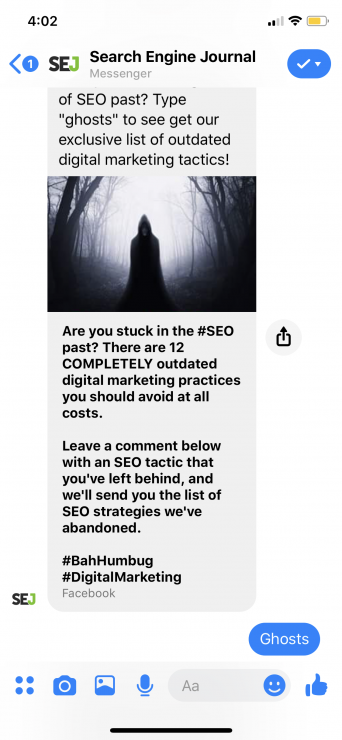
So, I typed “ghosts,” and…
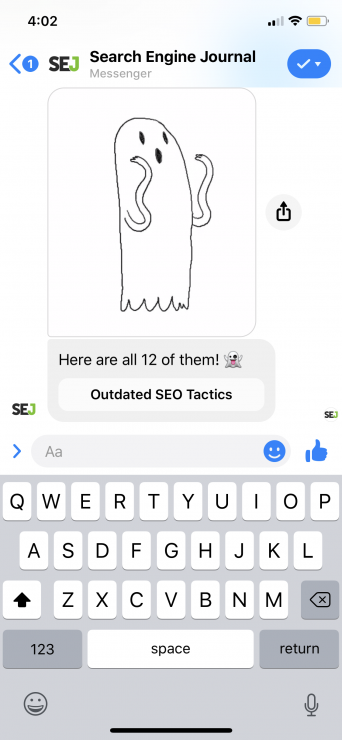
The bot sent the list, complete with ghost GIF.
Offering B2B services like white papers, lists, etc. in exchange for connecting in Facebook Messenger is an exchange of value to collect leads.
Converting commenters into leads through posts like this is as simple as asking the user for their email and emailing the list to them instead.
Join Today’s Webinar with Larry Kim!
Or Register for the Free Replay
Learn all about NEW 100% Meta-Approved Automation Tools from Customers.ai with a spotlight on features to 10X Instagram & Facebook Engagement and turn social media into a revenue driver for your business.

Contests
A great way to get folks engaged on your post is to host a contest.
Businesses host contests all the time; prizes can include giveaways, discounts, free products, or things that aren’t even related to the company.
People love contests, so these types of posts tend to get a lot of engagement — especially if entering the contest is as simple as commenting on the post!
That’s why using a Facebook auto responder for a contest is a great way to convert more users into leads.
Check out this example of a contest demo bot responding to users that commented on the contest entry post:
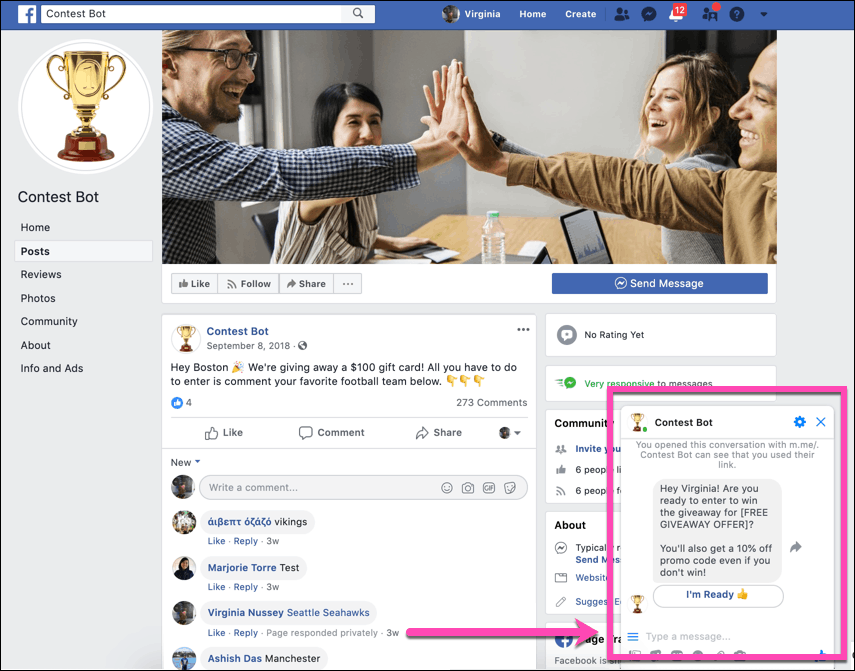
All users do is comment the name of their favorite football team, and the Facebook auto responder sends them a message.
There is one thing to be mindful of when your posts involve contests, giveaways, or specifically asking people to comment: steering clear of Facebook’s cautions around engagement bait.
Facebook has rules against posting engagement bait, which simply means posts that goad users into interacting.
It’s important to be mindful of Facebook’s Newsfeed Guidelines when setting up your Facebook auto responder bots, otherwise your posts might get removed.
Open Ended Questions
On the topic of avoiding engagement bait, here’s an example of a post that could be set up with a Facebook auto responder without specifically asking people to comment, like, or share the post.
Asking open-ended questions allows people to share things (which we all love to do!).
Consider creating a post that asks users an open-ended question where they can type whatever they want for an answer.
Examples of these are “What’s your favorite food?” “what’s your favorite color?” “what’s your dog’s name?” etc.
Check this out:
I posted a simple question on the Customers.ai Island Facebook group.

This wasn’t set up with a Facebook auto responder, I was simply posing a question.
But, look at that!
It has 309 comments of people sharing where they’re from.
If this was a post on my Facebook business page set up with a Facebook auto responder, that would have been around 309 potential leads.
Discount Codes
Offering discount codes will definitely boost engagement, leading to greater post visibility and helping your convert more users into contacts.
Here’s an example from another Customers.ai demo bot:
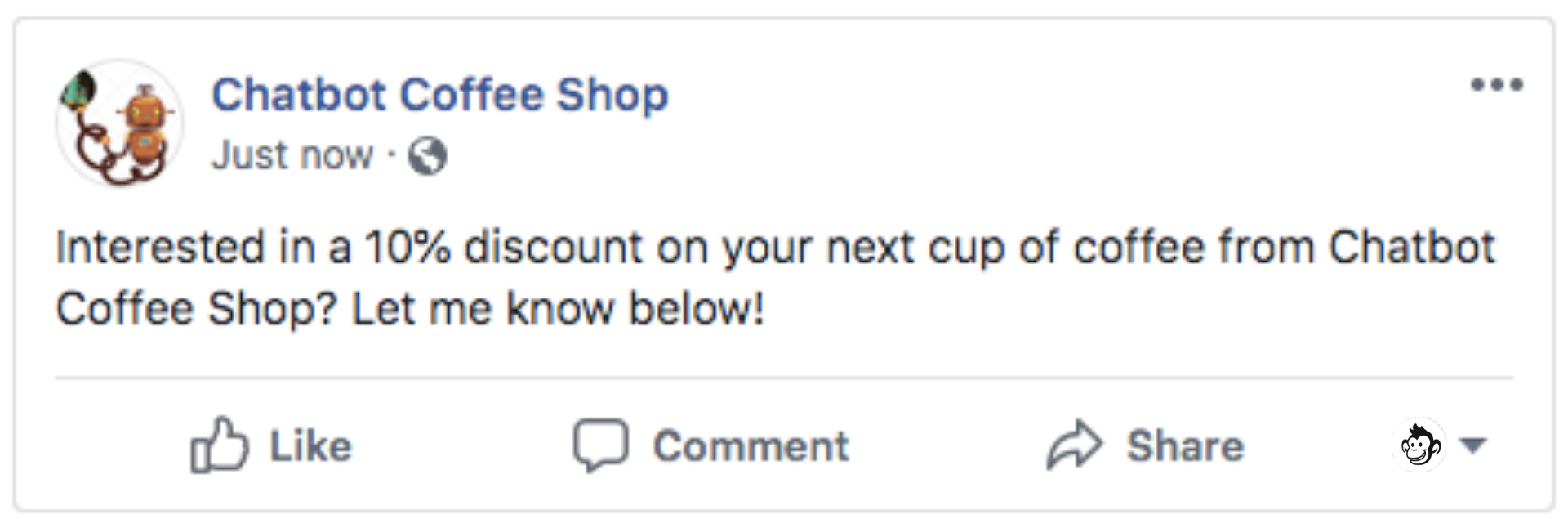
Notice how this post does not explicitly ask users to comment on the post in order to receive the discount code.
It says “Let me know below!”
This way, users know to comment on the post, but it isn’t in direct violation of Facebook’s engagement bait rules.
User Interaction
As we’ve covered, more engagement means more leads.
And in order to get more engagement, a post needs to be compelling.
What better way to interest users than making them part of the fun?
Facebook posts that promote user interaction tend to do well.
Posts like this can include guessing games, silly quizzes, riddles and other fun topics.
Take, for example, this tweet of mine:
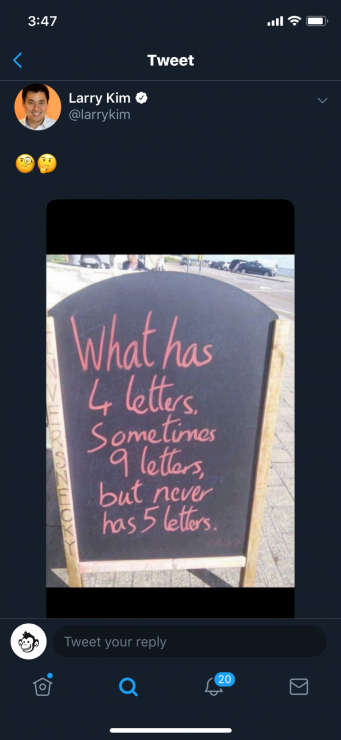
It’s simply a photo of a chalkboard with a riddle written on it.
The riddle is silly and fun, so it sparked users to comment…a lot!
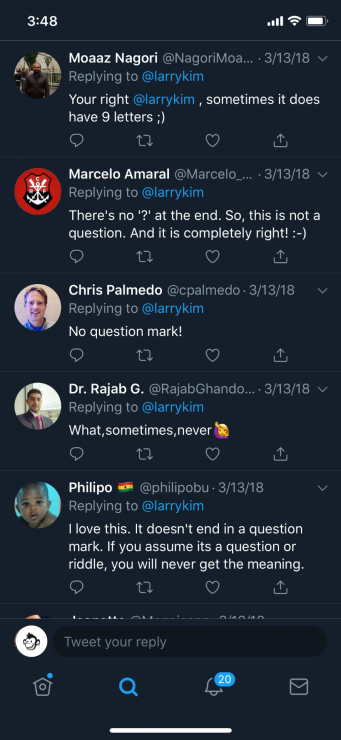
Most commenters got the answer right.
The riddle has no question mark at the end, so it’s not a riddle at all — it’s simply a statement!
Regardless of how silly the riddle was, it got a lot of engagement from users online.
Now, if this tweet was a Facebook post set up with a Facebook auto responder, it would have still gotten a ton of engagement — but that engagement would have generated leads.
Because if this riddle was in a Facebook post with a Facebook auto responder, the bot would have reached out to anyone who commented on it, offering them the answer.
Then all of the folks you see tweeting the answer here (and over 100 other replies you don’t see!) would have been converted into leads that I could reach out to again.
In fact, let’s make this exact Facebook post auto reply bot together in Customers.ai now. Comment on this post to see the final comment autoresponder in action.
How to Build a Facebook Auto Responder in 3 Steps Using Customers.ai
The first step to building any bot is to sign up for the free Customers.ai chatbot builder.
This is where you’ll get started by creating the Facebook Messenger funnel that your bot will follow with its dialogues.
To get started, sign up for Customers.ai and connect your Facebook page. Then you can follow along with these steps.
From the Facebook tools in Customers.ai, go to FB Comment Guards.
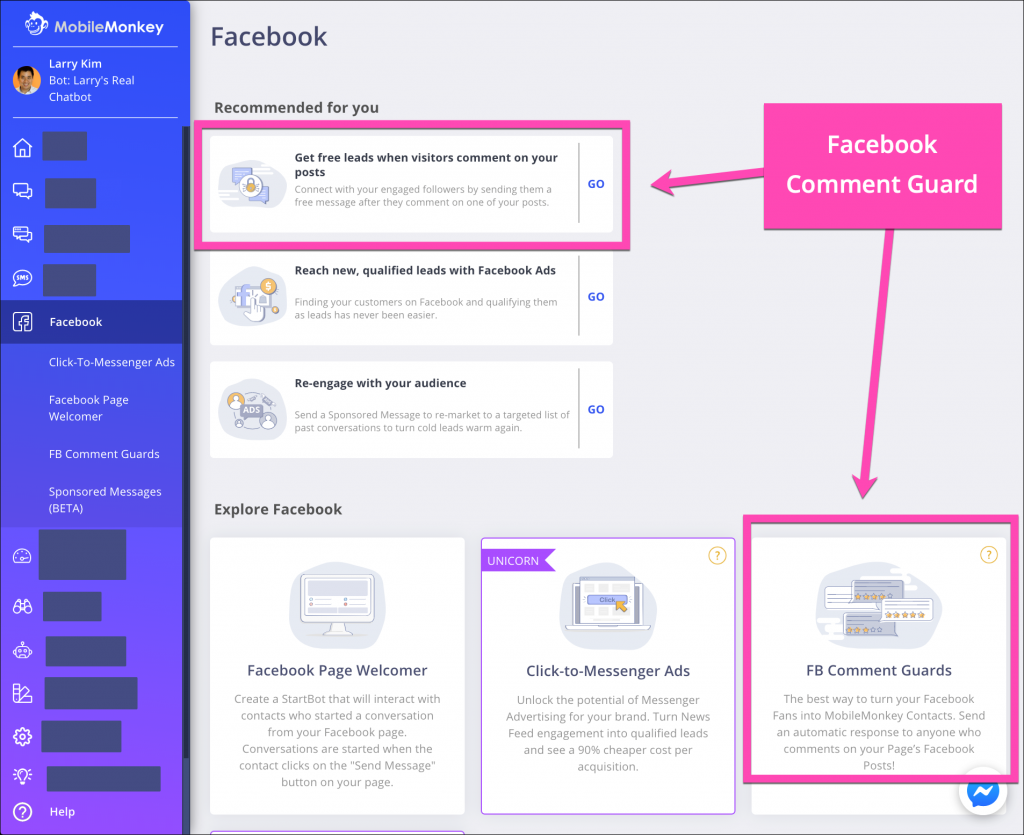
Step 1: Name the comment guard and the choose the post you want to add this comment guard to from the drop-down of your recent Facebook Page posts.
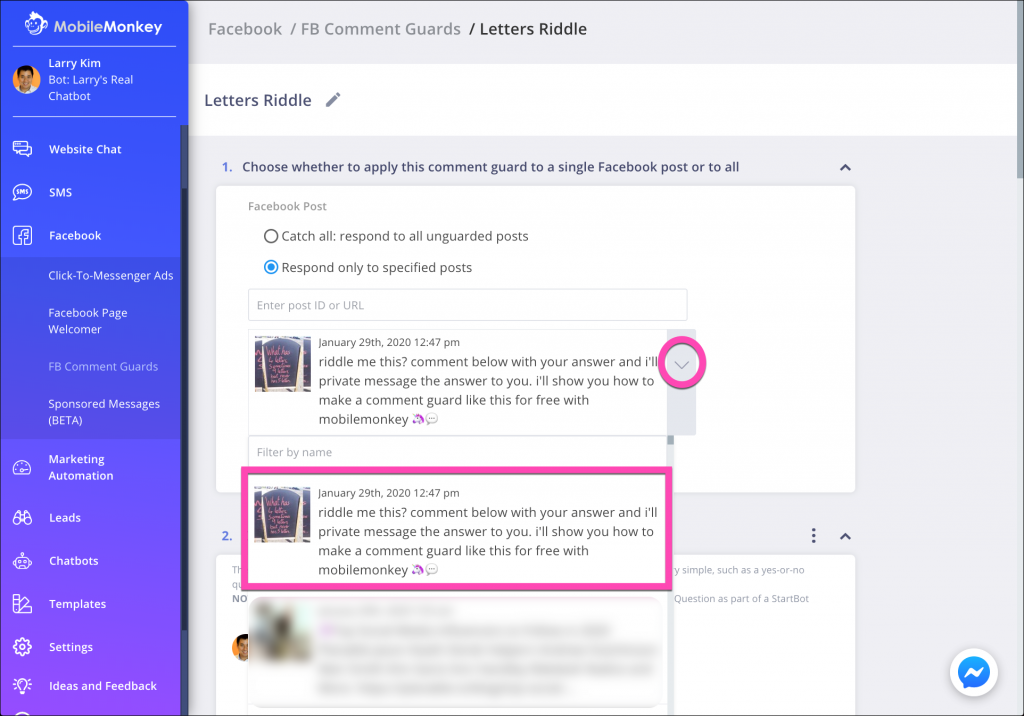
With Customers.ai’s Free Forever Unlimited Contacts plan, you can make a comment guard that triggers on every comment on every post of your Facebook Page. It’s called a Catch All Comment Guard and it turns every commenter into a lead you can follow-up with using Customers.ai.
If you upgrade to Customers.ai PRO (see all chatbot prices here), you can select a specific post for the bot to respond to.
Step 2: Write the conversation that your bot will have with your Facebook post commenters.
Your first question will be what the bot says to people as soon as they comment, so ask a question that matches whatever you included in your Facebook post.
In my Twitter riddle example, I’m going to ask “would you like to know the answer to the riddle?” and I give people a thumbs up emoji to enter the conversation. I follow up that question with the answer to the riddle.
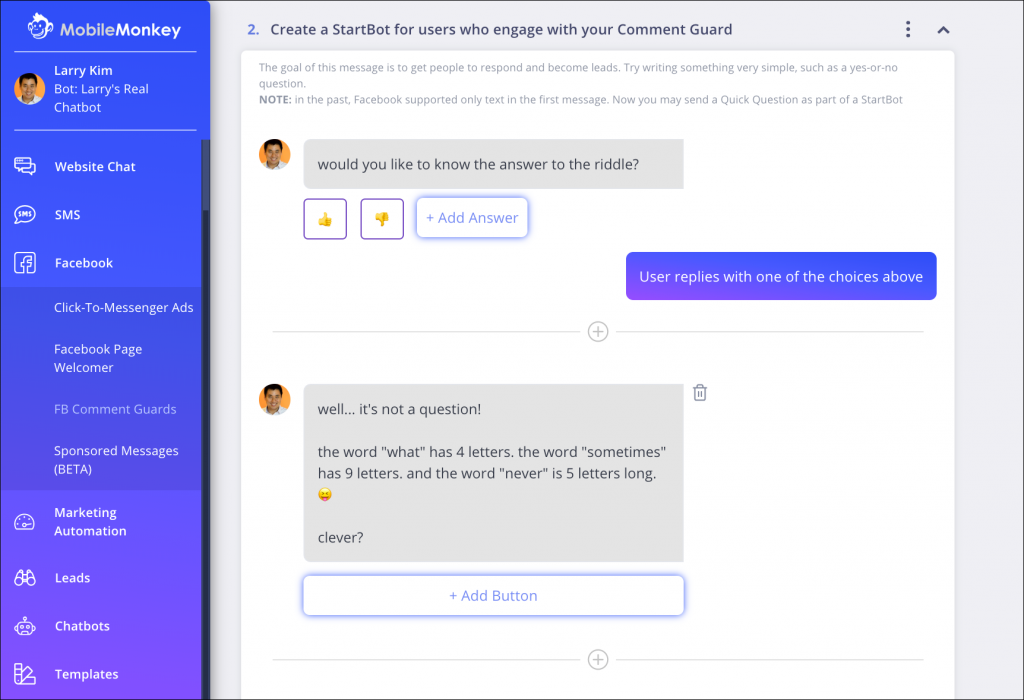
As soon as the commenter clicks that thumbs up emoji (or says anything to the bot) they are now a lead in Customers.ai. Facebook automatically provides businesses with that users name and basic info like where they are located, their gender, their language, and more useful lead qualifying information.
Because it’s useful to get more lead info like their email address, I’ve added a question to collect their email, where I will send them a follow-up.
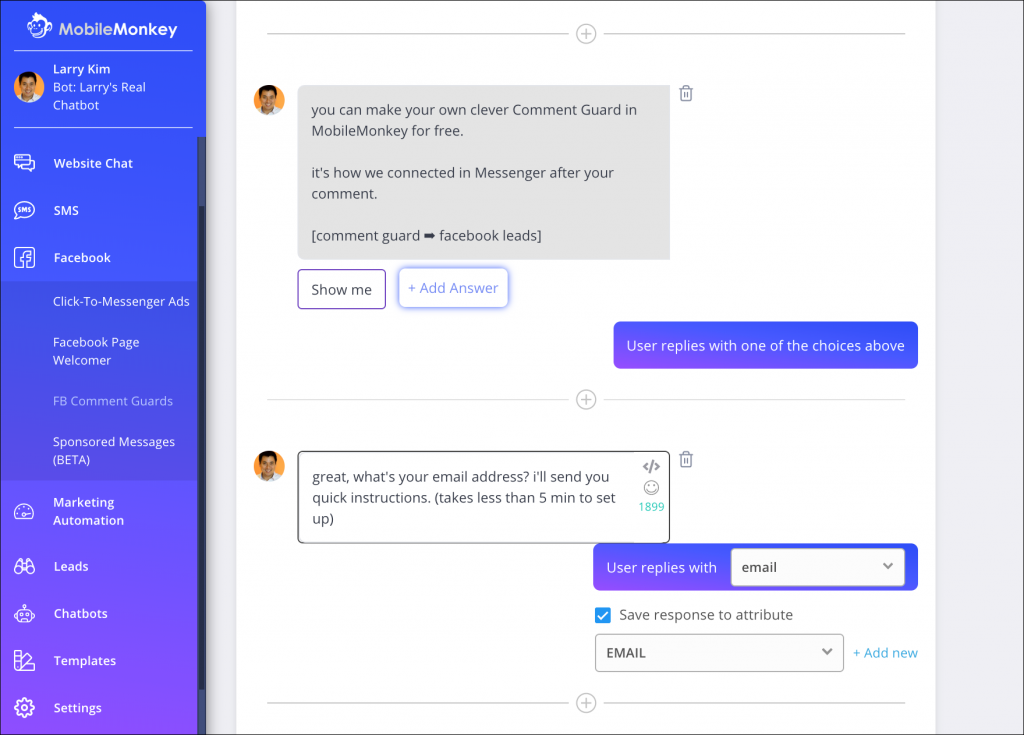
Step 3: Set up a frequency cap (how often in a given period someone can comment and get this autoresponder.
And that’s it! Click “Activate” and now your Facebook Post autoreply but is running and ready to collect leads from everyone who comments on your Facebook posts.
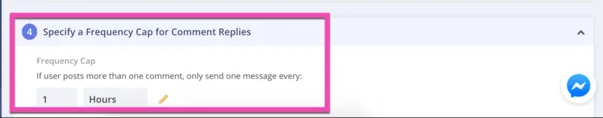
And that’s it!
You’ve created your Facebook auto responder and connected it to your post(s).
If you want, you can boost your Facebook post for more visibility, or you can leave it to gather comments from organic traffic.
Either way, whoever comments on your post will become a new lead — and it only took a couple of minutes.
See this whole lead generation chatbot flow in action by leaving a comment on this post.
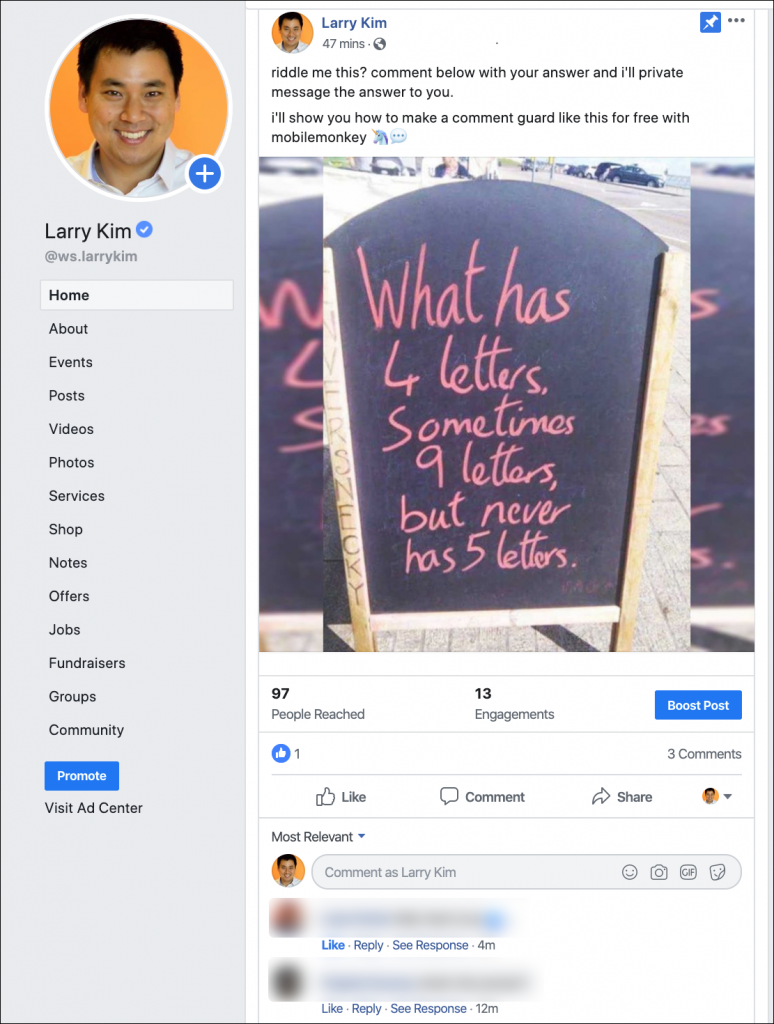
Who Will See Your Facebook Auto Responder?
Unfortunately, it can be tough to get out of donkey territory in terms of views and engagement for your business on Facebook.
But there are ways to improve your chances of unicorn posts!
Using a Facebook auto responder helps to boost engagement, increase reach, and promote brand awareness for your business.
This great tool also guarantees leads by using Facebook Messenger automation to collect user information and convert more commenters into customers.
Now’s the time for you to head over to Customers.ai and create a Facebook auto responder for yourself.
Watch your engagement boom and your contact lists grow!

See Who Is On Your Site Right Now!
Get names, emails, phone numbers & more.
Try it Free, No Credit Card Required
