Dwindling organic Facebook News Feed reach. Decreasing post engagement. What’s the ROI of Facebook marketing?
There’s a 5-minute hack that you can use on your Facebook Page that can result in a flow of free leads. ????

I’m talking about using the “Send Message” button on your Facebook Page and hooking that up to your Customers.ai chatbot.
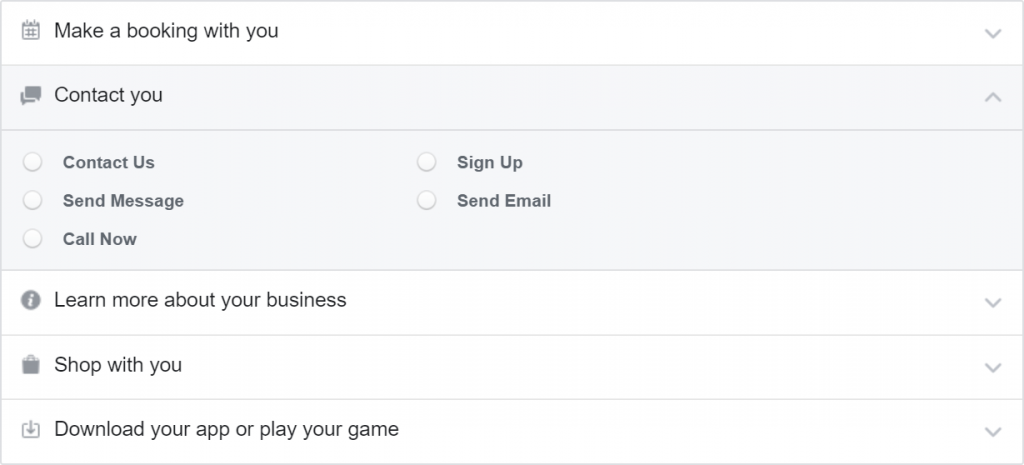
In this article we’re going to cover how to get more leads from Facebook…
- Overview: Turn your Facebook Page into a lead generation machine!
- Background: How long have we been able to generate Facebook leads through the “Send Message” button?
- How does the “Send Message” button work?
- What would be a good question to ask your users, so that you can provoke more engagement and generate more Facebook leads?
- Can any type of business use the “Send Message” call-to-action to generate leads from their Facebook Page?
- The Facebook Page Welcomer in action: Step-by-step setup in Customers.ai
Overview: Turn your Facebook Page into a lead generation machine!
Donkey organic reach for Facebook Pages has left marketers with a challenge to directly draw a return on investment to organic social media activities.
However, it’s possible to get more leads from your Facebook Page with the Send Message button that connects to a lead capturing Facebook bot.
Thanks to Facebook embracing the use of bots and allowing you to add a “Send Message” button as your primary call-to-action on your Facebook page, this provides you with a wonderful new way to generate leads through Facebook, without paying a penny!
And you can use the Facebook Page Welcomer sequence inside of Customers.ai to control the messaging that people receive whenever they click the “Send Message” button on your Facebook Page.
A pre-programmed chatbot dialogue sequence that delights the user and collects lead information is the key when you’re looking to get more leads from Facebook.
After that, you can either add users to other messaging sequences, or you can initiate a live takeover when your users identify their interest in a particular product or service.
Background: How long have we been able to get Facebook leads through the “Send Message” button?
Businesses have had multiple call-to-action options for their Facebook Pages for several years now.
i.e. If you’ve got a Facebook business page (an official Facebook Page as opposed to a personal profile), this means that you can personalise or customise the call-to-action area at the top of the page.
Options include “Book Now”, “Contact Us”, “Send Email” and “Learn More”, giving you an opportunity to direct users to your website, email you or telephone you.
However, in 2016 Facebook announced that they were going to allow developers to build chatbots in the Facebook Messenger platform.
This resulted in the “Send Message” button becoming much more useful as you would now turn it into a method to get leads from Facebook.
Automating the conversation when somebody hits the “Send Message” button on your Facebook Page is powerful, but an even more powerful way to get leads from Facebook now thanks to the Page Welcomer sequence that you can personalise using Customers.ai.
Join Today’s Webinar with Larry Kim!
Or Register for the Free Replay
Learn all about NEW 100% Meta-Approved Automation Tools from Customers.ai with a spotlight on features to 10X Instagram & Facebook Engagement and turn social media into a revenue driver for your business.

How does the “Send Message” button work?
When the “Send Message” button is linked to Customers.ai, does that directly initiate the chatbot or does a user have say something after clicking the button before the chatbot is engaged?
If a person clicks a Facebook Page “Send Message” button that is powered by the Customers.ai Page Welcomer, they’ll receive an initial message that’s been set up by you.
Once the user responds to that initial message, they are automatically a lead and you can engage with them.
What YOU can do as a business owner, advertiser or marketer is to help make that conversation very easy to engage with, with something called “quick reply buttons”, so that rather than an open ended question for your initial message, you can say something like, “Would you like to talk to us here?” And then the quick reply is “yes.”
Naturally it’s this psychological thing where rather than letting an open ended question potentially stop a conversation, if you give somebody an easy pass to entry into that conversation to engage, then you’re going to be able to collect the ability to send follow-up messaging and receive a lot of great lead info that Facebook can provide to you as a business.
What would be a good question to ask your users, so that you can provoke more engagement and generate more Facebook leads?
To generate more leads from Facebook, create something clever that ties into your brand, that creates engagement and requires a fairly obvious answer. For something like e-commerce, it might be like, “Get a 10% discount. Would you like to sign-up for our list and get 10% off your next order?”
If you’re targeting a fan page of a sports team, you might ask an obvious Q&A trigger like, “Are the Seahawks your favourite?”
Think about your business in terms of what your obvious engagements are, what ties your audience together or what’s a fun way to get people to sign-up to your list.
You can learn these skills by researching website popups (not website chatbots in this instance), these psychological hooks that marketers use across the other digital marketing channels.
Can any type of business use this “Send Message” call-to-action on their Facebook Page?
There’s a couple of options that Facebook gives in their buttons. One of them is “Book Now” and one of them is the “Send Message” button. You might want to test out which of these performs better for your business because you can also set up appointments through the “Message” button if you have a chatbot connected to it.
Know whether or not your audience is responding to this. Whether you’re actually getting any more appointments and signups. Remember, different calls-to-action might work differently for different businesses. You can test and see which CTA generates the most Facebook leads.
The Facebook Page Welcomer in action: Step-by-step setup in Customers.ai
The Facebook Page Welcomer section inside Customers.ai
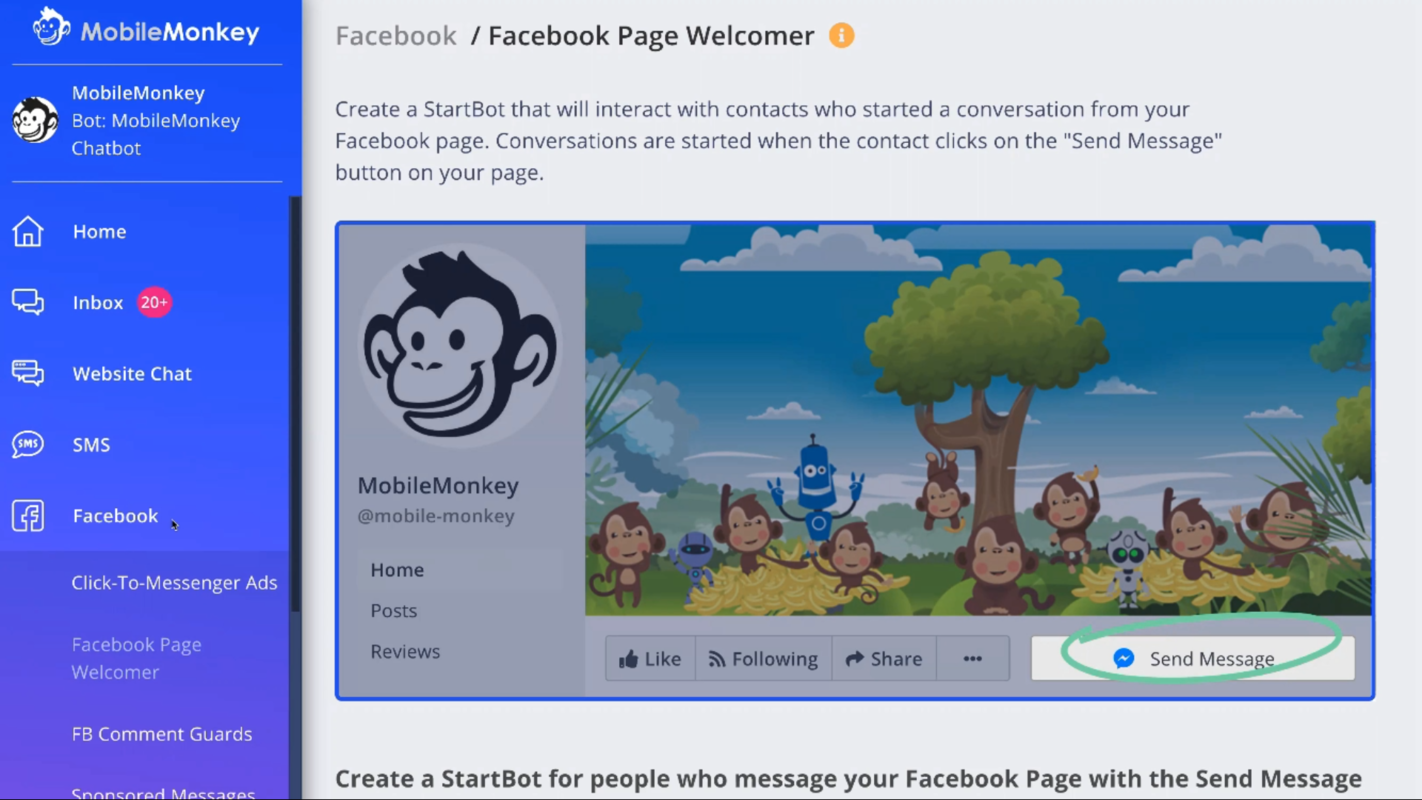
You’ll find the Facebook Page Welcomer inside the tools area of your Customers.ai platform, which collects all of the different Facebook specific tools like click to Messenger ads, Facebook post comment guards, and of course this Page Welcomer tool.
As you can see in the screenshot above, we’ve mocked up what it looks like when people will go to your Facebook Page and hit that Send Message button. Here you can create the conversation that follows after they’ve messaged your page.
What we’re going to do is we’re going to create a conversation flow, and then we’ll go ahead and take a look at what that looks like from the Customers.ai Facebook Page.
The StartBot editor
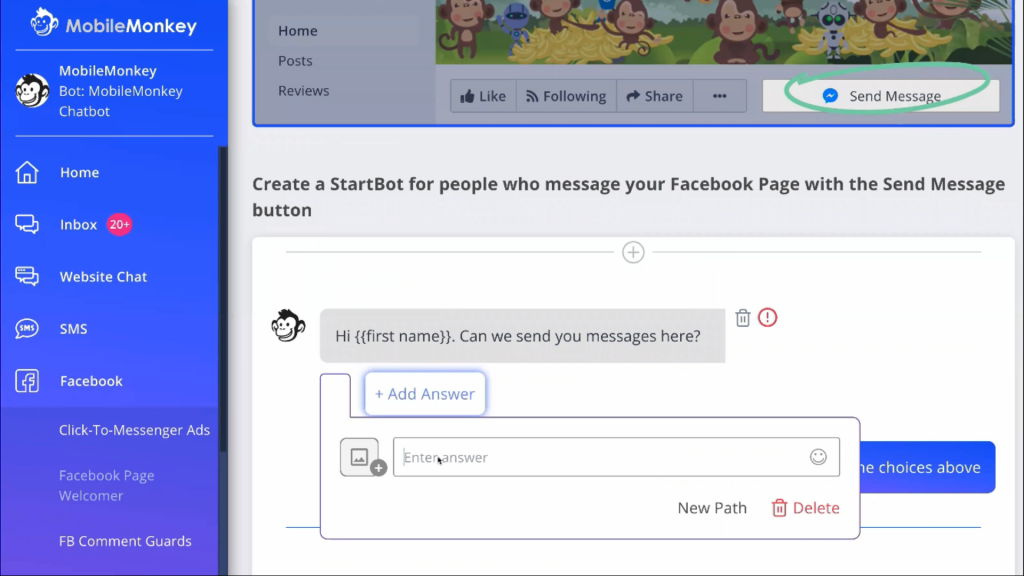
Above, what you’re looking at is called the StartBot editor. There’s two kind of chatbot editors in Customers.ai. One of them is your advanced conversation builder, and simpler one is called the StartBot editor. It is a visual conversation builder that’s easy to get started with.
Already set up is the default message that somebody will get when they hit that send message button on your page.
Right now in our example we have the default set up (see more chatbot examples here), so even if you were to do nothing, even if you were to just hook up your Facebook Page to Customers.ai, anyone who hits that send message button would get this message:
“Hi, {{first name}}, thanks for your interest. In case we get disconnected, can I have your email?”
Then the bot will collect the user’s email. Not only will the bot collect the user’s email, but because we’re using our “user replies with email” button, it will actually pull the user’s Facebook email that’s connected to their Facebook account as a quick-response answer. This is how you can collect emails for leads from Facebook!
Designing a conversation
Let’s go ahead and design a conversation that’s specifically intended to engage people who have found us on Facebook. I like:
“Hi, {{first name}}. Can we send you messages here?”
What we’re doing with this question is making that first engagement super-easy. With Facebook, if somebody is opting into your business sending them messages, that’s a good thing. So we’re just going to collect a little opt-in right here.
I’m going to use the multiple choice answer which gives us the ability to set up quick responses so that I can make an emoji thumbs up here. That keeps it nice and conversational.
The first question that somebody will see when they hit the “send message” button is “Hi, First Name, can we send you messages here?” And then they can respond thumbs up. After that simple sequence we’ve now collected the opt-in to say that it’s okay to send messages to this user.
Let’s follow up and see if we can get them to engage with us by providing us with a Facebook lead for our email list. We can add another couple pieces of dialogue here. I’m going to use the quick question widget which is the same as the widget that we used above.
Adding the “Quick question” widget
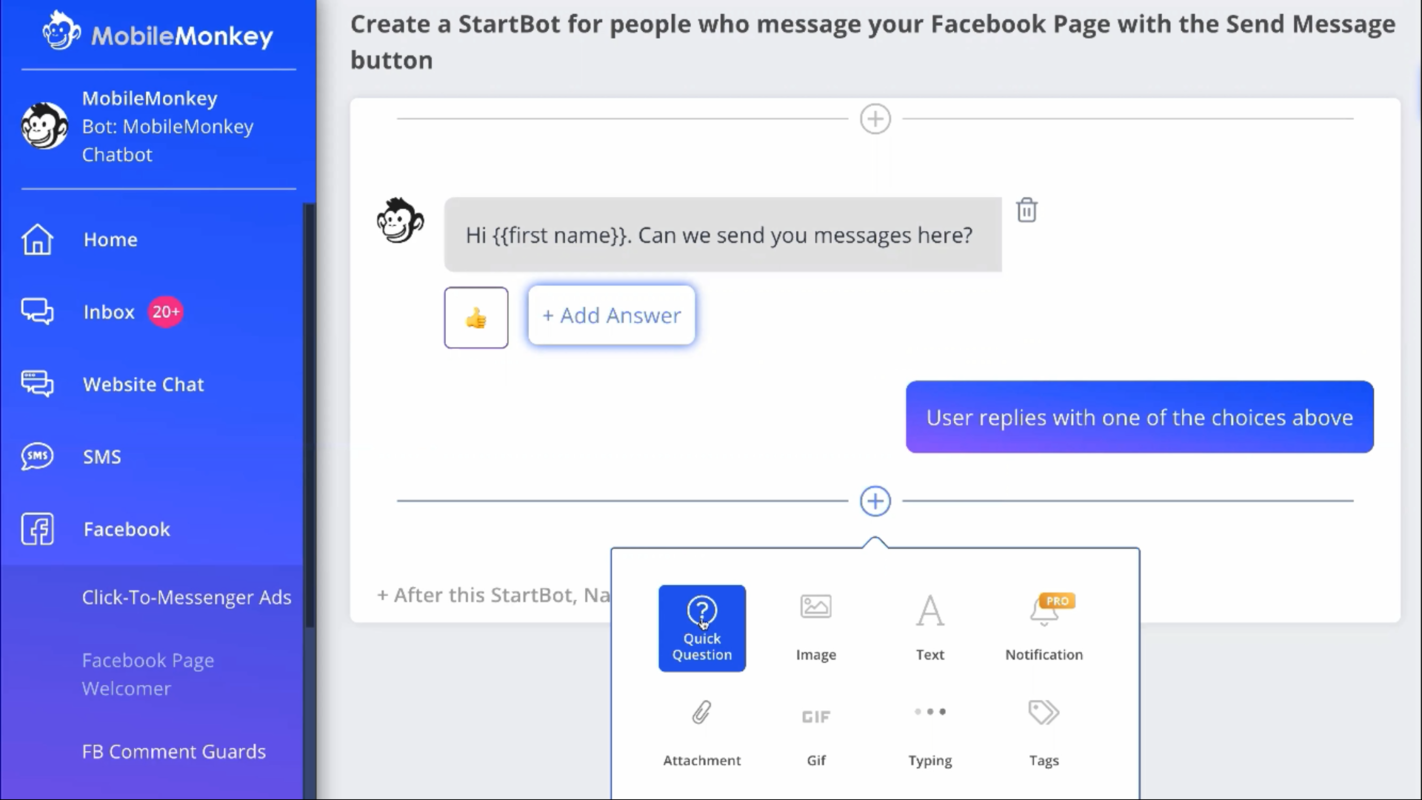
“Quick question” and “text” widgets are the two pieces of content that you’re going to probably use the most alongside GIFS and images.
What “quick questions” and “text” messages have in common is that they both just look like a little bit of text. However, what the “quick question” does that the “text” widget does not do is allow somebody to save an answer to their user profile. (This is an attribute that you can use with our audience segmentation tools further down the line.)
Let’s go ahead and add a “quick question”. Let’s ask for that email address because what you can do is sign them up for your email marketing list and from there continue to deepen your relationship with your brand new Facebook lead.
Using an email response field to get leads from Facebook bot convos
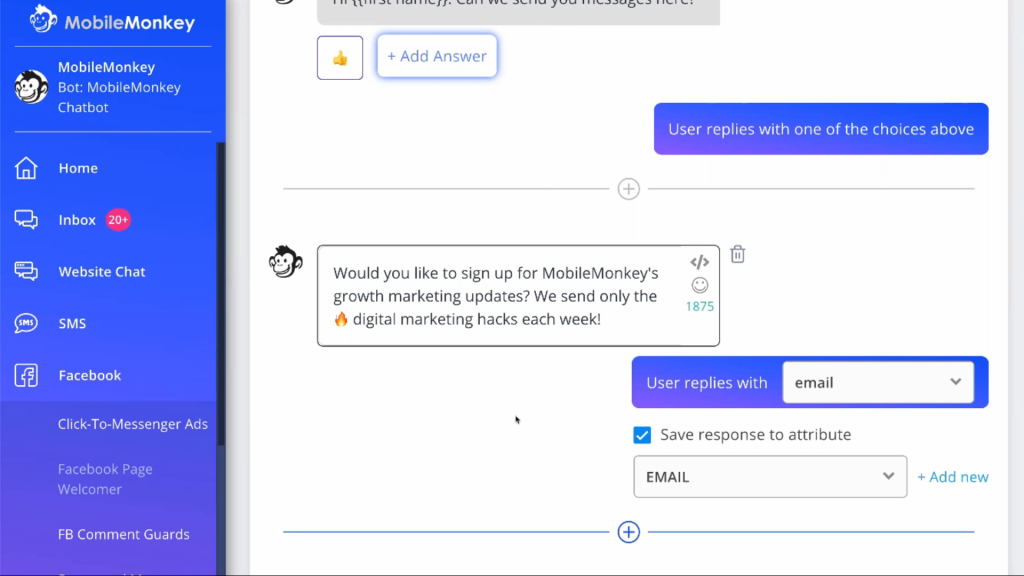
Along with being able to send follow up messages with your Facebook Messenger contacts, getting that emails means that you’re now connected on a few different channels. Building that loyalty and affinity with your brand.
I’ve crafted this question that’s going to ask folks if they want to sign up for email updates from Customers.ai and I’m going to make this one an email response.
The user replies with their email – and again this is going to pull the email that the person has signed-up with or connected to their Facebook account. In this case I’m going to save the response so that now it’s going to add this information to their user profile.
At this point we can give the user a little menu of options. We know that they’re interested in updates from us. We’ve also used our email capture chatbot so we can connect this info straight into our other marketing system such as MailChimp or Constant Contact. Remember, if you’re using bots, a Facebook lead integrates to your other business systems!
Inserting a light-hearted GIF
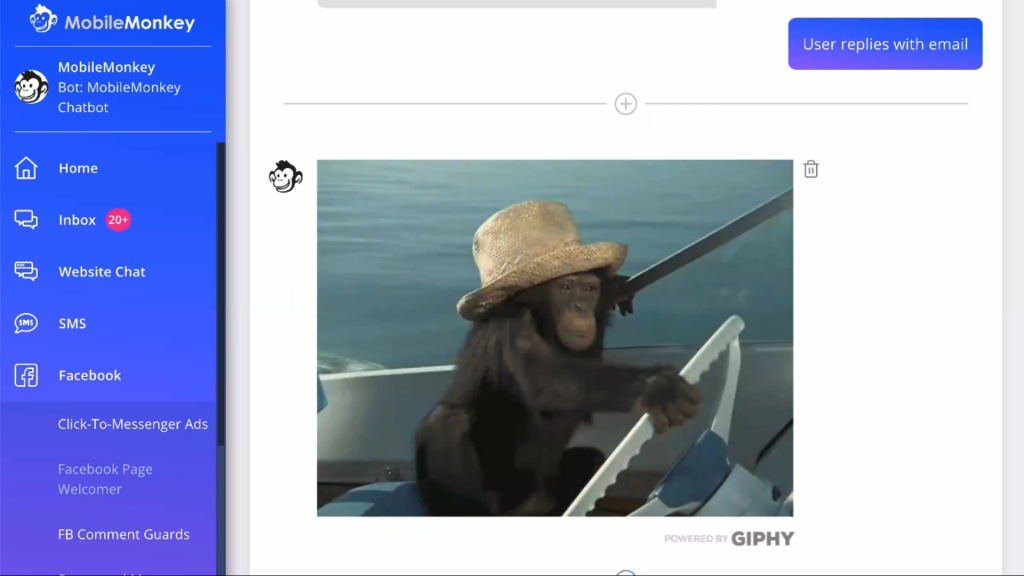
To wrap it up here, we’ll just do a little GIF, and maybe we’ll search for something like a monkey, to be ‘on brand’!
The best practice here would be to send them to some content where they can engage deeper with you or learn a little bit more about you. But we’re just going to wrap it up here with a little GIF and add a link to a phone number, just in case they want to call us.
Adding a phone number
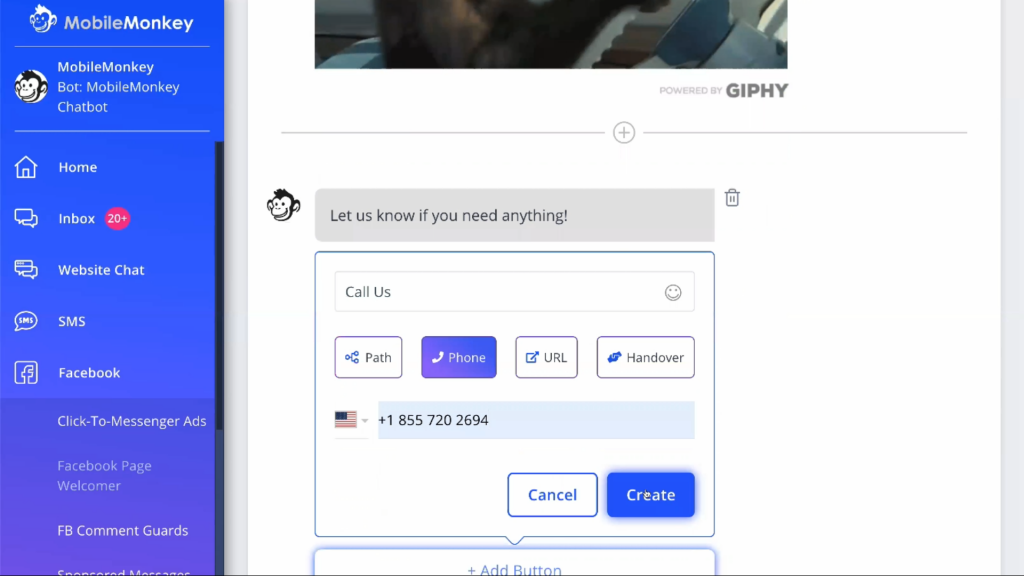
We’ve added the comment “Let us know if you need anything” and the option to give us a call. As you can see, when you use the text widget, you’ve got a few different options for what a button might link to. You just put in the phone number here and hit ‘create’. A lovely, easy way to generate leads through Facebook.
Testing the sequence in Facebook Messenger
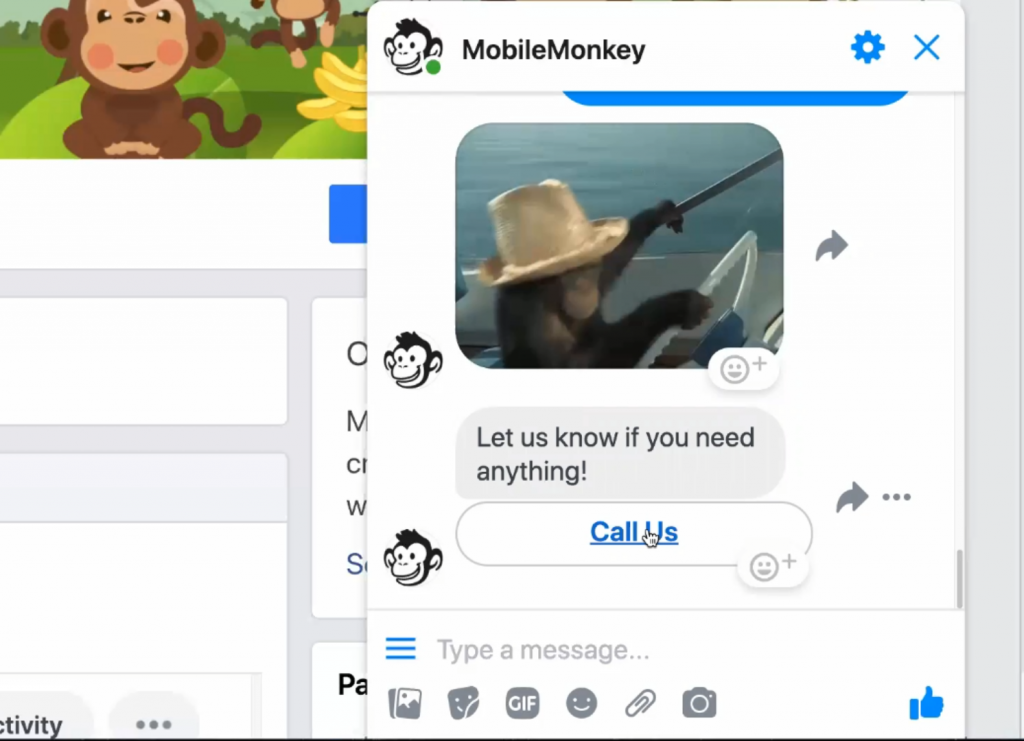
It’s key to test what your conversation actually looks like on your Facebook Page. The screenshot above shows us testing the sequence that we’ve just set up.
Let’s go ahead and test the button. The message just popped up and it’s that opening question that we asked. “Hi First Name, can we send you messages here?” And when I tap on the ‘thumbs up’, the next part of the conversation happens…
“Would you like to sign up for Customers.ai’s growth marketing updates? We only send the fire digital marketing hacks each week,” and we should get an email address that populates here.
Yep. It’s pulling our Facebook email address. Go ahead and hit that button to provide the email address, and there’s a little swinging monkey.
“Let us know if you need anything.” If I was on my phone in Messenger hitting that call us button would go ahead and open up the phone call, so it all works perfectly.
Closing thoughts on how to get more leads through Facebook
That is how easy it is to set up the Facebook Page Welcomer and create new leads from everybody who’s messaging you on your Facebook Page from visiting the Facebook Page and hitting that send message button!
We hope that you enjoyed episode 3 of the Chat Marketing Train! Are you currently using a “Send Message” button to create leads from Facebook?

See Who Is On Your Site Right Now!
Get names, emails, phone numbers & more.
Try it Free, No Credit Card Required
Important Next Steps
- Sign up for Customers.ai’s OmniChat™ free chatbot builder to create your own Facebook Messenger, web chat and SMS chatbots that assist businesses in automating FAQs.
- Subscribe to Customers.ai’s Bot Training for Marketers YouTube channel to get notified when new chat marketing tutorials and stories are added each week.
- Want to talk to other chatbot enthusiasts about chatbot marketing? Join Customers.ai Island on Facebook!
