The number of reasons to use Facebook Messenger for business continues to grow in 2021.
At the top of the list is the fact that more than 1.5 billion people actively use Facebook Messenger chat. Or +2 billion now that Instagram also uses Messenger and can be used to send automated direct messages for business.
However, less than 1% of businesses are engaging with their audience on this channel.
The average open rate of business messages sent via Facebook Messenger is 70-80%. Compare that to 25-30% in email.
Therefore, Messenger presents a rare opportunity to engage with consumers on an untapped and highly engaging marketing channel.
Even better, Messenger is trending because it’s compatible with another proven marketing strategy, chatbots.
What are Facebook Messenger Bots for Business?
Facebook Messenger bots for business are used to connect with customers on the chat platform Facebook Messenger.
55% of consumers are interested in interacting with a business using messaging apps.
Facebook Messenger marketing has everything to do with chatbots. And Customers.ai Facebook Messenger chatbots allow you to proactively engage with your audience via automation.
Here are 10 examples of how to use Facebook Messenger for business:
- Build a chatbot for Facebook Messenger
- Send chat blasts to your Facebook contacts
- Run Facebook Messenger ads
- Facebook post autoresponders
- Run Facebook Messenger drip campaigns
- Using Facebook Messenger for customer support
- Measuring performance with chatbot analytics
- Run a giveaway on Facebook
- Build an email list
- Facebook Messenger for business page
- BONUS: Using the Messenger API for Instagram marketing!

Facebook Messenger for Business Example #1: Build a Chatbot
You can build your first chatbot in less than 5 minutes using Customers.ai due to its easy to use chatbot builder that requires no coding whatsoever.
Customers.ai uses OmniChatⓇ technology and chatbot marketing automation to instantly connect customers and prospects to brands through Facebook Messenger, as well as native web chat, SMS text messaging, and other popular messaging apps, all from one platform.
Widgets and a drag-and-drop interface make it simple to combine images, galleries, animated GIFs, questions, forms, text, and more.
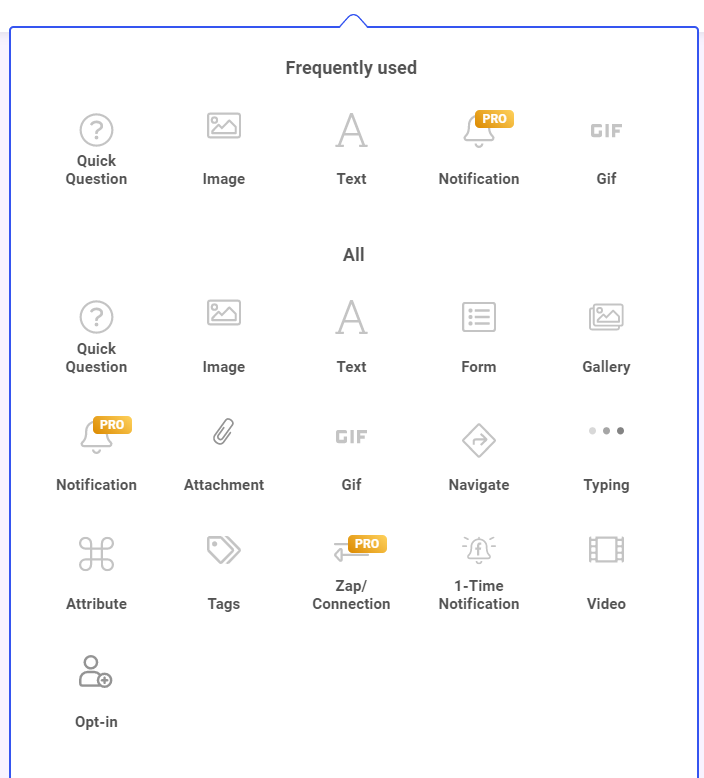
The first thing to do is customize a Messenger bot that will greet the people who message your page.
Use your welcome Messenger bot to gather a bit of info from your visitor. What are they looking for that you can help them with?
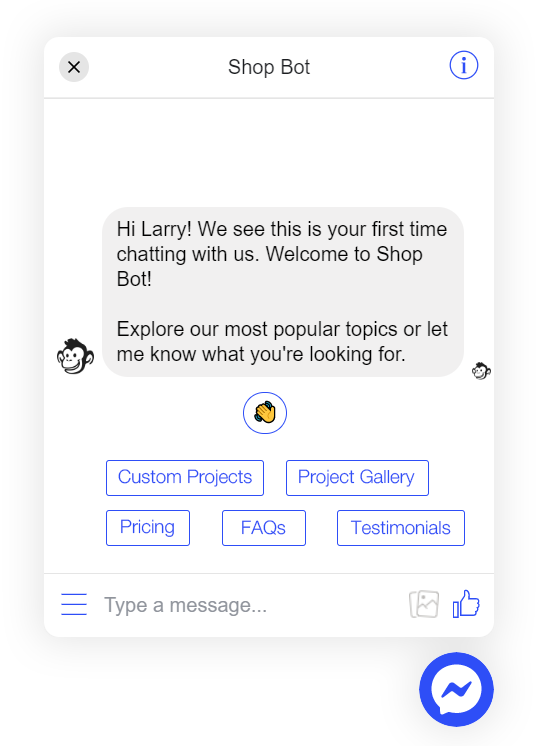
Then, you can use the Facebook profile info that you automatically capture, as well as the additional data you collect to save custom attributes to your Messenger contact customer profiles.
And you can use custom attributes to create audience segments for tailoring your messages.
Plus, you can select from a huge variety of templates to supercharge your Facebook Messenger marketing power. Choose the chatbot template that best matches your goals, tweak it according to your preferences, and you’re set.
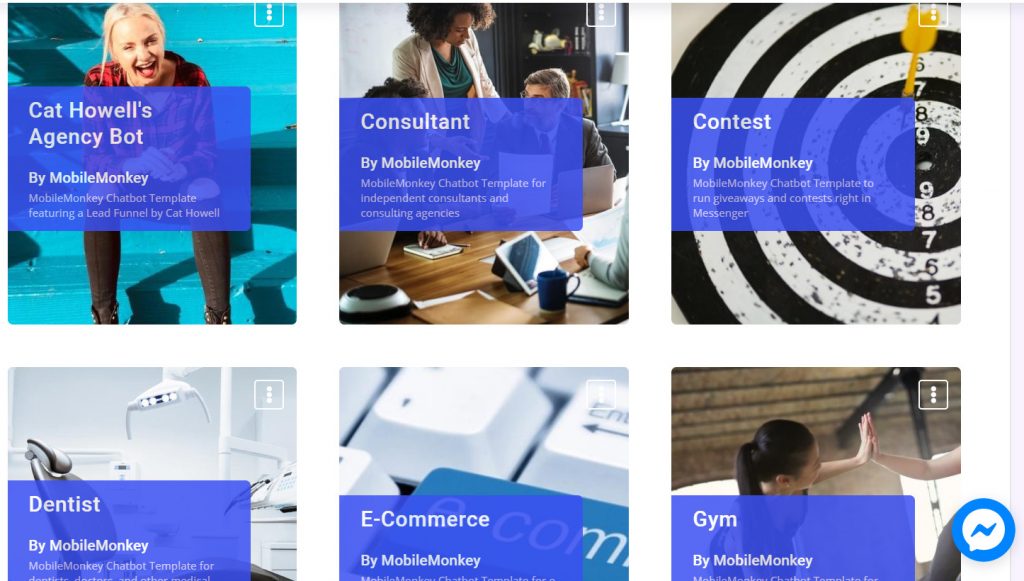
Here’s how to build a Messenger chatbot in 5 minutes!
Facebook Messenger for business website
Adding chat to a website can improve conversion rates by 45%.
The best way to get live chat integrated into your website is to install what is generally called a “chat widget.”
From a technical perspective, a chat widget is simply a quick line of code that you can easily install on your website.
This code will position a chat icon at the bottom right-hand corner of your site. When customers click on it, they can chat with an agent from your business.
There are many benefits to adding a Messenger bot to your website, including:
- No wait times for customers — 24/7 instant responses
- For visitors chatting in Messenger, they will save the conversation and can reach out any time with follow-up issues
- Your business is able to reengage that website chat contact in Messenger with Sponsored Message ads
- Your business creates customer profiles enriched with each interaction
- Messenger web chat is cross-device functional and mobile-friendly — the conversation is available on your site, the Messenger app and Facebook desktop!
Learn how to quickly create a chatbot for any WordPress website. Or, if you’re not using WordPress, follow our Facebook Messenger customer chat widget installation instructions for Google Tag Manager.
Join Today’s Webinar with Larry Kim!
Or Register for the Free Replay
Learn all about NEW 100% Meta-Approved Automation Tools from Customers.ai with a spotlight on features to 10X Instagram & Facebook Engagement and turn social media into a revenue driver for your business.

Facebook Messenger for Business Example #2: Chat Blasts
Are you familiar with email blasts? A chat blast is similar, except it works by sending Facebook Messenger chats.
Chatbot marketing blasts have an average 70-80% open rate in the first hour because the Messenger Facebook tool is an engaging and familiar channel that’s preferred by a generation of mobile internet users.
Sending chat blasts and building Facebook Messenger chatbots is a scalable solution for connecting with customers on the world’s most popular mobile chat application.
And with chatbots, the entire process is automated.
For example, you can create and send chat blasts whenever you create a new blog post.
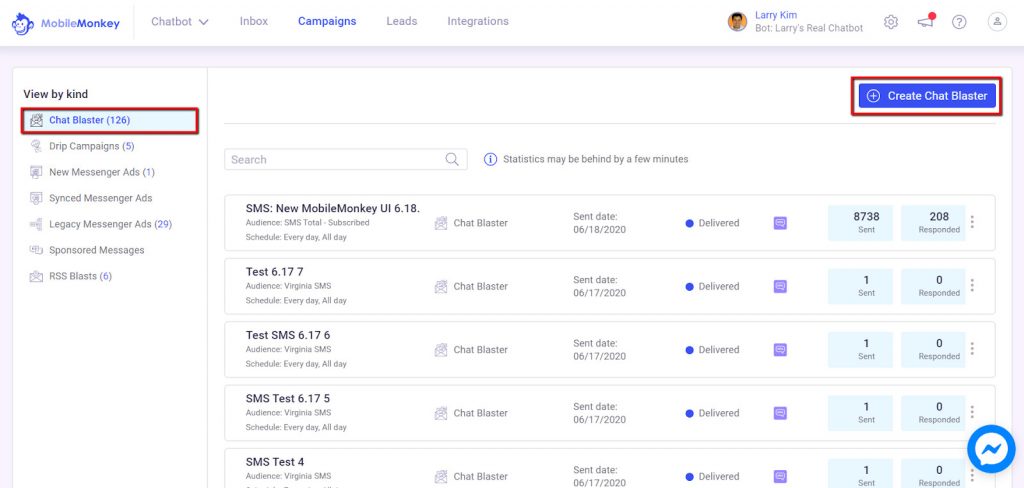
And here’s what a chat blast promoting your next blog post could look like in chat:
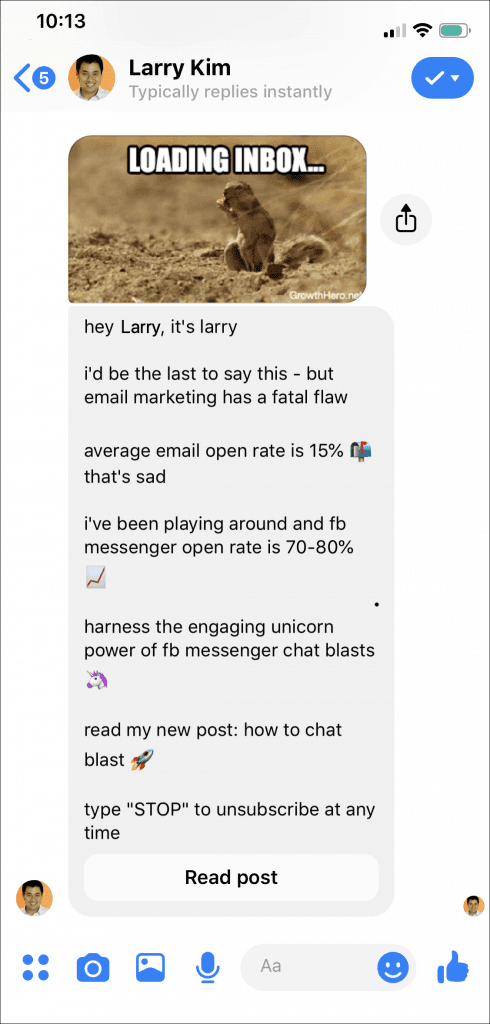
Chat blasting takes less than 5 minutes to set up.
Check out how to chat blast your Facebook Messenger contacts.
Facebook Messenger for Business Example #3: Messenger Ads
One of the many digital marketing tools available on the Customers.ai platform is built specifically for Facebook Messenger ads.
Facebook Messenger ads present a rare opportunity that savvy digital marketers are taking advantage of in 2020.
And that’s because Facebook Messenger ads are different than regular Facebook ads. Most importantly, Messenger ads perform better than normal Facebook ads because they start a more engaging conversation with chatbots.
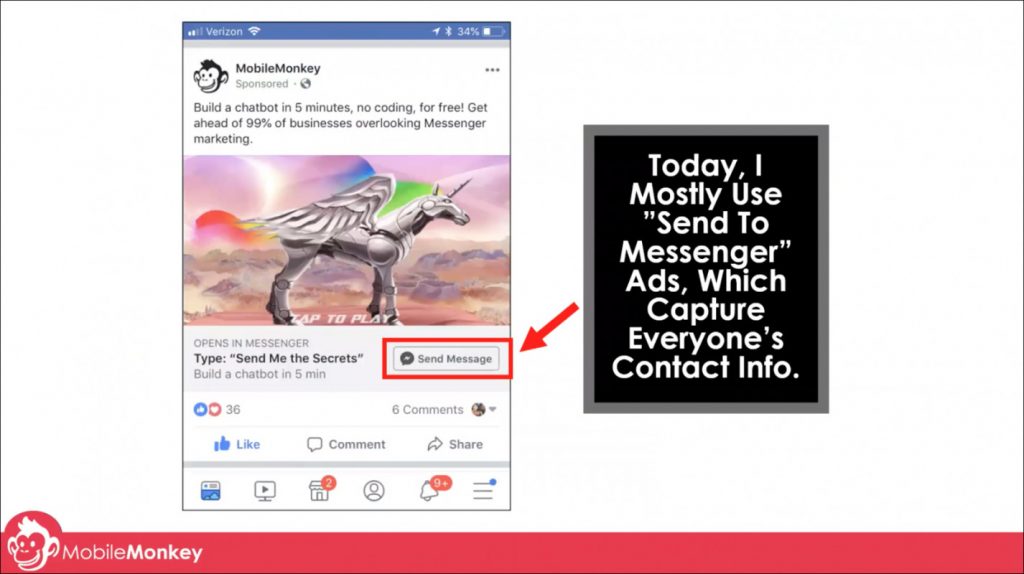
A couple of types of Facebook Messenger ads exist. There’s an ad viewed on any Facebook property that directs traffic to Messenger. And then there’s sponsored content that’s native in Messenger.
Another cool thing about Facebook Messenger ad experiences is that they can take place across the Facebook family of apps, including the Facebook newsfeed, Instagram newsfeed, Facebook and Instagram Stories, Marketplace, Messenger, and others.
And Facebook Messenger ads differ from your average Facebook ad because they always lead to a conversational experience between your business the prospect.
Here are the top 4 reasons to use Facebook Messenger ads:
- Messenger ads outperform other ads by 2X-10X
- Instant lead and data capture
- More features available for personalization
- Automated lead qualification and follow-ups with chatbots
Check out the top 7 Facebook ad hacks of all time to get some more ideas!
Facebook Messenger for Business Example #4: Facebook Post Autoresponder
When your Facebook Messenger marketing machine is up and running, you’ll be ready to invest resources in growing your contact list.
One Facebook Messenger lead magnet is a Facebook post autoresponder, which is also known as a comment guard.
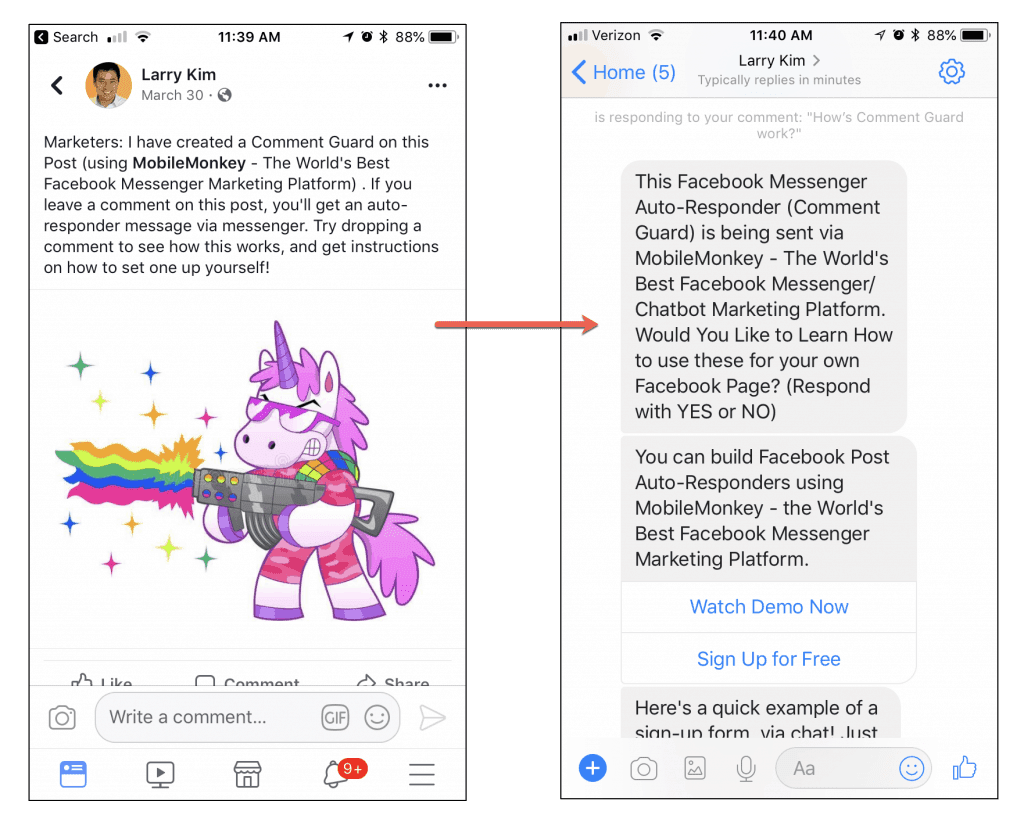
Facebook autoresponders are a great tool to add some juice to all of your organic posts. And marketers have had nothing but success with Customers.ai Facebook Comment Guards.
Autoresponders are easy to set up and will run fully automated on all of your Facebook posts.
So, next time you create some content that you would love to get a lot of attention on, try the following:
- Ask a click-bait question on your post, such as, “Name your 10 favorite movies, go!” People love answering questions about themselves, it’s in our nature, and this always works.
- Have people guess the answer in the comments.
- Auto-send a private response with your Customers.ai chatbot via Messenger.
Then, when engagement on one of your posts is well above average, boost your Facebook post to ensure that it gets a ton of impressions.
The more people that respond, the more visibility the post will get in your news feed. The best part is that you automatically capture lead user data every time someone replies to your private message. Additionally, those contacts have now opted-in to receive promotional messages from your Messenger chatbot.

See Who Is On Your Site Right Now!
Get names, emails, phone numbers & more.
Try it Free, No Credit Card Required
Facebook Messenger for Business Example #5: Drip Campaign
Customers.ai’s many marketing automation tools include drip campaign features for Facebook, web chat, SMS, and other popular platforms that allow you to set up a sequence of messages delivered at specified intervals.
Marketers rely on drip campaigns to:
- Welcome and onboard customers
- Keep leads engaged with the brand
- Activate the use of sophisticated solutions
- Leverage automation to communicate at scale

Drip campaigns for email aren’t new. But Facebook Messenger brings drip campaigns to the next level via higher open rates and superior engagement. Plus, it’s super easy to do with a free chatbot in Customers.ai.
Creating a drip campaign is something you only need to set up once. And they are a powerful tool for keeping active customers engaged as you continue to send them valuable, relevant content.
Learn more about Facebook Messenger drip campaigns.
Facebook Messenger for Business Example #6: Customer Support Chatbot
You may not know this, but live chat that’s only built for your website is far less powerful compared to web chat on your site powered by a smart, omnichannel chatbot. What do we mean by that?
Customers.ai uses OmniChatⓇ technology and chatbot marketing automation to instantly connect customers and prospects to brands through Facebook Messenger, native web chat, SMS text messaging, and other popular messaging apps.

One of the major advantages of Facebook Messenger customer chat with chatbots is persistent conversations tied to customer profiles.
Live chat and other on-site chat platforms don’t keep a history of chats and they certainly don’t tie chat history to a rich customer database that can inform marketing objectives.
Because we’re using Facebook Messenger, conversations can happen on mobile, desktop, in the Messenger app, on Facebook, and within your website chat widget. All with a unified chat history.
But what if your website visitor doesn’t use Facebook Messenger?
Customers.ai OmniChat can be set up to offer your web visitor a no-login-required web chat widget instead.
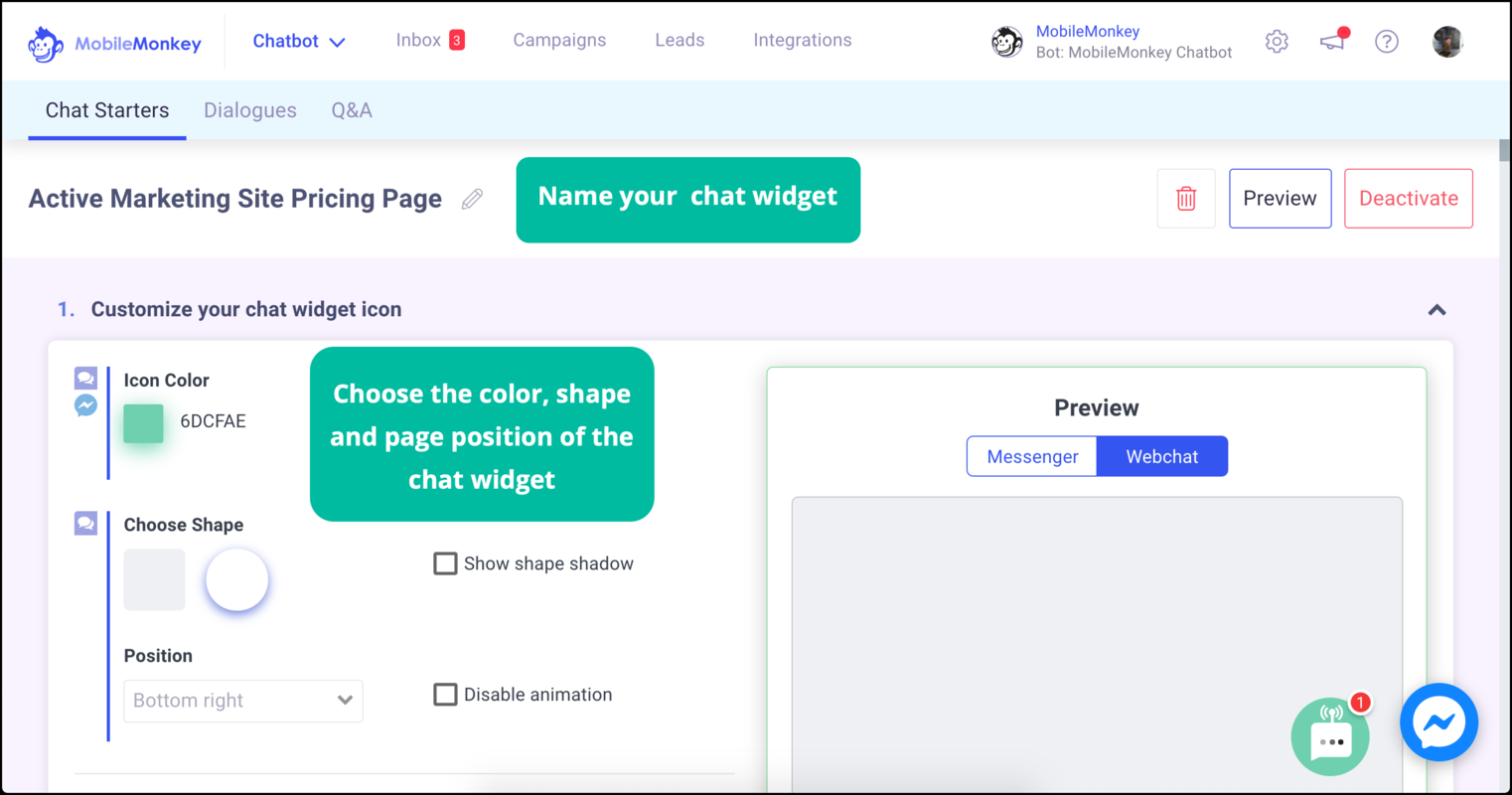
Another benefit to Facebook Messenger customer chat powered by a Customers.ai chatbot is that it costs less than live chat software that needs to be staffed by live human operators.
Team chat tools and unified inbox
Chatbots combined with humans make for the best customer support. When a live agent is needed, the chat can easily be handed over to a live agent at just the right time.
The ability to take over for the chatbot is available at any time a la live chat operator takeover. So when a hot lead comes in or the bot can’t answer a tough customer question, you can be notified and follow-up.
All of the Facebook Messenger contacts you capture from your chatbot marketing tactics can then be added to your other Customers.ai marketing channels.
That way, if they visit your website, you’ll be able to view that data, send automated and targeted messages based on your previous interaction, and opt them into other campaigns. And you can do this all from one chat inbox, on one platform.
Here’s what the live chat, unified inbox looks like on Customers.ai:
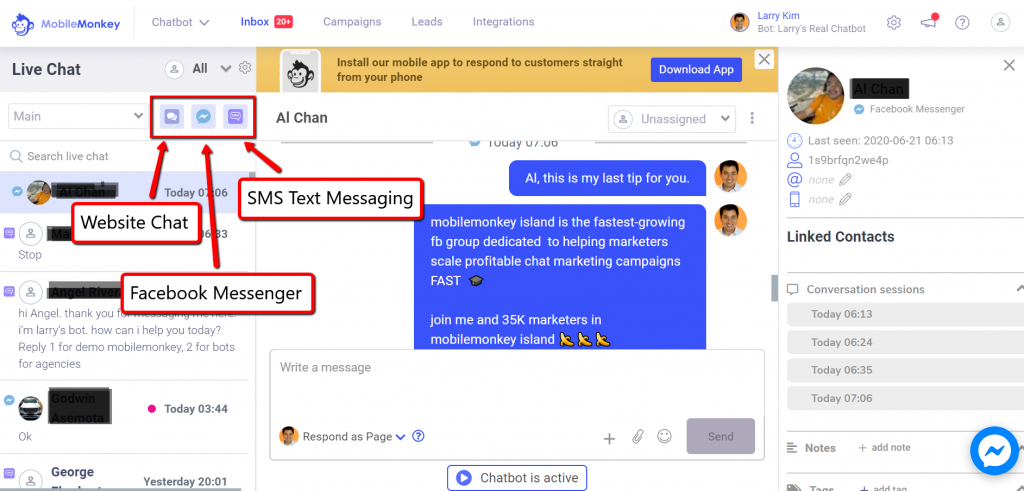
Facebook Messenger for Business Example #7: Chatbot Analytics
In order to drive the most leads possible from live chat, your live agents (and even your bots) should know who they’re talking to.
Combining auto-captured Messenger data, tags, notes, chat histories, custom variables, and attributes, you can create rich customer profiles and audience segments that are guaranteed to boost conversions.
Some key areas to focus on are:
- Traffic insights: Are you getting qualified visitors and leads? In your live chat dashboard, consider looking at the referring link, number of visits, location, operating system/device, time on site, number of chats.
- Product opportunities: Are people asking for things you don’t do? Use tags and add commonly asked for items to your product team lists.
- Missed opportunities: Are people asking about things you clearly offer? It’s possible your website is not communicating this well enough.
- Top 10 FAQs: What are visitors’ most common questions? Think about how you can use your chatbot and/or website to address these questions better.
- Customer support data: How well are your live agents performing? Evaluate sessions or conversations taking place as a result of your chatbot marketing campaigns.
With Customers.ai chatbot analytics, you can accomplish all of the above, view visual reports of new leads captured from live chat, monitor chatbot conversion form completions, and much more.
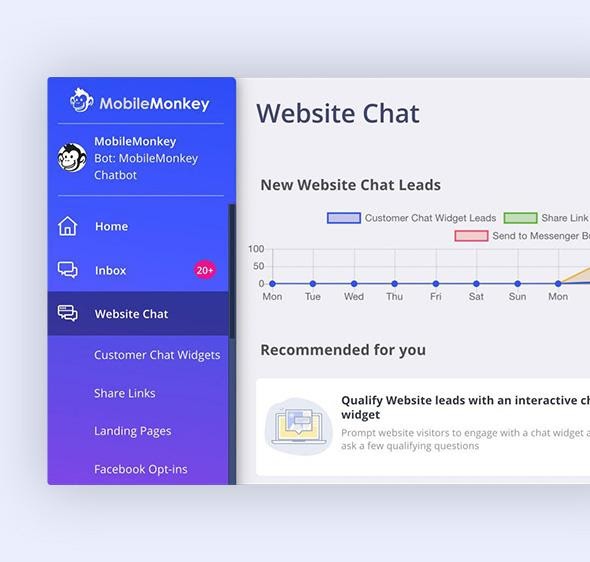
By combining Facebook Messenger captured data, as well as custom variables and attributes, you can run targeted, personalized campaigns.
All of your chat conversations can be found in the one omnichannel inbox, along with information about your contacts including:
- Name
- Geographic data
- Conversation sessions
- Tags
- Custom attributes
Additionally, all profile attributes and tags are searchable, including custom tags.
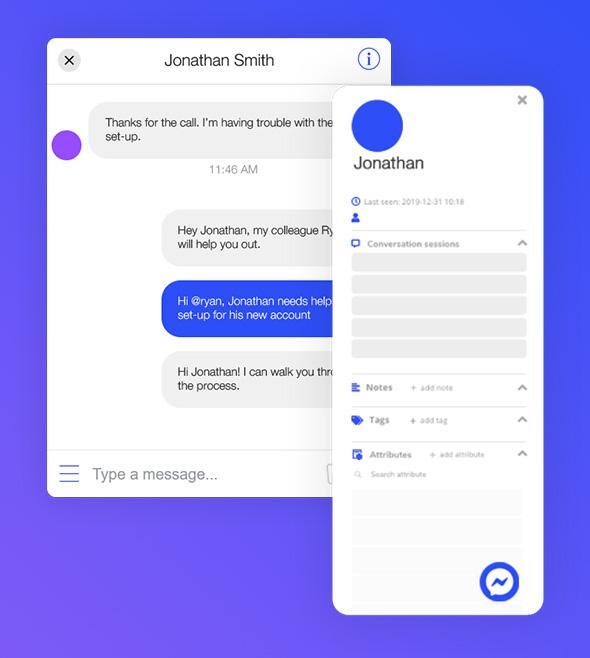
Learn how to create a Facebook Messenger funnel that drives conversion here.
Facebook Messenger for Business Use Case #8: Facebook Contest
Giveaways and contests naturally have the ability to go viral and generate a ton of leads fast. And the best way to run a Facebook contest is via Messenger, which is used by over 1.5 billion people daily.
Running a Facebook giveaway with a Messenger bot is an effective tactic for generating new leads, getting more fans, and expanding your network reach.
But contests with a chatbot to do the heavy lifting have even more upside:
- Instant lead capture
- Low-friction user participation
- Automated follow-up and management
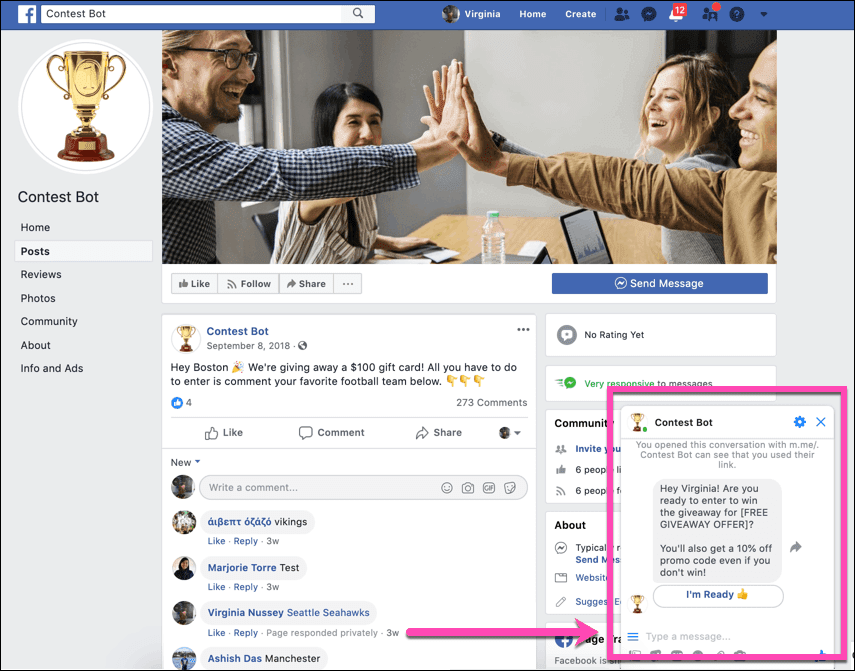
Furthermore, running a Facebook contest is an opportunity for lots of innovative ideas. That’s because you can get creative with the rewards, prizes, and incentives you decide to offer.
Keep in mind that it’s important to focus on aligning rewards with your brand and the giveaway you’re running. Giving away an Amazon gift card only provides an incentive to get a gift card, which has nothing to do with your brand. Instead, the prizes you giveaway should be things that your target audience would like to receive.
Check out these 10 Facebook Messenger bot contest examples for more ideas!
Facebook Messenger for Business Use Case #9: Build Email Lists
Lead magnets are the mechanisms that make capturing contact information and connecting with prospective customers easy, fast, and effective.
Tap into Customers.ai’s lead generation potential and pour traffic into your funnels with tools to get more leads from Facebook.
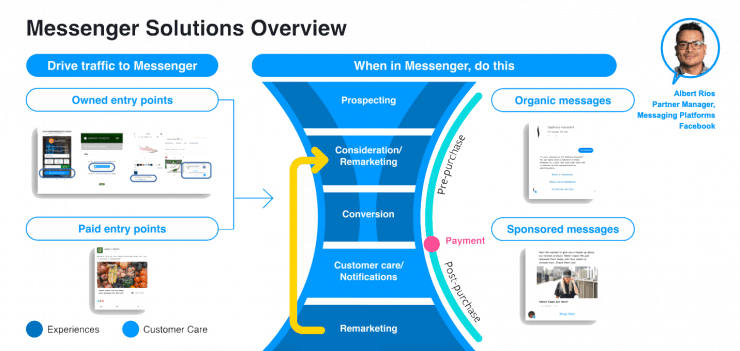
Here are a few of the built-in Facebook Messenger lead generation tools to get more contacts:
- Facebook post autoresponders
- Click-to-Messenger ads
- Scan codes
- Facebook Messenger landing pages
- Checkbox opt-ins
- Link to Messenger
Learn how to create a Facebook Messenger funnel that drives tons of conversions.
Facebook Messenger for Business Example #10: Facebook Shops
Customers.ai makes it easy to sell products online using chatbots.
As if there weren’t enough marketing tools for Facebook Messenger, now Messenger bots will play a major role in driving real-time conversions and sales.
Facebook Shops launched in May 2020 and will be rolled out incrementally over the next 6 months to a year. Shops will allow ecommerce and other business owners to sell directly on Instagram, Facebook Messenger, Whatsapp, and of course Facebook.

Facebook Messenger is already one of the top free Shopify apps to boost ecommerce sales. And it just got a lot more interesting.
By adding Facebook Messenger to your Facebook ecommerce store, customers can view your product catalogs within the Messenger app and make purchases.
Previously, if a consumer found something they wanted to buy, you would need to redirect them to your website ecommerce checkout page. However, now consumers can buy straight from your Messenger bot.
Using Customers.ai along with your other ecommerce marketing tools, you can use promo blasts to make announcements, share offers, and let shoppers know about new promotions and products.
This makes for a much more interactive experience than any email blast.
Bonus: Using Messenger for Business on Instagram
The #1 secret weapon for even the biggest Influencers and Creators on Instagram in 2021 is Customers.ai.
In fact, Customers.ai’s new solutions for Instagram, called InstaChamp, are by far the hottest new Instagram marketing and growth tools to hit the market in 2021.
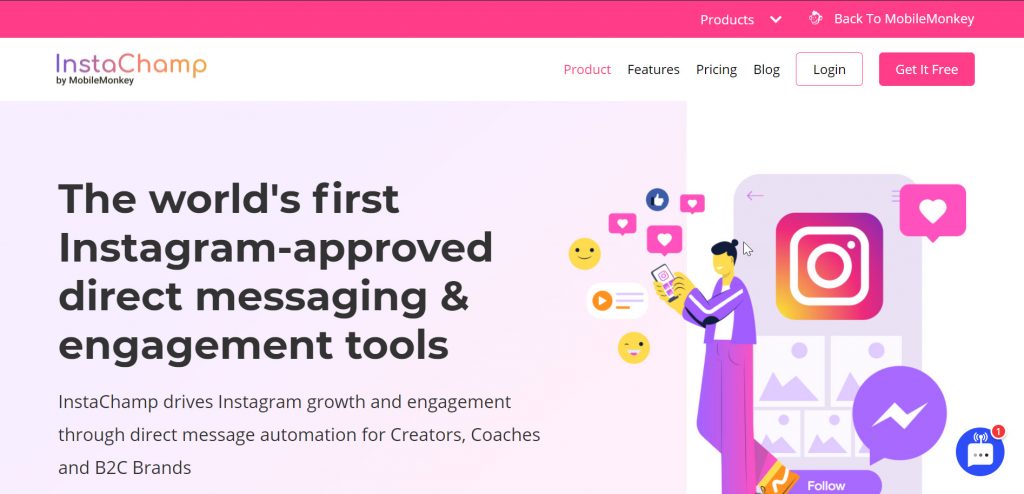
As far as using a chatbot to get Instagram followers goes, InstaChamp is atop the leaderboard because there’s only one way to get the ‘right’ followers on Instagram: Organic engagement.
Not only will Customers.ai’s Instagram tools get you more of the followers that you actually want, Customers.ai has Instagram tools that allow influencers to:
- Finally! Manage your DMs like a pro with multi-user inbox management tools.
- Instantly reply to comments on your posts.
- Turn Instagram traffic into website traffic.
- Run a contest or do a giveaway on Instagram that incentivizes comments, shares, and mentions of your brand by your followers using auto-reply tools.
- Automatically engage with the people who share your content in Instagram Stories.
Customers.ai Founder, Larry Kim, who is has been an influencer in the digital marketing space for over a decade now, can’t believe what he’s seeing:
“It’s crazy, we have accounts that are doing nearly 100,000 messages per week and they are growing by tens of thousands more followers than normal!”
Larry Kim, Founder, Customers.ai
The results of using Larry’s own software has convinced him that Instagram is the place to be for influencers in 2021.
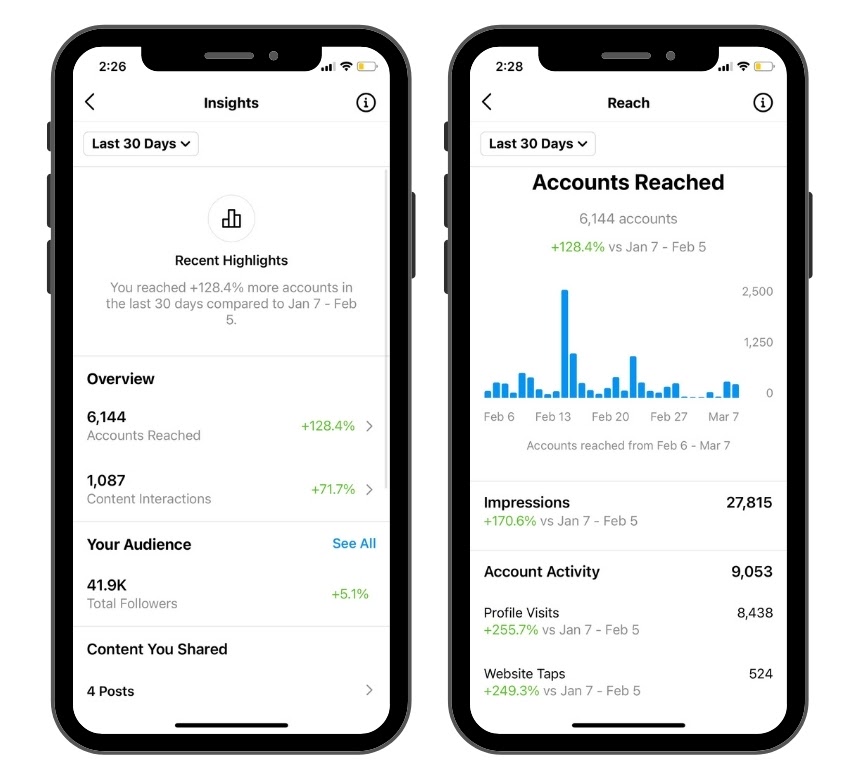
Want to start using Instagram Tools right away? To get started with Instagram bot automation tools, go directly to the InstaChamp product page on Customers.ai, here.

See Who Is On Your Site Right Now!
Get names, emails, phone numbers & more.
Try it Free, No Credit Card Required
