Today I’m going to show you how to create a loyalty reward program using chatbots.
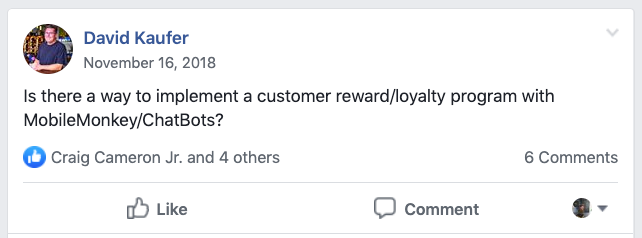
Customer service chatbots, support chatbots, and sales chatbots are the future. Their nature of automation makes things fast and easy for people who are constantly on the go.
If you’ve ever frequented a business, whether it be your local coffee shop or the auto repair center that you like the best, you know that it’s nice to receive benefits for customer loyalty.
In fact, 77% of customers want free products and 75% of customers expect discounts and offers.
And studies show that a 7% uptake in a customer loyalty program can boost lifetime profits per customer by as much as 85%!
Customers also like when things are easy and quick, and the fact of the matter is, old-school customer loyalty programs no longer fit modern lifestyles.
Punch-cards are easy to forget or lose, and there’s no way of proving how many punches were on it.
Saving receipts can be tough.
And these days, most people carry most of their world in their pocket on their mobile device.
That’s where chatbots come in.
Customer service chatbots, support chatbots, and sales chatbots are the future.
Their nature of automation makes things fast and easy for people who are constantly on the go.
Best of all, bots make customer loyalty programs more efficient than ever.
So we’ve put together a guide on how to create a chatbot loyalty program using Customers.ai.
Say hello to better engagement, higher customer average order value, and decreased customer service costs.
Keep reading to learn how to create a chatbot loyalty program!
And test the experience of a chatbot loyalty program yourself. Give the free chatbot customer loyalty template a spin here.

How to Create a Chatbot Loyalty Program Using Facebook Bot Templates
Making chatbots has never been easier thanks to Customers.ai’s free chatbot platform.
Simply sign up your business’ Facebook page with Customers.ai’s free plan and then navigate to the templates section of the chatbot builder.
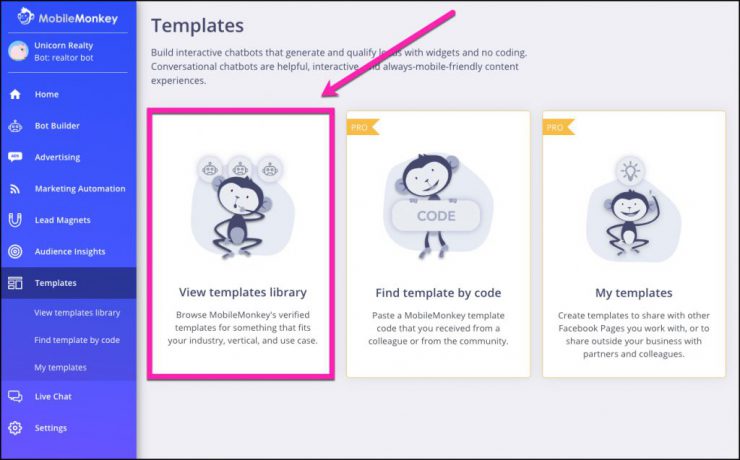
This will bring you to the templates library, which gives a number of options for chatbot templates. You are very likely to find one that will fit your business here.
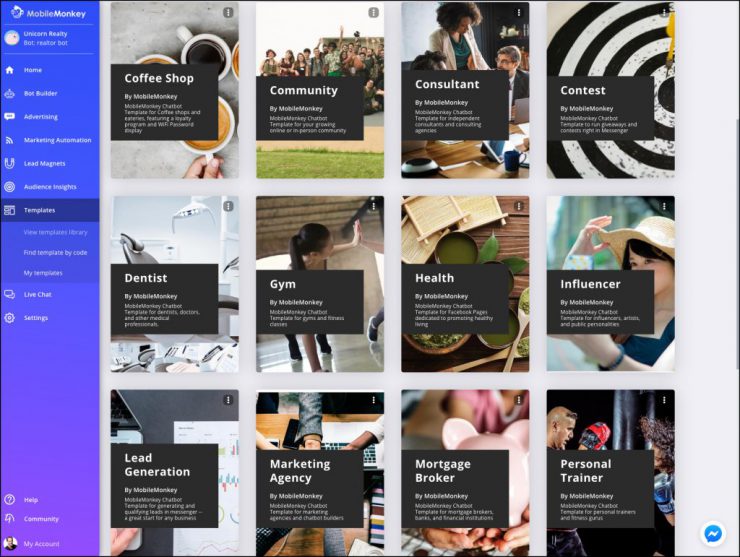
Once you select the type of template you want to copy, you’ll have the option to import the contents into a current chatbot or create a new bot altogether.
I’ve chosen to create a new bot for my fictional coffee shop, Chatbot Coffee Shop.
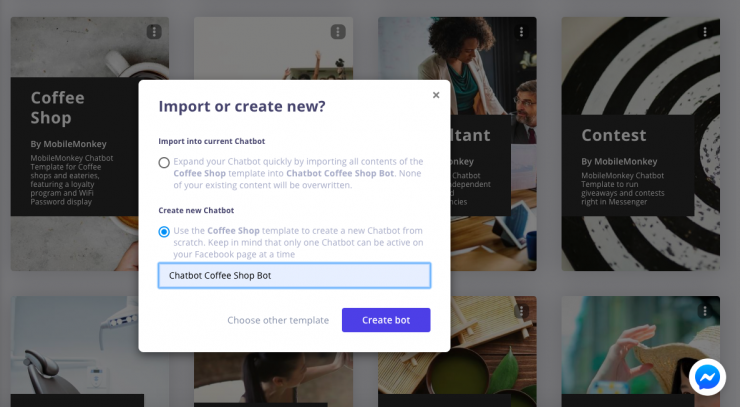
Keep in mind, free Customers.ai accounts only support one chatbot at a time, so in that case you’ll want to import the template into your current chatbot.
Next, the monkeys will get to copying the contents of the template!
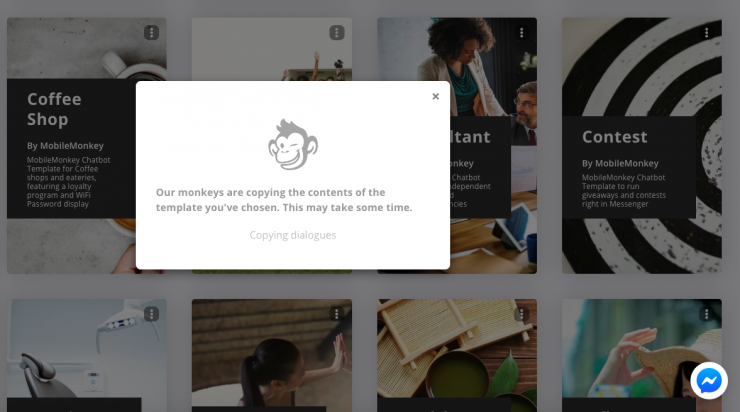
Next, you’ll find yourself with your new chatbot template, and you can get to customizing!
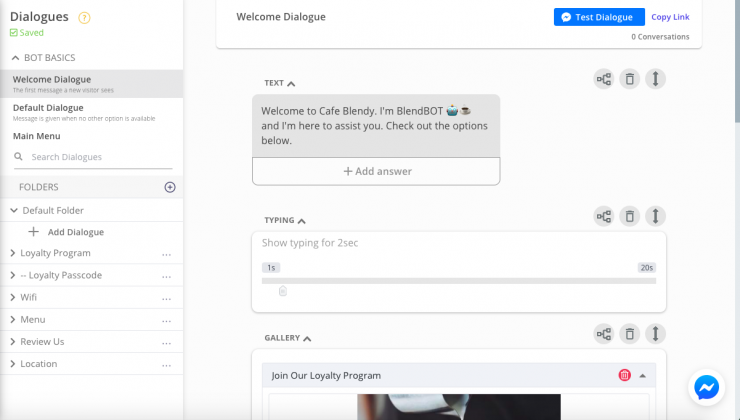
This template is from another fictional coffee shop called Cafe Blendy.
Since I’ve created a new coffee shop, I’ll edit the contents of the welcome dialogue on the template to match my own information.
I’ll also edit some of the menu options to include an option for a customer to view an existing loyalty account.
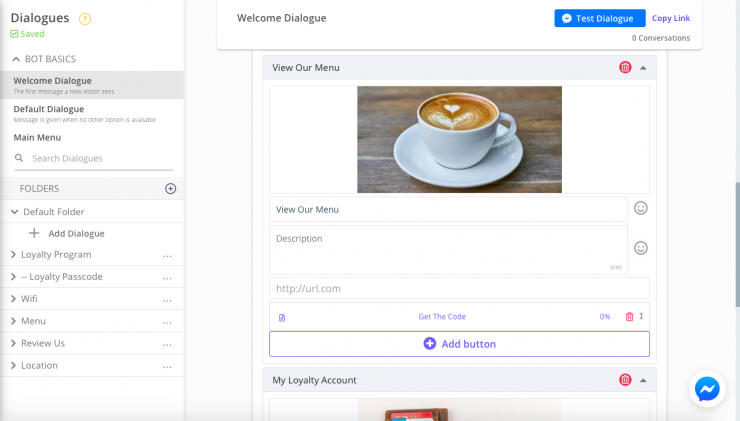
Then, you can go through and add specifics to your menu items.
For example, add your food and drink menu. Add the onboarding options for the loyalty program. The options are endless!
Here’s some examples of the bot I created for Chatbot Coffee Shop using the coffee shop chatbot template:
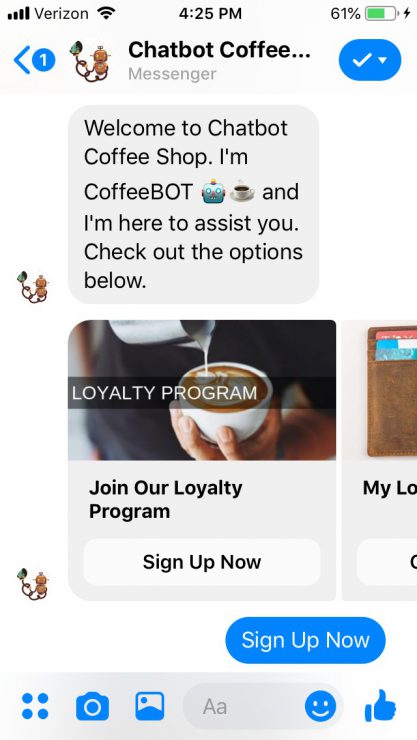
From this chatbot example’s opening dialogue, you’re able to sign up for the loyalty program.
To join the customer loyalty program, the customer will have to sign up with their email and phone number — a great way to grow your list.
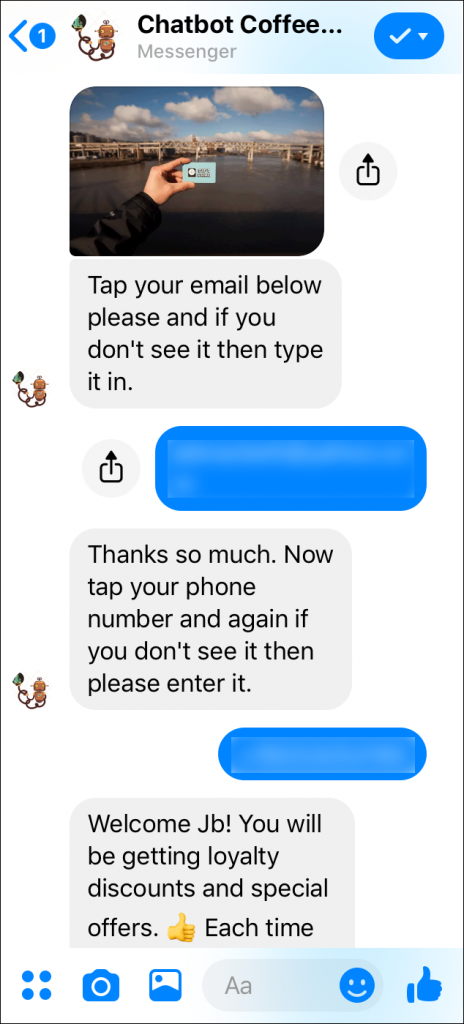
Now let’s walk through the loyalty point redemption process.
In order for a customer to gain a customer loyalty point, the store staff will need to enter a code in order for the point to save to the user profile.
Here’s the secret passcode that you can customize for your own bot:
- Choose the first # symbol for question 1.
- Enter “777” as the employee passcode.
This will save a point to the user’s customer profile!
Find out what happens when you reach 5 points by repeating the process yourself.
Everything was incredibly simple to set up with the user-friendly chatbot loyalty program chatbot. Try it for yourself!
Here’s a comprehensive video tutorial on how to use Customers.ai’s chatbot templates.
The Basics of a Chatbot Loyalty Program
There’s a number of key functions that a chatbot should have when implemented in a chatbot customer loyalty program.
Your customers and your business will:
- Sign up for the loyalty program.
- Access to their account rewards.
- Receive promos from the business.
1. Sign Up for the Loyalty Program
As it goes right now, the sign up and onboarding process of customer loyalty programs might be the most frustrating part.
It takes time and data to download multiple apps for the various businesses that a customer might want a loyalty account for.
The multiple apps clutter their mobile homepages. It’s really hard to remember all that login information.
Using Facebook Messenger automation to implement a chatbot loyalty program simplifies this whole process, especially since Facebook Messenger is already the most popular messaging app.
The first step in any business’s loyalty program is creating a lead magnet to incentivize people to sign up — this means defining what they loyalty program is going to be.
For example, what are customers earning? What is the reward they are striving towards?
The best way to allow people to sign up for the loyalty program, especially in an in-store setting, is by using QR codes that link people. It’s super easy to generate these codes – simply use a QR code generator.
How to Use QR Codes on Facebook Messenger
Facebook actually has its own native QR reader, making a scanable QR code posted in store a great method for joining your chatbot loyalty program.
Here’s how a business can create a QR code to post in their store:
- Step 1: Copy the link of the loyalty program from the bot builder. Here we’re looking at the dialogue that starts people signing up for the loyalty program
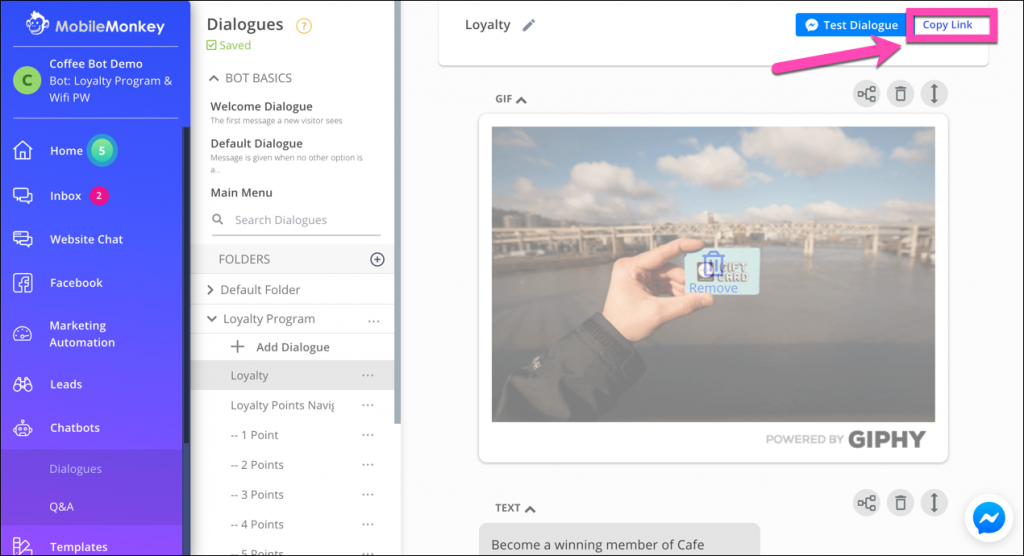
- Step 2: Paste the URL into a QR code generator.
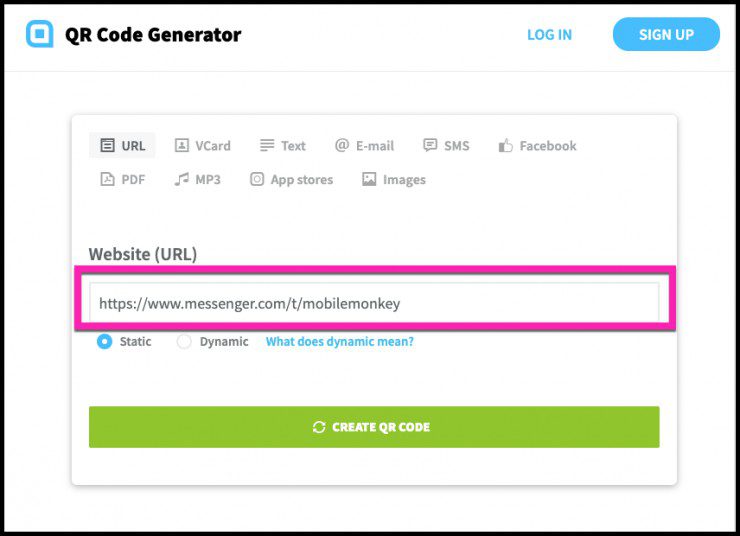
- Step 3: Download the image to print.
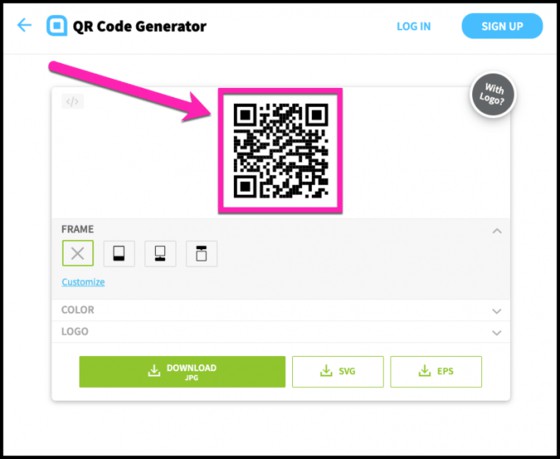
- Step 4: Post it prominently in the business location!
Now, it’s even easier for a customer to sign up for the loyalty program — all they have to do is scan the code that’s posted in the store with their mobile phone, and boom!
They’re interacting with the chatbot loyalty program.
All they have to do is provide the chatbot with some key information (like email) and they will be good to go.
Another plus of using a chatbot loyalty program is that once the chatbot has gathered contact info from the customer, their info can be added to your business’s various contact lists. This will help grow your contacts and boost brand awareness and sales.
No more download times, inefficient onboarding, and password juggling.
By using a chatbot loyalty program, your business is ensuring ease-of-access for all customers.
Here’s a bonus tip: Implement a way for the customer to link existing customer rewards with the chatbot. For example, have the customer snap a photo of their customer rewards punch-card.
Then those rewards that the customer has already obtained can be applied to the new and efficient chatbot loyalty program.
2. Provide Access to Users’ Account Rewards
Using a chatbot loyalty program makes it so much easier for customers to access their own customer loyalty information.
Conversational chatbots are easy to interact with and already have all of the customer’s personal information on hand.
Best of all is the leading dialogue options that chatbots have, so customers need not even type their requests; they can simply click buttons like “My Rewards Balance” or “My Account” to receive their own information.
Using a chatbot loyalty program also makes it easier than ever for a customer to access their customer loyalty cards, because now, they aren’t cards at all!
Prompt the customer to pull up their loyalty card and they can easily access a QR code that will act as their loyalty card.
For the customer-on-the-go, this can all be done while standing in line to order coffee!
3. Use the Chatbot Loyalty Program to Push Promos
Promotions are important to a business’s brand awareness and customer engagement, and implementing a chatbot loyalty program simplifies promos more than ever.
While interacting with a chatbot, a customer can select an option to view current promos that a business is offering. Having a sale? Let the customers know via the chatbot loyalty program.
Bots can also push promos to customers that engage with the chatbot loyalty program.
Facebook has recently updated the Facebook sponsored messages rule to only allow a business to reach out to a customer with a message within 24 hours of the customer’s last contact to the business.
So, 24 hours after the customer last interacted with the bot, the bot can send a single reminder to the customer.
This is a fantastic way to boost engagement for your business.
Chatbot Loyalty Program: Fun Extras
Now that we’ve gone over the basics of implementing a chatbot loyalty program and why chatbots are the optimal way to do this, let’s talk about some more fun things that can be done by using chatbots!
Favorites Menus
In addition to ordering ahead, a chatbot loyalty program is an easy way for customers to collect their favorite products for a faster experience.
People — especially people who frequent coffee shops, cafes, restaurants, etc. — love when things move quickly. They love when they can stop in on their way to work and pick up their order, already prepared for them. They also love when they don’t have to spend a long time selecting the same items that they select every day.
So add a favorites menu option to you chatbot loyalty program bot, and then all a customer has to do is “add to favorites” a menu item that they frequently order!
Other functionalities can be present within the favorites menu, as well. For example, a chatbot can use the favorites menu to push different menu items.
If your cafe or restaurant is featuring a particular menu item and it seems in line with the user’s interests based on their favorites, the chatbot can use a sponsored message to push different ideas. Or, it can use that opportunity to up-sell items that have been newly added to the menu!
Bot Suggestions for Products or Items
Sometimes, we don’t know what we want!
Sometimes, we don’t know all of the functions that a piece of technology has.
With a chatbot loyalty program on your side, maybe you don’t have to.
Using a chatbot loyalty program can allow you to implement a suggestion option for your customers. Perhaps they don’t know what they are looking for, no matter what type of product.
They can ask the bot to suggest products for them and, after a round of personalized questioning, the bot can suggest to them the perfect product to purchase.
Perhaps the customer doesn’t know that the chatbot has a favorites menu feature, and they spend 10 minutes every day scrolling through options to select their items.
Here, a chatbot can push suggestions of functionality towards the customer. For example, it can suggest that the customer add an item that they order every day to their favorites menu.
Surprise Loyalty Gifts
Loyalty programs are meant to reward customers for being customers. Shouldn’t your best customers get rewarded even further?
Chatbots are fantastic pieces of software because they collect information about customers and the information is never truly lost due to the nature of the platform.
A bot can use this information to drive your chatbot loyalty program to the next level, by surprising particularly loyal customers with gifts.
A chatbot will know that a customer has gone above and beyond; perhaps they ordered something every day for a month; perhaps they interacted with the bot a certain number of times in a week; the options are endless.
Use a chatbot loyalty program to surprise particular loyal customers with extras and gifts, such as coupons, discounts, free products, etc.
Social Integration to Earn Rewards
One of the best parts about chatbots is how easy it is to use chatbot integration as a means to increase the functionality of the chatbot and have access to more applications at once without having to juggle several apps or a massive inbox.
Social media is a popular platform for customers to earn rewards. You can begin integrating social media into your business’s chatbot loyalty program by using a comment guard.
A comment guard is when you set up a Facebook post with a Facebook auto reply bot.Then, whenever someone comments on the post, the auto reply bot will immediately send them a message.
Your business can create a post asking people to comment if they’d like to sign up for the loyalty program, and then it’s as simple as them commenting on the post and the bot will reach out.
Afterwards, you can follow up with a drip campaign asking the customers if they’d like to share the chatbot loyalty program with their friends.
Time to Create Your Own Chatbot Loyalty Program
Customer loyalty programs are a great way to increase customer satisfaction, promote brand awareness and brand loyalty, and grow a business.
Chatbots make everything faster and easier, are the preferred method of communication, and have functionality that regular punch-cards don’t have.
Using a chatbot loyalty program will differentiate your business from others and excite your customers. They’re easy to create (just check out our comprehensive chatbot tutorial) and are guaranteed to drive your business.
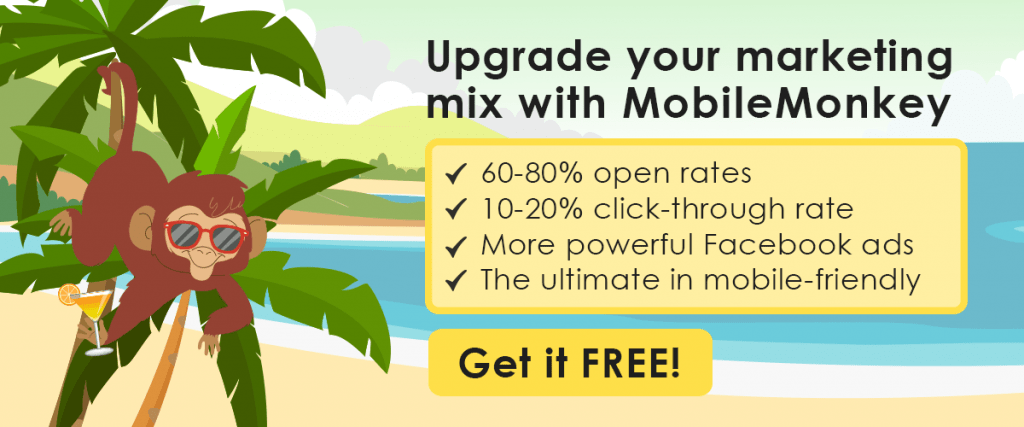
Important Next Steps
- Ready to start creating your own chatbot loyalty program? Get Customers.ai for free and try out the easy-to-use bot builder!
- Want to learn more about how chatbots are used? Join Customers.ai Island, a Facebook group of over 30k people that are ready to support you!
- Interested in learning more about how chatbots can help businesses and organizations? Check out some of our chatbot case studies.
