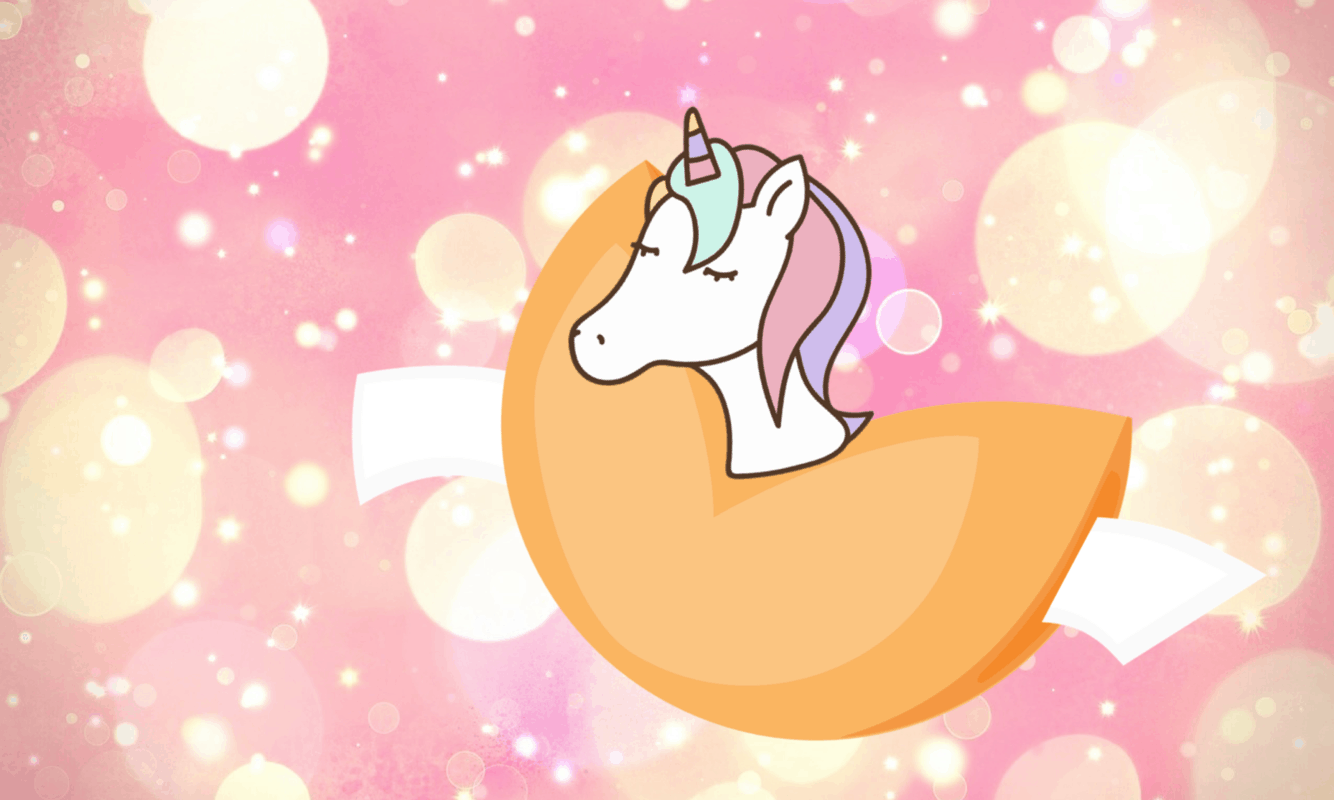Today I’m going to show you how to send daily tips in Facebook Messenger to drive engagement with an upcoming event.
If you do event marketing, it’s important to increase interaction and build community before an event.
Sending daily tips, quotes and reminders increases engagement with the event and your brand.
You might have a Facebook Group and an email list where you send updates to attendees in days leading up.
But organic Facebook News Feed reach averages 1%. And email open rates hover around 15%. About as good as a ticket to DonkeyCon.
Facebook Messenger chat updates:
- Get 60-80% engagement.
- Are more interactive than email.
- And can be automated for awesome efficiency and scale.
Plus, Facebook Messenger marketing offers a fresh way to connect to customers in a chat channel favored by millennials.
UnicornExpo ticket holders, enter here!
One Customers.ai customer is sending daily training tips in advance of a live race.
These daily training tips — they call them “daily pills” — generate ongoing engagement and differentiate the event from others.
Another case for daily messages came out of the latest Facebook Messenger Marketing webinar where Sarah asked:
“We would like to send daily motivational messages to our clients through Messenger using Customers.ai. Is this possible?”
You can do it through the scheduled chat blasts feature for professionals and agencies.
The Facebook Messenger scheduler is especially useful for agencies and social media marketers managing multiple chatbot accounts.
Scheduled chat blasts are based on calendar dates and happen based on the recipient’s time zone.
With the scheduled Facebook Messenger blaster you’ll:
- Provide ongoing engagement that keeps customers connected to your event or brand over time.
- Save time by automating batches of content.
- Never chat blast a subscriber at 3 am thanks to recipient-timezone based scheduling.
To show you how it’s done, we’re sending daily Customers.ai fortune cookies in celebration of National Fortune Cookie Day next Friday, July 20, 2018.
Sign up for Customers.ai fortune cookies by July 15 to get five fortune cookies leading up to the fortuitous day.
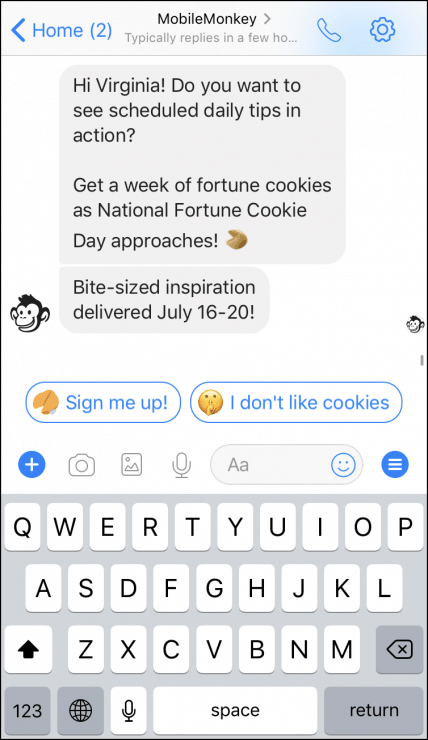
This Facebook Messenger scheduled blast tutorial creates our daily Fortune Cookie Day event updates in 6 steps:
- Create an opt-in page.
- Build your daily tip chatbots.
- Make an audience.
- Schedule your daily tips in the chat blaster.
- Create a link to the opt-in page to share.
- When the event is done, update the opt-in page with a new message.
Step 1. Create an opt-in page
In the chatbot builder, create a new group to hold all the pages for this chatbot:
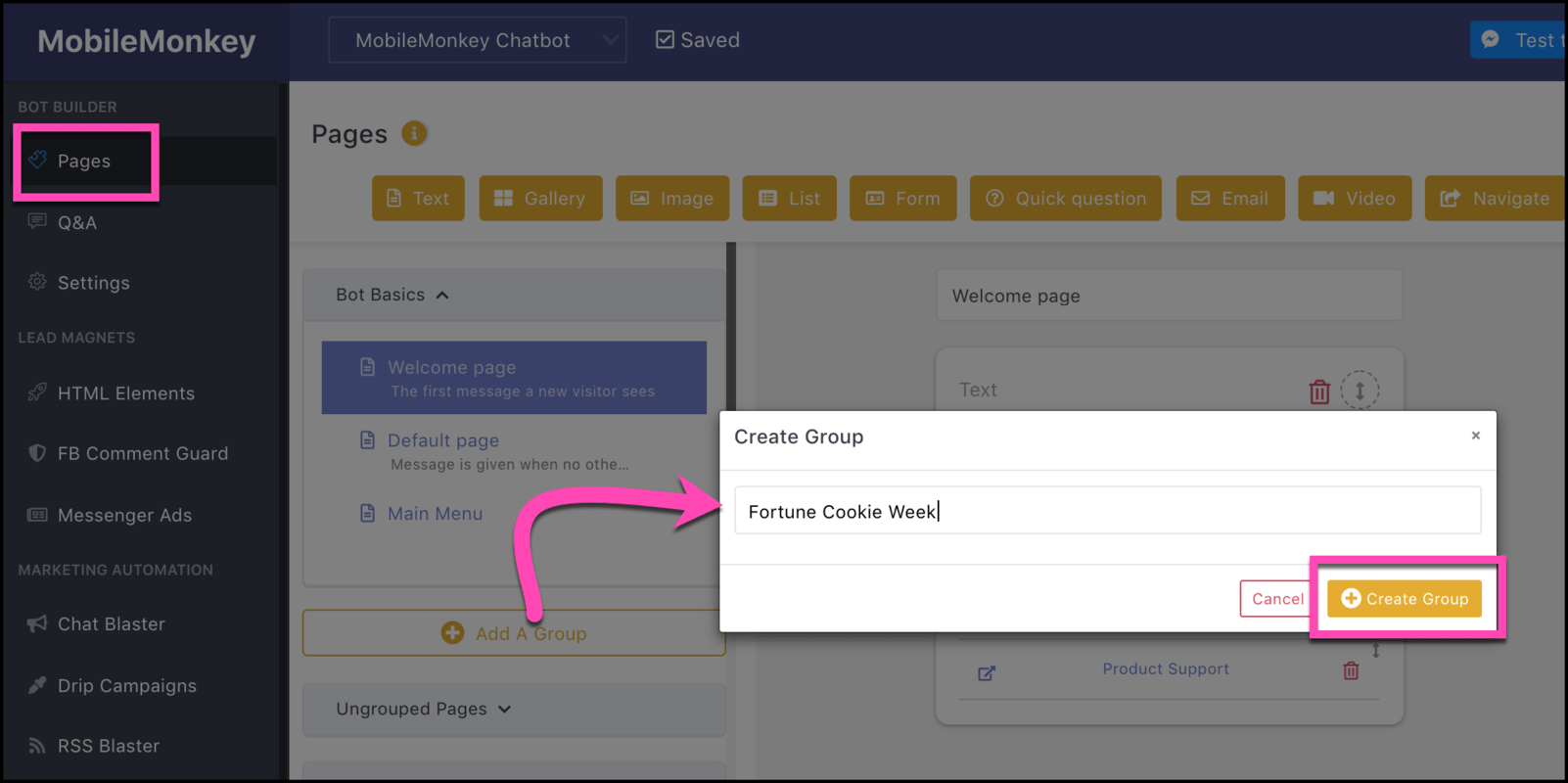
In the group, create your sign-up page:
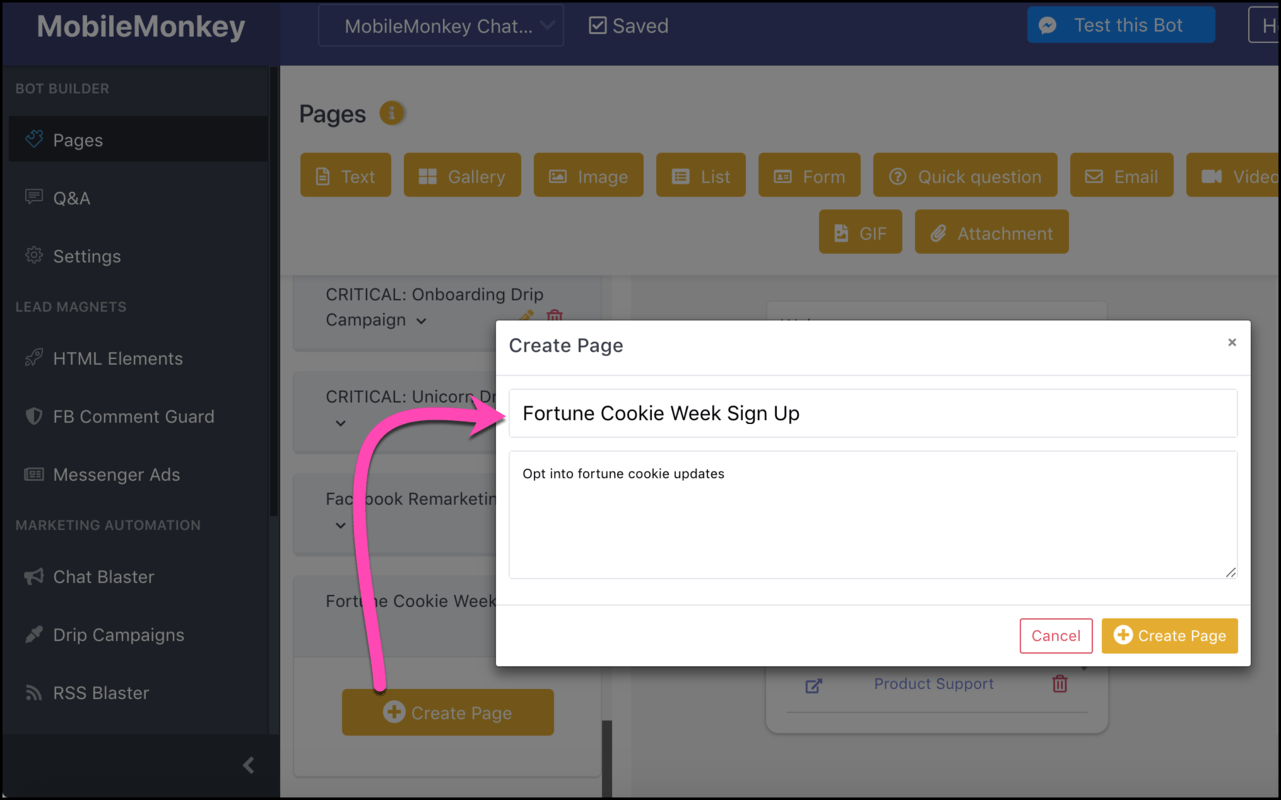
Click the widgets in the chatbot builder to add content to the page.
We’re offering daily updates so we use a quick question to ask if they want to sign up:
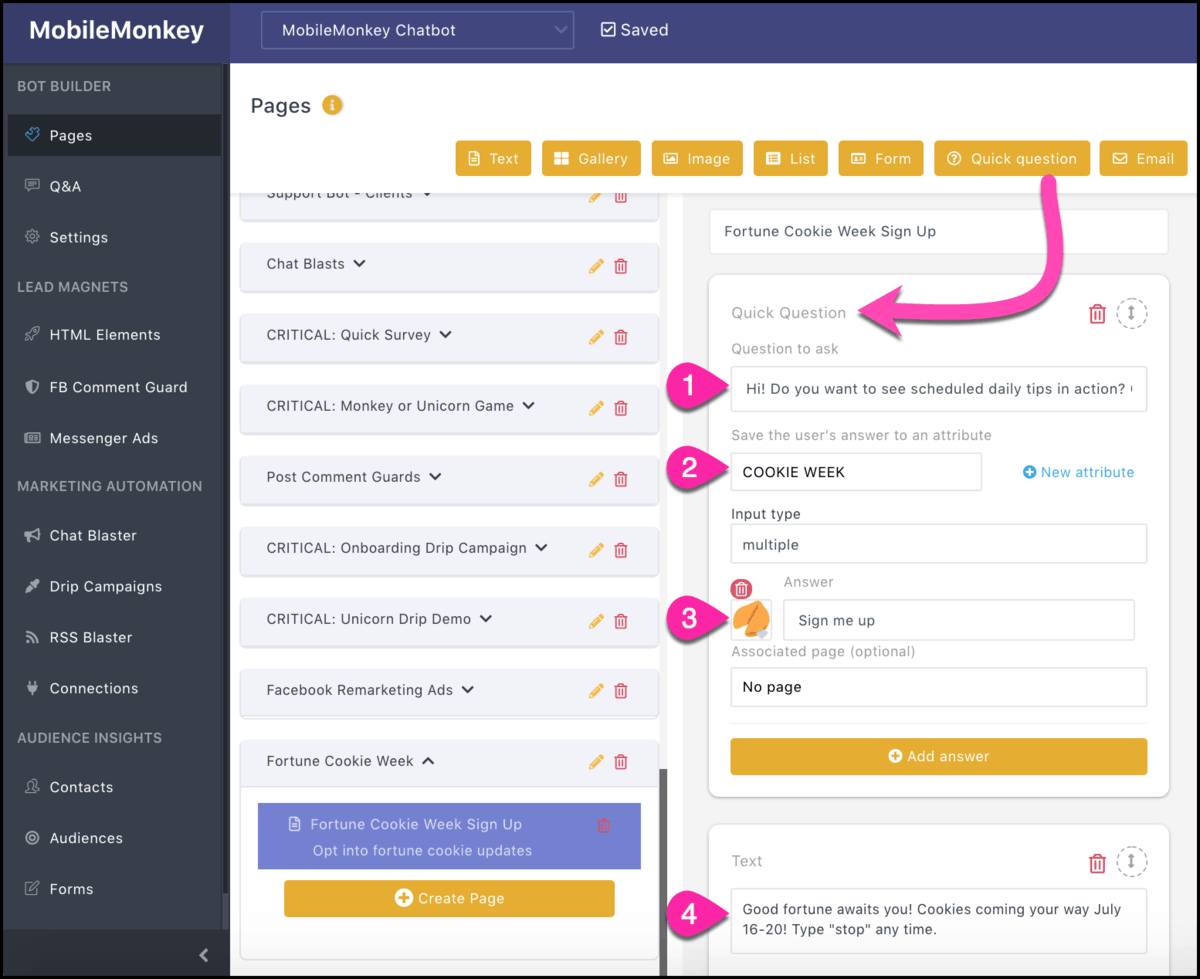
- Ask if they want to sign up.
- Create a new attribute to tag users when they complete the sign-up page. This custom variable is what we’ll use to create the audience segment in step 3.
- Use the multiple choice input to add a button for users to confirm sign up.
- Say thanks and let them know how to stop the updates if they want.
With the opt-in page in place, we’ll create our 5 daily fortunes.
Step 2. Build your daily tip chatbots
In the same group, create 5 new pages with descriptive names and notes:
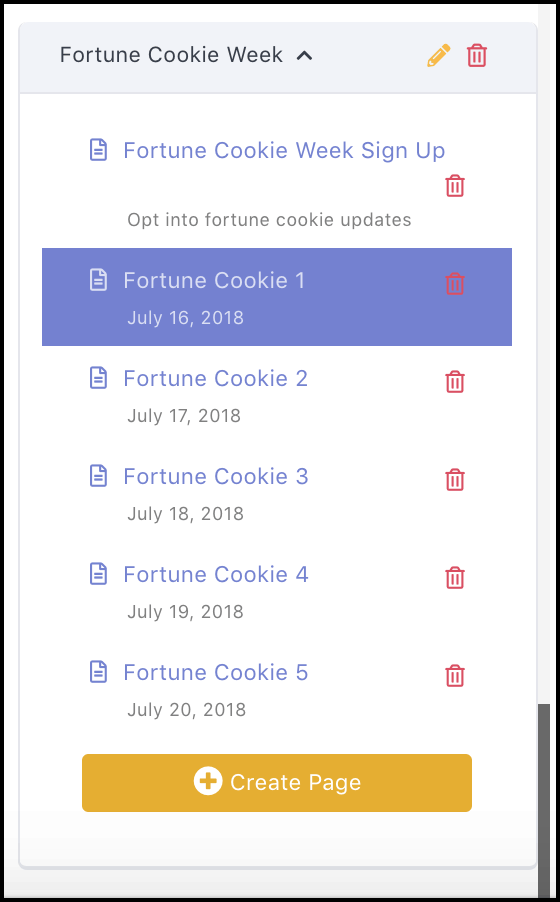
Again, use widgets to build your chat pages.
Want to add a little extra flavor to your daily tips?
GIFs are entertaining elements that are easy to include with the Giphy-searchable GIF widget:
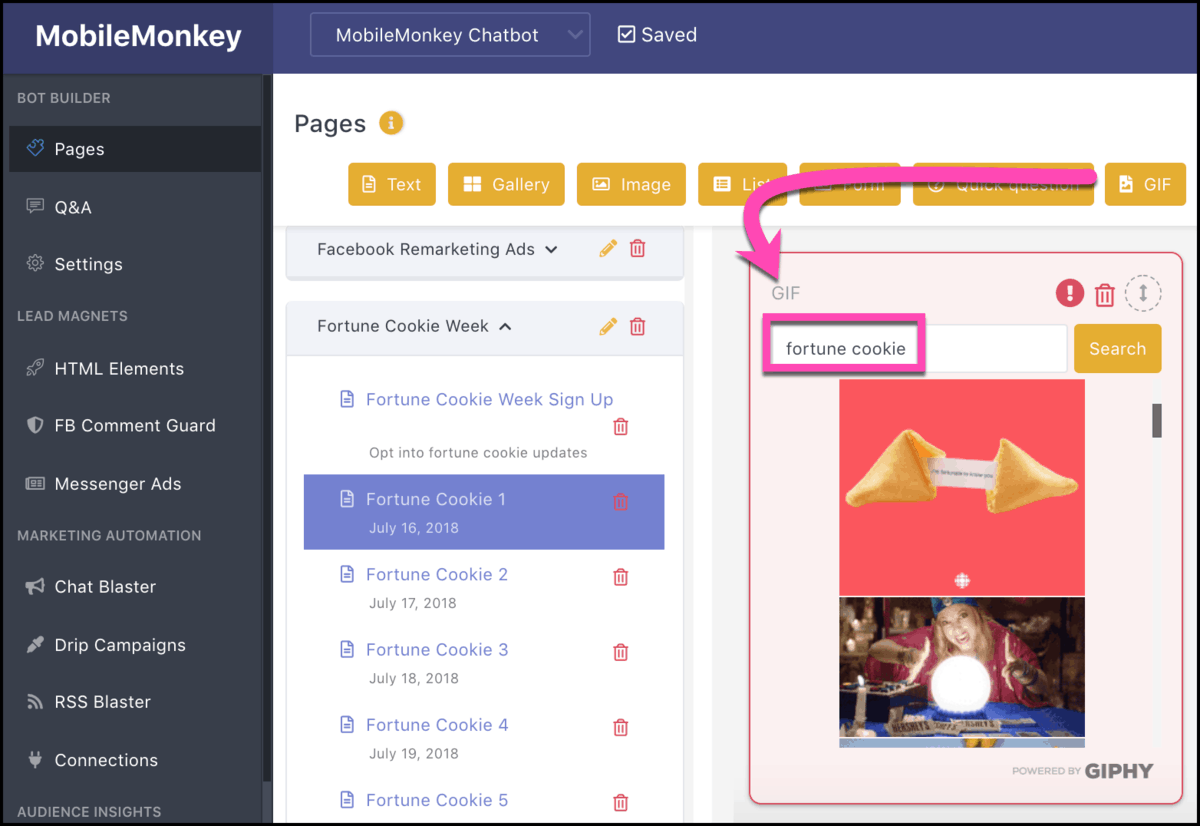
Here’s how we put together Fortune Cookie 1 in the chatbot builder:
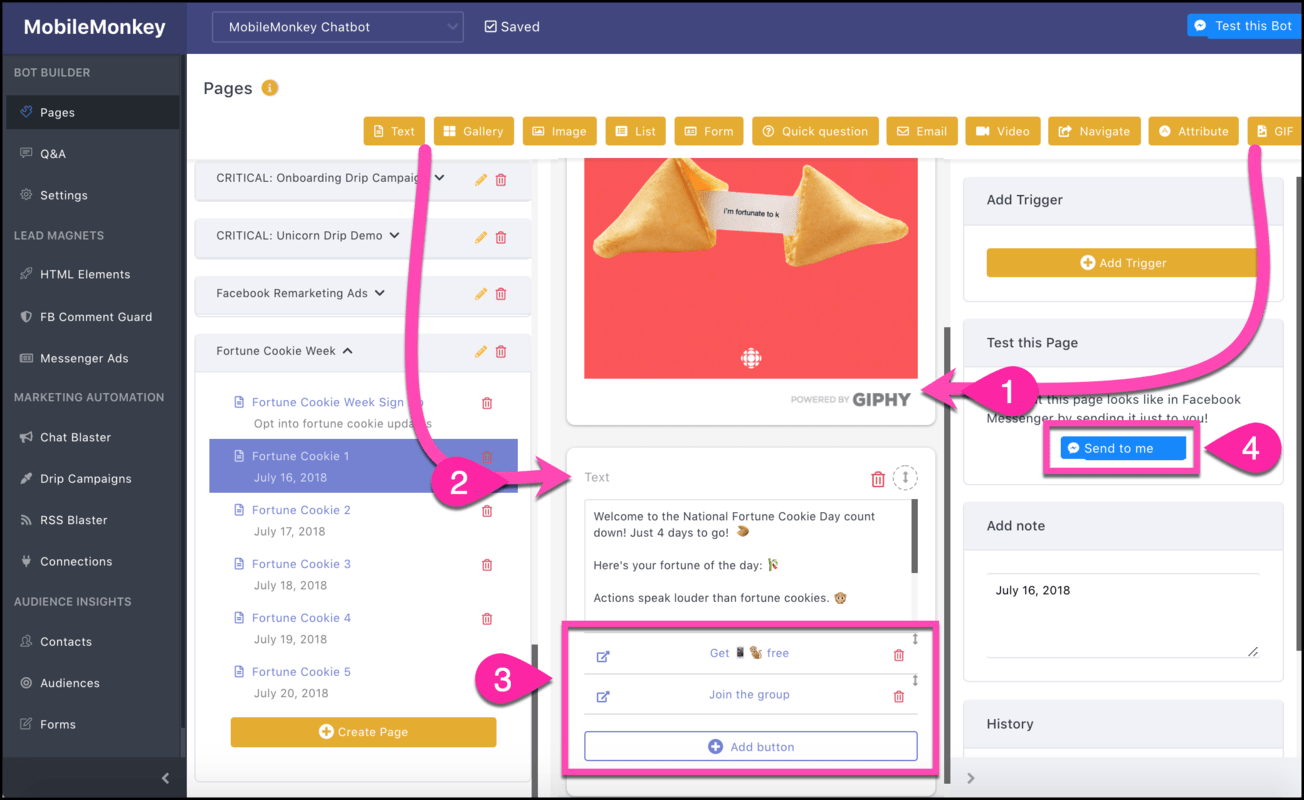
- The GIF adds an engaging and colorful visual element.
- Using text we serve up a fortune.
- Using buttons we include a CTA.
- The “Send to me” button lets us test the bot in Messenger.
And don’t forget to include a note about how people can unsubscribe to messaging. That’s a Facebook Messenger marketing best practice that could save you from complaints.
All your content is in place. Next we’ll set up the automations by creating an audience segment of these subscribers in step 3 and in step 4, scheduling the blasts.
Step 3. Make an audience of tip subscribers
Go to audiences to create a new audience:
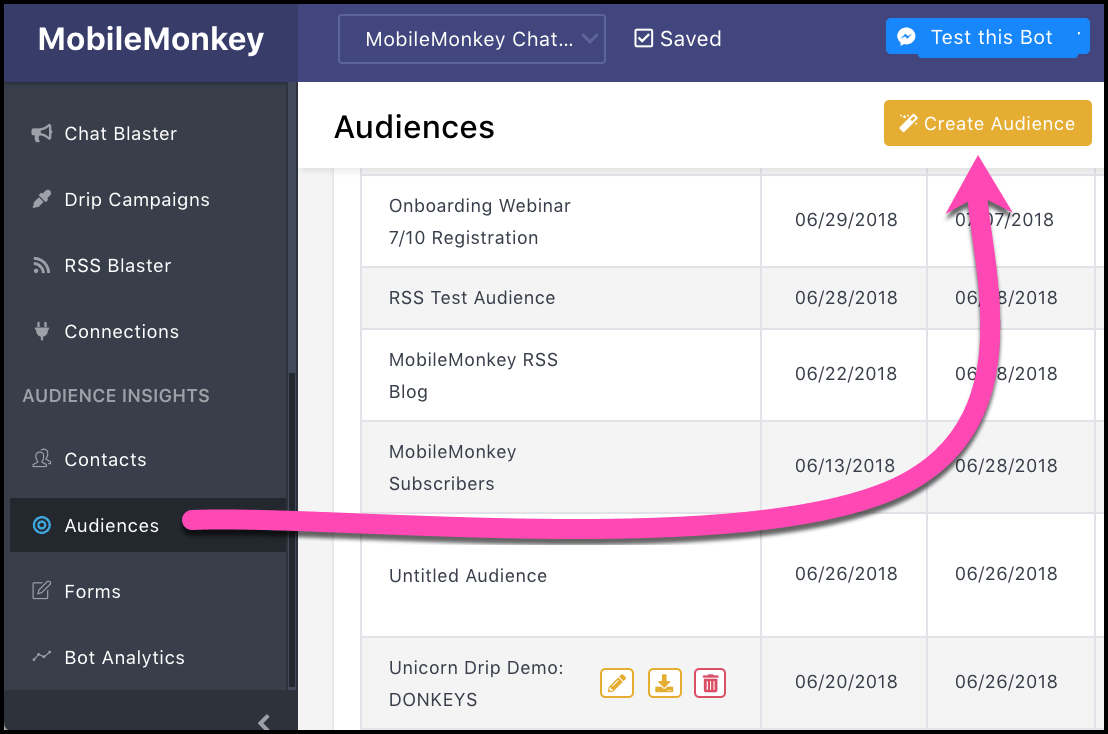
Name the audience and add a filter. Filter the audience segment using the attribute tagged on subscribers during step 1:
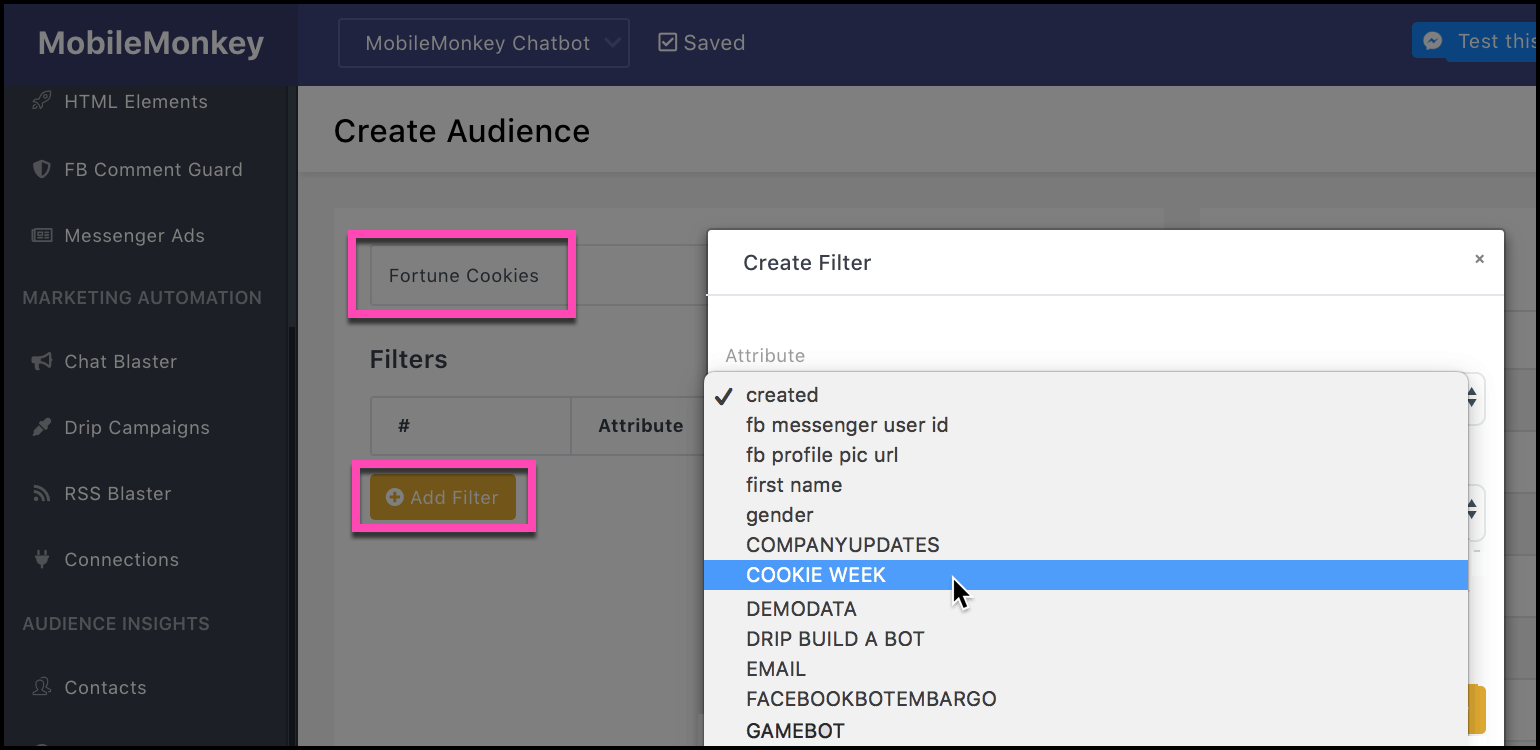
Here’s what the filter conditions looks like when they’re done:
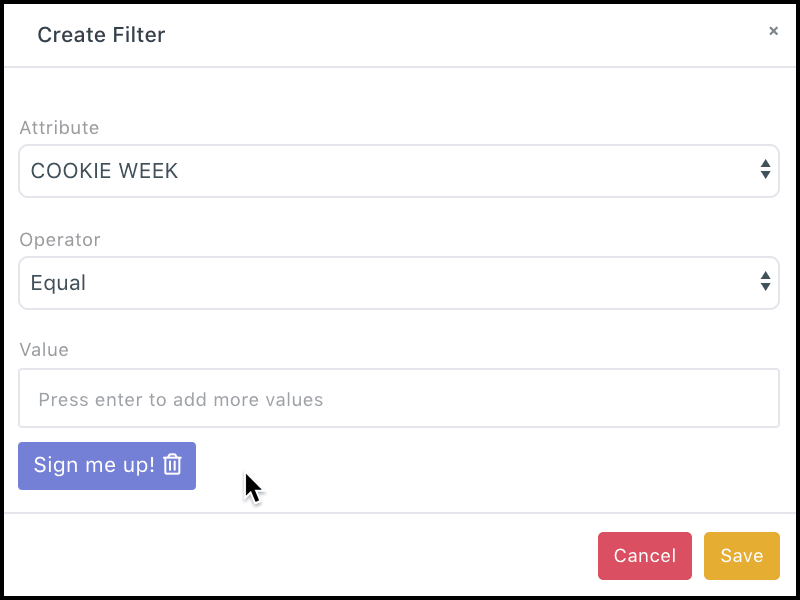
Hit save and then done to finish making your custom audience segment of Facebook Messenger contacts.
In step 4 we’ll schedule the blasts to go to this audience with the scheduled chat blaster available to pro users.
Step 4. Schedule your daily tips in the chat blaster
Especially key for agencies and social media marketers managing multiple chatbot accounts, the scheduled chat blaster lets you plan your Messenger posts in advance.
The professional version features advanced marketing automations like the scheduled chat blaster.
To send daily tips from a free Customers.ai account, create daily chat blasts that you send to your audience immediately.
Pro users will find it’s easy to set up scheduled blasts. From the chat blaster, create a new chat blast:
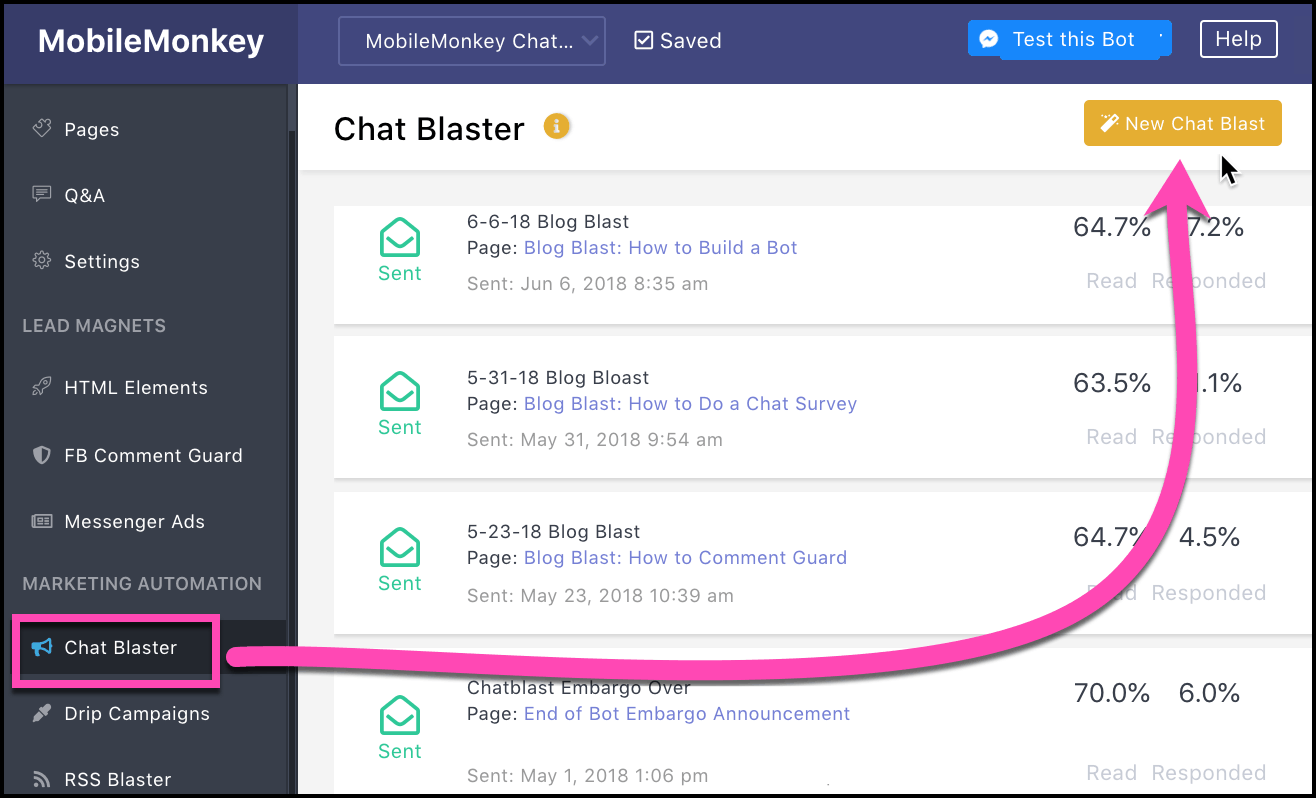
Name the blast, then pick your audience and the page to blast from drop-down selectors:
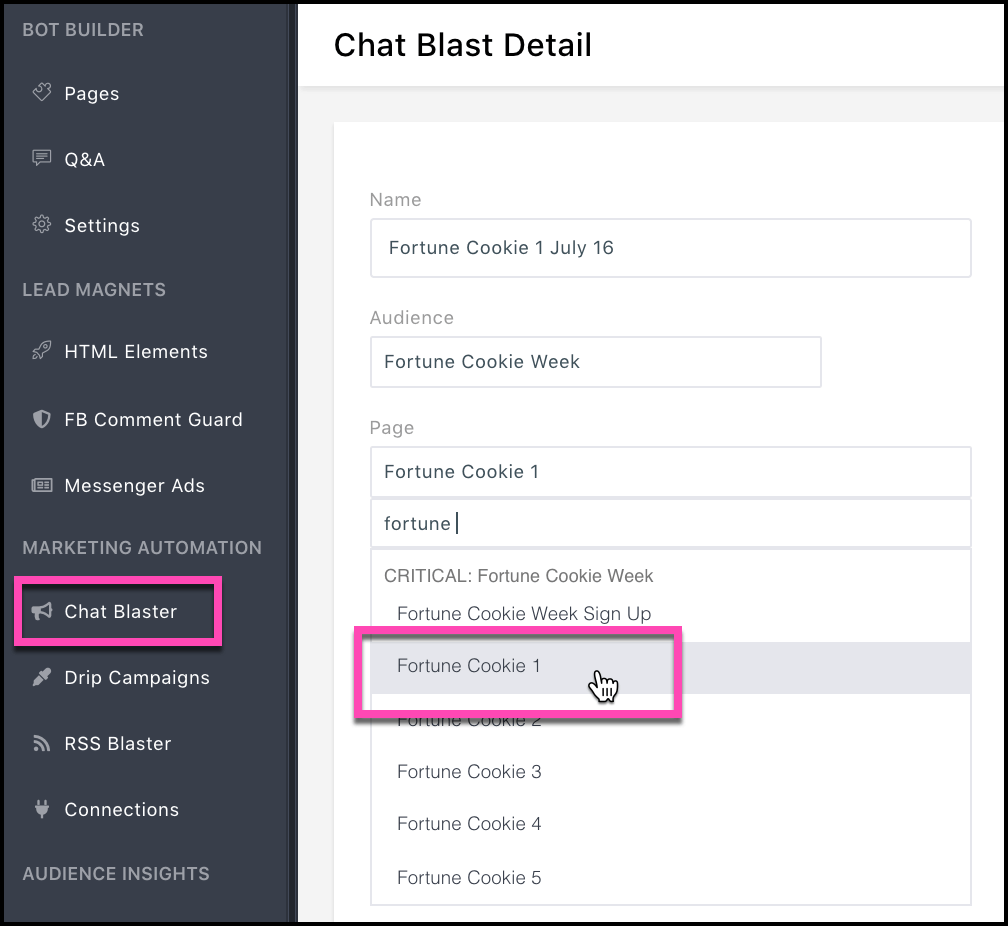
Select the purpose “Non-promotional subscription” and schedule the blast with the date and time picker:
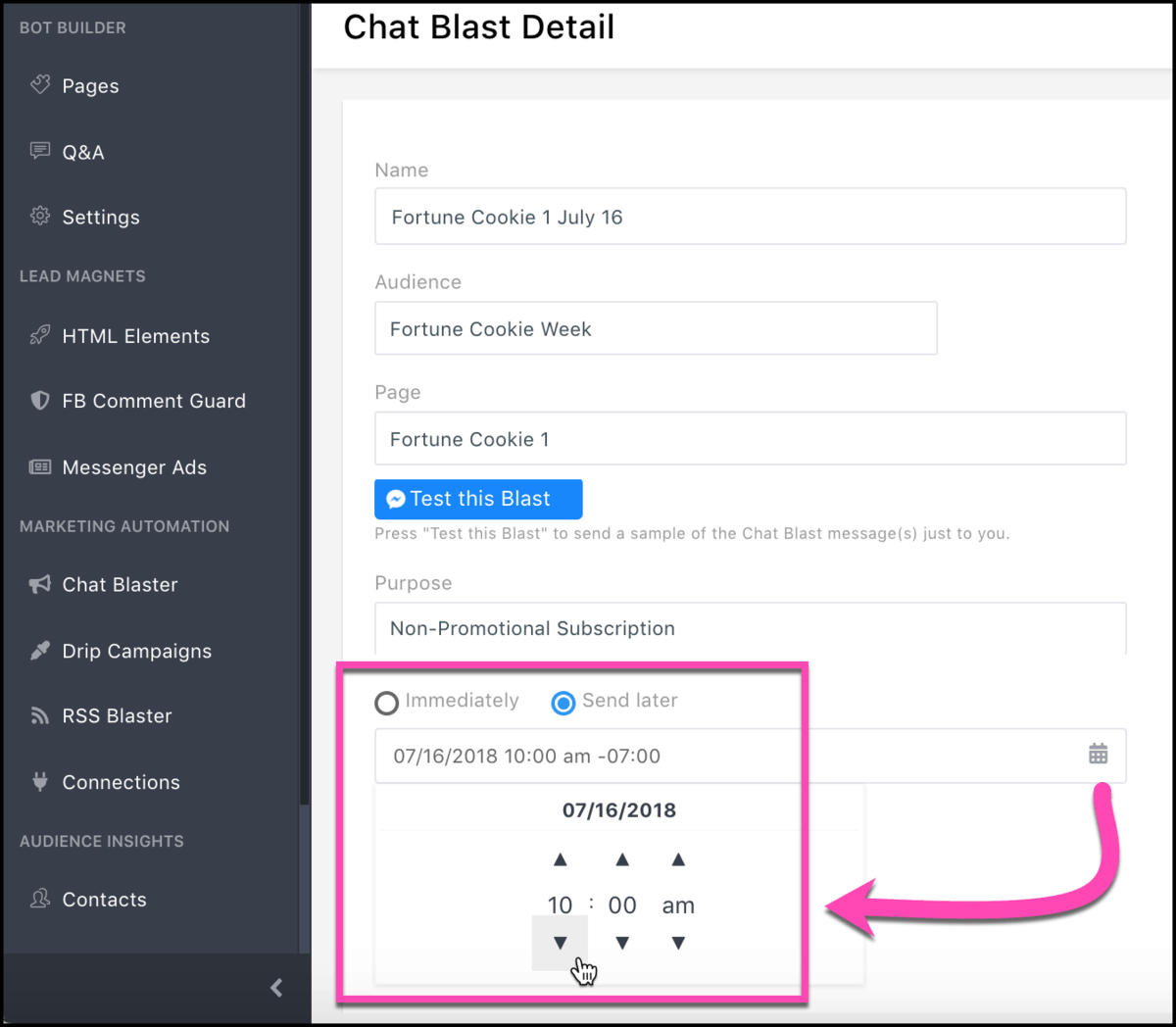
Hit save to finish:
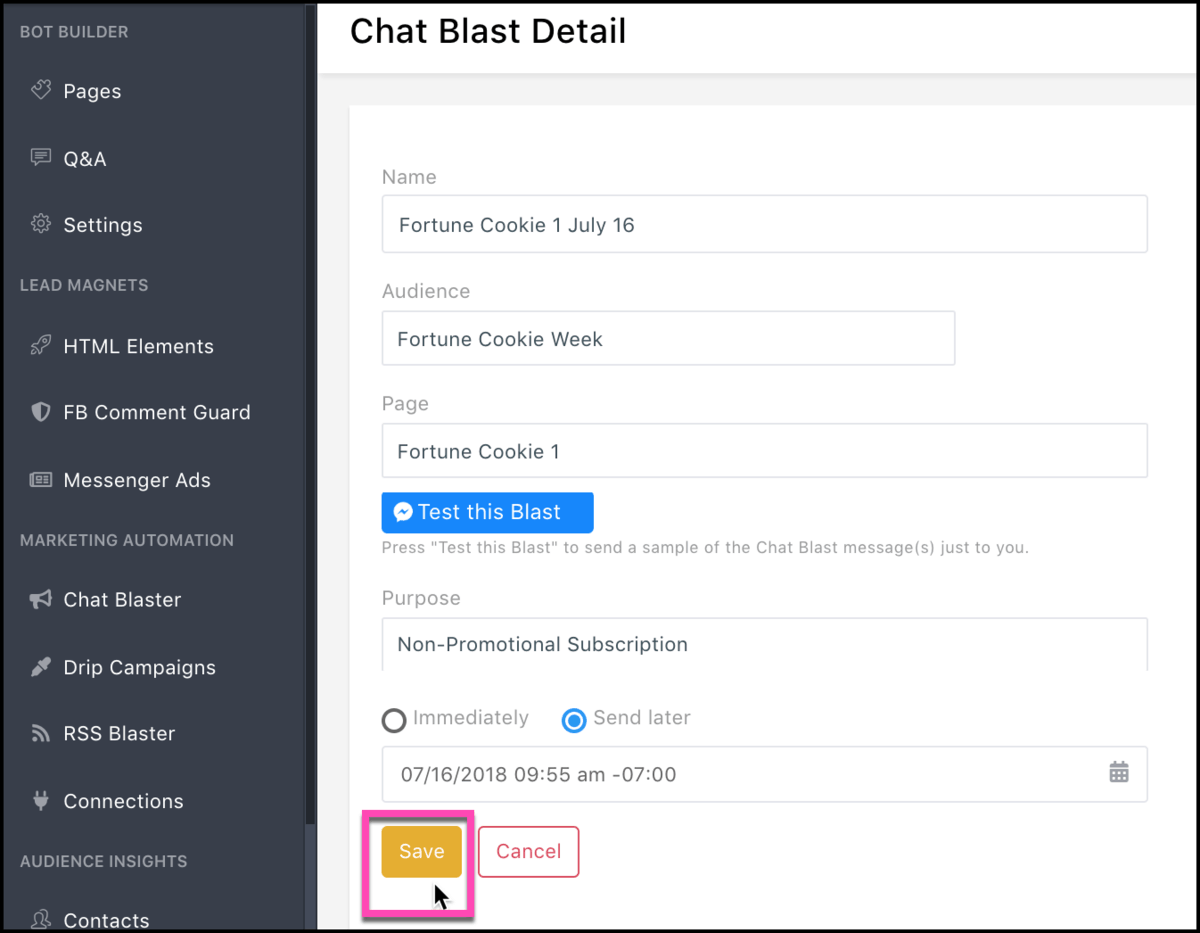
Here’s how the series of scheduled chat blasts look in the queue:
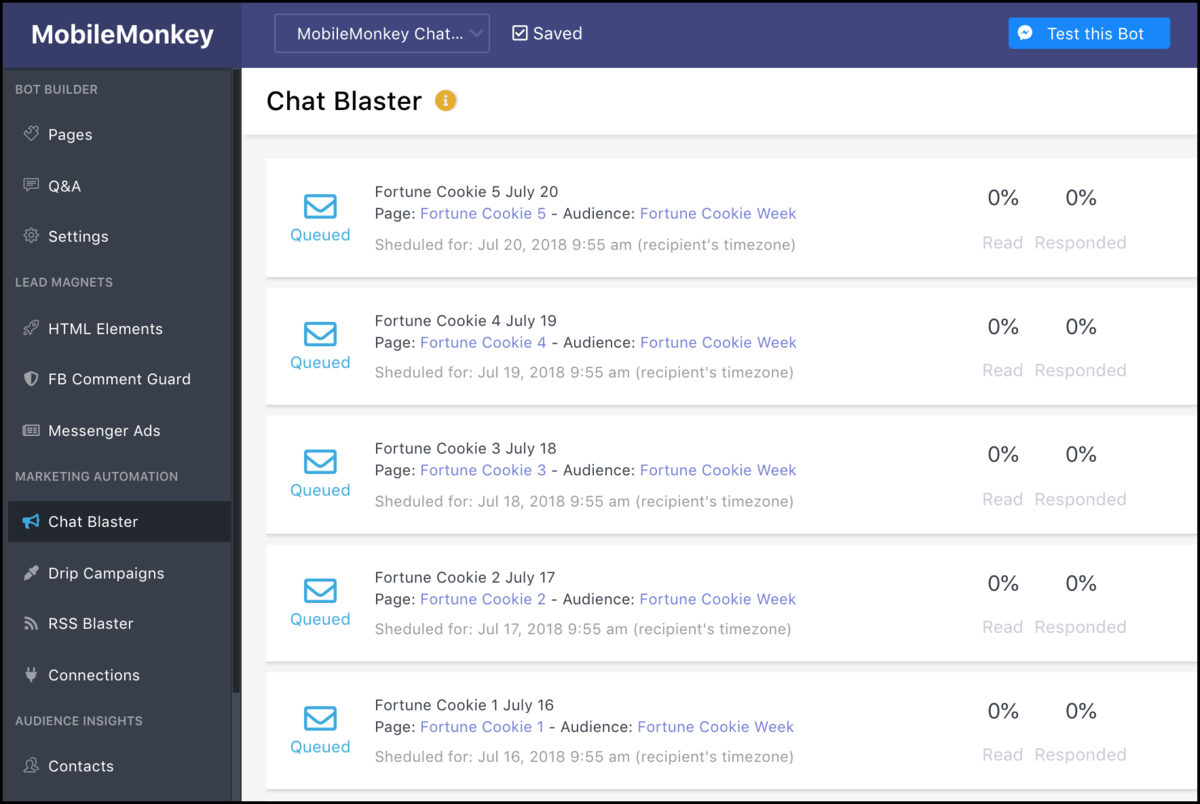
Now to share your daily tips opt-in page with your attendees.
5. Create a link to the opt-in page to share
From HTML Elements, add a new element:
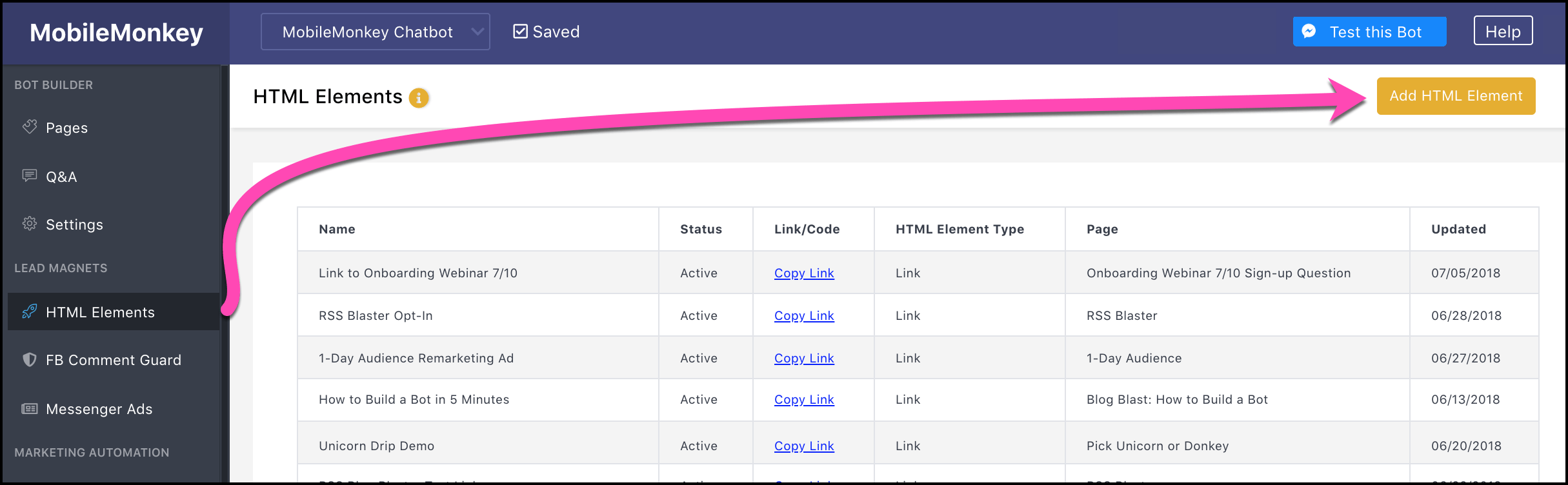
Create a link to your opt-in page:
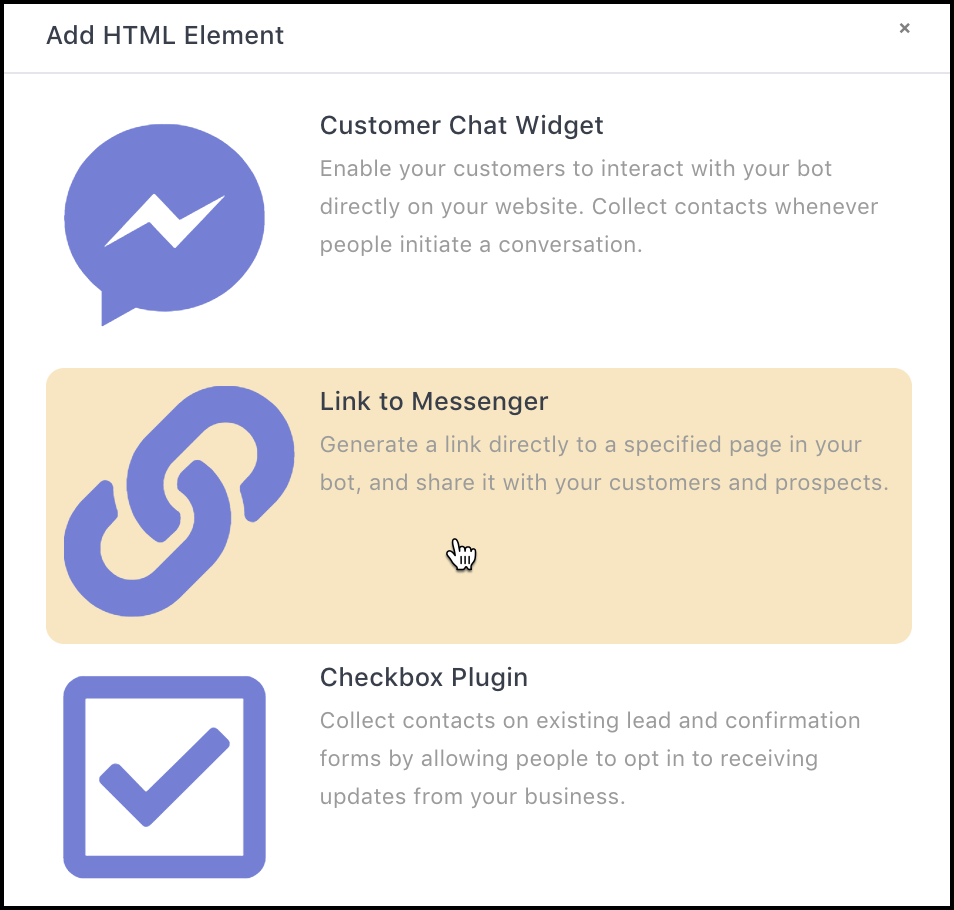
Name your link and pick the opt-in page from the drop-down selector:
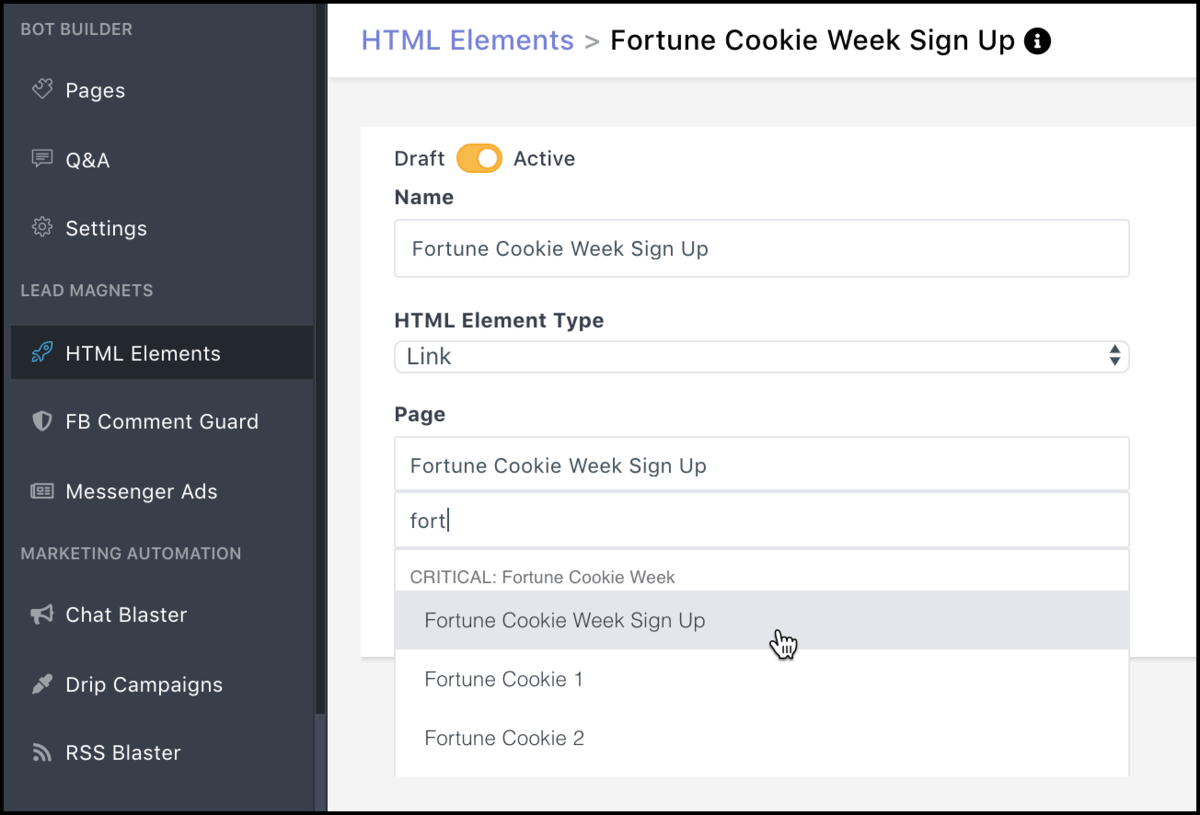
Then use the button to copy the link to your clipboard:
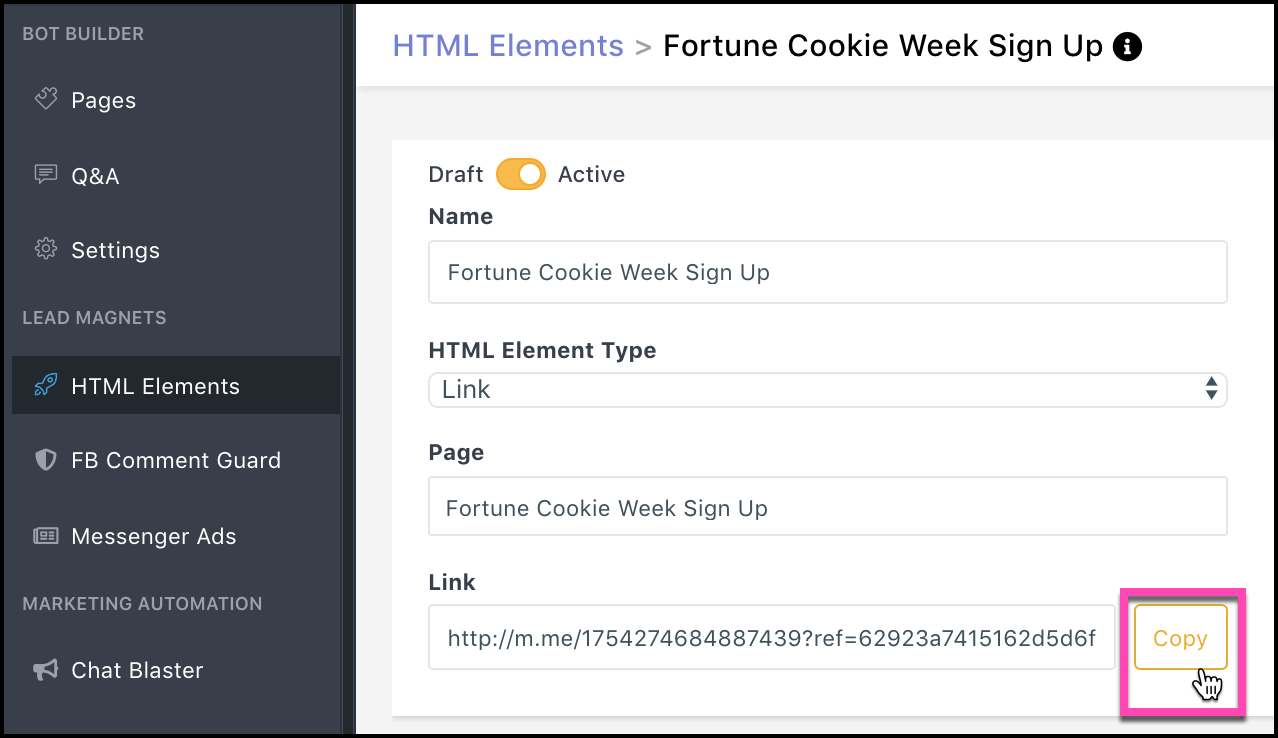
Share this link like you would any page — in blog posts, social media posts, groups and email.
6. When the event is done, update the opt-in page with a new message
Most events have an expiration date. Update the message on the opt-in page after the event so people who come across the link know the event is over.
Go to the opt-in page in the chatbot builder and change the text and any questions:
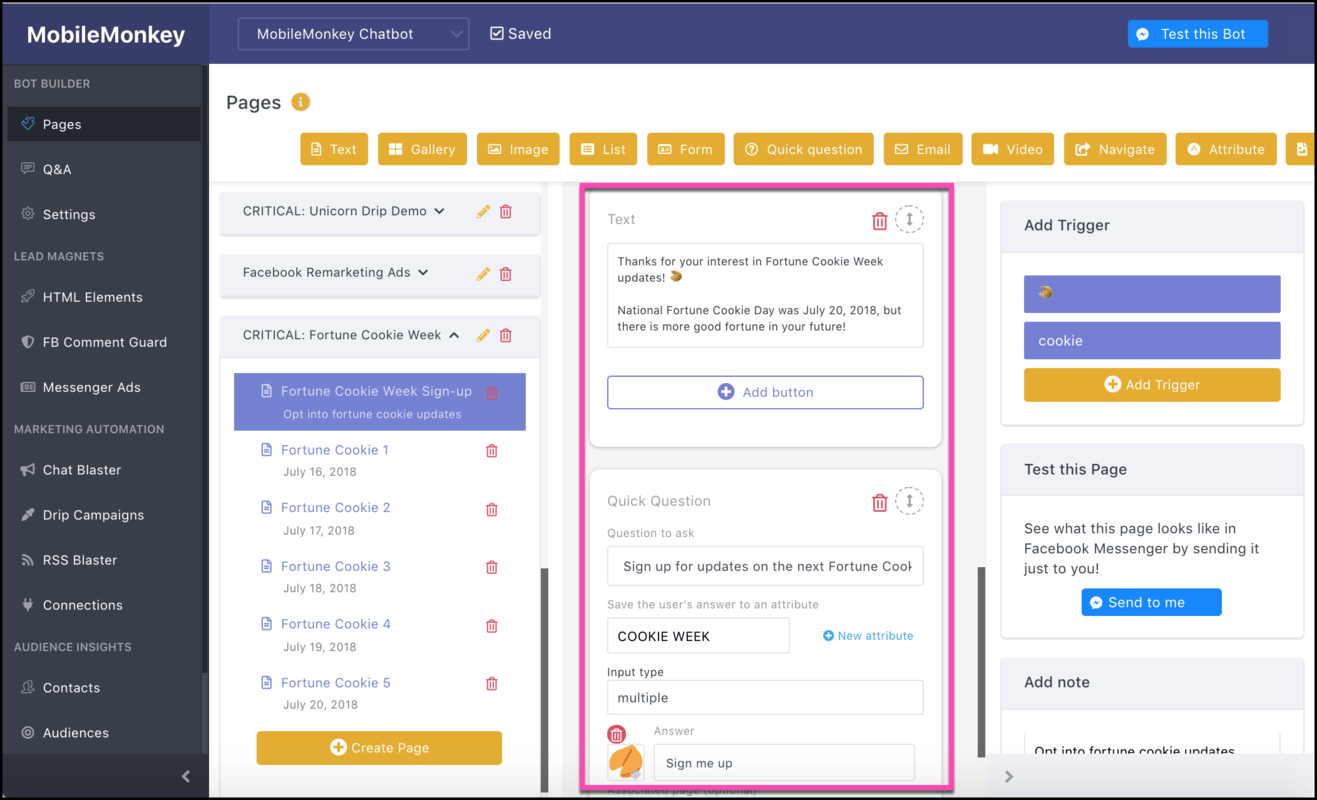
You might update the content to:
- Tell people when the event was.
- Let people know if a future event will be scheduled.
- Give people another way to stay connected with you.
Generate engagement in the lead up to an event and build ongoing interaction with subscribers by sending daily scheduled tips, quotes and updates in Facebook Messenger. Like a unicorn boss.
I foresee five happy fortunes in your future.
And endlessly effective chat blasts to come.
Be a Unicorn in a Sea of Donkeys
Important next steps:
- Get Customers.ai for FREE (non-expiring, UNLIMITED contacts).
- Sign up for occasional Facebook Messenger Marketing tips via Facebook Messenger.
- Join the Customers.ai group on Facebook and share your ideas and questions.