Today I’m going to show you how to automate lead qualification so you can improve prospecting, find ideal customers, and deliver more qualified leads to your sales team.
Let’s face it. You might have tons of prospects—but if your sales team doesn’t have enough resources or capacity to qualify leads, you’ve got a donkey situation on your hands.
With an automated lead generation tool like Customers.ai, you can pave the way to Unicorn Land much more efficiently. By automating lead qualification, you can set up a streamlined process to separate the unicorns from the donkeys—so your sales team can focus on closing deals with unicorn clients.
Let’s hit the road and take the fast lane to Unicorn Land. Here’s your map:
- What is lead qualification?
- Why is lead qualification important?
- Understanding the lead qualification process
- Critical questions to ask during lead qualification
- How to automate lead qualification step-by-step tutorial
- Key metrics to measure lead qualification success
See the Anonymous Visitors Hiding on Your Site
Book a demo of Customers.ai’s U.S. website visitor identification, customer journey insights and remarketing platform to skyrocket conversions and sales.
What is Lead Qualification?
Lead qualification is the process of identifying the prospects who are the likeliest to purchase a product or service from your business. In other words, it picks out the serious prospects and separates them from the casual window shoppers.
To qualify potential customers, most sales reps use an established framework and a lead scoring system. They ask questions or conduct research, assigning a score based on each response or datapoint.
Then they use the total score to determine whether a prospect is a sales-qualified lead (SQL). That way they can make data-driven decisions about which prospects to pursue.
Why is Lead Qualification Important?
The average sales funnel attracts a mix of prospects. You can’t expect to convert all of them—but you need to know where to allocate your lead nurturing efforts.
With a reliable, repeatable lead qualification workflow in place, your team can make smarter decisions and work more efficiently. With an automated workflow, you can streamline your process and reduce costs while delivering more sales leads. That’s where tools like a CRM or cloud call center can help with identifying and nurturing the right leads.
Understanding the Lead Qualification Process
Qualifying leads is a step-by-step process that helps sales and marketing teams focus on the most promising prospects, improving efficiency and increasing the likelihood of conversion. Here’s a breakdown of each stage involved in qualifying leads and why each one is crucial.
Step 1: Define Your Ideal Customer Profile (ICP)
- Why It’s Important: Before qualifying leads, you need to know who you’re looking for. Your Ideal Customer Profile (ICP) outlines the characteristics of your best customers—those who are most likely to benefit from your product or service.
- How It Works: Define key attributes such as industry, company size, job title, budget, and pain points. By establishing these criteria, you set the groundwork for recognizing qualified leads.
Step 2: Gather Initial Information
- Why It’s Important: Collecting data upfront allows you to assess whether a lead fits your ICP. This step helps your team decide if it’s worth moving forward with further qualification efforts.
- How It Works: Use lead capture forms, surveys, or research to collect basic information. This can include contact details, company information, and any relevant data on their interests or needs.
Step 3: Score Leads Based on Behavior and Demographics
- Why It’s Important: Lead scoring assigns a numerical value to each lead, allowing you to prioritize high-potential leads based on actions they’ve taken (like visiting a pricing page) and demographic factors (like job role or company size).
- How It Works: Assign points to specific actions, such as opening emails, attending webinars, or interacting with your website. Leads with higher scores represent a better fit and are more likely to be ready for a sales conversation.
Step 4: Qualify Leads with a Discovery Call or Initial Outreach
- Why It’s Important: Direct outreach helps you confirm the lead’s level of interest, timeline, and specific needs. This step is essential for understanding if the lead is genuinely interested in pursuing a solution or simply gathering information.
- How It Works: In a brief call or conversation, ask open-ended questions about their goals, pain points, and expectations. The insights gained here are invaluable in determining whether a lead is worth pursuing.
Step 5: Assess Budget, Authority, Need, and Timing (BANT)
- Why It’s Important: The BANT framework (Budget, Authority, Need, Timing) helps ensure a lead not only fits your ICP but is also ready to move forward with a purchase. BANT filters out leads that may be a poor fit due to budget constraints, lack of decision-making authority, or timing issues.
- How It Works: Confirm whether they have the budget for your solution, identify if you’re speaking to the decision-maker, evaluate their specific needs, and understand their timeline. Leads that pass the BANT criteria are typically more likely to convert.
Step 6: Hand Off Qualified Leads to the Sales Team
- Why It’s Important: Once a lead is fully qualified, it’s time for a seamless transition to the sales team. This ensures leads don’t get “lost” and are followed up promptly, while sales reps can tailor their approach based on the information gathered.
- How It Works: Provide the sales team with a detailed summary, including the lead’s key pain points, interests, and any relevant notes. This sets them up to address the lead’s needs directly, making the sales process more efficient.
Each of these steps is crucial for building a reliable lead qualification process. By defining, gathering, scoring, assessing, and handing off leads effectively, your team can prioritize efforts on leads with the highest potential, saving time and resources and driving better results.
AI-Powered Advertising
How to Unlock AI and Lead Capture Tech for 10X Return on Ad Spend


HOSTED BY
Larry Kim
Founder and CEO, Customers.ai
Critical Questions to Ask During Lead Qualification
Asking the right questions during lead qualification can reveal valuable insights into whether a lead is a good fit for your product or service. These questions help you understand their needs, budget, decision-making authority, and readiness to buy.
Here’s a list of essential questions to guide your qualification process and determine a lead’s suitability.
1. What challenges are you currently facing?
- This question helps uncover the lead’s pain points and whether your solution aligns with solving them. Understanding their challenges also provides insight into how urgently they might need a solution.
2. What goals are you looking to achieve with this solution?
- By focusing on their goals, you can determine if your product or service is equipped to help them reach those specific outcomes. This also reveals whether their expectations are realistic and aligned with what you offer.
3. What is your budget for this project?
- Asking about budget early on helps gauge whether the lead can afford your solution. This question is essential to avoid spending time on leads that may not have the resources to move forward.
4. Who is involved in the decision-making process?
- This question identifies whether you’re speaking with the right person or if there are other stakeholders who need to be involved. Knowing who makes the final call can help you tailor your follow-ups and include the right people in discussions.
5. What’s your timeline for implementing a solution?
- This helps you understand if they’re ready to buy soon or if they’re just exploring options. A lead with a short timeline may have a greater urgency, while a longer timeline might indicate they’re still in the research phase.
6. Have you considered other solutions?
- Asking this question gives you a sense of the competitive landscape and helps you position your product or service against other options they might be evaluating.
7. What features or capabilities are most important to you?
- This question reveals their priorities and whether your solution aligns with what they value most. It also helps you tailor your pitch to highlight the features that matter most to them.
8. How do you measure success for a project like this?
- Knowing their success metrics gives you insight into how they’ll judge the effectiveness of your solution, helping you understand if your product can meet their expectations.
9. Have you encountered any roadblocks in implementing solutions in the past?
- This question helps uncover any challenges they’ve faced with similar products or services, which can give you a chance to address those concerns upfront.
10. What specific outcomes are you hoping to achieve in the first few months?
- Asking about their short-term expectations allows you to gauge whether they have realistic goals and if your solution can deliver those initial results.
11. Are there any specific pain points in your current process you want to address?
- Digging into specific pain points provides clarity on what’s not working for them now and whether your solution directly addresses these issues.
12. What role do you see our solution playing in your overall strategy?
- This question helps you understand how they plan to integrate your product into their broader goals, revealing if they’re looking for a short-term fix or a long-term partnership.
By asking these questions, you’ll gather the insights needed to determine a lead’s suitability and prioritize those who align best with what you offer. These questions not only help you qualify leads more effectively but also demonstrate your commitment to understanding their needs, which builds trust from the start.
How to Automate Lead Qualification: Step-by-Step Guide
Let’s build a sample lead qualification process using Customers.ai. You can customize the steps below to fit your sales process and ideal customer profile.
- Step #1: Create a lead magnet
- Step #2: Set up automated lead capture pixel
- Step #3: Segment leads by intent
- Step #4: Flag your high-quality leads
- Step #5: Deliver qualified leads to your sales team
How to Automate Lead Qualification Step #1: Create a lead magnet
To attract prospects and get them into your sales funnel, offer a valuable lead magnet.
Depending on your business type, your lead magnet might offer a:
- Report featuring innovative research
- Guide to solving a key customer pain point
- Discount code for first-time customers
For this example, our lead magnet is an ebook featuring 101 DTC Meta Ads. We designed it to attract leads seeking to improve their Facebook ad campaigns with new creative inspiration.
How to Automate Lead Qualification Step #2: Set up the automated lead capture pixel
Next, set up the lead capture pixel so you can add prospects to your funnel and take them through your lead qualification process—without requiring your marketing team to handle requests manually.
With Customers.ai, you can set up the lead capture pixel in 4 simple steps:
1. Sign up for a free account
If you don’t already have a Customers.ai account, sign up here (no credit card is required) and connect your business.
2. Install the x-ray pixel on your site
Installing the lead capture pixel is easy and can be done through Tag Manager, Shopify, WordPress, and more
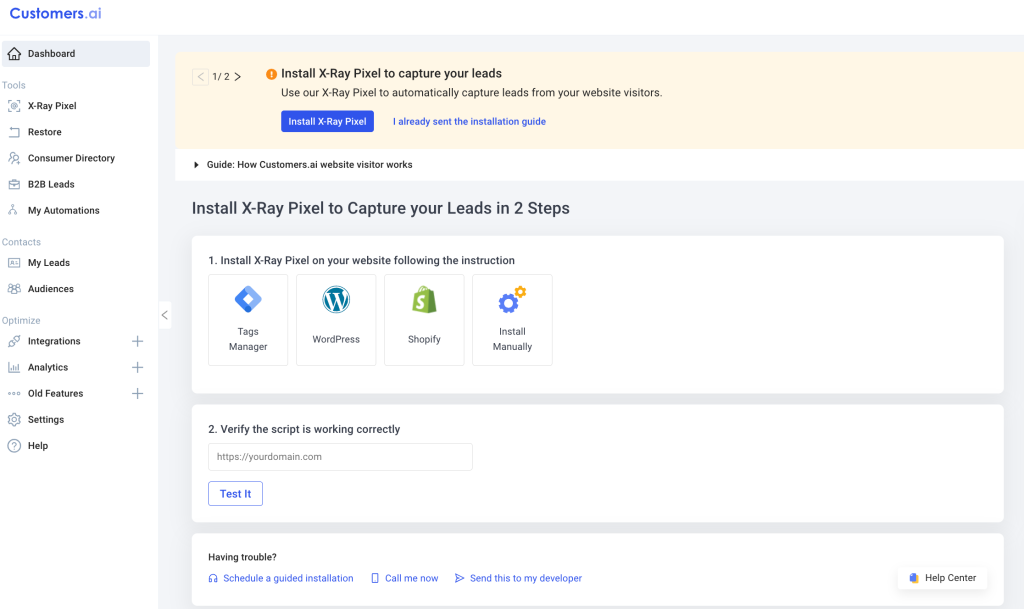
3. Verify the lead capture pixel is firing
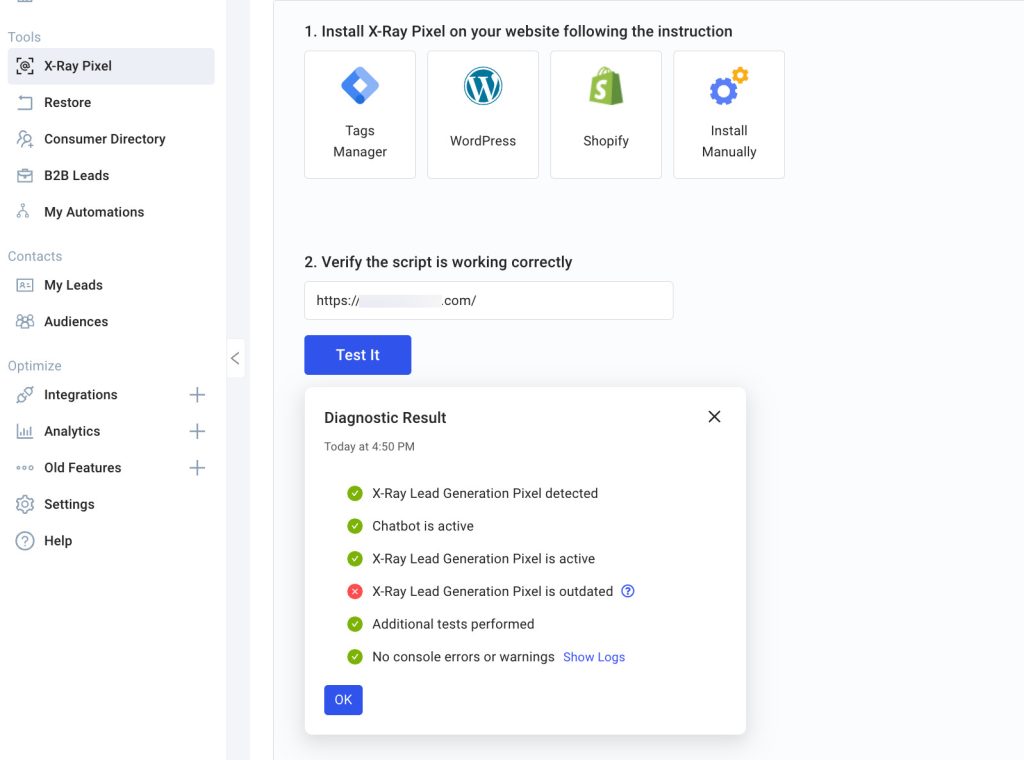
4. Start capturing leads on your website
That’s it! Once the pixel is installed and verified, you can start capturing your website leads.
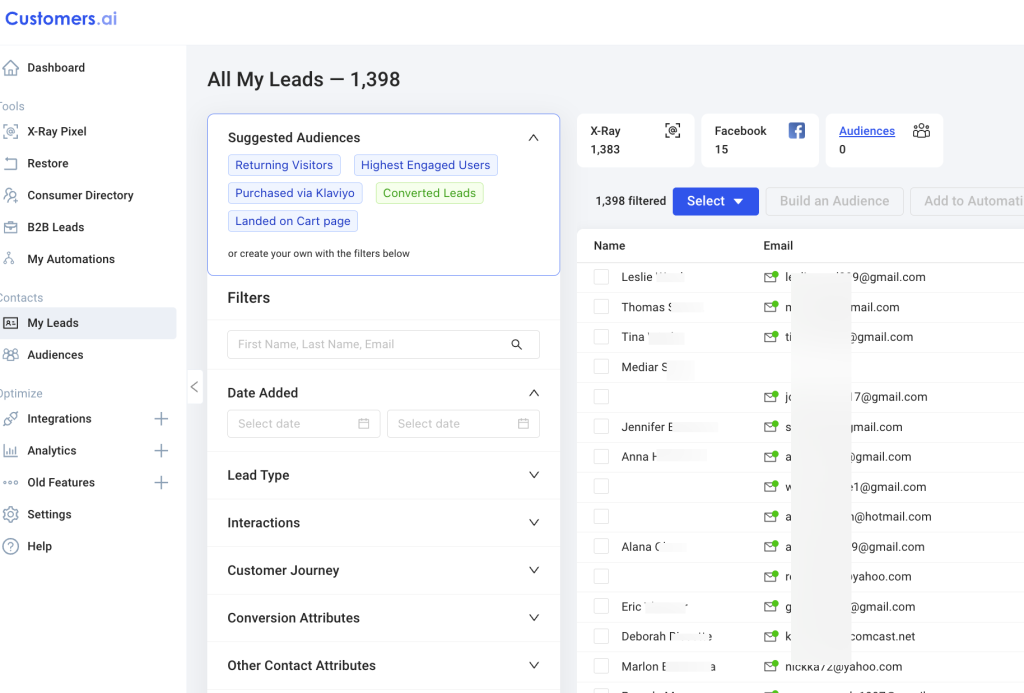
How to Automate Lead Qualification Step #3: Segment Leads by Intent
After setting up your lead capture tool, you want to start identifying your highest-intent visitors. This can be done several ways using our filters and segmentation tools:
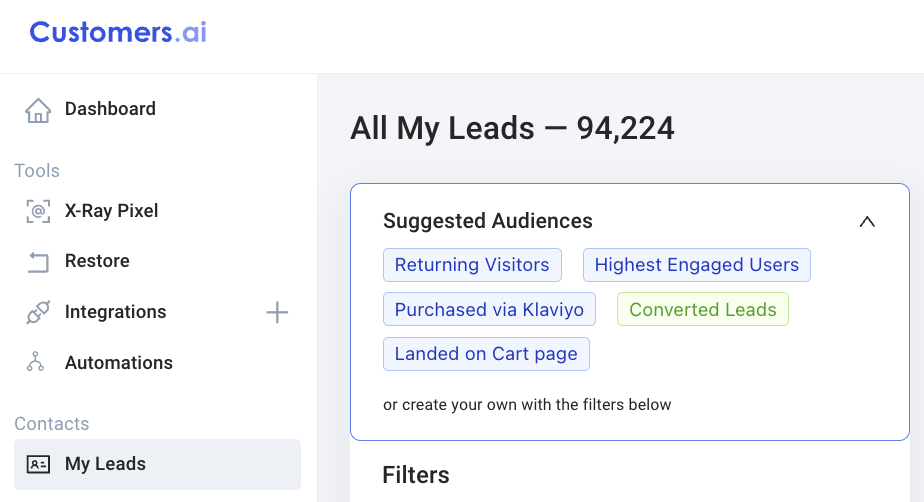
This can include things like:
- Business role or job title
- Company size or industry
- Landed on cart page
- Time on site
- # of pages visited
For this example, we’re looking for prospects who want to improve their Facebook advertising. So we will filter by anyone who visited the ebook page but also visited another page featuring ads or Facebook tips.
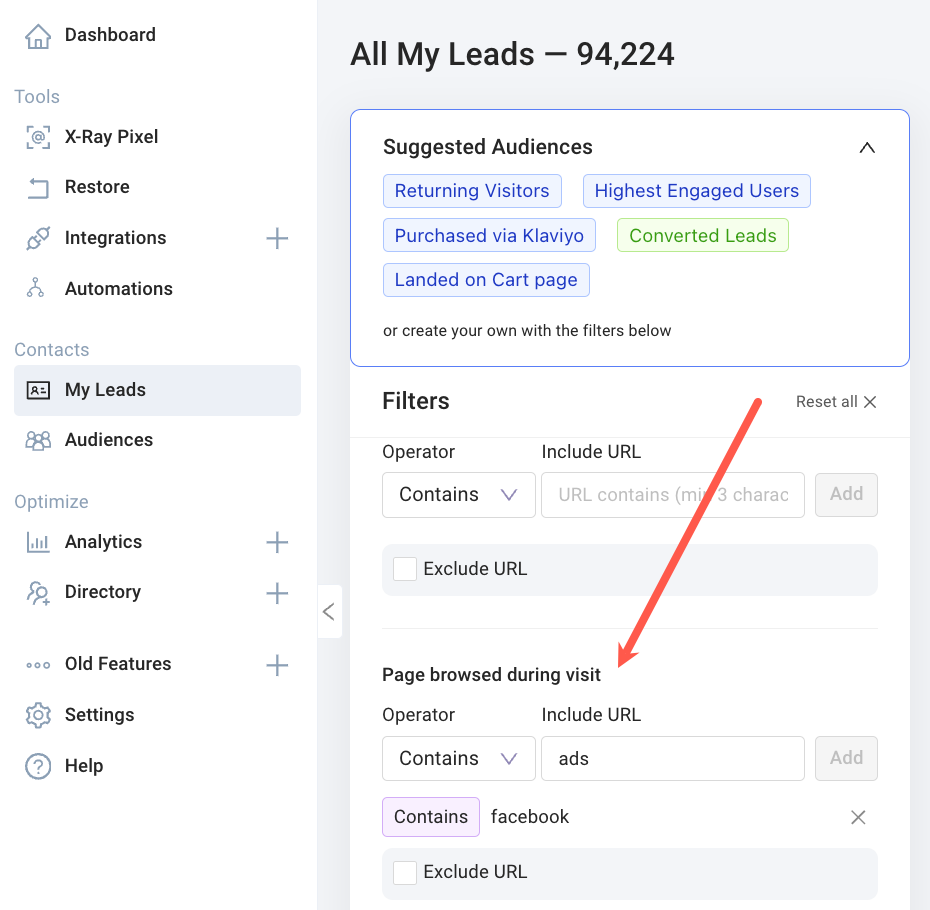
After collecting all the data you need to qualify prospects, you reach out to them with the lead magnet or through remarketing campaigns.
How to Automate Lead Qualification Step #4: Flag your high-quality leads
Now it’s time to process the leads you’ve collected and identify any exceptional leads.
We consider qualified prospects unicorn leads, since they fit our ideal customer profile and are likely to buy. We consider all others donkey leads, since they aren’t an ideal fit for this opportunity,
For this example, assume we’re prospecting for bigger companies that have relatively large website. Using the attributes we set up in our audience filters, we can identify prospects who fit this profile.
How to Automate Lead Qualification Step #5: Deliver qualified leads to your sales team
Finally, you can loop in your sales team and automatically notify them when you’ve identified a qualified lead. This can be done through our Slack integration or our integration with Salesforce.
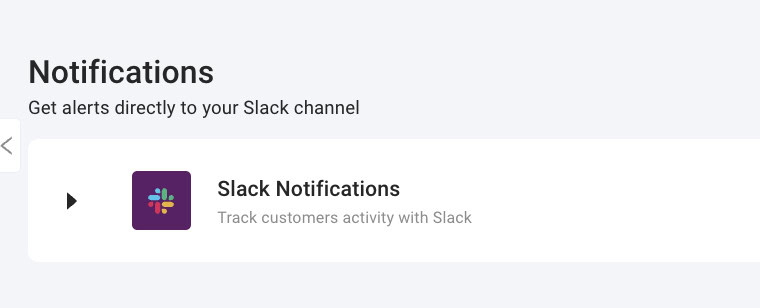
Key Metrics to Measure Lead Qualification Success (with Examples)
Tracking these metrics gives you a clear picture of how effective your lead qualification process is. Here’s a rundown of the top indicators and how each one plays out in real scenarios.
1. Conversion Rate from Qualified Leads to Customers
- This is all about seeing how many of your qualified leads turn into actual customers. A high conversion rate means you’re doing a solid job identifying leads that are ready to buy.
- Example: If you qualified 100 leads in a month and 30 of them became paying customers, your conversion rate is 30%, showing strong alignment between your qualification efforts and actual conversions.
2. Lead-to-Opportunity Ratio
- This ratio reveals how many qualified leads move on to the opportunity stage in your sales funnel. A higher ratio indicates that your qualification criteria are filtering out unfit leads effectively.
- Example: Out of 200 qualified leads, 60 move forward as sales opportunities, giving you a lead-to-opportunity ratio of 30%.
3. Sales Cycle Length for Qualified Leads
- Shorter sales cycles often mean your qualification process is doing a great job at surfacing leads who are ready to make a decision. Tracking this can show how effectively you’re reducing the time to close.
- Example: If qualified leads take an average of 20 days to convert versus 40 days for unqualified leads, your process is saving time by focusing on ready-to-buy prospects.
4. Qualified Lead Volume
- This metric tells you if you’re generating enough qualified leads to keep sales momentum strong. Consistent volume means your qualification process is reliably bringing in potential buyers.
- Example: Last quarter, you brought in 500 qualified leads, surpassing your target of 400, which sets up the sales team for success.
5. Cost Per Qualified Lead
- Keeping an eye on this cost helps you see how efficiently you’re qualifying leads. Lowering the cost while maintaining quality is the ultimate goal.
- Example: If you spent $10,000 on marketing last month and generated 200 qualified leads, your cost per lead is $50. Reducing this over time shows improved efficiency.
6. Lead Scoring Accuracy
- This metric checks if your lead scoring model is accurately predicting which leads will convert. Fine-tuning scores based on results helps keep this metric on track.
- Example: Leads scored over 80 convert at 50%, while leads under 80 convert at 10%, showing that your scoring is well-aligned with actual conversion potential.
7. Qualified Lead Engagement Rate
- High engagement among qualified leads—like email opens and site visits—indicates that they’re actively interested. This metric helps you assess lead quality based on activity levels.
- Example: Among qualified leads, 70% open emails and 50% regularly visit your website, showing strong interest and higher chances of conversion.
8. Sales Acceptance Rate
- This metric tells you how many qualified leads the sales team accepts and actively pursues. High acceptance suggests alignment between marketing and sales on what a “qualified lead” looks like.
- Example: If 80% of the leads qualified by marketing are accepted by sales, it indicates that marketing’s criteria match what sales expects. A lower rate may signal a need to adjust your criteria.
9. Customer Lifetime Value (CLV) of Qualified Leads
- Tracking CLV for qualified leads helps you see if they’re bringing in more long-term value. Higher CLV from qualified leads means your process is identifying valuable, loyal customers.
- Example: If the average CLV for customers acquired from qualified leads is $1,200, compared to $800 from unqualified leads, it shows your qualification process is bringing in more valuable customers.
10. Return on Investment (ROI) of Lead Qualification Efforts
- ROI measures the overall financial return of your qualification efforts. A positive ROI indicates that your process is producing more revenue than it costs to implement.
- Example: If your lead qualification process generated $50,000 in new sales last quarter and cost $10,000 to run, your ROI is 400%, demonstrating a high return on your qualification efforts.
These metrics give you insights into which aspects of your lead qualification process are working and where there’s room to improve. By tracking and optimizing each metric, you can create a more effective lead pipeline that supports business growth.
Integrating Lead Qualification into Marketing Strategies
Lead qualification is like a quality filter for marketing—it’s what ensures your team isn’t wasting time and budget on leads that are never going to convert. Instead, qualified leads keep your efforts sharp, your messaging relevant, and your results meaningful.
Here’s how lead qualification can supercharge your marketing strategy.
Targeting the Right People
Lead qualification helps you zero in on the right people from the start. Rather than casting a wide net and hoping something sticks, it’s about understanding who’s actually likely to buy.
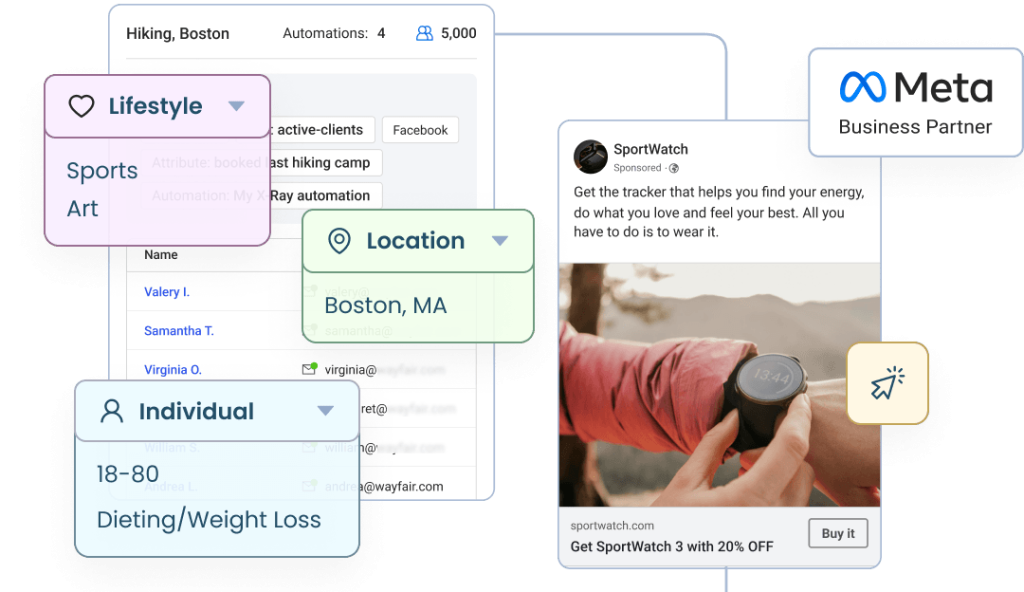
This way, marketing can create content and ads that speak directly to the most promising leads, instead of a generic message that might miss the mark.
Personalizing Every Interaction
Once you know what your qualified leads care about, you can start personalizing. It’s more than using someone’s name in an email—it’s about addressing their specific needs and pain points.
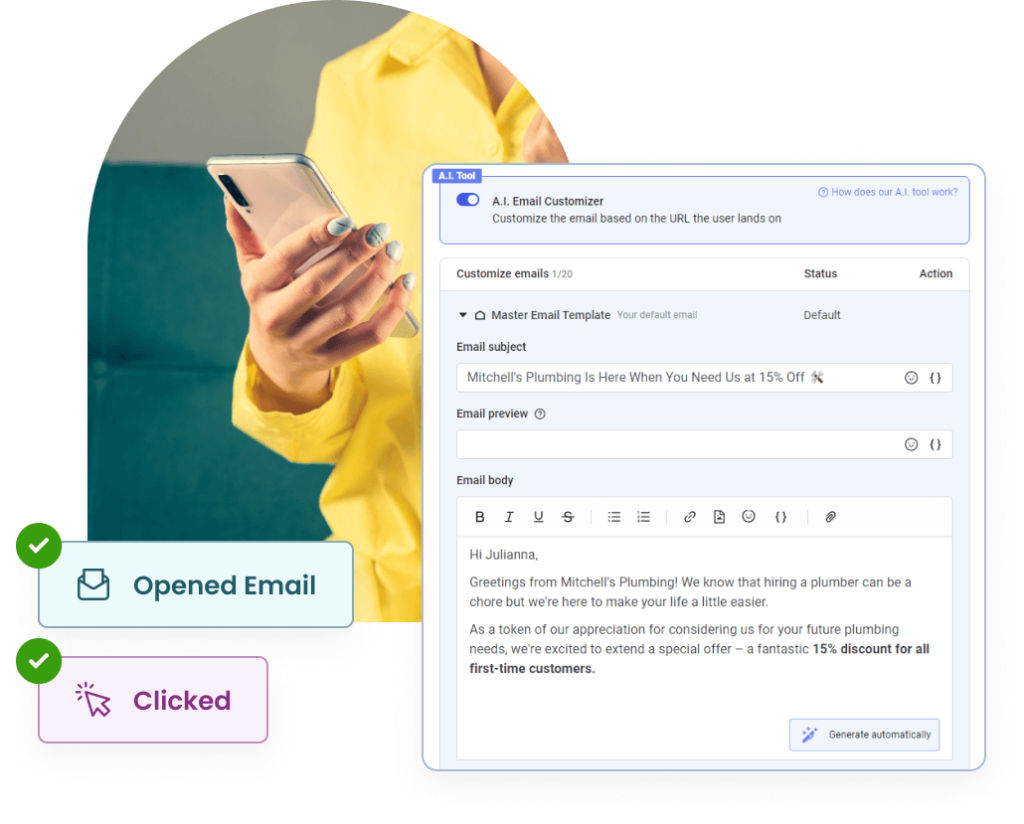
Qualified leads have already shown interest, so give them content that feels made just for them. This could mean tailored follow-ups, industry-specific examples, or even personalized product recommendations.
Spending Budget Where It Counts
Marketing budgets only go so far, so it makes sense to spend them on leads with real potential. With lead qualification, you’re able to prioritize high-quality leads, which means ad spend and resources are put toward the people who are most likely to convert.
This approach doesn’t just save money—it increases your return on investment.
Nurturing with Purpose
Lead qualification takes the guesswork out of nurturing by letting you know where each lead is in the buying journey. Qualified leads are typically closer to making a decision, so you can give them more direct calls-to-action, like product demos or case studies.
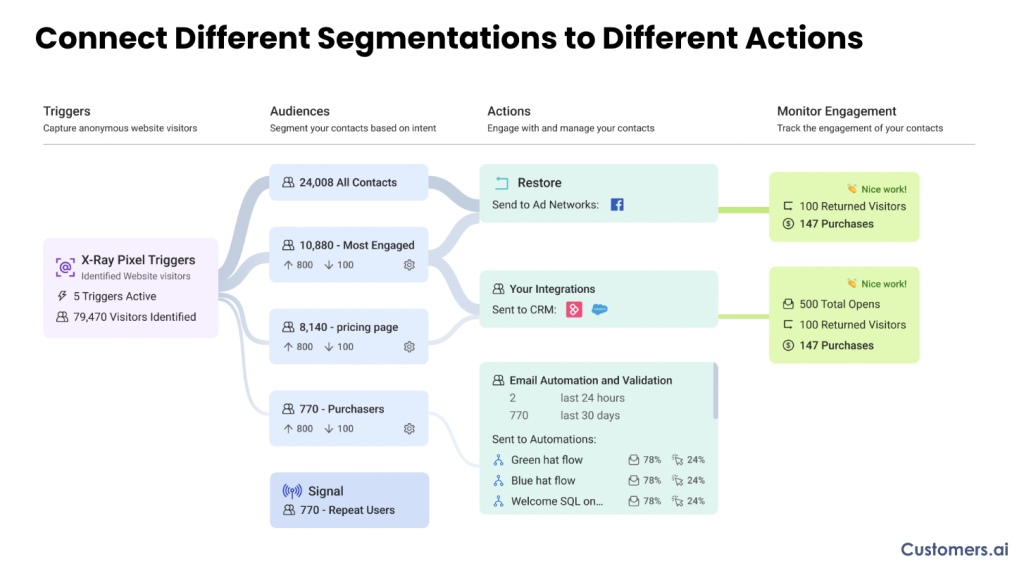
Meanwhile, less-qualified leads can enter a softer, long-term nurture flow that builds trust until they’re ready to move forward.
Boosting Conversion Rates
When you’re only reaching out to leads who are actually interested, conversion rates start to look a lot healthier. Qualified leads are more likely to respond to your content, whether that’s engaging with an email or clicking through on a retargeting ad.
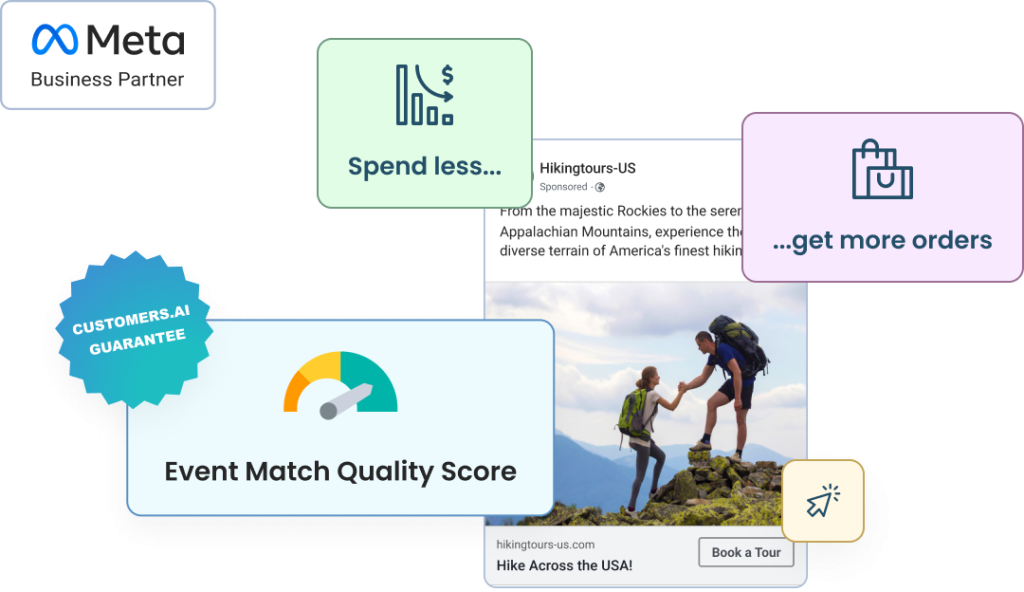
The result? Higher conversion rates without having to ramp up outreach.
Getting Marketing and Sales on the Same Page
Lead qualification aligns marketing and sales by creating a shared definition of what a good lead looks like. This alignment means that by the time leads are handed off to sales, they’re truly ready for that next step, and sales can focus on closing rather than filtering.
Lead qualification transforms marketing from a broad, sometimes aimless effort into a focused, results-driven strategy. It ensures your team is connecting with the right leads, delivering content that resonates, and getting a better return on both time and budget.
Find Your Qualified Prospects With Automated Lead Qualification
Hear that? It’s the sound of your sales team following up with all those unicorn prospects your automated lead qualification workflow identified.
Or it could be—if you follow the steps above to launch your own lead gen automation. Go get your free trial of Customers.ai and start streamlining your sales process today.
See the Anonymous Visitors Hiding on Your Site
Book a demo of Customers.ai’s U.S. website visitor identification, customer journey insights and remarketing platform to skyrocket conversions and sales.
Important Next Steps
- See what targeted outbound marketing is all about. Capture and engage your first 500 website visitor leads with Customers.ai X-Ray website visitor identification for free.
- Talk and learn about sales outreach automation with other growth enthusiasts. Join Customers.ai Island, our Facebook group of 40K marketers and entrepreneurs who are ready to support you.
- Advance your marketing performance with Sales Outreach School, a free tutorial and training area for sales pros and marketers.
FAQs About Lead Qualification
What are the 5 requirements for a lead to be considered a qualified prospect?
Sales teams typically use a set of four, five, or six characteristics to assess leads. These frameworks help sales reps qualify leads based on a standard set of questions rather than objective evaluation.
What is a lead qualification framework?
Use one of the five frameworks below to collect data and qualify leads. Depending on who you’re selling to and what you’re selling, some work better than others.
ANUM
The ANUM framework considers Authority, Need, Urgency, and Money. It prioritizes the prospect’s authority to make purchase decisions.
BANT
The BANT framework looks at Budget, Authority, Needs, and Timeline. Since it places the greatest emphasis on budget, it’s ideal for high-ticket products and services..
CHAMP
The CHAMP framework evaluates the prospect’s Challenges, Authority, Money, and Prioritization. It focuses on whether the solution truly resolves the lead’s pain points and can be helpful for less aware prospects.
FAINT
The FAINT framework reviews the prospect’s Funds, Authority, Interest, Need, and Timing. It’s the only technique that considers interest, making it ideal for cold leads and new prospects.
MEDDIC
The MEDDIC framework tends to be the most complex and assesses the following characteristics:
Champion, or does the organization already have a person who believes in your product or service?
Metrics, or what does the prospect aim to achieve with your product or service?
Economic buyer, or who is the decision maker for purchases?
Decision criteria, or what does the prospect consider when deciding on a purchase?
Decision process, or what techniques does the prospect use to decide?
Identification of pain points, or what problems does the prospect want to resolve?
How does lead qualification improve sales efficiency?
Lead qualification improves sales efficiency by filtering out unfit leads early on, allowing sales teams to focus their time and resources on high-potential prospects. This targeted approach shortens the sales cycle, increases conversion rates, and boosts overall productivity.
Why is lead qualification important in sales?
Lead qualification helps sales teams focus on leads that are more likely to convert, saving time and resources while improving conversion rates and sales efficiency.
What are the key steps in the lead qualification process?
Key steps include identifying target customers, gathering data, scoring leads based on fit and interest, qualifying through outreach, and handing off leads to sales.
What are the best criteria for lead qualification?
Common criteria include budget, authority, need, and timing (BANT). Other factors like engagement level and company size can also be relevant, depending on your business.
What is lead scoring, and how does it work?
Lead scoring assigns points to leads based on their behavior (e.g., website visits) and demographics (e.g., job title) to help prioritize those with the highest conversion potential.
What are some popular lead qualification frameworks?
Popular frameworks include BANT (Budget, Authority, Need, Timing), CHAMP (Challenges, Authority, Money, Prioritization), and MEDDIC (Metrics, Economic Buyer, Decision Criteria, Decision Process, Identify Pain, Champion).
What’s the difference between lead qualification and lead scoring?
Lead scoring assigns a numerical value to leads based on specific criteria, while lead qualification is a broader process of determining whether a lead is a good fit overall.
What questions should you ask during lead qualification?
Questions like “What challenges are you facing?” and “What is your budget for this solution?” help assess a lead’s fit and readiness to buy.
What are the common stages of lead qualification?
Stages include identifying potential leads, collecting initial data, scoring based on fit, qualifying through outreach, and handing over to sales.
How does lead qualification impact marketing efforts?
Lead qualification helps marketing focus on targeting high-potential leads, improving personalization, and maximizing ROI by tailoring campaigns to qualified audiences.
How do you measure lead qualification success?
Metrics like conversion rate, lead-to-opportunity ratio, and cost per qualified lead help measure the effectiveness of lead qualification efforts.
What is a lead qualification checklist?
A lead qualification checklist includes essential criteria like budget, need, decision-making authority, timing, and specific requirements that help identify ideal leads.
What is the BANT lead qualification framework?
BANT stands for Budget, Authority, Need, and Timing. It’s a widely-used framework to evaluate a lead’s fit based on financial and decision-making readiness.
How does lead qualification fit into the sales funnel?
Lead qualification is typically in the middle of the funnel, filtering leads generated at the top and passing the most promising ones to sales for final conversion.
What tools are available for lead qualification?
- Tools like Customers.ai, Salesforce, HubSpot, and Customers.ai offer lead scoring, CRM integrations, and automation features to streamline lead qualification.
What’s the difference between lead qualification and lead generation?
Lead generation attracts potential customers, while lead qualification determines which of those leads are a good fit for sales efforts.
How can predictive analytics help in lead qualification?
Predictive analytics uses data to forecast which leads are most likely to convert, improving the efficiency and accuracy of lead qualification.
What role does data play in lead qualification?
Data is central to lead qualification, helping identify characteristics, behaviors, and trends that signal a lead’s potential fit and readiness to buy.
How does lead qualification improve conversion rates?
By focusing on high-quality leads, qualification efforts improve conversion rates by directing resources to those most likely to convert.
What are lead qualification metrics?
Key metrics include conversion rate, sales cycle length, lead-to-opportunity ratio, and customer lifetime value of qualified leads.
What is a lead qualification model?
A lead qualification model is a structured approach or framework (like BANT or CHAMP) used to evaluate whether a lead meets the necessary criteria to move forward.
How does automation support lead qualification?
Automation streamlines lead scoring, data collection, and initial outreach, making the qualification process faster and more consistent.
Can lead qualification work for small businesses?
Yes, lead qualification helps small businesses save time and resources by focusing on leads with genuine buying potential.
How do you qualify leads in inbound marketing?
In inbound marketing, lead qualification is based on data like engagement level, content interactions, and demographic fit, filtering those most likely to engage with your brand.
What are the benefits of using lead qualification software?
Lead qualification software automates data collection, scoring, and prioritization, helping teams efficiently identify high-potential leads and reduce manual work.


