Fun fact: 81% of businesses say email is their primary customer acquisition channel. Surprising? Not really, considering the ROI potential when you’re sliding into inboxes with the right message.
But before you start picturing your email list exploding, let’s pause for a reality check – getting those emails in the first place is where most brands fumble.
Email capture isn’t just about tossing up a “Sign up for updates” box and hoping for the best. It’s about creating real connections with your visitors and giving them a reason to share their details.
The good news?
You don’t need to reinvent the wheel here – you just need to merely grease it with some practical, proven email capture best practices.
So let’s cut the fluff and get into how to turn your website visitors into paying customers.
See the Visitors Hiding on Your Site
Book a demo of Customers.ai’s U.S. website visitor identification, customer journey insights and remarketing platform to skyrocket conversions and sales.
1. Build Trust First: The Foundation of Email Capture
Our first email capture best practice may sound simple but it’s not. Because trust is everything and if your visitors don’t feel confident handing over their email address, they won’t…no matter what you offer them.
To build that trust, you have to start with the basics. In this case, we’re talking things like clear privacy policies and trust signals. A simple note like “We’ll never spam you or share your email” goes a long way in easing concerns. Add visible security icons or badges near your form to show you take data protection seriously.
But don’t stop there!
Social proof is one of the most underrated ways to build trust. A glowing testimonial, a review snippet, or even a “Join 50,000 happy subscribers” line can nudge hesitant visitors into action.
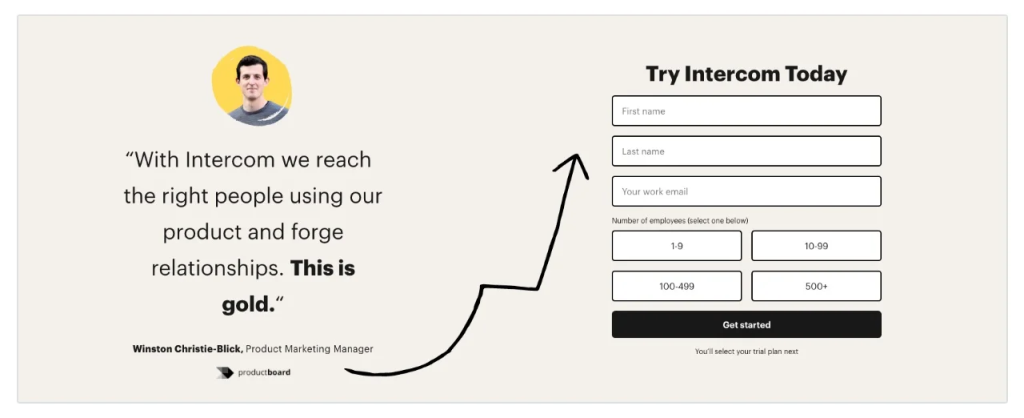
Why? Because people trust people.
Quick tip: Place testimonials or a bit of social proof right next to your email capture form. Seeing that others have taken the leap makes it easier for new visitors to follow suit.
2. Use Visitor Identification to Make Email Capture Easier (and Better)
Imagine capturing the emails of 30% of the people on your site – even if they don’t fill out a form. That’s the power of visitor identification tools like Customers.ai!
If you aren’t familiar, visitor ID is a technology that identifies and enriches data on your site visitors, even the ones who might otherwise remain anonymous.
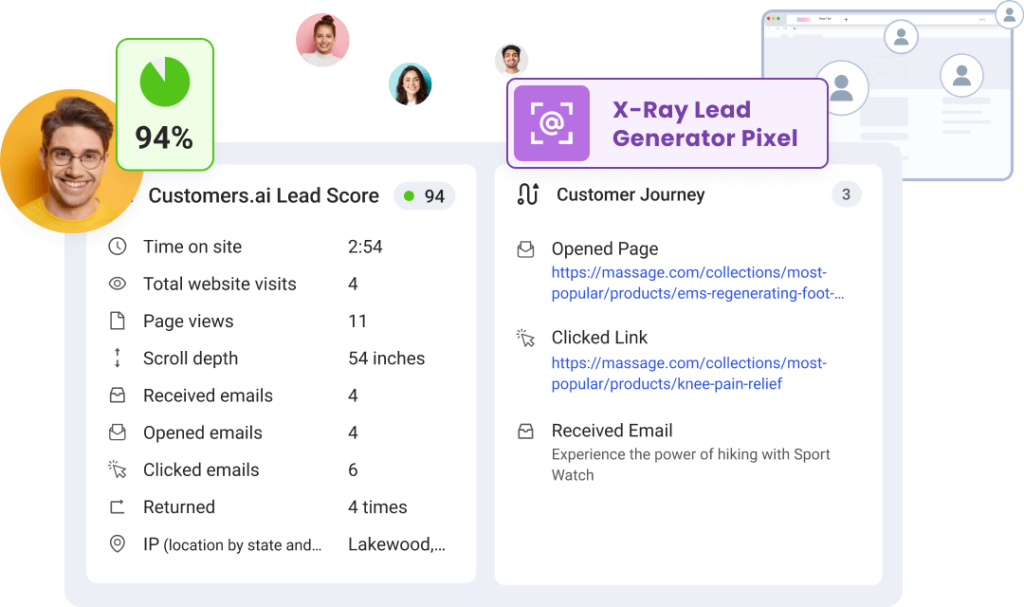
With tools like Customers.ai, you can match visitor data to known profiles, capturing emails and enriching them with valuable insights like purchase history or behavior patterns.
How it works for email capture:
- Email capture on forms: Automatically link visitor profiles with form submissions or form abandoners, reducing friction for users while giving you more complete data.
- Contact enrichment: Go beyond just an email address. Customers.ai enriches your leads with detailed information like demographics and activity so you can segment smarter and personalize better.
- Seamless ESP integrations: Sync directly with tools like Klaviyo, Mailchimp, and HubSpot to instantly add contacts to your email lists and workflows without missing a beat.
Why this is essential: Visitor ID doesn’t replace the strategies above – it enhances them!
Paired with clear CTAs, personalized offers, and well-timed pop-ups, visitor identification makes sure you’re capturing every opportunity to grow your list.
Plus, by enriching data automatically, you can focus on converting leads instead of chasing them. Not bad, right?
3. Design Forms That Actually Get Filled Out
Nobody’s ever really excited to fill out a form, right? If they were, we wouldn’t be writing a post on email capture best practices because there would be no need!
Unfortunately, there is a need and for you, that means making your form fills as easy and appealing as possible. Consider the following:
- Form placement is key. Above-the-fold forms are a no-brainer. Your visitors shouldn’t have to scroll to find them.
- Pop-ups are another powerhouse but timing is everything. Use exit-intent triggers to catch users as they’re about to leave or a delayed pop-up that shows once they’ve scrolled halfway down the page.
- Simplicity wins. Email capture forms with fewer fields convert better. Ask for only what you need – this is usually just an email address and maybe a first name if personalization is part of your strategy. Save the detailed questions for later down the funnel.
- Mobile responsiveness. Over half of web traffic is mobile, so a clunky form that doesn’t adjust to smaller screens is a conversion killer. Think large, tappable buttons and easy-to-read text.
Pro tip: Try multi-step forms. Instead of overwhelming visitors with a single long form, break it into smaller, digestible steps. For example, ask for their email first, then follow up with optional questions. Multi-step forms can boost engagement and completion rates because they feel less like a commitment.
The bottom line? A form that’s easy to spot, simple to fill out, and mobile-friendly is a form that gets results.
4. Craft Irresistible Offers That Visitors Can’t Refuse
No one gives away their email address for free anymore. If you want those inboxes, you need to make it worth their while.
Enter incentives. The right incentive can take your email capture game from “meh” to “heck yes!”
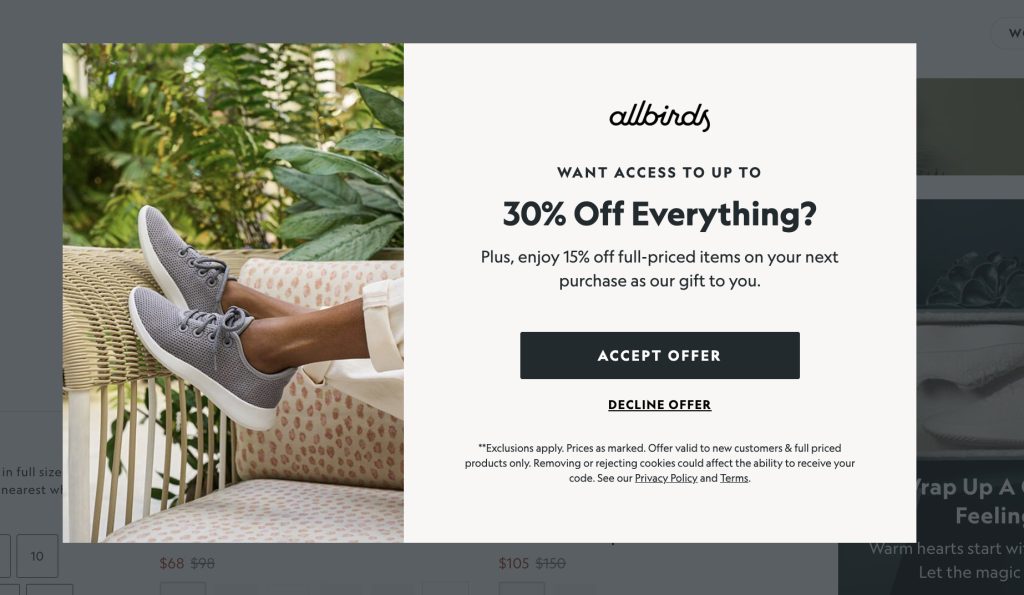
Start with what works. Discounts, freebies, and exclusive access are the classics for a reason.
For ecommerce brands, a 10-20% discount on the first purchase is a tried-and-true winner. SaaS companies? Think free trials, limited-time access to premium features, or exclusive content like eBooks or templates.
But we all know that not all incentives are created equal. The secret is to match your offer to your audience.
Are you targeting bargain-hunters? Go with a bold discount.
Are your customers info-hungry pros? Offer insider tips, early access to products, or a VIP experience.
Creative examples to inspire:
- Ecommerce: “Spin the Wheel” pop-ups where visitors can win discounts or free shipping. (Bonus: They’re interactive and fun!)
- SaaS: “Unlock 7 Expert Email Templates That Double Conversions” for signing up.
- Digital Products: “Sign up and get exclusive access to our pre-launch sale. Limited spots available!”
Pro tip: Make your offer feel urgent or exclusive. Phrases like “limited-time” or “only for the first 100 sign-ups” create FOMO and push visitors to act fast.
5. Timing is Everything: When and How to Capture Emails
When it comes to email capture, timing can make or break your efforts. Pop-ups, forms, and CTAs work best when they feel natural.
We’d also like to remind you that behavioral triggers are your best friend. Instead of blasting a pop-up or anonymous visitor resolution the moment someone lands on your site (and risking an instant bounce), use smart triggers like:
- Scroll depth: Show a form after a visitor scrolls 50% of the page.
- Time on page: If someone sticks around for 30 seconds, they’re probably interested.
- Exit intent: Catch users just as they’re about to leave with an offer they can’t refuse.
These triggers help you strike while the iron’s hot without annoying your visitors.
Speaking of annoyance, balance is key. Pop-ups can be powerful but don’t overdo them. Consider using slide-ins or sticky bars as gentler alternatives for some scenarios.
Pro tip: Test everything. Timing isn’t a one-size-fits-all strategy. Run A/B tests with different triggers to see what works best for your audience. For example, test whether a pop-up at 15 seconds performs better than one triggered at 30 seconds.
By timing your email capture efforts to align with user behavior, you’re creating the perfect moment to ask. It’s not called a best practice for nothing!
6. Personalization: Making Email Capture Feel Less Robotic
Customers expect way more from brands these days. They want you to go above and beyond for them and to make them feel special.
That’s where personalization comes in.
Start with personalized CTAs
Generic calls-to-action like “Sign up for updates” just don’t cut it anymore. Instead, use language that speaks directly to the visitor and what they care about. For example:
- “Get Your Exclusive 15% Off Today!”
- “Hey, Boston! Don’t Miss Out on Our Local Deals!”
- “Unlock [Product] Secrets for Your Next Big Win.”
Take it a step further with dynamic content
Using tools that adjust your messaging based on user behavior, location, or referral source is a game-changer. If a visitor lands on your site after viewing a specific ad or blog post, tailor the email capture form to match their interests. For example:
- A visitor browsing winter jackets? “Be the first to know about our winter collection drops.”
- A reader checking out your beginner’s guide? “Get a free checklist for mastering [topic].”
Real-world examples of personalization done right:
- Ecommerce: A fitness brand offering, “Get 10% off your first order of running gear” to visitors browsing running shoes.
- SaaS: “Sign up for your free trial and get a personalized onboarding guide,” displayed to users on the pricing page.
- Hospitality: “Planning a trip to NYC? Get exclusive local tips and deals,” for visitors researching travel destinations.
Pro tip: Pair personalization with urgency for even better results. A localized pop-up saying, “Limited spots left for free shipping to [visitor’s location]!” creates FOMO and drives action.
An email capture strategy without personalization is a poor one so make sure you have yours set.
7. Optimize for Conversion: The Secrets of High-Performing CTAs
Your call-to-action (CTA) is the tipping point between a bounce and a conversion. It’s where all your hard work comes down to one moment: will they click, or won’t they?
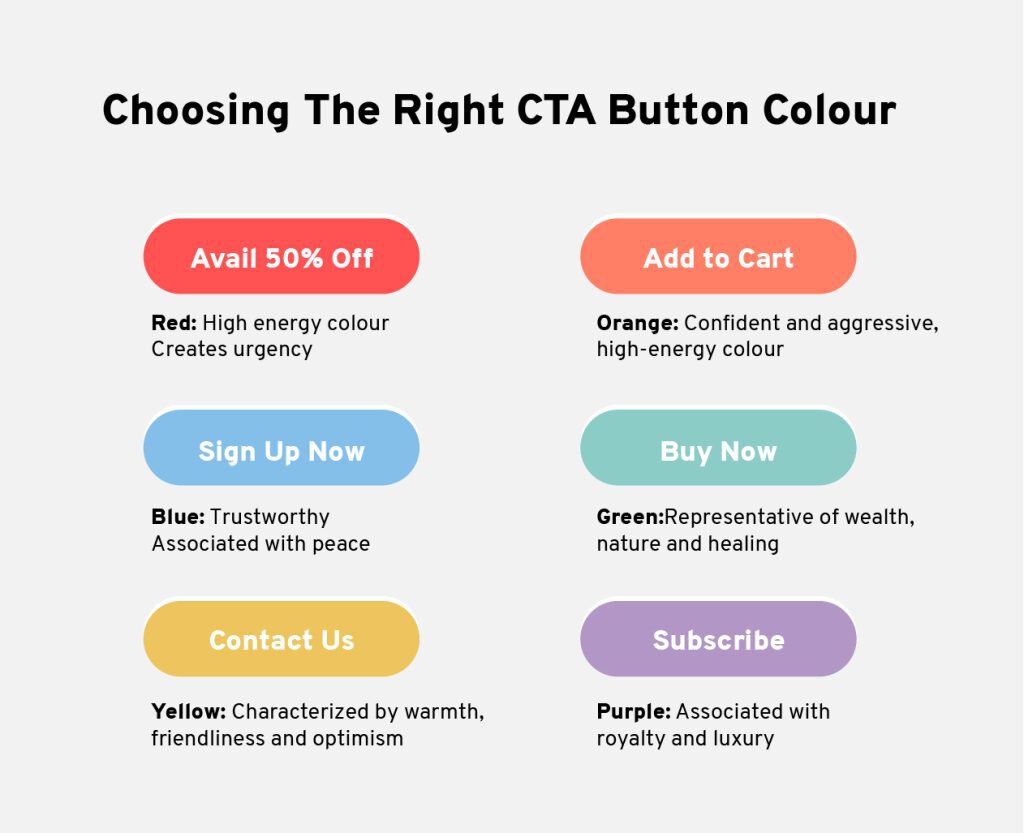
Here’s how to stack the odds in your favor.
Use power words and action-oriented language
Your CTA needs to grab attention and make clicking feel irresistible. Words like “Get,” “Unlock,” “Claim,” or “Discover” put the focus on action and benefits. Pair them with clear, direct promises:
- “Claim Your 20% Discount Now!”
- “Unlock Exclusive Content Instantly.”
- “Sign Up Today and Save.”
Design matters more than you think
Button size, color, and placement all impact conversion rates. A CTA that blends into the background or sits in an awkward spot is a lost opportunity.
Make your button:
- Bold and contrasting: It should stand out visually on the page.
- Easy to find: Above-the-fold placement is great, but don’t shy away from repeating CTAs further down the page.
- Mobile-friendly: Big enough to tap without accidentally clicking something else.
Pro tip: Add urgency or scarcity to your copy. People act faster when they feel like they might miss out. Phrases like “Limited Time Offer,” “Only 3 Spots Left,” or “Ends Tonight” nudge visitors to take action before it’s too late.
Your CTA is one of the most underrated parts of the email capture form so make sure you do it right.
Capturing Emails is Only Step One
So there you have it…the blueprint for email capture best practices that work.
From building trust and designing irresistible forms to nailing the timing and using personalization to stand out, these best practices are your ticket to turning visitors into subscribers. Add in tools like Customers.ai to enrich your efforts and you’re operating at pro level.
But remember – capturing emails is just the beginning. What you do after that, the follow-ups, the welcome sequences, and the value you deliver, determines whether those new subscribers become paying customers.
Ready to level up your strategy?
Start implementing these tips today, and watch your email list (and conversions) grow.
Get your free trial of Customers.ai today and capture 500 contacts free!

See Who Is On Your Site Right Now!
Get names, emails, phone numbers & more.
Try it Free, No Credit Card Required
Important Next Steps
- See what targeted outbound marketing is all about. Capture and engage your first 500 website visitor leads with Customers.ai X-Ray website visitor identification for free.
- Talk and learn about sales outreach automation with other growth enthusiasts. Join Customers.ai Island, our Facebook group of 40K marketers and entrepreneurs who are ready to support you.
- Advance your marketing performance with Sales Outreach School, a free tutorial and training area for sales pros and marketers.
