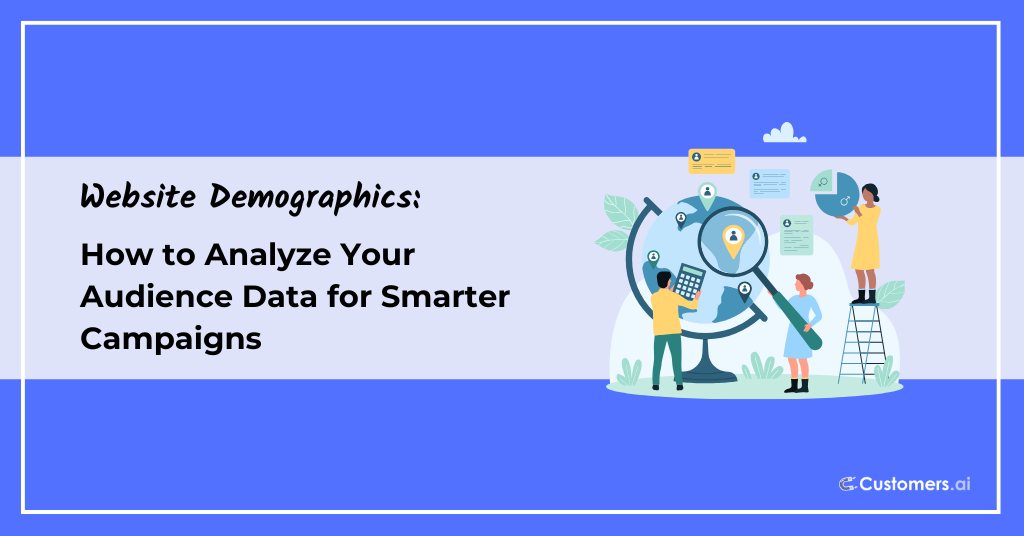If New York is the city that never sleeps, then Customers.ai is the company that never sleeps.
Why? Because the team has been putting out killer new features over the past two months. From our new direct mail capabilities to enhanced Klaviyo revenue reporting to our massively awesome Google Ads integration, it’s been non-stop.
One of those new features?
Website visitor demographics and advanced audience data.
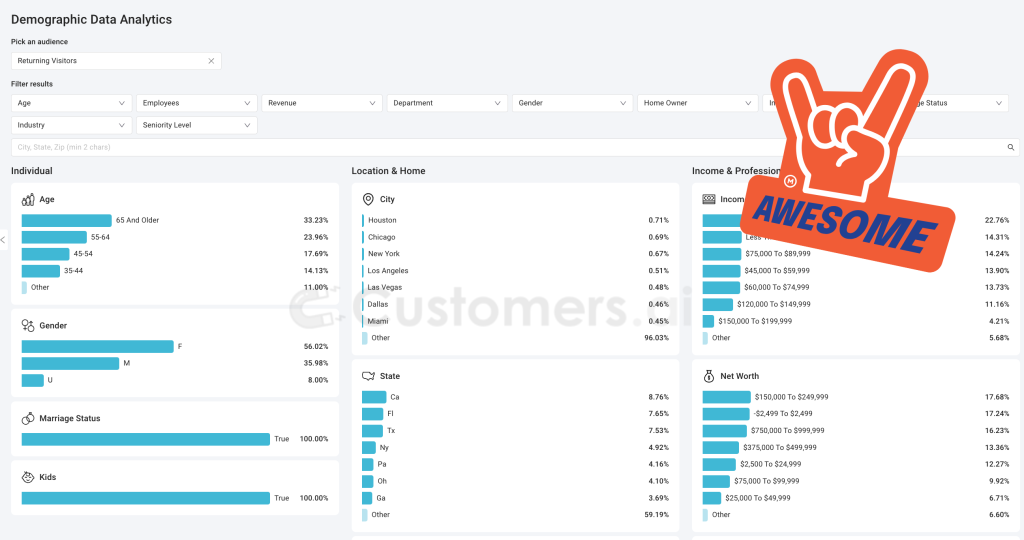
For anyone who has been doing marketing for a while, you might remember when Google used to give us visitor demographics. Names, locations, job titles, etc.
You also might remember just how helpful it was in planning and executing campaigns.
Well, we’ve got great news for you – we’ve brought it back and we’ve made it even better.
Our new website demographics tool can give you all sorts of amazing information about who is visiting your site, when they are purchasing, where they are coming from, and so much more!
That’s what we are going to get into today. We’re going to look at the whats, whys, whos and hows, and we are going to show how you can analyze your audience demographic data to make smarter marketing decisions.
Here’s what we’re covering if you want to jump ahead:
- What are Website Demographics?
- Why Website Demographics Matter for Campaigns
- How to Find Website Demographics
- How to Analyze Website Demographic Data
- How to Use Website Demographics Tools to Improve Campaigns
- Website Demographic FAQs
Let’s get into it!

See Who Is On Your Site Right Now!
Get names, emails, phone numbers & more.
Try it Free, No Credit Card Required
What Are Website Demographics?
We’d be remiss if we didn’t talk about website demographics at the most basic level. After all, the phrase can mean many things to many people.
We like to think of website demographics as the following:
Website demographics, also referred to as audience demographics, visitor demographics, or user demographics, encompass the characteristics of the people visiting your site. Sometimes described as online audience profiling or part of website visitor analytics, this data includes key traits like age, gender, location, and interests.
Marketers may also use terms like digital audience insights or customer demographics when discussing ecommerce visitors or website traffic demographics when analyzing traffic sources.
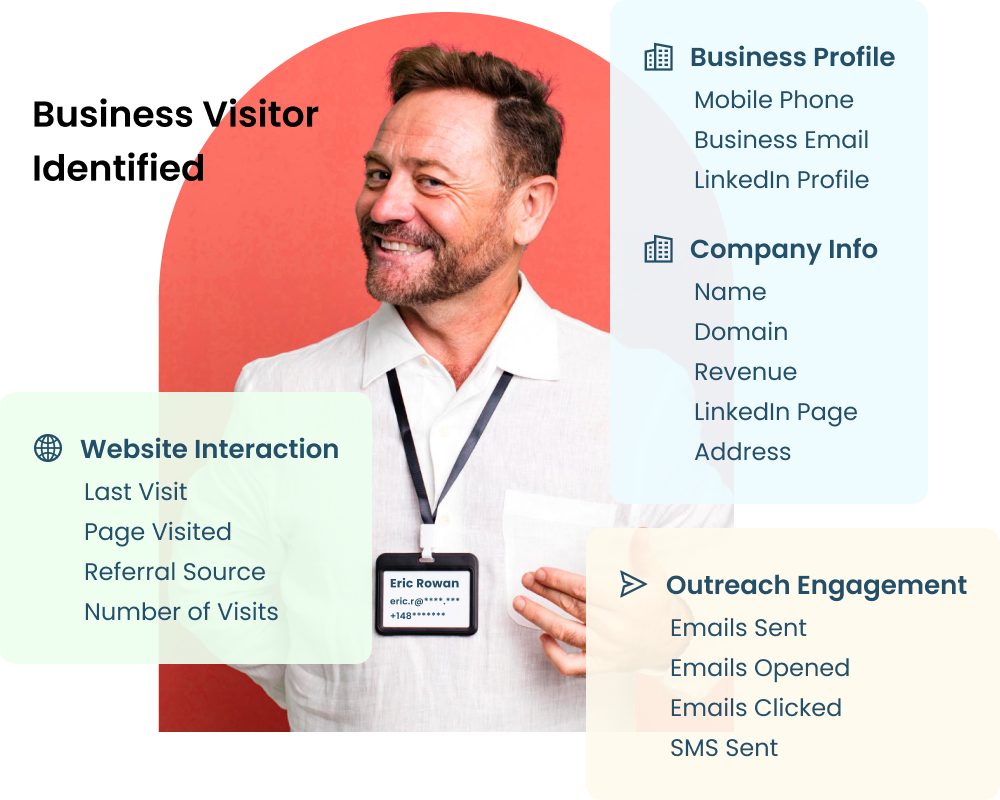
Regardless of how it’s phrased, understanding your website demographics is essential for creating more targeted and effective marketing campaigns.
Why Website Demographics Matter for Campaigns
Knowing who’s visiting your website isn’t just a cool bonus—it’s an absolute must for eommerce and DTC brands. This audience data matters a ton and here’s why:
1. Better Audience Targeting
Forget generic ads—when you understand your audience’s demographics (like age, location, or even job title), you can target specific groups with messaging that actually resonates. This means your campaigns are laser-focused on the right people, leading to better engagement and higher conversions.
2. Tailored Campaigns for Different Groups
Not all visitors are created equal. Website demographics help you see how different audience segments interact with your brand.
This allows you to craft customized campaigns for each group—like serving tailored ads to young professionals while offering a different experience to stay-at-home parents. Personalized marketing = happy customers.
3. Maximize Your Marketing Budget
With demographic insights, you can allocate your marketing dollars where they matter most.
Rather than spreading your budget too thin across a broad audience, focus on the segments that are more likely to convert. For example, if you know that women in their 30s from urban areas are your top buyers, you can double down on them.
4. Smarter Retargeting Strategies
Ever wonder who’s almost ready to buy but needs a nudge?
Website demographics give you a clearer picture of your returning visitors and what they are interested in. This means you can retarget them with ads or emails tailored to their specific needs, increasing the chances they’ll come back and complete their purchase.
5. Understand Customer Behavior
Demographics aren’t just numbers—they provide context for visitor behavior.
You’ll get insights like when certain groups are most active, what products they browse, and which content they engage with the most. Armed with this info, you can fine-tune your website and marketing campaigns to align with real customer preferences.
6. Informed Decision-Making for Future Campaigns
Demographics data gives you a pulse on your audience, allowing you to make informed decisions when planning future campaigns. By understanding trends—like whether more of your traffic is coming from mobile users in specific regions—you can adjust your strategies to stay ahead of the curve.
In short, website demographics provide the juice you need to crush your campaigns –making them more targeted, efficient, and effective.
How to Find Website Demographics
If all of that sounded awesome (which it did), you might be wondering, “How do I find my website demographics?”
To find your website visitor demographics data, you will need to take the following steps:
1. Sign up for a free account
If you don’t already have a Customers.ai account, you can start your free trial (no credit card is required) and connect your business.
2. Install the x-ray pixel on your site
Installing the website identification x-ray pixel is easy and can be done through Tag Manager, Shopify, WordPress, and more
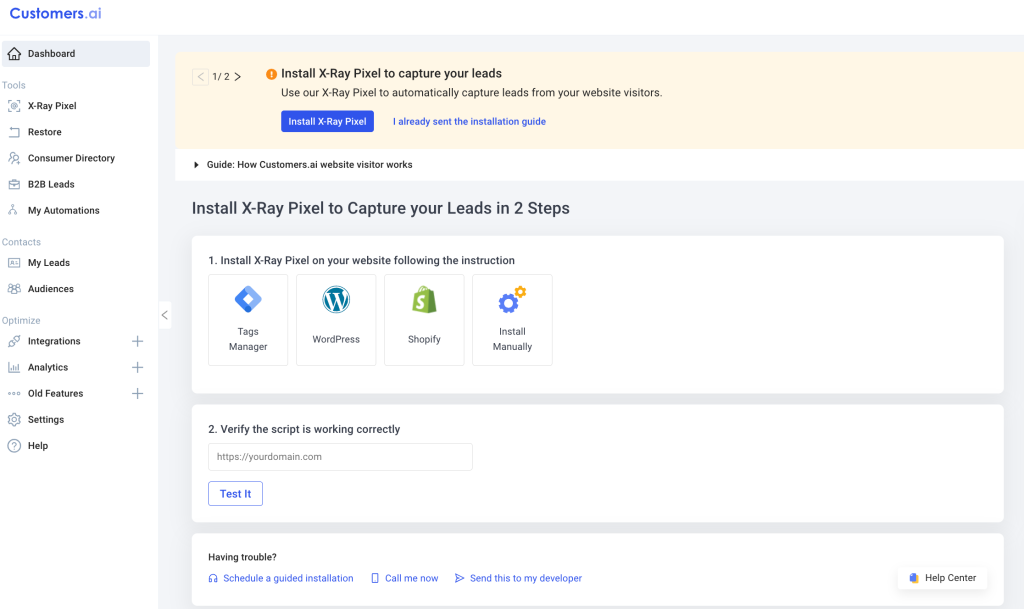
3. Verify the x-ray pixel is firing
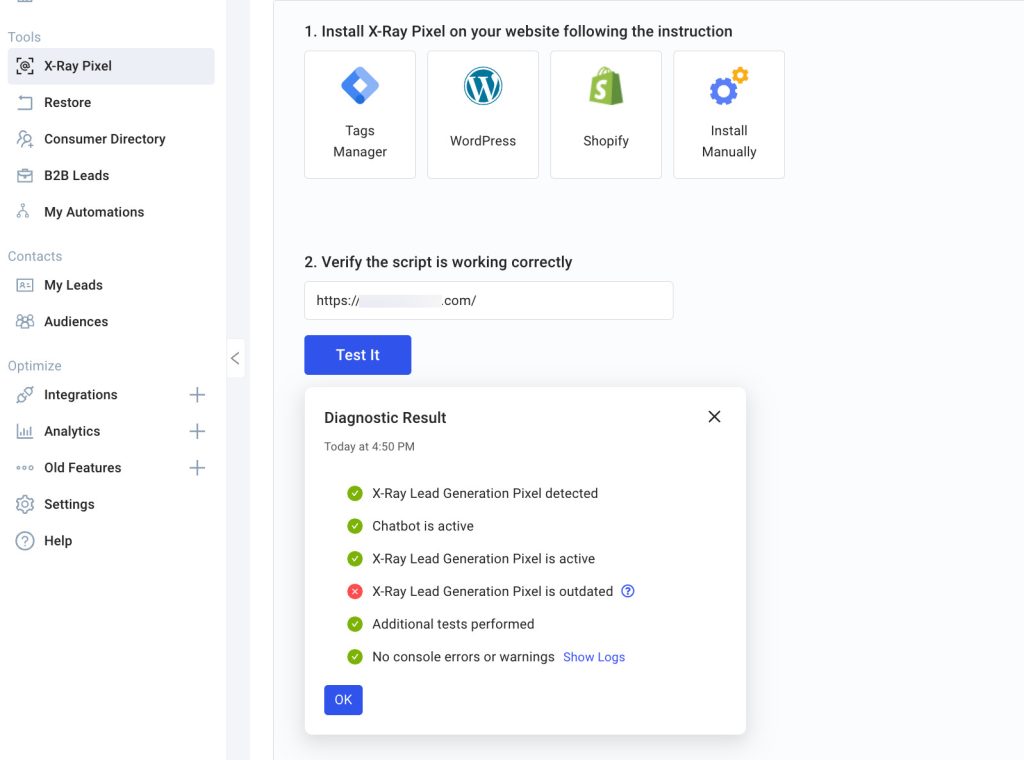
4. Start identifying your website visitors
Once the pixel is installed and verified, start identifying your website visitors.
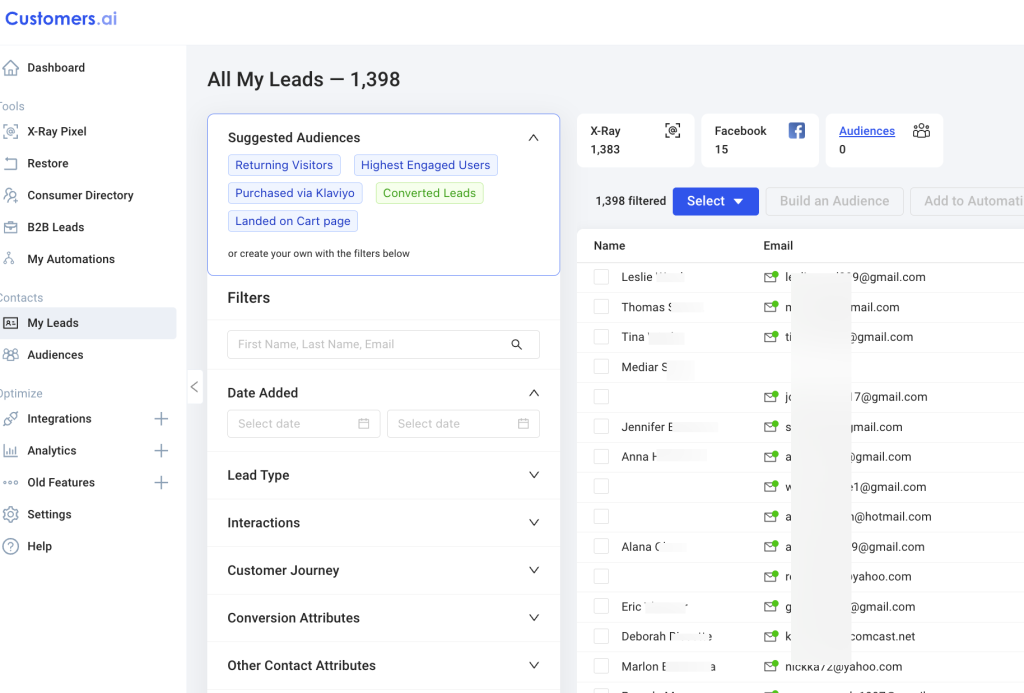
5. See your website demographics data
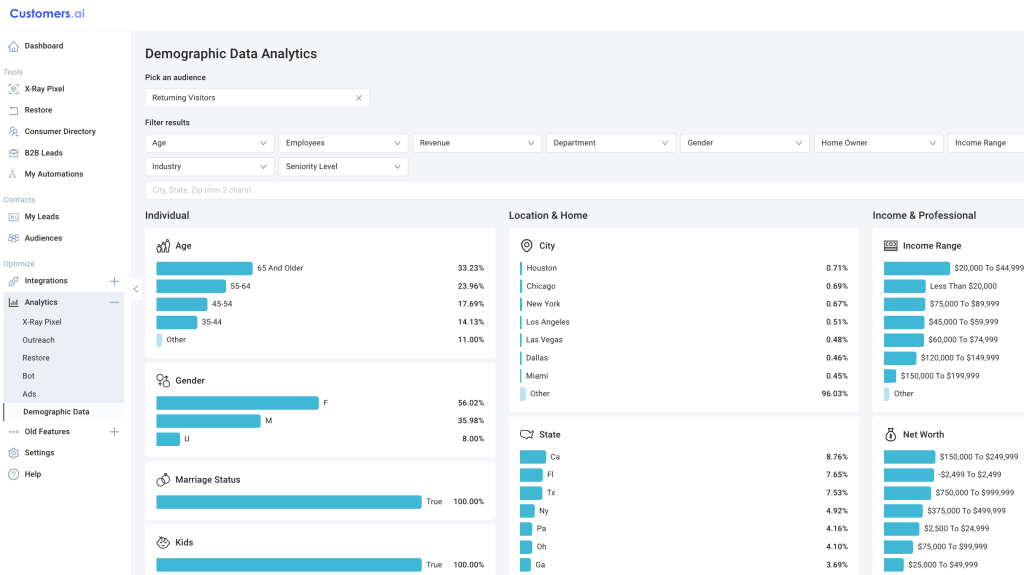
It really couldn’t be easier and the information coming out of there is absolute fire. Seriously, look at the data you can see:
- Age
- Gender
- Marriage Status
- Kids
- City
- State
- Zip
- Home Owner
- Net Worth
- Job Title
- Department
- Seniority Level
- Income
The best part? You can sort it by each of the various demographics or you can sort it by your audience!
We aren’t just giving you website demographics as a whole, we are giving you segmented audience demographics with unreal info!
Go get it set up!
How to Analyze Website Demographic Data
Simply collecting your data isn’t enough. You actually have to do something with it. Easier said than done right?
Data can be overwhelming and if you aren’t looking at it the right way, you might as well not even be using it. To analyze your website demographic data in a meaningful way, consider the following tips:
1. Segment Your Audience
Don’t just look at your audience as one big group. Break them down into meaningful segments—like age ranges, locations, or browsing behavior. This lets you create more personalized experiences for different groups.
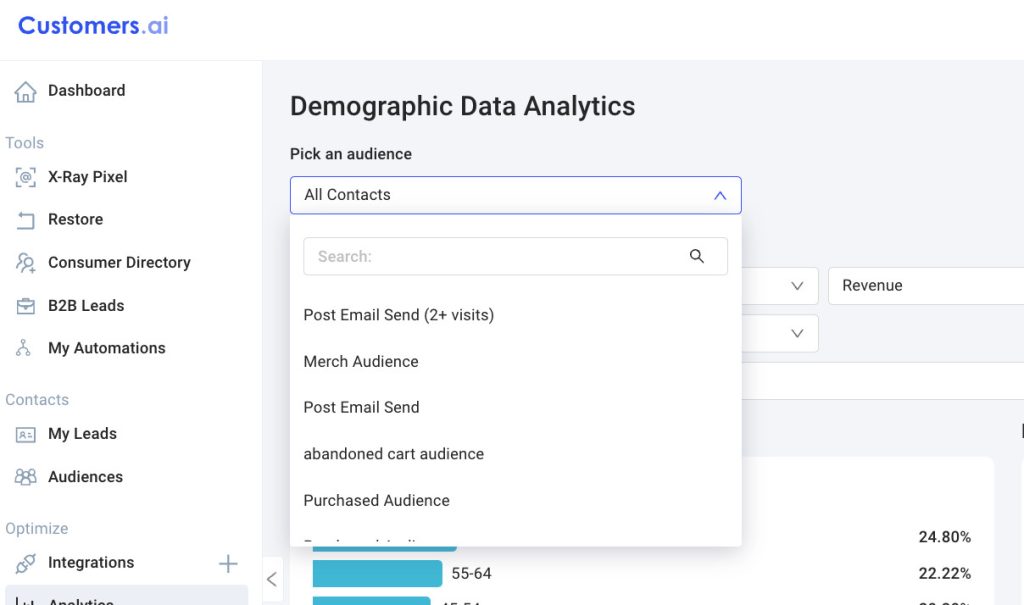
For example, you might discover that younger visitors engage more with your social media content, while older visitors prefer email marketing. Segmentation helps you tailor campaigns to each audience for better results.
2. Track Engagement Metrics by Demographic
Once you’ve segmented your audience, it’s time to see how each group interacts with your site. Analyze metrics like bounce rate, time on site, and conversion rates for each demographic.
Are certain age groups spending more time on product pages? Are specific locations converting better?
Understanding these patterns can help you optimize your site and messaging to better engage each demographic.
3. Identify High-Value Demographics
Not all visitors are great visitors—some groups are more likely to convert or spend more than others.
Use your demographic data to identify which segments are driving the most revenue. This can guide your marketing efforts, allowing you to focus on high-value groups and allocate your budget toward those who are more likely to make a purchase.
4. Compare New vs. Returning Visitors
Analyze how different demographics behave when they’re new to your site versus when they return. New visitors might be browsing and exploring, while returning visitors could be closer to making a purchase.
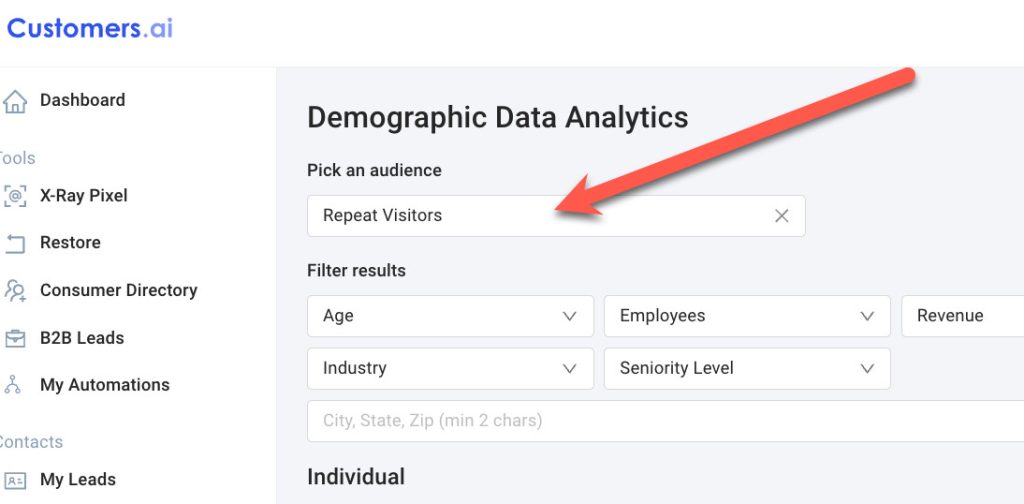
Understanding new vs returning visitor behaviors by demographic can help you create targeted campaigns.
5. Monitor Changes Over Time
Website demographics aren’t static—your audience can evolve as your brand grows or as you run new campaigns. For example, you might notice an increase in visitors from a new geographic area after launching a specific campaign.
Regularly track changes in your demographic data to spot trends. Keeping an eye on these shifts allows you to adapt quickly and stay relevant to your evolving audience.
How to Use Website Demographics Tools to Improve Your Campaigns
All right, now we are getting to the good stuff. How to use your data to improve campaigns – and specifically, how you can use your Customers.ai demographic data to improve campaigns.
What makes this website demographics tool so cool is that you can sort by the various demographic categories and even break it down by audience.
How is this valuable? Let’s look at a few use cases.
Geo-Targeting Campaigns
Sometimes, the locations of your audience can surprise you. Website demographics tools help you figure out where you’re over-indexed (performing well) and under-indexed (falling short) in terms of your campaigns.
Use this data to create in-market audiences for specific regions and optimize ad spend accordingly. If you notice a higher concentration of visitors from a new city, for example, you can target that location with tailored messaging or special offers.
Day Parting for Better Timing
Timing matters. By analyzing when your customers are most active—whether it’s the time of day or specific days of the week—you can adjust your marketing strategies.
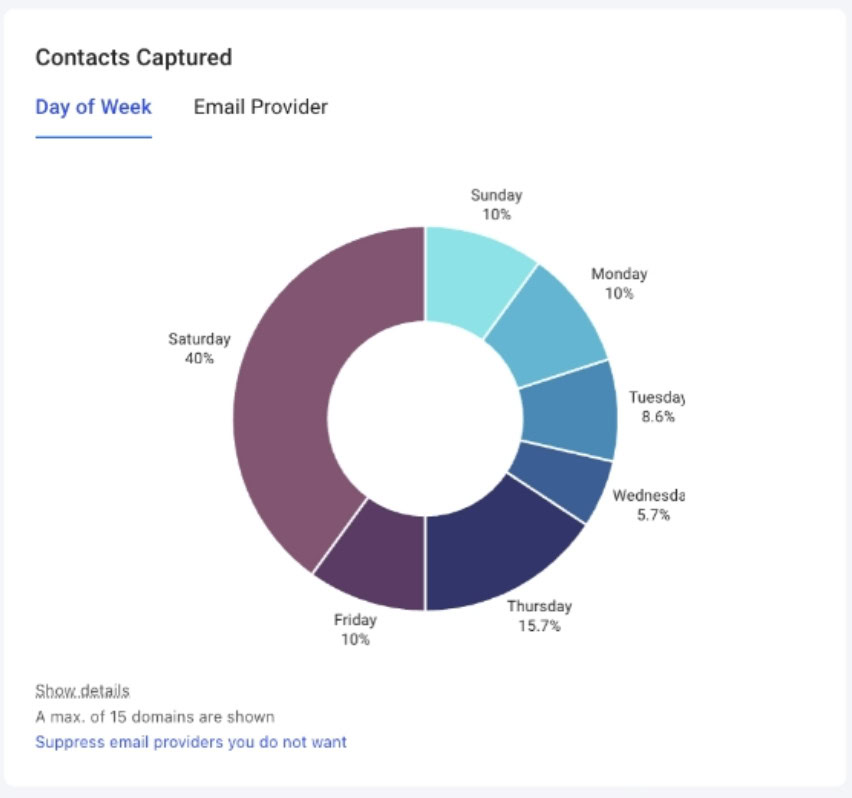
For instance, if most of your sales happen on Saturdays, ramp up your ad spend or send targeted emails on Fridays to capture that weekend buying surge. You can also update your lead capture settings to align with peak visitor activity, ensuring you don’t miss high-intent shoppers.
Personalized Content for Different Age Groups
Use demographic data to tailor content by age group. For example, if your site attracts a mix of Gen Z and Gen X, you can create specific campaigns that resonate with each generation.
Younger audiences may prefer snappy social media content, while older groups might respond better to more detailed email offers. Knowing these preferences helps you engage each demographic more effectively.
Refining Product Recommendations
Demographic insights can also inform your product recommendations. If you notice that men in their 30s are particularly interested in one category of products while women in their 40s favor another, you can refine your recommendations based on these trends.
Personalized recommendations lead to higher conversions because you’re serving customers exactly what they’re looking for.
Targeting High-Income Audiences with Premium Offers
If your income demographics data shows a segment with higher income levels, you can focus campaigns on promoting premium or exclusive products.
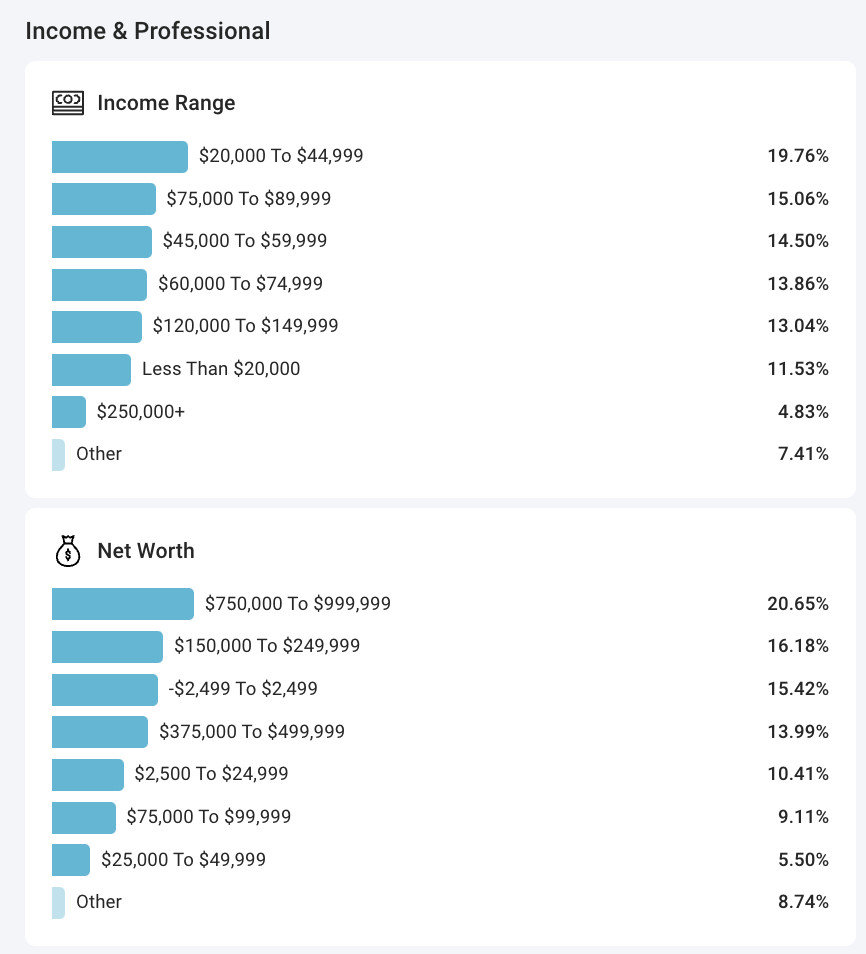
These customers may be more willing to purchase higher-end items or subscribe to premium services, making them ideal for targeted upsell campaigns.
There is so much you can do with website demographic data that these are only the tip of the iceberg. That being said, we can’t include every single tip but if you need more ideas, talk to your Customer Support rep – they have the real inside scoop on making this work for ecomm brands.
Website Demographics & You
We ain’t sleeping and we ain’t stopping til every single marketer out there is using our visitor identification tool.
And that means coming out with kick-butt features like website demographics reports that will without a doubt help you make better decisions on your campaigns.
From geo-targeting and personalized content to refining your product recommendations, these insights can give your campaigns that extra edge it nees.
So, why stop here? Head over to your Customers.ai account, check out our new demographics data report, and see for yourself how it can supercharge your ecommerce strategy.
Don’t have a Customers.ai account? What’s the hold up? Start your free trial today and see just how cool this data is.
Your audience is out there—let’s make sure you’re reaching them where it counts!

See Who Is On Your Site Right Now!
Get names, emails, phone numbers & more.
Try it Free, No Credit Card Required
Important Next Steps
- See what targeted outbound marketing is all about. Capture and engage your first 500 website visitor leads with Customers.ai X-Ray website visitor identification for free.
- Talk and learn about sales outreach automation with other growth enthusiasts. Join Customers.ai Island, our Facebook group of 40K marketers and entrepreneurs who are ready to support you.
- Advance your marketing performance with Sales Outreach School, a free tutorial and training area for sales pros and marketers.
Website Demographics FAQs
1. Why are website demographics important?
Website demographics help businesses understand their audience better, allowing for more targeted marketing campaigns, improved user experience, and higher conversion rates.
2. How can I find website demographics for my site?
You can find website demographics using analytics tools like Google Analytics, Customers.ai, or other audience insight platforms that track visitor data.
3. What are the best tools to track website demographics?
The best tools to track website demographics include Google Analytics, Customers.ai, Quantcast, and Adobe Analytics, all of which provide detailed visitor information.
4. How do I use website demographics to improve marketing campaigns?
You can use website demographics to create segmented marketing campaigns that target specific audience groups based on their age, location, and interests, leading to more personalized and effective campaigns.
5. What type of demographic data can I track?
You can track demographic data such as age, gender, location, income, education level, job title, and marital status of your website visitors.
6. How accurate is website demographic data?
Website demographic data is generally accurate but depends on the tools used and the quality of the data sources. Combining multiple tools can improve accuracy.
7. Can I track visitor demographics on any website?
You can track visitor demographics on any website that has a pixel or tracking code installed, such as Customers.ai’s X-ray pixel or Google Analytics.
8. How do website demographics affect SEO?
Website demographics can indirectly affect SEO by helping you create more relevant content for your target audience, which can increase engagement and improve ranking.
9. What is the difference between website analytics and website demographics?
Website analytics track overall website performance metrics like traffic, page views, and bounce rates, while website demographics focus specifically on the characteristics of the visitors, like age, gender, and location.
10. How do I segment my audience using demographics?
You can segment your audience by dividing them into groups based on demographic factors like age, gender, and location, allowing for more tailored marketing and content strategies.
11. How can website demographics data improve ad targeting?
Demographics data helps you target ads to specific groups of people based on their characteristics, improving relevance and increasing ad performance.
12. What is a website demographics report?
A website demographics report provides a breakdown of your website visitors’ characteristics, such as their age, gender, location, and interests, to help you understand your audience better.
13. How often should I review website demographics?
You should review your website demographics regularly—at least monthly—to stay up-to-date on changes in your audience and adjust your marketing strategies accordingly.
14. Can I use website demographics for email marketing?
Yes, website demographics can help you segment your email list and send targeted emails based on specific audience characteristics, improving engagement and conversions.
15. What is geo-targeting in website demographics?
Geo-targeting uses location data from website demographics to target visitors from specific regions, helping you deliver location-specific marketing messages.
16. What is day-parting in website demographics?
Day-parting refers to analyzing when visitors are most active on your site and adjusting your marketing efforts—such as ad spend or email timing—based on peak visitor activity times.
17. How do I use website demographics for product recommendations?
You can use demographic insights to tailor product recommendations to specific groups, such as offering different products to men and women, or different age groups, based on their interests.
18. What industries benefit most from website demographics?
Ecommerce, DTC brands, SaaS, and service-based businesses benefit most from website demographics because they rely heavily on understanding their audience for targeted marketing.
19. How do website demographics help with customer retention?
Website demographics help you understand who your best customers are, so you can tailor retention strategies, like loyalty programs or personalized offers, to keep them engaged.