Most of, or all of your Facebook ad traffic, redirects to landing pages, right? Well, there’s a “cooler” option that digital marketing pros are having more success with ?. And that’s the topic of discussion in this article: How to link ads to Messenger chatbot dialogues.
The concept is simple, instead of doing what everyone else is doing, send Facebook ad traffic to a fun and engaging chatbot dialogue that has a 100% conversion rate.
Wait, what? 100% conversion rate?
Yes, you read that right, and let me explain a bit further. No, I’m not promising that 100% of people that click on your ads will buy your product. If I could do that, then I’d be giving Elon a run for his money. However, you will capture the contact information of every person that clicks on Facebook Ads linking to Messenger.
So, unlike your average Facebook Ads where capturing contact information is likely going to happen 1 to 3 steps down the line from clicking on your ad, when you link ads to Messenger, you capture that contact data the moment someone clicks on your ad.
Pretty cool, right?
So, how do you get your ad traffic to go directly to Messenger? If you want to build a Facebook Messenger funnel, you need a chatbot builder, like Customers.ai. And this isn’t just my suggestion. In order to link ads to Messenger that start a chatbot dialogue, you absolutely need a chatbot builder, because Facebook does not have one.
Messenger does not have a native chatbot builder to create the content, funnels, and conversational dialogue you want to send traffic to. A chatbot dialogue editor on Facebook doesn’t exist.
In this article, I’m going to show you multiple ways to link ads to Messenger chatbot dialogues that will result in more leads captured, increased conversion and engagement rates, as well as an interactive advertising experience that only chatbots can deliver!
Join Today’s Webinar with Larry Kim!
Or Register for the Free Replay
Learn all about NEW 100% Meta-Approved Automation Tools from Customers.ai with a spotlight on features to 10X Instagram & Facebook Engagement and turn social media into a revenue driver for your business.

Why Would You Want to Link Ads to Messenger?
Facebook Messenger ads significantly outperform your average Facebook ads and present a rare opportunity that savvy digital marketers are taking advantage of in 2021.
In fact, Messenger ads outperform other ads by 2X-10X!
There are three key components that make Facebook Messenger ads so successful:
- Messenger is where conversations happen, and nothing beats a conversation for closing sales.
- Consumers would rather chat in real-time with businesses than talk on the phone or email.
- Businesses can scale conversations in Messenger thanks to chatbot automation.
View and interact with a Facebook Messenger Ad example for yourself with this link.
You’ll notice that it looks just like a normal Facebook ad. But if you test it out by adding it to your Facebook News Feed and click on the Send Message button, it will open a chatbot dialogue in Messenger!
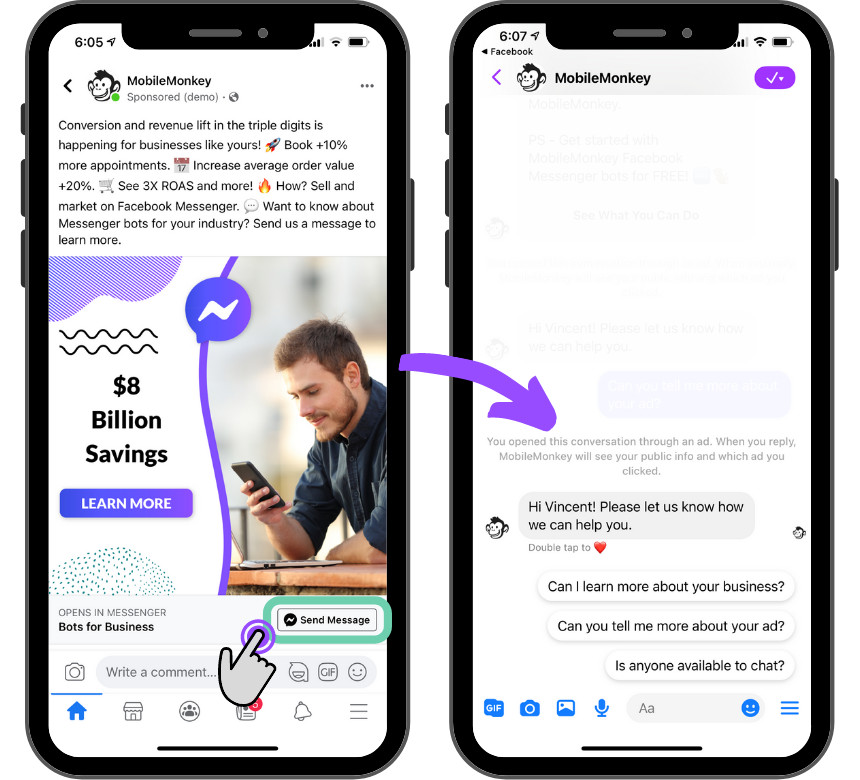
At the end of the day, every ad is going to be judged a success or flop by key metrics: lead volume, cost per lead, and sales.
All the bells and whistles don’t mean anything if the ad doesn’t add up on paper.
So here’s where Facebook Messenger ads win the title of the best ad out there.
Four unique benefits of Facebook Messenger ads:
- Instant lead capture
- Mobile-friendly
- Automated qualification and follow-up
- Highly personalized and relevant
- The results? An increase in Facebook ad performance.
So let’s get to it and unveil the chatbot tools which make it possible to build interactive Facebook Messenger ad funnels!
How To Link Ads to Messenger
There are a handful of different ways that you can link ads to Messenger.
But remember, you need a chatbot builder to do this. So start by creating a free Customers.ai account to follow along or create your first Facebook Ad that links to Messenger!
Messenger ads are a premium Customers.ai feature, however, you can test them out for free with a trial of advanced features ????.
Here are 3 ways to link Facebook ads to a Messenger bot:
- Syncing Your Facebook Ads Manager Account with Customers.ai
- Add a snippet of code from the chatbot builder to Facebook Ads Manager, or
- Use a Facebook Messenger link — which can be shared anywhere!
Regardless of the way you decide to link ads to Messenger, we highly recommend building your Messenger ads from scratch, directly inside the chatbot builder of Customers.ai.
And because you need a chatbot builder to link ads to Messenger chatbot dialogues, it makes everything much less complicated to do everything within Customers.ai. As you’ll see, your next best option is to building your ad on Facebook and create the chatbot dialogue in Customers.ai.
Instead, you can both build the Messenger ad and the dialogue in Customers.ai without ever opening your Facebook Ads Manager. Super Easy!
So, ready to learn how to get more leads from Facebook by sending your Facebook ad audience into your chatbot Messenger funnel? Let’s do it!
Link Ads to Messenger Tactic #1: Sync Your Facebook Ads Manager Account with Customers.ai
Step 1: Before you can try any of these advanced Facebook ad tactics, sync your Facebook Ads Manager account to Customers.ai!
You don’t need to create anything in Ads Manager to do this. Everything will be copied over to your Facebook Ads Account from Customers.ai.
Then, you can sync one of your existing ads created in your Facebook Ads Manager, or create a Messenger ad directly in Customers.ai, like so:
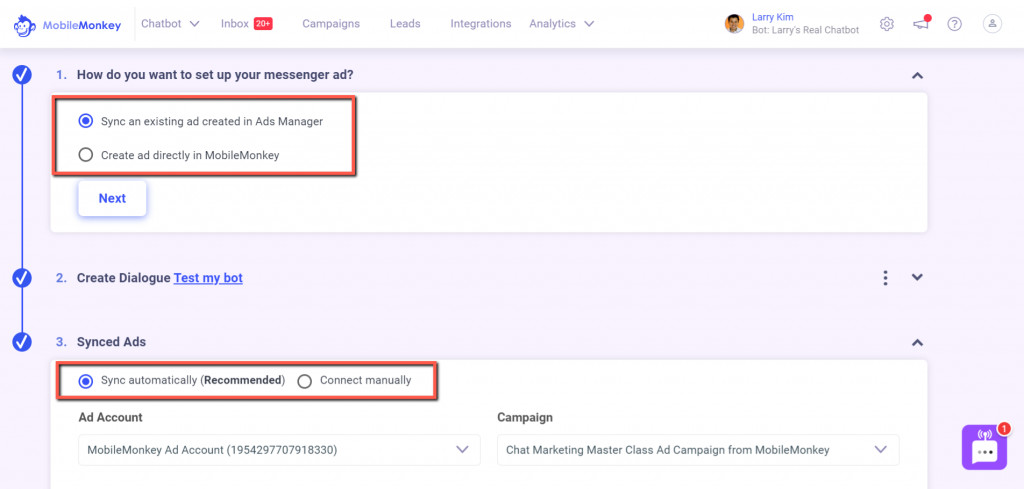
Build a Messenger lead qualification funnel directly inside of Customers.ai
Say you’re building a new ad from scratch. You have options:
- Build the ad in Ads Manager
- Build the ad in Customers.ai
Your choice. Choose what you’re most comfortable with.
Either way, you can still link the ad to Messenger.
If you decide to build the ad directly in Customers.ai (which we recommend), when you link the ad to Messenger, you also have options for how to connect the ad to your Facebook Messenger bot:
- A) Build the post-click bot follow-up in Customers.ai and then sync the bot to the ad.
- B) Build the post-click bot follow-up in Customers.ai and then copy the JSON and URL parameter manually.
Option A is going to be preferred by more than 9 out of 10 users, so here’s what that process looks like:
Step 1: Start by choosing to create an ad directly in Customers.ai. Then select your Facebook ad account and set up your ad campaign the same way you would in your Facebook Ads Manager.
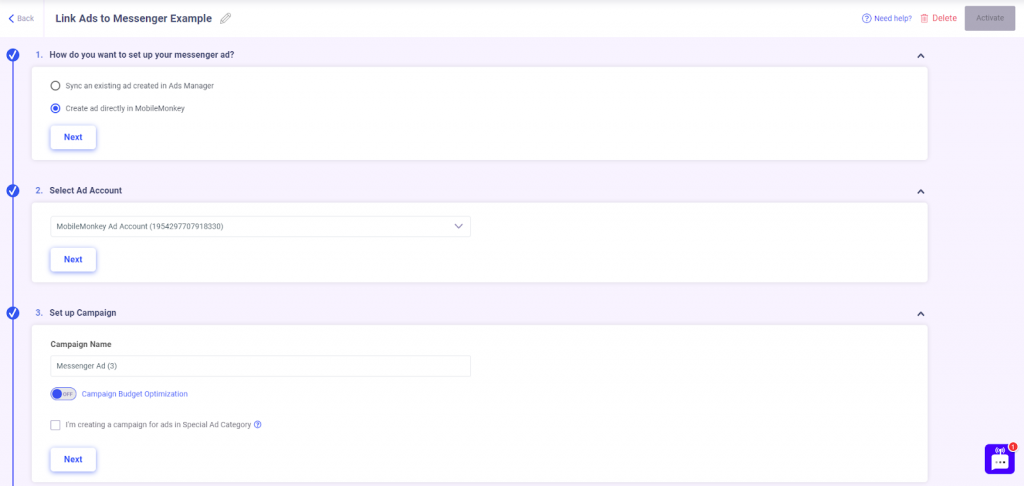
Step 2: Set up the ad set, budget, bid, and schedule. Then you can create your target audience or create a custom audience, which can include your Messenger contacts.
Again, this is exactly the same as creating an audience in your Facebook Ads Manager account, plus the ability to use audience segmentation tools to target your contacts in Customers.ai.
You can learn more about how to segment an audience here.
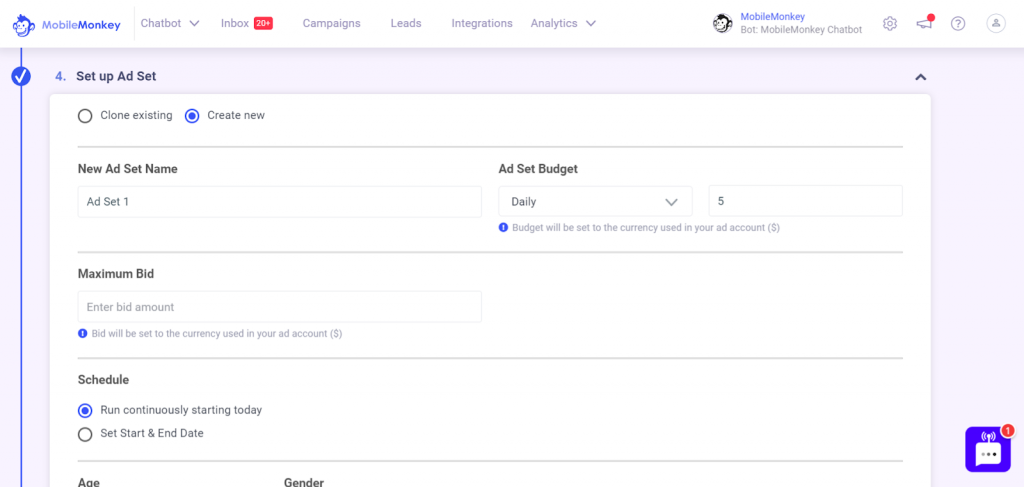
Then, create your ad copy and upload your Facebook ad creative!
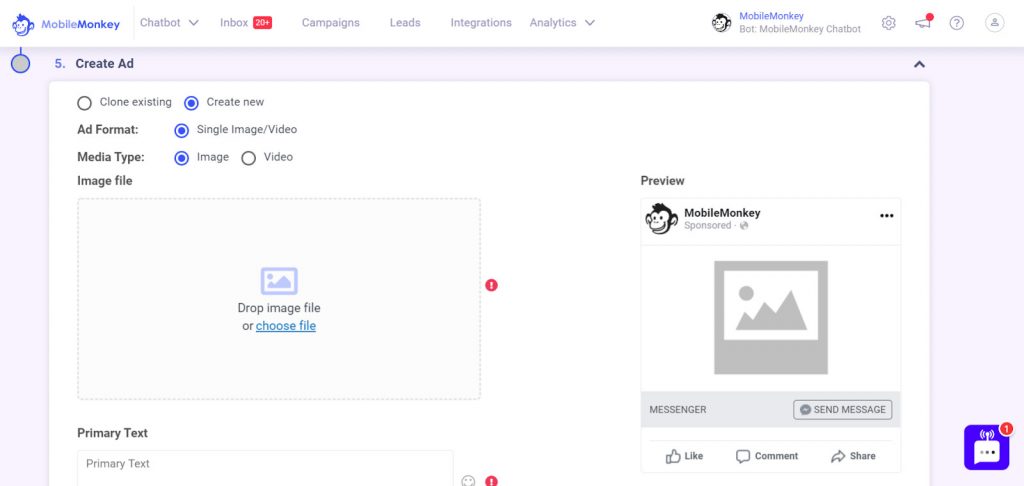
You can also build out the chatbot dialogue that takes place after the user clicks on the Send Message button here, or connect any chatbot dialogue from your Customers.ai chatbot to the ad.
So, if you haven’t already, experience a Messenger ad for yourself here!
Join Today’s Webinar with Larry Kim!
Or Register for the Free Replay
Learn all about NEW 100% Meta-Approved Automation Tools from Customers.ai with a spotlight on features to 10X Instagram & Facebook Engagement and turn social media into a revenue driver for your business.

Have an Existing Facebook Ad Link to Messenger
If you have your existing Facebook Messenger campaigns and want to switch them over to an automated chatbot funnel, you can connect a dialogue to an existing ad in your Facebook Ads Manager account.
Yes, you can clone your existing Facebook Ad and turn it into what’s known as a Click-to-Messenger ad.
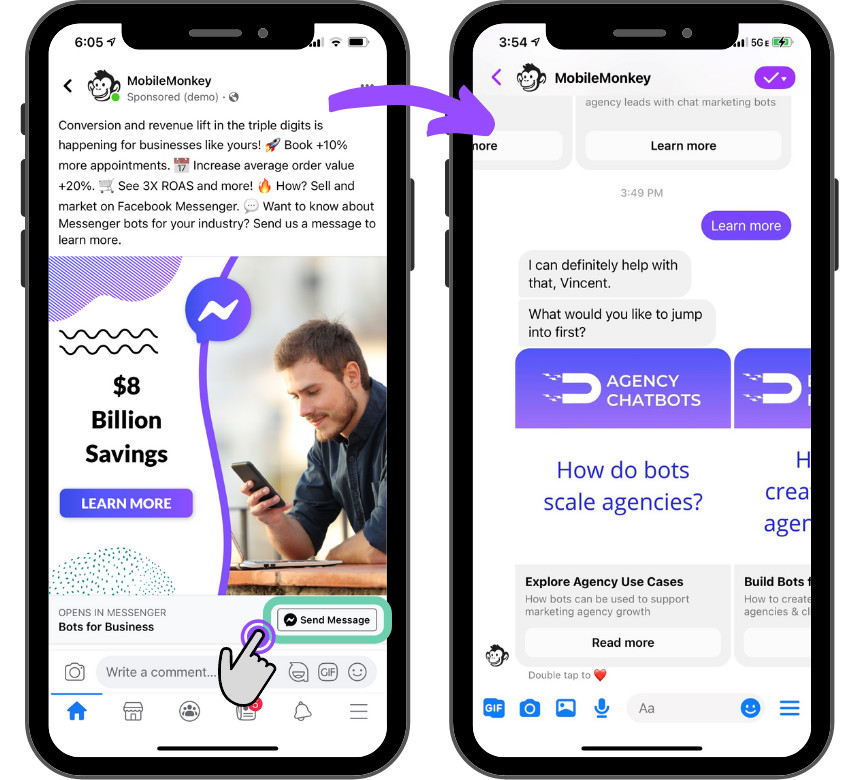
Why would you want to do this?
- You have an awesome ad that performs well for your business objectives.
- You have some kick-butt ad copy and ad creative!
- You have a well-oiled retargeting funnel in place — a perfect opportunity to test out the best Facebook retargeting strategy!
To link your top-performing Facebook Ads to Messenger, simply clone that ad in Customers.ai and set up the post-click experience to be a lead qualifying Messenger bot with Customers.ai’s advanced bot builder.
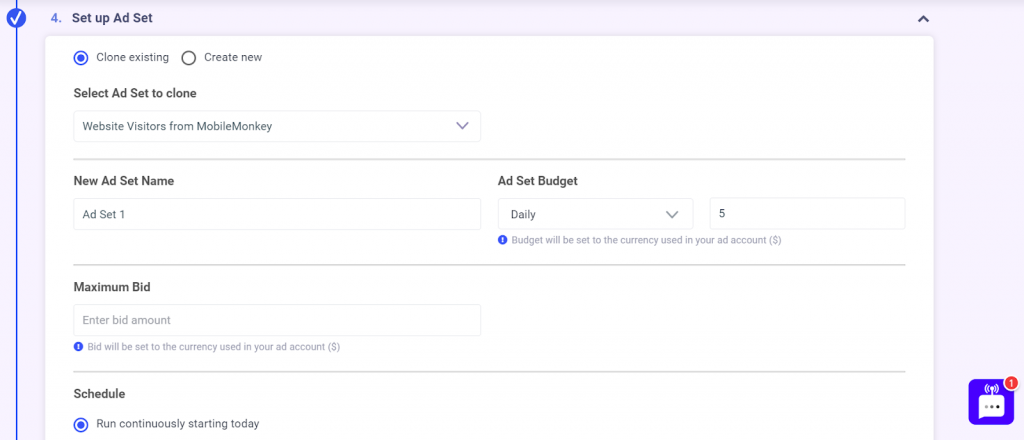
Then choose the Facebook Ad by finding it from the drop-down menus and it will auto-populate inside of Customers.ai.
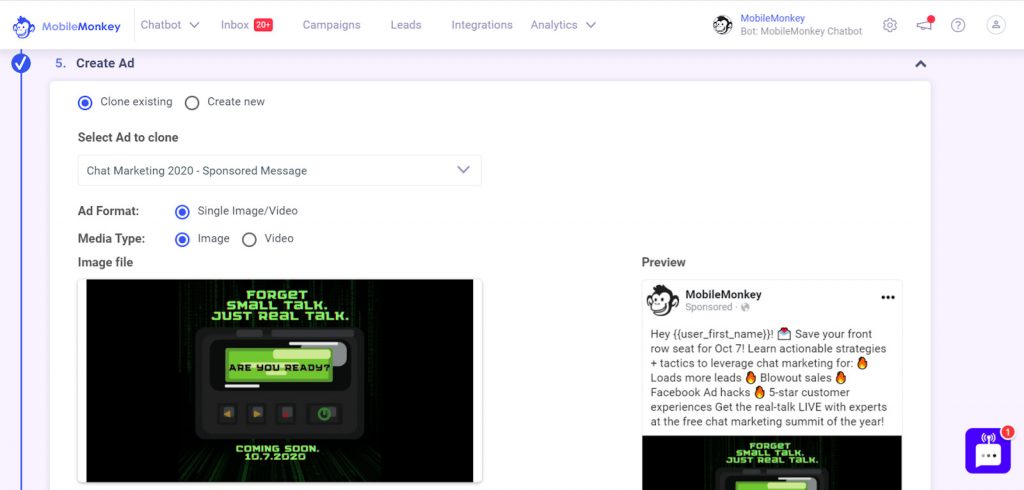
Link Ads to Messenger Tactic #2: Add Code From Chatbot Builder to Link to a Facebook Ad
There are only a few reasons to use this method. So unless you’re doing something that we don’t know about, you might as well skip down to our third use case ????.
There are some people that try to link ads to Messenger without a bot. However, that process makes little sense, because all it does is send a notification to a live chat agent that someone is trying to contact you in Facebook Messenger.
But maybe you’re running a call center and this makes sense. So, if that’s you, here’s what you can do: Copy and paste the JSON and URL Parmeter of your Messenger ad into Facebook Ads Manager.
Pick the chat page you want to send your Messenger Ad campaign traffic to, copy the code, and insert it into the “Messenger Setup” area in Facebook Ad Manager. Then, copy and paste the JSON code into the Advanced Setup section in your Facebook Ads builder.
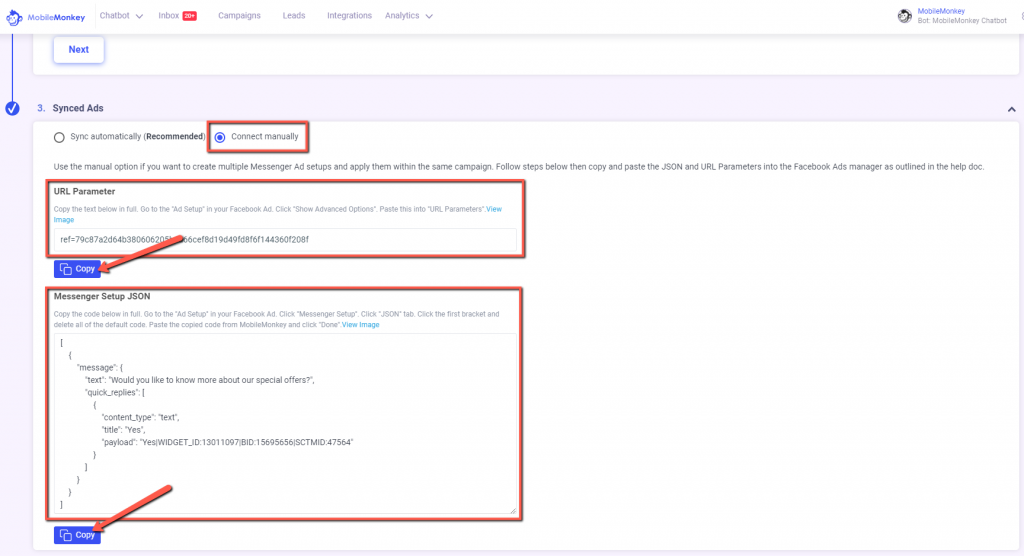
Also, copy the URL parameter found in the Messenger ad builder and paste that into your Facebook Ads Manager.
However, we highly recommend using the sync automatically feature in Customers.ai to save yourself time.
Link Ads to Messenger Tactic #3: Link to Messenger from Anywhere!
Another great thing about using a chatbot builder like Customers.ai is that you can build any type of chatbot dialogue and use a shareable Messenger link to send traffic to that dialogue from any form of content.
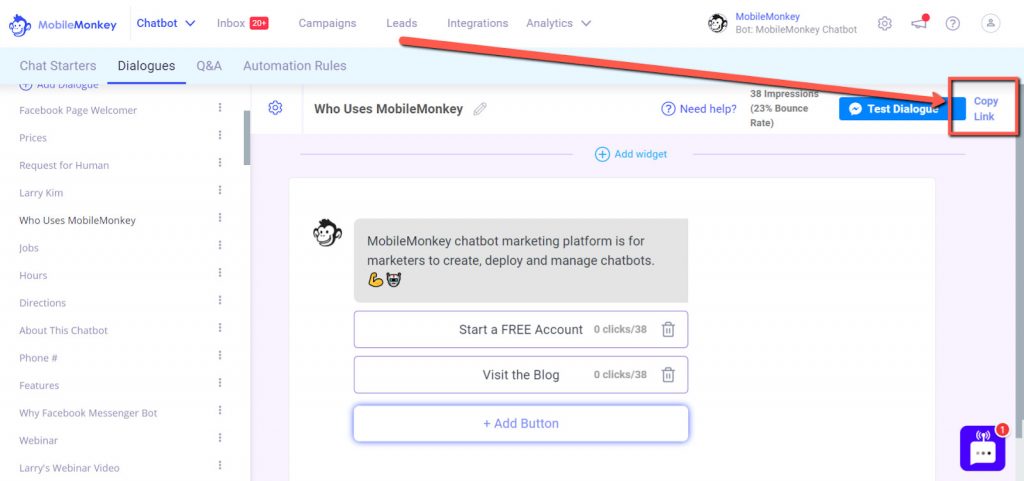
In Customers.ai, you can grab an m.me link from the top of any chatbot dialogue by clicking on the Copy Link button.
Again, you can only get a Messenger m.me link by using a chatbot builder, like Customers.ai.
So, why would you do this? All you have to do is think about where you send traffic differently.
You’ve all seen landing pages where you can download an ebook by filling out a lead capture form. However, one of the challenges with downloadable content is getting people to actually fill out the lead capture form.
But you can avoid the lead capture form altogether by using this chatbot example ????.
Our Founder, Larry Kim, recently did a webinar with our partner RedOrbit on Larry’s Top 7 Facebook Advertising Hacks for 2021.
Following the webinar, we like to share the slide deck with the audience for future reference. In this case, the slides are great for any marketer interested in super sweet Facebook Ad hacks, so we share them on our site, in this article, on social media, etc.
And in order to make the slides super easy and fun to download, we provide a link to our Messenger bot.
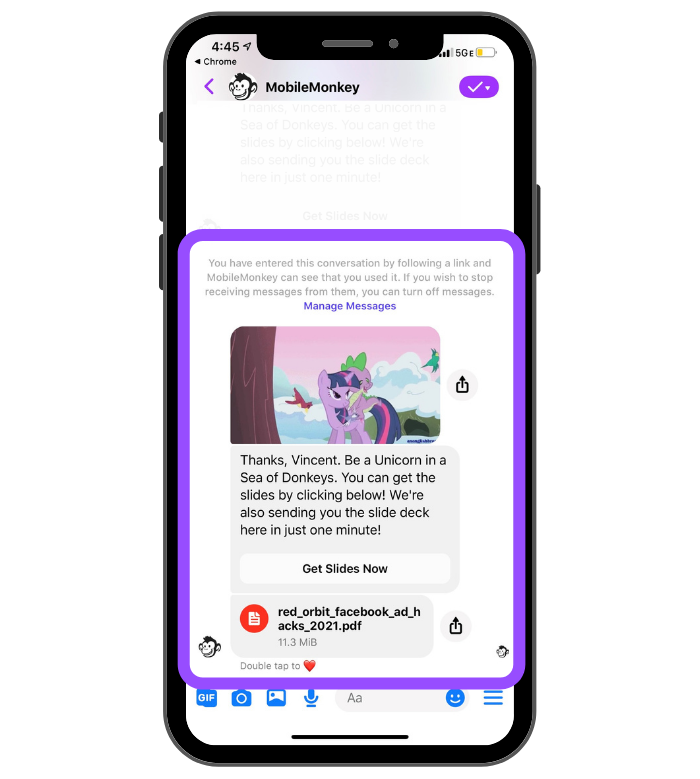
All the user needs to do is click on the link, select the download button, and they’ll have the slide deck at their disposal.
Go ahead and download the slides to Larry’s presentation on Facebook Ad Hacks, via Messenger, here!
But here’s the cool part: Once the person clicks on the button to download, you automatically capture their Facebook contact information. This includes name, email, and phone number.
This a win-win for marketers and the person downloading the content, mainly because the process is frictionless.
They don’t waste time filling out a form to read your ebook (or in this case, view your webinar slides), and you as the marketer capture and store that data in your Customers.ai contact list. Not to mention you’ll end up with more leads than you would have if you forced users to manually type in their contact information.
More leads, more data, less work, and a better user experience. Boom ????
5 Reasons to Build Facebook Messenger Ad Funnels
The entire point of linking to Messenger is to build more effective marketing funnels. And if you want to build a Facebook Messenger funnel, you need a tool like Customers.ai.
Click-to-Messenger ads work with three objectives: Messages, Traffic, and Conversions. During ad creation, you’ll create both the ad and the welcome message people see in Messenger after they click on your ad. You should use Click-to-Messenger ads to reach new audiences and to educate them about your product or service with interactive and engaging chat dialogues.
Sponsored Message ads can be used to send promotions directly to all of your Messenger contacts list or to highly targeted segments of your Messenger contacts list. Sponsored Message ads are great for keeping your retargeting audience up to date on the latest announcements from your business.
Plus, there’s a great way to use these two ads in tandem called the Conversational Remarketing Method.
If you do choose to link ads to Messenger, or any of your content to Messenger, here are 5 reasons why that’s a great idea!
#1. Instant lead capture
The number one reason why performance marketers and advertisers need to adopt Facebook Messenger ads is that you’ll undoubtedly capture more leads, and you’ll do it instantly via marketing automation tools.
When you send your Messenger ad traffic to an automation platform like Customers.ai, your business automatically receives a bucket of contact info for everyone who strikes up a conversation.
Facebook’s lead contact data your business receives by default:
- First and last name
- Locale (country and language)
- Timezone
- Gender
- Profile photo

Check out this guide to learn how to get more leads on Facebook.
#2. Capture leads when you boost a post on Facebook
Are you boosting your most engaging posts on Facebook? Whether you are or not, you should be, and this is another great opportunity to link to Messenger.
You can capture leads from engagers/commenters on a boosted post ad with a comment autoresponder.
#3. Respond to people faster on their preferred medium
Customer support is moving towards messaging.
If you aren’t using a live chat service in some way, shape, or form, you risk losing out on conversions. Because it’s no secret that responding to a potential lead faster will only increase your odds of closing a deal.
The Harvard Business Review conducted an impactful study a few years ago to see how a company’s response time to leads would impact their qualification rate.
They wanted to see if response time played a role in conversion rates. Can you guess the results?
If you don’t respond in the first five minutes of a customer reaching out to you, you decrease your odds of converting them to a lead by 400%.
#4. Send personalized messages directly to your Messenger contacts
You can essentially send personalized messages to users who you aren’t connected with and land them straight in the user’s inbox.
Sponsored message ads are great for retargeting campaigns. You can get your message directly to a user within their messaging app, so you’re not restricted only to the news feed, meaning you can (somewhat) naturally reach out via a direct, personalized message.
But the kicker here is being able to scale this effort to huge lists – you can retarget thousands of people with these semi-personalized messages.
Typical display advertising conversion rates aren’t great. And the Facebook News Feed is already cluttered.
With these ads, you also don’t run the risk of being seen as creepy or overreaching because you’re only targeting people who’ve already shown interest in your brand. And sending a personalized message gives you a better shot at landing conversions than a basic, mass-produced remarketing ad on their feed.
Personalizing a conversation is easy using a smart chatbot builder that funnels users to different conversation dialogues depending on what they select.
Add Messenger to your website by using chatbot software with Facebook live chat capabilities. This way you’ll be able to send Facebook sponsored message ads to the people who interact with your website chatbot in addition to your contacts on Facebook and Instagram.
#5. Facebook Messenger ads are great for starting conversations
If getting leads to converse with you is tough, which it probably is, these ads should be your bread and butter (yes, I’m hungry).
Qualifying leads and gauging interest is critical when it comes to producing real sales. Nobody wants to spend five weeks talking to a lead before finding out that they don’t even care about your product.
And when you can’t simply ask a user to convert instantly (meaning cold traffic), you need to start a casual conversation to assess their needs and interests. Otherwise, you’re going to have to run tons of remarketing ads with your fingers crossed, hoping to land a sale.
Facebook Messenger Ads are a perfect balance between ads and real sales conversations.
Getting Started With Facebook Messenger Ads
I hope you’ve learned a ton from these Facebook advertising examples. Take what you’ve learned here to create the most successful Facebook Messenger ads for your business.
And now that you’re finished with our Facebook Messenger ads example, definitely check out these 10 Facebook ad examples for even more ideas!
If you’re looking for more amazing Facebook ad ideas, check out the Facebook campaign examples found in Larry Kim’s top Facebook ad hacks of all time.
Lastly, here are 5 Facebook Messenger Ad tips to help you get started with the best performing ads on Facebook!
Join Today’s Webinar with Larry Kim!
Or Register for the Free Replay
Learn all about NEW 100% Meta-Approved Automation Tools from Customers.ai with a spotlight on features to 10X Instagram & Facebook Engagement and turn social media into a revenue driver for your business.

