In this post we’re going to walk-through how to use Facebook’s Boost Post feature like ad pros to get the best results.
We cover everything from:
- Goal-setting and what kind of results to expect
- How to capture leads from boosted posts
- How to measure success of boosted posts
- How much do boosted posts cost, and of course
- A walk-through of the exact steps to boost a post on Facebook
We’ve brought in Facebook marketing legend Dennis Yu, founder of digital agency BlitzMetrics, to share how to boost a post on Facebook using his infamous dollar-a-day strategy in this video tutorial.
Read on for the all-in-one guide on how to boost a post on Facebook or jump to the sections with the links below.
- How to boost a post on Facebook in 8 steps
- Step 1: Build a custom audience
- Step 2: Select a post or create a post
- Step 3: Select your custom audience
- Step 4: Set your budget
- Step 5: Select the length of your campaign
- Step 6: Preview your post
- Step 7: Select your payment method
- Step 8: Hit Boost!
- BONUS STEP: Capture leads from commenters with a Facebook autoresponder
- What are the benefits of boosting a Facebook post?
- Call-to-action button or no call-to-action button?
- How do you measure the success of boosted posts?
- What’s the difference between a boosted post and a Facebook ad?
- Why engagement is key to your boosted post success
- How does post boosting work?
- Facebook actually tells you the posts you should be boosting
- 3 key takeaways on how to boost a post on Facebook
Join Today’s Webinar with Larry Kim!
Or Register for the Free Replay
Learn all about NEW 100% Meta-Approved Automation Tools from Customers.ai with a spotlight on features to 10X Instagram & Facebook Engagement and turn social media into a revenue driver for your business.

How to boost a post on Facebook in 8 easy steps
Here are the 8 specific steps that you should follow to get super results when boosting posts on Facebook.
Step 1: Build a custom audience.
A lot of people skip this step because they don’t know how to do it. But you’ll get a much better result from your boosted post when you target a custom remarketing audience rather than a cold interest-based audience.
Custom audiences in Facebook can be based on:
- Customer List: A list of emails, phone numbers, or Facebook User IDs that Facebook will match to Facebook users. You can upload this customer list manually or use a Custom Audience Sync tool.
- Website Behavior: You can insert a Facebook pixel tracking code on your website that will allow you to create custom audiences based on Facebook user’s actions on your website. Behaviors can be anything from visiting specific pages on the site, to visitors within a time period (up to 180 days), to time spent on
- App Activity: If you have an app or game, you can create a custom audience based on the actions people take when they use your app or game.
- Offline Activity: If you have an offline store or business, you can log and upload to Facebook a list of customers who took actions in your store.
- Facebook Engagement: Facebook custom audiences can be based on people who engage with your posts, videos, events and forms on Facebook and Instagram.
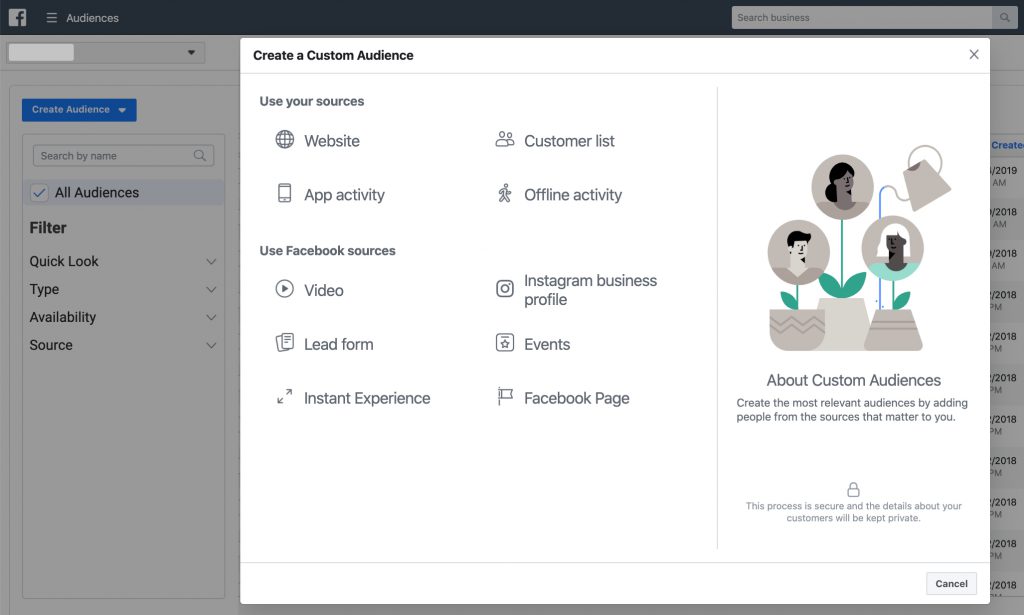
Take the time to create custom audiences that are right for you and your business inside Facebook Ads Manager before going down the post boosting route.
Step 2: Select a post or create a post.
You may have a post that is already performing well from an engagement perspective — if so, Facebook will actually tell you what post you should consider boosting.
However, if you want to create a new post for immediate boosting you can do that too. Just ensure that it’s optimized to perform well in front of your custom audience.
Step 3: Select your custom audience.
The next step in how to boost a post on Facebook is selecting your audience. If you already have a custom audience set up, you’ve probably created the content in your post tailored towards them.
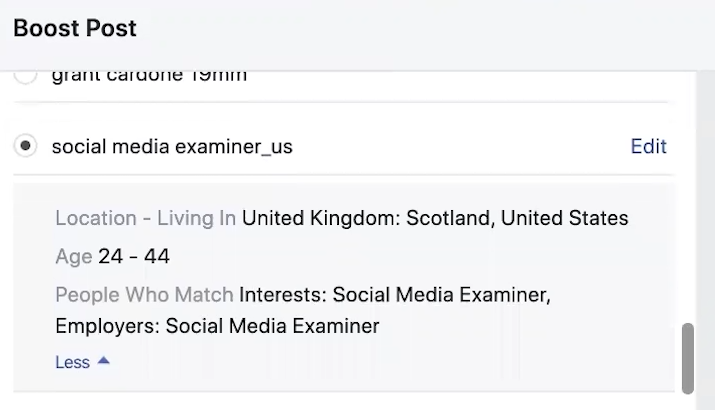
Simply select the right custom audience from the drop-down list and proceed.
Step 4: Set your budget.
Next it’s time to set your budget. Dennis Yu is famous for his dollar-a-day strategy.
What this means is you should test the effectiveness of an initial campaign by setting your budget to spend a dollar a day. That’s enough time to analyze the results and decide if you want to spend more to reach more people in your custom audience.
Step 5: Select the length of your campaign.
Next it’s time to select the length of your campaign. In order to test an initial boosting, Dennis suggests running a campaign for 7 days.
If your metrics are good and you want to continue to run the same campaign, you should then extend the time-frame to up to a month.
Step 6: Preview your post.
Step 6 is previewing what your boosted post will look like.
Don’t neglect to pause for a moment to ensure to view the post as your audience will see it and see that everything is displaying as intended. Look out for errors like selecting the wrong video content or the wrong call-to-action button. Tip: We don’t recommend using the call-to-action button in boosted posts, more on that below.
Step 7: Select your payment method.
Next up it’s time to confirm your preferred payment method or add a credit card to your ad account.
Step 8: Hit Boost!
Once you’ve confirmed your payment details, go ahead and hit that boost button!
Once you do, your ad will go into Facebook’s ad review queue and assuming it passes Facebook ad policies, will begin to run, usually within a day.
BONUS STEP: Capture leads from post commenters with a Facebook autoresponder.
At this point, your Facebook boosted post ad is running. Your post will be seen by the target audience you set in steps 1 and 3.
However, you can make a boosted post work harder for you by actually capturing contacts that you can send follow-up messaging to using a Facebook Messenger bot. You’ll do this using a Customers.ai Facebook Comment Guard.
What is a Facebook Comment Guard?
A Comment Guard is an automated bot reply to anyone who comments on a Facebook post. Setting up a comment guard on a Facebook post or ad will allow your bot to automatically send a message to anyone who comments on that post. Anyone who responds to your bot becomes a named contact in Customers.ai that you can send follow-up messages to for lead nurturing and sales.
Best of all, it’s totally free to make a comment guard with Customers.ai.
Ready to create a comment guard? Sign up for a free forever Customers.ai account and go to the Facebook tools > FB Comment Guards.
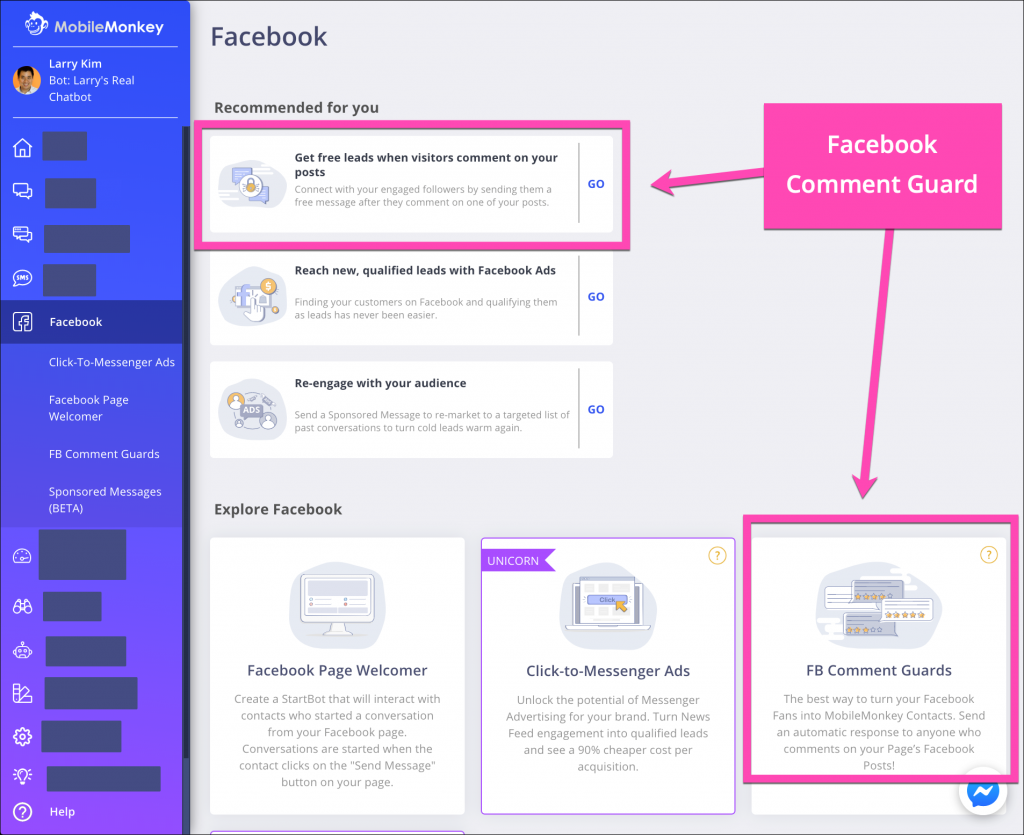
Name the comment guard and choose the boosted post from the drop-down of your recent Facebook Page posts.
Write the conversation that your bot will have with your Facebook post commenters using widgets like Text widget, Quick Question widget, image and GIF widgets.
Use the Quick Question widget to give the reader a fast way to answer an engaging question.
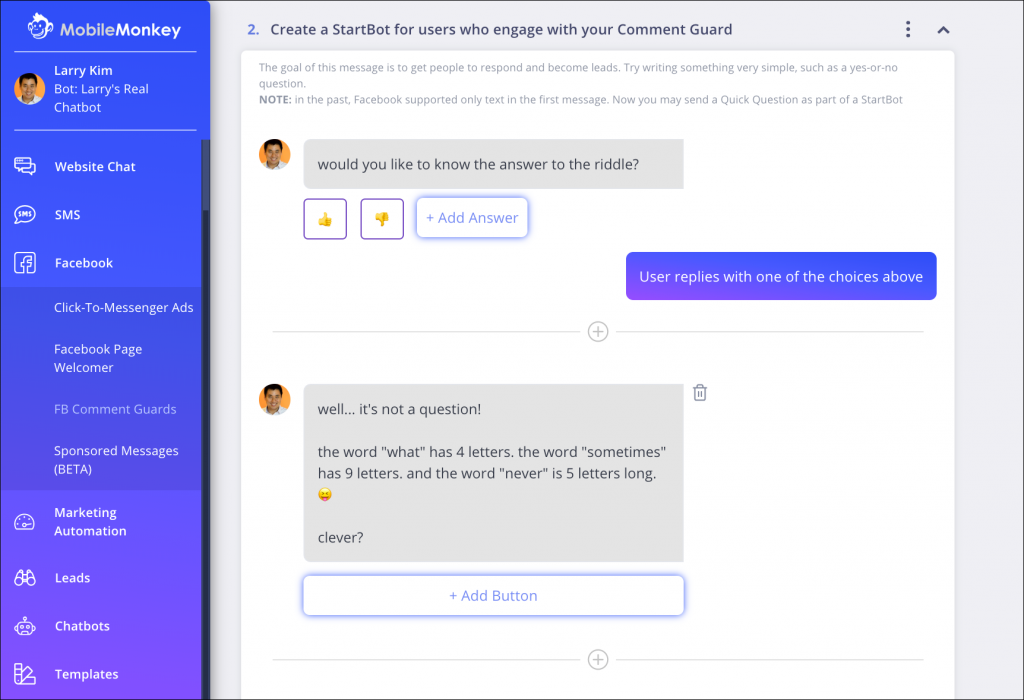
The key here is to ask a question that people will reply to because as soon as they send a message in reply, Customers.ai will capture them as a lead you can follow up with, and you’ll know their name, where they’re located, their language, and more, automatically.
Last, choose how often in a given period someone can comment and get this autoresponder.
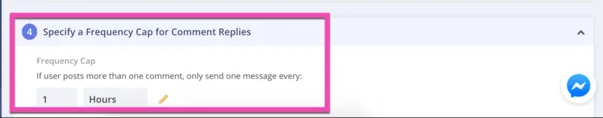
See comment guard examples to inspire and delight you in this post: 5 Unicorn Comment Guard Examples and Convert Commenters Into Leads with a Facebook Auto Responder for Page Posts for Free.
And that’s it! You’ve boosted a Facebook post to extend its reach to your custom audience and you’re capturing leads from the post that you can follow up with and nurture as a lead.
What are the benefits of boosting a Facebook post?
Facebook’s “Boost Post” ad is often suggested as a tool that marketers should have in their arsenal if they want to battle the steady downward trend in organic reach on the platform.
This has been happening year-on-year as Facebook has become an increasingly competitive place for businesses looking to broadcast their content to win larger followings and increase their sales.
So you might want to ask, does boosting your posts achieve the desired result, or is it an ineffective gimmick?
Here are a few of the many benefits of boosting a post on Facebook.
Facebook boosted post benefit #1) Increase engagement
As you probably already know, everything that happens on Facebook is determined by algorithms, and success goes to those who understand how to make those algorithms work to their advantage.
Facebook has a clear preference for content with high engagement, so that means that posts that receive more likes, reactions and comments are far more likely to appear in peoples’ newsfeeds.
This is because Facebook wants to optimize the experience of its users and show them content that they are likely to be enthusiastic about and engage with, and let’s be honest, that means more people seeing ads and making Facebook more money!
When you boost a post that has already done well for you organically, you are creating a trigger for that exact same algorithm, which will make your post show up on newsfeeds, and because the content is already socially proven, it will trigger a cascade of engagement.
Facebook boosted post benefit #2) Maximize value of existing content
It’s fairly common knowledge that doing paid traffic on Facebook means creating brand new, untested content for the ad creatives and then split-testing it to find the winners.
However, if you boost your post, you’re using your existing, proven content and squeezing extra value out of it. There’s no need to split-test, because the organic results of your post have already shown you that it’s a winner for your audience. This is like pouring an extra splash of fuel onto the fire!
When you’re paying for traffic on Facebook, boosting your best posts allows you to get every drop of value out of both your content and your budget.
Facebook boosted post benefit #3) Test content cheaply
Another fantastic advantage of boosting posts is how cost-effective it is for testing what works. For just a dollar a day you can test a large number of posts, meaning that each test will cost you just $7 for the week.
This makes it much easier to find your winning content without breaking the bank.
Facebook boosted post benefit #4) Boost to any targeted audience you want
Just like with the Facebook Ads platform, you can boost posts to any audience segment you want, which is very powerful. So although the technical objective of boosting is engagement, in reality you can choose any goal you want for the post, such as lead generation, revenue or exposure.
Examples of custom audiences you could boost to would be people who have visited your site, people who have watched a certain video, or people who are on your segmented email list. In effect, you can boost to people who are at any stage of your overall funnel.
You can also build conditional sequences, so if someone does A then B happens next. This is incredibly powerful for automating your marketing efficiently.
Facebook boosted post benefit #5) You don’t need a conversion objective
Regardless of whether they are amateurs or professionals, most Facebook advertisers don’t realise that if they’re not getting 50 conversions per adset per week, then Facebook doesn’t have enough data to optimize for an objective like CPA or return on ad spend.
The beauty of boosting a sales-driven post to a custom audience is that the audience is already sufficiently targeted and doesn’t need to be optimized for a conversion objective because it’s already a warmed up audience.
If they have already been to your site or downloaded your whitepaper, then there’s no need to engage Facebook’s algorithm to drill down the targeting. The audience is already small enough for the post to do its magic!

See Who Is On Your Site Right Now!
Get names, emails, phone numbers & more.
Try it Free, No Credit Card Required
Should you include a call-to-action button when you boost a Facebook post?
Cost and experience has shown us that when you boost a post, it’s generally not a good idea to add a call-to-action button. Why? Adding a button to a post can triple your costs!
When you add a CTA button, Dennis’s agency has seen CPM costs increase from around $8 to nearly $30.
This cost increase is seen no matter which call-to-action button you select, and there are a number of button options:
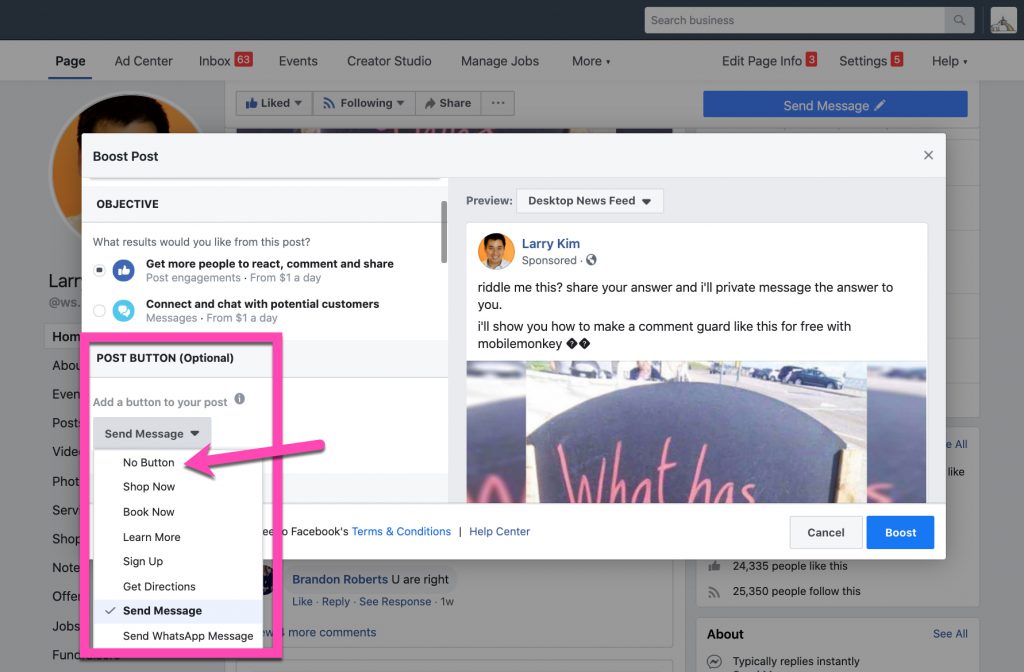
So our recommendation is to always choose “No Button” under the Post Button option when setting up a boosted post on Facebook.
How do you measure the success of boosted posts?
You can’t tell the ROI of a boosted post by itself. A boosted post should be part of an integrated campaign.
Dennis Yu provided an interesting analogy in our video conversation, saying “David, if we go to a bar and we want to pick up women and I want to evaluate whether I’m going to get married or not, it’s going to take multiple days. It’s going to take multiple stages in that relationship.
“What I want to do is track the incremental ROI or the yield that comes from that boosted post because each of these stages in the funnel is an assist to that next stage.”
In other words, if you’re selling a course on Facebook Ads like Dennis does, create short videos about Facebook advertising and publish them as Facebook posts first before you ask for the sale.
Build a custom audience and drive people further down your content funnel
You can identify certain users that consume a significant proportion of your videos and use that data to build a custom audience.
You should track the incremental ROI or the yield that comes from that boosted post through each stage of your funnel that you set up prior to your measurable call-to-action.
That’s why you should boost posts. You want to build custom audiences, This enables you to deliver future posts to those who have already consumed your previous content.
I.e. it can be really effective to remarket to anyone who’s watched at least 30 seconds of a previous video, or anyone who’s watched what Facebook calls a ThruPlay.
Marketing your products or services to your custom audience
Once you’ve started to build your custom audience, this provides you with a much better opportunity to directly market your products and services to a warmer group of consumers.
It’s generally accepted that it’s much more effective to market to people on Facebook who have already heard of and interacted with your brand.
Calculating the financial value of boosting posts
The way you calculate the value of boosting posts is to measure the difference between the yield of a cold audience to become a lead, versus the yield of a custom audience to become a lead.
If you’re doing a really good job, it’ll only cost you a penny or two to build a ThruPlay audience member or an engaged audience.
Are you willing to pay two cents or even five cents to warm somebody up and then run whatever your sale campaign is? If not, why not?
What’s the difference between a boosted post and a Facebook ad?
A boosted post is just one type of Facebook ad.
You can run Facebook ads for brand engagement, for video views, for an FAQ chatbot, for events, for website clicks and other Facebook chatbots.
There are a lot of things that you could do with Facebook advertising, but the boosted post is unique in that it is amplifying content that’s already on your page.
Also, a boosted post is the only type of Facebook ad that gets fed by the Facebook newsfeed algorithm.
Note: Don’t make your boosted post ads look like ads
It just so happens that the Facebook ads that don’t look like ads are the ones that perform the best!
All of us know what ads look like, so we don’t tend to click on them.
If we do mark something as an ad, there’s four ways to deliver negative feedback:
- “Report”
- “Spam”
- “Hide post”
- “Hide all posts”
When a user hits one of those options, this creates a signal to Facebook to then penalise you organically and as well as in your advertising.
Why engagement is key to how to boost in Facebook
When we can create stuff that truly engages, the boosted post thrives.
If your post is doing well organically, it’s probably going to do well when you boost it too. If it’s not doing well organically, this is a strong signal that you shouldn’t be boosting the post.
Test engagement levels on other platforms first
We all know that there is limited organic reach on Facebook pages. However, this doesn’t mean that you can’t test the organic success of posts first before paying to play.
For example, you can use your Facebook profile to test the popularity of posts before re-creating them on your Facebook page.
You can do the same with Facebook groups and even on other networks such as LinkedIn. Organic success on other platforms is a great signal that the same content would work well as a boosted post on Facebook.
Another great source of content is customer testimonials of videos that you record while you’re out at conferences. If it engages somewhere else, it’s like to engage as a boosted post on your Facebook page.
How do you boost your post on Facebook?
You’ll need to boost your posts from your public page, not your personal profile.
Your page can either belong to your business or be about you as a personal brand. Whichever it is, boosting the posts will work in the same way.
However, even though you won’t be using your personal profile, it might provide you with some great content to copy over and boost, especially if there is an overlap between your personal life and your business.
On Dennis Yu’s personal profile, we can see an example of a post that received a great level of engagement from his Facebook friends, providing a clue that this kind of content would do well in a boosting scenario.
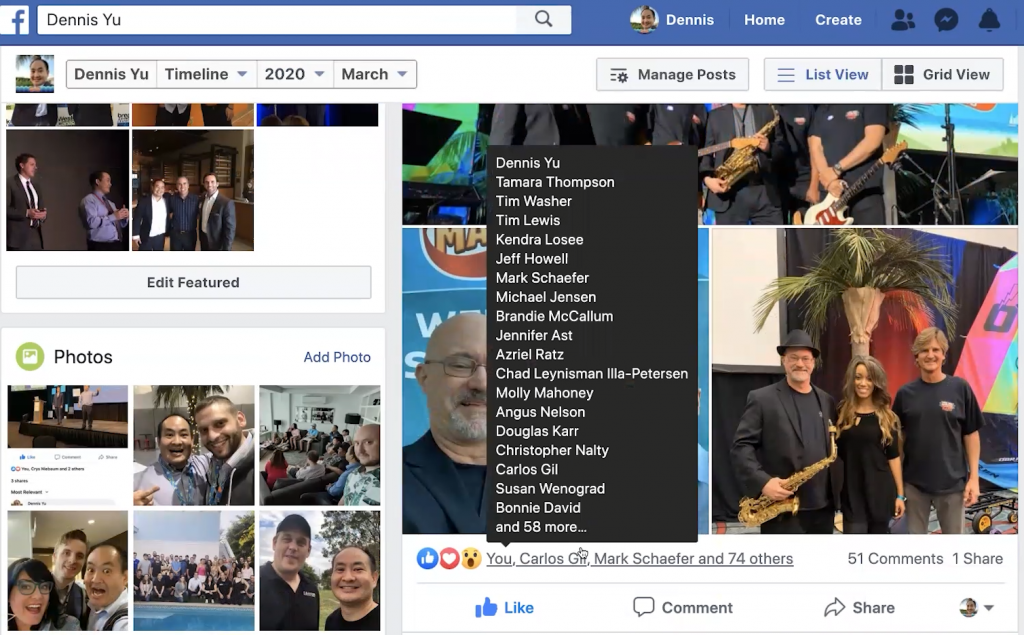
Also, you don’t need to worry if the popular content wasn’t posted by you. You can even copy over someone else’s post about you from your profile onto your page to be boosted, if the numbers make sense.
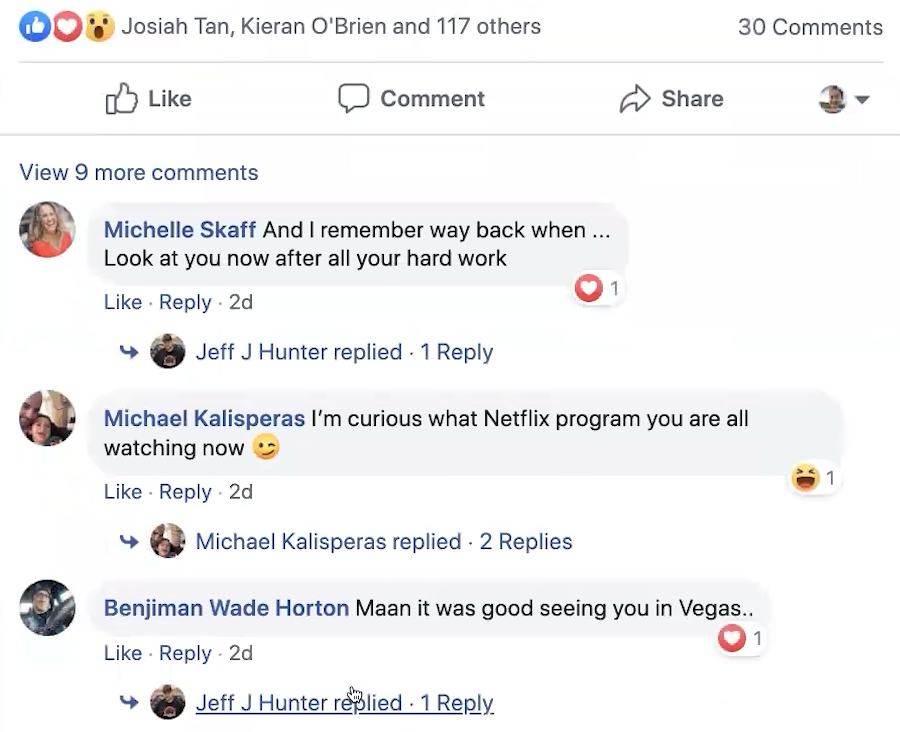
As long as the content is relevant to your business and your goals for the post, then boosting it will be a fantastic idea.
When you cross over to your public page, you’ll notice that Facebook even gives you boost suggestions based on your most popular posts.
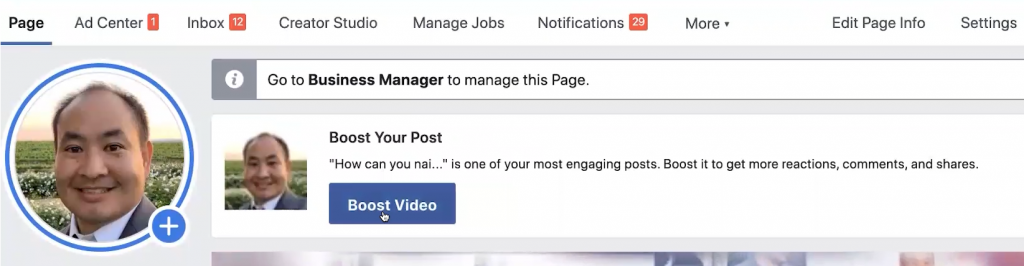
The key to success with boosting posts on Facebook is to boost content that has already proven to be popular. This could be posts that are already on your page, but you can also cross-post content from your personal profile, Youtube channel, Instagram or wherever else that the post has received proven engagement and popularity.
Here we can see another post by Dennis with a proven level of engagement at approximately 10%. This would be an excellent example of a post that could be boosted.
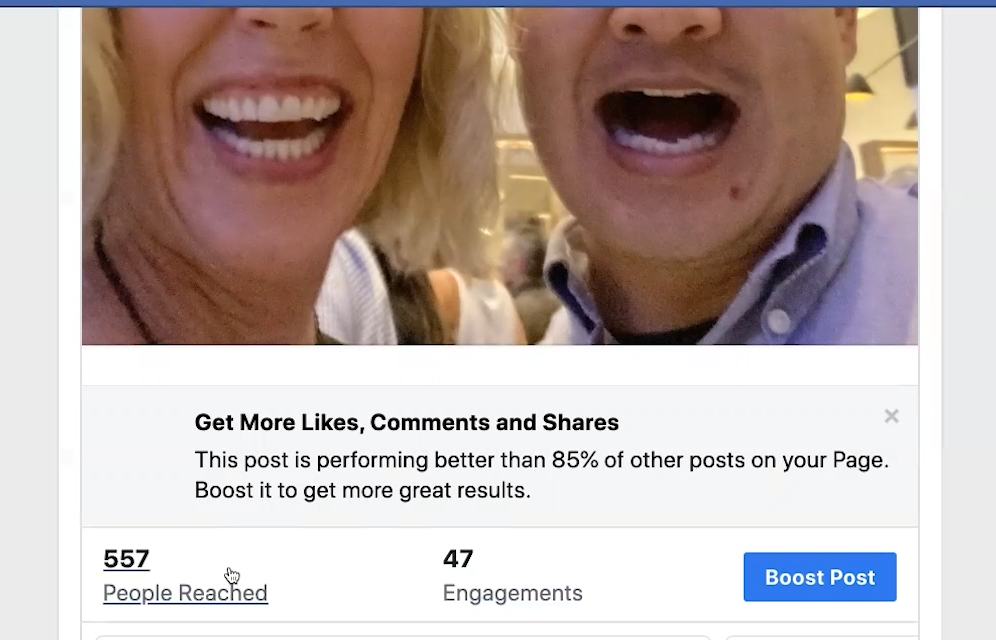
Notice again how Facebook is actively suggesting that the post is doing well and should be boosted! This is a clear sign that those who advise not to boost posts are misguided. What benefits Facebook benefits you, so there is a very good reason to follow that hint from them when you see it!
Facebook actually tells you how to best boost a post on Facebook
Facebook actually tells you how to best boost a post on Facebook – i.e. what posts are already performing better than your average posts, that way you have a strong indication as to which posts you should be boosting.
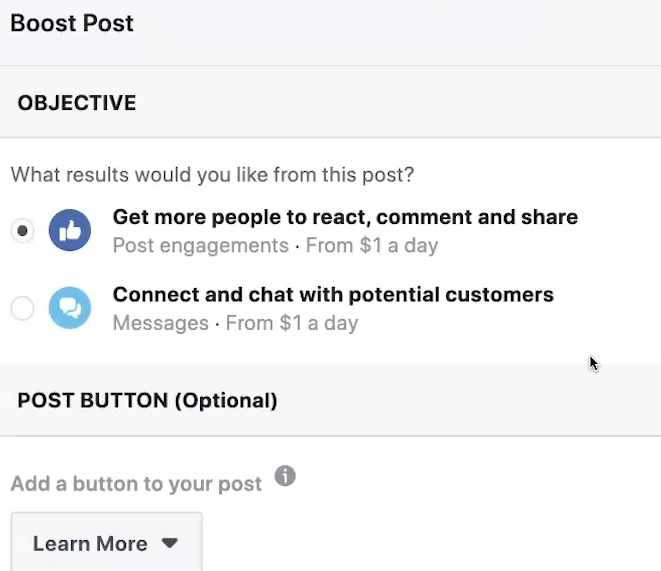
When you boost a post, 90% of the time you should be doing it to encourage post engagement and as a result, build a custom audience.
You can be highly targeted with regards to who sees your boosted post. In the Screenshot below you can see Dennis selecting a very specific audience to see the boosted post.
The idea is that you’re hyper-targeted with who sees your boosted post, so that you can just focus on boosted post engagement levels for your remarketing campaign – and Facebook remarketing is something that Dennis and I will cover in more depth in a future episode of the Chat Marketing Train!
3 key takeaways on how to boost a post on Facebook
1) Boost posts that have already proven to be popular organically
Don’t boost every post that you happen to publish on your Facebook page. You should only boost the posts that result in high levels of engagement.
As Facebook pages don’t provide a great deal of organic reach, you should test a post’s likely popularity by publishing it elsewhere first – either on your Facebook profile, in a Facebook group on perhaps on an entirely different platform such as LinkedIn.
2) Don’t use a call-to-action button for cold audiences
Engagement costs around 3 times more when you include a call-to-action underneath your posts.
Why? One of the advantages of the boosted post ad is that it looks like an organic Facebook post. Adding a call-to-action button changes the post so it doesn’t look like an organic post.
As a general rule of thumb, consider including a CTA if your traffic is warm (i.e. they have engaged with your brand before) and the CTA specifically relates to the content that you’re sharing. However, it’s a better idea to use a Facebook post comment guard to capture leads from boosted posts because the ad will still look like an organic native Facebook post but will be enabled to capture leads.
3) Boosting posts should be part of a holistic Facebook advertising strategy
While boosting posts can grow your brand awareness, to be much more effective they should be part of an overarching multi-step Facebook advertising campaign.
Make sure that you’re building custom audiences based upon who has engaged most with your posts and run follow-up lead capture remarketing campaigns for this specific audience.
Are you currently boosting posts on Facebook? Let us know how it’s going and any questions you have in the comments.
Join Today’s Webinar with Larry Kim!
Or Register for the Free Replay
Learn all about NEW 100% Meta-Approved Automation Tools from Customers.ai with a spotlight on features to 10X Instagram & Facebook Engagement and turn social media into a revenue driver for your business.

Important Next Steps
- Sign up for Customers.ai’s OmniChat™ free chatbot builder drive your Facebook advertising campaigns to chat.
- Subscribe to Customers.ai’s Bot Training for Marketers YouTube channel to get notified when new chat marketing tutorials and stories are added each week.
- Want to talk to other chatbot enthusiasts about chatbot marketing? Join Customers.ai Island on Facebook!
Frequently Asked Questions about Boosting a Post on Facebook
Q: What does it mean to boost a post on Facebook?
A: Boosting a post on Facebook refers to the process of promoting a regular post from your Facebook Page to reach a larger audience. By boosting a post, you increase its visibility among your followers and their friends or target a specific audience using Facebook’s targeting options.
Q: How do I boost a post on Facebook?
A: To boost a post on Facebook, follow these steps:
- Login to your Facebook account and navigate to your Facebook Page.
- Create a new post or select an existing post you want to boost.
- Click on the “Boost Post” button located below the post.
- Choose your target audience, including location, age, interests, and other demographics.
- Set your budget and duration for the boost.
- Review your boost settings and click “Boost” to confirm.
Your boosted post will then be promoted to a wider audience based on your targeting settings.
Q: How much does it cost to boost a post on Facebook?
A: The cost of boosting a post on Facebook varies depending on factors such as your target audience, budget, and duration of the boost. Facebook offers flexible options, allowing you to set your budget as low as a few dollars per day. You can adjust your budget and see estimated reach and engagement metrics before confirming your boost.
Q: Can I target a specific audience when boosting a post?
A: Yes, when boosting a post on Facebook, you can target a specific audience. Facebook provides targeting options such as location, age, gender, interests, behavior, and more. You can refine your audience selection to reach the most relevant people for your boosted post, maximizing its impact and engagement.
Q: Can I boost any type of post on Facebook?
A: You can boost most types of posts on Facebook, including text, photo, video, and link posts. However, there are some limitations. For example, you cannot boost posts that include third-party content or posts from personal profiles. It’s best to review Facebook’s guidelines and policies regarding boosted posts to ensure your content is eligible for promotion.
Q: How can I track the performance of a boosted post?
A: Facebook provides insights and metrics to track the performance of your boosted posts. You can view metrics such as reach, engagement (likes, comments, shares), clicks, and conversions. Access these insights by navigating to your Facebook Page and clicking on the “Insights” tab. Analyzing these metrics will help you understand the effectiveness of your boosted post and make data-driven decisions for future campaigns.
Q: Can I edit a boosted post after it’s been published?
A: No, once a post is boosted on Facebook, you cannot make edits to the content itself. However, you can adjust some aspects of the boost, such as the target audience, budget, and duration, by accessing the “Ad Center” or “Ads Manager” on Facebook. It’s recommended to carefully review your post before boosting to ensure it meets your desired specifications.
Q: Can I boost a post from a personal Facebook profile?
A: No, boosting a post is only available for Facebook Pages, not personal profiles. If you want to promote a post from your personal profile, consider sharing it on your Facebook Page instead and then boost it from there. Pages offer additional features and targeting options that can enhance the reach and engagement of your boosted post.
Q: Are there any best practices for boosting posts on Facebook?
A: Yes, here are some best practices for boosting posts on Facebook:
- Define your goals: Clearly identify what you want to achieve with your boosted post, whether it’s increasing brand awareness, driving website traffic, or generating leads.
