Let’s be real – getting people to your website is hard.
Getting them to stick around and sign up? That’s where things get tricky.
Most people (about 70% of them) will leave without taking any action and if you’re not capturing those visitors’ info, you’re basically watching potential customers walk out the door.
This is what lead capture is all about.
It’s not just collecting random names and emails, it’s giving people a reason to stay connected. It’s taking a “maybe” from a visitor and turning it into a “tell me more.” And when you do it right, lead capture can really help drive your growth.
In this guide, we’re covering all things lead capture – from why it matters and how it works, to the tools, tricks, and strategies that actually get people to engage.
We’ll keep it practical, show you some examples, and help you dodge the common mistakes.
By the end, you’ll have everything you need to start turning visitors into leads and those leads into loyal customers.
Sound good? Let’s dive in.

See Who Is On Your Site Right Now!
Get names, emails, phone numbers & more.
Try it Free, No Credit Card Required
Introduction to Lead Capture
You’ve got people coming to your website. That’s a win. But how many of them actually stick around or give you a way to follow up?
For most businesses, it’s a shockingly low percentage. Without lead capture, those visitors are just passing through, leaving you with a lot of missed opportunities.
That’s where lead capture comes in. It’s all about creating a way to connect with people who are already showing interest in what you offer. Whether they’re signing up for a newsletter, grabbing a discount code, or just curious about your brand, lead capture helps you keep the conversation going.
So, what exactly is lead capture and why is it so important? Let’s break it down.
What is Lead Capture and Why Does It Matter?
In simple terms, lead capture is the process of getting contact info from people visiting your website (like their email, name, or maybe even phone number).
Why does it matter?
Because, without it, your visitors are just passing through. Lead capture gives you a way to stay in touch, nurture the relationship, and, eventually, encourage them to become a customer.
Essentially, it’s the difference between someone just browsing and someone sticking around for the long haul.
How Lead Capture Impacts Your Conversion Rates and ROI
Here’s where things get interesting.
Lead capture can make a huge difference to your bottom line. Studies show that businesses actively using lead capture strategies can boost their conversion rates by up to 50%. Imagine having double the number of people ready to buy just because you’ve given them a reason to stay connected.
And it doesn’t stop there.
Capturing leads isn’t just about conversions. it’s also about ROI.
When you’re actively gathering leads, you’re building a list of people who are already interested. That means you’re not spending as much money and effort on cold outreach, which is a win for your budget and your marketing team.
Just look at what one of our dental clients saw with lead capture:
Everyone loves a good dentist joke but you know what isn't a joke? 🦷
— CustomersAI (@CustomersAI) November 6, 2024
The results one of our dental companies saw!
💰 $367,000 in revenue
👩🦱 500 new patients
🚀 76x ROI
How? We are capturing and emailing people who hit their "online booking page" but didn't book.
Visitor… pic.twitter.com/FWASCI0Mpl
The Evolution of Lead Capture: From Simple Forms to AI
Lead capture has come a long way from the early days of basic signup forms.
At first, it was all about asking visitors to fill in their info on a simple form. But as more people came online, businesses needed smarter ways to keep visitors engaged.
Today, lead capture is more sophisticated than ever.
We’ve got tools like Customers.ai that use AI to personalize the experience, chatbots that engage with visitors in real time, and even interactive quizzes that capture attention while collecting info.
This evolution means businesses now have more options than ever to connect with people in a way that feels natural and it’s making lead capture more effective (and fun) than ever before.
Lead capture is all about bridging the gap between a casual visitor and a potential customer. But how do you actually make that happen?
Let’s dive into the lead capture process to see how each step works to move visitors closer to conversion.

Understanding the Lead Capture Process
Capturing a lead is more than just getting someone’s email.
It’s about understanding the journey a visitor takes from the moment they click onto your site to the point where they’re ready to give you their contact info.
Each step in this journey matters, and each one brings them a little closer to becoming a lead.
What Happens Between a Visitor’s First Click and a Captured Lead?
Think about what happens when you’re browsing a site yourself. At first, you’re just looking around, checking things out, maybe reading a blog post or two. But at some point, you either leave or something catches your interest enough to make you want to stay in touch. This turning point is the sweet spot for lead capture.
That shift doesn’t happen by accident.
It’s a mix of the right timing, relevant messaging, and an offer that feels just right. Your job is to create those little nudges that move visitors from “just looking” to “okay, tell me more.”
Breaking Down the Buyer’s Journey: Awareness, Consideration, and Decision Stages
Every visitor’s journey generally falls into three stages:
- Awareness: At this point, visitors are just finding out about you. They’re likely researching or browsing, not ready to buy, but interested enough to look around.
- Consideration: Now they’re weighing options, comparing your brand with others, and learning more about what you offer.
- Decision: This is where they’re on the edge of becoming a customer. They’re ready to take action whether it’s buying, signing up, or reaching out.
What’s important here is effective lead capture adapts to each of these stages.
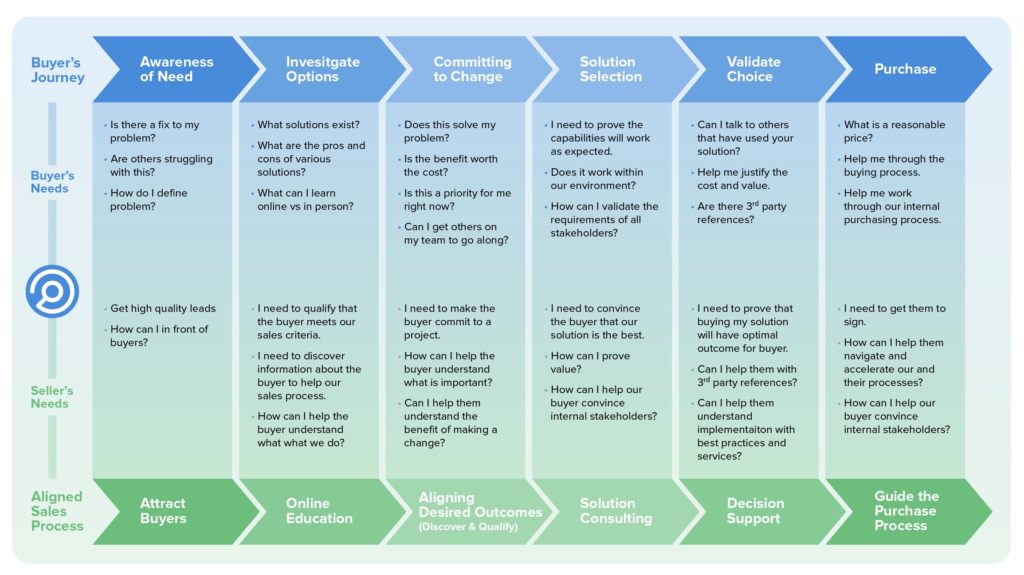
You wouldn’t ask someone who’s barely heard of your brand to commit right away but for someone in the decision stage, a straightforward signup form or free trial offer might be the perfect next step. You have to understand the journey.
Why Timing and Relevance are Everything in Lead Capture
Imagine someone visiting your website for the first time and immediately a pop-up asks for their email. Too soon, right?
Timing and relevance are everything when it comes to lead capture. The goal is to meet visitors where they are in their journey so your message feels natural, not pushy.
The right timing might be showing a pop-up just as they’re about to leave, or offering a discount code after they’ve spent time browsing a product page.
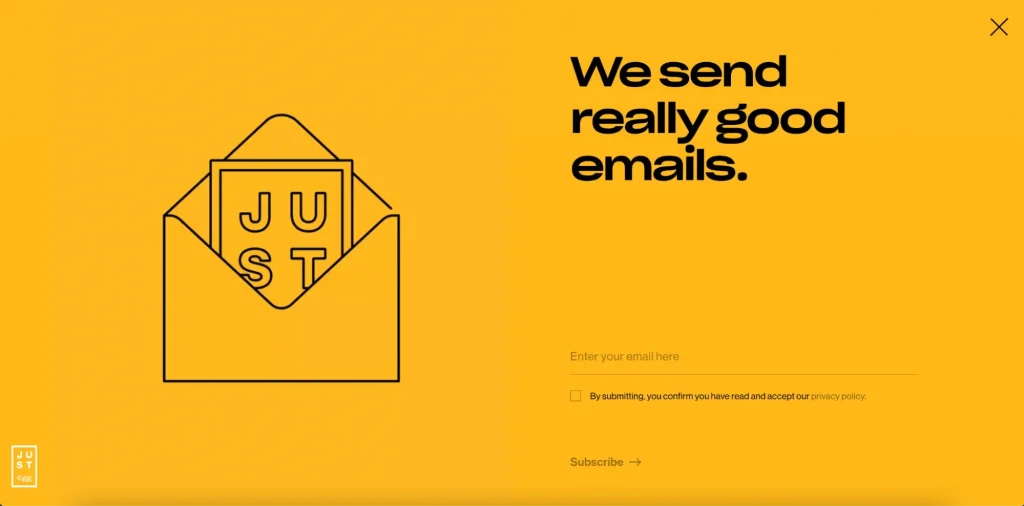
And relevance? That’s all about personalizing the message so it aligns with what they’re actually interested in.
Get these right, and lead capture becomes less of a “hard sell” and more of a helpful nudge.
How Lead Capture Works: Step-by-Step Overview
Here’s a simple breakdown of how lead capture usually works:
- Attract: This is about pulling visitors to your site through ads, SEO, social media, content, etc.
- Engage: Once they’re on your site, the goal is to keep them interested. This could be through helpful blog posts, product information, or interactive content.
- Offer: Now comes the lead capture. This might be a newsletter signup, a discount, a free trial, or anything that adds value and is interesting to them in exchange for their contact info.
- Capture: If they’re interested, they fill out your form, subscribe, or sign up. Congrats, you’ve captured a lead!
- Nurture: The final step is staying connected and guiding them toward becoming a paying customer over time.
Each step plays a role in nudging visitors closer to conversion, and when they work together, they turn casual visitors into engaged leads ready for the next step.
Now, what is the caveat to steps 3 & 4?
Website visitor identification of course. You don’t need a lead capture element when you have a lead capture tool. But we’ll get to that in a bit.
By understanding each stage of the lead capture process, you’re set to create smoother, more natural connections with your visitors.
Now, let’s look at the different methods you can use to capture leads effectively.

Types of Lead Capture Methods
Lead capture comes in many shapes and sizes, each with its own strengths.
Let’s go over some of the top methods and why they work, along with some stats to give you a sense of their impact.
1. Visitor Identification: Turning Anonymous Traffic into Potential Leads
See, I told you we’d get to visitor identification.
Visitor identification is all about uncovering who’s behind those anonymous website visits.
Tools like Customers.ai can give you valuable insights into who’s browsing your site (think company names, browsing behavior, emails, phone numbers, etc.). This allows you to segment and reach out to people who may not fill out a form on their own.
Stat to Know: Businesses using visitor identification tools report an average 25% increase in engagement and 10% boost in conversions just by reaching out to identified visitors.
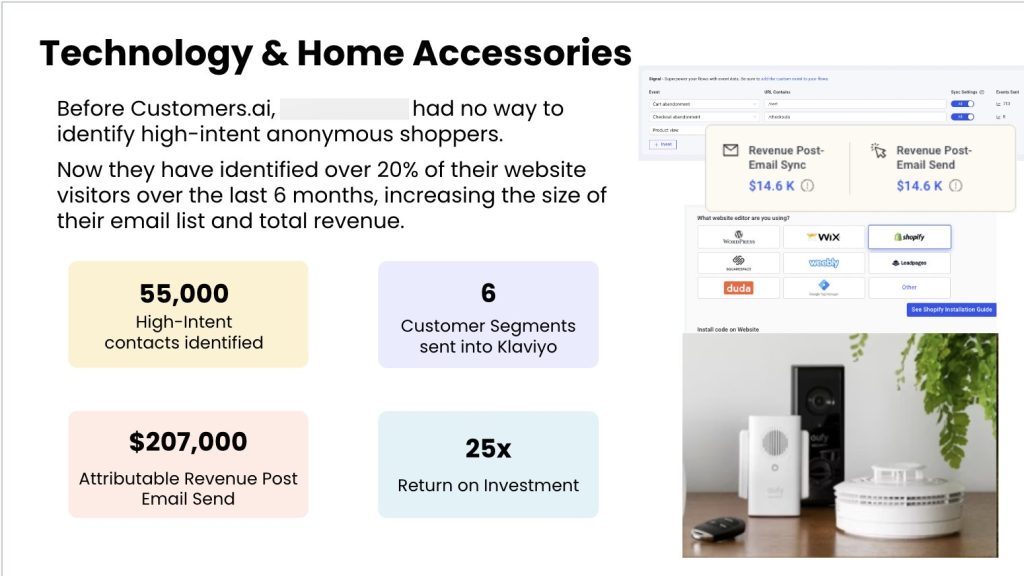
How to Use It Right: Use visitor identification software to segment high-intent visitors and personalize your outreach. If someone visits multiple pages or spends significant time on your site, they’re a prime candidate for follow-up, often before they even fill out a form.
2. Forms and Pop-Ups: Pros, Cons, and How to Use Them Right
Forms and pop-ups are the old faithful of lead capture. They’re direct, they can be tailored to your needs, and they work well when used with the right timing.
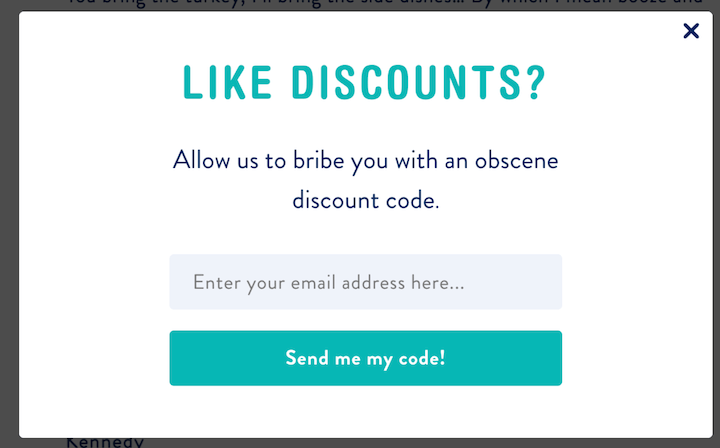
Stat to Know: Well-timed pop-ups can increase conversions by up to 9.28%, while simple, optimized forms lead to 50% higher completion rates when they’re kept short.
How to Use Them Right: Aim for simplicity and use them selectively. Try exit-intent pop-ups or set them to appear after a visitor has spent time on the page. For forms pop-ups, only ask for essential information to encourage more completions.
3. Chatbots and Live Chat: Conversational Lead Capture
Chatbots and live chat add a personal touch to lead capture. They allow you to engage visitors right when they have questions, making it feel more like a conversation and less like a hard sell.
Stat to Know: Live chat can increase lead capture rates by 10-15%, and 79% of people prefer chat over email or phone because it’s fast and convenient.
How to Use Them Right: Use chatbots to answer FAQs and offer helpful content. For lead capture, design a friendly prompt like “Want more info? Drop your email, and I’ll send you some details.”
Live chat works best when responses are personalized and quick so visitors feel like they’re talking to a real person.
4. Interactive Content: Quizzes, Calculators & Assessments
Interactive content like quizzes and calculators can be a fun way to engage visitors while collecting leads. Rather than asking for information outright, you’re offering something of value in return.
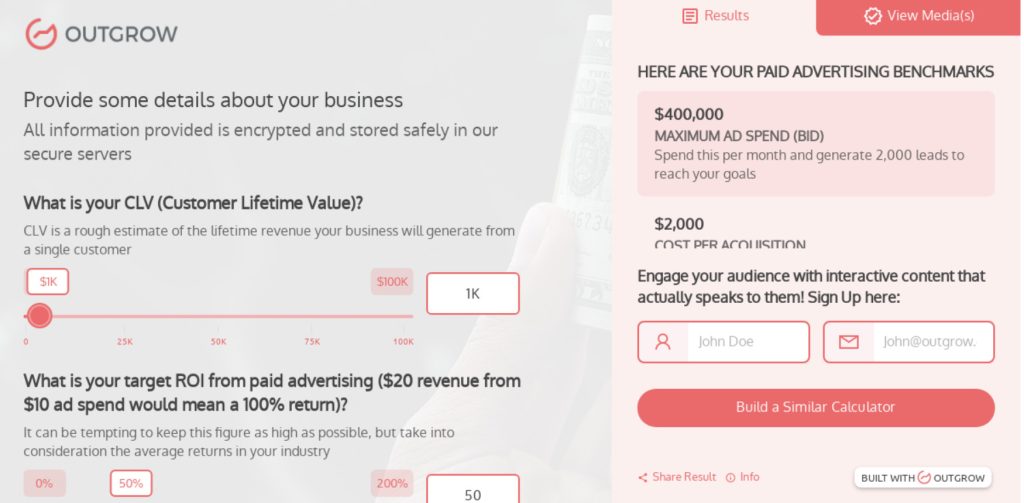
Stat to Know: Interactive content generates 2x more conversions than static content, and quizzes, in particular, can have average completion rates of 80% when they’re engaging and well-targeted.
How to Use Them Right: Choose interactive content that provides genuine value, like a “Product Fit” quiz or a calculator to estimate savings. Offer personalized results or downloadable guides at the end in exchange for an email to capture the lead.
5. Social Media Lead Ads and Click-to-Messenger Campaigns
Social media platforms like Facebook and LinkedIn offer lead ads and click-to-messenger campaigns that make it easy to capture leads without forcing users to leave the platform. These are great for mobile visitors who want a quick, in-app experience.
Stat to Know: Lead ads on Facebook can increase lead capture rates by up to 50%, and click-to-messenger campaigns see 80% open rates for follow-up messages, making them highly effective for immediate engagement.
How to Use Them Right: Keep the lead ad form short and focused and offer something specific, like a discount or eBook, to incentivize signups. Click-to-messenger campaigns work best when you’re ready to interact in real-time or have a chatbot set up to answer FAQs.
6. Intent-Based Triggers: When to Use Exit-Intent, Scroll & Time-Based Capture Tools
Intent-based triggers respond to how visitors are interacting with your site. Exit-intent pop-ups, for example, appear when someone’s about to leave, while scroll and time-based triggers show up after a visitor has spent some time on the page.

Stat to Know: Exit-intent pop-ups can capture up to 10-15% of abandoning visitors, and scroll-based triggers lead to 40% higher engagement when set to appear once a visitor is halfway through an article or product page.
How to Use Them Right: For exit-intent pop-ups, consider offering a discount or limited-time offer to keep visitors interested. Scroll triggers work well on content pages, encouraging readers to sign up for more related articles or guides once they’re engaged.
Each of these methods can play a key role in your lead capture strategy. The best approach often combines multiple methods so you’re engaging visitors at different points in their journey and in ways that feel natural, not forced.

Essential Lead Capture Tools and Technologies
Now that we’ve covered the methods, let’s dive into the tech side. These tools can help you streamline lead capture, keep everything organized, and make interactions feel natural and personalized.
Overview of Lead Capture Software and Platforms
Lead capture software does more than just gather emails. It also helps manage, segment, and nurture your leads from that first interaction onward. In fact, some platforms offer a full suite of lead capture features, while others focus on specific tools like forms, chatbots, or visitor tracking.
Popular Lead Capture Platforms: Some of the well-known options include all-in-one platforms like HubSpot, which combines lead capture and CRM, or Customers.ai, which focuses on capturing and segmenting visitor data across channels.
What to Look For: Look for software that fits your needs and can scale with you. Flexibility and integrations are key, especially if you’re planning to sync with a CRM, email marketing, or analytics tool.
Let’s get into the details of some of the tools and technology.
Note: If you are looking for reviews on lead capture software, be sure to check out our post, “Lead Capture Software Reviewed: The 15 Best Tools for 2025”.
AI-Powered Tools: Enhancing Lead Capture with Personalization
AI tools bring a level of personalization to lead capture that’s tough to beat.
Instead of the same offer for everyone, AI can tailor what each visitor sees based on their behavior or preferences, creating a more relevant experience.
How AI Helps: AI-powered tools track visitor actions in real-time and adjust offers accordingly. For example, if someone’s on a product page, an AI-driven pop-up could offer a relevant guide or trial. This makes lead capture feel less generic and more in tune with what each visitor is looking for.
Examples: Tools like Drift and Intercom use AI to power chatbots that engage visitors based on context, making it easy to capture leads in a conversational way. Some CRMs also use AI to personalize forms or autofill information, making signups faster.
Integrating Lead Capture with CRM, ESP & Analytics Tools
A smooth lead capture system doesn’t just collect leads, it integrates them directly into your CRM, ESP, or other analytics tools. This enables you to follow up, nurture, and keep track of every interaction in one place.
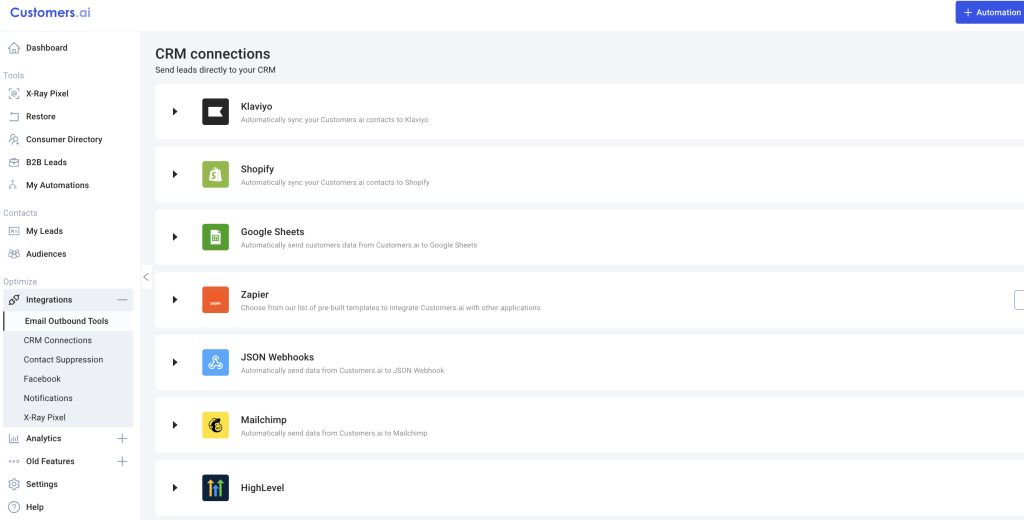
How It Works: When lead capture integrates with your CRM, each new lead is instantly added to your system, where you can track their activity and create personalized follow-up sequences. Integration with your ESP allows for automated emails to be sent as soon as someone signs up. And connecting with analytics tools helps you see which channels are capturing the most leads.
Examples: Many lead capture tools like Customers.ai connect easily with popular CRMs like Salesforce or HubSpot and email tools like Mailchimp or Klaviyo, so leads can be segmented and nurtured right away.
Multi-Channel Capture: Web, Social & Email in Sync
Lead capture is about reaching people wherever they are. That might be your website, social media, or even through email.
Multi-channel capture tools help you gather leads from various sources and bring them into a single system for easy follow-up.
How It Works: Multi-channel tools allow you to set up lead capture across different platforms, such as using social media lead ads to capture details directly on Facebook or Instagram, or using your website and email together to re-engage returning visitors.
Examples: Some platforms, like Customers.ai, specialize in integrating web, social, and email to give you a more complete picture of your leads and make it easier to nurture them wherever they interact with your brand (check out our customer journey mapping).
Mobile Optimization for Lead Capture: Making it Easy on Any Device
More than half of web traffic comes from mobile, so having lead capture that’s mobile-friendly is key. Mobile-optimized tools ensure your forms, pop-ups, and interactions work smoothly on all devices, so visitors don’t feel frustrated or have to zoom in to fill things out.
How It Works: Mobile-optimized lead capture tools adjust automatically to different screen sizes, making forms easy to read and fill out. Many tools offer mobile-specific features, like click-to-call buttons or simplified forms that require minimal typing.
Examples: Most major platforms offer mobile-responsive forms, but some tools, like Jotform or Unbounce, are especially known for their mobile customization options.
These tools and technologies make lead capture a whole lot easier, letting you reach visitors wherever they are and keep everything organized.
Next, let’s dive into building a lead capture strategy that’s set up for high conversions.
AI-Powered Advertising
How to Unlock AI and Lead Capture Tech for 10X Return on Ad Spend


HOSTED BY
Larry Kim
Founder and CEO, Customers.ai
Building a High-Converting Lead Capture Strategy
Having the right tools is a great start but a tool is useless unless it’s used properly.
So here’s a step-by-step guide to building a lead capture strategy that’s designed to convert more visitors into engaged leads – with the tools you have at your disposal.
Step 1: Identifying Your Ideal Customer Profile (ICP)
Before you start capturing leads, it helps to know who you’re trying to attract.
Your Ideal Customer Profile (ICP) is essentially a description of the people or companies that are the best fit for your product or service. Knowing this will keep your lead capture efforts focused on high-potential visitors, instead of casting too wide a net.
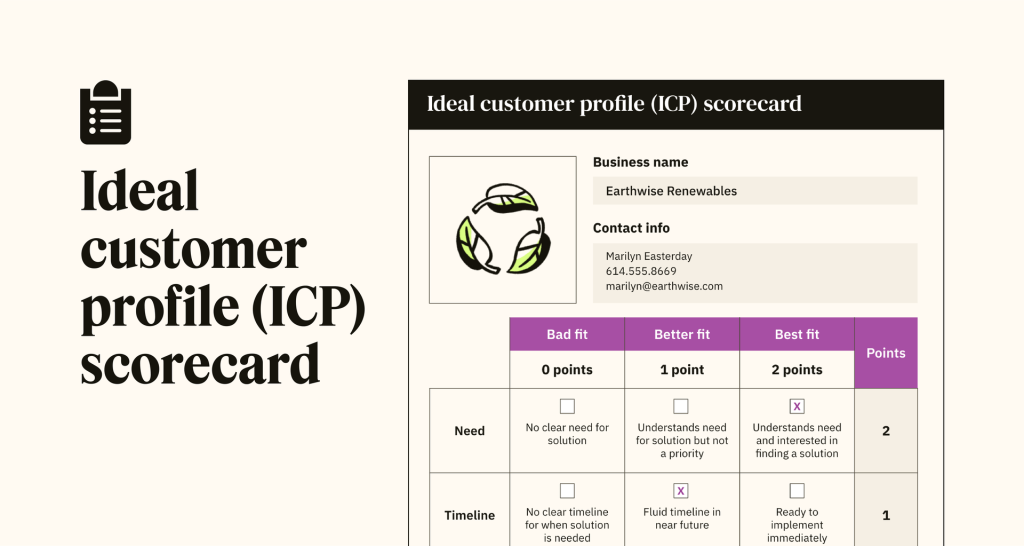
How to Define Your ICP: Start by looking at your existing customers and asking questions like:
- Who are your most loyal buyers?
- Which clients bring in the most revenue?
- What common traits do they share?
You also want to look at age, industry, budget, pain points as these details help paint a clear picture of your ideal customer, guiding how you shape your lead capture.
Step 2: Crafting the Right Lead Magnet (Templates, Guides, Trials, etc.)
Once you know your ICP, it’s time to create an offer that speaks to them directly.
This offer, also known as a lead magnet, is what you give in exchange for a visitor’s contact info. Remember, the key is to make sure your lead magnet offers real value to your audience. Don’t give them junk.
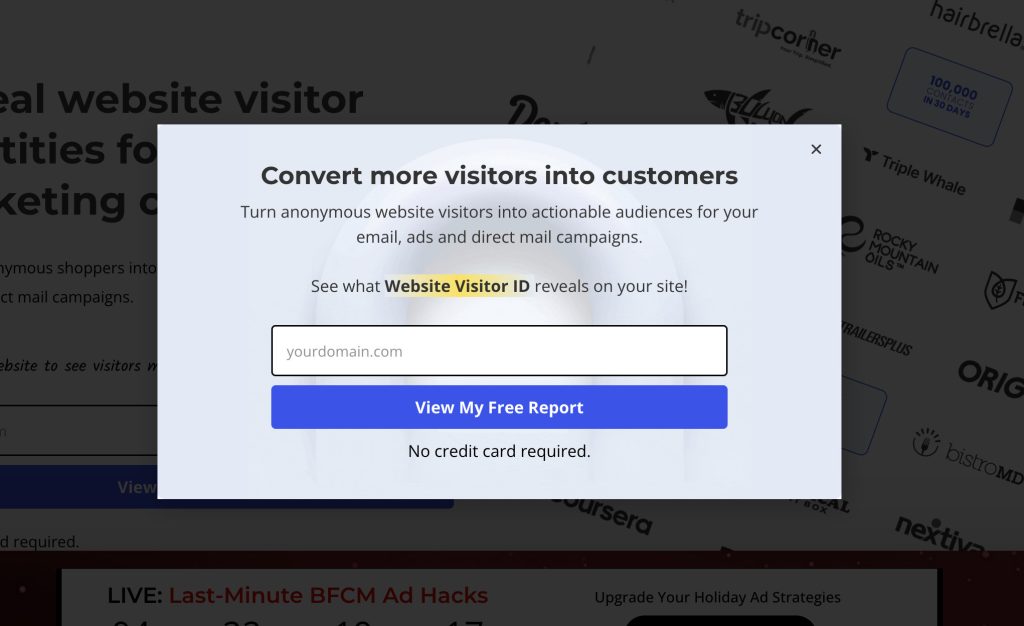
Popular Lead Magnet Ideas:
- Guides and ebooks: Great for visitors in the awareness stage who are looking to learn more. For example, we have several ebooks including our 101 DTC Meta Ads guide, which speaks to our ecommerce advertisers (and it’s awesome, so go download it).
- Templates or Checklists: Perfect for practical resources they can use right away.
- Free Trials or Demos: These work well if your visitors are further along in their buying journey.
- Discount Codes: Ideal for ecommerce or anyone looking to capture leads at the decision-making stage.
How to Choose the Right Lead Magnet: Think about what would genuinely help or interest your ICP. If they’re trying to solve a specific problem, an actionable guide or template might be perfect. If they’re on the fence about buying, a trial or discount could be the push they need. Or maybe it’s a combo!
Step 3: Writing Copy that Converts: Headline, Offer, and CTA Tips
Now that you have your lead magnet, let’s make sure your messaging is on point.
The words you use including your headline, offer, and call-to-action (CTA) all make a huge difference in whether visitors take the plunge or keep scrolling.
Here are some tips for conversion-friendly copy:
- Headlines: Your headline should be clear and direct. Instead of trying to be clever, focus on being specific about the benefit (e.g., “Get Your Free Guide to [Topic]”).
- Offer Description: Explain exactly what visitors will get and how it will help them. The more specific, the better.
- CTA: Keep your CTA simple and action-oriented. “Get the Guide,” “Start My Free Trial,” or “Send Me the Discount” all work well. The goal is to make it easy for people to take that next step.
Pro Tip: Don’t be afraid to A/B test your copy. Small tweaks, like changing “Download Now” to “Get Your Free Copy,” can sometimes make a surprising difference in conversions.
Step 4: Designing the Perfect Form: Placement, Fields, and Optimization Tips
Forms are the workhorses of lead capture. Designing the right form comes down to two things: making it easy for visitors to fill out and placing it where it’ll have the biggest impact.
Form Placement Tips:
- Above-the-Fold: Placing your form near the top of the page works well for landing pages or high-intent pages.
- End of Content: On blog posts or long-form content, a form at the end can capture leads who made it through the article and are interested in more.
- Pop-Ups and Slide-Ins: These can work on any page, but timing is key. Try using exit-intent pop-ups or wait a few seconds before showing them.
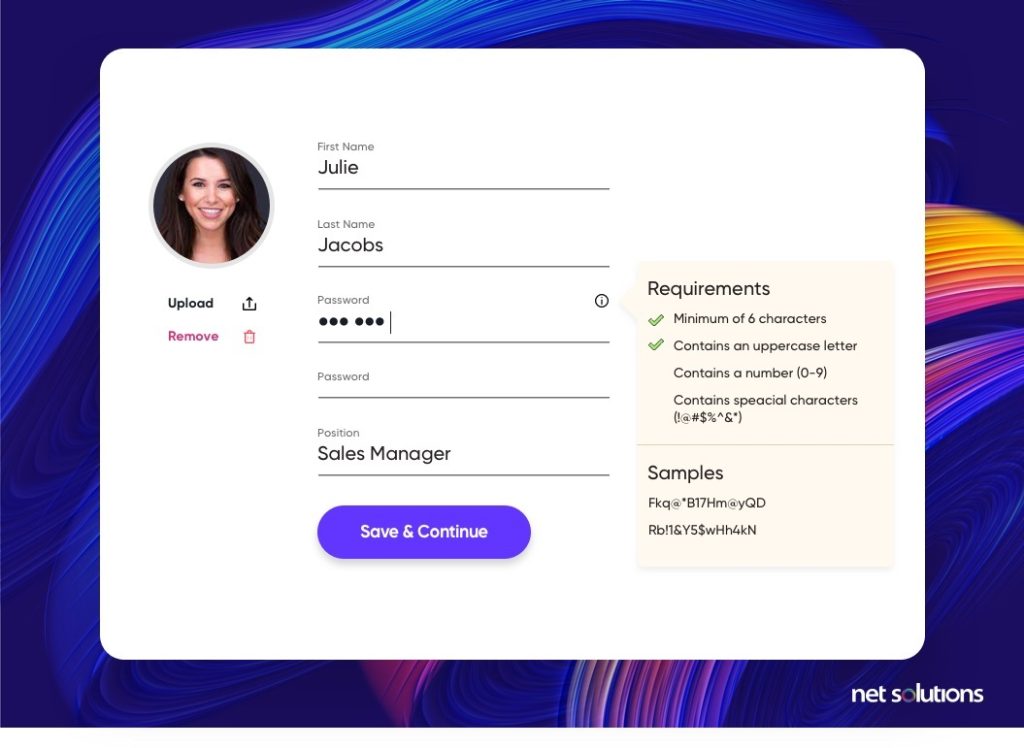
Form Design Tips:
- Keep It Short: Only ask for essential info (usually name and email). You can always gather more details later.
- Use Clear Labels: Make sure each field is labeled clearly to avoid any confusion.
- Add Social Proof: A short line like “Join 10,000+ others who have downloaded this guide” can help encourage signups.
Step 5: Testing and Iterating for Higher Conversion Rates
Even the best lead capture strategy can be improved over time. Testing and iterating are key to understanding what works best for your audience.
What to Test:
- Headlines and CTAs: Test different headlines and CTAs to see which ones drive more signups.
- Lead Magnet Variations: If you’re using a guide, try offering a template or checklist instead and see which performs better.
- Form Fields: Experiment with the number of fields on your form. Sometimes, removing just one field can boost completions.
- Timing and Placement: Test different pop-up timings, placements, and types (slide-ins vs. exit-intent) to see what’s most effective.
How to Iterate: Review your analytics regularly to see where visitors are dropping off or converting. Use this data to make small adjustments and keep testing until you find the winning combination.
Building a High-Converting Lead Capture Strategy with Visitor Identification
We’d be remiss if we didn’t talk about how to build a lead capture strategy with visitor identification. It’s what we do after all!
How to Use It: With visitor identification, you can create more targeted lead capture strategies by segmenting visitors based on their behavior and personalizing your messaging. For example, if a visitor checks out your pricing page or downloads multiple resources, you can prioritize them for follow-up with an email, targeted ad, or even a custom offer.
Why It Works: Visitor identification helps you capture potential leads you might otherwise miss, creating more personalized outreach opportunities. This way, even if someone doesn’t fill out a form, you still have ways to engage them and move them closer to conversion.
How to Get Started:
1. Sign up for a free account
If you don’t already have a Customers.ai account, sign up here (no credit card is required) and connect your business.
2. Install the x-ray pixel on your site
Installing the website identification x-ray pixel is easy and can be done through Tag Manager, Shopify, WordPress, and more
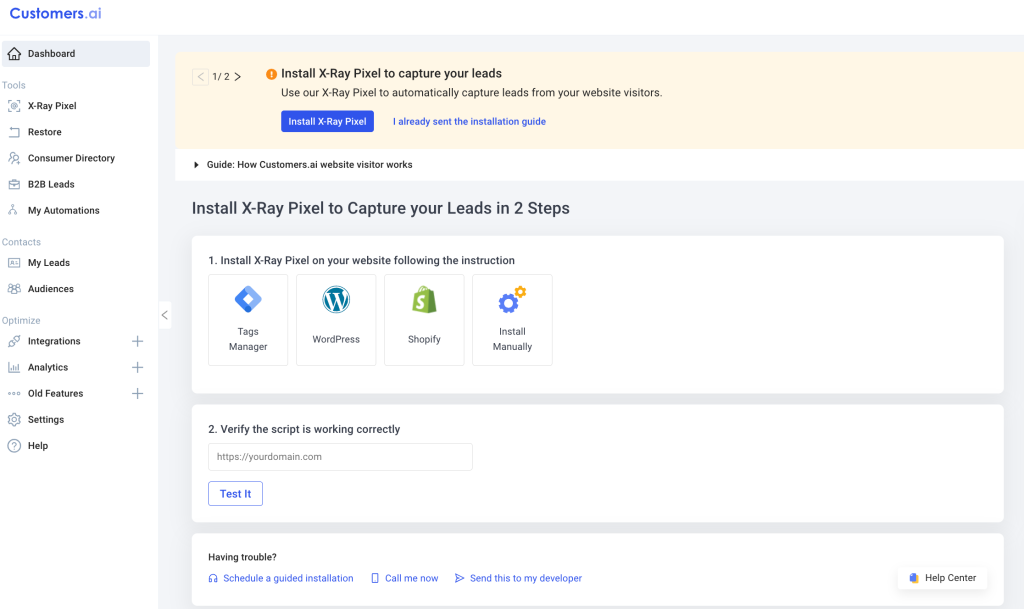
3. Verify the x-ray pixel is firing
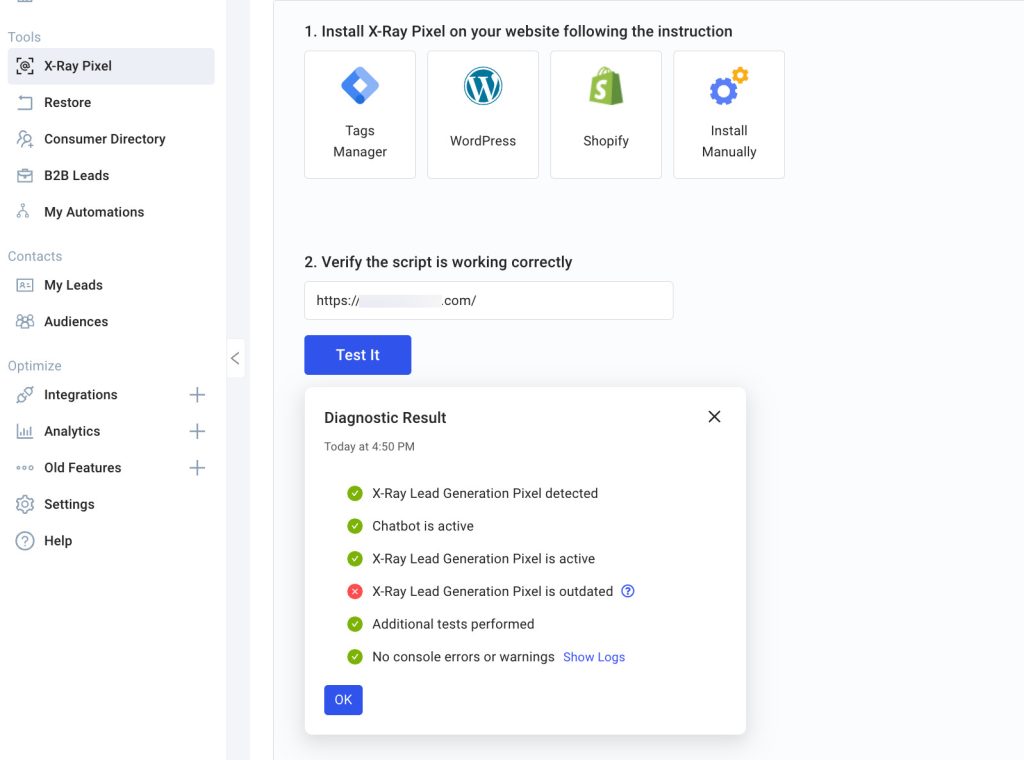
4. Start capturing leads
That’s it! Once the pixel is installed and verified, you can start capturing leads from your website visitors.
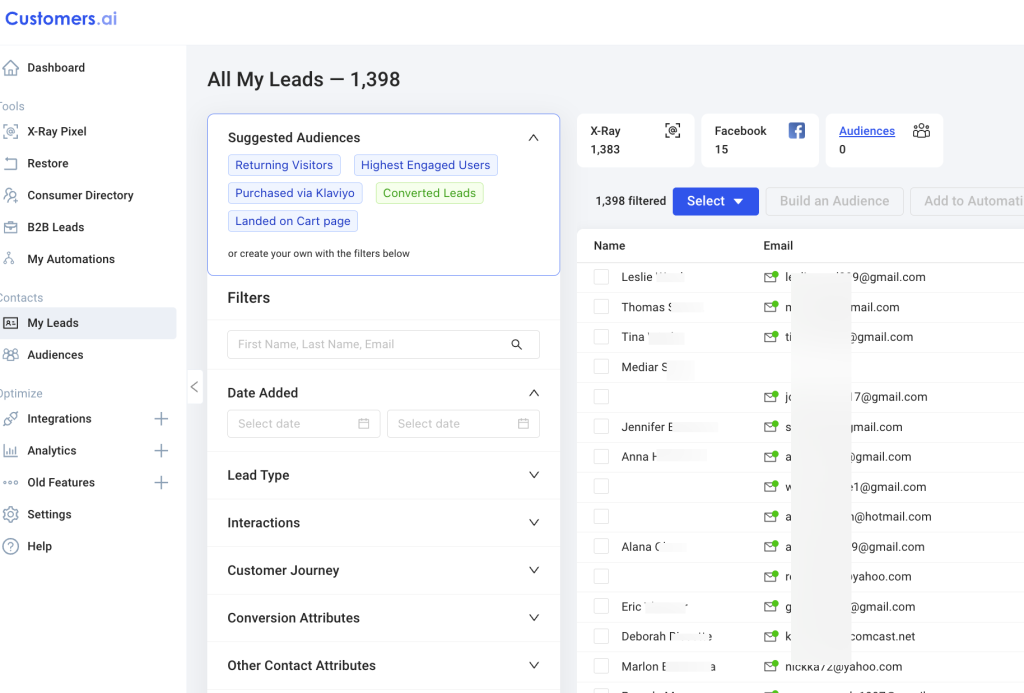
Industry-Specific Lead Capture Strategies
It’s also important to remember that different industries have unique lead capture needs, and tailoring your approach can make a big impact.
Here are some effective tactics by industry to keep in mind:
- SaaS Companies: Offer free trials or demo requests to let potential customers experience your product firsthand. These high-intent actions help leads get a feel for your software increasing the likelihood of conversion.
- E-commerce: Engage shoppers with discount pop-ups or loyalty program sign-ups. Small incentives like 10% off their first purchase are often all it takes to capture an email and encourage the first sale.
- Real Estate: Use home valuation tools or market report sign-ups. Potential buyers or sellers are likely interested in learning their home’s value or staying informed about the local market, making this info an easy lead capture opportunity.
- Healthcare and Wellness: Offer health assessments or consultation bookings. Visitors may appreciate the chance to learn more about their health or wellness needs, and you get an opportunity to capture leads while providing useful information.
- Education and Online Courses: Capture leads by offering free course previews or informational webinars. This gives potential students a taste of the course content, helping them understand the value before committing.
Building a lead capture strategy that feels natural for visitors and effective for your business can be tricky but with the right steps, we’re confident you can nail it.
Next, let’s talk about how to segment and nurture those leads so they don’t just sit around collecting dust.

Segmenting and Nurturing Captured Leads
Once you’ve started capturing leads, the next step is to make sure they’re getting the right follow-up.
We know that not every lead is ready to buy so treating everyone the same way often leads to missed opportunities.
Here’s how segmenting and nurturing can help you build stronger relationships with your leads and move them closer to a sale.
Why Segmentation Matters: Not All Leads are Created Equal
Not every lead you capture has the same needs or level of interest. Some people are just starting to learn about what you offer, while others are on the verge of making a decision. That’s why segmentation is so important, it allows you to tailor your messaging based on where a lead is in their journey.
Think of it like this – Someone who’s downloaded a guide might not be ready to buy, but they’re curious. Meanwhile, a lead who’s looked at your pricing page could be closer to making a decision.
Segmenting these leads ensures that each one receives messaging that feels relevant and timely, instead of generic and off-target.
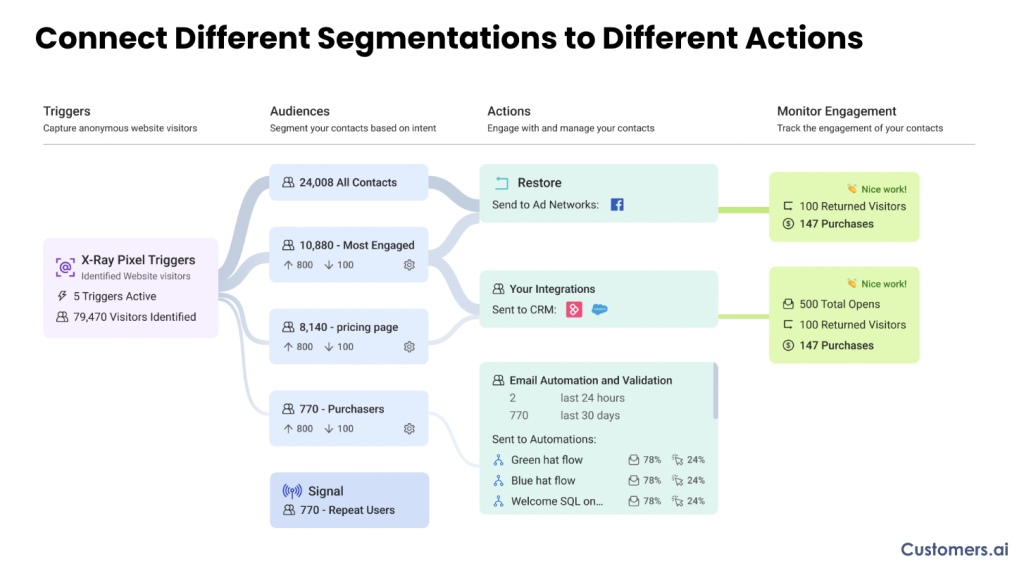
How to Segment Leads Based on Behavior, Intent, and Source
Effective audience segmentation starts with understanding what brought a lead to you in the first place. Here are a few ways to start segmenting leads:
- Behavior-Based Segmentation: This looks at how a lead interacts with your site. Are they visiting high-intent pages, like your product or pricing page? Have they downloaded multiple resources? Behavioral segmentation gives insight into what a lead might be interested in, so you can personalize your outreach.
- Intent-Based Segmentation: Some actions signal higher buying intent than others. For instance, someone who signs up for a demo has a stronger interest than someone who reads a blog post. Segment leads by the signals they’re sending to prioritize those who seem most ready to move forward.
- Source-Based Segmentation: Knowing where a lead came from (like social media, paid ads, or organic search) can also be helpful. A lead from a high-intent Google search might require less nurturing than one who stumbled across you on social media.
Using Lead Scoring to Prioritize Follow-Up and Sales Outreach
Lead scoring is a way of assigning a “score” to each lead based on how engaged or interested they seem. By ranking leads this way, you can prioritize your follow-ups, so your sales team is focusing on the hottest prospects.
How It Works: Each interaction a lead has with your brand—like visiting a key page, clicking an email, or signing up for a trial—adds points to their score. The more points they rack up, the higher their likelihood of conversion. Lead scoring helps ensure that no high-potential lead slips through the cracks and keeps your outreach efforts targeted.
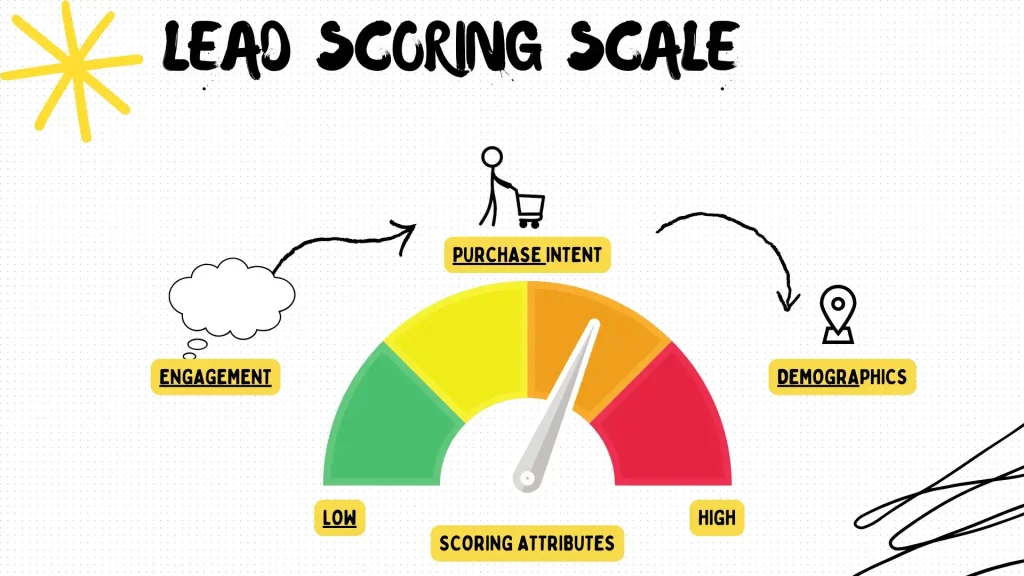
Pro Tip: Set thresholds to make lead scoring actionable. For example, leads with a score above a certain point could trigger an email outreach or qualify for a sales call.
Automated Nurture Campaigns: Turning Cold Leads into Hot Prospects
Not every lead will be ready to buy right away, and that’s where nurture campaigns come in. Automated nurture campaigns allow you to stay in touch with leads over time, building interest and trust until they’re ready to take the next step.
How to Set Up Nurture Campaigns:
- Start with Segmentation: Identify leads who need nurturing, whether they’re cold leads who signed up for a guide or potential buyers who haven’t made a decision yet.
- Create a Drip Sequence: Set up a series of automated emails that gradually build awareness and interest. Start with helpful content (like blog posts or guides) and work your way toward product-focused messages.
- Add Value at Every Step: Make sure each email has something valuable for the lead, whether it’s educational content, customer stories, or exclusive offers. The goal is to stay on their radar without overwhelming them.
Nurture campaigns work because they meet leads where they are. Over time, these small touchpoints add up, and before you know it, your cold leads start warming up. Heck, sometimes we see over 200 touchpoints before a customer converts!
Just remember – with segmentation, lead scoring, and nurture campaigns, you’ll be able to keep your leads engaged and guide them naturally along the path to becoming customers.
Next, we’ll dive into using data to improve your lead capture performance.

Using Data to Improve Lead Capture Performance
Capturing leads is just the first step in the grand scheme of things.
Now you have to use the data to refine your approach.
Here’s how to track key metrics, test different elements, and analyze visitor behavior to keep your lead capture performing at its best.
Key Metrics to Track: Lead Capture Optimization Checklist
To get the most out of your lead capture strategy, it’s essential to track the right metrics and compare them against industry benchmarks.
Here’s a checklist with example metrics and KPIs to help you fine-tune your approach.
1. Capture Rate
What It Measures: The percentage of site visitors who become leads by completing a form, signing up, or interacting with a lead capture element.
Benchmark: Aim for a capture rate of 2-5% for general web traffic. Higher-intent pages, like pricing or demo pages may see rates of 10% or more.
Action Tip: If your capture rate is below benchmark, test different lead magnets, form placements, and CTA copy to improve conversions.
Note: With visitor identification, we automatically capture ~20% of your site visitors without any form fills!
2. Bounce Rate
What It Measures: The percentage of visitors who leave after viewing only one page.
Benchmark: Ideally, aim for a bounce rate below 50% on high-intent pages. Blog posts and content-heavy pages may have a bounce rate of around 60-70%.
Action Tip: High bounce rates on lead capture pages may indicate that visitors aren’t seeing relevant content or offers. Review your page layout and messaging, and consider adding targeted pop-ups or exit-intent offers.
3. Conversion Rate
What It Measures: The percentage of leads who take the desired next step (e.g., downloading a guide, signing up for a free trial).
Benchmark: A typical form or CTA conversion rate falls around 2-3% for general pages, but lead magnets on high-intent pages can reach 10% or more.
Action Tip: Experiment with your CTA wording, button placement, and lead magnet type to increase conversions. Try A/B testing small changes and compare results.
4. Exit Rate
What It Measures: The percentage of visitors who leave the site from a specific page.
Benchmark: There isn’t a strict benchmark for exit rate, as it varies by page type, but consistently high exit rates on lead capture pages can signal friction points.
Action Tip: Analyze where visitors are dropping off in your lead capture funnel. Try adjusting form length or simplifying the offer to reduce friction.
5. Cost Per Lead (CPL)
What It Measures: The average cost you spend to acquire a new lead.
Benchmark: CPL varies significantly by industry, but common benchmarks are around $30-50 for B2B and $10-20 for B2C.
Action Tip: If your CPL is high, focus on improving your capture rate and optimizing ad spend or targeting to attract higher-quality leads.
6. Lifetime Value (LTV)
What It Measures: The estimated revenue a lead will generate over their entire relationship with your business.
Benchmark: Your LTV should be at least 3x your CPL for sustainable growth.
Action Tip: Boost LTV by implementing nurture campaigns and segmentation to keep leads engaged and moving toward a purchase.
By keeping track of these metrics and comparing them against benchmarks, you’ll have a solid foundation for optimizing your lead capture strategy and improving performance over time.
See the Visitors Hiding on Your Site
Book a demo of Customers.ai’s U.S. website visitor identification, customer journey insights and remarketing platform to skyrocket conversions and sales.
A/B Testing and Optimization: What Elements to Test First
A/B testing lets you try different versions of your lead capture elements to see what resonates best with visitors.
Here are some effective starting points:
- Headlines: Try testing different headline styles—simple vs. curiosity-driven, benefit-focused vs. straightforward.
- CTAs: Experiment with CTA wording (e.g., “Get My Guide” vs. “Send Me the Freebie”) and button colors or placement.
- Lead Magnet Type: Swap out a guide for a checklist, or a free trial for a discount, to see which type of offer converts better.
Start with small changes, review your data, and adjust based on what works. A/B testing is an ongoing process, so keep iterating to improve results.
Understanding Lead Capture Funnel Drop-Off Points
Knowing where visitors drop off in the lead capture funnel can give you clear insights into what needs fixing. For example, if visitors are dropping off right before completing a form, it might be too long or ask for too much information. Or if they’re leaving right after seeing a pop-up, it might appear too soon or be interruptive.
To identify these points
- Track User Flows: Use analytics tools to see the common paths visitors take and where they tend to leave.
- Set Up Funnel Tracking: This allows you to monitor each step in the lead capture process so you can see where people are losing interest.
Understanding drop-offs helps you pinpoint where to make changes – this might mean adjusting form fields, timing, or even overall messaging.
Tracking Lead Source Attribution for Smarter Budget Allocation
Knowing where your leads come from helps you understand which channels are driving the most engagement and where to focus your budget.
Attribution tracking connects each lead with its original source, whether that’s a Google ad, a blog post, or a social media post.
How to Use Source Attribution:
- Assess High-Performing Channels: Identify which sources bring in the highest-converting leads and focus your budget on those.
- Refine Your Content Strategy: If certain blog topics or social posts drive more leads, consider creating more content in those areas to maximize impact.
By analyzing lead source data, you’ll have a clear view of where to put your marketing dollars for the best results.
Using data to refine your lead capture strategy means you’re constantly learning and improving. Next, we’ll dive into some common mistakes to avoid so your strategy stays on track.

Common Lead Capture Mistakes (and How to Avoid Them)
Even the best lead capture strategy can stumble if it makes visitors feel frustrated, overwhelmed, or ignored.
Here are some common mistakes that can derail your lead capture efforts and more importantly how you can avoid them.
Mistake #1: Asking for Too Much Information Upfront
Visitors don’t want to fill out a long form when they’re just starting to learn about you. Asking for too much info, like job title, phone number, or company size, can feel intrusive and lead to form abandonment.
How to Avoid It: Keep it simple. Start with the basics – think name and email or maybe only email. Remember, you can always gather more details as the relationship grows. If more info is essential, use multi-step forms so it feels less overwhelming.
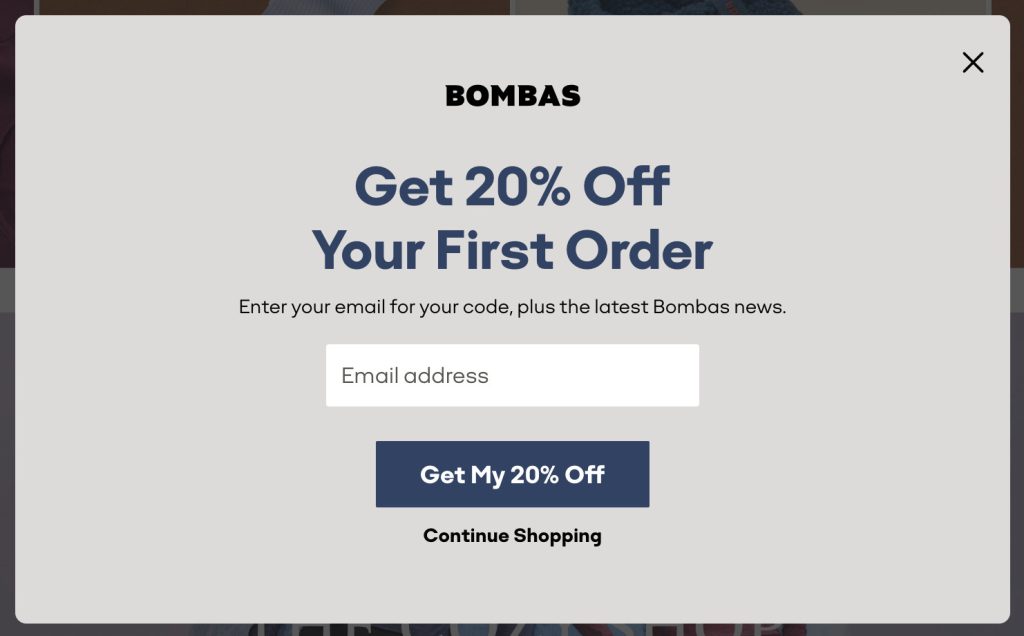
Mistake #2: Ignoring Mobile and Accessibility Optimization
With so much traffic coming from mobile it’s crucial that your lead capture forms and pop-ups work on any device.
If your forms aren’t optimized for mobile or accessible to all users, you could miss out on a huge segment of potential leads.
How to Avoid It: Use responsive design for all lead capture elements. Test forms, pop-ups, and buttons on mobile devices to make sure they’re easy to read and fill out. For accessibility, check that all text is legible, fields are easy to navigate, and everything works well with screen readers.
Mistake #3: Overusing Pop-Ups and Annoying Your Audience
Pop-ups can be great for capturing attention but too many or poorly timed pop-ups can feel pushy and disrupt the visitor experience.
If visitors are greeted with a pop-up the second they arrive, they’re more likely to close it than engage with it.
How to Avoid It: Use pop-ups strategically. Try exit-intent pop-ups that appear when visitors are about to leave, or time-based pop-ups that show up after they’ve been on the page for a few seconds. Most importantly, avoid layering multiple pop-ups, as they can overwhelm users.
Mistake #4: Failing to Follow Up on Captured Leads in Real Time
Following up quickly is what keeps the momentum going when it comes to leads. If leads are left waiting for a follow-up their interest can quickly fade and they may forget about your brand altogether.
How to Avoid It: Set up automated follow-up emails or messages to engage leads right after they sign up. A welcome email that includes your lead magnet or a simple “Thanks for signing up!” can make a big difference in maintaining interest.
Mistake #5: Relying on One Channel Without a Holistic Strategy
Focusing all your lead capture on just one channel, like your website, can limit your reach. People move across channels and capturing leads in only one place means missing out on potential customers elsewhere.
How to Avoid It: Use a multi-channel approach to reach leads where they are. Combine website forms with social media lead ads, email sign-ups, and even chatbot prompts to build a well-rounded lead capture strategy that engages visitors across different touchpoints.
Avoiding these common mistakes helps create a smoother, more enjoyable experience for your visitors and increases the likelihood they’ll become leads.

Case Studies: Real-World Examples of Successful Lead Capture
Nothing shows the impact of lead capture better than real-world examples. Let’s take a look at how two businesses used lead capture to grow their email lists and drive significant revenue.
Case Study 1: Mailer Profit Agency
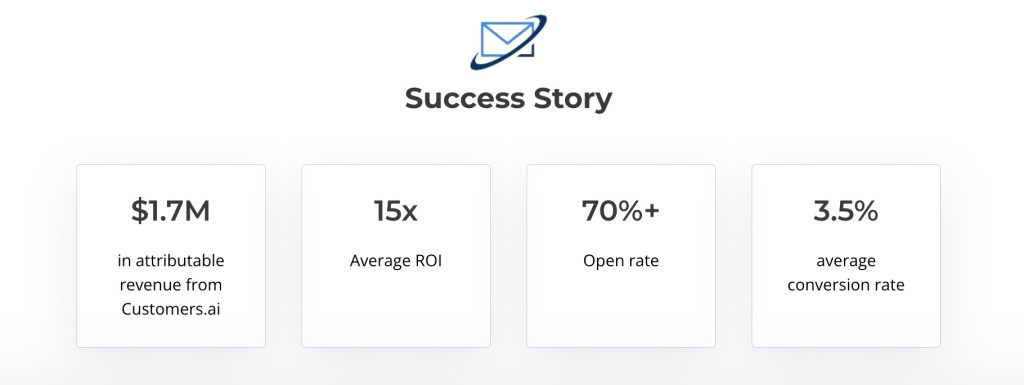
Mailer Profit, a direct-response agency, teamed up with Customers.ai to help their clients capture high-intent leads more effectively. By adding Customers.ai’s Website Visitor Identification Pixel, they saw impressive results:
- 300% Growth in Lead Acquisition: Clients grew their email lists by capturing three times more leads, all high-quality and ready for targeted outreach.
- Over $1.7 Million in Revenue: With more targeted leads, clients averaged a 15x ROI, directly driving substantial revenue through personalized campaigns.
This partnership not only helped Mailer Profit’s clients capture and engage leads more effectively but also boosted overall revenue, demonstrating the impact of combining lead capture with targeted follow-up.
Case Study 2: DTC Health & Wellness Brand
A direct-to-consumer health and wellness brand used Customers.ai’s X-Ray tool to identify visitors and turn them into valuable leads.
Their results were impressive:
- 187,000 New Email Subscribers in 30 Days: By identifying high-intent visitors, the brand quickly expanded its email list, fueling future marketing efforts.
- $70,000 in Directly Attributable Revenue: Using these new leads in Facebook remarketing and lookalike audiences, they achieved substantial revenue growth with a targeted approach.
- 17.5x ROI: With a solid lead capture strategy and effective ad targeting, the brand saw a high return on investment, maximizing both list growth and sales.
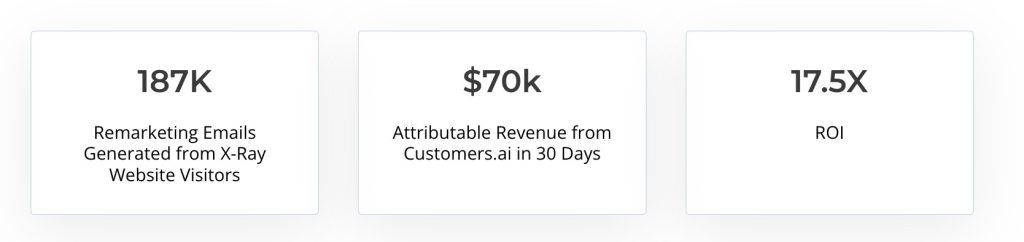
These examples highlight how powerful the right lead capture tools can be.
With a focus on high-intent visitors and thoughtful follow-up, both Mailer Profit and the DTC brand saw clear gains in both revenue and engagement.

Wrapping Up: Making the Most of Your Lead Capture Efforts
A strong lead capture strategy isn’t just about gathering contact information…it’s about building a real connection with your audience.
By understanding who your ideal customers are, choosing the right tools, and tailoring your approach to their needs, you can create a lead capture system that doesn’t just attract visitors but turns them into long-term customers.
One tool that makes lead capture easier and more effective is visitor identification. By uncovering who’s visiting your site without relying solely on forms, visitor identification lets you capture high-intent leads you might have otherwise missed.
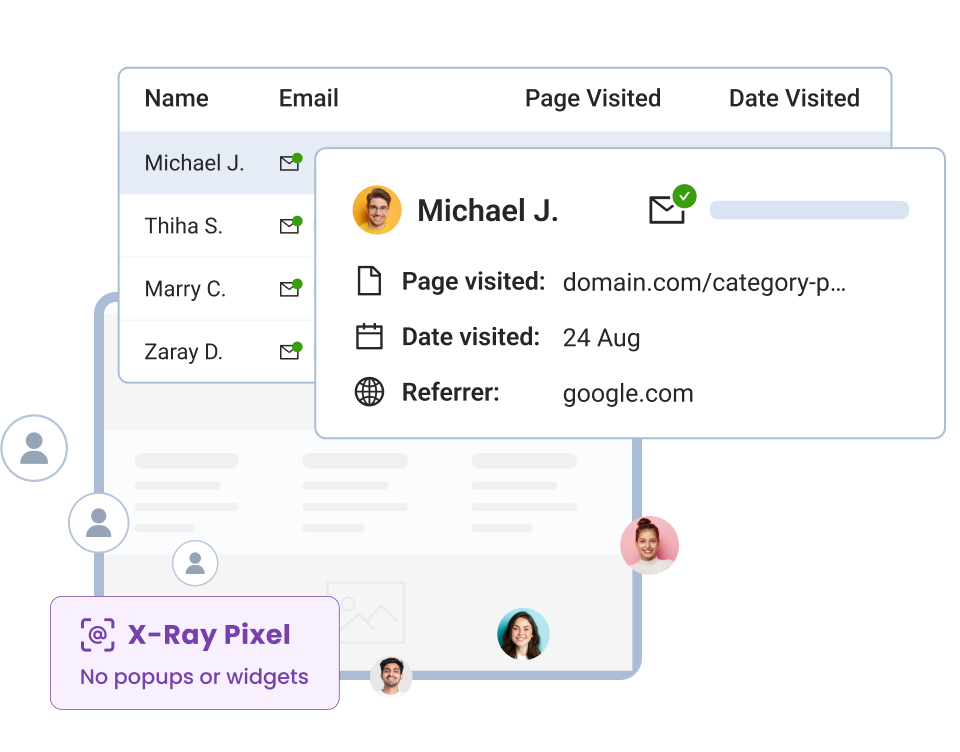
It simplifies your process, providing valuable data on visitors and helping you engage them with personalized outreach from the start.
Remember, the key is to keep things simple, relevant, and personalized. Track your metrics, test new ideas, and adjust as you go. With a thoughtful approach and tools like visitor identification, your lead capture efforts will grow alongside your business, bringing in more engaged leads and ultimately boosting your bottom line.
Now, it’s time to put your strategy into action.
Start with the basics, build on what works, and watch as your leads turn into lasting relationships. Good luck!
Take the first step today and sign up for a free trial of Customers.ai. We’ll give you 7-days and 500 contacts free. No credit card required!

See Who Is On Your Site Right Now!
Get names, emails, phone numbers & more.
Try it Free, No Credit Card Required
Lead Capture FAQs
1. What’s the main goal of lead capture?
The main goal of lead capture is to turn website visitors into leads by gathering their contact information. This allows you to follow up and nurture these contacts, ultimately guiding them toward becoming customers.
2. How does lead capture benefit my business?
Lead capture helps you build a pipeline of interested potential customers. Instead of relying on cold outreach, you have a list of contacts who’ve already shown interest in your brand, making them more likely to convert down the line.
3. What’s the difference between lead capture and lead generation?
Lead capture is about collecting contact details from visitors, while lead generation includes a broader strategy to attract and nurture potential customers through various methods.
4. How does visitor identification help with lead capture?
Visitor identification tools allow you to see who’s visiting your site—even if they don’t fill out a form—giving you valuable insights and more opportunities to follow up.
5. What is a lead magnet?
A lead magnet is an incentive you offer visitors in exchange for their contact information, like a free guide, template, or discount code.
6. What types of lead magnets work best?
Popular lead magnets include eBooks, checklists, free trials, discount codes, and quizzes. The best type depends on your audience and industry.
7. How do I know if my lead capture strategy is working?
Track key metrics like capture rate, conversion rate, and bounce rate. These will show you how many visitors are converting into leads and where there’s room to improve.
8. What is capture rate?
Capture rate is the percentage of website visitors who convert into leads by completing a form or engaging with a lead capture element.
9. How can I improve my lead capture rate?
Simplify forms, use relevant lead magnets, personalize your CTAs, and optimize form placement. Testing different methods also helps refine your strategy.
10. What’s the ideal length for a lead capture form?
Shorter is generally better! Aim for 2-3 fields (like name and email) to reduce friction. You can always ask for more details later.
11. Should I use pop-ups for lead capture?
Pop-ups can work well if used strategically, like with exit-intent or timed pop-ups. However, avoid overuse, as they can annoy visitors.
12. How often should I follow up with a captured lead?
Start with a welcome email or message shortly after they sign up, then continue with a nurturing sequence spaced out over several days to weeks, based on their engagement level.
13. What is lead scoring, and how does it work?
Lead scoring assigns points to leads based on their actions (like visiting key pages or clicking on emails), helping you prioritize leads with the highest potential.
14. How does segmentation help in lead capture?
Segmentation tailors your follow-up messages based on where leads came from, what they interacted with, and their engagement level, making your outreach more relevant.
15. What are some mistakes to avoid in lead capture?
Common mistakes include asking for too much info, ignoring mobile optimization, overusing pop-ups, failing to follow up, and relying too much on one channel.
16. How can I use A/B testing in lead capture?
Test different headlines, CTAs, form placements, and lead magnet types. Track which versions perform best to refine your strategy over time.
17. What is bounce rate, and why does it matter?
Bounce rate shows how many visitors leave after viewing only one page. A high bounce rate on key pages could mean visitors aren’t finding what they need or are put off by your lead capture approach.
18. How do I integrate lead capture with my CRM?
Most lead capture tools offer CRM integrations. Connect them so new leads are automatically stored, tracked, and nurtured in your CRM system.
19. What’s the best way to capture leads from social media?
Use lead ads on platforms like Facebook or Instagram or link to lead capture forms in your social profiles and posts to engage interested followers.
20. How can mobile optimization improve lead capture?
Optimizing for mobile ensures forms are easy to read and fill out on any device, improving the user experience and boosting conversion rates.
21. What’s the role of a call-to-action (CTA) in lead capture?
The CTA is what prompts visitors to take action, like “Sign Up” or “Get My Free Guide.” A clear, compelling CTA is essential for encouraging engagement.
22. What is multi-channel lead capture?
Multi-channel lead capture means capturing leads across different platforms, like your website, social media, and email, so you can engage visitors wherever they are.
23. How does lead capture impact ROI?
A strong lead capture system can boost ROI by building a list of interested contacts who are more likely to convert, reducing the cost of cold outreach.
24. How can I track the source of my leads?
Use source attribution in your lead capture forms or analytics tool to see where leads came from (e.g., social media, ads, or organic search).
25. What should I do after capturing a lead?
Follow up with a welcome message, nurture them through personalized content or offers, and continue building the relationship until they’re ready to become a customer.



