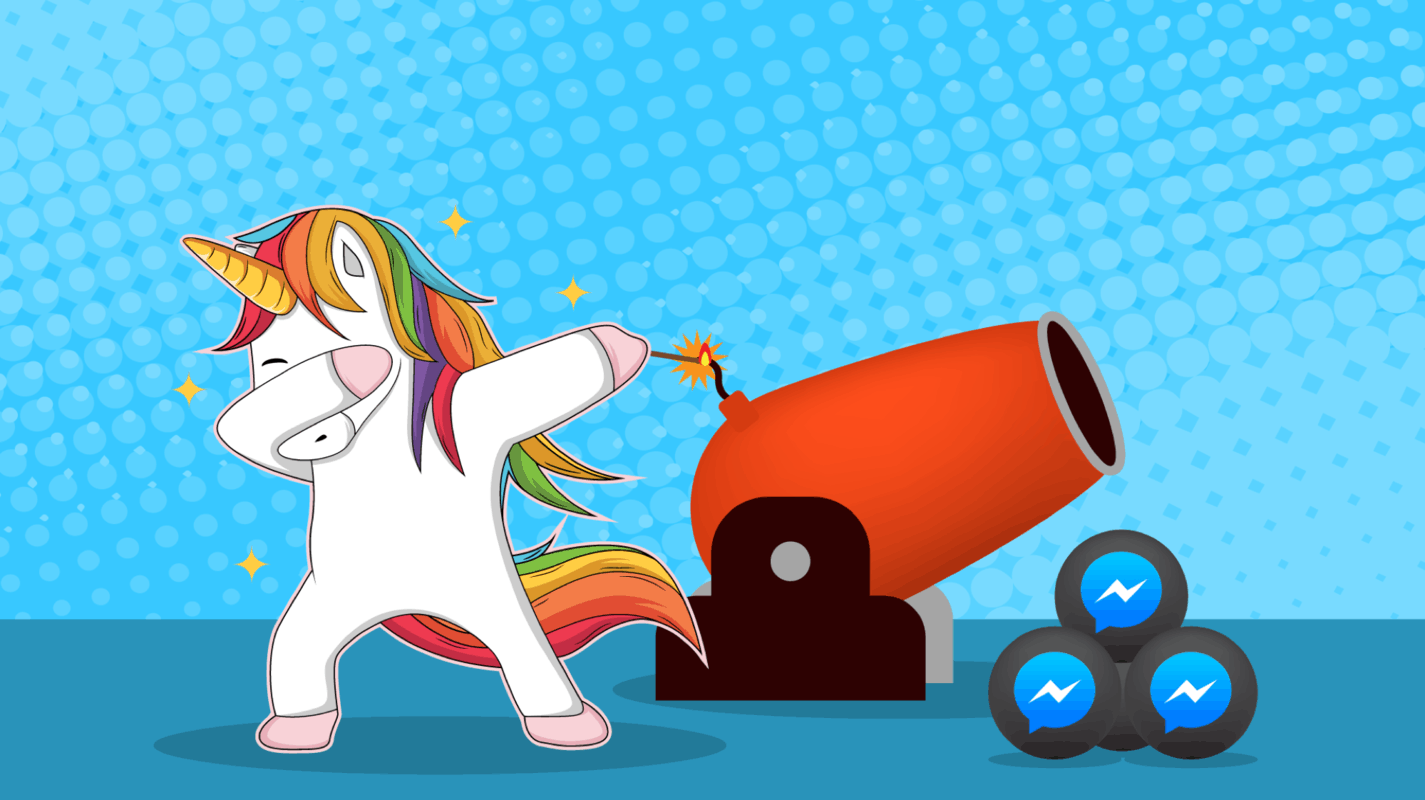Facebook Messenger marketing is a new technology unlike any other.
Not only because of its unmatched, unprecedented engagement potential.
Facebook Messenger is a new governing body and Messenger is a new medium for customer engagement.
But even though it’s new, there are already battle-tested methods that will help you get maximum engagement on Facebook Messenger.
This week I shared the lessons learned from a million Messenger messages to come away with how to be successful with mass messages to your Messenger contacts — aka chat blasts.
The webinar was part of the Facebook Messenger & Chatbot Marketing Virtual Summit, a day-long online conference with all the experts in the Messenger marketing field.
If you like this session, get on-demand replays of 8 more insight-rich summit sessions featuring speakers like Mari Smith, Larry Kim, Isaac Rudansky, and Dennis Yu, for the low price of an all-access pass. The all-access pass includes 12 months of Customers.ai Pro for unlimited contacts. Deal. Of. The. Year.
I shared by 9-point guide to becoming a master blaster using a Customers.ai free chatbot to reach your Messenger contacts.
You can watch the video replay, and here’s the agenda we cover:
- Subscription messaging, what it is, and how to get it
- Fundamentals of signing up subscribers
- Advanced segmentation pro moves
- Art of Messenger handbook
- Engagement hacks
- It’s
nothingtotally personal - All-time worst chat blasts
- Sponsored messages for promotional messages
- How to benchmark your campaigns
Chatbot marketing automation is the most exciting marketing opportunity out there right now.
To-date I’ve sent Messenger chats to millions of people and since this technology is so new, I’m probably one of the few people who has this level of experience!
So I’m demonstrating actual chat blast campaigns and their real-world results. Follow along to learn the top tips for mass messaging success in Messenger.
1. Opening Moves: How to Apply for Subscription Messaging
Before you can get started with how to chat blast, there are a few things you’ll need to understand and do. First, get acquainted with the three messaging types defined by Facebook Messenger.
What Is Facebook Messenger Standard Messaging?
Standard messaging is essentially what we commonly call the 24+1 policy.
There’s a 24-hour window where you can send any type of message after someone sends your bot a message.
These messages can be promotional or non-promotional, and you can send as many as you want.
And it’s important to distinguish between promotional or non-promotional, as that’s where most of Facebook’s restrictions come in.
After the first 24 hours, you can only send one additional message, which is the plus one in the 24+1 equation.
What Is Facebook Messenger Subscription Messaging?
Subscription messaging permissions enable businesses to do chat blasting in an “unlimited” way provided users adhere to restrictions for purpose categories. Or in other words, you can send any messaging of a non-promotional nature.
In order to send subscription messages you have to apply to Facebook for subscription messaging status. And you need to apply as soon as possible because there’s a deadline.
Previously, Customers.ai’s subscription messaging status applied to all users.
After December 31, 2018, Facebook Messenger is requiring subscription messaging status on a page-level.
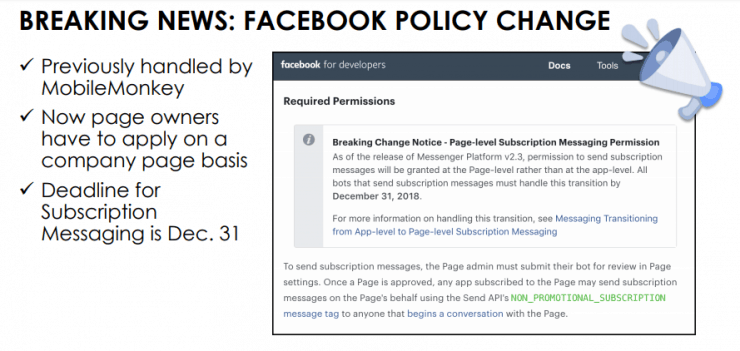
Page managers can apply for subscription messaging for each page that they manage.
This feature is vital if you want to use the very powerful variety of subscription messaging chat blasts.
Here’s an example chat blast we sent to our subscribers regarding the Facebook Messenger subscription messaging policy update.
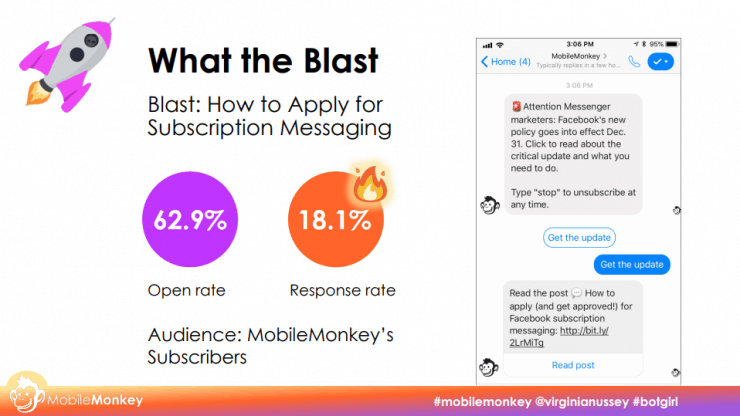
It got really incredible responses. 18% of people who opened it, clicked through to the blog post!
So what did we do? The fact that this article is about a news update is one important factor.
You can’t beat critical, need-to-know news. People who are interested in learning more are more likely to click, which we used in the formula to create it.
How do you apply for subscription messaging status?
It’s two pretty easy steps that shouldn’t take more than 10 minutes of your time.
Start by going to your Page > Settings > Messenger Platform > Hit Request for Subscription Messaging.
Then, there are three categories that you can apply for, but the vast majority of brands are going to be applying in the News category. The other two are more geared toward mobile apps that provide user updates like heart rate or upcoming events.
Then, you give a few examples of the chat blasts that you’re going to be sending for your business.
And remember that when you’re applying for subscription messaging, you agree not to send promotional blasts.
It’s crucial that you don’t do this, as it’s outside of Facebook’s rules and we’ve seen warnings about potentially being banned from using this platform.
You should also avoid abusing the non-promotional label and sending promotions anyway. That will end up with your page getting reviewed, which may not be good.
Keep in mind that if you’re not approved, you always have the option to send sponsored messages. You’ll be paying for the messages, but this gives you the ability to send messages of a promotional nature outside of the 24+1 rule.
Quick note, if you don’t get approved for subscription messaging the first time you apply, apply again! We see brands getting approved within two to three tries.
When you create a new chat blast, you tell Customers.ai whether the purpose of the message is promotional or non-promotional.
That’s how you set up a blast, and you won’t have to do anything other than select the best option in the drop-down menu in our platform.
2. Fundamentals of Signing Up Subscribers
When you’re approved for subscription messaging, the next step is to start signing up subscribers.
Basics of Opt-In for Messenger Contacts
You do this by first building a Facebook Messenger opt-in page. On the right, take a look at what Customers.ai’s opt-in page looks like:
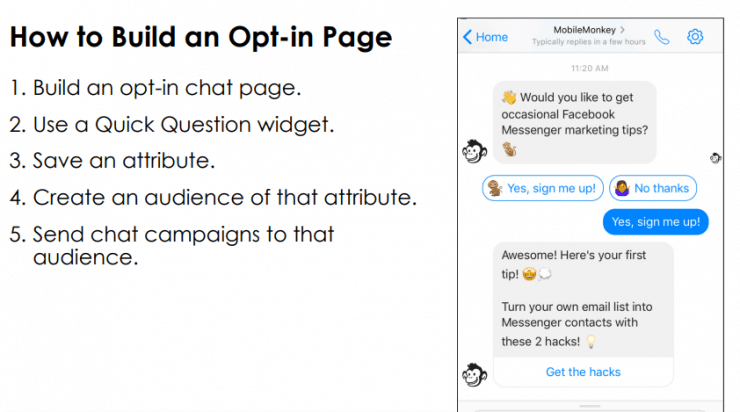
I like to use this as a chance to send an opportunity to say yes or no, and usually send a funny GIF if they opt out to keep it light and invite them back later.
Whichever answer they choose, if you use the Quick Question widget in Customers.ai, we will save the attribute they select and then allow you to build a custom audience that you can send hyper-relevant follow-up messaging to later.
Let’s look at a quick example of how this works. In this example, we got a 73% open rate and a 16.4% response rate. That’s pretty awesome!
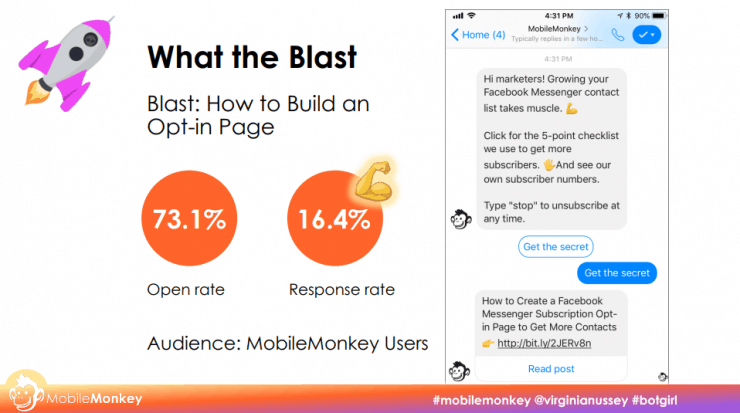
What did we do right? For one thing, it went to a Customers.ai audience that was opted in and interested in the platform. We matched the content with the message.
And, our CTA was also very enticing and exciting to click on: “Get the secret”! That makes a huge difference in how many people interact.
Basic Opt-Out with Customers.ai Chatbots
So how about the opting-out process? Customers.ai handles all the technical back-end stuff.
All you have to do is let people know in your chat blast that they can unsubscribe by typing “stop”.
The key is to let people know in every subscription-based blast that they can unsubscribe any time.
To that point, here’s another example chat blast that wasn’t so great. The open rate was phenomenal while the response was totally in the garbage.
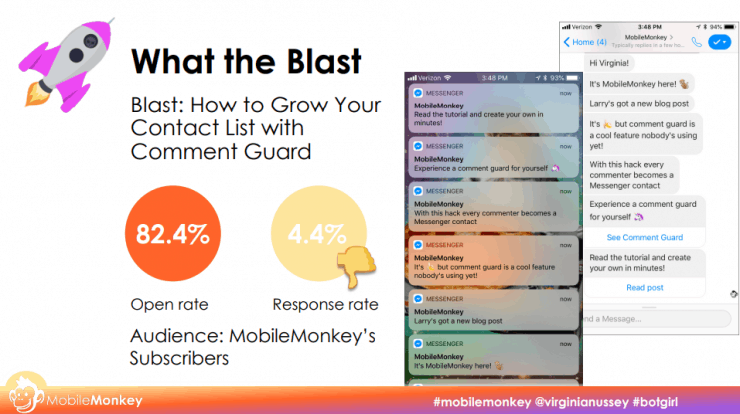
What’s the disconnect here? Usually, an open rate like that lets you assume that your response will be pretty good.
So there are a few problems here… First of all, the message was sent as many single lines of text. This was in my early days of chat blasting and I basically blew up people’s phones for one blog post. To be avoided!
The other problem was that there was no indication for how to unsubscribe. I didn’t include an explicit “stop to unsubscribe” message.
True story, this very nearly got us banned from Facebook and resulted in our publishing these Facebook Messenger marketing rules.
So take a leaf out of our book and remember to give your audience the power to control the messaging they receive by informing them how they can opt out.
3. Audience Segmentation Pro Moves
Here I’m going to break down how to segment Facebook Messenger contacts into custom audiences and find the exact people that you want to send a message to based on the content of the message.
Audiences are like email marketing lists. You add filters to your contacts, which narrows down your audience significantly.
For example, you can pinpoint whether an audience member came from an opt-in page, your website chatbot, or your Facebook page.
You can also segment based on their input, and layer filters to create a specific audience.
In the example in the webinar, we pinpointed a source, date, and an excluded audience to create a very defined audience.
By combining all of these layers, we were able to build a highly defined audience of new contacts to send a nurturing drip campaign.
With such a highly specific audience, we’re able to match them with a message that will resonate with them.
4. Art of Messenger Handbook: What Facebook Says
Facebook’s actual documentation says to do short messages, and try to separate longer messages into shorter messages. Just remember you don’t want to blow up people’s phones, like in the mistake I showed earlier.
They also say to add color, which is why I love the GIF widget in Customers.ai.
Another rule to think about from Facebook is the “One Free Reply” rule. This says that when someone messages your bot, you can respond. But you can only respond if they message your bot, and you only get one free reply.
This rule applies to the Customers.ai lead magnet, the Comment Guard. Comment Guard delivers an autoresponder from your chatbot when someone comments on your Facebook post.
The One Free Reply rule allows you to send that autoresponder message. They will become a contact if they respond to that autoresponder with a message to your bot.
The key is that someone has to send a message to your bot first. So in your Comment Guard, ask a question and make it clear that someone needs to reply with a word or phrase.
If they do send a reply, they’re messaging your bot and they’ll be added as a new Messenger contact in Customers.ai. This officially starts the 24-hour messaging window (24+1 rule) that you can use to invite them to opt in to your subscription messaging.
In any discussion around Facebook Messenger rules, we have to cover the 24+1 rule. The critical thing to keep in mind is that every new interaction you get on a message is a reset of the 24-hour clock. So when you send a non-promotional message, your window resets if your contact replies.
I recommend that you use this opportunity to invite them to your subscription messaging. Make it exclusive and exciting, offers them the inside track of updates and info.
One more recommendation from Facebook is to introduce yourself to new contacts.
Mitigate confusion of the new connection by sending a nurturing and welcoming drip campaign.
Give a “handshake” to new contacts and give value with awesome content. This confirmation message or “welcome to the club” is an important start.
Here’s another real-life example of how effective Messenger drip campaigns can be. This example is Larry’s autoresponder sent to new contacts from Larry’s Facebook page.
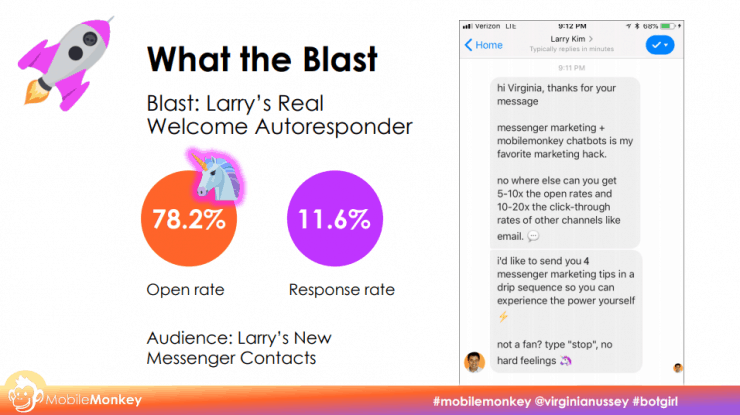
We give introductions and informs them that they’ll be getting messages about Messenger marketing. It also gives clear opt out messaging. Everything you want to do in an opening message is right here.
5. Engagement Hacks for Open Rate Optimization
Everyone wants to know how to be engaging and interactive when they start to send chat blasts.
Here we’ll look at some open rate optimization engagement hacks that will help you get users to open and read your messages.
To start things off, here’s an example blast, an update of a new blog post about how to get more messenger contacts. Larry sent it to his subscribers, and it got both excellent open and response rates.
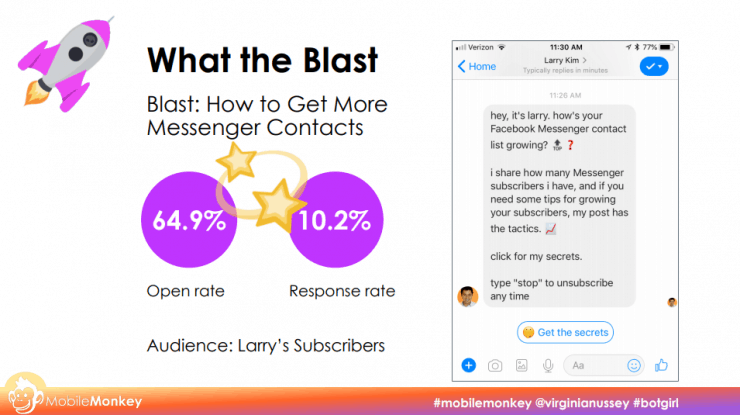
The key here was the CTA button. What you include in your CTAs makes a difference in how people respond.
To get results like this, combine the Quick Question widget with an engaging and enticing CTA like “Send me the secrets.”
The Quick Question widget is my personal favorite widget, as they’re low friction and a single click from a user counts as an engagement, restarting that 24-hour clock.
The Quick Question widget also saves as an attribute to your contacts, which allows for audience segmentation.
Another engagement tip is to front-load your drip campaigns when you’re creating them. These are designed to be in quicker succession at first with a rate that slows down.
When you’re building a drip campaign for Facebook Messenger, the best design is the Fibonacci sequence. Every number doubles, gets bigger, so the amount of time passing between each next message is longer.
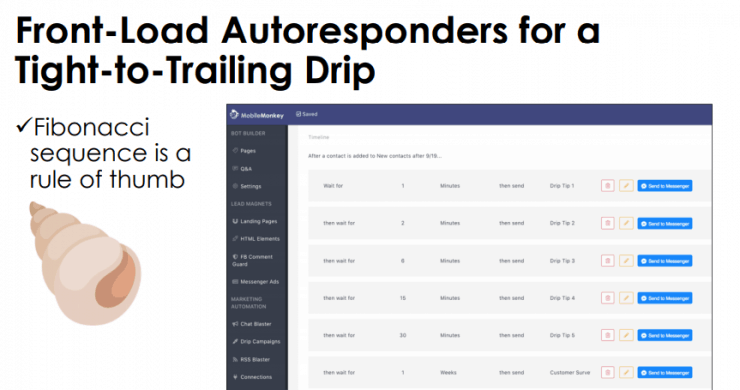
This sequence emulates the way we text our friends: fast at first and dropping off. It helps your messages feel more natural and optimizes your engagement.
Another of the most effective engagement tips for Facebook Messenger is to watch your language. What I mean by that is to consider how unique this channel is.
You don’t want to just copy and paste your emails or blogs. You want to talk like you’re talking to a friend.
A big way to do this is with emojis:
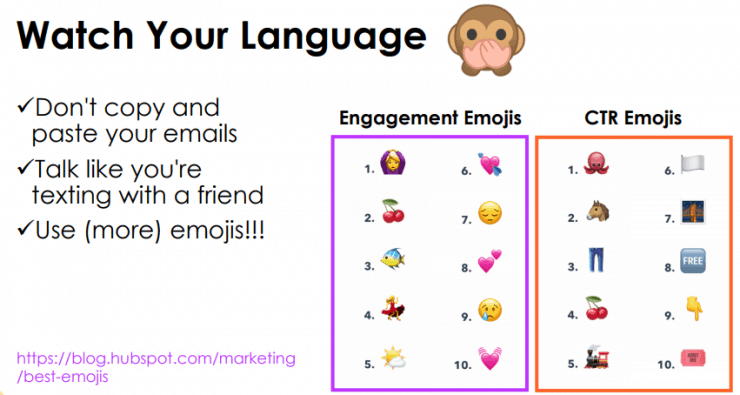
Emojis are an awesome way to keep things informal and conversational, which helps boost engagement.
You can look up which emojis are going to boost your engagement, and there are even some recent studies that show which emojis are correlated with more clicks.
6. How to Personalize Your Chatbot Messages
You know how your name is the sweetest sound you ever hear? You can create that spark in your Messenger blasts with personalization and customization.
A common question related to chatbot marketing is how to make chatbots personal. In Customers.ai, you can use dynamic parameters to include your audience’s first name just like you would in an email.
And that’s only one of the ways you can customize your messaging. Facebook provides a ton of info when someone opts in, and then you also get information from responses to your messages over time.
There are three flavors of personalization that you can do with Messenger marketing. Flavor one is Messenger system attributes include user name and other basic info.
Flavor two is the custom variables that you create in Customers.ai. You can save these attributes via a Quick Question and forms. These are bits of info that you gather over time which you can use to personalize your responses and messages.
In the example, we’re showing how you can use a survey to build further segmentation based on the replies. This survey creates a customized response and saves the attribute for later use.
And once you’ve created and saved the attributes, you just add it to your later chatbots using the {{ input. The menu will show up, and you can pick from all of the attributes you’ve ever created.
The third and final flavor is to allow Facebook to auto-populate a phone number or email in your form buttons.
This is the same way a browser populates a web form with answers from other forms. It’s going to save people time from not having to fill out info again.
Facebook already has an email address and phone number for all their users, so they can auto-populate a button with that info.
Those are three ways you can personalize your chat blasts and make them even more engaging for your audience.
7. All-Time Worst Blasts: What Not to Do
Now, let’s take a look at some of the mistakes that I’ve made to help prevent your brand from misstepping.
Here’s an example of a blast that did really poorly. The open rate was under 40%, and the response rate was only 6%. Yikes.
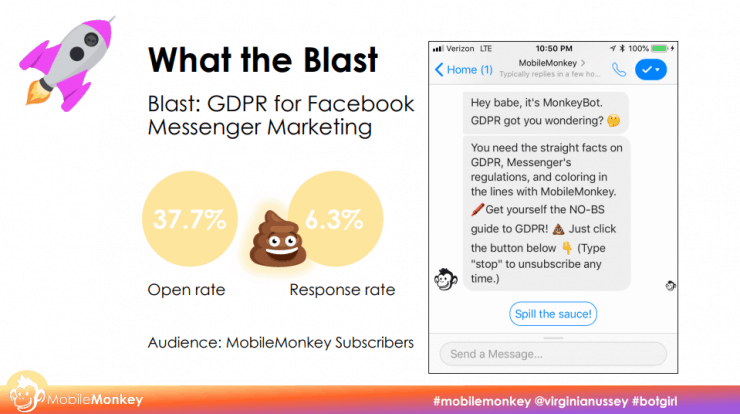
Sent to Customers.ai subscriber, it was an invitation to read an article on the rules for Facebook messaging in line with GDPR regulations.
What did we do wrong here? People didn’t like the greeting “hey babe” here.
We got complaints about the bot calling people “babe,” and we took the lesson to heart.
We followed up with a survey to get more data around people’s reaction to the phrase.
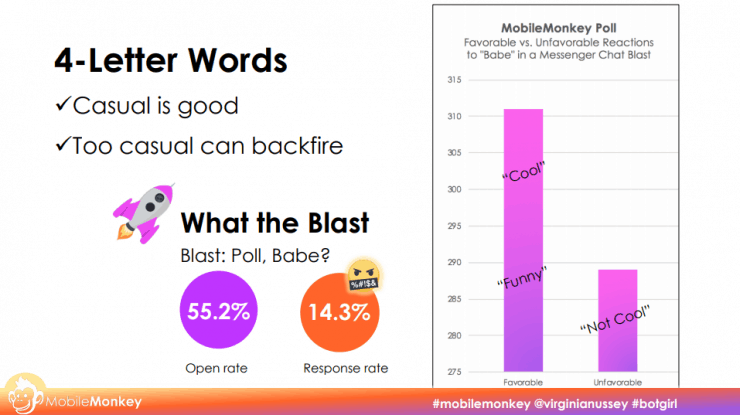
It was close to 50/50 on whether people thought it was cool or funny and whether people thought it was not cool.
The takeaway is that casual is good but too casual can backfire.
What’s interesting is that we had a better response rate to the poll as people wanted to chime in. It’s another example of how engaging Messenger marketing with Customers.ai is.
The other big mistake that you’re always going to run into is if you forget to include unsubscribe language in a chat blast. This can lead to lots of complaints and a high block rate.
Facebook recommends that if you want to mitigate this, you should test your messages on a small sample size, and focus on recent messages and subs. But the biggest factor that helps you manage your block rate is to give people control over the messages they receive.
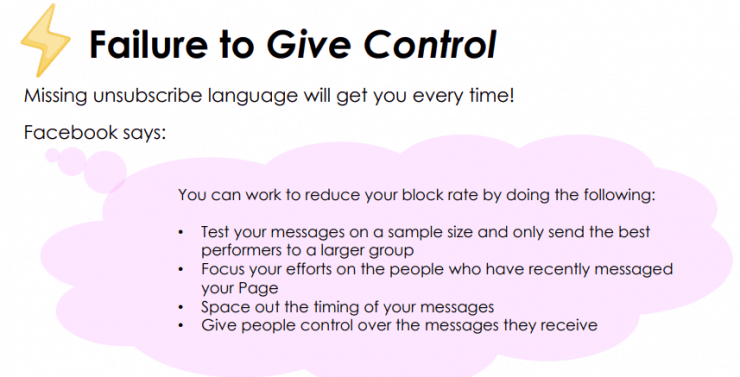
That comes back to the opt-in and unsubscribe options with every blast you send.
8. Sponsored Messages, Messenger’s Skeleton Key
I initially said there were three messaging types, and the third one is the sponsored message.
While it’s nice to get organic engagement, there’s always a time when you need to send a sponsored message for promotional purposes.
You can create this in Facebook Ads Manager, but instead of the Click to Messenger option, you’ll click the Sponsored Messages as your Messages destination.
And this has two huge advantages. First of all, you get an open door to send a message at any time.
And the second great perk is that you’ll get to use all of Facebook Ads targeting abilities on top of your contacts.
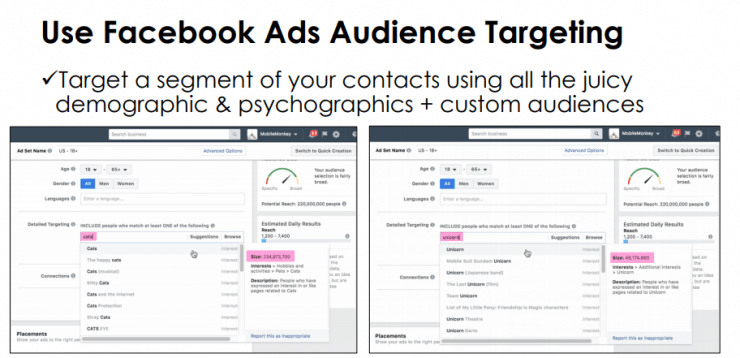
You can add on demographics, interests, and other audience defining data points on top of our pre-existent audience. So this means you can send a message to a highly targeted segment of your contacts to get the best results possible.
For example, we pulled the info of how many people in the Facebook audience like cats vs. unicorns. The results were pretty interesting! Over 224 million people like cats, and only 50 million like unicorns.
(I guess a webinar starring cats is a good choice, right? :P)
9. Track Attack: Statistics Central
You’ll want to know where you can get all of the data that tells you if your campaigns are working.
There are two places that everyone can look for to get this data. First up is the one in Customers.ai’s chat blaster.
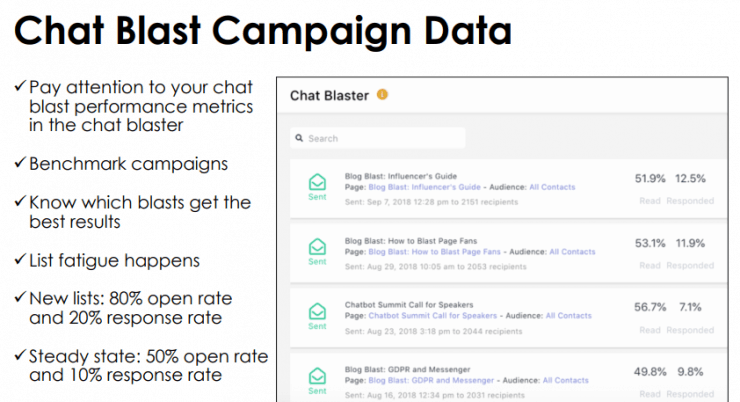
Every time you create a new chat blast, you’ll be able to see the open rate and response rate. This lets you benchmark campaigns and see what’s working. Just keep in mind that list fatigue does happen, just like with email.
A brand new list may get an 80% open rate, but as things normalize, you’ll typically see it drop to around 50%.
The other place to go for data is Facebook Insights.
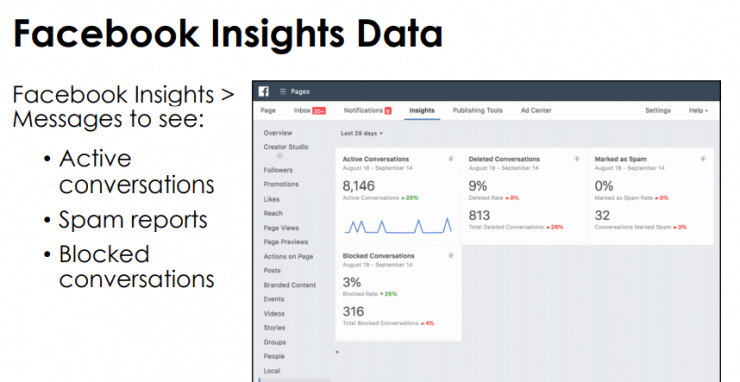
This lets you see active conversations, spam reports, and how many blocks you’re getting from a message.
Those are the basic but essential places to go to make sure your messages are performing.
Facebook Messenger’s First Mover Advantage
Big picture time, this is a chance to jump in and leverage Facebook Messenger with first-mover advantage.
Larry built his whole career on being first to a channel, and you have the chance to jump in on something new yourself.
Facebook Ad costs have gone up. Same for search ads. And can you become a Twitter influencer today? You missed that boat.
Just imagine if I shared my space cats presentation 15 years ago! I would probably be selling the icanhascheezburger network for $30 million.

This is the time to start building your audience and your Messenger influence.
Start forging new frontiers with Facebook Messenger marketing, and I will catch you on Messenger!
Don’t forget that this was just one of 9 sessions from the Facebook Messenger & Chatbot Marketing Summit and there are 8 more session replays where this came from. Get all the replays on-demand and a 12-month subscription to Customers.ai Pro!