Obtaining success in the realm of Instagram automation has been quite elusive. The question, “Is Instagram automation dead?” frequently crops up in search engine queries. However, the answer is a resounding no. In fact, Instagram automated messages have now become much simpler and more effective.
Nonetheless, the question’s prevalence stems from a valid reason: numerous Instagram tools incorporating automation features have emerged and vanished over the years. Moreover, the usefulness and design of Instagram’s direct message (DM) inbox are outdated, lacking scalability without automation tools.
Fortunately, a turning point is on the horizon. Since February 2021, Customers.ai has introduced new Instagram tools catering to marketers, sales professionals, customer support teams, and influencers.
Watch this recent webinar by Larry Kim to see these new Instagram marketing tools at work:
Larry’s Top 10 Instagram Marketing Growth Hacks for 2021 from Customers.ai on Vimeo.
In this article, we’ll cover more than a handful of the Instagram tools available on the Customers.ai messaging automation platform, including:
- Auto-reply to comments on posts with the Instagram Comment Bot.
- Automatically reply to Instagram DMs (direct message).
- Instagram automated welcome message.
- Automated FAQs for Instagram.
- Auto-Reply to Mentions on Instagram Stories.
- Fully automated drip marketing campaigns directly from your Instagram DM inbox.
Then we’ll show you how to send automated messages on Instagram using the Customers.ai chatbot builder and how to get started!
Convert Website Visitors into Real Contacts!
Identify who is visiting your site with name, email and more. Get 500 contacts for free!
#1. Instagram Automated Messages: Instagram Comment Bot
Applying an Instagram comment bot (also known as autoresponders or comment guards) to your Instagram posts is another Instagram tool that marketers have been dreaming of for years.
Instagram autoresponders will dramatically increase the engagement and visibility of your posts.
With Instagram Comment Bots, you can send a message to all users who comment on your posts.
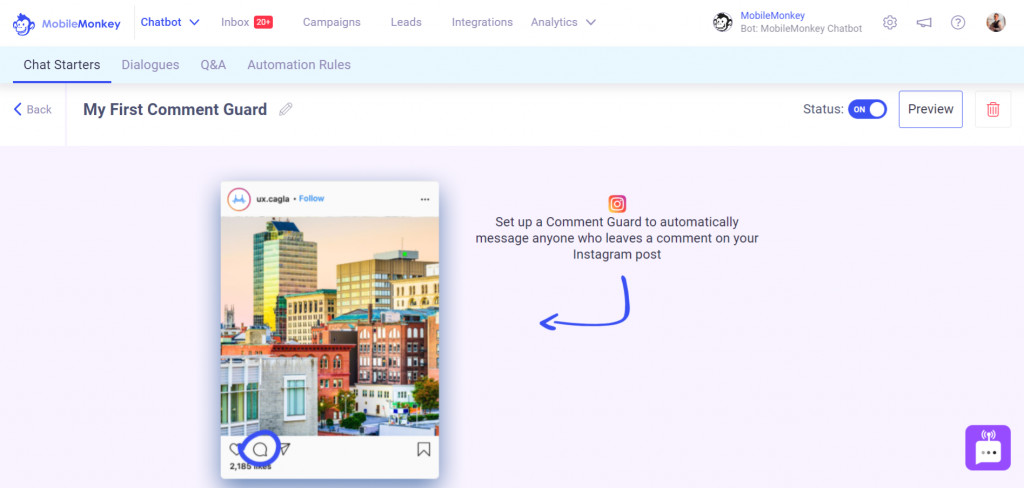
Not only that, with Comment Bots, you can add a link to your Instagram posts after people comment. This allows marketers to send Instagram engaged audiences straight into their marketing funnels — automatically.
Instagram comment bots can be applied to and customized to specific posts. Furthermore, Instagram comment bots can recognize keywords or keyphrases, such as, “
Note that as of late February, 2021, you can only set up Comment Bots for all Instagram posts. However, soon you’ll be able to respond differently to individual posts and comments that contain specific keywords or phrases.
Here’s an example of the Customers.ai Comment Auto-Responder working its magic:
We just published an artile on, “The Best Digital Marketers to Follow in 2021.” And so what we do in the caption and comments section, we say something like, “Hey, want the list of the best digital marketers to follow? Type Marketer in the comments and we’ll send you the link ⭐.”
As you’ll see, by replying “Marketer”, I get taken to a new page that includes a preview for an article with a clickable link. I click on the link and I’ve arrived at the article on Best Digital Marketers to Follow in 2021.
Test it out for yourself by visiting the Customers.ai Instagram Page! Find one of our latest posts where we ask you to comment with a specific word, type it in, and see what happens. ?♂️
As simple as this sounds by Internet standards, it’s actually a huge deal for Instagram marketing. It’s kind of crazy how effective this is. Since the CTA (call to action) is to comment on the post, you’re triggering the Instagram algorithm with all the comment engagement your post is receiving, which in turn makes your post more visible.
Plus, sending traffic to your website from anywhere on Instagram, other than your Instagram profile page has never been easy — until now ?.
Here’s an example of how to use Instagram Comments Bots for business. The first image is how we built the Comment Bot in the Customers.ai chatbot builder.
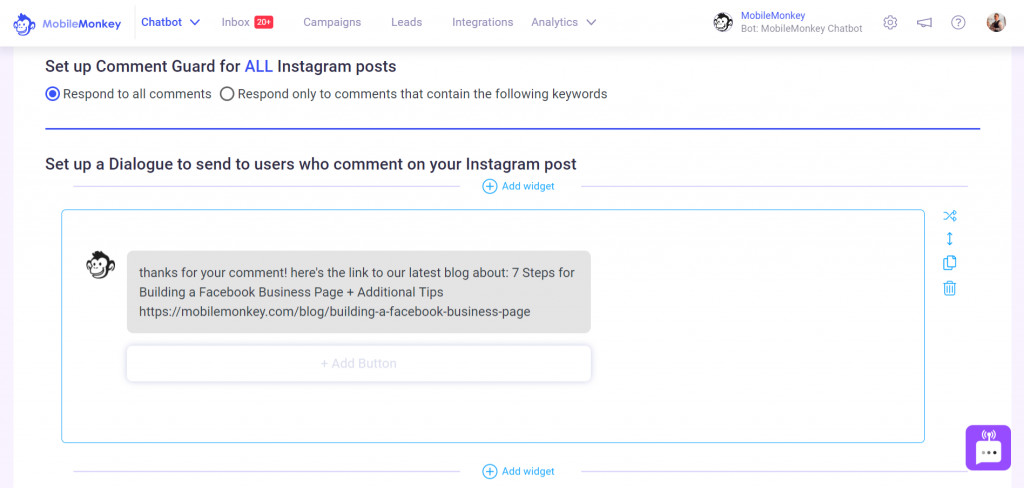
#2. Instagram Automated Messages: Instagram DM Bot
Most of us don’t have the time to reply to hundreds of Instagram DMs every day.
However, the opportunity to scale Instagram DMs is enormous. And don’t take it from me. Here’s what Gary Vaynerchuk had to say about Instagram DMs:
“Instagram DM (Direct Message) is the single biggest networking or business development opportunity of this decade.”
Gary Vaynerchuck | VaynerMedia
There just hasn’t been a tool available to make that possible — until now.
So, how do you send automated messages to new followers on Instagram?
Here’s an example of a Customers.ai Instagram DM bot in action:
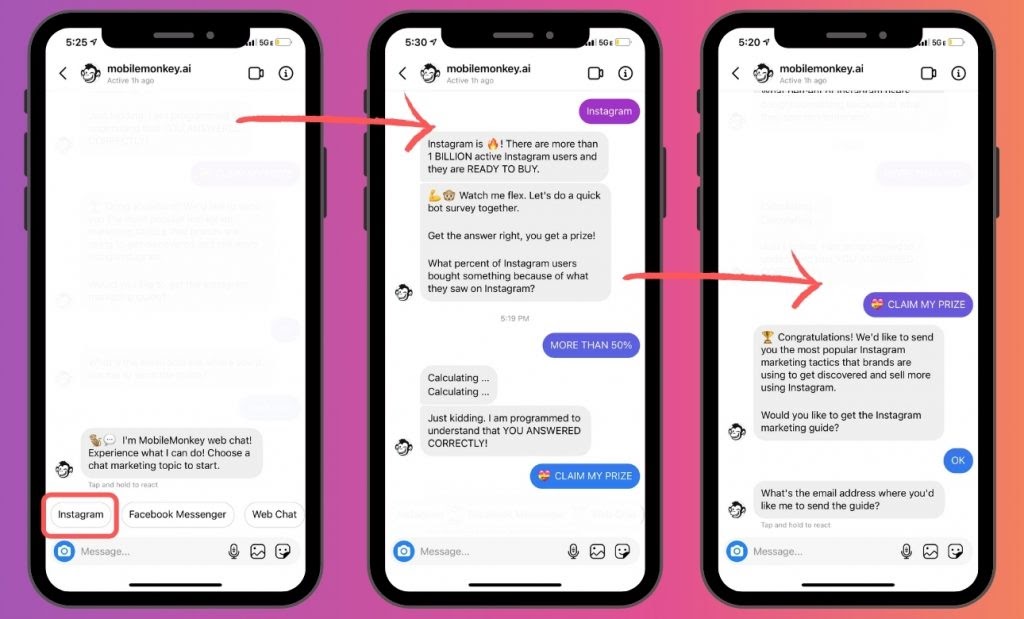
Test it out for yourself on the Customers.ai Instagram page by clicking the Message button, then type “Start” (must be done on a mobile device).
This Instagram DM is just an example. In this Instagram automated messages example, however, you’ll see what’s known as a menu-based chatbot, like a mini-website built into your website chat widget.
Menu-based chatbots allow you to guide a conversation, kind of like a phone tree, which can branch off in many different directions, based on the interests of the prospect or customer.

Not only that, this will allow you to stop hiring VAs that stumble over one another trying to keep up manually with all the DMs coming to your inbox.
Additionally, the Customers.ai OmniChatⓇ inbox allows you to perform customer support chat on Instagram, at scale — finally! All from a desktop where you can manage Instagram DMs from one inbox and send Instagram direct messages online, from your laptop or the Customers.ai mobile application.
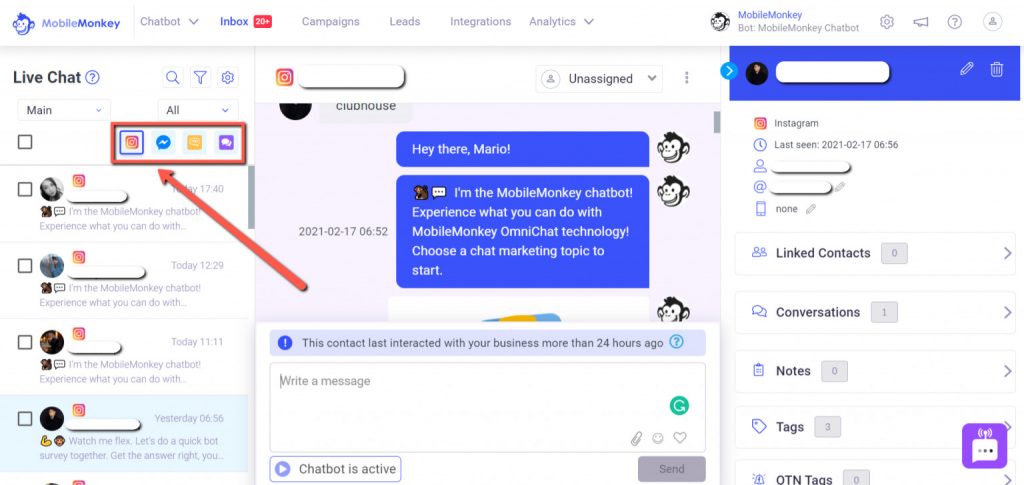
Save yourself hours of time every day with Instagram auto-reply bots and turn your Instagram DM inbox into your latest lead generation tool!

See Who Is On Your Site Right Now!
Get names, emails, phone numbers & more.
Try it Free, No Credit Card Required
#3. Instagram Automated Messages: Instagram Automated Welcome Message
Instagram automated welcome messages respond to people who message an Instagram account directly.
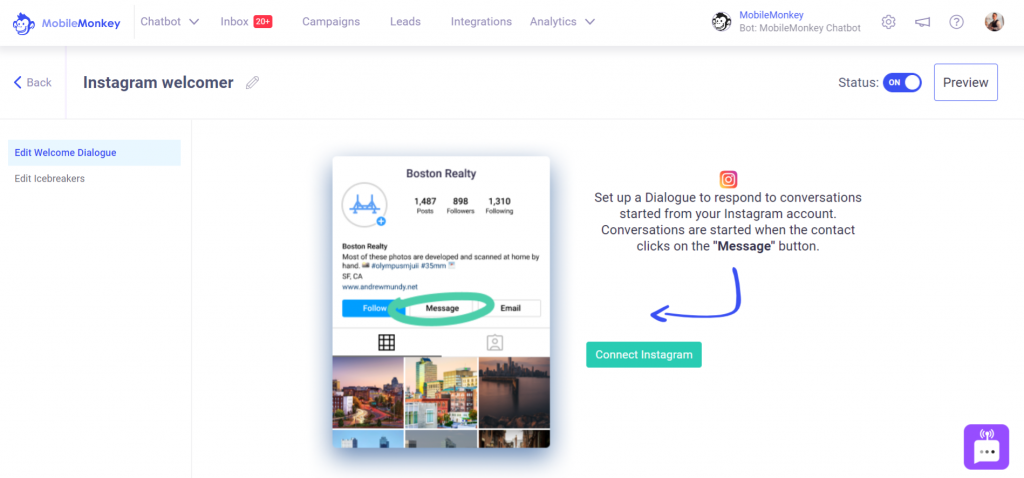
Automated welcome messages will always launch for first-time users. After the first message, Customers.ai supports automatic replies using Q&A (question and answer) keyword triggers.
Need some good ideas for an automatic greeting message for Instagram? Here’s how to create a great welcome message for business on Instagram, Facebook, SMS, and website chatbots!
Here’s an example of the Customers.ai Instagram Automated Welcome Message in action:
#4. Instagram Automated Messages: Automated FAQs for Instagram
An Instagram bot is also the best way to serve 24/7 instant answers to customers.
Program web chat tools to answer frequently asked questions using keyword-based Q&A triggers and natural language processing.
Chatbots to answer FAQs are easy to build in a visual chatbot builder.
Add “icebreakers” or FAQs to your Instagram account to help ease customers into a conversion.
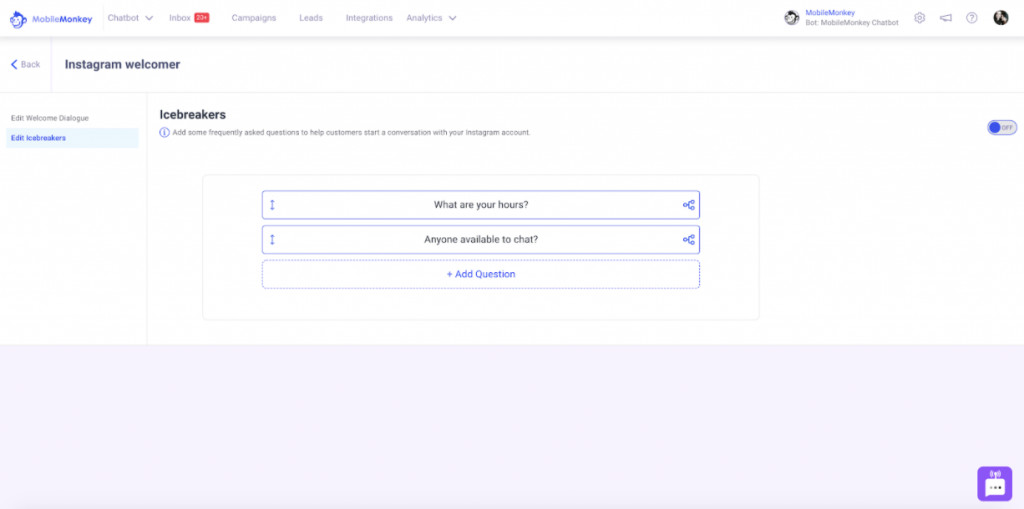
Customers.ai even tells you what visitors to your Instagram pages are asking, so you can program instant answers for all your FAQs.
#5. Instagram Automated Messages: Auto Reply to Mentions on Instagram Stories
Wouldn’t it be nice if there was an app to automate replies to Instagram stories? Well, there’s an app for that.
Customers.ai’s Instagram Story Mention tool can automatically send a reply to anyone who mentions you in their Instagram Story.
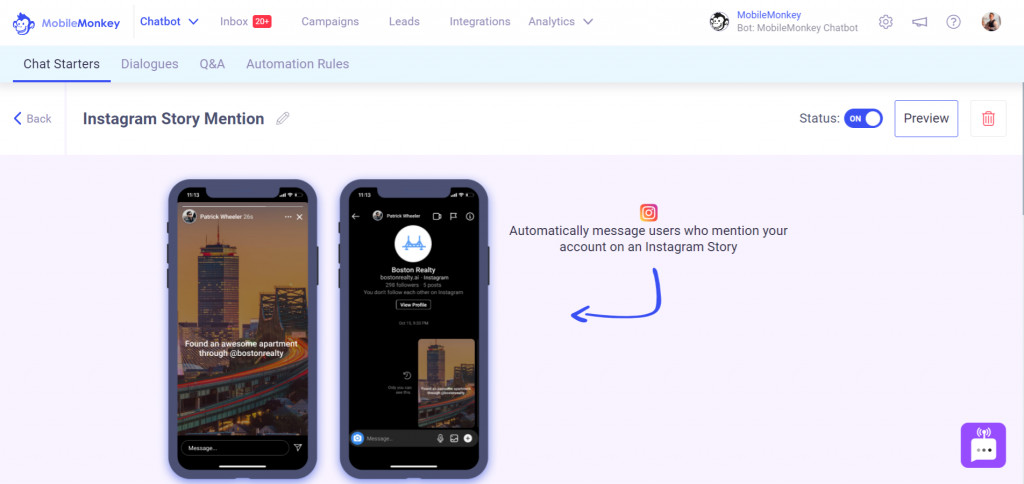
Goodwill goes a long way on Instagram, so using this Instagram automated messages feature can
Additionally, Instagram marketing pros everywhere should recognize the opportunity here to use Instagram Story auto-reply tools to send traffic to their funnels. Why’s that? Because this tool allows you to add a link to Instagram Stories.
In fact, one of the most searched for marketing terms on Google, with over 18,000 searches per month, is “how to add link to Instagram Stories”.
Better yet, the process is fully automated. Seize this opportunity! Here’s the process:
- Create an automated chatbot dialogue that works for your business goals in Customers.ai.
- When someone mentions you or your brand, your Instagram bot will start a chat conversation by automatically replying with your chat dialogue.
- If the person wants to learn more or is interested in your offer, provide a link to one of your marketing funnels.
Or at the very least, say thanks for the mention!
Here’s what an Instagram Story Auto Reply to Mentions might look like:
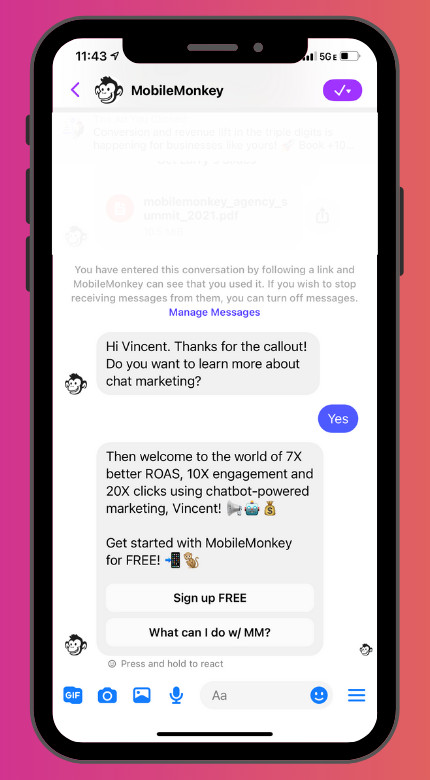
#6. Instagram Automated Messages: DM Drip Marketing Campaigns
Perhaps the most universally appreciated Instagram DM tools by Customers.ai, are drip marketing campaigns.
Drip campaigns have been available to Customers.ai users on Facebook for some time now. Not surprisingly, drip campaigns are popular among Customers.ai users because they’re extremely effective in both increasing engagement on Instagram, as well as working Facebook leads down your marketing funnels.
Want a live demo on how Instagram DM drip campaigns work?
Check out Larry Kim’s Instagram page and click on the “Message” button.
Then, send Larry a direct message using the word “DRIP” to trigger the drip sequence! You’ll receive 5 helpful messages over the course of 5 minutes.
Want to learn more about Instagram direct message marketing campaigns, such as drip sequences?
Here’s how to create Instagram DM drip campaigns, step-by-step!
How to Create and Send Automated Messages on Instagram
Customers.ai is a chat marketing platform that lets marketers create and launch multi-channel chatbot campaigns in Messenger for Instagram and Facebook, SMS, WhatsApp*, live chat, and more.
Here’s how to send Instagram automated messages using Customers.ai:
- Step 1: Sign-up for Customers.ai. If you already have a Customers.ai account, go straight to Step 2.
- Step 2: Connect your Instagram account to Customers.ai.
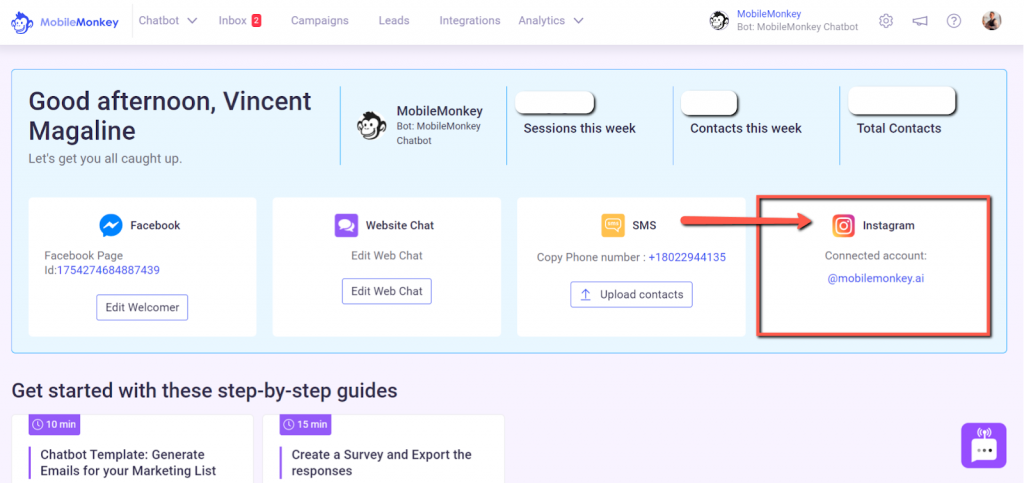
- Step 3: Use the Customers.ai chatbot builder to create automated messages to reply to comments, mentions, Instagram Stories, welcome messages, and a whole lot more!
Use the Customers.ai code-free chatbot builder and marketing automation tools for Instagram to instantly connect your business with customers and prospects in order to generate leads, re-engage customers, and offer real-time support.
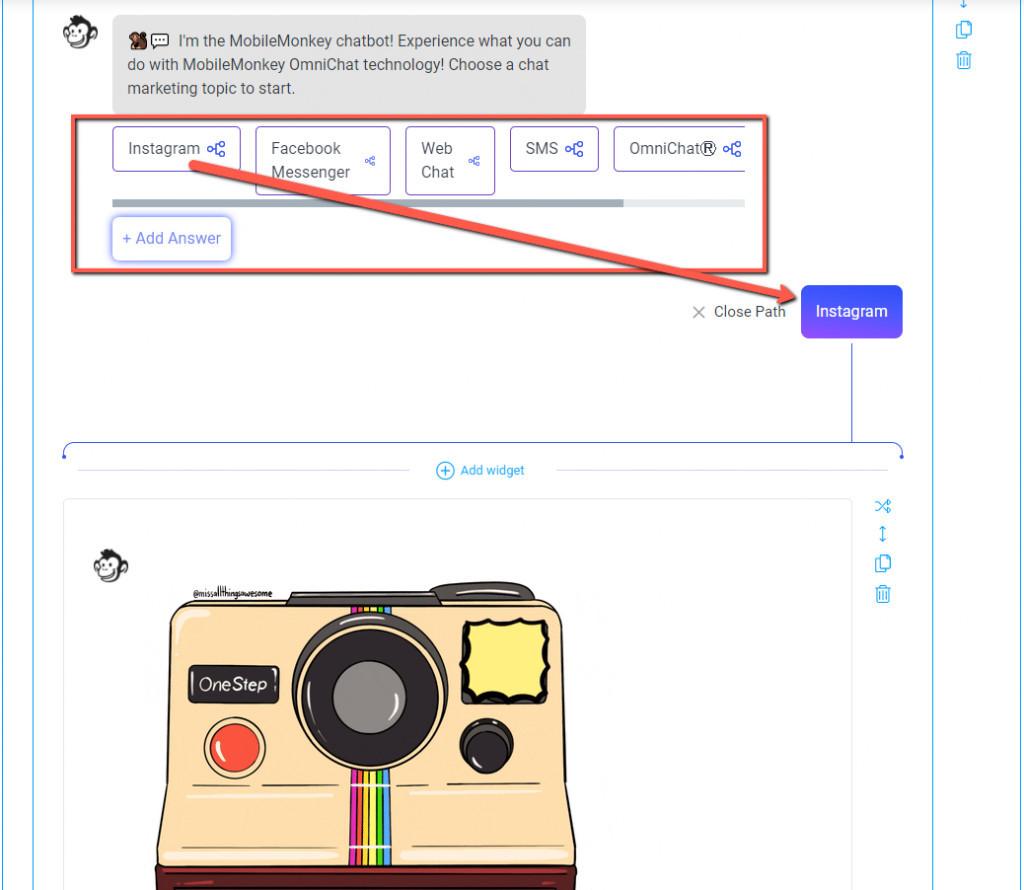
Each of the Customers.ai Instagram tools — from email list growth tools to segmenting an audience or sending Instagram bulk message blasts — not one Instagram tool in Customers.ai requires any advanced programming knowledge (other than the Customers.ai API)
Use buttons, images, notifications, Zapier connections, and much more to automate your Instagram chatbot dialogue.
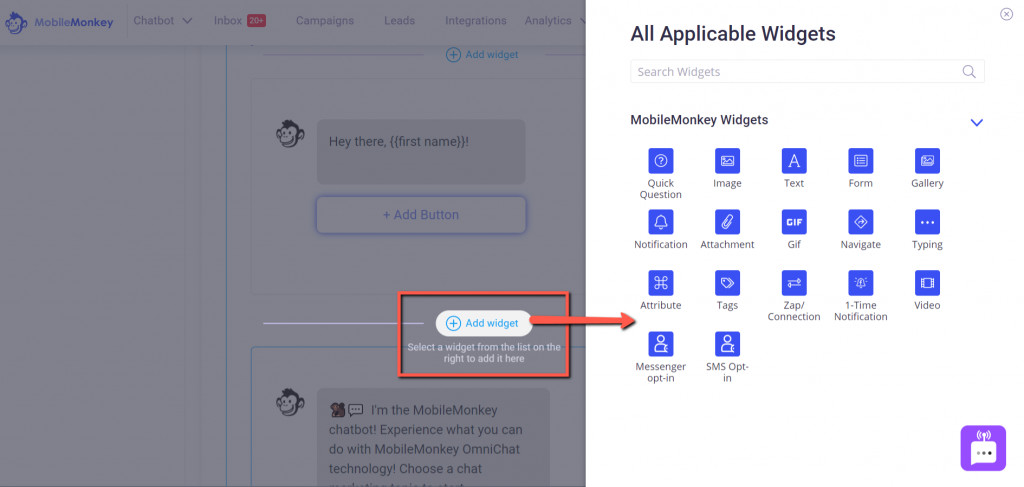
From Customers.ai’s chat marketing dashboard, you can easily navigate to every Instagram tool a marketer needs in a user-friendly visual interface.
Learn how to make an Instagram bot and then get started with Instagram marketing tools from Customers.ai, here!

See Who Is On Your Site Right Now!
Get names, emails, phone numbers & more.
Try it Free, No Credit Card Required
Instagram Auto DM: Important Next Steps
Looking for use cases to put these automated messages for Instagram to work? Here are 15 Instagram auto DM examples and use cases from those lucky enough to be beta testing the hottest Instagram tools to hit the market in years!
Important Next Steps
- Upgrade your Instagram and Facebook with 100% Meta-approved comment and DM automation to grow your audience, engagement and sales. InstaChamp is free for Creators this week!
- Join the Customers.ai Facebook group to get and give help on chatbot marketing. We have over 40,000 members and counting.
- Do yourself a favor by signing up for Customers.ai blog updates. We only send the most actionable and high-impact marketing tactics to your inbox.
Frequently asked questions about Instagram automated messages
Q: What are automated messages?
A: Messages containing automated responses are used to communicate with customers across specific scenarios and maintain transparency.
Customers can easily understand what is happening – whether your agents are out of the office, busy, or on vacation.
The benefit of having an automated message when you are out of the office or busy is that it gives satisfaction and a positive brand experience.
Another benefit of using automated messages is that, with some simple software programming, a business can save time and money by responding to customer inquiries with automated messages instead of live agents.
Q: How do I automate my Instagram messages?
A: Instagram has preferred business partners, like Customers.ai, that are approved platforms for a business to use to automate Instagram welcome messages, FAQs, DMs, and more.
Q: What are the benefits of using Instagram automation?
A: There are a number of benefits to using Instagram automation, including:
- Saving time: Automation tools allow you to complete tasks more quickly than you could if you were doing them manually.
- Increasing productivity: Automation tools help you to be more productive by automating repetitive tasks.
- Boosting engagement: Automated messages can help to boost engagement on your Instagram account by engaging with followers and potential followers.
- Increasing followers: Automated tools can help you to grow your follower base by automatically engaging with users, providing instant satisfaction in customer experiences, and powering giveaways and other follower growth tactics.
Q: What are the risks of using Instagram automation?
A: There are risks to be aware of when using Instagram automation. We’ve outlined a few below:
- Violating Instagram’s terms of service: There are some tasks that, if automated, violate Instagram’s terms of service may lead to your account being suspended or banned.
- Spamming: If you use automation in a way that creates irrelevant, untargeted content or messages, you may end up spamming them.
- Losing followers: If you automate tasks that are not relevant to your followers or use automation tools in an inappropriate way, you may lose followers.
Q: What are the best Instagram automation tools?
A: There are a number of different Instagram automation tools available, and it’s important to choose one that meets your needs and is compatible with Instagram’s terms of service.
Customers.ai and InstaChamp are 100% Instagram-approved Instagram messaging automation tools including:
- Use the Instagram Comment Bot to automatically reply to comments on posts.
- Answer Instagram direct messages (DMs) automatically.
- A welcome message that is automated.
- Frequently Asked Questions automated for Instagram.
- Auto-reply to Instagram Stories mentions.
- Drip marketing campaigns directly from the Instagram DM inbox.
- Scheduling your auto-reply in a timely manner.
Q: How do I know if Instagram auto-reply is good for my business?
A: When considering software for Instagram auto-reply, be sure the platform has analytics included in your plan.
Another cool thing to watch for is a free or low-cost plan. This way you can test out the service and see which plan works best for you.
InstaChamp by Customers.ai is free this week for creators and coaches with our limited Creator & VIP Edition. Try it free today!
Q: Are bots allowed on Instagram?
A: When they comply with the Instagram Platform Policy, Instagram bots are totally cool by Instagram.
Certain types of Instagram bots (like follow bots and like/comment bots) violate Instagram’s terms and can be shut down since they generate fake Instagram followers, fake likes, and sporadic bot activity.
Q: What are different ways to use automation?
A: Let’s take a look at a few ways automation can work for you and your business:
1. Instagram comment bot
An Instagram comment bot, also known as an autoresponder or comment guard, is another Instagram tool that marketers have been dreaming about for years.
A comment bot can be applied and customized to specific posts on Instagram. A comment bot on Instagram can also recognize keywords or keyphrases, such as “MARKETER”.
When the follower comments with that specific keyword, Customers.ai steps in and an auto response is delivered to the follower.
2. Instagram DM bot
Try an Instagram DM bot yourself by messaging the word “LAUNCH” to @Customers.ai on Instagram from your mobile app.
Basically, you can program keyword triggers to respond with messages that enter people into a conversational funnel to capture their contact info, route them to the right live agent or resource, and much more.
3. Automated welcome messages
People who message an Instagram account directly receive automated welcome messages from Instagram.
For first-time users will always get an automatic welcome message displayed. As soon as the first message is sent, Customers.ai supports automatic replies using Q&A (question and answer) keyword triggers.
4. Automated FAQs
A 24/7 Instagram bot is also the best way to respond to customer questions immediately.
Using keyword-based Q&A triggers and natural language processing, build web chat tools for answering frequently asked questions.
5. Instagram Stories auto-reply to mentions
With InstaChamp’s Instagram Story Mention tool, you can automatically reply to anyone who mentions you in their Instagram Story.
Instagram marketing professionals should also see this as an opportunity to send traffic to their funnels using Instagram Story auto-replies because you can add a link to Instagram Stories using this tool.
6. Marketing drip campaigns using DM
On Facebook, Customers.ai users have been able to create drip campaigns for a while now.
Users of Customers.ai love drip campaigns since they’re extremely effective for increasing engagement on Instagram and working Instagram leads through your marketing funnels.
Q: How do you create automated messages on Instagram?
A: Customers.ai can help with this! Here’s how:
- The first step is to sign up for Customers.ai. Go straight to Step 2 if you already have a Customers.ai account.
- Your Instagram account must be connected to Customers.ai in step two.
- Create automated messages to respond to comments, mentions, Instagram Stories, welcome messages, and much more using the Customers.ai chatbot builder!
Q: Which is the example of automated messages?
A: The following is a list of common automated messages customers receive. “We will contact you shortly”. We appreciate your interest. We will contact you right away. Thank you for your inquiry!
When it comes to automating your marketing on Instagram, there are a lot of different ways to do it. And with Customers.ai, you can do all of them!
Q: Why are auto-reply messages important for businesses?
A: Businesses can use automated reply messages as a way to ensure their customers receive a prompt response to their chat or email requests. With automated reply messages, businesses can:
Business owners can use alternative channels to engage customers continuously by setting up automated emails.
Communication with customers should be transparent and keep them updated regarding their queries.
Companies that provide prompt responses to customers are valued by their customers. Using auto-reply messages, brands can acknowledge customer support requests and boost customer satisfaction.
Q: Should my auto reply messages always be formal?
A: No, your auto reply messages don’t need to be formal. In fact, you can use them as an opportunity to inject some personality into your customer interactions. However, it’s important to always be respectful and professional in your replies.
- Keep your voice friendly and kind
- Keep it simple by avoiding technical jargon
- Respond in a concise manner
- It’s better to keep it warm and fuzzy
Q: How do I get the customer to move down my conversion funnel?
A: Customers should be able to see what happens next.
The open rate and click-through rate of automated marketing emails are 70.5% and 152% higher than standard marketing messages. Outlining the next step of action gives customers transparent information.
Providing the ‘what next’ picture in your auto reply messages will allow customers to visualize their problem as you see it from their perspective. This increases the chances of getting customers to your desired page or post.
Including a CTA in your automated reply messages is a great way to move customers down your conversion funnel. Button text such as “Learn More” or “Shop Now” encourages customers to click and learn more about your product or service.
Make sure you personalize the CTA for each customer.
Q: What is the best way to communicate with engagers?
A: Images, video, and emojis work great when communicating with engagers.
Visuals help customers see what you’re trying to say. They are a great way to show off your product or service, and they can be used to explain complex ideas in a simple way. Videos are especially powerful because they can help you build a personal connection with your customers.
Q: What should I do if a customer asks a question that I can’t answer?
A: It’s important to know your limits. If your bot is not sure how to answer a customer’s question, it’s best to pass the question along to a live agent. This will ensure that customers receive a prompt response to their inquiry and they won’t have to wait long for a reply.
By setting triggers, your bot can understand when to hand off the communication to a human.
Q: Does Instagram auto-reply help grow my followers?
A: Yes, it does. But it needs to go hand-in-hand with a few other things:
- Authentic content published consistently that informs and entertains your audience
- Instagram Insights to learn the behavior of your followers and find similar audiences
- Engage as a human (and not your auto-reply messages) as much as possible to grow the 1:1 relationship with the customer.
We hope you enjoyed learning a little bit about how to use automation to take your Instagram marketing to the next level.
