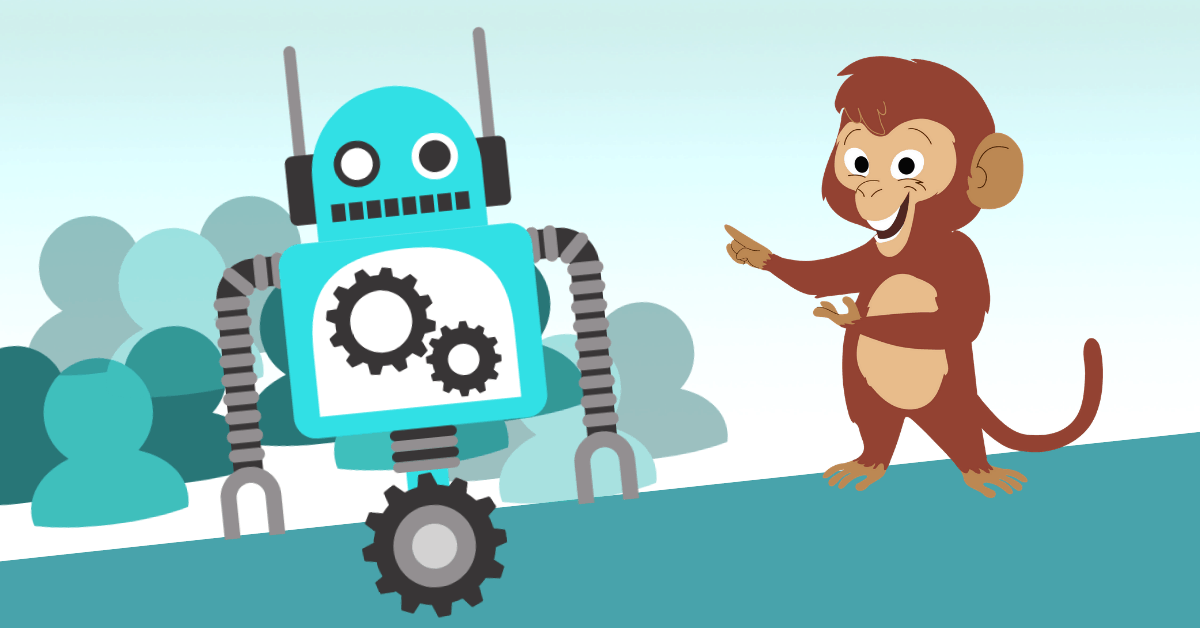Wouldn’t it be cool if you could send a chat blast to your entire Facebook group?
Click. Whiz. Bam.
Well, you can. Sort of.
Admittedly it’s not click-whiz-bam, but it is possible with some hacky workarounds that we’ve cooked up using Customers.ai.
In this article, you’ll learn and be able to execute exactly the simple hacks that will allow you to message your Facebook Group members with a free chatbot.
To make a chatbot for a Facebook group, first sign up for Customers.ai.
Every point in this article uses the chatbot builder, Customers.ai.
Before you begin, please sign up for Customers.ai.
You can create a free account for now, or (better yet) sign up for a Pro account. Some of the points below require a Pro account in order to successfully execute them.
Using a Messenger Chatbot to Message a Facebook Group: What You Need to Know
Directly messaging a Facebook group is not an actual feature either of Customers.ai or Facebook Messenger. There’s no such thing as a Facebook Group Chatbot, unfortunately.
We all wish this were the case.
It would be amazing if you could whip up a message, toss it into a chatbot dialogue, and send it off to a group.
We get variations on this question all the time:
- How do I make a chatbot for a Facebook group?
- How do I create a Facebook group chatbot?
- Can I connect a chatbot to a Facebook group?
- Can you add a chatbot to Facebook chat group?
You can’t do it quite like that. There is no direct solution, only workarounds.
Broadly, it works like this. You must first invite Facebook group members to connect on Messenger. Once they are Messenger contacts, then you can send them bulk messages, chat blasts, Messenger broadcasts, etc.
Let me make a quick aside about chat blasts or broadcast messages. These messages must be non-promotional in nature. No offering coupons or inviting people to your Bargain Basement Blowout Sale. Before you can send chat blasts, Facebook must approve your Page for subscription messaging.
Here’s what you’ll need to create a Messenger Chatbot for a Facebook group:
- A Customers.ai account
- Your own Facebook group or business page
- Awareness of how to create Facebook ads (Just the basics are fine)
- A little bit of ad budget (even $5 a day is fine for starters)
So, what is the process for inviting your Facebook group members to connect on Messenger?
There are 3 really cool (and surprisingly easy) ways to do it.

See Who Is On Your Site Right Now!
Get names, emails, phone numbers & more.
Try it Free, No Credit Card Required
1. Chat blast your Facebook group by asking group members to become Messenger subscribers.
One of the most effective ways to introduce group members into your Messenger contact list is to ask these group members to become subscribers.
The way to do this tactically is as follows:
- Add a Facebook Share Link Input Trigger on your Automations in Customers.ai.
- Post the link to this in your Facebook group.
Let me walk you through that process.
Go to one of your Automations or Add a New Automation in Customers.ai.
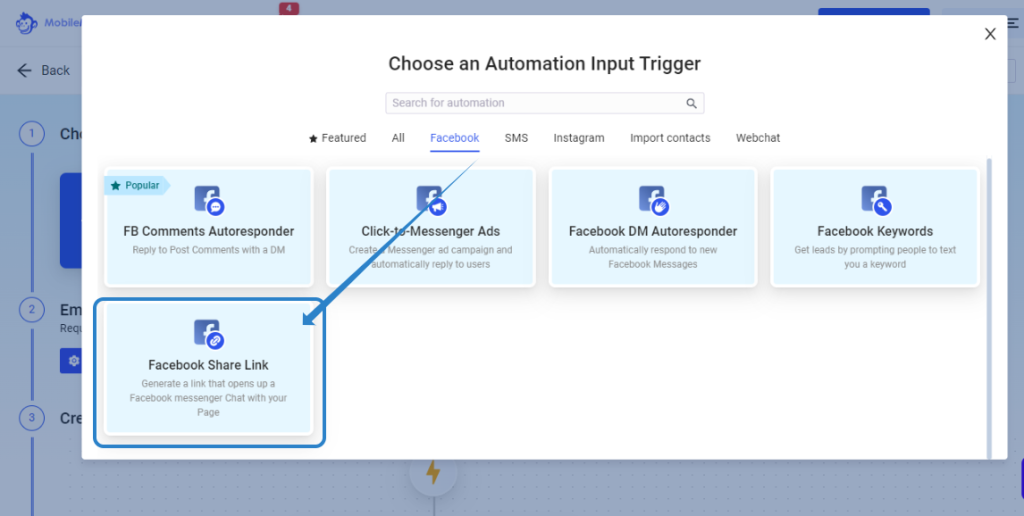
Create a simple dialogue that makes the request.
Here’s what it looks like in Customers.ai.
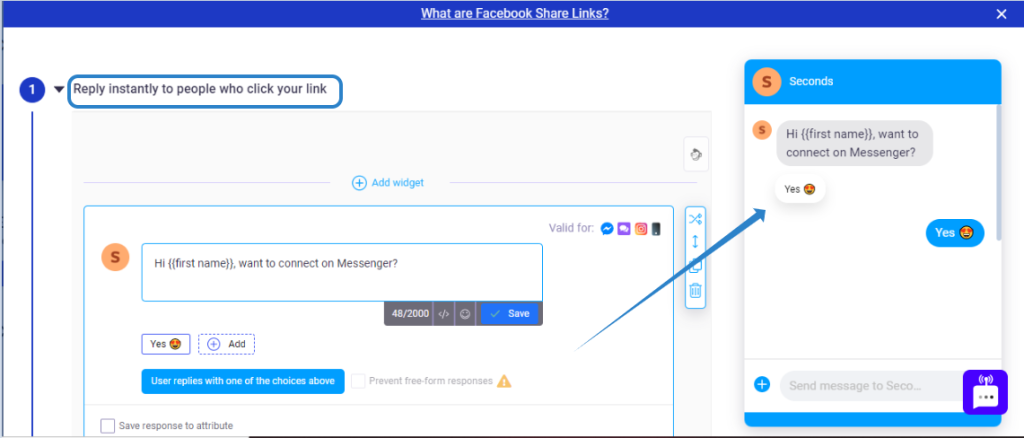
There are two elements in that Dialogue — the Question and the Option.
Notice how I’m making a straightforward and personalized ask — “Hi Daniel, want to connect on Messenger?”
I provide only one answer — the right one. YES.
That’s it. Once they click the yes, they’re in. Boom.
Test this dialogue yourself to see how it works.
(Go ahead, please. Try out the link above. It will make much more sense if you do.)
Notice how once you tap or click YES in the dialogue, it automatically sends you another message: “Thank you for subscribing. Type [STOP] or [UNSUBSCRIBE] to unsubscribe at any time.”
This is important.
Just as you want to make it easy for people to subscribe, you also want to make it easy for them to unsubscribe.
If subscribers don’t know how to turn off your chatbot — e.g., by typing STOP — then they might block you. And if too many people block you, then Facebook will impose messaging limits on your page. (This happened to us one time.)
So, the basic concept is this: ask for subscribers and you shall receive. Easy stuff.
Hot tips:
- Don’t just drop the link and leave it. Say some nice things. Include an image and throw in some emojis for good measure.
- Instead of posting this link in the main page feed, pin the post. This way, you make sure that your group sees it (and hopefully clicks it.)
- Offer something nice. As an exchange for group members opting in, offer them a free something — a mention, a link, a promo share, whatever. A little sugary sprinkle never hurt.
Join Today’s Webinar with Larry Kim!
Or Register for the Free Replay
Learn all about NEW 100% Meta-Approved Automation Tools from Customers.ai with a spotlight on features to 10X Instagram & Facebook Engagement and turn social media into a revenue driver for your business.

2. Chat blast your Facebook group by adding a comment guard (autoresponder) to an organic Facebook post.
(I personally love this one.)
“Comment guard” is the Customers.ai nomenclature for a Facebook post autoresponder.
What you do is add a chatbot to a Page Facebook post using the Customers.ai comment guard. When people comment on that organic post, they automatically receive an autoresponse inviting them to become a Messenger contact.
Brilliant!
It’s the Rumpelstiltskin of Facebook — spinning precious contacts out of mere commenters!
To be clear about it, you cannot use Comment Guards in group posts. But you can use a Comment Guard on your Facebook Page, which will target many of the same people who are in your group. Thus, you are effectively targeting group members to become Messenger subscribers.
To create it, create a new Automation or add an Input Trigger to an existing automation and select FB Comments Autoresponder in Customers.ai.
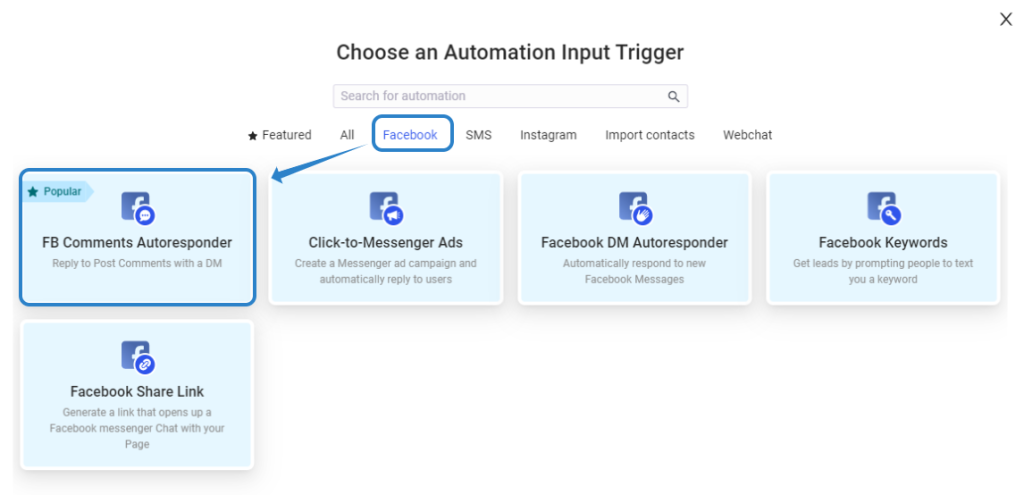
The process of setting up a comment guard is self-explanatory and simple.
The real sizzle of this process comes when you elicit more and more people to comment on your organic post. After all, the more people who comment on a post, the more contacts you’ll stack up in Messenger.
Here are some ways to do just that.
Hot tips:
- Make it a quiz. Ask people a question, and then have them comment their answer. Promise them the correct answer after they comment. You can send it to them automatically in the chatbot dialogue. Brilliant!
- Comment with a gif. Gif comments are all the rage. Ask people any rando question, and have them answer with gifs.
- Boost the post. With a few dollars expenditure, you can add even more Messenger contacts this way.
- Answer with predictive text. Tell people to complete the sentence with predictive text. “When I got to work, I saw….” “My boss is such a….” “I really, really hate…” “It tickles when…” This kind of thing is addictive. (I bet you’re probably wanting to type those sentences on your phone right now just to see what’s going to come out!)
3. Chat blast your Facebook group by creating a Click-to-Messenger Facebook Ad that invites Page fans to become contacts on Messenger.
With this method, you’ll create a click-to-messenger ad that targets fans of your page. These people have the closest proximity to group members, giving you the best chance of getting them to become Messenger contacts.
The goal here is to get your group members to message your Page, thereby growing your subscriber list.
(Facebook does not provide targeting options for groups. Targeting only works for Pages. Page-level targeting is as best as you’ll get.)
Here we go.
Go to Ads Manager and click Create to make an ad.
Create a new Campaign, and choose the “Engagement” objective.
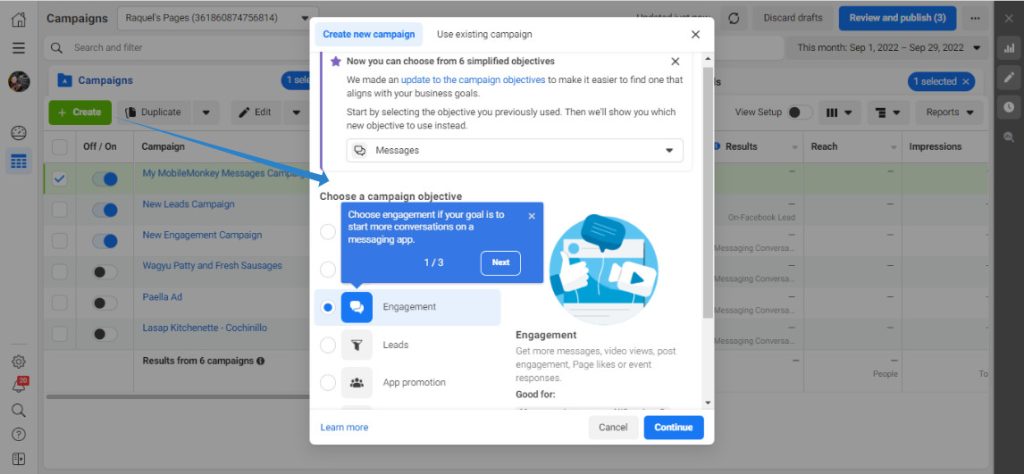
In the targeting portion of your ad creation, select Connections and then People who like your Page.
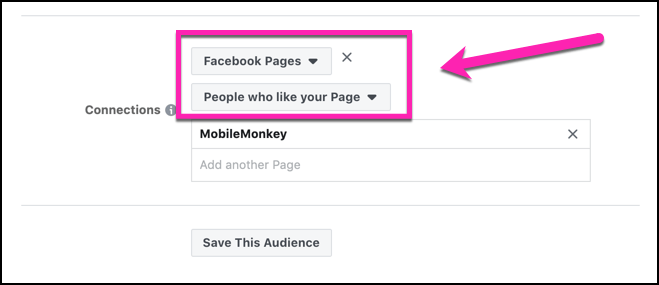
That’s the secret sauce, right there.
Finish up with your ad placements, budget & schedule.
Now, go to your Customers.ai app.
This is where Facebook mojo meets the magic of Customers.ai. (Did you like that alliteration? I worked hard at that.)
Add Click-to-Messenger Ads Input Trigger on your Automation.
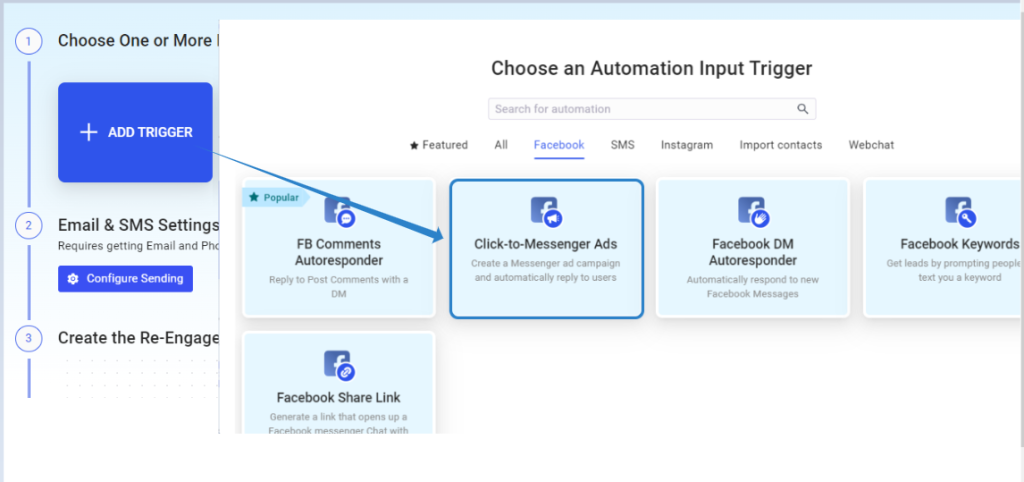
Please note: Creating Messenger Ads in Customers.ai is a Startup feature, so it’s available only with a paid account.
Don’t sweat it! Paid accounts are really, really inexpensive right now. The Startup includes everything that Customers.ai has to offer plus 1,000 sends, Customers.ai branding removed, and tons more.
Customers.ai will walk you through the process of creating the content to send your subscribers in the click-to-Messenger ad.
Hot tips:
- Add an image that contains your Page branding — colors, logo, style, etc.. Due to the psychological power of the mere-exposure effect users will recognize your branding and instinctively trust the ad.
- Use a simple and straightforward message, “Hey, wanna connect on Messenger?” Tell them what’s up with the ad and what they’re doing when they click the button.
Once users respond to your ad, they become part of your Messenger contact list.

See Who Is On Your Site Right Now!
Get names, emails, phone numbers & more.
Try it Free, No Credit Card Required
Sending Messenger Blasts to Facebook Groups: Final Tips
To send a chat blast to your Facebook group, the concept is simple. Invite your group members to become Messenger subscribers. When they are subscribers, you can send them messages.
It’s the same principle at work for sending Messenger blasts to a page’s fans.
Messaging Facebook group members is 100% possible, but not in a direct way.
Today’s marketers need to be laser-focused on building Messenger contact lists. The marketing era of conversational chatbots and chatbot marketing is upon us. And the new list building is in Messenger contacts.
There are three things in closing that you should know and do:
- Sign up for Customers.ai if you haven’t yet.
- Join the Customers.ai Facebook group to get and give help on chatbot marketing. We have over 40,000 members and counting.
- Do yourself and yourself a favor by signing up for Customers.ai blog updates. We only send the most actionable and high-impact marketing tactics to your inbox.
Important Next Steps
- Upgrade your Instagram and Facebook with 100% Meta-approved comment and DM automation to grow your audience, engagement and sales. InstaChamp is free for Creators this week!
- Join the Customers.ai Facebook group to get and give help on chatbot marketing. We have over 40,000 members and counting.
- Do yourself a favor by signing up for Customers.ai blog updates. We only send the most actionable and high-impact marketing tactics to your inbox.
FAQs – How to Use a Messenger Chatbot for a Facebook Group
Q: What is a Messenger chatbot?
A: A Messenger chatbot is an automated messaging software that interacts with users on the Facebook Messenger platform. It can understand and respond to user queries, provide information, and perform various actions based on predefined rules or artificial intelligence algorithms.
Q: How can I set up a Messenger chatbot for my Facebook group?
A: To set up a Messenger chatbot for your Facebook group, you can use a chatbot building platform or develop a custom solution using Facebook’s Messenger API. The general steps involve creating a Facebook app, configuring webhooks, defining chatbot responses, and integrating it with your Facebook group.
Q: What are the benefits of using a Messenger chatbot in a Facebook group?
A: Using a Messenger chatbot in a Facebook group offers several benefits. It can provide automated support and assistance to group members, deliver important announcements or updates, facilitate engagement by running polls or quizzes, and help manage group activities more efficiently.
Q: Are there any limitations or considerations when using a Messenger chatbot for a Facebook group?
A: Yes, there are some limitations to keep in mind. Messenger chatbots can only access certain user information and have limited capabilities compared to a full-fledged website or application. Additionally, it’s important to design the chatbot’s responses carefully to ensure a positive user experience and avoid potential privacy concerns.