We all know that you have just a few seconds to capture a user’s attention while they’re engaging with your brand.
And unless you can serve precisely what they’re looking for in a matter of nanoseconds, they’re going to be off like a monkey up a banana tree! ????
Today we’re going to answer “How to Build a Q&A Chatbot for FAQs” in the second episode of the Chat Marketing Train. We’ll show you how to answer your users’ questions instantly with a chatbot — and build a Q&A chatbot step-by-step in this quick demo.
The Chat Marketing Train is Customers.ai’s new series that delves into chat marketing tips, tools and case studies as well as reviewing new Customers.ai features — plus conversing with chat marketers who are leading the way in this brave new world!
Build a powerful Q&A automation while honing your chatbot for FAQs
Providing a smooth, enjoyable Q&A chatbot experience is key to your success. Utilizing an FAQ-based chatbot can not only up your customer satisfaction levels, but also up your number of customers due to increased conversion rates.
Why take the chance that users are going to stumble on the answer that they’re looking for on your website when you can provide the same answer faster in a chat marketing environment that you have much more control over?
Traditionally, businesses have published ‘frequently asked questions’ (FAQs) on their website. That’s perhaps been a cumbersome way for users to pinpoint the exact information that they’re looking for. How can you use chat to deliver the right piece of content to the right person at the right time, more efficiently?
Website chatbots are a helpful kind of ‘pull mechanism’. If a customer or a prospect is looking for information, if they don’t know what they’re looking for, they know that they’re going to have to ask a question. Through natural language processing, in a format that’s very conversational and interactive, a chatbot has the potential to deliver the right answers instantly at any time, 24/7. This can be game-changing for a business that’s reliant on answering their customer’s questions in a timely and efficient manner.
The challenge to service these needs for the marketer or the person building the chatbot is having all the potential answers lined up beforehand. Start with your product or service documentation, or your FAQ chatbot content.
Of course, you’ll want to retain this FAQ content on your website as well (for users and search engines alike). This isn’t a bots-versus-website scenario. Start programming your answers into Customers.ai on an “if, then” basis – i.e. if a question includes a phrase that’s likely to require a specific answer, offer that as a solution to the customer’s needs.
You’re also going to be able to learn much more about what customers are looking for using chatbots. It will become a discovery mechanism for you as well – a place to get into the heads of your customers and learn what they actually need from you, what they’re asking your bot. Use this as a way to hone your chatbot for FAQs.
When you’re programming your Q&A triggers, you’ll also be able to see what the chatbot wasn’t able to match content to. Use this information to either match these unanswered questions to content that already exists in your chat form responses already, or write new FAQ responses for these queries. Just look for “unanswered questions” inside Customers.ai to get started with this.
Convert Website Visitors into Real Contacts!
Identify who is visiting your site with name, email and more. Get 500 contacts for free!
Delivering the right FAQ-based chatbot response at the right time
One of the keys to delivering a satisfactory experience via your FAQ-based chatbot is to ensure that you’re delivering the best answer to each and every question and so that users feel satisfied and pleased that they have engaged with your brand using chat.
How do you deliver the right answer to the right person, especially when some website FAQs can quite long and cumbersome?
Delivering the right content to the right person through your chatbot, as well as knowing how much content to include within your conversational chatbot can be something that you’ll just want to test over time. (Remember that you can link out to other resources from your bot. You don’t have to include everything in the direct conversation with your bot.)
Start with establishing the essence of the question, or the answer. Then say, “Has this answered your question? Offer to point to other resources. Offer to teach them more about a particular topic or finish off with a link that will let them explore further.
However, bear information overload in mind. And if you’re providing a link, review what percentage of your audience are actually clicking on the link. Use all the analytics at your disposal inside of Customers.ai. Compare click-through rates to see how useful your linked-to resources as perceived to be. Analytics is one of your key weapons when you’re designing your bot conversation and optimizing it for human users.
Analytics is one of your key weapons when you’re designing your bot conversation and optimizing it for human users.
Question auto-detection or FAQ menu?
Is it generally sufficient to detect phrases within the questions that your audience is asking in order to deliver your answers to those questions, or is it necessary and recommended to provide your users with an FAQ menu inside of your chat experience too?
It’s very much recommended and it’s best practice today, to give your customers or the people talking to your bot an architecture or a menu of options, very much like a phone tree. When you’re automating anything in marketing, you’re going to be looking to help people find the right path for them, because you can’t design for infinite responses.
That’s what AI is trying to get us towards, but that’s really not the most practical type of implementation of a set of automation sequences or a bot today. Think in terms of what the most common options are that somebody in their situation is looking for; and how you can help direct them to the answers that they need.
How to set up a keyword trigger that serves up the most appropriate answers
Let’s take a look at how to set up a keyword trigger that allows you to serve the right FAQ content to somebody who’s looking for it.
Here’s a screenshot of Virginia logging into the support bot that’s located inside of the Customers.ai app:
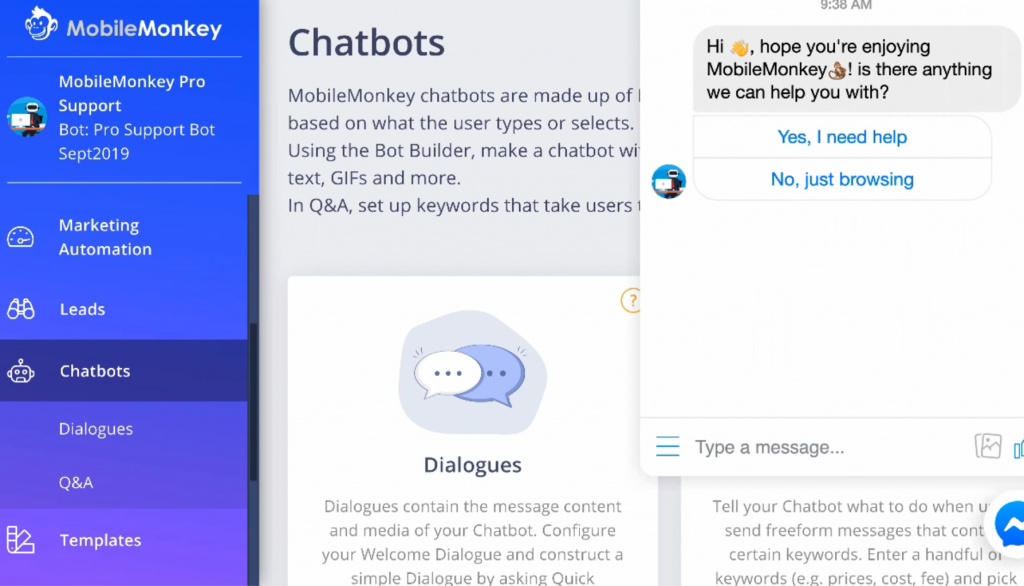
If you’re actively using Customers.ai at the moment and you have a question, then this is the bot that you can interact with to try to find a feature that you’re looking for.
Let’s test the bot to see if we have any smart answers that are already set up for the keyword “FAQ”:
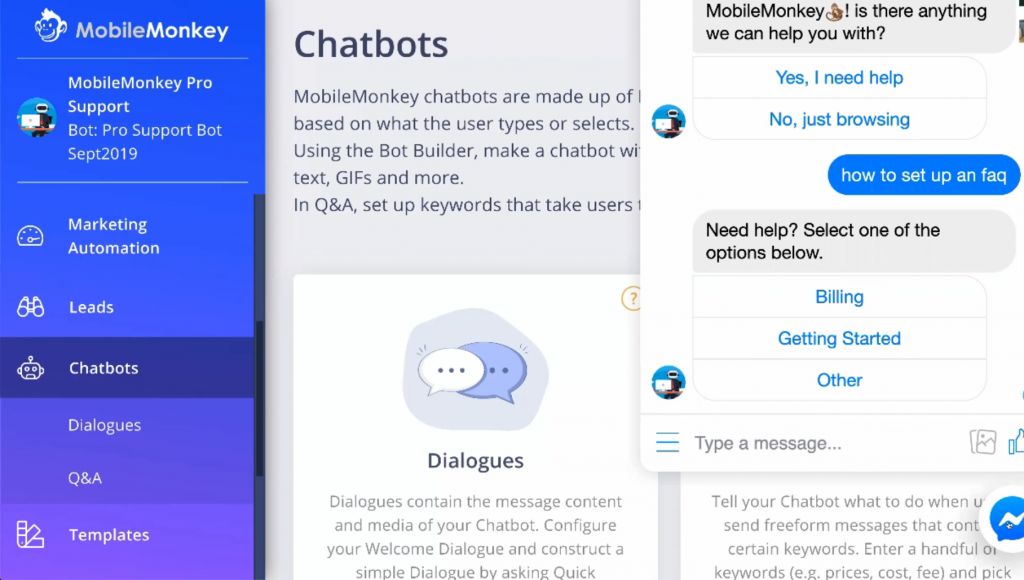
We can see that this isn’t something that we have set up at the moment. It may be an opportunity that we’re missing, so as an example, let’s try to service that potential need and create a new sequence for queries that include that keyword.
Click on “Q&A” inside the “Chatbots” section in Customers.ai. We can see that here we already have a menu set up for people who are looking for information. Let’s try to create a smarter response for when our audience type in “FAQ”.
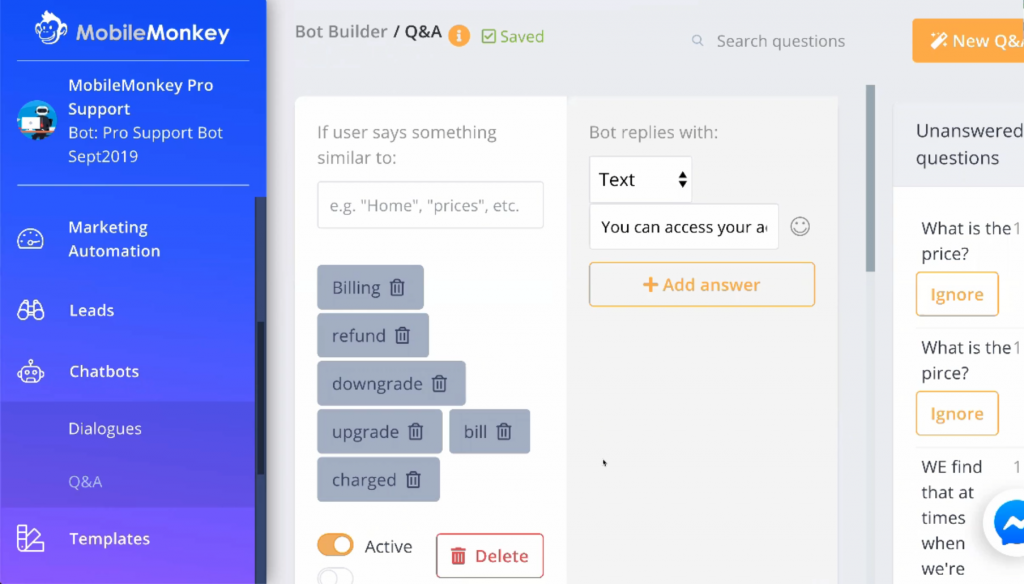
We can see that there are a number of FAQs that are already set up, related to the search query. For example, if somebody asks for something like “billing”, “refund”, “bill” or “upgrade”, we’ll then send them some information about how to access the billing area of the Customers.ai.“
Doing some more research, we can also see that we have some unanswered questions for this chatbot sequence. It’s a good idea while we’re here to either hook up these questions to existing answers or find a way of providing new answers for these queries and similar future queries.
However, we don’t see anything about FAQs directly here, so let’s try to resolve this opportunity first. To do so, we need to think about what information we’re wanting to deliver or where we’re wanting to send users who have this particular query.
For this example, let’s choose to send users to a frequently asked questions page on our website, so we’re going to send them to https://Customers.ai/help.
Let’s try setting this up and test our bot sequence…
Adding a new smart response for “FAQ” inside Customers.ai
This is where you add the keyword which is going to result in your smart response being delivered:
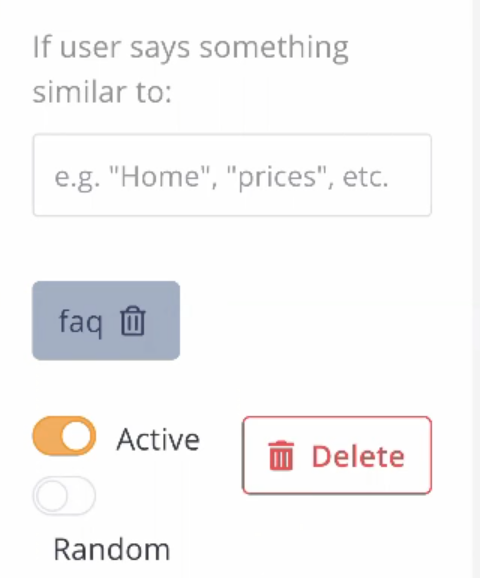
Selecting the smart response that gets displayed if our customer includes the keyword in their message
This is where you enter your desired smart response:
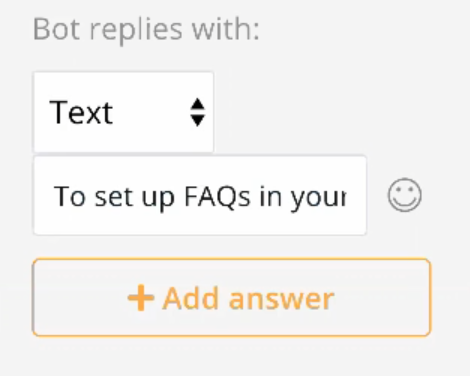
That’s done now. Whenever anyone types “FAQ” into the chat, they get referred to the “Help” section on the Customers.ai website. However, it’s important to always test your new sequence, just to make sure that it is working as intended:
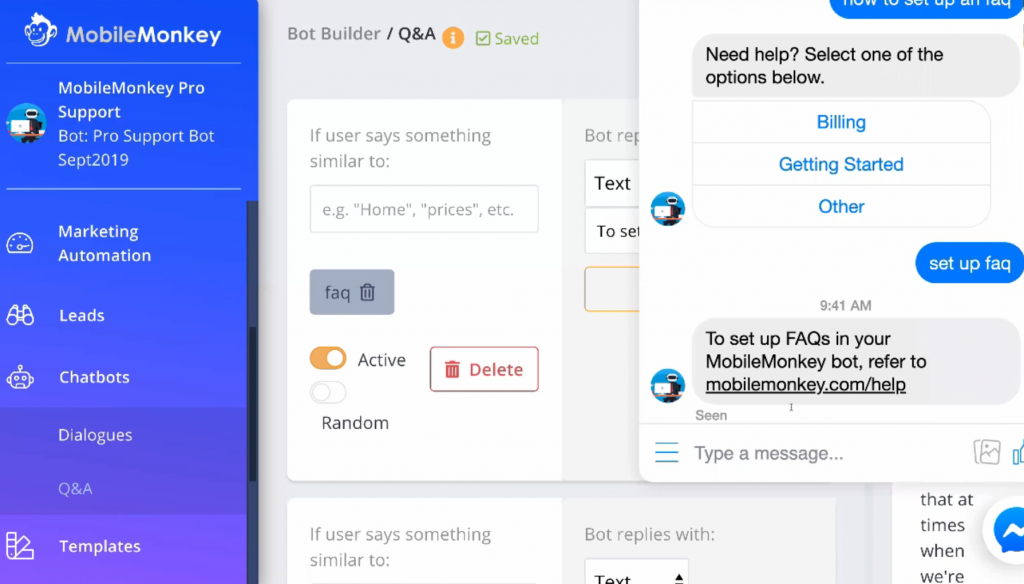
This is how you can trigger the right response to somebody who’s looking for something particular in your bot.
You can use this type of response to set up some help information being delivered or trigger the right response to somebody who’s looking for something in particular. Consider the common words or phrases that people may search for in relation to your product or service – and implement something similar for your business!
Dealing with a particularly large FAQ section using a bot
If you have set of FAQs that can be broken down into several categories would it be good practice to set up a two-step approach, directly within the chat, initially asking something like: “Which category would you say your frequently asked question or your question runs under?”
In short, yes. However, there are different and possibly smarter ways of implementing this compared with trying to keep the whole content experience inside of your chat experience. Think about relating the chat experience with the content that your audience happens to be consuming on your website as well.
For instance, if you’ve embedded a bot on your prices page, you may know that people on your prices page typically have three categories of questions. You could then use your bot to prompt them, initially asking something like: “Are you interested in knowing pricing based on quantity, based on where you’re shipping to, or based on return policy?”
This could then be a menu that gets inside the head of your audience who are on that pricing page and the typical types of questions that they may ask you, drawing them further down the path towards transacting with you by providing great chatbot support.
This is a clever blending of inbound and outbound digital communication. Traditionally, organic marketers have expected website visitors to navigate their own way around websites without any external prodding or assistance. It’s OK to drive certain visitors to your frequently asked questions page, but if you’ve got an overwhelming amount of content on there, you should be breaking that content into logical sections and offering to assist your audience to ensure that they receive the answer that they’re looking for. After all, a satisfied website visitor is much more likely to turn into a customer.
Think about how you prefer to discover something yourself. If it’s a complex issue that you’re dealing with or it’s hard to find the answer that’s specific to your circumstances, wouldn’t you prefer to hit that chat button in the bottom corner of a web page and see if somebody from the business can help you find the information that they’re looking for more quickly?
5 key takeaways:
1. Always be matching unanswered questions
Look at what people are searching for in your chat experience and see what the chatbot wasn’t able to match your content to. Use this information to match these unanswered questions to content that exists in your chat bot already or as a reason to produce more answers.
2. Try to provide a menu of options
Try to provide a menu of options for your audience. As good as chatbots are at the moment, they’re nowhere near as powerful as they are going to be in the coming years. Providing answers based upon keywords can still be an inexact science, so don’t just rely on that and always be available to jump-in to the conversation in-person if need be.
3. Don’t leave your audience unsatisfied
Always ask whether or not your users were satisfied with the answer that they received through the chat app and offer to continue helping if that’s what they want. Try and encourage your audience to positively share that they are satisfied before ending the conversation.
4. Bot analytics is your friend
Make good use of your bot analytics – especially what links your audience are finding to be particularly useful. If you have a low click-through rate, maybe this means that the answer that you’re trying to provide doesn’t match what your users are looking for.
5. Bots are even more powerful when blended with web pages
Blend the power of bots with the pages that your audience is consuming on your website. Create website chatbot widgets that addresses the questions that are more likely to arise from each of your key web pages.
We hope that you enjoyed episode 2 of the Chat Marketing Train ! What are your thoughts? Are you currently using a Q&A chatbot? If so, how so?
I’ll be back with you in a week’s time for episode 3!
Join Today’s Webinar with Larry Kim!
Or Register for the Free Replay
Learn all about NEW 100% Meta-Approved Automation Tools from Customers.ai with a spotlight on features to 10X Instagram & Facebook Engagement and turn social media into a revenue driver for your business.

Important Next Steps
- Sign up for Customers.ai’s OmniChat™ free chatbot builder to create your own Facebook Messenger, web chat and SMS chatbots that assist businesses in automating FAQs.
- Subscribe to Customers.ai’s Bot Training for Marketers YouTube channel to get notified when new chat marketing tutorials and stories are added each week.
- Want to talk to other chatbot enthusiasts about chatbot marketing? Join Customers.ai Island on Facebook!
Frequently Asked Questions about Q&A Chatbots
Q: What is a Q&A chatbot?
A: A Q&A chatbot is an AI-powered virtual assistant designed to interact with users and provide answers to their questions. It uses natural language processing (NLP) algorithms to understand user queries and delivers relevant responses based on its knowledge base.
Q: How does a Q&A chatbot work?
A: A Q&A chatbot works by using machine learning and NLP techniques to analyze and understand user input. It matches the user’s question with relevant information from its knowledge base and provides a suitable response. Some chatbots also have the ability to learn and improve their responses over time based on user interactions.
Q: What are the benefits of using a Q&A chatbot?
A: The benefits of using a Q&A chatbot include:
- 24/7 availability: Chatbots can provide instant responses to user questions at any time, improving customer service and support.
- Scalability: Chatbots can handle multiple conversations simultaneously, allowing businesses to handle a large volume of queries efficiently.
- Time and cost savings: Chatbots automate the process of answering common questions, reducing the need for human intervention and saving time and resources.
- Consistent responses: Chatbots provide consistent and accurate answers, ensuring that users receive reliable information every time.
Q: Can a Q&A chatbot handle complex queries?
A: While Q&A chatbots excel at answering common and frequently asked questions, their ability to handle complex queries may vary. Some advanced chatbots can handle more complex queries by leveraging advanced NLP models and integrating with external data sources. However, there may still be limitations in addressing highly specific or technical questions that require human expertise.
Q: What platforms can I use to deploy a Q&A chatbot?
A: There are various platforms available to deploy a Q&A chatbot, including:
- Website chat widgets: Embed the chatbot directly on your website to provide instant assistance to website visitors.
- Messaging apps: Integrate the chatbot with popular messaging apps like Facebook Messenger, WhatsApp, or Slack for seamless customer interactions.
- Voice assistants: Connect the chatbot with voice assistant platforms like Amazon Alexa or Google Assistant to provide voice-based Q&A interactions.
The choice of platform depends on your target audience, preferred channels, and the capabilities of the chatbot platform you are using.
Q: Can I customize the appearance and behavior of a Q&A chatbot?
A: Yes, most Q&A chatbot platforms allow customization of the chatbot’s appearance, behavior, and branding. You can typically customize elements such as the chat widget’s design, color scheme, chatbot avatar, greeting messages, and response styles to align with your brand identity and user experience preferences.
Q: Can a Q&A chatbot handle multiple languages?
A: Yes, many Q&A chatbots are designed to support multiple languages. These chatbots leverage language processing capabilities and language-specific models to understand and respond to queries in different languages. However, the accuracy and performance may vary depending on the languages supported and the quality of language models used.
Q: How can I measure the performance of a Q&A chatbot?
A: To measure the performance of a Q&A chatbot, you can consider the following metrics:
- Response accuracy: Evaluate the percentage of accurate responses provided by the chatbot compared to human-generated answers.
- Customer satisfaction: Collect user feedback and ratings to gauge the satisfaction level with the chatbot’s performance.
- Response time: Measure the average time taken by the chatbot to provide responses to user queries.
- Conversation completion rate: Track the percentage of conversations that are successfully completed without user drop-offs or interruptions.
Analyzing these metrics can help you assess the effectiveness and efficiency of your Q&A chatbot and identify areas for improvement.
