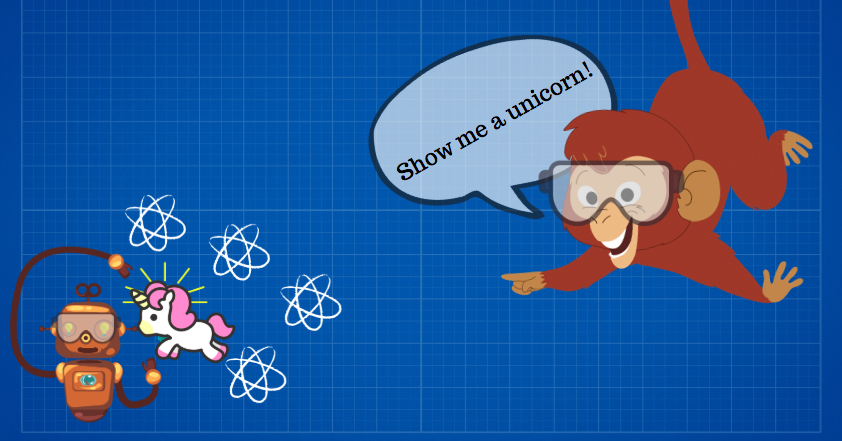These days, people prefer messaging to any other form of communication. In fact, the majority of people are interested in using messaging to communicate with a business. That’s where knowing how to build a bot for business comes in handy. Bots give businesses the ability to automatically communicate with customers in chat apps, SMS, and text.

Using a marketing bot for your business is guaranteed to give your business a better ROI. The #1 chat app in the U.S. is Facebook Messenger, and automated Messenger marketing has all-star engagement, beating engagement of Facebook Newsfeed, ads, and email marketing by 10X and more.
There are only 400K Facebook bots in the wild today, yet over 10 billion messages are sent over Messenger every month. That gives businesses a big opportunity to leverage bots to scale customer communication.
Today, we’re going to talk about how to build a bot for business and when these bots come in handy.
The instructions for how to build a bot for business are as follows:
- Decide what the bot will do for your business.
- Navigate to the Customers.ai bot builder.
- Select “Chatbots” from the sidebar.
- Select “Dialogues” to start building your bot.
- Add your dialogue options.
- Add your Q+A triggers.
- Test your bot!
Convert Website Visitors into Real Contacts!
Identify who is visiting your site with name, email and more. Get 500 contacts for free!
How to Build a Bot for Business
Before we get started learning how to build a bot for business, consider trying out Customers.ai’s customer survey bot to see for yourself how business bots work in real-time.
Now, let’s get started!
1. Decide what the bot will do for your business.
So you’ve decided to learn how to build a bot for business. That must mean you’ve got a business, and you want a bot to do something for it.
But what do you want the bot to do?
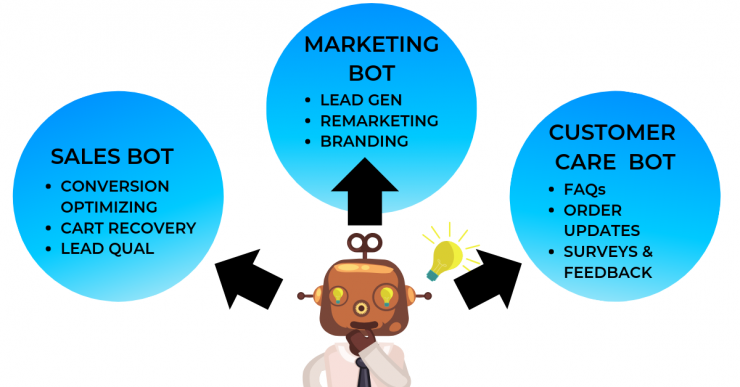
There are many types of bots for business. For example, bots can assist with B2B lead gen. Some businesses use bots to perform customer service tasks. Others use bots to perform ecommerce tasks.
Your bot is going to be used to save you time and revenue while improving your ROI, so think about what services and tasks you want the bot to perform for your business.
For the sake of this tutorial, we will pretend like the objective you’ve chosen for your business’s bot is to help your customers learn more about bots and your product. The examples in the following steps will reflect this objective.
2. Navigate to the Customers.ai bot builder.
The most business-friendly visual bot builder today is Customers.ai. Sign up for a free account or log into your existing account.
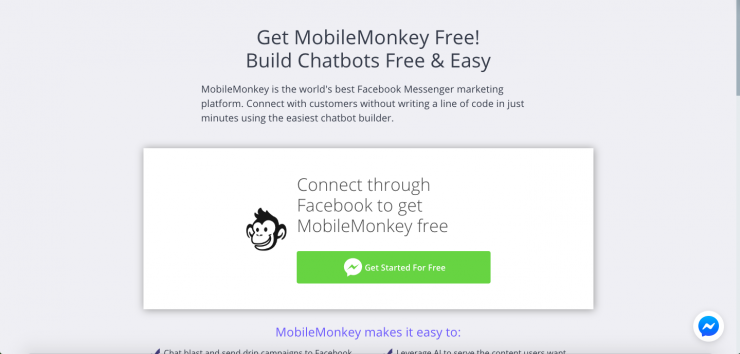
Looking to learn about effective bot marketing strategies for your own business?
Customers.ai has resources where you can learn more about bots, how to build a bot for business (or pleasure), and Facebook Messenger marketing through our blog and help docs.
You can also easily access specific information about bots through our Chatbot University page. Sign up for a summit where you can participate in a webinar and learn firsthand how to build a bot for business or more exciting things in the marketing industry. In addition, see how bots are successful by reading some case studies.
3. Select “bots” from the sidebar.
Once you’ve signed up for a free Customers.ai account and gone through our resources to learn more about Facebook Messenger marketing and how to build a bot for business, you can get started creating your first chatbot.
Go ahead and select “Chatbots” from the sidebar.
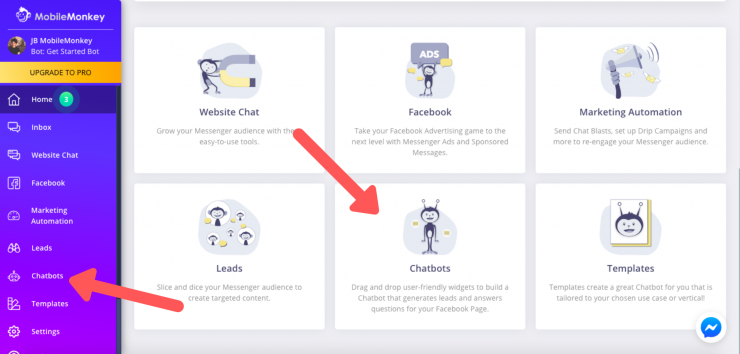
4. Select “Dialogues” to start building your bot.
Once you’ve navigated to the bot builder, you’re ready to build a bot for business!
Now you have to select the “Dialogues” option.
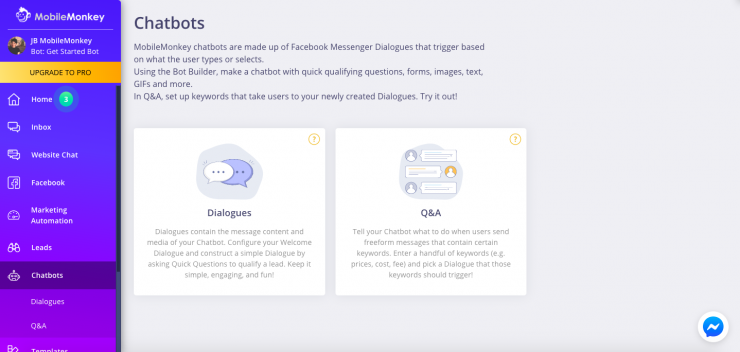
These two options actually go hand-in-hand, but in order to build a bot for business, you need to start with the “Dialogues” option. The dialogues are how the user and your bot interact. They will drive the conversation.
5. Add your dialogue options.
This is where you really start to build a bot for business!
When you go to the toolbar on the side of the bot builder, you will see all of your dialogues. These are the conversations that your bot will have with the user interacting with it.
Start with your welcome message.
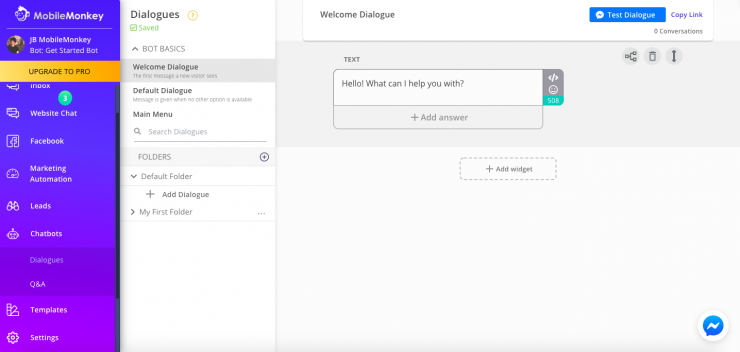
It’s best to include an image or GIF with your welcome message. This makes the user feel like they’re having a more personalized conversation with a more human-like bot.
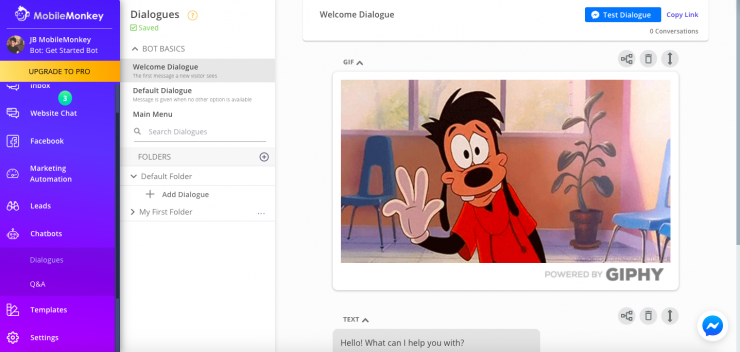
You can add a list of answer options for the user to select from. This is how the conversation moves forward.
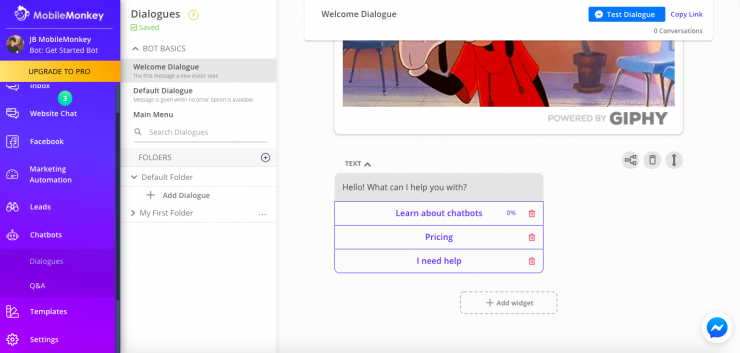
In order to direct the user to different areas when they select answer options, you have to create more dialogues in the sidebar and use those as the response dialogue.
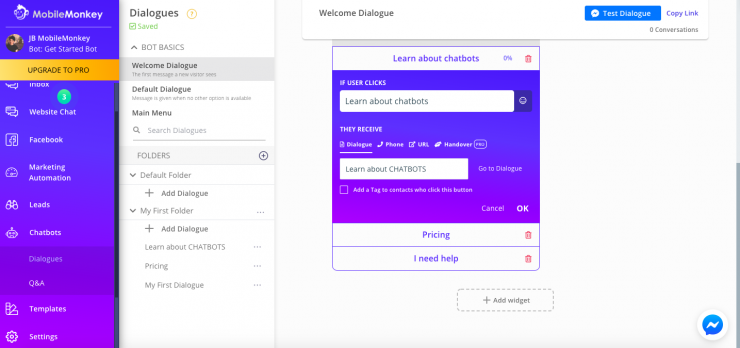
In addition to text and more button options, you can include a URL in your response dialogue.
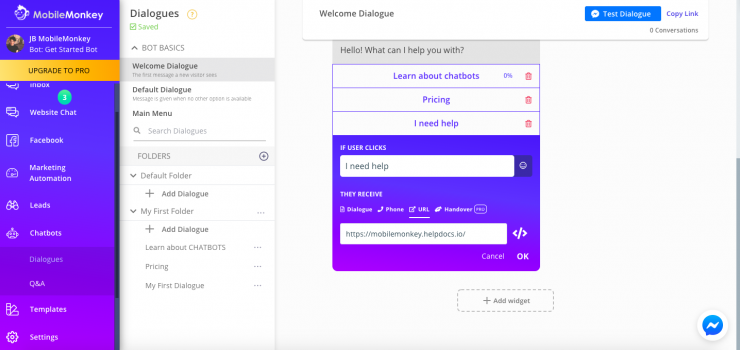
Then, you have to make sure that the response dialogues actually lead your user somewhere. You set up the response dialogues using various widgets that are provided in the bot builder.
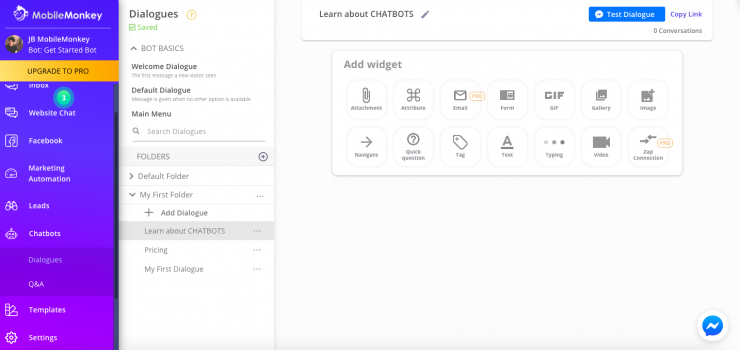
For example, in the “Learn about Chatbots” dialogue, I decided to include some text widgets that give a little more information about bots.
Then, I give the user another option of what they’d like to do next.
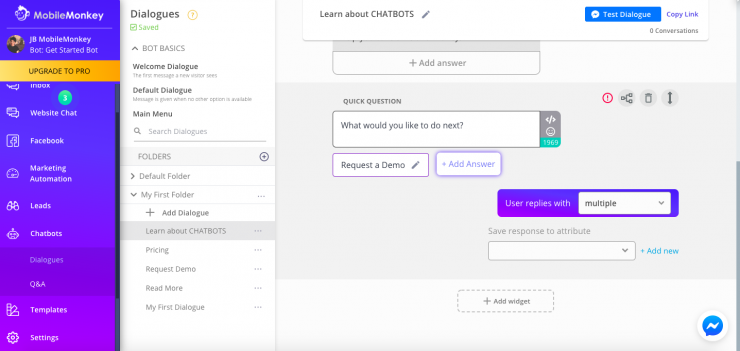
There’s a lot of different options for how to build a bot for business. You can use various different response dialogues to engage your user. You can also use some to gather user information.
Here, I added a “form” widget that will pop up if the user requests a Customers.ai demo.
This form causes the bot to ask for the user’s phone number so that they can be contacted to set up a time to receive a demo.
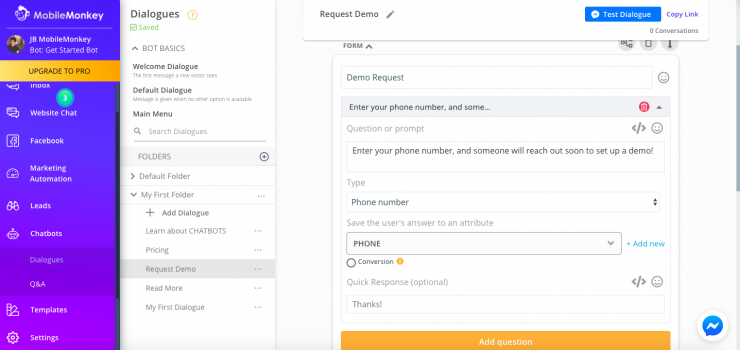
You don’t have to ask for a phone number in this case. It really depends on your bot’s objective. If you’re looking for email addresses to add to an email list, this might be a great spot to ask for the user’s email, because then the bot will grab that information.
6. Add your Q+A triggers.
You’re really on your way to learning how to build a bot for business!
Once your dialogue options are all set up, you can make it even easier on the user by entering Q+A triggers.
These are trigger words that will result in the dialogues that you set up before without the user having to go through the entire dialogue process.
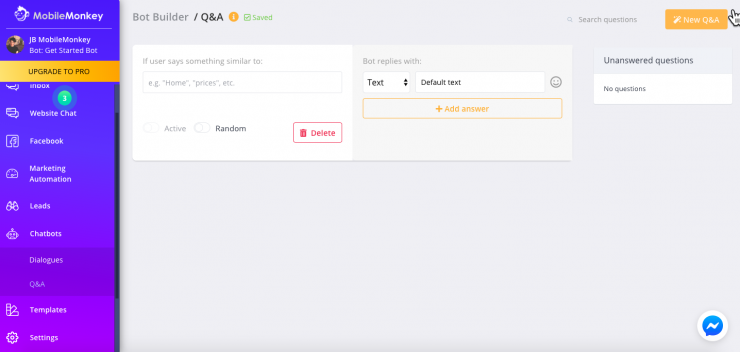
For example, I thought it might be likely that a user would contact my page simply to request a demo.
In that case, the user would choose to message the bot and might just type “Demo.”
So I set up a trigger word, “demo,” to trigger the form dialogue that asks for the user’s phone number.
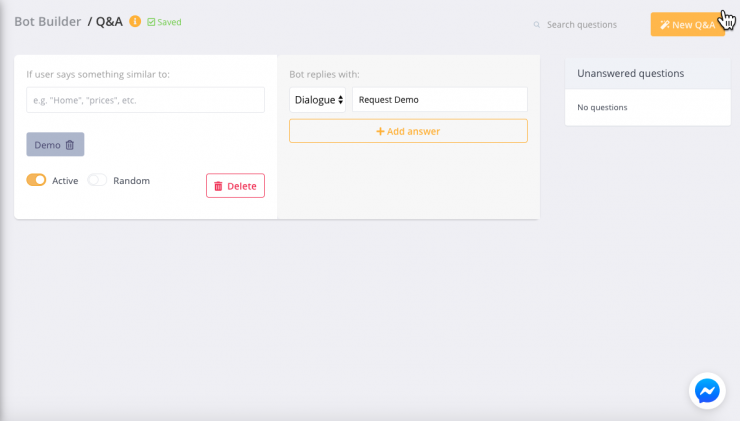
7. Test your bot!
Ah, you’ve done it! You’ve learned how to build a bot for business.
The last step, however, is to test your bot to make sure everything works properly.
Here you’ll see that when I go to message my page, there is an option that says “Get Started.” That’s how you know you’re about to interact with a bot.
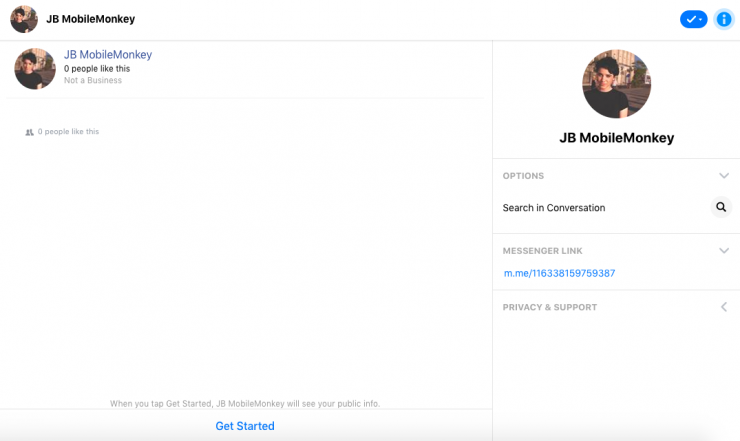
When I click “Get Started,” the bot responds with the welcome message. I’ve changed it up a bit to give me two options: “Learn about bots” or “Show me a unicorn!”
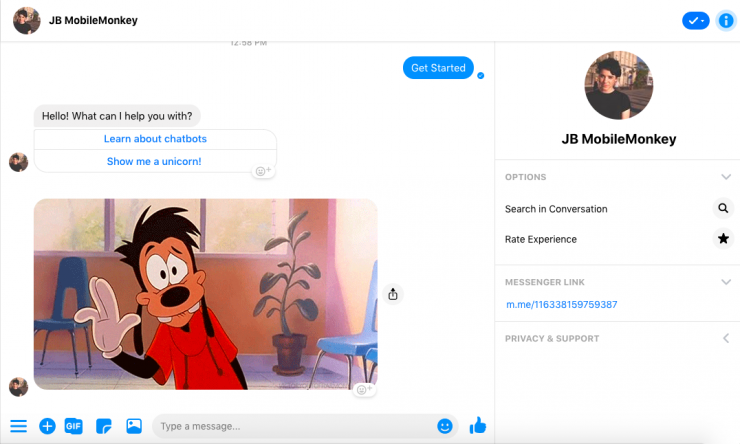
I decided to go with “Show me a unicorn!” first (for the sake of joy & happiness, of course). The bot responds with a GIF of a unicorn and the option to see another (if you’ll remember, you can set up these options in dialogues).
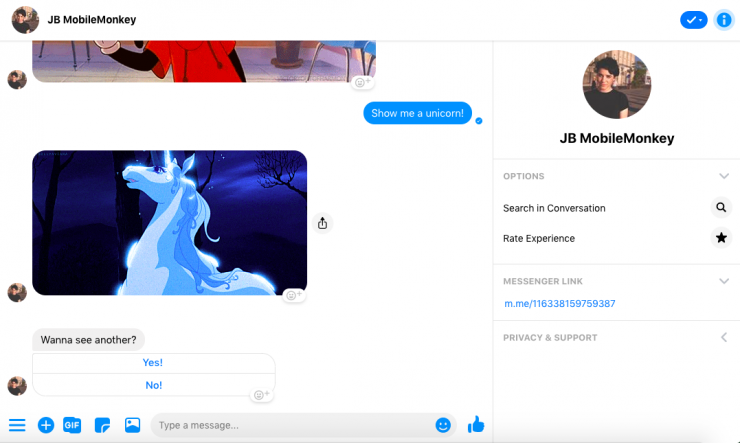
That’s enough unicorns for now, though. So I select “No!” which I decided would bring me back to the first message, inviting me to choose an option.
This time, I choose “Learn more.” The bot responds with the first part of the “Learn more about bots” dialogue that I previously created.
I decided to try interrupting it, however, so I type “Demo” before it can finish.
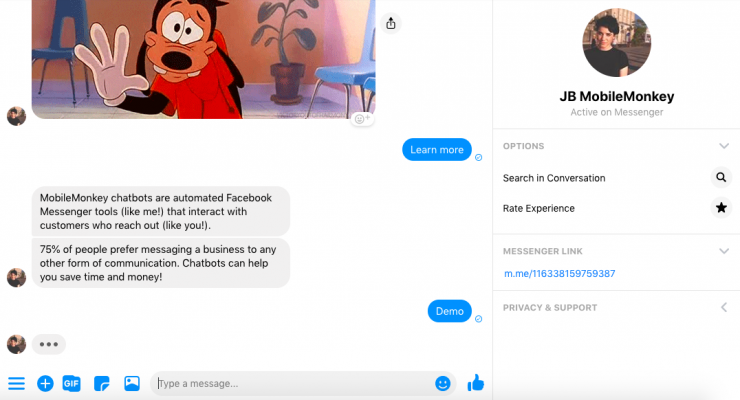
Note the typing icon here on Facebook Messenger. That’s a widget that you can add to your dialogues to make your bot appear more human, as if it is typing.
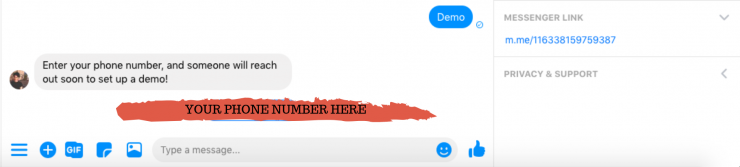
Now, the bot responds with the form dialogue that I set up before. In my case, Facebook automatically loads my phone number (which I’ve blocked out!) so I can easily click on it to provide to the bot.
And, wah-lah! You’ve tested your bot and officially learned how to build a bot for business.
Join Today’s Webinar with Larry Kim!
Or Register for the Free Replay
Learn all about NEW 100% Meta-Approved Automation Tools from Customers.ai with a spotlight on features to 10X Instagram & Facebook Engagement and turn social media into a revenue driver for your business.

How to Build a Bot for Business: A Refresher
That was a lot of information, so maybe we should quickly review the steps on how to build a bot for business.
First, in your quest to learn how to build a bot for business, you’ll want to decide what the bot is going to do for your business. Will it answer user questions? Will it gather lead information?
Then you want to go to Customers.ai and sign up for a free account. It takes no time at all, and then you have access to the many free features Customers.ai offers!
Next, you want to select “Chatbots” from the sidebar and choose between the “Dialogues” and “Q+A” bot options.
Now you’ll want to design your different dialogue options. This is how the user interacts with the bot and how the conversation with the bot moves forward. With these options you can include answer options, URLs, contact forms, and different widgets that personalize the experience for the user.
After completing your dialogue options, you’ll want to add your Q+A triggers so that a user can easily access your dialogues by typing simple words or phrases instead of going through the conversation with the bot.
Finally, once you’ve learned how to build a bot for business and completed your first bot, you’ll want to test the bot to make sure it’s functioning properly.
And there you have it, you’ve learned how to build a bot for business and you can now add them to your Facebook page, website, WordPress, and more!

See Who Is On Your Site Right Now!
Get names, emails, phone numbers & more.
Try it Free, No Credit Card Required
How To Build a Bot for Business: Frequently Asked Questions (FAQ)
Can you make money with chatbots?
Yes, you absolutely can make money using chatbots for ecommerce. Learning how to sell products online using chatbots requires only minor trial and error with your own products or services. And chatbots are a hot marketing tool in online business because a well-programmed chatbot is a 24/7 sales assistant for your business.
Chatbots are also one of the most popular ecommerce marketing tools to boost direct response marketing campaigns. This is especially true for affiliates, as chatbots have become a must-have affiliate marketing tool in general.
Engagement is the name of the game in today’s world of fast-paced digital marketing, and selling with web chat can give you an edge, as there is nothing more engaging for your customers than having a live chat widget to engage with.
Adding a web chat for customer support component to your website and other channels opens up the doors to many new sales opportunities.
How do chatbots help businesses?
The list of chatbot use cases and web chat examples grows by the day. For business, it’s important to know when and where to use chatbots to your advantage. Chatbot software for business is most commonly used for marketing, customer support, and sales. Plus, chatbots can be used across different marketing channels, such as Messenger for Facebook and Instagram, SMS text marketing, and live chat (also referred to sometimes as web chat) for your website.
Chatbot platforms, such as Customers.ai, work across all of the aforementioned channels, and are considered cross-channel marketing tools.
Some of the most common use cases for chatbots include drip campaigns, automating the distribution of content, and growing email contact lists.
Chatbots are also often used for customer support chat as well as ecommerce marketing tools to sell more products online.
Facebook Messenger and Instagram Messenger chatbots have their own use cases as well. There are many Facebook Messenger chatbot templates to choose from when it comes to Facebook Messenger marketing, such as Customers.ai’s Free Facebook Lead Generator.
Even more recently, chatbot platforms have increasingly adopted SMS marketing tools, which can perform tasks such as sending text message blasts and appointment reminder texts, using SMS keywords as triggers. You can even use your SMS chatbot to get more SMS subscribers.
What are the best chatbots?
There are many great chatbot platforms to choose from. To determine the best chatbot for your business, you need to consider what you need to use chatbots for. For example, are you looking for the best marketing bot, the best SMS marketing tools, or maybe the best chatbot for customer service?
Regardless of your use cases, you’ll also need to consider cost and educate yourself on chatbot pricing. Furthermore, if you’re looking for an easy to use chatbot service, you’ll want to find chatbot software with a drag-and-drop chatbot builder.
As one of the overall best chatbots for business, Customers.ai has its own proprietary OmniChatⓇ technology. OmniChatⓇ by Customers.ai connects chat marketing solutions from Facebook Messenger, Instagram Messenger, live chat software on websites, SMS text message marketing, and other top performing marketing channels, all from one platform.
If your goal is to build advanced bots with lots of customization, Customers.ai also has an advanced chatbot builder, as well as powerful marketing automation tools.
Where are chatbots used?
Due to chatbot software being relatively new to the business world, some fundamental questions still persist, such as where and when is it best to use chatbots?
There are a handful of common places to use chatbots:
- Live chat on your website for lead generation and customer support.
- Online orders and product suggestions
- Web chat apps, such as Messenger for Facebook and Instagram.
- And SMS text message marketing.
Adding live chat to your website is fairly simple and has many benefits. Additionally, multi-channel chatbots exist where you can use a single chatbot platform to connect all of your chat marketing channels. For example, your website chatbot can be a Facebook live chat widget. Meaning you can use the same chatbot on your web pages as you do for Facebook Messenger for business.
Many businesses do this to use a universally known chat application like Facebook Messenger for customer chat on WordPress and other websites.
Speaking of Messenger, there are multiple places on Facebook and Instagram for business where you can use chatbots as a powerful social media marketing tool. For example, you can add bots to all of your posts on Facebook or Instagram to use as a Facebook comment autoresponder.
The places to use chatbots continues to grow rapidly. From traditional free advertising sites to new use cases, such as using chatbots for Zoom conference calling.
What is Customers.ai?
Customers.ai helps businesses automatically connect with customers in the messaging apps they already use.
Businesses use Customers.ai to instantly nurture and qualify leads, support customer care, and convert and re-engage customers using real-time, one-on-one messaging in an all-in-one live chat and automation platform for SMS, live chat, Facebook Messenger, Instagram, and WhatsApp.
Customers.ai is the best chatbot platform for marketing, sales, and customer support, unified across messaging apps powered by OmniChatⓇ technology.
A: There are several popular platforms available for building bots, including Customers.ai. Each platform offers its own set of features and capabilities, so it’s important to choose one that aligns with your business requirements.
A: Training your bot involves providing it with relevant data and examples of user queries. You can use historical customer interactions, FAQs, and real-time conversations to train the bot and improve its understanding. Continuously test and refine the bot’s responses to ensure accurate and helpful interactions with users.
A: Yes, many chatbot platforms and frameworks support multiple languages. By leveraging natural language processing and language-specific models, you can build a bot that understands and responds to user queries in various languages, catering to a broader audience.
A: Personalization can be achieved by integrating your bot with customer data or utilizing user input during interactions. By leveraging information such as customer preferences, past purchases, or browsing history, your bot can offer tailored recommendations and responses, creating a more personalized experience for users.
A: Yes, you can incorporate a human touch by seamlessly transferring users to a human agent when needed. This can be done through live chat integration or by providing contact information for customer support. Offering a human touch ensures that complex queries or specific customer needs are addressed appropriately.
A: Optimization is an ongoing process. Regularly monitor the bot’s performance, collect user feedback, and analyze data to identify areas for improvement. As your business evolves and user needs change, update the bot’s conversation flows, responses, and features accordingly to ensure its effectiveness.