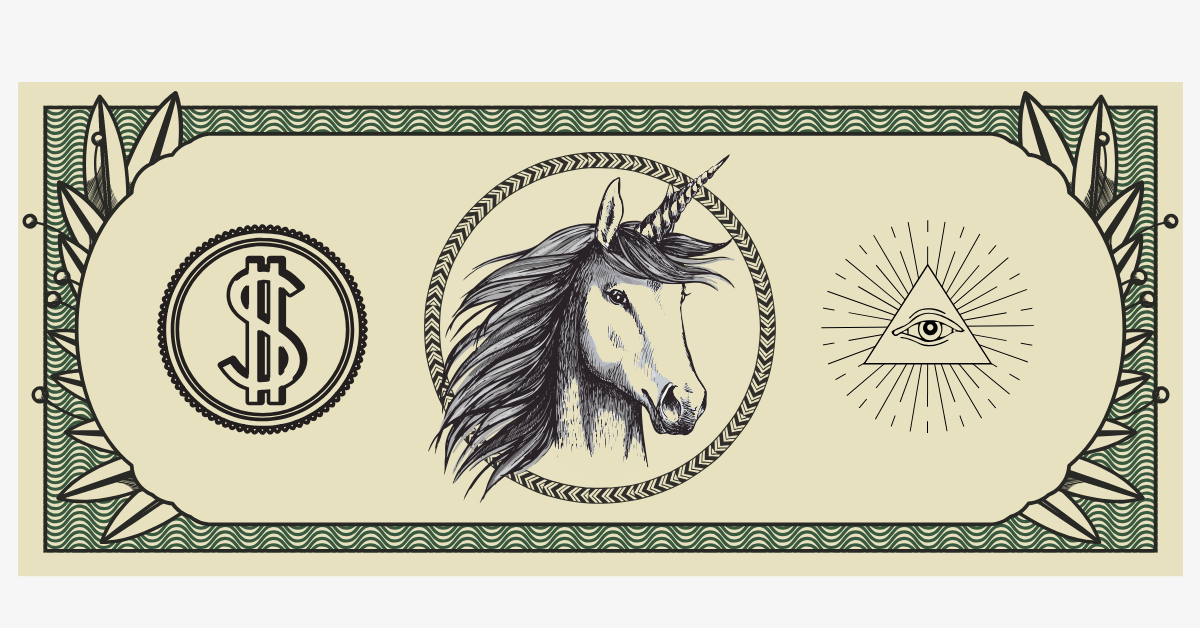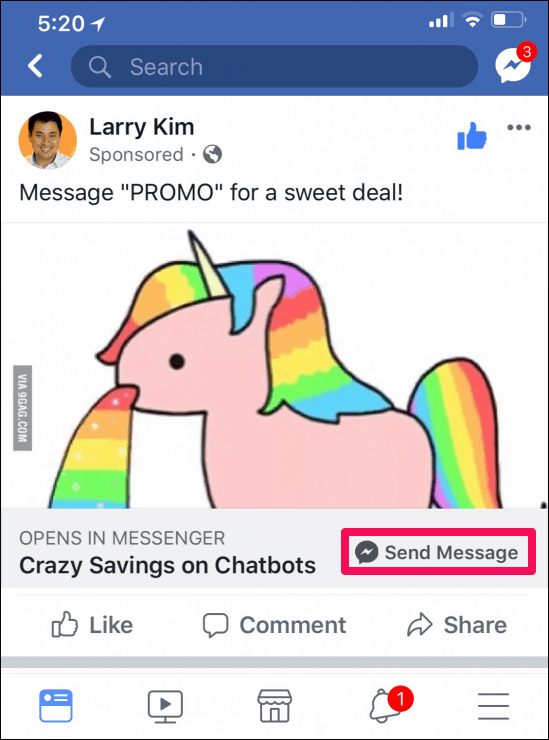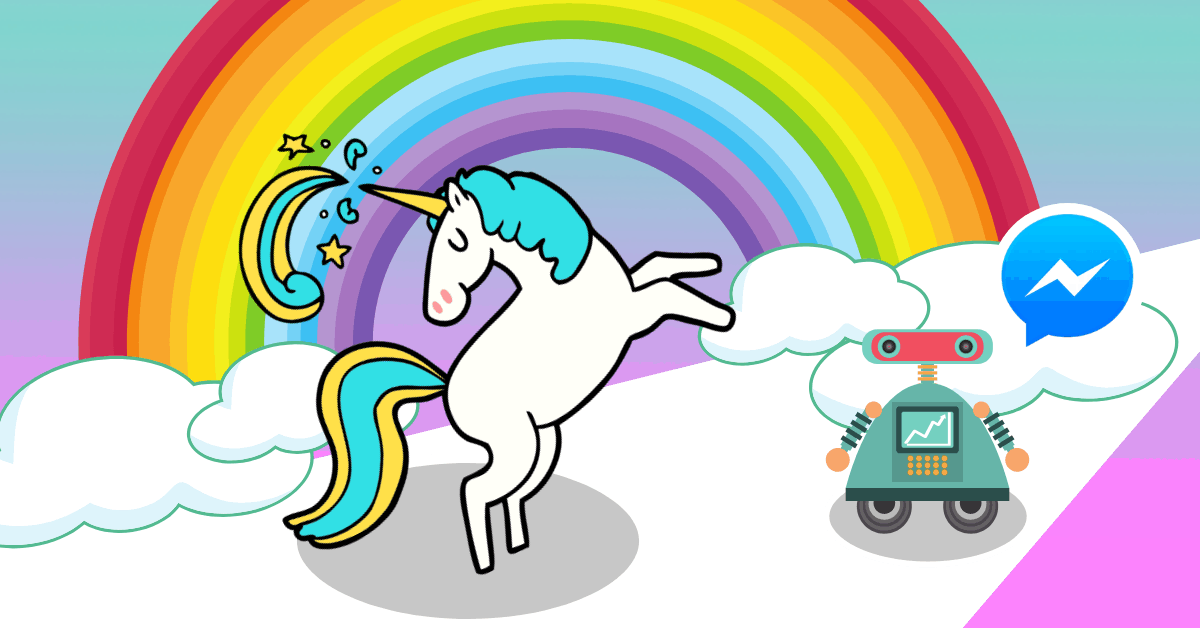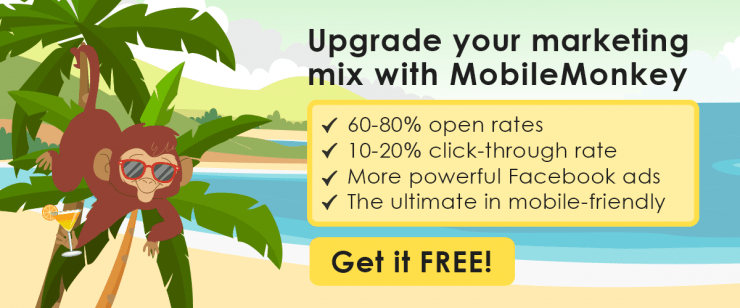Facebook marketer, set your skills and services apart with Facebook Messenger and chat marketing.
Watch the replay of the webinar “How to Turn Your Agency into a Unicorn with Chat Marketing” hosted by Customers.ai in partnership with Fetch & Funnel, social ad agency HQed in Boston.
Larry Kim and Samir ElKamouny present actionable strategies and case studies on how to get more clients, grow your monthly retainer and increase client retention by offering chatbot marketing services! ???
Get the slides from the webinar here. Don’t forget to:
- Sign up for your Customers.ai Team plan before Friday to save big on your first three months.
- Enter the contest to win a free custom chatbot built by Samir’s team at Fetch & Funnel. Enter by messaging “Customers.ai” here.
- Check out Customers.ai Affiliates and earn revenue share for new customers you refer!
This article sums up the presentation including 3 real-world strategies to get more customers through Facebook Ads and Messenger bots.
You’ll see:
- How to use Facebook ads that send to Messenger — a Facebook ad type that accelerates purchases and create a funnel to drive future sales at a fraction of the cost of other traditional Facebook ad objectives.
- How to get more leads with contact list growth tools like the Facebook post autoresponder.
- And how to close more sales faster with a product recommendation bot on a website.
These tactics work for all kinds of businesses.
Chapter 1: Grow Your Messenger List
- Step 1: Develop a click-to-Messenger ad campaign
- Step 2: Build your lead capture bot
- Step 3: Chat blast your list at the right time
Chapter 2: Fix Ecommerce Ads with Messenger Bots
- Step 4: Eliminate purchase roadblocks with chatbots
- Step 5: Reduce cart abandonment with coupon bots
Chapter 3: Build a 3-Step Messenger Funnel
- Step 6: Capture interest with a Facebook post autoresponder
- Step 7: Keep leads engaged with drip campaigns
- Step 8: Segment your list with attributes
This guide will help you understand three easy, real-world strategies to get more customers for your clients using a free chatbot or upgraded Facebook Ads with Messenger bots.
Chapter 1: Cultivate a Massive Facebook Messenger List That You Can Leverage at the Right Time for Unicorn Sales
In this chapter, we’ll walk through a three-step process of building a massive Messenger contact list, a lead capture bot, and then how to leverage it at the right time for big sales.
Using this strategy, bot agency Fetch & Funnel generated 20,000 Messenger contact opt-ins in a single month. The cost was only $0.80 per lead!
Here is how to do it yourself.
Step 1. Develop a click-to-Messenger ad campaign
Click-to-Messenger ads work because there’s less friction than traditional traffic to landing page ads.
People can simply type their email quickly in a chatbot instead of filling out an entire form that takes them off the platform.
Chatbots are also interactive, so you’re able to leverage that initial connection to then easily guide them through your funnel.
Here is what a send-to-messenger ad looks like in action:
Displaying on your News Feed, instead of clicking to go to a website, you get directed instantly into Messenger conversations with the brand.
From here, they can start a detailed conversation with your chatbot based on how you customize it for the ad:
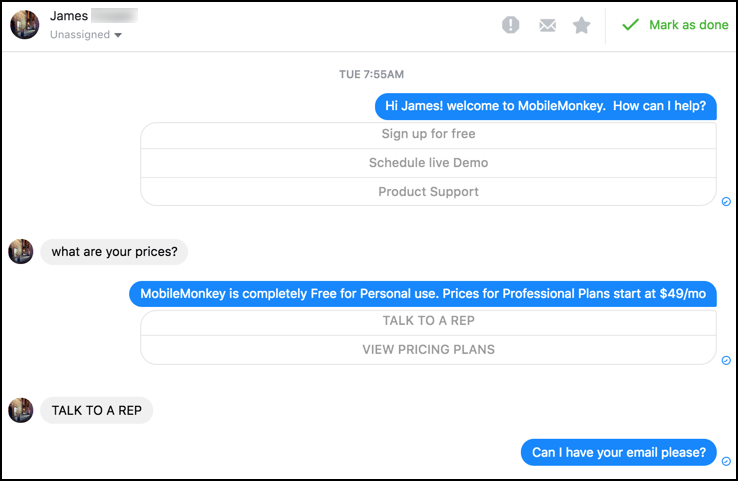
To create a Messenger ad like this, head to the Facebook Business Manager and create a new ad based on the Messages goal:
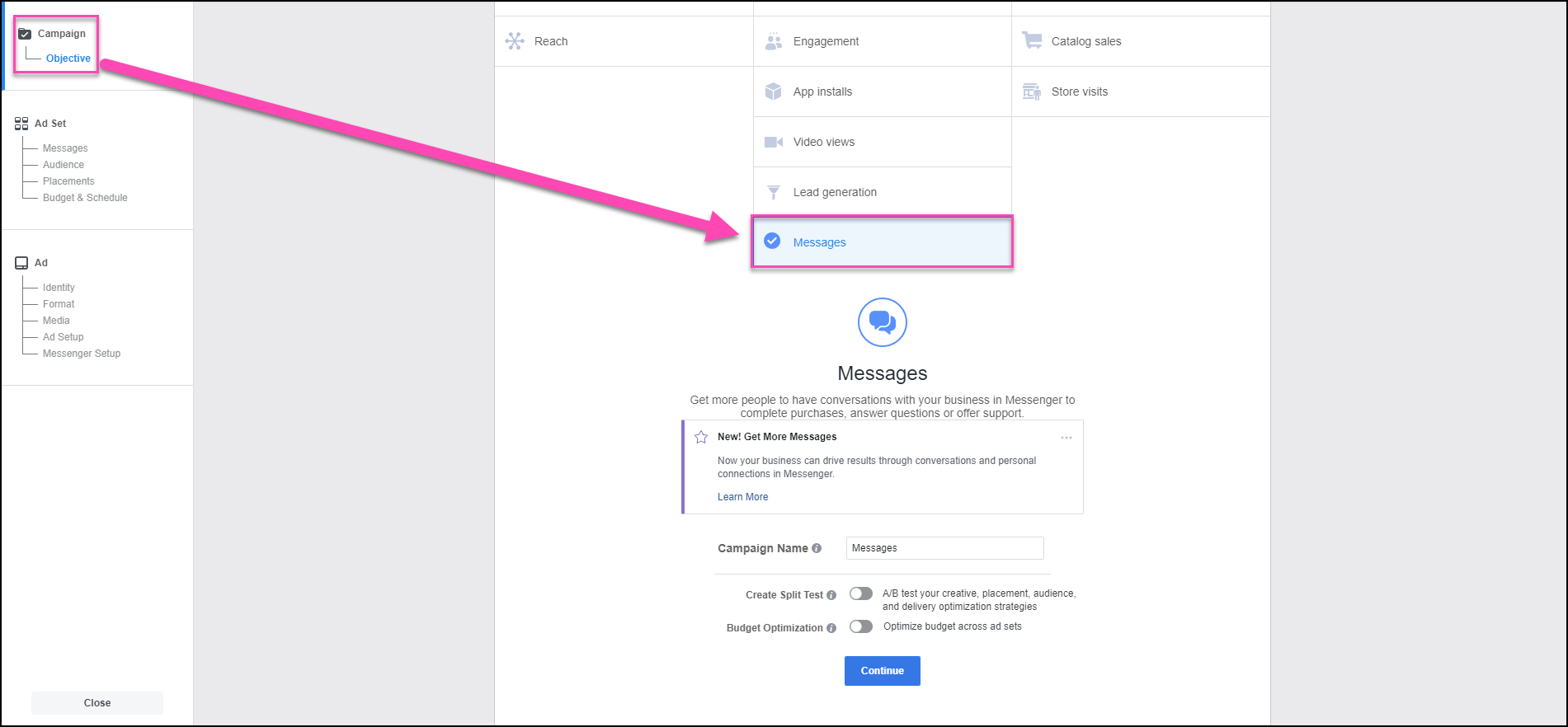
For your audience, target a custom audience, like users who have recently engaged with your business:
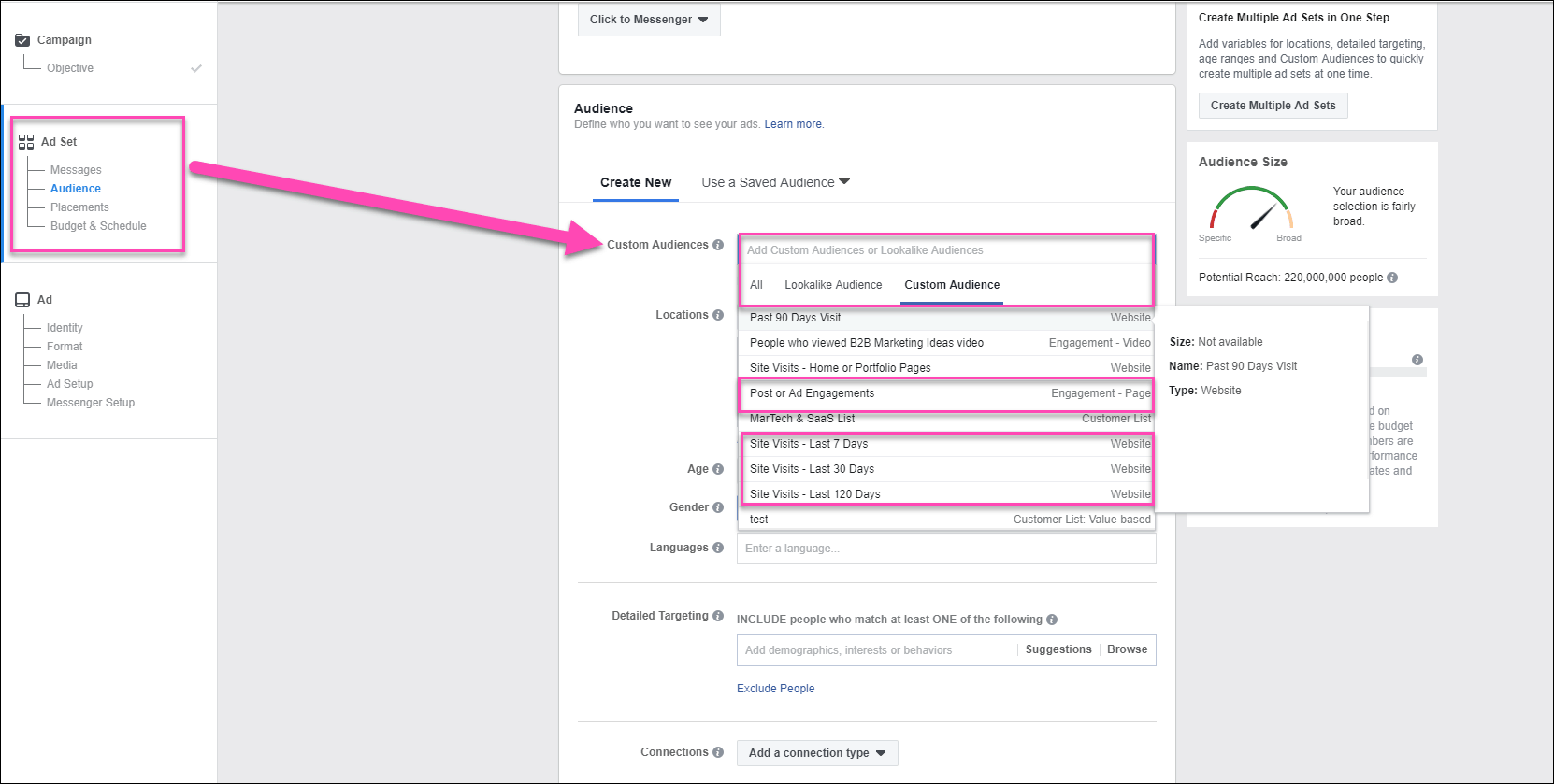
This will ensure the highest conversion rates possible by targeting people who are more aware of your brand.
Lastly, make sure that your call to action for the Messenger ad is selected on “Send Message”:
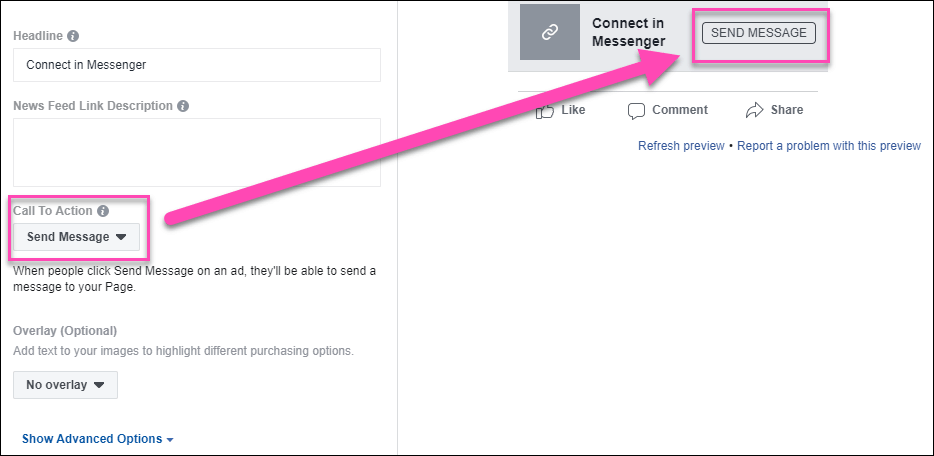
Once you’ve hit this step, it’s time to build your lead capture bot on Customers.ai so that you can utilize it within this Messenger ad!
Say goodbye to donkey Facebook Ads and hello to that lovely unicorn! ?
Step 2. Build your lead capture bot to generate leads
Now that you established the baseline information for your Messenger ad, it’s time to get your chatbot established before sending that campaign live.
With a lead generation chatbot, the goals are simple:
- To ask qualifying / segmentation questions
- To ask the user what they want
- And to finally give them what they asked for!
Simple right?
Thankfully on Customers.ai, you can use our lead generation bot template, saving you time to get this campaign running.
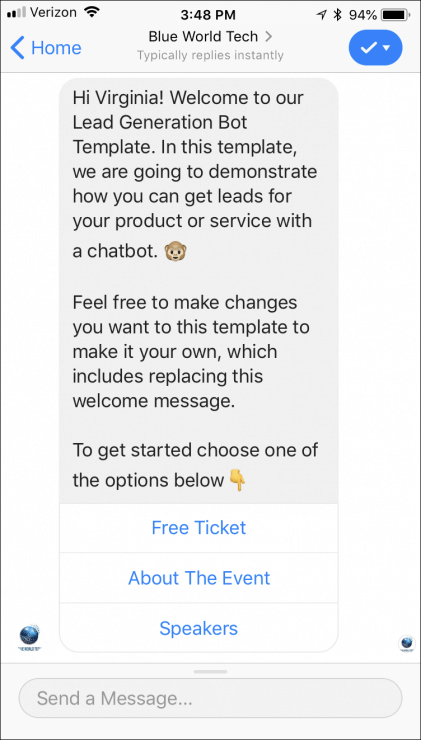
See the lead gen chatbot template in Messenger here.
This lead gen template just requires you to edit text and button options to customize for your goals.
In your Customers.ai dashboard, create a new chatbot and select to “Start from a template.” From the list, select your lead generation chatbot:
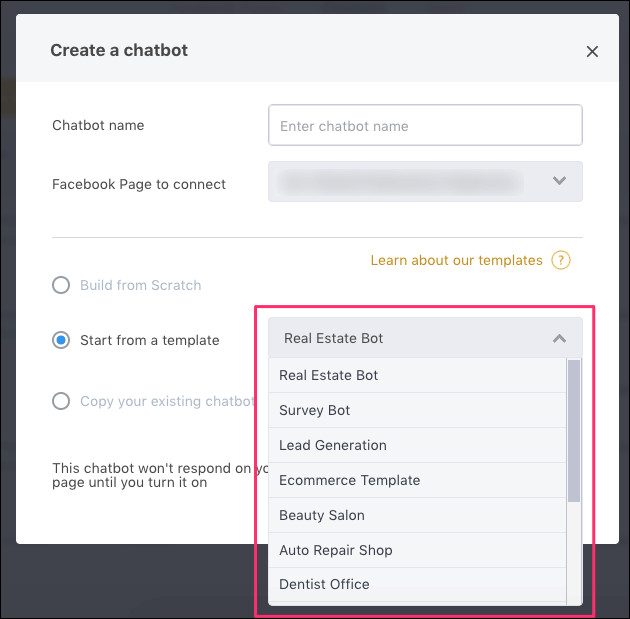
After you customize the sequences for your audience, you can apply the new chatbot to your send-to-messenger ads.
To do this, click to the Messenger Ads dashboard and select the new lead gen bot you created from the template:
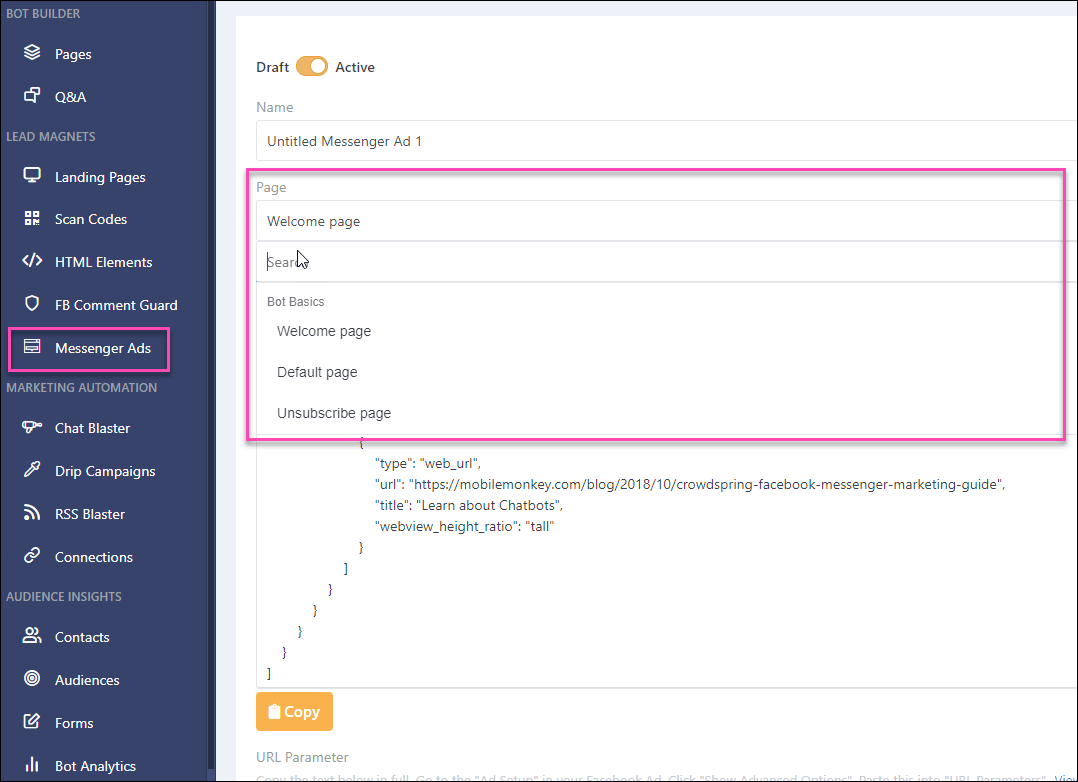
Next, copy the JSON code for your new chatbot:
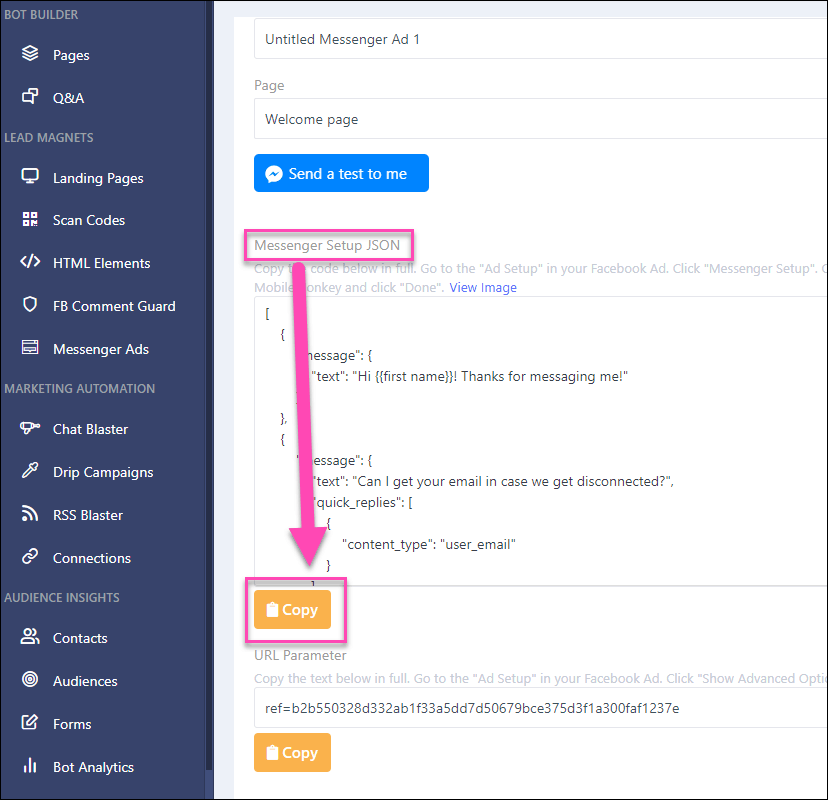
With this code, open the “Custom Template” option under your Messenger Setup:
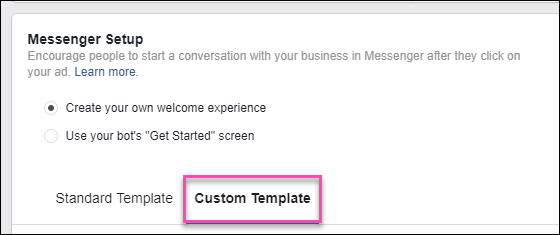
Paste your chatbot code into the JSON tab:
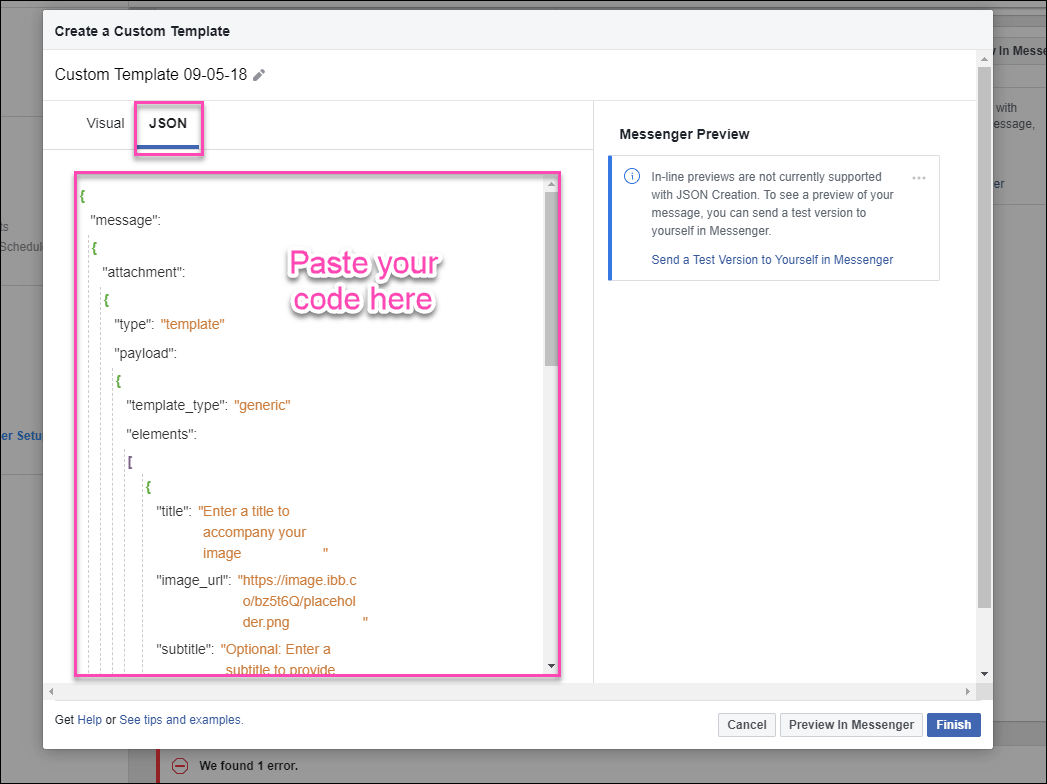
You’re almost to unicorn lead generation!
Lastly, copy the URL Parameter from your Customers.ai dashboard under the JSON setup:
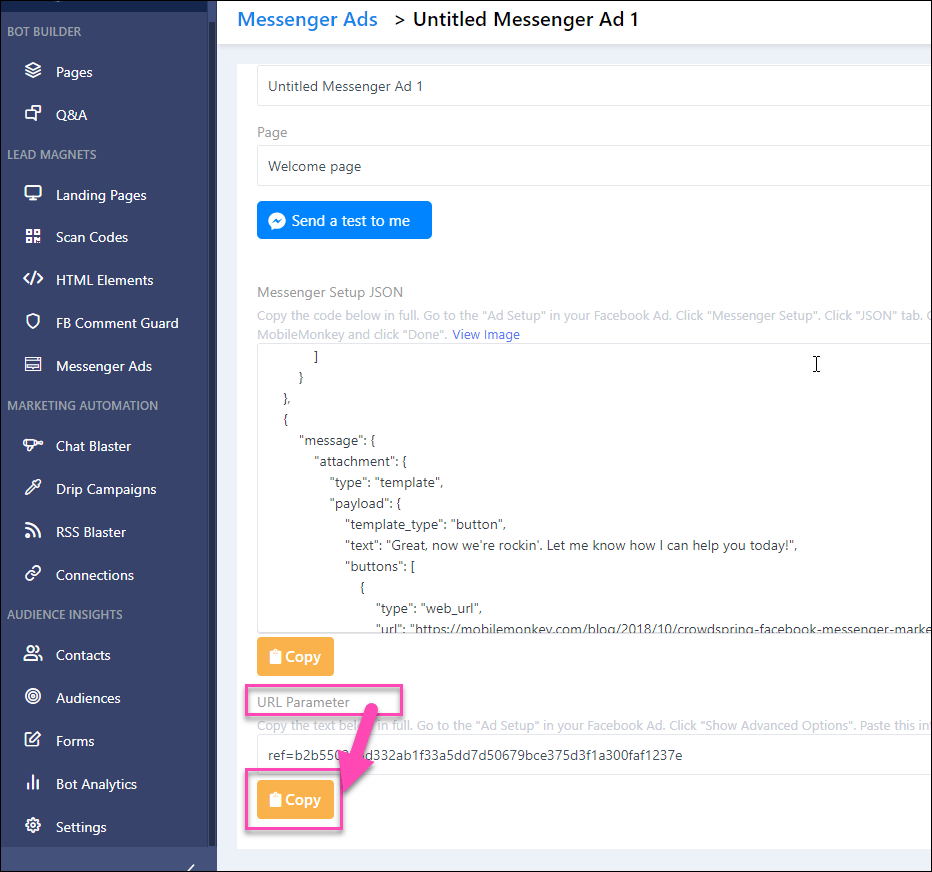
Paste your copied URL Parameter into the Ad Setup section under advanced options:
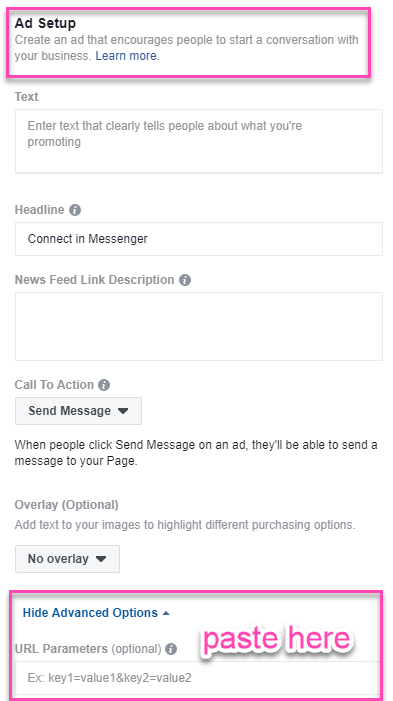
Now your newly created click-to-Messenger ad will direct users into a conversation with your newly created lead generation chatbot!
Monitor your results and let the new leads keep coming.
Step 3. Chat blast your list at the right time
After your campaign has ended, you will have amassed a growing list of leads. And you can continually run the campaign you just created over and over to new audiences to maximize your leads and contact totals.
Next, you’ll chat blast your contact list at the right time to deliver drip sequences and great offers. This strategy is perfect around the holiday season to avoid competing with other advertisers in the Gmail promotions tab.
In Customers.ai, you have options for how you send mass messages to your audience with the chat blaster:
- Send out a message immediately
- Schedule drip campaigns that automatically send at specified times
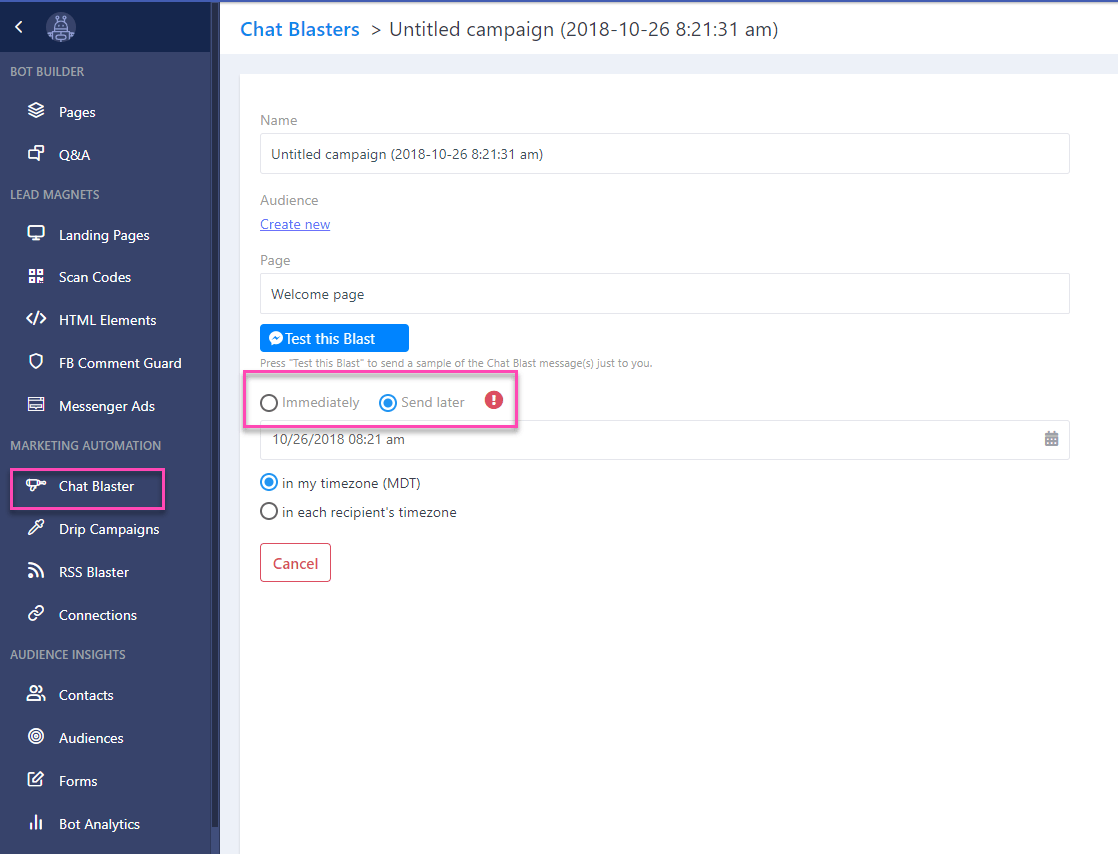
To build sales around the holidays and leverage your list at the right time for buying, start running drip campaigns where you focus on delivering content related to the holidays.
Send educational and value-based messages before moving in for hard sell tactics.
Schedule a fun, long drip campaign using the GIF widget and other engaging widgets like videos and galleries.
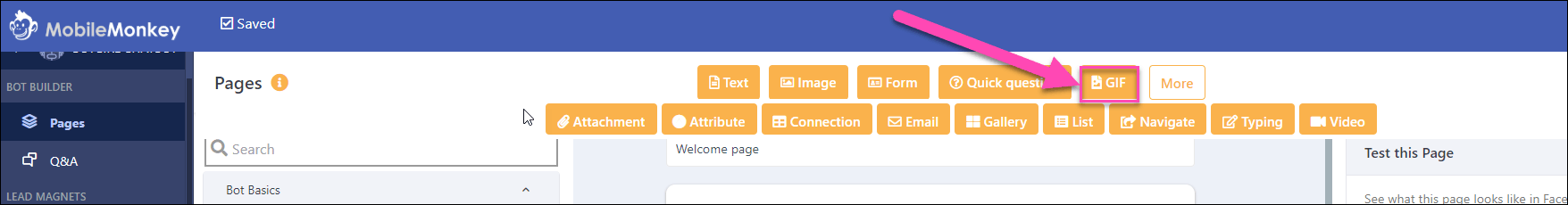
These will help improve your performance and brand image right before crucial purchase moments.
Experience a fun little drip sequence in Messenger — your choice of unicorn or donkey overload.
Chapter 2: Fix Bottlenecks in Your Ecommerce FB Ads by Utilizing Messenger Bots
Cart abandonment is the last thing standing between you a brand new customer.
In this section we’ll review a few examples of how Messenger bots can help you solve cart abandonment issues.
Step 4. Eliminate purchase roadblocks with chatbots
Roadblocks are sure to come up when selling products online. Especially when your products are expensive and aren’t easy purchase decisions.
For example, Samir’s client was struggling to sell their $1,500+ electric skateboard because it came in multiple sizes. People were hesitant to spend that much money in fear of getting something that didn’t work for them.
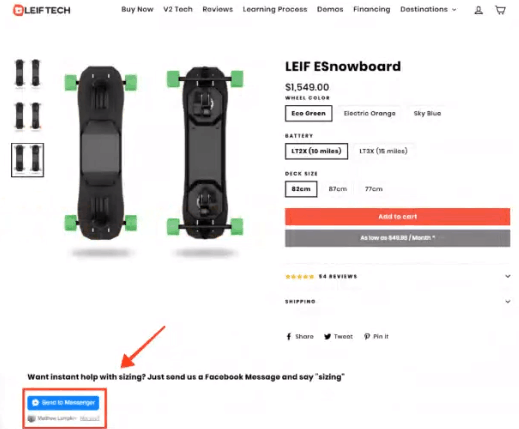
Typical sizing charts can help, but they don’t feel personalized enough. People don’t trust them.
That’s why they turned to chatbots, using the Quick Questions widget to develop an easy sizing recommendation bot:
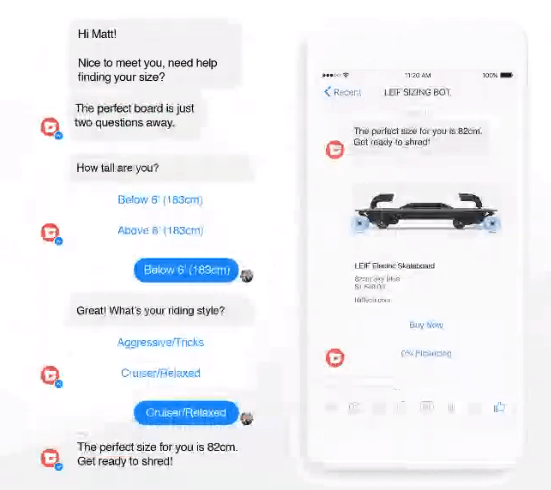
In a few simple questions, the chatbot can determine their riding style, height, and more, using that information to suggest the perfect sized board.
They not only increased their sales by 12%, but they engaged 500+ people on Messenger that opted-in, growing their contact list for future campaigns.

While this specific scenario won’t directly apply to your business, the idea is the same.
Identify a key bottleneck in performance and utilize a chatbot sequence to help customers solve it.
Step 5. Use coupon bots to destroy cart abandonment
Cart abandonment is a constant reality, but the coupon bot can help you compel users to come back and purchase.
Samir from Fetch and Funnel generated nearly $15,000 in revenue on just $311 of ad spend with a single client using the strategy:
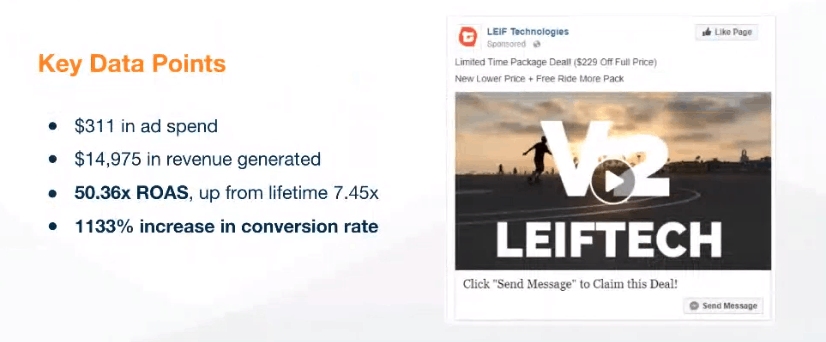
Conversion rates rose over 1,000% by creating coupon-based ads that targeted a cart abandonment audience on Facebook.
These weren’t just normal coupon ads, though.
Normal coupon ads on Facebook are just placed in the News Feed. They are donkeys!
Instead, they used send-to-messenger ads to deliver the coupons:
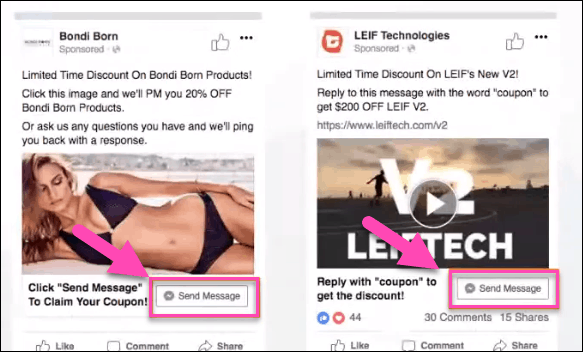
This ad type drives more clicks and engagement than standard newsfeed ads. Plus, by replying with “coupon” to claim their discount, users get opted-in, allowing you to message them with drip campaigns to remind them to use the coupon.
So if they haven’t used the coupon despite claiming it, you can always send them helpful reminders to keep nudging them to purchase.
To set this up in Customers.ai, create a new chatbot and use the Quick Question widget to set up your “claim your coupon” dialog:
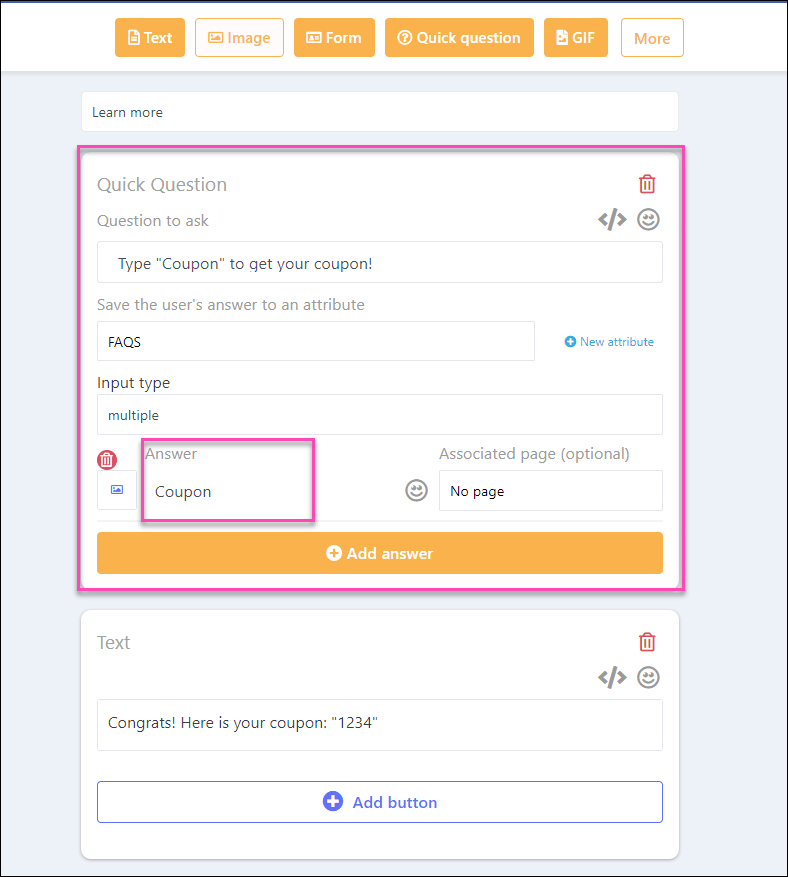
When users click the button and opt-in, they will receive their coupon code!
If you want to tie these back to Facebook Messenger Ads, simply follow the directions we gave in the Chapter 1 strategy to copy your JSON and URL Parameter codes to the Facebook Ad setup and you can run this ad in minutes.
Chapter 3: Set up an Easy Three-Step Funnel On Facebook Using Messenger
In this section, we’ll show you how to scale up your leads by implementing a simple, three-step funnel to get more customers.
Step 6. Use a Facebook Post Autoresponder to capture interest
A Facebook post autoresponder is one of the best tools in Customers.ai’s arsenal.
Essentially, post autoresponders work on your organic Facebook content allowing your chatbots to engage anyone who comments on the post:
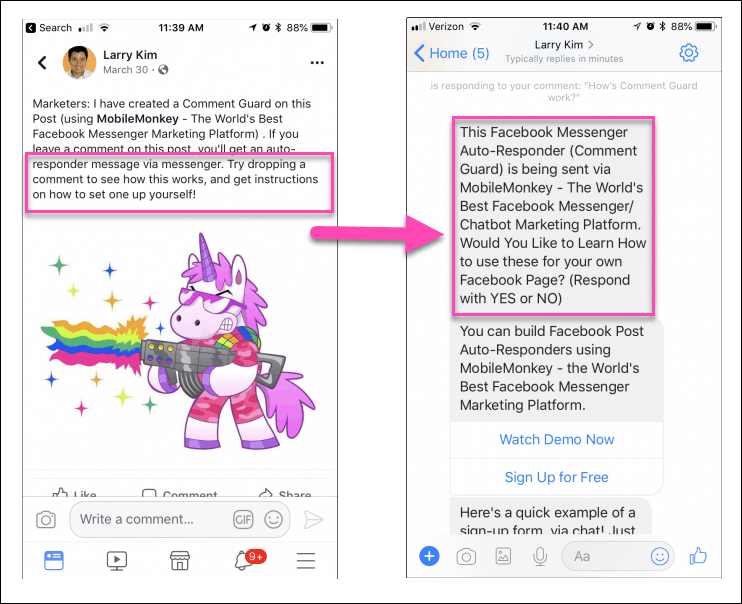
With an autoresponder, you can add it to any Facebook organic post.
First, create a new Comment Guard from the Customers.ai dashboard:
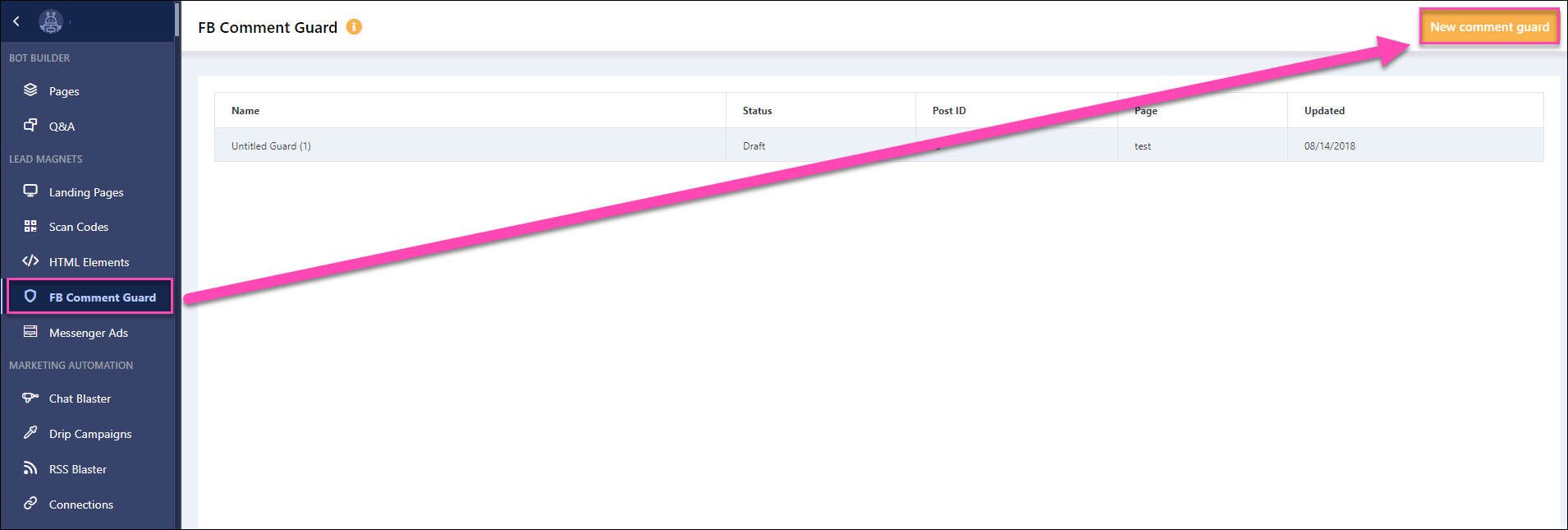
From here, you have many options that you can customize. Start by naming your autoresponder to find it easily later. In the second box, create a message that users will see if they haven’t interacted with your page.
This is the text that will show when your chatbot autoresponder engages them, asking them if they want to opt-in.
Lastly, select the Facebook post that you want to target with the autoresponder.
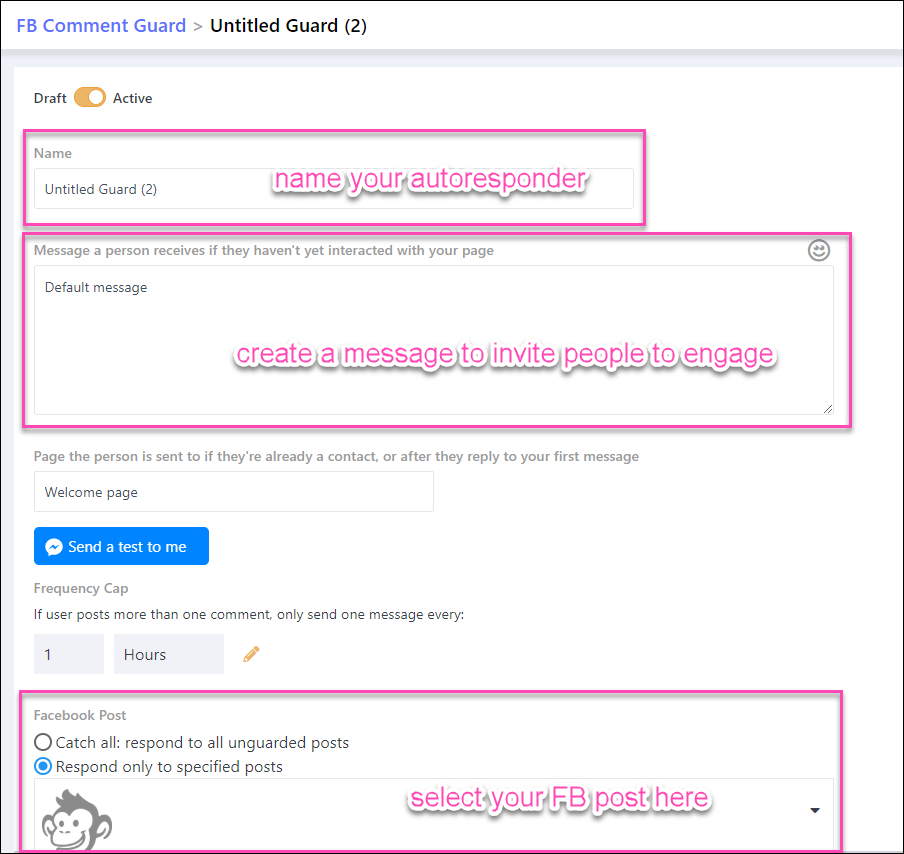
And that’s it! Send yourself a test to ensure that it works and then send it live.
See this comment guard at work here.
Step 7. Nurture leads with drip campaigns to keep them engaged
Now that you have captured opt-ins using the Autoresponder, you’ll want to engage them with drip content, just like you would with email.
For example, if your autoresponder captured new contacts from a post about automation and chatbot sequences, send them a drip campaign linking to your best blog content post on the subject:
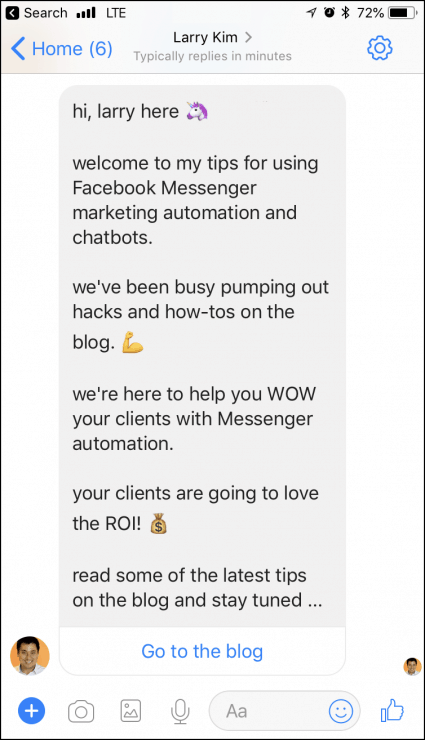
This will help build brand awareness and drive engagement on site, further cementing them as a good lead.
Later down the line after multiple drips like this, start sending more firm drips that focus on moving them down the funnel, like demos, webinars, or more information on your product and service:
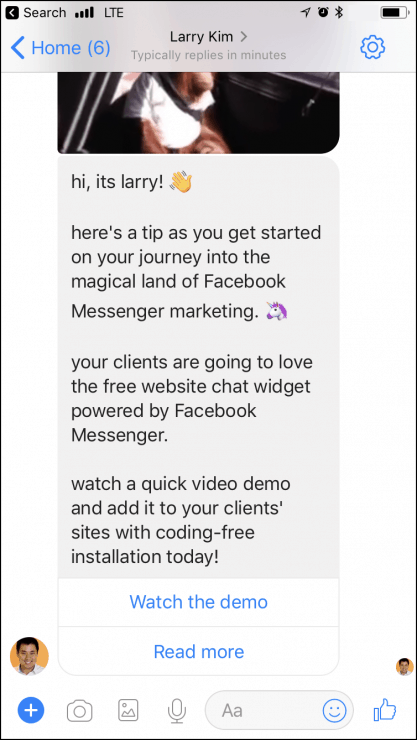
Depending on how they respond to these drip campaigns, you can begin to segment them with qualifying questions for future sales.
Step 8. Use attributes to segment your audience for future sales
The attribute widget allows you to assign attributes to given contacts based on how they respond to messaging. You’re able to ‘bank’ their answers to later target in future campaigns.
For instance, you can tag a user as a red basketball shoe fanatic if they hit that specific landing page.
In your chatbot sequences, simply add the attribute function from your widget list:
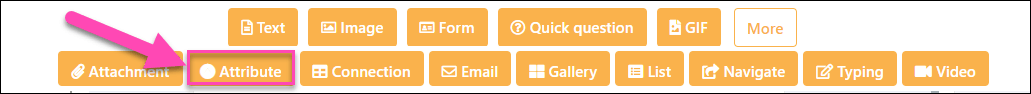
Attributes will help you add more data to each contact in your list. And when you are ready to run a drip campaign, you can create a new custom audience based on those attributes:
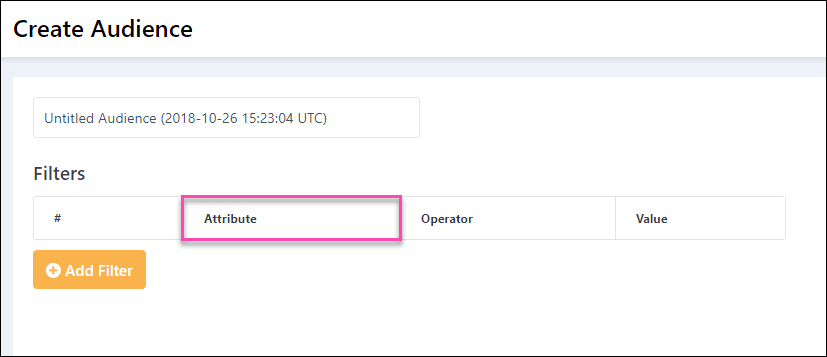
This enables detailed, laser-like segmentation to customize messaging for specific groups. You’ll not only know what stage of the funnel each lead is in, but you’ll also be able to target messaging to the exact pain points that brought them to your virtual door in the first place.
For a full demo on setting of custom attributes for your campaigns, watch our tutorial here.
Alone, Facebook Messenger has proven to generate open rates that crush email marketing.
Likewise, Facebook is the perfect platform to reach your target market, with billions using it.
So marry the two ideas and create a powerhouse campaign that converts.
Start building a huge contact list on Messenger so that you can leverage it for sales at the right time.
Fix bottlenecks in ecommerce ads by deploying Messenger bots and develop an easy, three step funnel on Messenger to speed up the conversion process.
These three real-world strategies will help you drive more sales and conversions for your business than each on their own.
Be a unicorn in a sea of donkeys!
Important Next Steps
- Enter the contest to win a free custom chatbot built by Samir’s team at Fetch & Funnel. Enter by messaging “Customers.ai” here.
- Sign up for your Customers.ai Team plan and receive unlimited Pages, Bots, Blasts, and Automations plus multi-user management.
- Check out Customers.ai Affiliates and earn revenue share for new customers you refer!