Did you know that there are 1.7 Billion active users on Facebook Messenger?
And at last count, there are 300,000 businesses using Facebook Messenger bots to automate chat with leads and customers.
That gap right there? Well let’s just call it an opportunity.
Your customers use Facebook Messenger and yet less than 1% of businesses are equipped to automatically engage with their customers there.
Such shortcomings leads to fans snubbed, leads lost and customers dissatisfied.
But with a Facebook Messenger bot for business, a brand increases affinity, customer loyalty and revenue by instantly engaging with customers with real-time, interactive messaging.

See Who Is On Your Site Right Now!
Get names, emails, phone numbers & more.
Try it Free, No Credit Card Required
This guide is designed to help marketers get to know Facebook’s policies for business communications on the Facebook Messenger chat platform.
Once you know these rules you’ll understand how to use Facebook Messenger as a customer communication channel that generates leads and drives revenue.
And now … the Facebook Messenger Rules infographic!

This is the marketer’s guide to Facebook Messenger marketing and Facebook Messenger policy.
We’ll cover:
- How do people become Facebook Messenger contacts?
- What are all the ways people can start chatting with my Facebook Messenger bot?
- What are the rules for sending automated messages in Facebook Messenger?
- What are the best practices for sending automated messages?
- What does Facebook say to do to get the best results with Messenger marketing automation?
Along with following Facebook’s own Messenger marketing rules, these guidelines will help you get high engagement and avoid complaints.
What’s the risk of not following Facebook’s rules and Messenger policy?
If you don’t follow Facebook Messenger’s rues, you risk the potential for too many people hit the “report” button and give your Facebook bot a high block rate.
And Facebook always has the ability to suspend your bot and Messenger automation.
Pro tip: Read our real-world cautionary tale of what happens when a Page receives a high block rate.
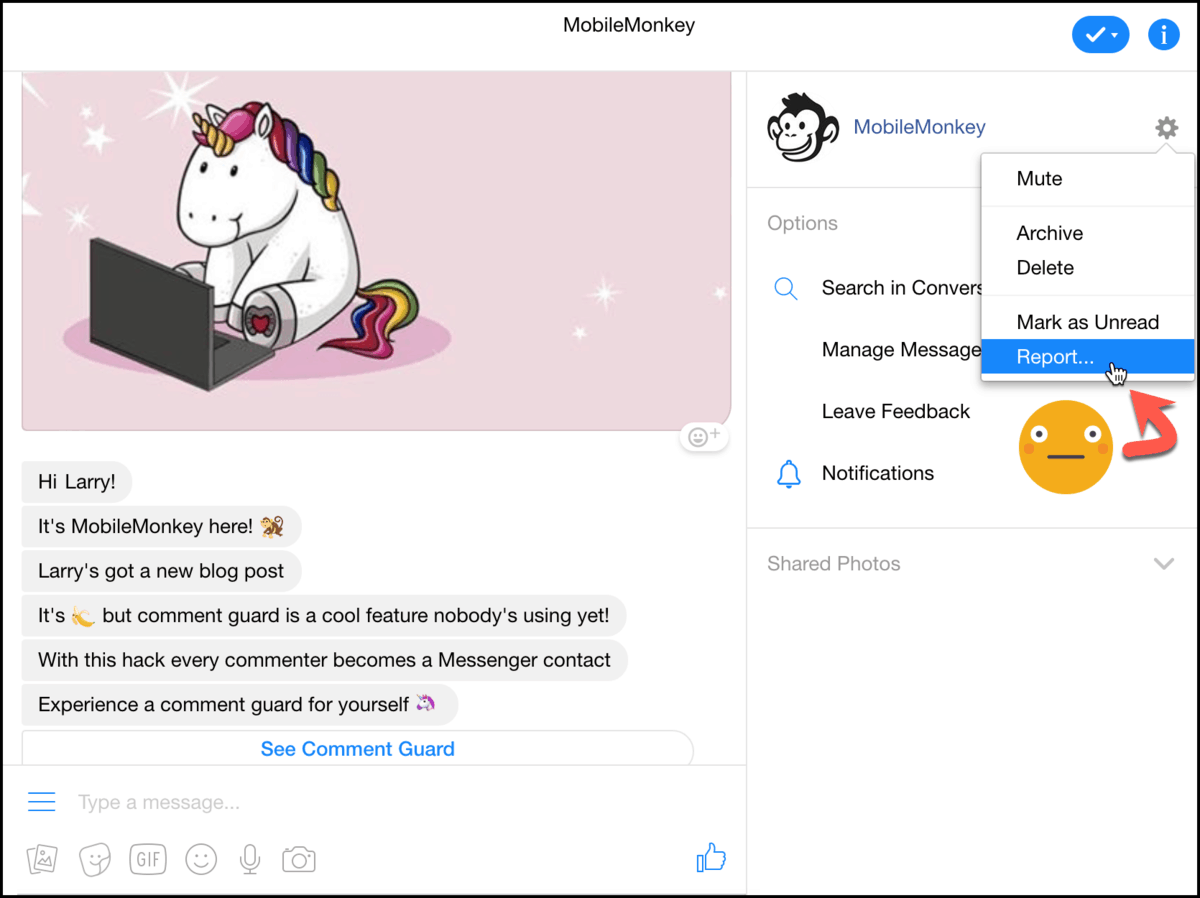
Facebook Messenger marketing and Facebook broadcasting or chat blasting is relatively new technology.
In 2017, when Facebook released the Messenger developer API that makes marketing automation on the chat platform possible, it was the Wild West. Your mistakes become your discoveries at this stage of the game.
This guide to Facebook Messenger Marketing best practices includes all unicorn successes and donkey flops learned from Customers.ai’s personal experience.
Join Today’s Webinar with Larry Kim!
Or Register for the Free Replay
Learn all about NEW 100% Meta-Approved Automation Tools from Customers.ai with a spotlight on features to 10X Instagram & Facebook Engagement and turn social media into a revenue driver for your business.

Once you know all the Facebook policies, you’ll be ready to build an effective free chatbot for driving leads, sales and customer service savings on the Facebook Messenger platform.
How do people become Facebook Messenger contacts?
I got this note from a friend who runs a super popular Facebook marketing community:
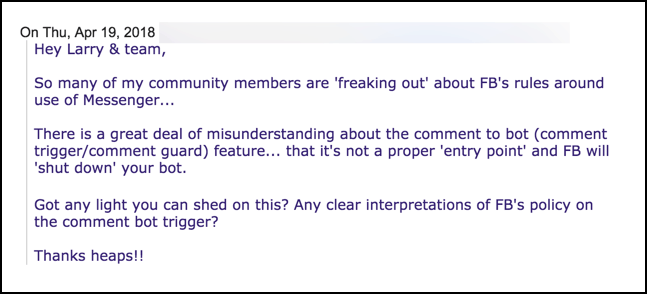
Good questions. What ARE Facebook’s policies for how someone’s opted in to messaging?
Facebook Messenger Rules on Obtaining Opt-In
It’s basically like this: When someone sends your Facebook Page a message, you can:
- Save them to your contact database
- Send them automated replies via Standard Messaging (aka “the 24-hour rule”)
The key here is that before you can start automatically messaging someone, they have to message you first.
This is what makes Facebook Messenger an opt-in messaging platform.
What are all the ways people can start chatting with my Facebook Messenger bot?
Conversations can be started when people:
- Private message your Facebook Page.
- Engage with your click-to-Messenger ad.
- Chat from a Facebook live chat on your website.
- Use a link, button or checkbox that links into your chat dialogues.
All of the above chat starters will kick-off the standard messaging 24-hour window. When a user starts chatting with you in Facebook Messenger with any of the ways above, you can send free automated replies for 24 hours.
And there’s one more way Facebook allows a business to open a line of communication. You can private message anyone who comments on your Facebook Page posts a la the Facebook Comment Private Replies feature (aka Comment Guards).
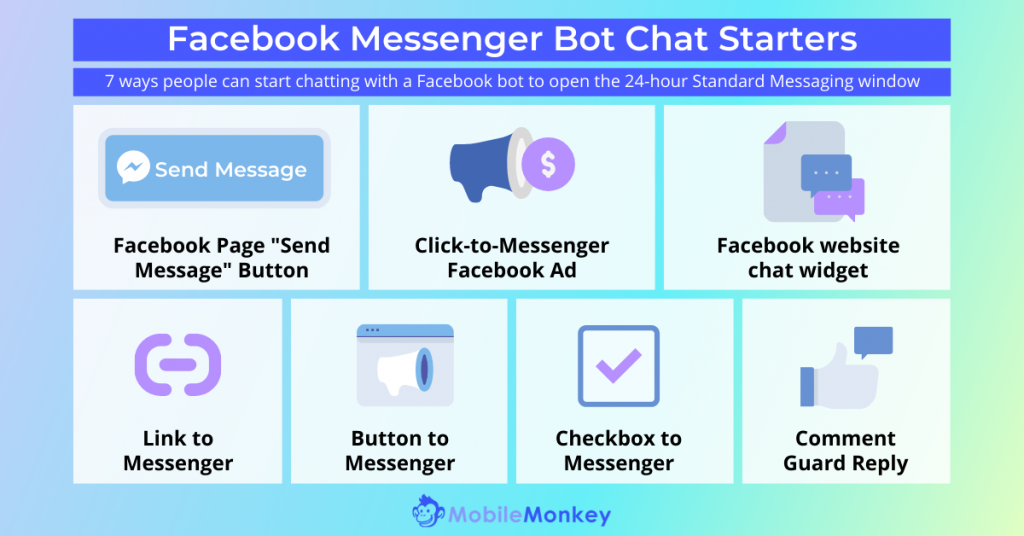
More on Messenger rules for messaging and automation ahead.
What are the rules for sending automated messages in Facebook Messenger?
Next let’s break down the the mega-infographic at the top of this page.
There are 6 ways that Facebook allows businesses to send automated messages in Messenger.
1. Standard Messaging: Facebook Messenger’s ‘24-Hour Rule’
In the first 24 hours of a user messaging your page, you can send any promotional or non-promotional messages that you want
If someone engages with you in Messenger by replying or reacting to your bot content, that resets the clock!
The unicorn that’s always in your sights is providing an engaging experience.
You’re allowed unlimited promotional content for another 24 hours when you’ve experienced an engagement with your contacts.
2. Facebook Comment Autoresponder ‘One Free Reply’ Rule
The Facebook post comment autoresponder rule goes like this: If someone comments on your business page post, you can send a quick reply.
If that person interacts with that message by sending you a message back or reacting to your message, they become a contact in your Customers.ai Messenger marketing database that you can send more follow-up messaging to.
So say they’ve messaged your post via a comment and you respond using the “one free reply” with a post autoresponder.
As soon as they respond to your message will they have opted in to messaging.
Now here’s the unicorn opt-in tactic. One thing you should do in your initial reply is to try to encourage a response.
Here’s what it looks like in Facebook Messenger when someone comments on a post with Comment Guard that invites a reply:
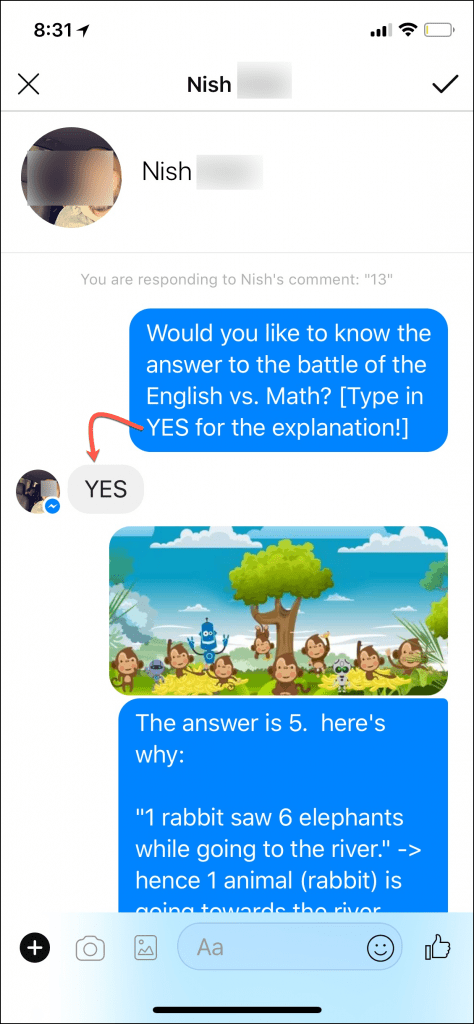
In your one free reply, ask them a dead-simple question. “Would you like to know the answer to the riddle? Type YES to proceed”.
Once they respond “yes,” they’re officially opted into messaging, saved as a contact to your Customers.ai database, and have opened the 24-hour standard messaging window.
Don’t waste your one free reply on a donkey, like giving away an offer or answer without first getting them to interact with you.
3. Facebook Messenger Blast Message Tags
Outside the 24-hour Standard Messaging window, Facebook allows businesses to send automated messages to contacts for 4 specific use cases:
- Event updates: Reminders or updates about an event they registered for.
- Product updates: Updates related to a product purchased.
- Account updates: Updates or changes to an application or account.
- Human agent messages (beta): A manual reply by a live human agent sent via automation platform messaging inbox within 7 days in response to a user’s inquiry.
4. One-Time Notifications
One-Time Notifications, a Facebook Messenger beta feature, allows businesses to send users a free one-time alert when the user has requested an update from your Facebook Page.
Think price-drop alerts, back-in-stock alerts, tickets available for purchase and product launches.

Businesses must apply to Facebook for permissions to send One-Time Notifications.
Learn how to apply for permission and all about One-Time Notifications in our 5-minute guide: How to Apply for & Use Facebook Messenger One-Time Notifications to Stay in Touch with Customers for Free.
5. News Page Messaging
Facebook allows approved news publisher organizations to send free news updates to subscribers.
News page messaging is a permission given to news publishers in the News Page Index (NPI).
If your Facebook Page is a registered news page, or if you would like to register your news page with Facebook, learn more about the News Page Index here.
6. Sponsored Message Ads
Sponsored messages are the skeleton key of Messenger marketing.
If you want to reach existing Messenger contacts outside the 24-hour window, with promotional content of any kind, you can use the sponsored message ad.
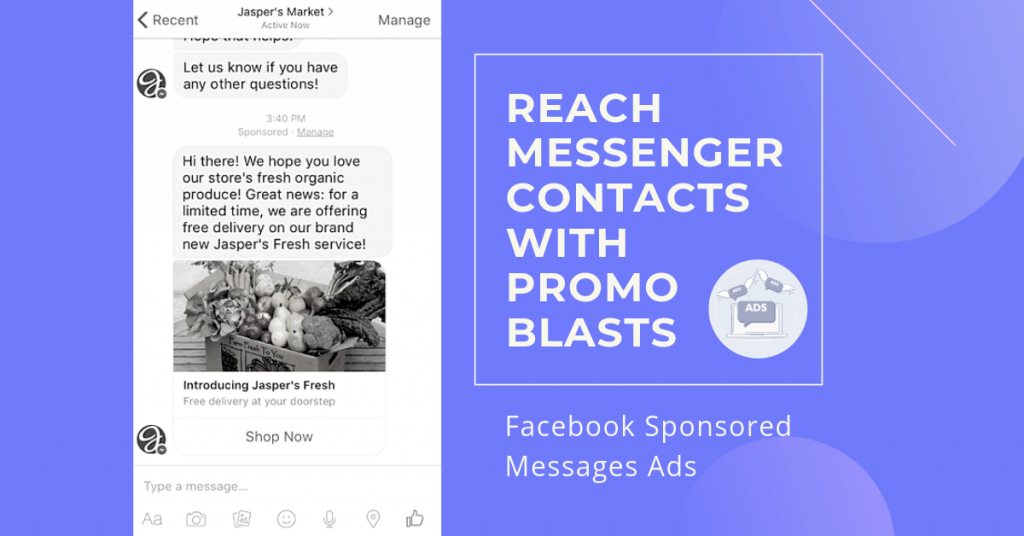
As the sponsored message is an ad, you can expect to pay a minimum of $0.02 USD per impression.
Learn more about sponsored message ads and how to set them up and send them using Customers.ai in our guide: How to Create Facebook Sponsored Messages Ads: What They Are, When to Use Them & Performance Tips.
What are the best practices for sending automated messages? Facebook Messenger Marketing Best Practices
When it comes to chat blasting, or bulk sending messages, Facebook has set certain limitation around the content that you’re sending.
And there are things you should do because they’ll help you keep engagement and user satisfaction high.
A lot of the tips people use in email marketing to reduce complaints and confusion are the same in Facebook Messenger and chat marketing.
Messenger Marketing Best Practice #1: Ask for permission
When you start chatting with your Confirmation message: A Facebook tool that requests that a new contact confirms their interest in your updates with one or two short messages. This is like an opt-in confirmation in email.
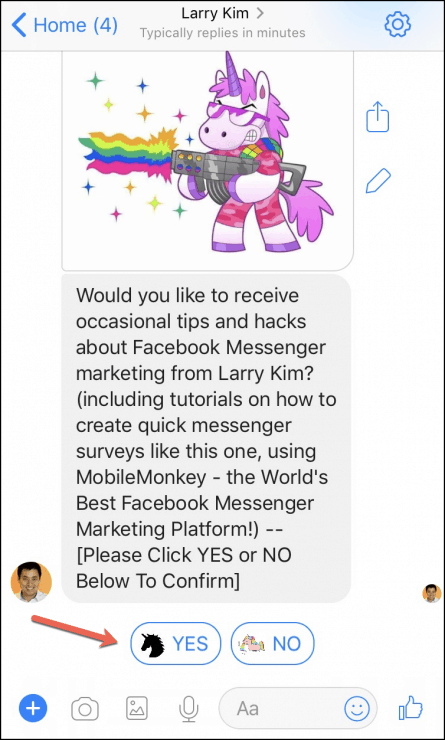
Messenger Marketing Best Practice #2: Send a warm welcome
When you’ve got a new list, like sign-ups from a webinar, you send an email blast about the webinar so next time you email them, they remember that you got their contact info from that event.
They won’t be surprised when they get your message later.
Make a warm introduction to your new contacts with a drip campaign to new members of your audience or a chat blast sent within 24-hours of their last interaction with your page.
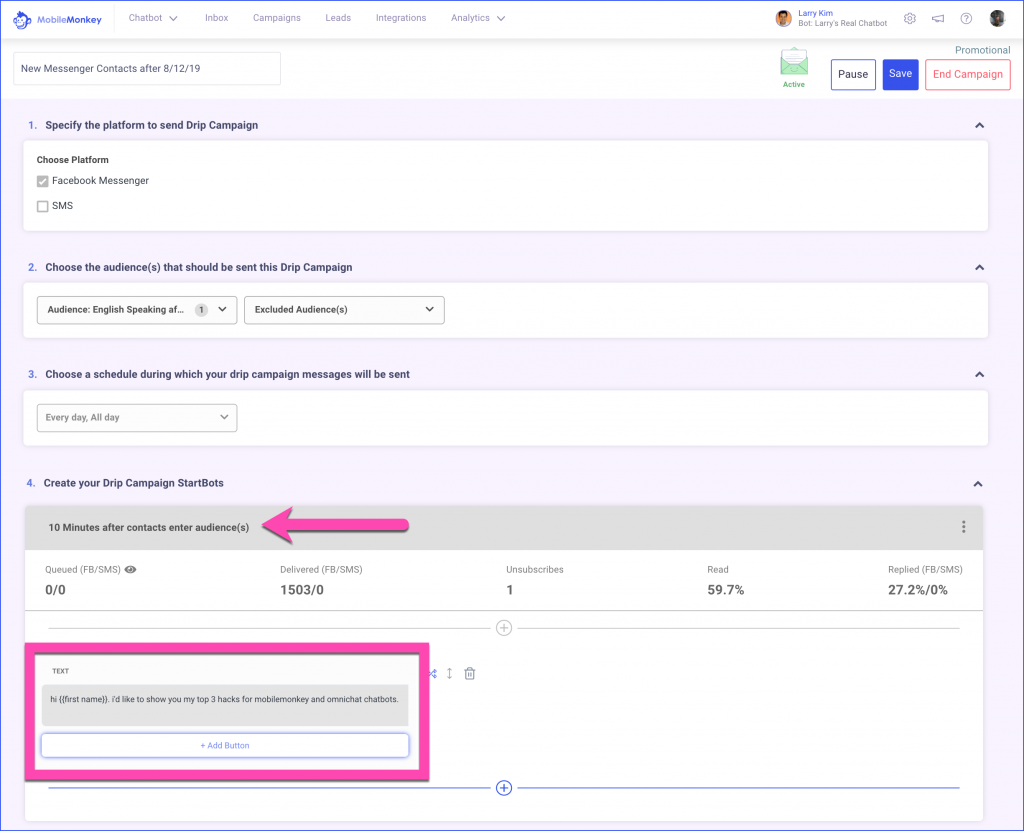
Use Messenger drip campaigns to welcome new audience members to your brand and content, then follow up throughout the day with valuable and relevant content delivered on a schedule.
If it makes more sense to send a one-off welcome blast to an audience segment rather than setting up a drip campaign to a dynamic audience, just use the chat blaster to say hi and welcome them the day after your last engagement.
One of the biggest donkey moves that can happen in chat marketing is when people are opted-in through clandestine ways and then are caught off-guard when you message them later.
Mitigate opt-in confusion with a drip campaign or welcome chat blast message right away.
Messenger Marketing Best Practice #3: Let people know how to unsubscribe
There’s no Facebook policy that says you have to let people know they can unsubscribe at any time.
But not including an explicit “unsubscribe” note at the end of my blast a few weeks ago is what put me in the donkey shed with Facebook.
Just take a second to remind people of the power they have to stop messaging at any time:
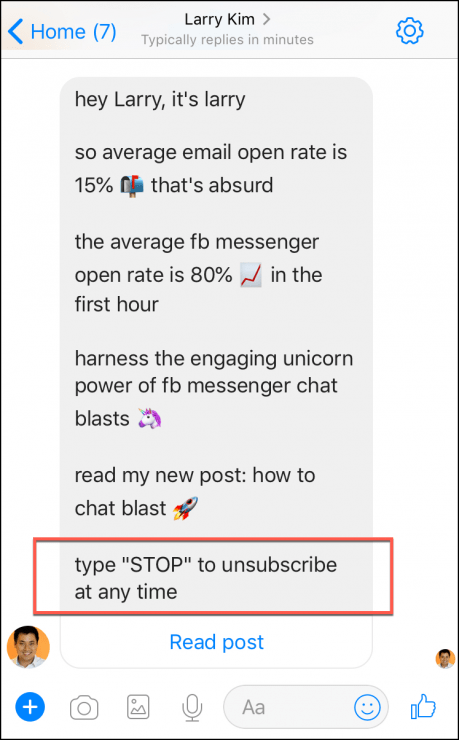
When someone type “stop” or “unsubscribe”, Customers.ai handles opt-outs automatically.
Trust me, you’ll avoid reports to Facebook and complaints from your subscribers.
How to Manually Unsubscribe a Contact from Messaging
Sometimes people may want you to remove them from list even if they haven’t typed “stop” or “unsubscribe” to the bot.
It’s easy to oblige and manually delete users from the Leads tab in Customers.ai.
Go to Leads, search for the person’s name, then click “Delete”:
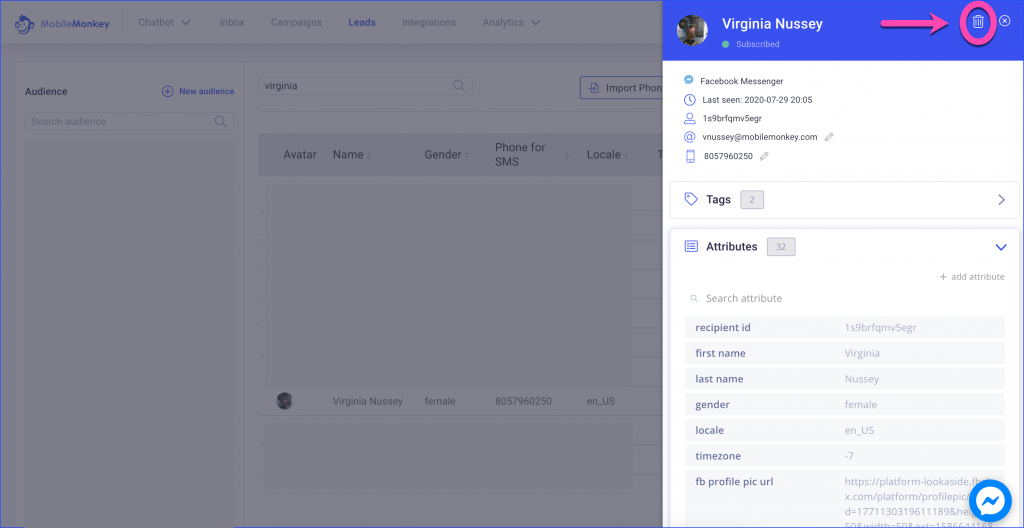
To protect against accidental deletions, you’ll have to verify that you want to remove them.
Facebook Messenger Marketing Best Practice #4: Invite opt-in of other communication channels
Because of Facebook Messenger’s 24-hour free messaging window, it may make sense to invite your Messenger subscriber to keep in touch in other channels as well, such as SMS or email.
We recommend obtaining opt-in for ongoing, unlimited messaging when you have an opportunity.
You might include an SMS opt-in widget in your Facebook Page Welcomer dialogue, or Comment Guard reply.
You might ask for a lead’s email address or phone number while you’re helping them shop.
Collecting an SMS opt-in is simple using the opt-in widget. Just choose the opt-in widget while you’re designing your chatbot dialogue:
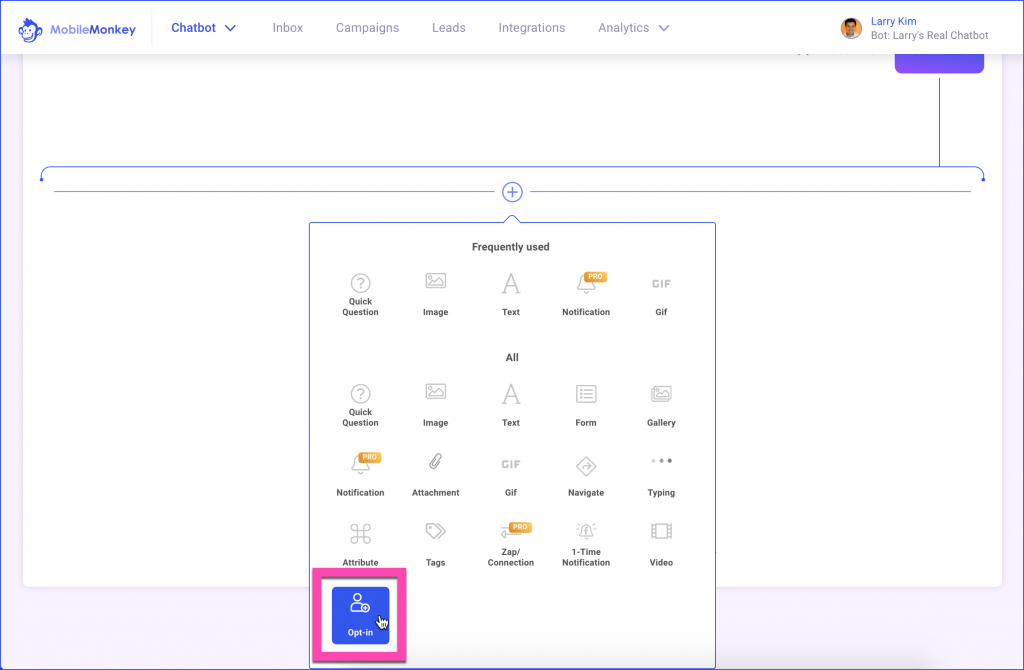
Then invite them to connect with your brand in SMS:

When a contact opts in to SMS updates, Customers.ai will ask for their phone number and transform their contact into an SMS subscriber.
If you’d like to invite someone to get email updates, the process is as easy. Use a Quick Question widget to ask the user what their email address is:
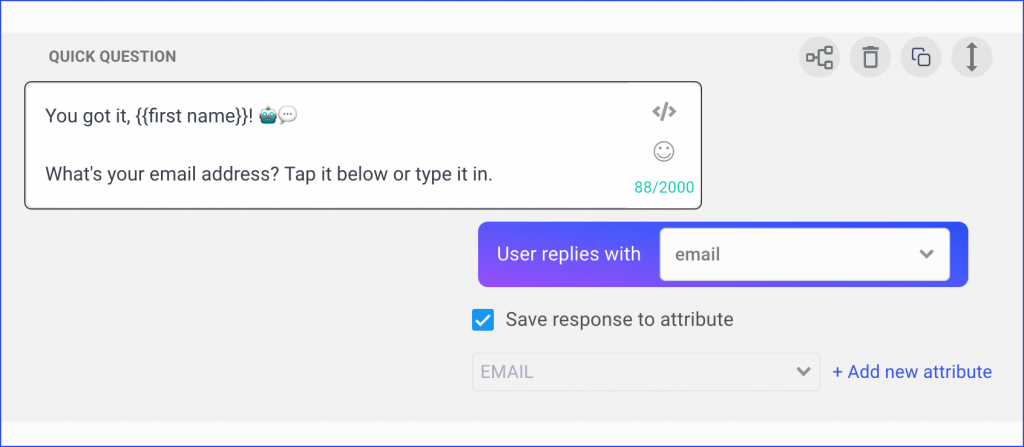
Customers.ai will save that email address to their contact profile.
You can export email addresses or automatically integrate Customers.ai with your email marketing platform or CRM to send the email into your other business systems.
Facebook’s Own Tips for Messaging Automation
Facebook’s outlined its own best practices for messaging, like using colorful image attachments:
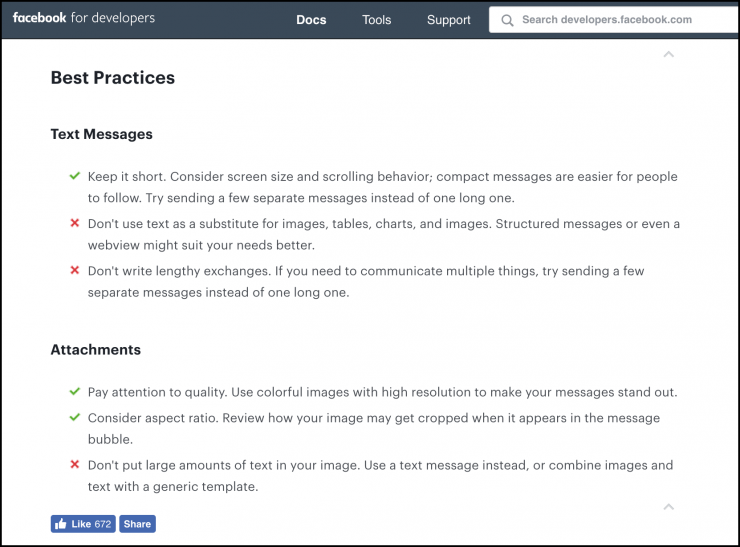
Facebook suggests keeping messages short, and separating long messages into a few shorter messages.
Just keep in mind, that your subscribers will get a ping for every message you send. Avoid blowing up their phone with notifications with a machine-gun blast of messages.
Moral of the story, follow Facebook’s Messenger rules, make opt-in explicit and make opt-out easy to keep Facebook and your subscribers happy.
And as always, say “no” to donkeys and “yes” to unicorns.
What hard-earned donkeys or clone-worthy unicorns have you observed in your own Facebook Messenger Marketing? We’d love to hear in the comments!
Be a Unicorn in a Sea of Donkeys
Join Today’s Webinar with Larry Kim!
Or Register for the Free Replay
Learn all about NEW 100% Meta-Approved Automation Tools from Customers.ai with a spotlight on features to 10X Instagram & Facebook Engagement and turn social media into a revenue driver for your business.

Important next steps:
