A lot of people have asked, “Is there a desktop app for Facebook Messenger?” Last week, Facebook announced the news: Yes, we’re working on it.
We’ve rounded up everything we know — and a few things we’re just speculating — about Facebook Messenger’s desktop app.
This topic stems from our coverage of all that Facebook announced at the F8 conference. Check out that article for more intel on Facebook’s moves.
1. Facebook announced a desktop app for Messenger.
At F8, Facebook’s annual developer conference, Asha Sharma, Facebook’s Director of Messenger Consumer Products announced that — yes, at long last — they have created a desktop app!
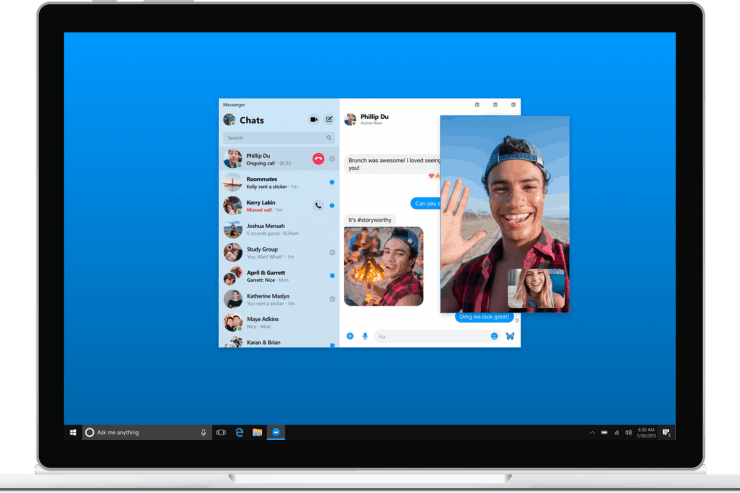
Facebook has had a Windows desktop app for Messenger for a while. And there have been Facebook Messenger Desktop apps before now, but most of them were made by third-party developers.
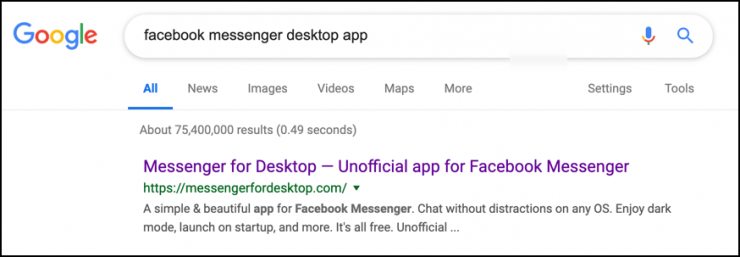
Facebook now plans to release their own version of the Facebook Messenger desktop app.
2. Why did Facebook decide to make a Facebook Messenger desktop app?
Explaining the decision, Sharma explained, “People want to seamlessly message from any device, and sometimes they just want a little more space to share and connect with the people they care about most. So today we’re announcing a Messenger Desktop app.”
And really, it’s just practical and convenient. Have you ever used Slack on the web? Compared to the desktop version, it’s atrocious. If there will be any comparative improvement with Facebook Messenger, that’s worth getting excited about.
3. Why didn’t Facebook make a desktop app before now?
The likely and probable reason is their recent massive shift towards the primacy of Messenger.
Messenger is everything in the Facebook ecosystem right now, and it’s only logical that Messenger would have a desktop app for the major operating systems.
4. When will the Facebook Messenger desktop app be available?
No dates have been announced. We only know that it is being tested now and will be released “later this fall.”
5. What operating systems will Facebook Messenger Desktop be available for?
Mac OS and Windows.
6. Wait, didn’t Windows already have a desktop app?
Yes.
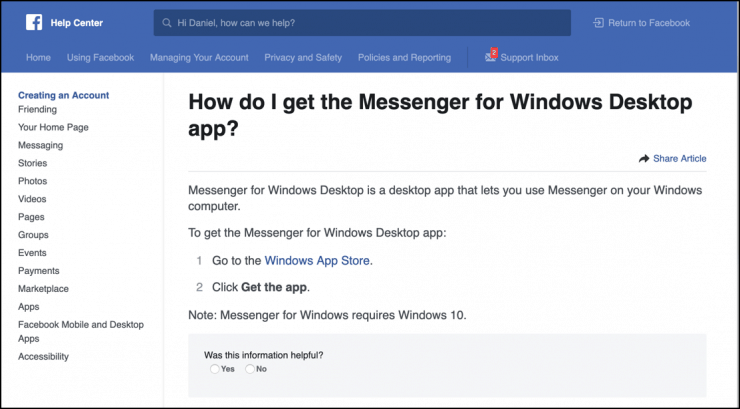
This will be a new-and-improved version of the existing Windows desktop Messenger app.
Facebook may not have devoted enormous resources towards the development of the Windows app in the past, anyway. It just wasn’t a priority until now.
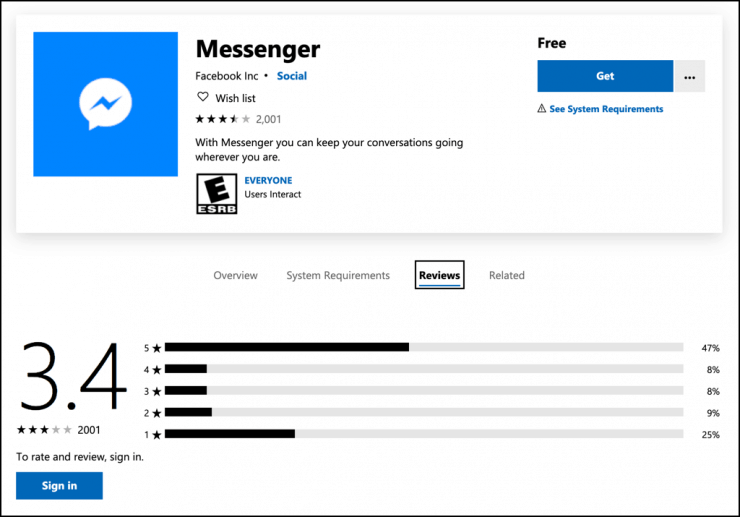
7. Where can I get more information?
Unless you know a Facebook employee who is breaching their confidentiality agreement (not advisable), we aren’t aware of any more information sources other than Facebook’s Newsroom and video of the keynote.
8. What features will the new Messenger desktop app have?
For sure, we know, based on Facebook’s announcement that it will have the following:
- Group video calls
- The ability to collaborate on projects
- Multi-tasking capability while chatting in Messenger
Yes, that’s a bit vague, but it sounds as if it will be comparable in functionality to the mobile and web versions of Messenger.
However, since Facebook is expanding Messenger to essentially replace the News Feed and comprise a larger component of the Facebook experience, we can probably expect more features and functionality beyond what we already know about.
9. Final Instructions for Marketers
The Facebook Messenger desktop app is a good move. It’s a further confirmation of the fact that Facebook is carrying Messenger forward in a bold new way.
Facebook has demonstrated that they are interested in businesses succeeding with Facebook Messenger marketing. A dedicated desktop app will most likely improve user experience and engagement with the app, which will also improve the level of engagement that businesses can gain with these potential customers.
The only way for businesses to capitalize upon this growth is to use Facebook Messenger chatbots. Chatbots are the present and future of Messenger marketing.
Customers.ai is Facebook’s fastest growing Messenger partner and is proud to offer a best-in-class chatbot builder.
Right now, the clock is ticking to get in on the burgeoning field of Facebook Messenger marketing. We recommend starting a Customers.ai account right away, creating your first chatbot, and gaining new customers and conversions in a matter of minutes.
Final Steps: Do This Now
- Start a Customers.ai account for free. No coding required.
- Take a chatbot marketing course to improve your skills.
- If you work with a marketing agency, attend the free Marketing Agency Growth Accelerator Summit.
