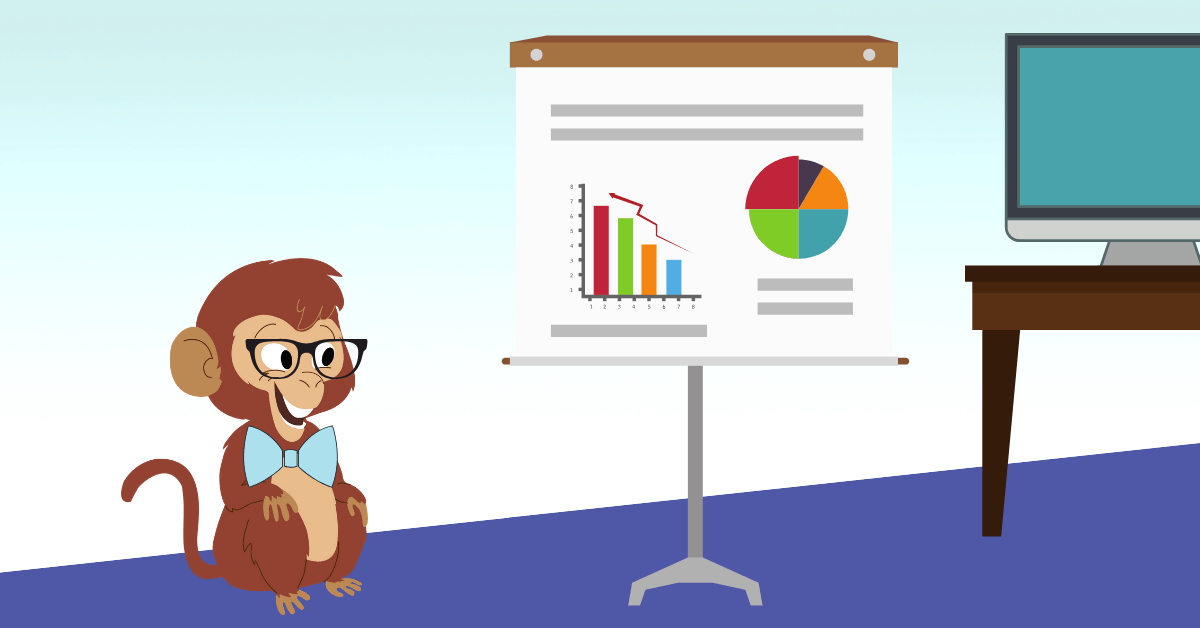The marketing industry is drooling over the potential of Messenger bots for business. Your Facebook newsfeed is bristling with marketers shoving it in your face.
For months, your boss has been pestering you about Messenger bots for business. Even your children are asking you about it.
Okay, maybe not your kids, but you get the idea.
Messenger bots are the current craze and with good cause.
Facebook Messenger bots are transforming businesses right now. They’ve changed the marketing game entirely. And they wield enormous power for whatever business you’re in.
Enough with the tease. In this article, I tell you exactly how to use Facebook Messenger bots for business.
If you know nothing about using Messenger bots in business, you’re good. If you know a lot, that’s cool. This article will take you from neophyte to savant, providing you with comprehensive awareness and tactical skills.
When you’re finished reading this article, you’ll not only understand Facebook Messenger bots for business, but you’ll also have a tactical plan for implementing them right away.
Join Today’s Webinar with Larry Kim!
Or Register for the Free Replay
Learn all about NEW 100% Meta-Approved Automation Tools from Customers.ai with a spotlight on features to 10X Instagram & Facebook Engagement and turn social media into a revenue driver for your business.

The Solution to Facebook Messenger Bots for Business: Customers.ai
The cut-to-the-chase solution to Facebook Messenger Bots is Customers.ai, the chatbot builder.
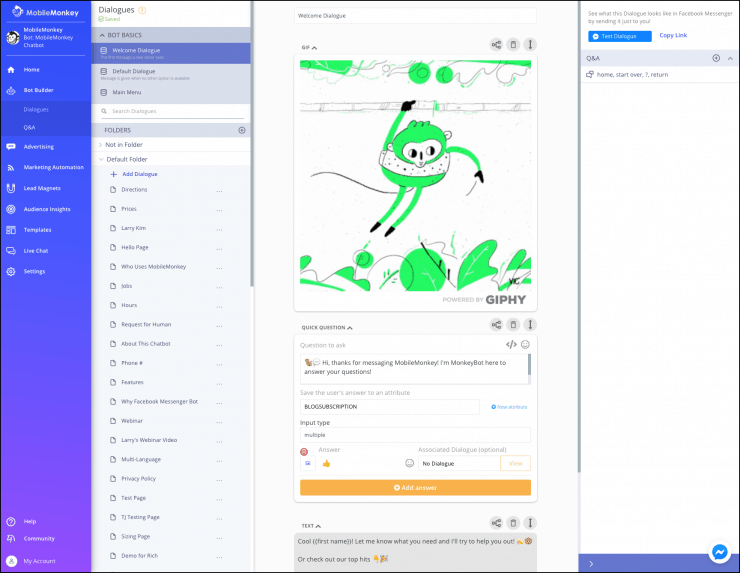
With Customers.ai, you can rapidly create Messenger bots and deploy a chatbot marketing strategy into your current operations.
And you can do it before you head out of the office for lunch.
If you’d rather skip reading this article (no offense taken) and do something right now, follow these instructions:
- Sign up for Customers.ai
- Connect Customers.ai to your Facebook page. (We’ll walk you through the process once you sign up.)
- Create a welcome chatbot. Takes five minutes, max.
- Enjoy the benefits of Facebook Messenger bots for business.
I’m not oversimplifying things. It really is that easy.
But that’s only the beginning. There is way more potential waiting to be unleashed.
What Are Messenger Bots?
Okay, let’s do a quick back-up-and-take-a-look-around.
What are Messenger bots? Messenger bots are automated messages using Facebook Messenger as the platform.
- Messenger = Facebook Messenger
- Bot = chatbot, or a piece of software designed to simulate conversation, get information, segment, ask questions, provide information, etc.
Chatbots are pretty powerful little things. They can act like a human, ask you questions, give you feedback, help you order pizza, and remind you to take an umbrella before you leave the house for the day.
And with Facebook Messenger, it gets even better.
Facebook Messenger has a massive user base — 1.3 billion.
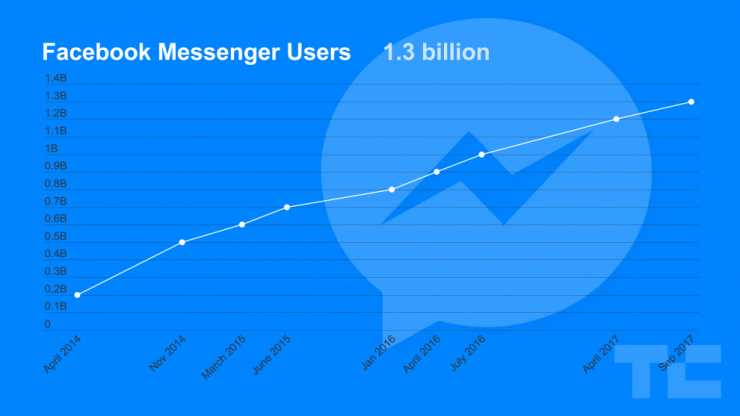
But there are even more people using one the messaging capability of Facebook’s owned platforms, which includes Whatsapp and Instagram.

The messaging capability of each of these platforms is being fused into a single system.
With this merge, the reach of Messenger bots is exploding.
As a marketer, I’m sure you can see the upside of this — reaching lots and lots of potential customers.
But you probably also have a few questions:
- What exactly can these Messenger bots do? What are the benefits for business?
- How can I get started with Messenger bots?
Hang on. That’s where we’re headed next.
An Example of Facebook Messenger Bots for Business
Visualize this with me.
You sell high-ticket consulting services — ten thousand bucks a contract.
It’s 2 am, and Daniel Customer is Googling around for the kind of consulting services that you provide.
Daniel Customer finds your website.
Ooh, something pops up on the screen as he scrolls on your homepage — a Messenger chat widget? Cool.
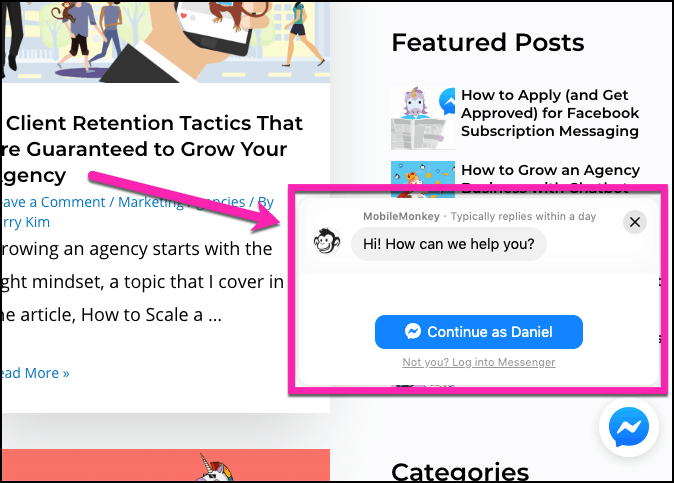
Daniel Customer clicks “Continue as Daniel.” He immediately receives an instant reply from the bot.
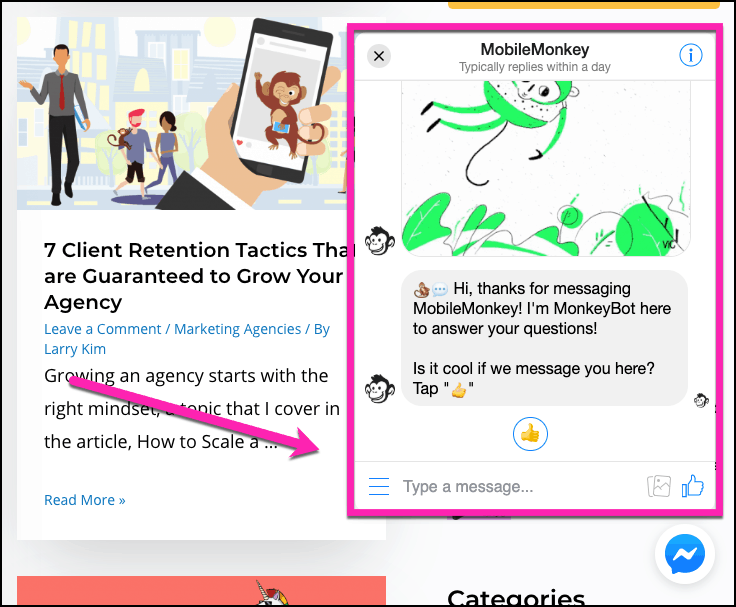
Intrigued, Daniel Customer keeps going.
He clicks the thumbs-up emoji to give the bot permission to message him.
The engagement is now full-on.
Daniel Customer goes further down the wormhole, interacting with the chatbot until he has 1) all the information he needs about your consulting services, 2) has qualified himself as a customer who is ready to buy ASAP, 3) has segmented himself as a high-ticket spender, and 4) has scheduled a call with you for 9am the next day.
You have Daniel Customer’s email address and phone number. (He handed both over in two taps.)
You also know what Daniel Customer spends on advertising each month. This information is safe in your CRM, by the way.
Daniel Customer has subscribed to your podcast as well. Oh, and he’s attending a scheduled webinar for next Tuesday.
What were you doing all this time?
You were sleeping.
This isn’t some alternate-reality, sci-fi fiction. This is the real-life of Facebook Messenger bots for business.
And, if you want to experience the chatbot experience that Daniel Customer had, try out this interactive Messenger experience now.
Once you experience it first hand, you’re in. All in.
Here are some other Facebook Messenger bots for business that you can try:
- Ecommerce chatbot
- Real estate chatbot
- Lead generation chatbot
- Beauty salon chatbot
- Restaurant chatbot
- Auto repair shop chatbot
- Dentist office chatbot
- Gym chatbot
- Personal coach chatbot
- Marketing agency chatbot
- Survey chatbot template
- Contest chatbot template
- Lead qualifying chatbot
- Podcast chatbot
What can Facebook Messenger Bots for Business Do?
The examples above should give you a sense of how bots function — the wide scope of their capabilities.
Let’s break down some of those functions:
- Messenger bots can provide store hours and directions
- Messenger bots can answer customer service questions
- Messenger bots can transition to a live chat as soon as a user requests it
- Messenger bots can schedule appointments
- Messenger bots can display image galleries
- Messenger bots can segment users according to answers to questions
- Messenger bots can provide surveys, including customer satisfaction surveys
- Messenger bots can request and save user’s email address and phone number
- Messenger bots can switch up their approach based on a user’s response to questions
- Messenger bots can integrate with thousands of other apps and platforms using Zapier
- Messenger bots can display gifs
- Messenger bots can display emojis
- Messenger bots can provide downloads
- Messenger bots can show videos
- Messenger bots can send coupons
- Messenger sequences can be opened up by simply scanning a QR code
- Messenger bots can message thousands of users simultaneously
- Messenger bots can send Messenger drip campaigns
- Messenger bots can send users new blog posts automatically
- Messenger bots can provide users with shipping information, receipts, order confirmation, or other types of updates
Twenty bullet points should be enough to give you a sense of how potent these Messenger bots are.
But bullets don’t capture the experience.
Your customers can salivate over the menu before they even get to your pizzeria. Or, they can order their chicken pesto pizza directly from your Messenger bot!
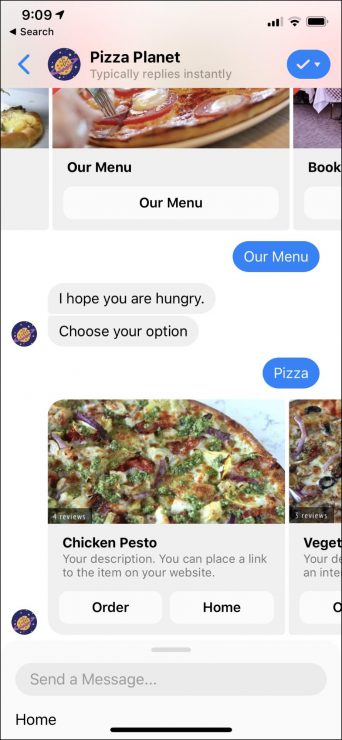
And, in order to attract new members to your gym, you can onboard them directly with a free class at a time they select, complete with the entry pass that they got from your Messenger bot.
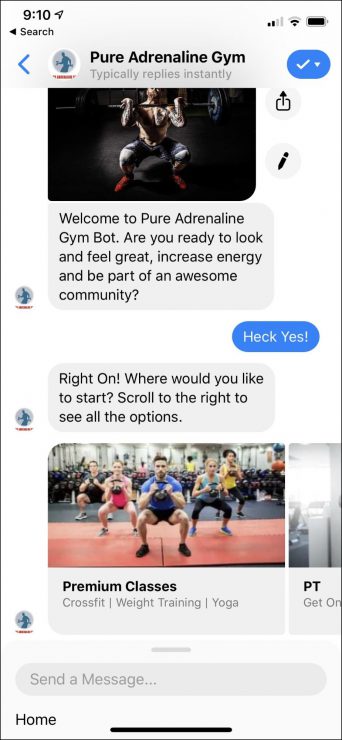
This kind of interactive, conversational, one-on-one marketing is experience is ultra-compelling, which is why Facebook Messenger bots for business have such incredible benefits.
Let’s take a look at those benefits.
What Are the Benefits of Using Facebook Messenger Bots for Business?
Erm, where do I start on this one?
One of the overarching benefits of Facebook Messenger bots is simply the engagement rates.
Maybe you’re used to email marketing engagement rates. I think we do okay at email marketing. Look at these rates — 20% opens and 2% CTR.
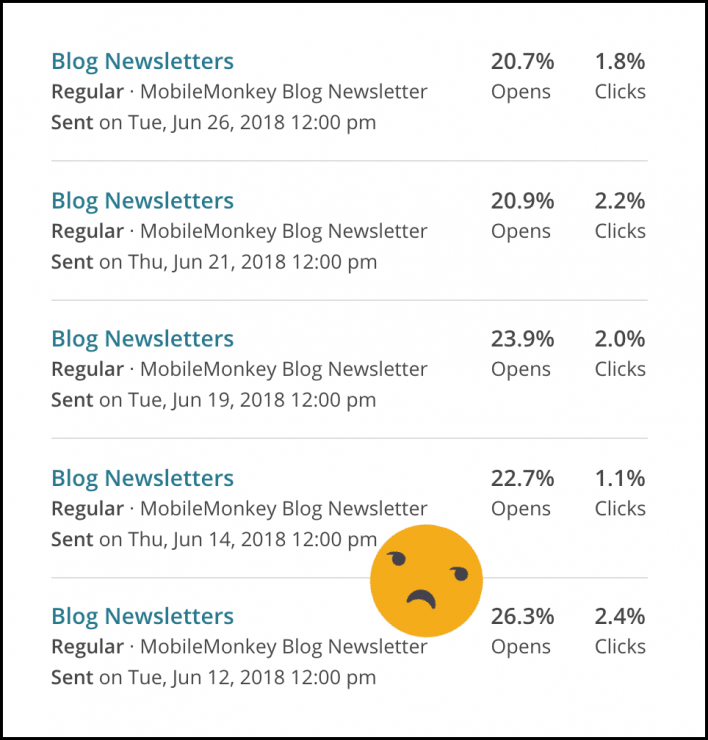
But look at our bot engagement rates.
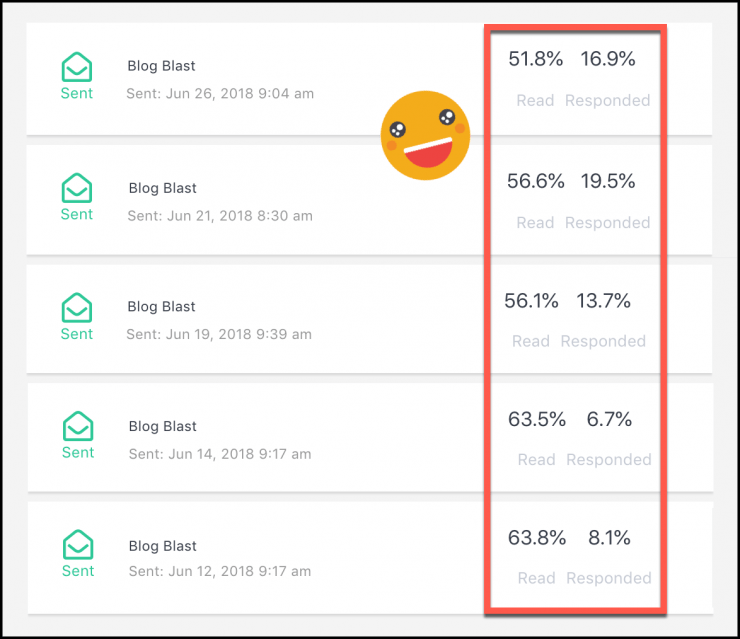
Ridiculous.
This is normal with Messenger bots, though.
You elicit far higher engagement rates when you conduct a conversational interaction with your customers, even if it’s entirely bot-driven.
Another major category of benefits is cost savings.
The cost savings take many forms.
A chatbot can handle the kind of customer service responsibilities that would normally be costly — providing directions, sharing store hours, scheduling appointments, answering questions, etc.
This dentist office bot, for instance, allows a patient to schedule an appointment, all without requiring a secretary or human interaction.
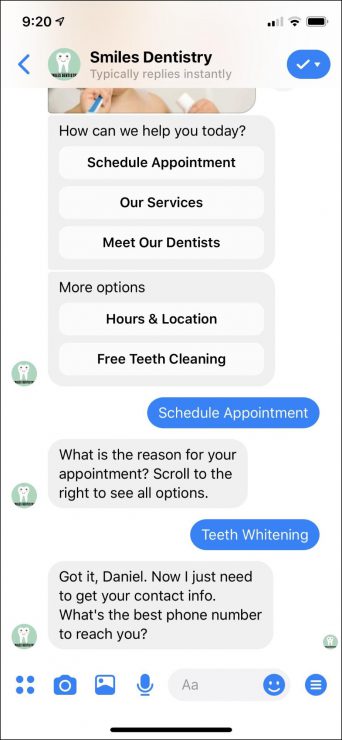
Many users find that Messenger bots can reduce their advertising costs as well. Facebook Messenger ads are one of the main ways that they do this.
Click-to-Messenger ads or just Messenger ads are an ad format where users start a Messenger conversation when they respond to the ad.
The CTA on Messenger ads is “Send Message.”

When users send a message, they are invited to engage with the chatbot. Once they accept, the game is on.
The chatbot might initiate a drip campaign, webinar invitation, free download, or some other process.
One of the great features about using Messenger bots for business is the analytics.
I get it. Marketers love data. We talk about being data-driven, etc., so obviously we want some intel on the performance of our Messenger bots.
Customers.ai’s analytics platform is perfect for the data nerds among us. You can get a detailed report on each chatbot you send out, as well as deep-dive information and metrics on your audiences and individual contacts.
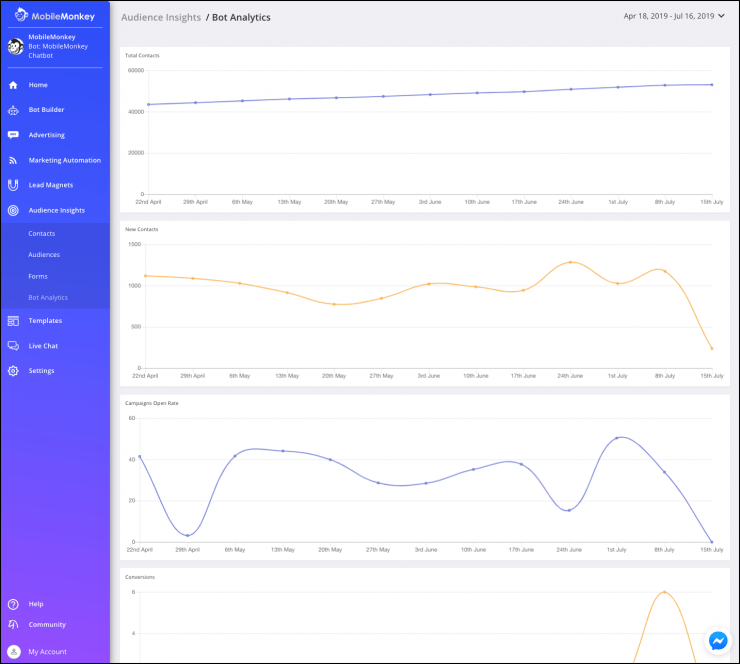
These are just a few of the benefits.
To truly realize the massive impact that Messenger bots will have on your business, I invite you to experience them yourself.
How Do I Create Facebook Messenger Bots for Business?
You’ve made it to the pay dirt.
You’re about to learn how to create your own Facebook Messenger bots for business.
This might feel anticlimactic. Why? Because making your first chatbot is so easy. You’re going to feel like, what — all that leadup and excitement for this easy task?
Here’s what you do:
- Sign up for Customers.ai.
- Connect your new Customers.ai account to your Facebook Business page.
- Open up Customers.ai’s Bot Builder.
- Click Dialogues.
- Customize the welcome dialogue to your preferences.
That’s literally it.
You can then test the dialogue directly in Messenger once you’ve customized it.
The entire process takes about five minutes, start to finish.
Once you’re in, you can explore the full range of chatbot features — from creating drip campaigns to launching Messenger contests.
In Customers.ai’s chatbot builder, dialogues are very simple to create. First, you enter the dialogue section of the bot builder.
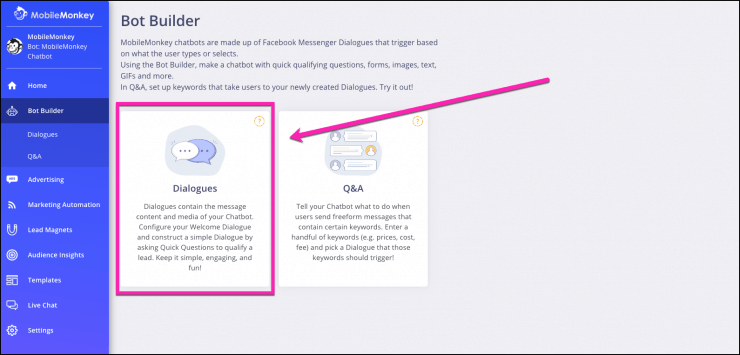
Then, you add widgets to the dialogue.
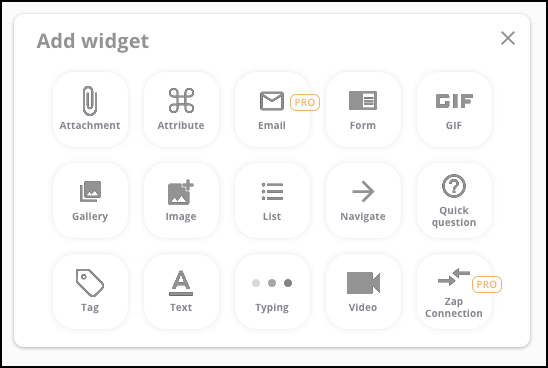
There are fifteen widgets, each of which has its own menu of features and customizations:
- Quick question
- Form
- Text
- Attachment
- Attribute
- Zap co
- Gif
- Gallery
- Image
- List
- Navigate
- Tag
- Typing
- Video
One of the best ways to save time and increase the power of your Messenger bots for business is simply to use a template.
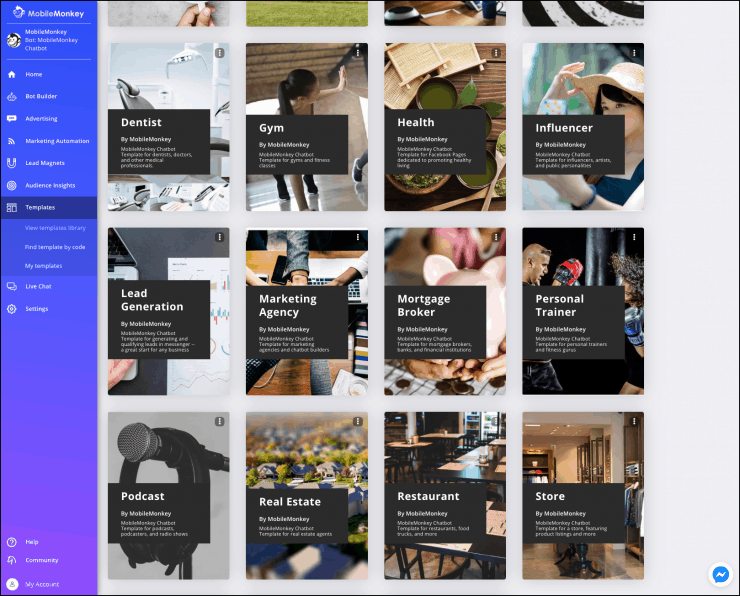
Simply click Templates on the left menu, and you’ll see the list of fully-built Messenger templates.
Customize the template you want, and you’re ready to go.
Conclusion
If you’re new to Facebook Messenger marketing and using Messenger bots for business, no worries.
Join Today’s Webinar with Larry Kim!
Or Register for the Free Replay
Learn all about NEW 100% Meta-Approved Automation Tools from Customers.ai with a spotlight on features to 10X Instagram & Facebook Engagement and turn social media into a revenue driver for your business.

Getting started is quick and pain-free.
Here’s a summary of your action items: