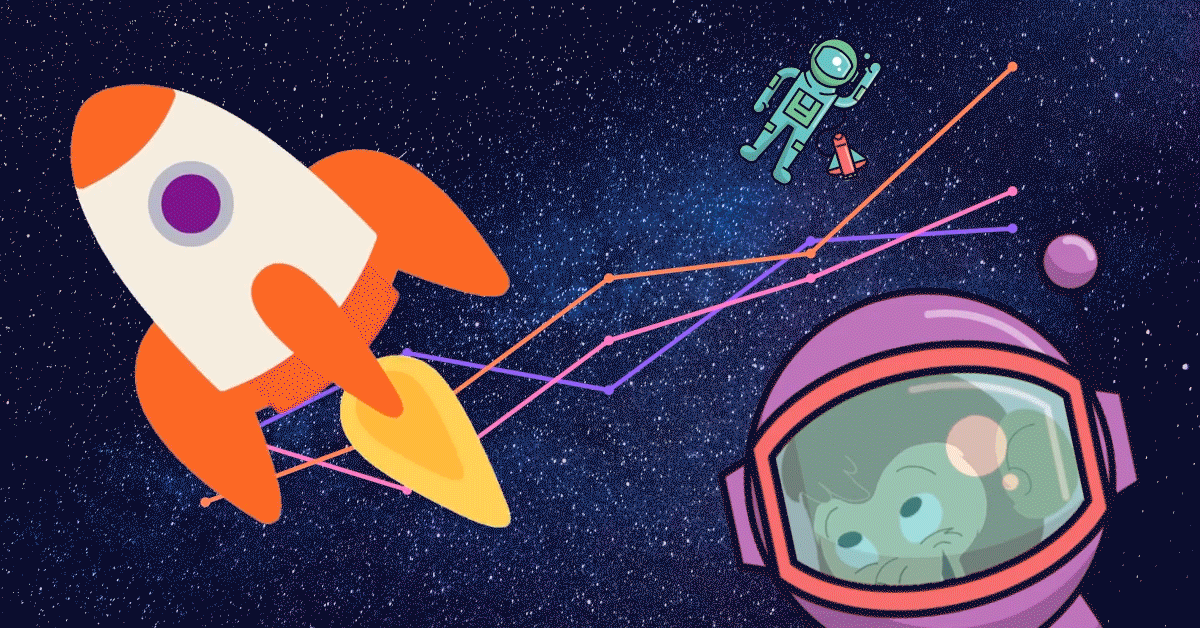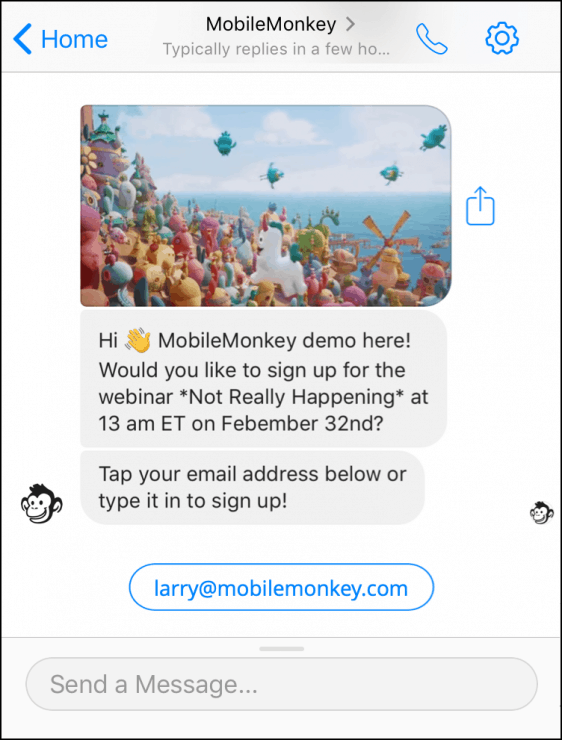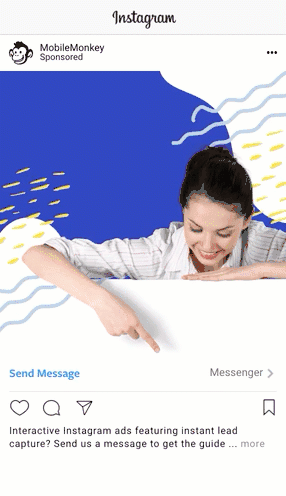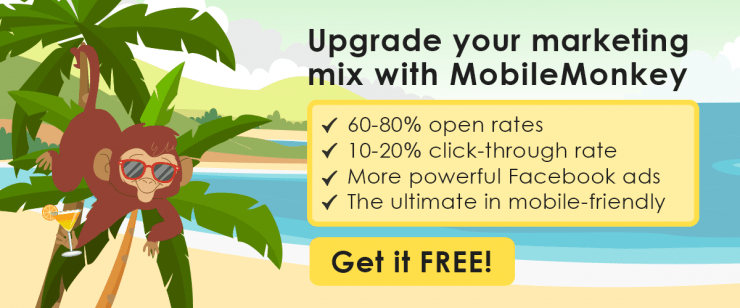That feeling when your discover new lead gen tools and tactics for your B2B marketing.
B2B (that’s business-to-business) marketers have a seismic new tool for boosting awareness, acquiring new leads, nurturing relationships and, at the end of the day, selling more.
Slash cost per lead (CPA) and quadruple lead volume?
I jest you not; thank you, bots.
In this post, you’ll learn the top-to-bottom of funnel methods of using a Facebook Messenger bot that supports B2B marketing objectives:
- 3 B2B lead generation chatbot examples you can copy
- How to use easy-to-use chatbot tools you can use to build effective lead generating B2B bots in minutes, without coding
- How to nurture MOFU leads for engagement and conversion using Messenger bots
Here we go, bb.
3 B2B Lead Generation Chatbot Examples You Can Copy Today
When you’re marketing to an audience of business folks, you typically have a few powerful offers in your funnel like:
- Content marketing: Connect prospects with your content, often aimed at securing an email address in order to regularly deliver helpful content to deepen brand affinity and strengthen the relationship.
- Webinars: Host a public event to educate and showcase your unique solutions and answer audience questions in an interactive, scalable format.
- Meetings or demos: Host a meeting with an individual or team to pitch your offering, demonstrate its value, and help your business and your prospect evaluate if a partnership is a good fit.
When you use a chatbot to help your prospects sign up for your content updates, register for your webinars or book meetings, that’s less things that you, or you know, a person, needs to do.
And you can use Customers.ai to build bots to do all the above and more.
How?
If you have the skills to build an email campaign in your favorite email marketing platform or a landing page using a web page content builder, you can use Customers.ai’s coding free chatbot building and Facebook Ads tools.
We’ll do step-by-step tutorials on how to execute, but first, the real-life B2B bot examples.
Content Marketing and Facebook Ads
Content marketing is a classic B2B inbound marketing technique.
Step 1: Get into the head of your customer, publish content that helps them learn what they need to achieve their goals, do more with less effort, and live a better life.
Step 2: Use excellent content marketing as a magnet for growing your lead list.
Invite readers to sign up for your content updates by capturing their email address.
Step 3: Add targeted ad spend to the equation to boost the reach of top-performing content.
If you’ve got a B2B content marketing engine roaring, brilliant. You can add gas with a Facebook Messenger bot and Facebook Ads.
Customers.ai runs Facebook click-to-Messenger ads to promote top-performing unicorn blog content to remarketing audiences.
![]()
Here’s why the Facebook ad type with a click-to-Messenger objective works so well:
- Facebook Messenger ads provide businesses with instant lead capture. When someone clicks the “send message” button from the ad and hits the “get started” button in Messenger, the business automatically receives the person’s name, location, language, and gender.
- Facebook Messenger is not only a lead capture channel, it’s also a channel where a business can send follow-up messaging to its audience.
- A business can invite the person to sign up for email updates (a blog feed or newsletter, for example) by collecting their email address in a very low-friction sort of way; because Facebook has all its users’ email address, it can be auto-populated in Messenger in a one-tap button. (I’ll show you more in the how-to tools section on Chatbot Forms).
- The email collected can be automatically sent to the email marketing platform with a Zapier integration and zam, a B2B bot turns a blog post and Facebook ads into a growing email marketing asset.
Get the full 411 in the guide including a step-by-step how-to in How to Promote Your Blog Posts with Facebook Messenger Ads.
A B2B chatbot funnel like this is really simple to set up using Customers.ai. It all comes down to creating the post-click Facebook ad experience (what the user sees after clicking the “send message” button and saying hi to your B2B bot) within Customers.ai.
B2B chatbot tools needed (jump on to these tools below):
Signing Up Webinar Registrations
Webinars are a time-tested B2B marketing activity because they give businesses a way to offer training and education to decision-making teams in a scalable way.
What a B2B chatbot adds to the webinar registration equation is:
- Fewer steps to sign up …
- Resulting in higher registration rates and
- More visible event notification reminders …
- Resulting in higher attendance rates
Customers.ai uses our chatbot to sign people up for upcoming webinars. You can experience a registration via chatbot yourself here.
Using a chatbot form instead of a web form, we’ve removed a couple steps from the registration flow (first and last name, and easier email capture).
It’s lifted our results an average of 40% and resulted in a higher attendance rate.
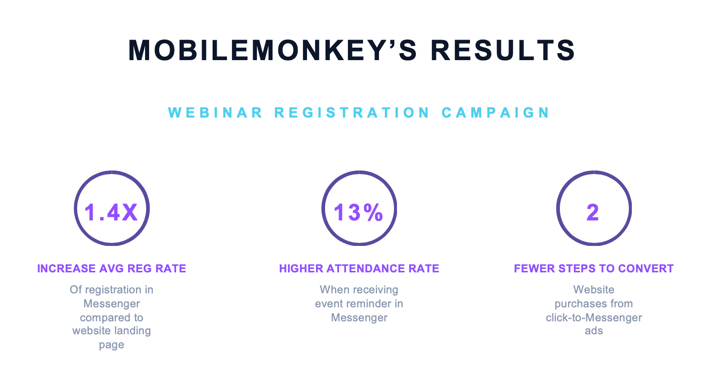
Have budget to promote the webinar with ad spend? Click-to-Messenger ads offer the lost CPA of any digital ad available (93% lower CPA).
Here’s why chatbots are a next-level optimization for B2B businesses running webinar marketing campaigns:
- Chatbot forms are more engaging and interactive. The interactivity makes chatbots less likely to be abandoned than a web form, and if the user doesn’t complete the form, the bot can even nudge them for free within the first 24 hours.
- A Facebook bot form is smarter than a web form. Facebook automatically gives the business a user’s name, and it makes it really easy for the user to provide their email with a pre-populated email button. This means less steps to sign up for a webinar, which typically increases conversions.
- When people sign up for a webinar via chatbot, the business can send event reminders through the Facebook bot. These reminders give businesses a second channel (next to email) to send a reminder, increasingly the likelihood that the user will attend the event.
- The email collected can be automatically sent to the webinar platform with a Zapier integration, a priceless efficiency for the business.
The all-in-one guide to How to Do Webinar Sign-ups with a Messenger Chatbot with step-by-step how-to.
A B2B chatbot webinar registration form can be set up in just a few steps using Customers.ai. It all comes down to creating the registration form in the bot builder and connecting this form to your webinar platform with an integration.
B2B chatbot tools needed (jump on to these tools below):
Booking Meetings/Scheduling Demos with SQLs
B2B marketers can enrich the sales team’s calendar with meetings with SQLs using a Facebook Messenger bot.
A lead-qualifying, meeting booking B2B chatbot is the secret to how Cat Howell (Facebook Ad Hacks founder) scaled her marketing agency to 6-figures a month.
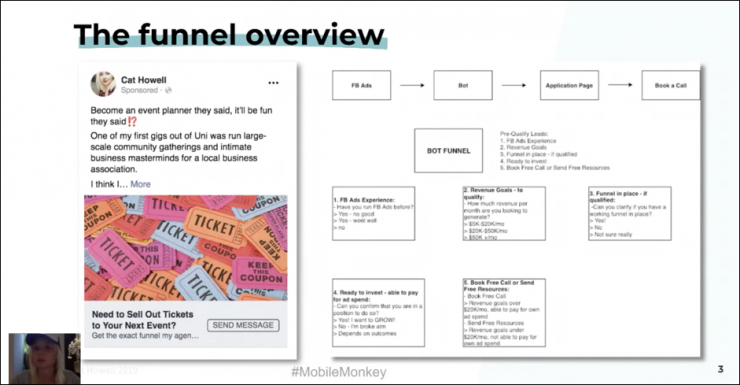
Here’s how a B2B chatbot does the heavy lifting to scale up scheduling meetings with qualified leads:
- Use entry points to your bot (like embedded on your website, in your Facebook posts and ads) to create new Messenger bot contacts.
- Use the bot to ask lead qualifying questions of your new contacts. Design a “decision tree” that ultimately matches leads with the appropriate offer based on their needs, customer journey, or budget.
- Use the bot to give sales qualified leads a link to book a meeting on the sales team’s calendar.
You can experience Cat Howell’s lead qualifying bot example in Messenger here. Customers.ai’s even turned that B2B chatbot funnel into a chatbot template you can copy.
Here’s why chatbots are poised to up your game for B2B marketers in the business of generating meetings and demos for sales:
- Facebook chatbots have multiple entry points — a fancy way of saying, your leads may end up chatting with your Messenger bot in any of many convenient ways, whether browsing your site via SEO discovery or through a targeted ad.
- A chatbot can strike up a conversation with a prospect, a conversations are infinitely more engaging than a static web form. The chatbot can have a 2-way conversation in which it learns about the person that’s talking to it. This makes a B2B chatbot a scalable support staff for a sales team.
- As people answer a series of lead qualifying questions (what are you looking for, what’s your experience, what’s your budget, when are you looking to start) the chatbot is programmed to provide them with the best fit offer your business provides (a free on-demand webinar, an invitation to a Facebook group, a link to an affiliate partner, or the almighty link to a calendar.)
Read how to execute this exact B2B chatbot funnel in How to Scale Your Business & Schedule Meetings with a Lead-Qualifying Facebook Messenger Bot.
The tools you’ll need to create a SQL meeting scheduling B2B bot funnel include:
- Chatbot entry points (website chat, Facebook ads and Comment Guards are gucci)
- Chatbot forms
- Hot lead alerts if you’re extra
Easy-to-Use Chatbot Tools for Building B2B Bots in 15 Minutes
Now you know the B2B chatbots you want to build, here are the tools in Customers.ai you’ll use to build them.
Chatbot Form Builder
In the B2B chatbot examples above we saw how chatbots can qualify leads in interactive chat forms.
One of the big advantages of chatbots is that conversations are interactive and more engaging than other lead gen tools like web forms.
Where it’s easy to click away from a web page or decide not to submit info, a B2B chatbot collects info as part of a conversation, making it much less likely to be abandoned by prospects.
Don’t forget the other key advantage: Facebook Messenger already provides a lot of the contact info a business needs to capture:
- First and last name
- Email address
- Phone number
… And the chatbot makes it easy for a business to collect email and phone number using Customers.ai chatbot forms and pre-populated buttons.
When you create a Customers.ai chatbot form and require an email or phone number validation, your prospect can submit these fields with one tap.
In this real-estate bot example, see how easy it is for potential sellers to give you their property and contact info by testing out a chatbot form here.
- Step 1: Go to the Customers.ai Bot Builder.
- Step 2: Create a new dialogue to contain your chatbot form.
- Step 3: Add the content widget called “Form”.
- Step 4: Add the questions your bot will ask, marking any key fields as conversions if you want to track conversions in bot analytics.
- Step 5: Use the “email” or “phone number” validation type if you want Facebook Messenger to pop that answer into the conversation for the user to tap and provide.
This B2B bot funnel will take less than 10 minutes to build.
Facebook Post Auto-Responders (Comment Guards)
Another great option for earning new Messenger contacts is Comment Guard. This Customers.ai feature lets you create autoresponders that automatically messages users who comment specific posts.
For example, users who commented on Larry Kim’s post below (left) were automatically sent a message relevant to that post (right).
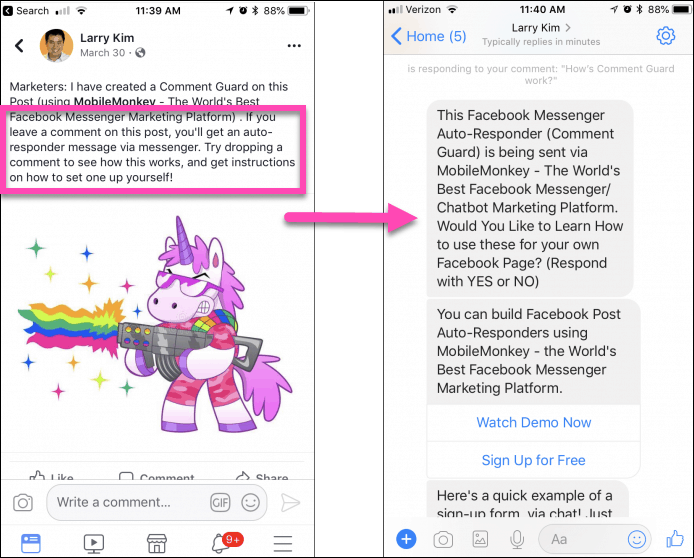
If a user clicks a button in one of these messages or otherwise responds, they’re automatically added as a contact.
If have a Facebook post that’s racking up solid engagement metrics on, this is an excellent way to grow your Messenger contact list and create new leads at the top of your B2B marketing funnel.
Want to see a comment guard in action? Give one a spin by commenting on this Facebook post. A chatbot will greet you with a prompt.
To set up a comment guard in Customers.ai follow these simple steps:
Step 1: Create Your Autoresponder Funnel
![]()
Step 2: Create Your Comment Guard
![]()
Select the post to guard from the drop down selector:
![]()
Step 3: Craft a Greeting for the Autoresponder
![]()
Step 4: Choose your frequency cap.
![]()
Read the full tutorial on how to set up comment guard Facebook post autoresponders here.
Running Click-to-Messenger Facebook Ads
Click-to-Messenger Ads appear in users’ news feeds, much like standard impression- or click-based ads.
The main difference is that instead of directing users to visit a website or like a page, the call to action button instructs them to contact the business via Facebook Messenger.
After clicking this CTA, the user will receive a message from the brand in the Messenger interface. Test it for yourself by clicking the ad above.
When you’re setting up a click-to-Messenger ad with a Customers.ai bot, follow these video tutorials:
Part 1:
Part 2:
Step 1: Create the ad in Facebook Ads Manager, choosing the placements, audience targeting, budget, schedule, and ad creative as you do.
Step 2: Use the Customers.ai Bot Builder to create the bot response AFTER the user initially interacts with the opt-in message you’ll create in the next step.
Step 3: Use the Customers.ai Facebook Click-to-Messenger ad builder to create the initial bot response after someone taps the “Send Message” CTA button from the ad. Pick the bot dialogue created in Step 2 as the follow-up response.
Step 4: Automatically sync your Facebook bot flow to your Facebook ad created in Step 1 by picking the ad from a drop-down selector.
I’m going to go ahead and say it. Facebook bots are the most exciting technology to hit the digital ad scene in the last 5 years.
There is nothing else that comes close to the interactivity, ability for story-telling, and (as of this writing) best in class CPA, as you see with bot-powered click-to-Messenger ads.
Adding the Chatbot to Your Website
Did you know that chat on your website can increase conversions and grow your lead list?
When you use a Customers.ai Facebook bot for your site chat, it does.
Everyone who messages you on your website becomes a contact in your database you can send future messages to.
Businesses get all the advantages of Facebook bots that we’ve previously discussed like instant lead capture and the ability to collect email and phone number with friction-free buttons. You can answer the questions of your site visitors at critical points in their buyer’s journey with automated FAQs.
Here’s how to set up a Customers.ai bot on your site — there are a couple options.
If you’re running a WordPress website, get yourself the free and easy WP-Chatbot plugin by Customers.ai.
It’s a WordPress chatbot plugin that you customize for your business. Not too much more description needed here…
Option 2 is going to work for everyone, regardless of what platform your site or application is built on. That’s trusty Google Tag Manager.
Simply create the chatbot dialogue in Customers.ai’s bot builder that will greet your page visitor, and then go to Customers.ai Lead Magnets to create the copy-and-pasteable code to paste into your Google Tag Manager.
Yep, it’s that easy.
Full-on tutorial for installing a chatbot via Google Tag Manager is available here.
Integrating User Info to Your Other Business Apps
As you integrate B2B chatbots into the marketing mix, you’re going to want to connect Customers.ai to other applications you use for your marketing stack.
Take these common uses for example:
- Send a lead from website chat into your CRM solution for someone to follow up with.
- Automatically send webinar registration data from the chatbot to a webinar platform.
- Automatically send new email subscribers to an email platform.
Customers.ai is an official Zapier integration partner and you can fire up zaps that connect Customers.ai to your other systems from within Customers.ai.
Step 1: Create the bot that collects an email address.
Step 2: Set up a new Zap via Customers.ai Marketing Automations.
Step 3: Add the Zapier connection widget to the dialogue from Step 1 to trigger the Zap.
For the detailed step-by-step guide, head over to Getting Started with Customers.ai + Zapier Chatbot Integrations.
Setting Up Hot Lead Alerts from Your Bot
One red-hot B2B feature of a Facebook bot is the ability to receive an email alert when a hot lead is talking to your bot.
Step 1: Just add the email widget to any Customers.ai bot dialogue when it signifies a hot lead.
![]()
Step 2: Set up the reply-to email.
![]()
Add the email address of the person or team who will receive this alert (typically a sales team or sales person) in the to line, an email subject, and then the email body.
![]()
There aren’t any other steps … except for your sales team receiving the alert when a prospect is on the line looking to talk.
How to Get an Email Alert When a Hot Lead Is Talking to Your Bot has some extra pointers for how and where you may want to use the hot lead alert B2B bot feature.
Give the hot lead alert bot a spin here.
![]()
How to Nurture MOFU Leads for Engagement and Conversion Using Messenger Bots
At this point you’re a B2B marketing power house with a butt-kicking bot sidekick.
You’re acquiring new top of funnel leads, and you have the skills to qualify them, and send that lead info off to the next step of the funnel, whether on to a sales person or an email list or an event.
Still, we’re not done yet, B2B friends. There’s more you can do at the middle of the funnel to deepen your customer relationship and send your messaging to contacts using your chatbot.
In fact, there are 2 big tactics here for B2B communications:
- Drip campaigns (free)
- Sponsored messages (paid)
Creating Drip Campaigns with a B2B Bot
Drip campaigns are a great way to keep your contacts engaged with content that’s relevant to their stage in the buying process.
If you’ve ever used drip campaigns for email, Messenger campaigns follow a similar setup. You can use them to send a series of messages to your subscribers, timed out at specific intervals.
HubSpot, for example, used this type of campaign to engage users who’d signed up for a four-day webinar series.
The first message thanked users for their interest and gave an overview of the series.
Then, the day before the event, the company sent a reminder message encouraging users to add workshops to their calendars.
During the event, they sent a new message each day with a link to the latest video, along with a summary of what it included.
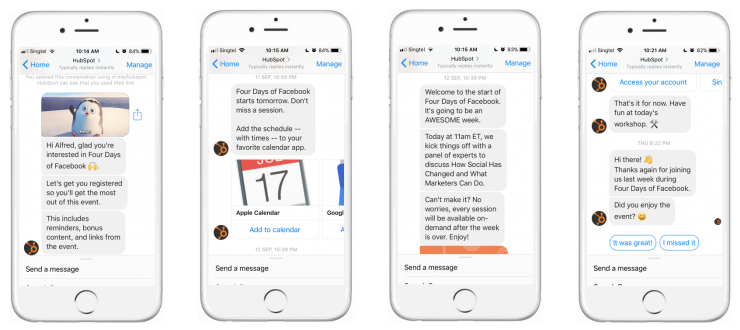
After the workshop series ended, they followed up with a survey asking for feedback.
This is an extremely effective way to prevent keep users engaged — and you can use the same strategy with the Customers.ai Chatbot Builder.
Each of the messages you send will include a page from your chatbot. This means that before you create your drip sequence, you’ll need to create new pages with all of the content you want to include.
The best way to do this (and keep the process organized) is to create a new group for each drip campaign. To create a drip campaign to promote an event your business is hosting, you could create a new group for all of the content related to that event.
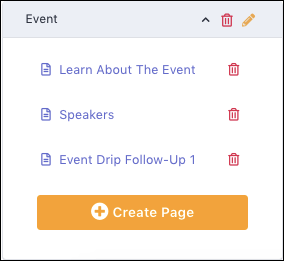
Then, you could add these pages into a drip sequence. Select Drip Campaigns from the left menu and click “New Campaign.”
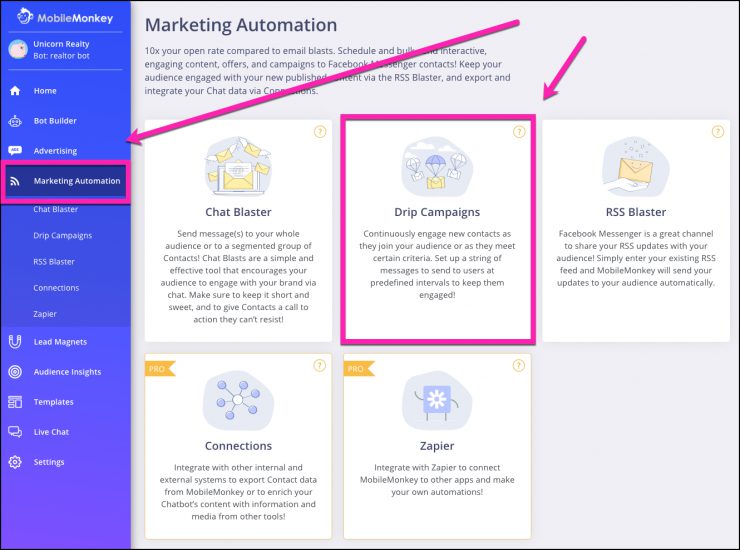
From there, creating your campaign is as easy as selecting each page from a drop-down list:
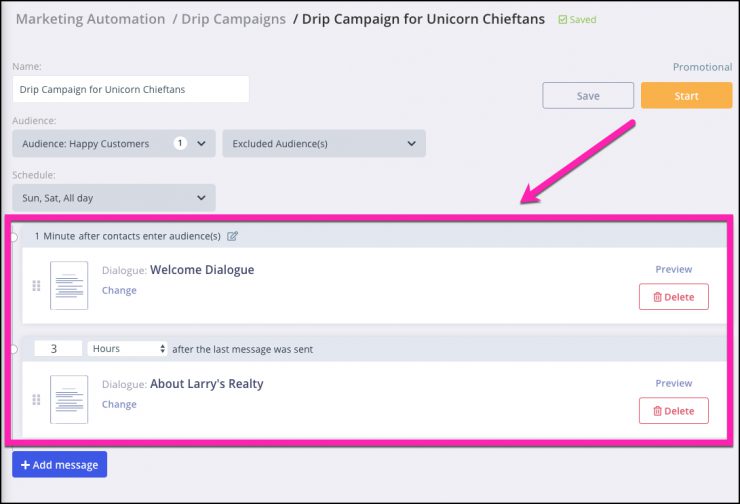
Then, set the time delay between each of your messages. For example, you might choose to send your first message a few seconds after a user opts into a campaign, then send follow-up messages each following day.
These campaigns can include as many pages as you want, with time delays ranging from one minute to one month.
These campaigns are a great way to stay on users’ radars and make sure they don’t fall out of your sales funnel — without requiring you or your team to manually contact each of your leads.
Drip campaigns with Facebook chatbots are free to run within 24 hours of the last time someone contacted your bot.
For the complete guide, look to How to Do Drip Campaigns in Facebook Messenger.
Send Follow-Up Messages with Sponsored Messages
Which brings us to Sponsored Messages, Facebook’s provided method for reaching Messenger bot contacts outside of the 24-hour window.
If it’s been more than 24 hours since a contact has talked to your bot, you can pay to send a message to these folks using the Facebook ad called Sponsored Messages.
A business with an existing Messenger contact list uses the Sponsored Messages ad to connect with contacts to offer promotions, business updates, and announcements.
To create a Facebook Sponsored Messages ad campaign in Customers.ai follow these steps:
Step 1: Create a new campaign in Advertising > Promo Blaster in Customers.ai.
![]()
Step 2: Choose the custom audience of your Messenger contacts from the drop-down menu.
![]()
Step 3: Set up the ad creative as a question with quick reply buttons. Add an image if you want. Give the campaign a budget.
![]()
Step 4: Set the start and end date of the campaign, then hit “Send” to run the Facebook Sponsored Messages ad campaign.
![]()
Our guide How to Create Facebook Sponsored Messages Ads: What They Are, When to Use Them & Performance Tips has more detailed info and best practices for optimizing this ad type.
B2B Chatbots: Your Businesses Best New Marketing Tool
What do you think of all that B2B jazz?
Chatbots that increase content marketing reach, deepen customer relationships, grow email lists, make lead capture interactive and easier, integrate seamlessly with other business applications, and give businesses another channel for communicating with customers and leads.
Get yourself a B2B chatbot today. Get Customers.ai free and start building awesome bot funnels.
Important Next Steps
- Get Customers.ai for FREE and build your B2B chatbot today.
- Join the 25K chatbot builders, B2B marketers and agencies in Customers.ai Island where we share what’s working in chat marketing right now.