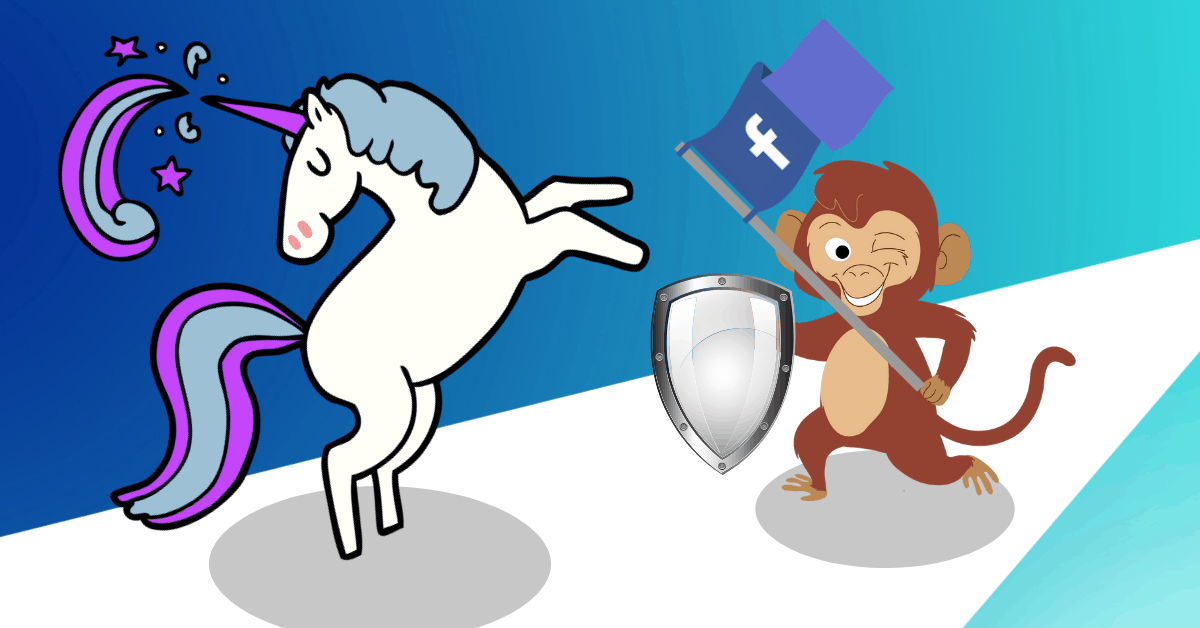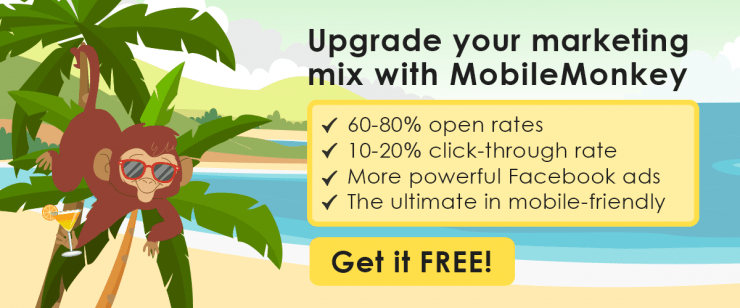There’s a unicorn hiding in our midst as Facebook marketers —
A way to turn your engaged Facebook audience into a contact list you can send mobile push notifications.
Despite its magical powers, few social media marketers have harnessed this glorious creature to their list-building advantage.
Meet the Customers.ai Comment Guard. It turns Facebook fans into contacts who you can message their inbox with chatbot marketing.
After enabling Comment Guard on a post, users who comments on the post will receive an automated follow-up message from your page in Messenger.
If they respond to the message, they become a contact you can send follow-up messaging and future campaigns.
Keep reading for:
- Five Comment Guards in action
- A step-by-step tutorial for setting up your own Messenger autoresponders today
- Tips for getting the best results with Comment Guards
Create a catch-all comment guard to turn all your Facebook posts into lead magnets for your first free chatbot.
1. Larry Kim’s Very Meta Comment Guard
Messenger autoresponders are a relatively new concept for most Facebook users.
That’s why in this Facebook post, Customers.ai CEO Larry Kim tells users exactly what to expect when they comment.
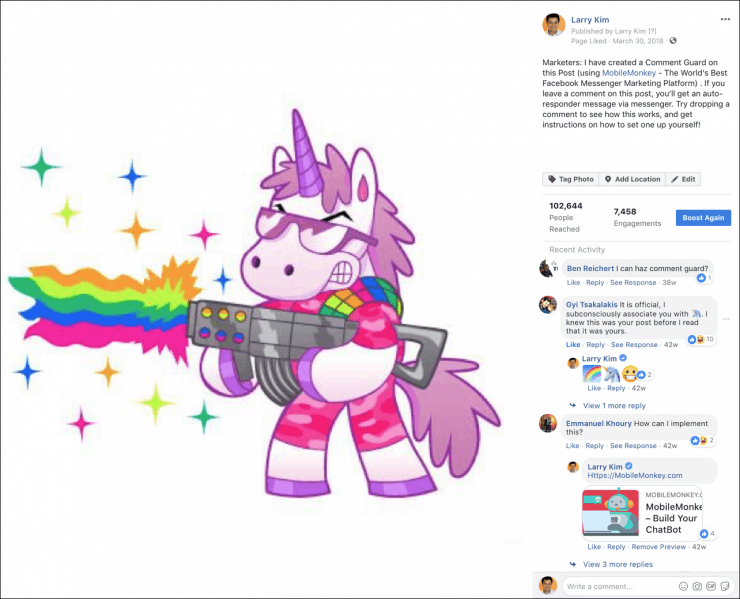
He explains that anyone who comments will receive an automated response via Messenger and encourages his followers to take that action so they can see for themselves.
Then, each of the users who comment gets the following message within seconds:
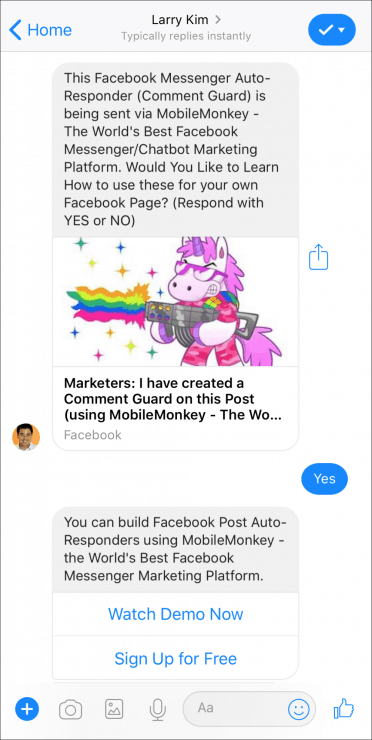
The message reiterates that it’s an automated response, then asks users a simple yes or no question.
And the question here is essential.
One of the biggest benefits of using Comment Guard is that it builds your Messenger contact list.
Users who receive your autoresponder are added to your list if they message your bot.
This means the first message should not only give recipients a clear incentive to take some sort of action, but also make it easy to do so.
In this case, the incentive is that you’ll get more information on creating Comment Guards and the only requirement is typing “yes.”
It doesn’t get much easier than that.
When someone says “yes” the next message in the sequence includes links to a product demo and a signup page.
This way, the user can easily take action and find the information promised in the original post.
The dialogue continues with a demonstration through the bot of just how easy it is to fill out a form with a Facebook bot.
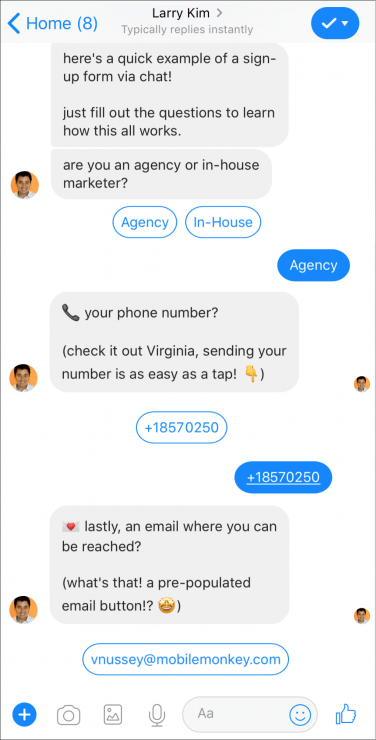
The gold is that even after one leaves this conversation, they’re a Messenger contact for the page — so they can continue receiving messages and offers relevant to this interaction.
2. Natural Gear Camouflage’s Coupon Challenge
Ecommerce brand Natural Gear Camouflage takes a creative approach to earning comments on this Facebook post with Comment Guard:
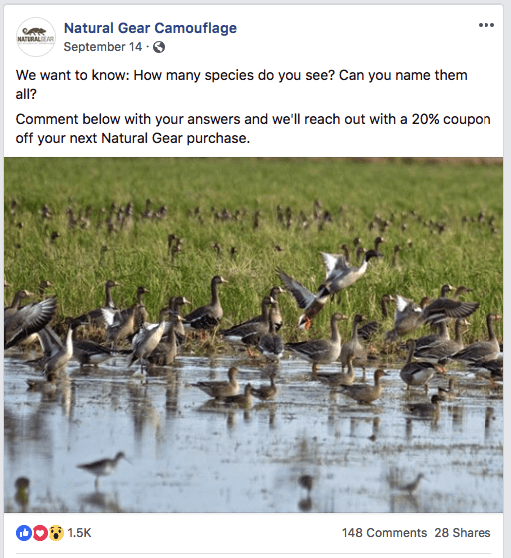
Asking a question and requiring users to comment in order to learn the correct answer adds a bit of intrigue, as many of their followers will want to know if they’ve guessed correctly.
And just in case that piece of information isn’t enough of an incentive for some of their followers, the post also offers a 20% off coupon to anyone who comments.
After a user leaves a comment, they receive the following message:
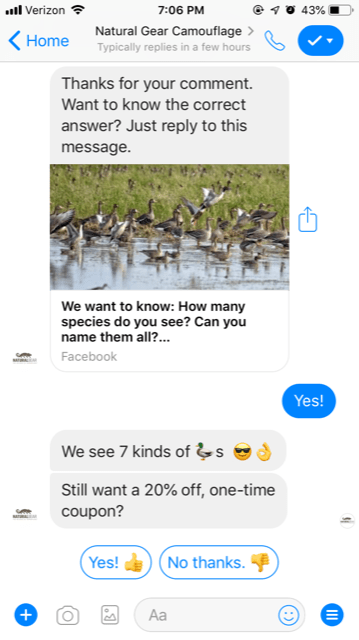
Again, the goal is to craft a first message that generates a response. In this case, the autoresponder asks users to confirm that they want to know the correct answer to the question posed in their post.
Once the user confirms, the page’s chatbot responds with the correct answer and asks whether the user wants a 20% off discount code.
As long as the user clicks the “Yes!” button, they’ll see the following promo code, along with a link to the company’s ecommerce store:
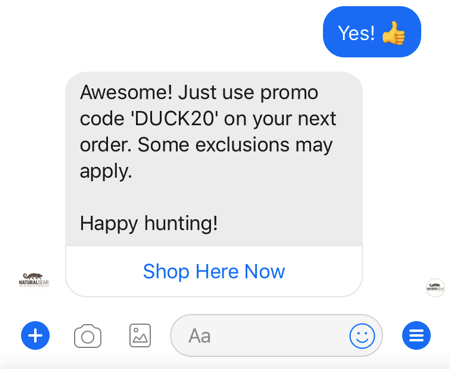
This way, Natural Gear uses their post to not only earn new Messenger contacts, but also drive traffic to their site that can translate into sales and other conversions.
Props to the team at Big Tree Media for this ducking fope comment guard campaign.
3. FreeGo Electric Bikes Contest Guard
FreeGo Electric Bikes generates interest in their Comment Guard Facebook post by using it as the first step in entering a giveaway for a free folding bike.

As far as incentives go, an electric bike is a solid one — and the post explains that all users have to do to enter to win one is leave a comment.
When you do, you get the following message from the page:
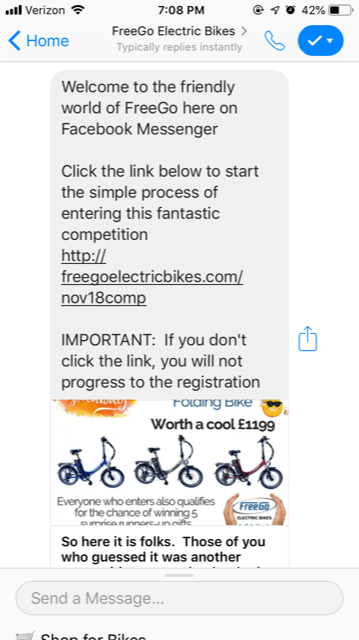
You’re instructed to click a link to enter, which redirects you to a contest-focused landing page where you click a button.
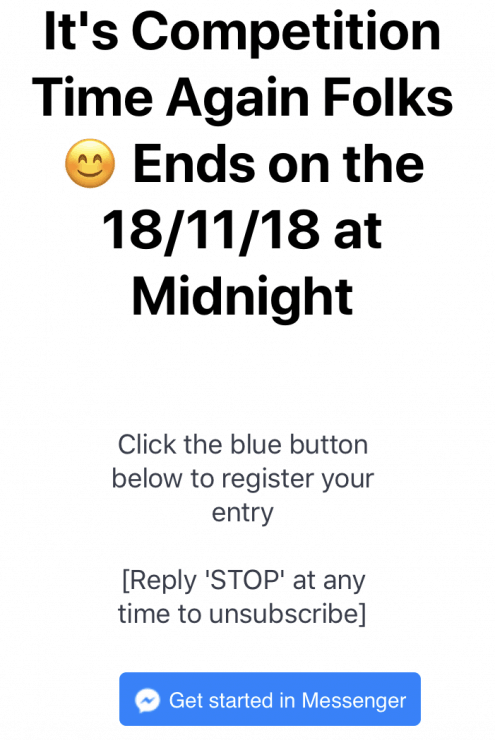
This is an interesting work-around. Usually a user has to type a response to a page when given a comment guard autoresponder, but because they clicked the landing page button, now FreeGo can give them the option of quick response buttons:
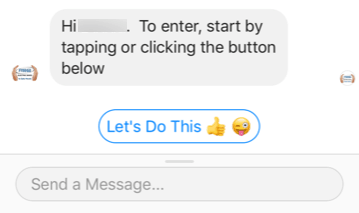
Tapping the “Let’s Do This” button starts the contest entry process.
After a user clicks this button, they’re asked for a few basic details, including confirmation of their UK residency, email address, phone number, and whether they already own a bike from the brand.
As soon as the user finishes providing all of these details, the chatbot responds with a confirmation of their entry.
This final message also encourages users to share their original contest post to earn as many entries (and new Messenger contacts) as possible.

The more the merrier indeed!
4. Andrea Vahl’s Quiz Bot
In this post, author and speaker Andrea Vahl invites engagement with a simple Q&A that results in a free prize — access to her Facebook advertising course.
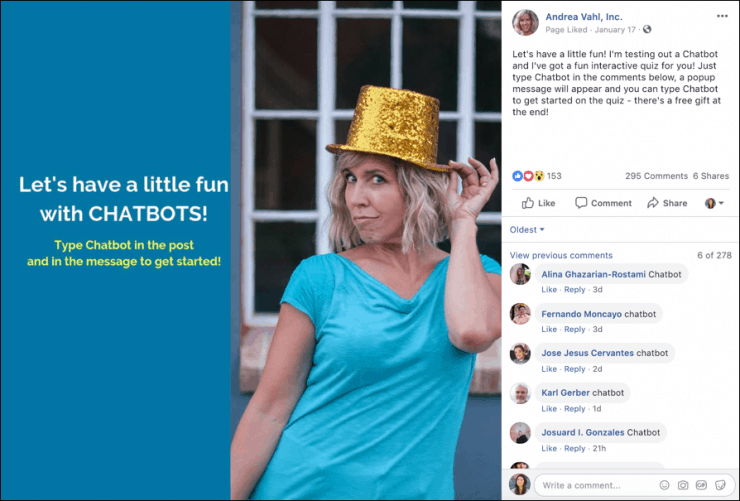
Type “chatbot” in the post comments” and then her bot asks you to type “chatbot” in Messenger:
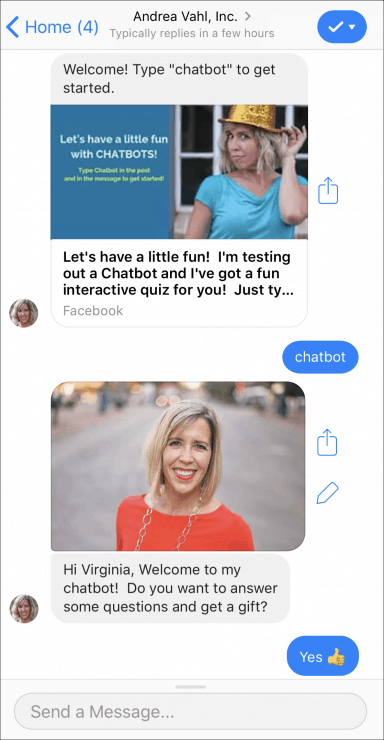
At which point you’re invited to answer a few questions in exchange for a gift! Sign me up!
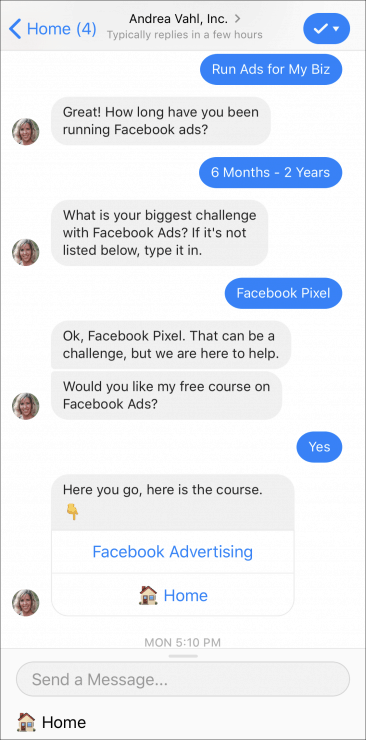
Notice how Andrea’s bot is learning more about the person to see if they’re a good match for her solutions!
Kudos to Andrea Vahl and Chat Intelligence for this interactive contest guard.
5. Larry’s Get the Scoop Guard
Last week, news broke about the integration of Facebook’s 3 messaging platforms.
Larry delivers that news with a comment guard.
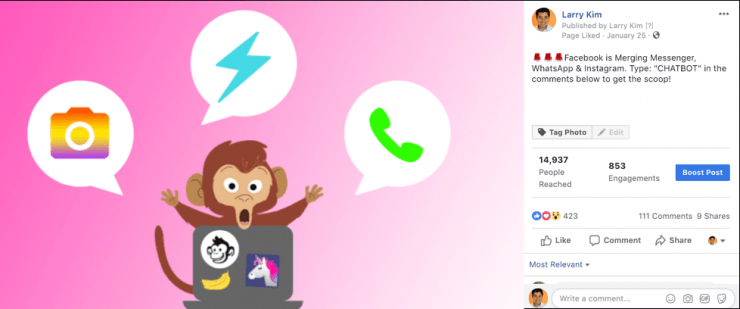
Just type “chatbot” in the comments and you’ll get a follow-up in Facebook Messenger:
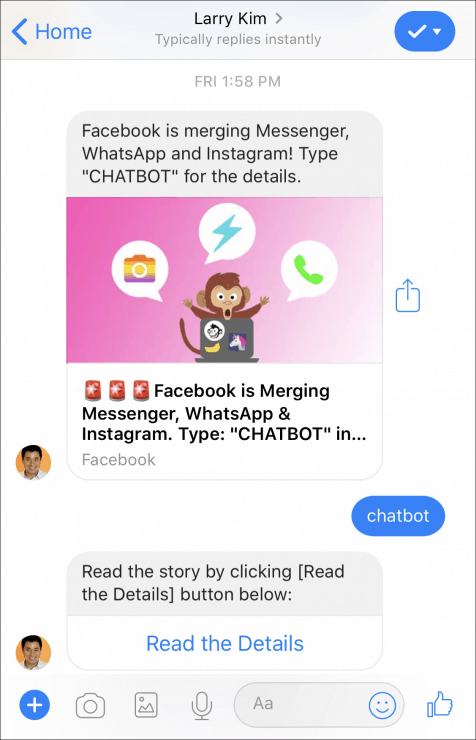
Once you reply with the magic word, you get a link to read the article.
Comment guards are an engaging way to juice up the exclusivity and anticipation for anything!
How to Grow Your Contact List with a Comment Guard
Use Customers.ai’s Comment Guard feature to convert your commenters into contacts in four easy steps plus one optional bonus.
1. Create Your Autoresponder Funnel
First, you’ll need to create the content that people see after they have their first interaction of typing “yes” or whatever your magic word is.
From the chatbot builder, create a folder that will contain all your comment guards, a helpful organizational habit.
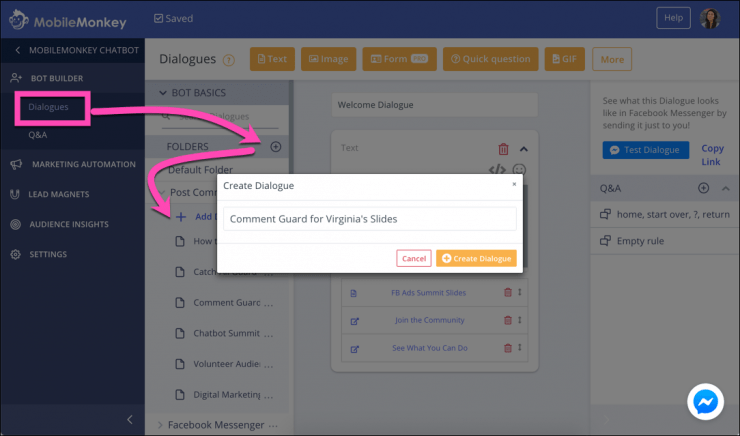
Then, build your page (or sequence of pages) to meet the expectations you set in your Facebook post.
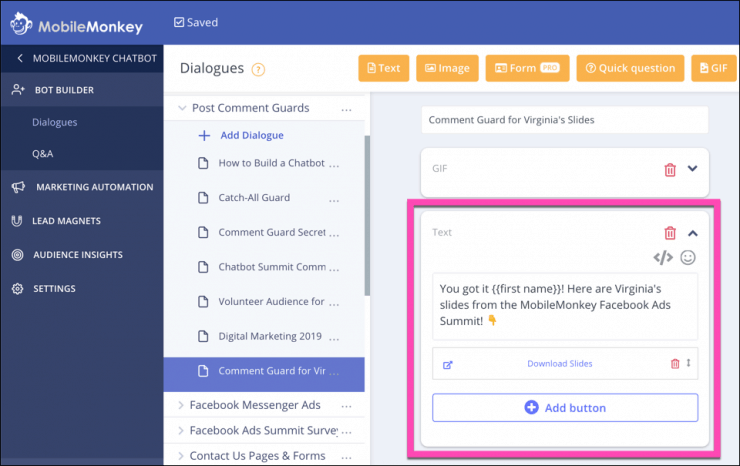
If you promised a discount code, for example, make sure to include that in your page’s content.
If you announced a contest, on the other hand, you’d want to either link to a relevant page on your site or create an entry form within the Customers.ai builder.
Regardless of the exact content you include here, you’ll want to make sure that your workflow ends with either a CTA or a menu to help users continue engaging with your bot.
Larry Kim’s autoresponder, for example, ends with a link to his website for a demo.
Natural Gear’s ends with a link to their site, using the CTA, “Shop Here Now.”
FreeGo Electric Bikes’ ends by telling contest entrants when a winner will be announced and encouraging them to share the contest with their friends.
These are all slightly different approaches, but with the same end goal of keeping users engaged with the brand.
After all, getting customers’ attention can be difficult — and you might as well encourage them to take action while you have it.
So at the end of your workflow, add a button that tells users what to do next.
2. Create Your Comment Guard
In the Customers.ai Chatbot Builder, go to Lead Magnets, then FB Comment Guard in the left menu and click “New Comment Guard.”

Give your Comment Guard a name, then select whether you want it to apply to all of the posts on your Facebook page, or only to one specific post using a drop-down selector.
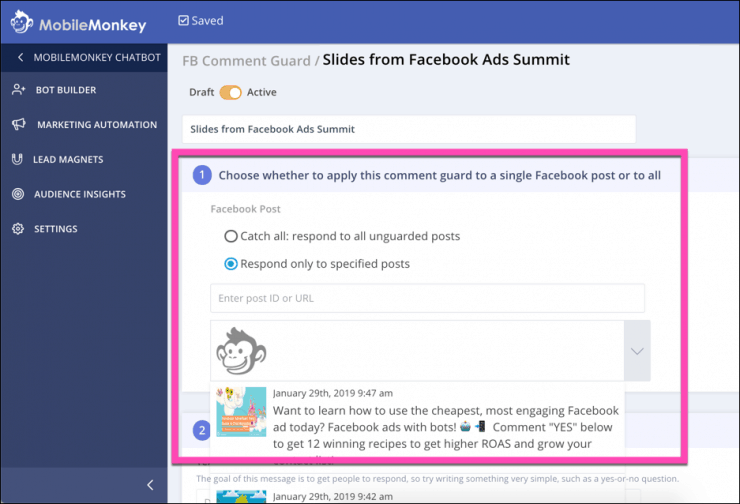
If your goal is to replicate the approaches taken in the examples above, you’ll want to choose the second option.
Building your Comment Guard around individual posts is the best way to deliver highly relevant content to your commenters and tailor your copy and CTAs accordingly.
In all of the examples above, Comment Guard was used to deliver automated messages that were highly relevant to a specific Facebook post.
And part of what made each of them effective is that they gave users a clear incentive to comment.
The Natural Gear post, for example, offered the answer to a fun question (plus a 20% discount code), while the FreeGo Electric Bikes post offered entry into a contest for a free bike.
Though their approaches are slightly different, the common theme here is that commenting on either of them benefitted users in some way.
And you should aim to do the same with the posts you Comment Guard.
So for the best results, don’t simply select an existing post on your business page.
Write a new one that’s designed to generate comments, whether by offering a discount, promoting a contest, or even simply asking your followers a fun question.
Then, select that page in the Comment Guard Builder.
Then, you can tailor your autoresponder comment to the content in that specific post.
3. Craft a Greeting for the Autoresponder
In order for Comment Guard autoresponders to turn commenters into Messenger contacts, users need to respond to them.
That’s why in each of the examples above, the first message is a simple yes or no question, like “Do you want to know the answer?” or “Do you want to claim your 20% off coupon?”
So before directing commenters to the information or offer described in your Facebook post, you should always ask a simple question.
You can write this in the box “Create a Comment Reply message”:
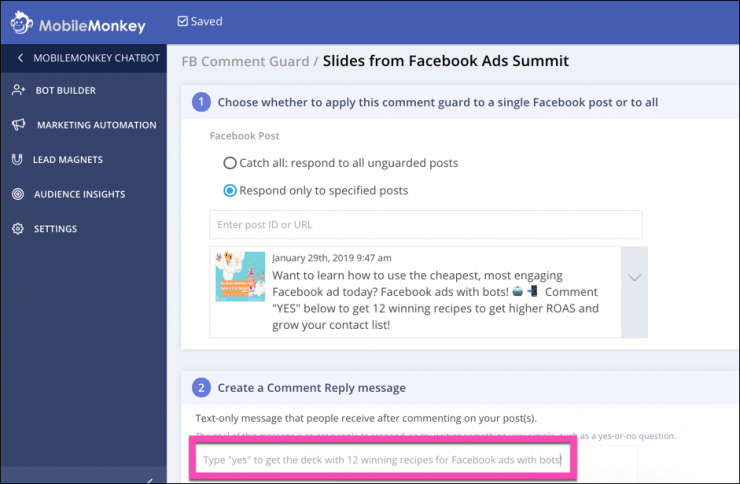
This is the first thing someone will see in the Messenger inbox after they leave a comment on your Facebook post.
Have it match your original magic word to simplify the process and give the user less to think about.
Finally, choose your frequency cap:
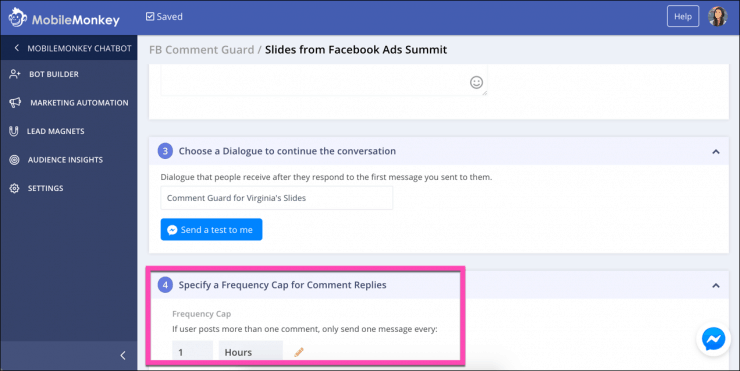
Do you want this post to show to people every time they comment or just once a day, or once an hour. It’s up to you, depending on how often you think people will want this interaction.
Bonus Step: Promote Your Comment Guarded Posts
Coming up with a strategy to drive engagement on your Comment Guard Facebook posts takes time.
You may need to experiment with a few different copy and image tactics to see what generates the most comments from your followers, and a few autoresponders to see which is most effective at driving responses in Messenger.
So once you’ve found an approach that works, it’s in your best interest to make sure that winning post reaches as many users as possible.
And that’s where Facebook’s Boost Post option becomes extremely useful.
On the post that’s driving solid engagement for your Comment Guard, click “Boost Post.”
Then, under “Objective” select the “Engagement” goal to focus your efforts on driving comments that translate into contacts:
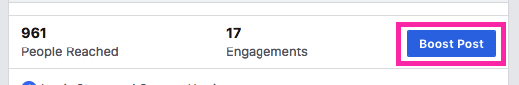
Next scroll down to the Audience section and determine who you want to target with your post.
Use Facebook’s demographic targeting options to create a new audience, or use an existing audience you’ve used for past campaigns.
You can also use it to target users who like your business page, to narrow your audience down to people who are already familiar with your brand.
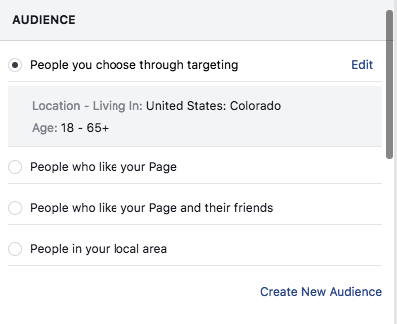
Finally, you’ll need to set a budget and duration for your boosted post.
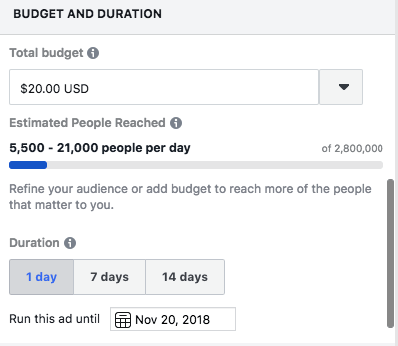
If your post is at all timely or time-sensitive, you’ll want to keep this window relatively short, for a time period as small as one day.
Otherwise, boosting your post for a week or two can help you maximize your reach over time.
Preview your boosted post, then click Boost to launch your promotion — and to start earning more comments and Messenger contacts from a post that’s already proven itself effective.
By the way, did you know you can do comment guards for FREE in Customers.ai?
Convert Your Commenters into Contacts!
- Get started with Customers.ai for FREE and build your first Comment Guard today!
- Sign up for occasional Facebook Messenger news updates from the Customers.ai team.