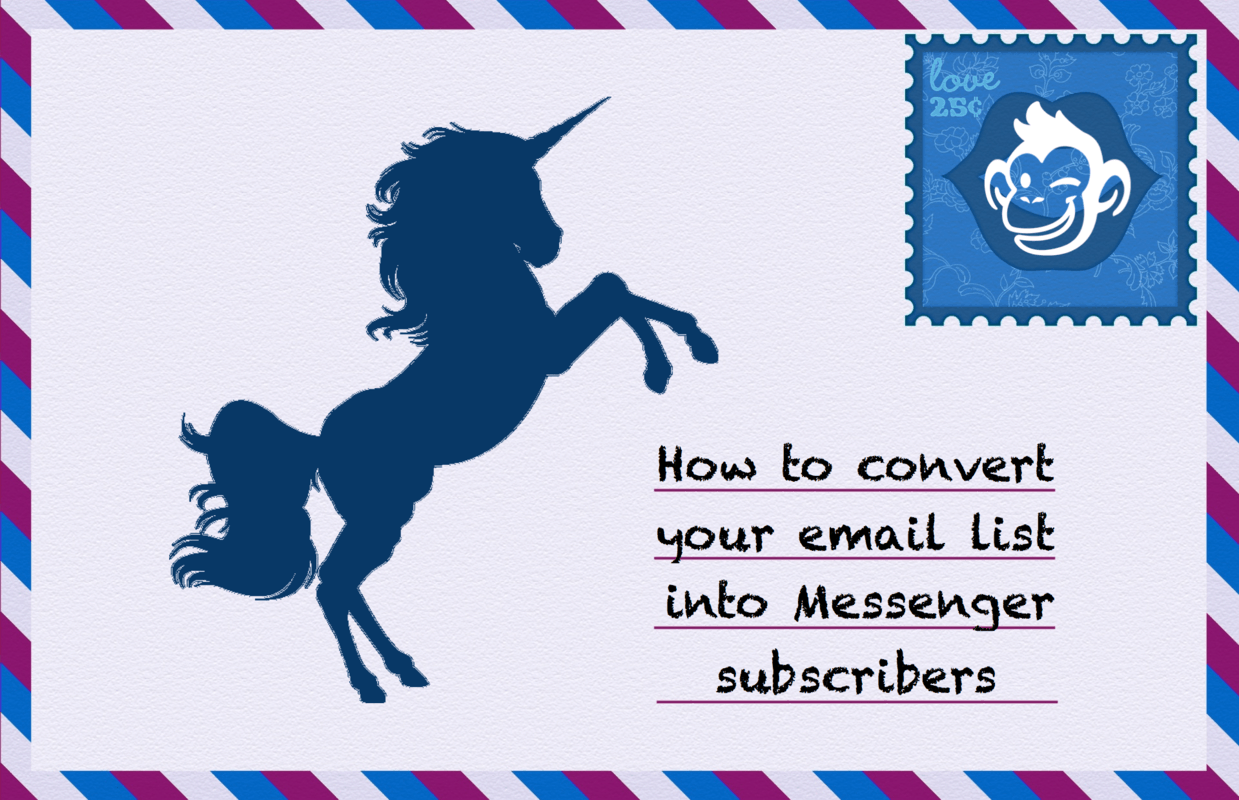You’re up to date on Facebook Messenger marketing rules.
You know how to chat blast for unprecedented visibility and engagement.
Now you’re in growth mode, executing tactics to build your Messenger contact list.
You could watch the number of Messenger contacts plod along at the speed of a donkey, user by user over time. Or you could unleash unicorn growth hacks.
Today I’ll show you 2 ways you can convert thousands of email subscribers into Messenger subscribers you can chat blast:
- Link to Messenger in email
- Send to Messenger ads
See this Messenger subscription opt-in page in action and sign up for my updates here.
Create a Messenger Subscription Opt-In Page
First, use the uber-easy chatbot builder to create an opt-in page.
With the bot builder, drag and drop content widgets to build your page with images, text, questions, forms, you get the idea.
Use the Quick Question widget and ask if they want to subscribe:
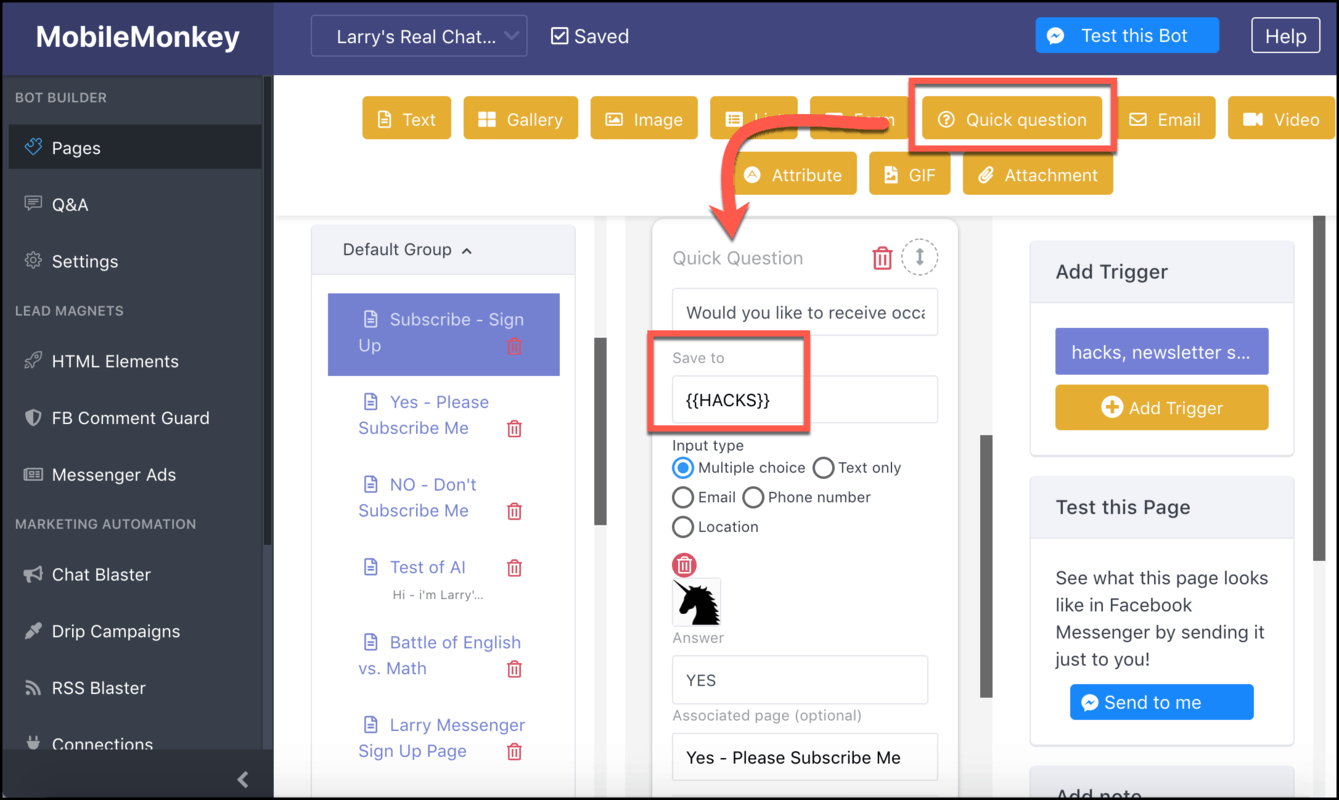
Use multiple choice buttons to let them confirm their subscription, and importantly, save their subscription status to the contact profile as a custom variable.
It’s the custom attributes that let you segment the list as an audience you can blast later.
Attach each multiple choice answer to the appropriate confirmation pages for “yes” and “no”:
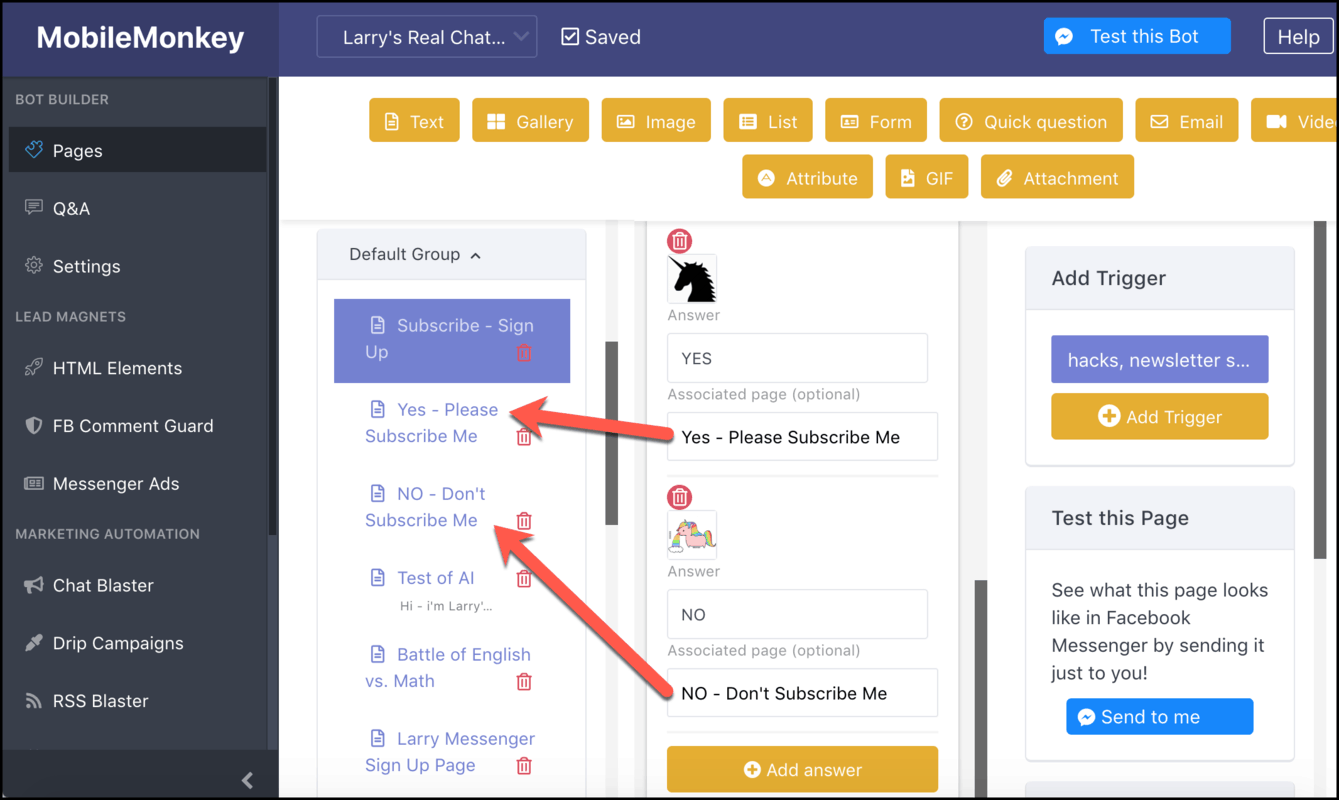
Test the page to see what it looks like in Messenger with the “Send to bot” button. It’ll push this exact chat page to you in Messenger so you can tweak the content, formatting or flow.
When your subscription opt-in page is ready, add keyword triggers that will bring up this page when someone’s looking to sign up for updates:
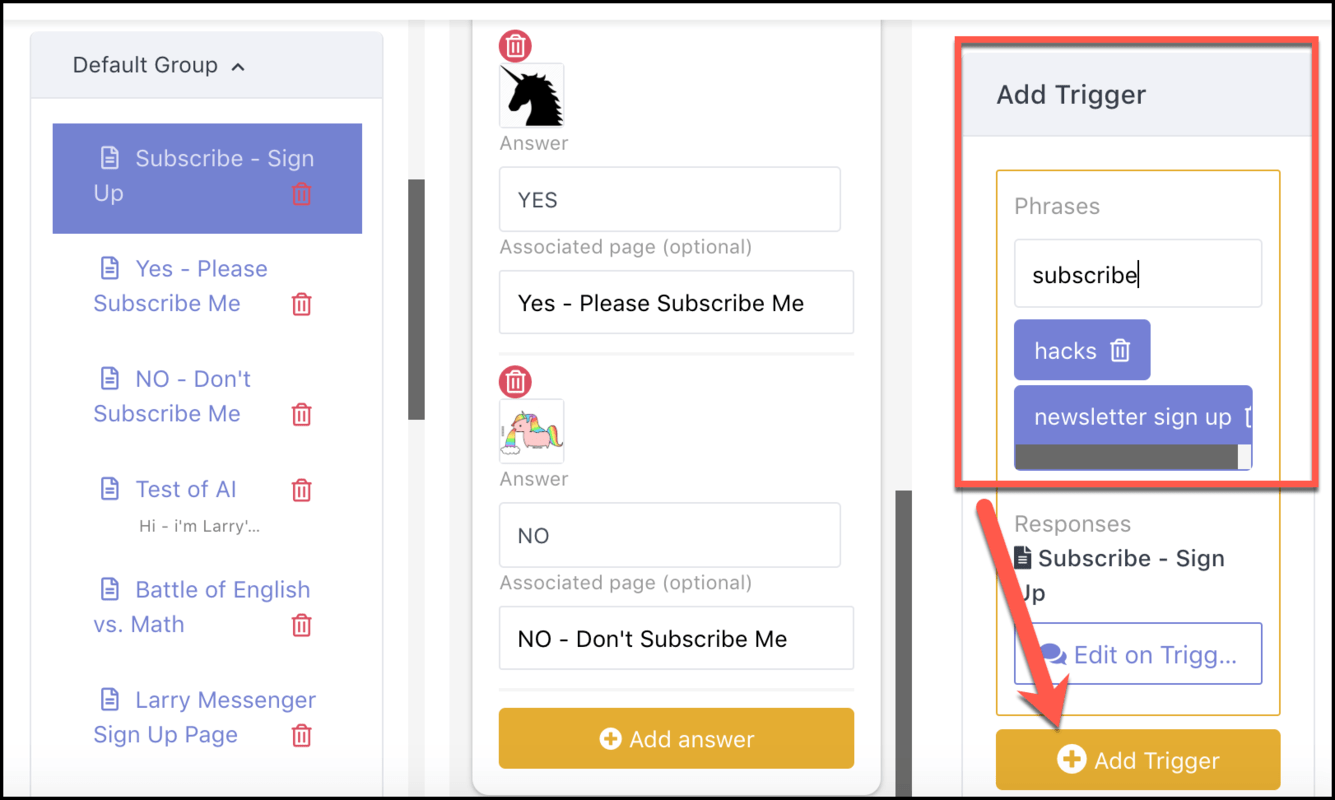
Your triggers for the subscription sign-up page might include words like:
- Newsletter
- Tips
- Subscribe
Now that you’ve got a page that’s ready to sign up Messenger subscribers, the next step is putting this page in front of people.
Share the Opt-In Page as a Link
How do you convert email contacts to Messenger subscribers?
Link to your Messenger opt-in page from your email, naturally.
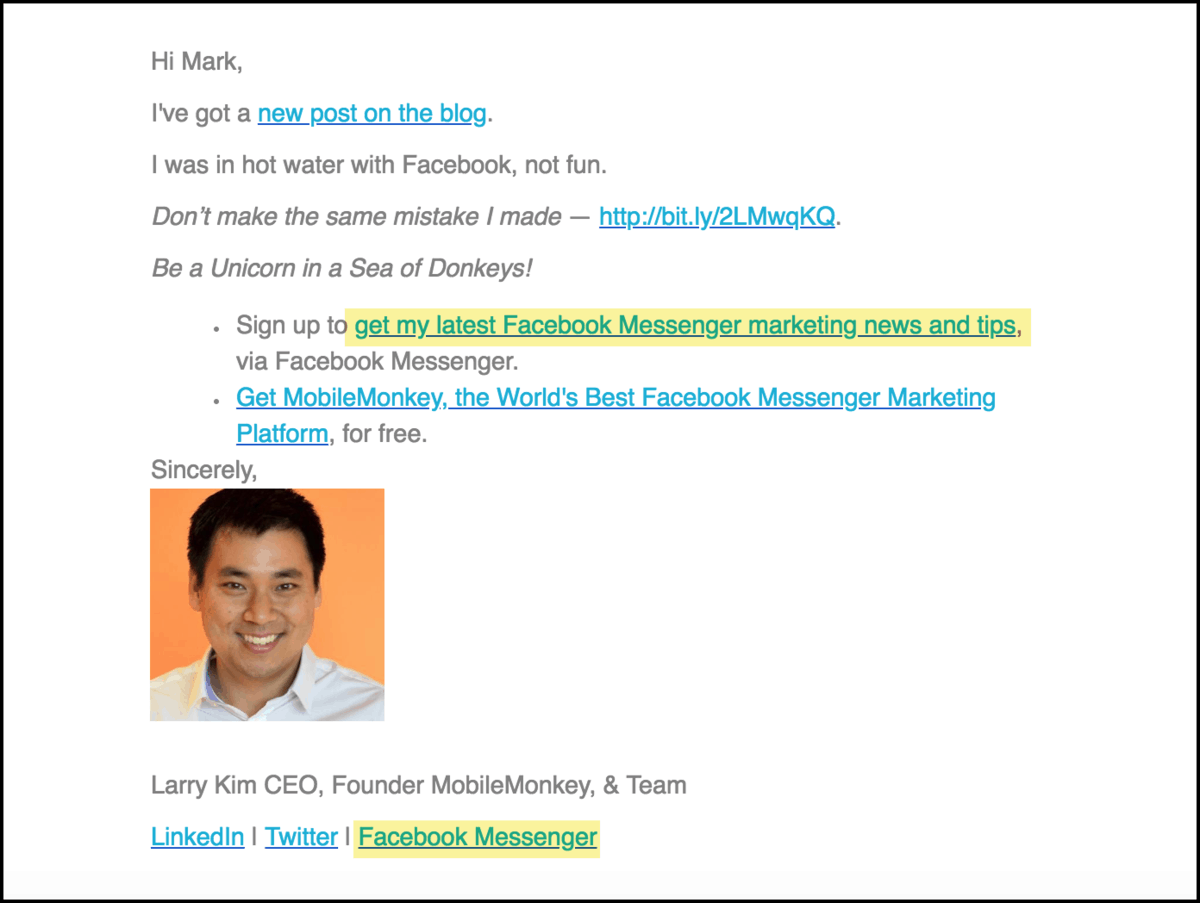
There’s a call to action to subscribe to my tips and updates in Messenger in my email updates.
And I list Facebook Messenger in my email signature alongside Twitter and LinkedIn.
How to Create a Link to Messenger
To create a link to a Messenger chat page, go to HTML elements and “Add HTML Element”:
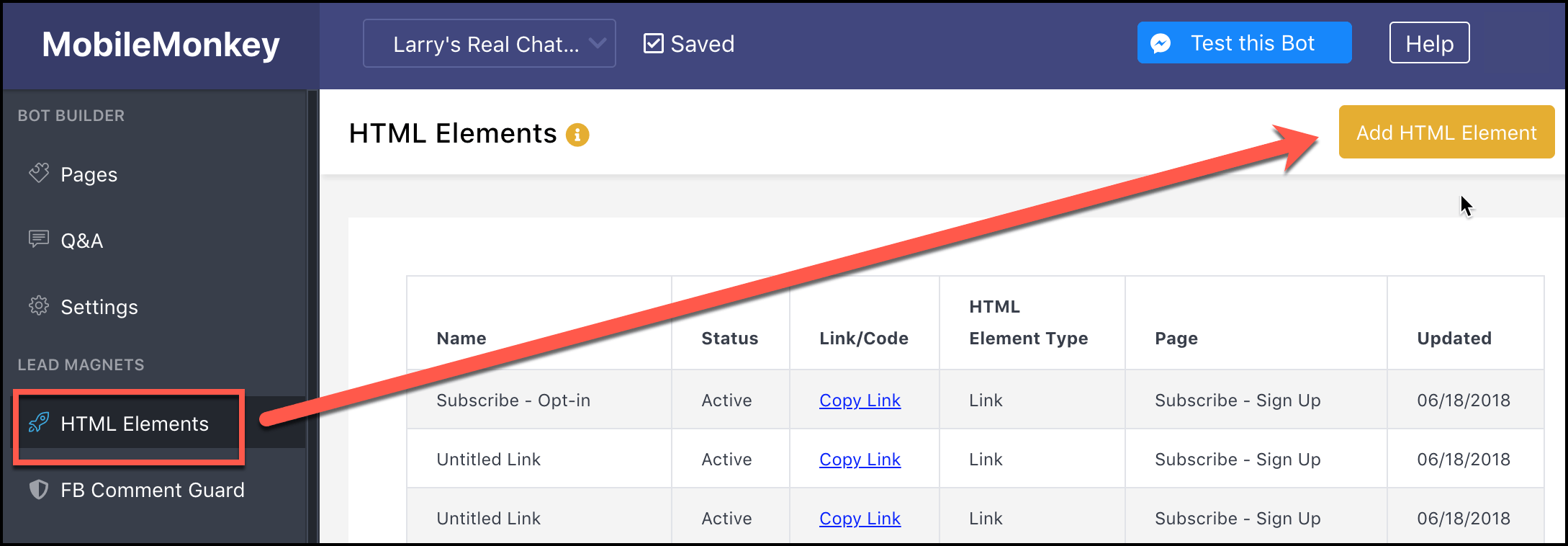
Choose the Link to Messenger option:
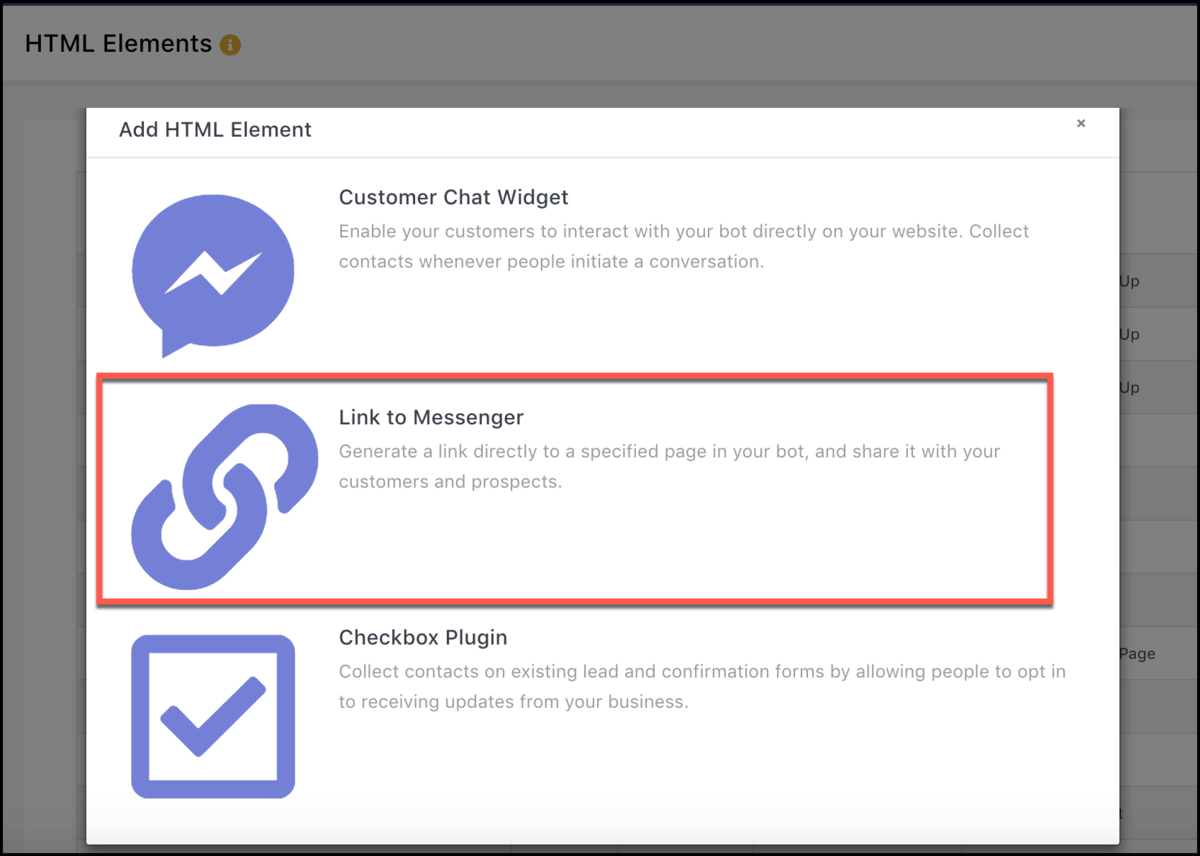
Name the link, choose the landing page from the drop-down:
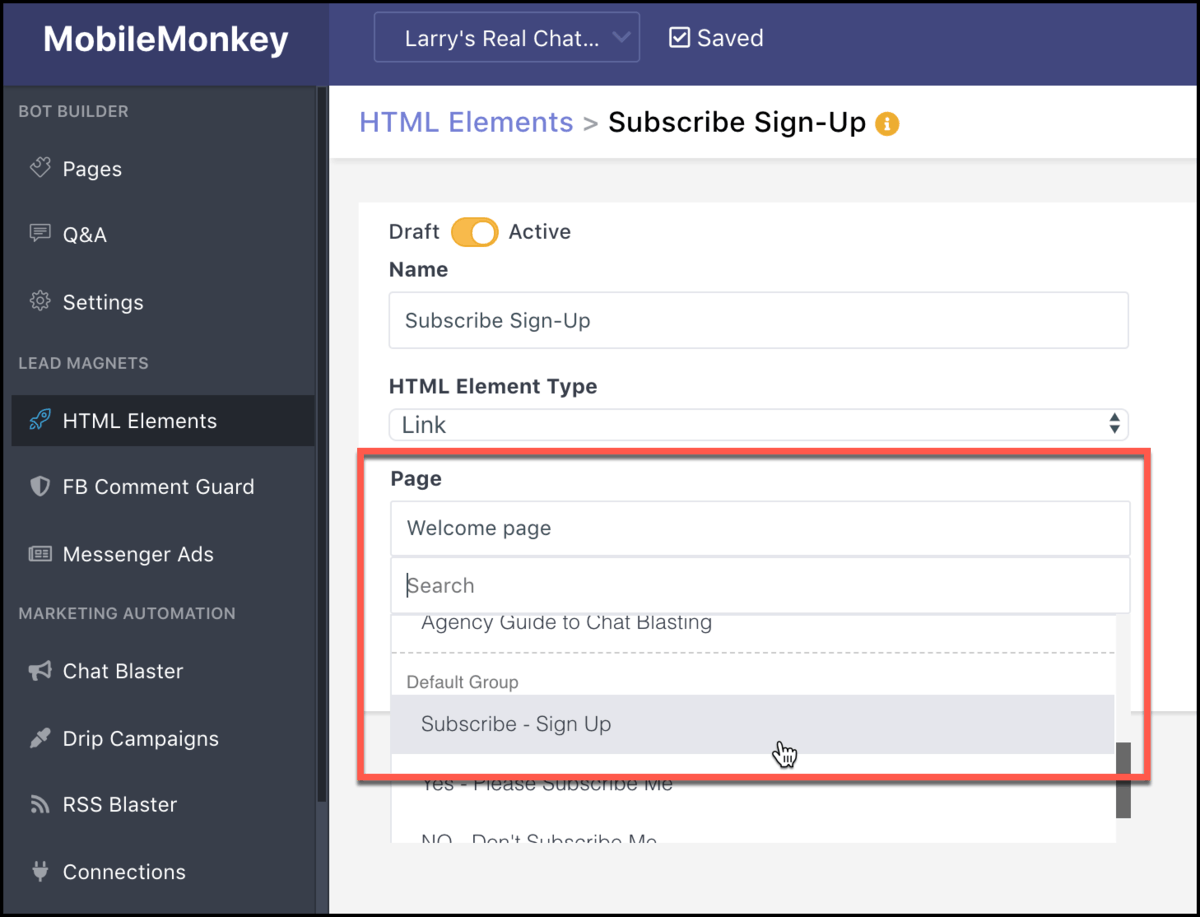
Copy the link and paste it anywhere you’d paste any URL:
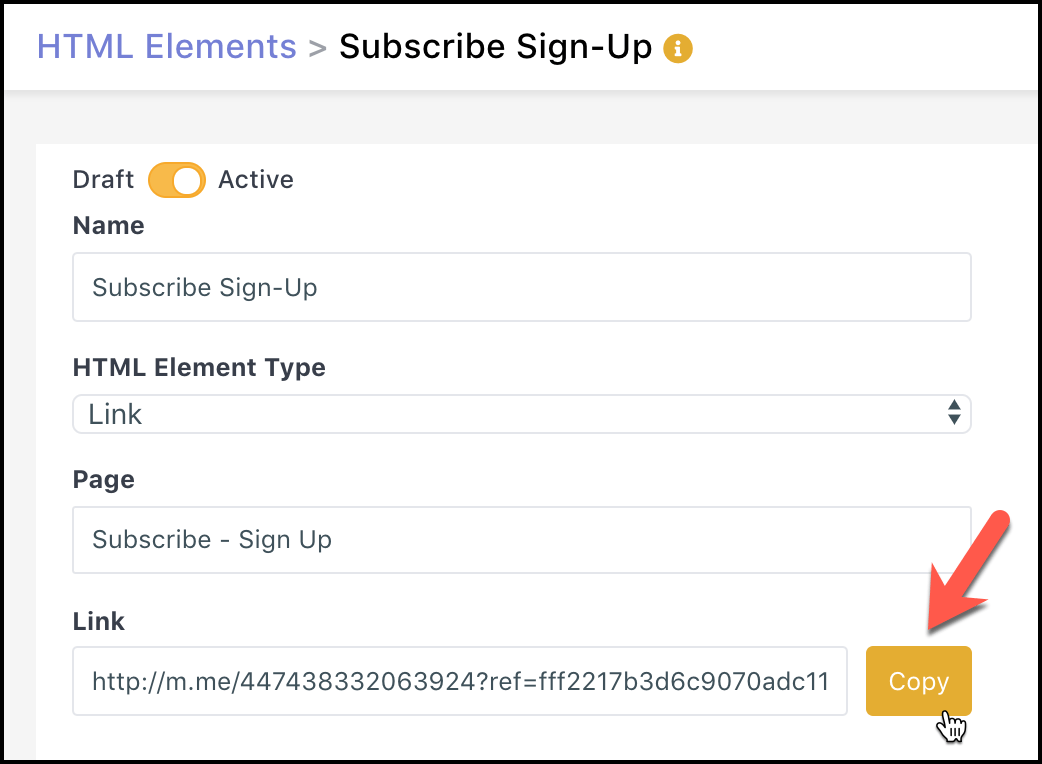
Target Your Email Subscribers in Click-to-Messenger Ads
Hack No. 2 for converting your email contacts into Messenger subscribers: Messenger ads laser targeted to your email list.
All you do is:
- Create a custom audience in Facebook Ads Manager made up of your email list.
- Run a Facebook Ad click-to-Messenger campaign with your custom chat page as the landing page.
- Get 100% conversion rate as clicks on your ad send a message to your bot!
How to Create Messenger Ads
Here’s how to run an ad campaign inviting your email mailing list to subscribe to your Messenger mailing list.
Create a custom audience from a customer file:
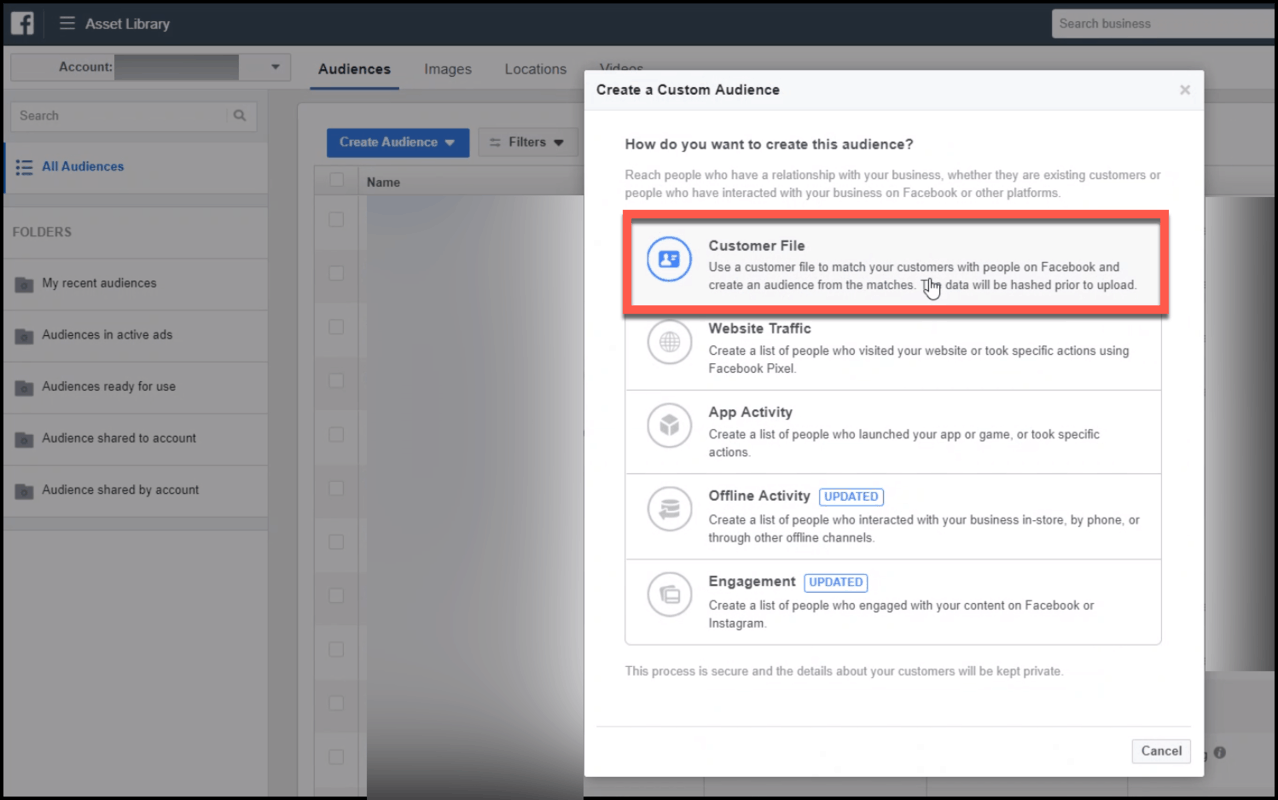
Use a .csv or .txt file to upload your contacts in bulk or copy and paste customer data. Facebook matches emails and phone numbers to deliver your ad to this custom audience.
In Facebook Ads Manager, create a new campaign with “Messages” as the ad objective:
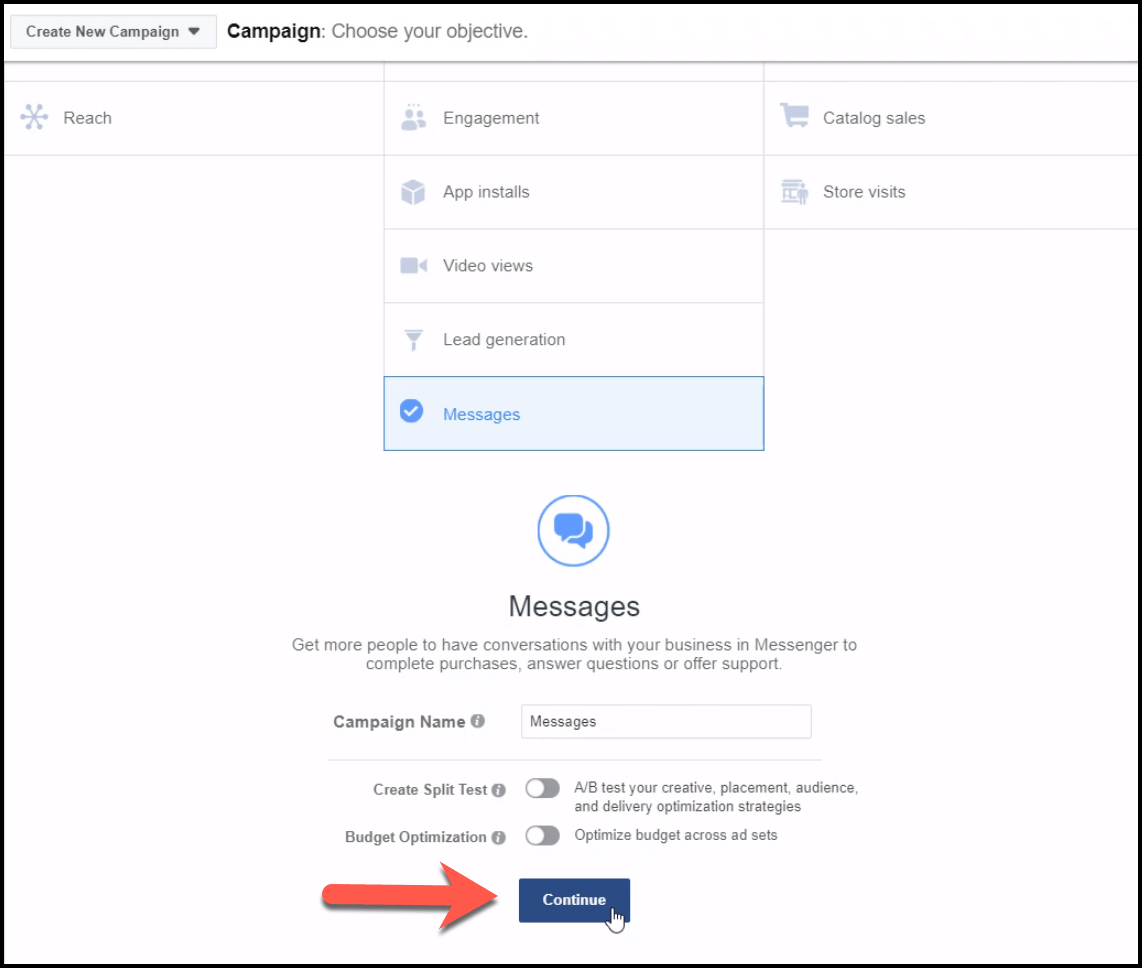
Select your custom audience of email subscribers when you’re defining the ad targeting:
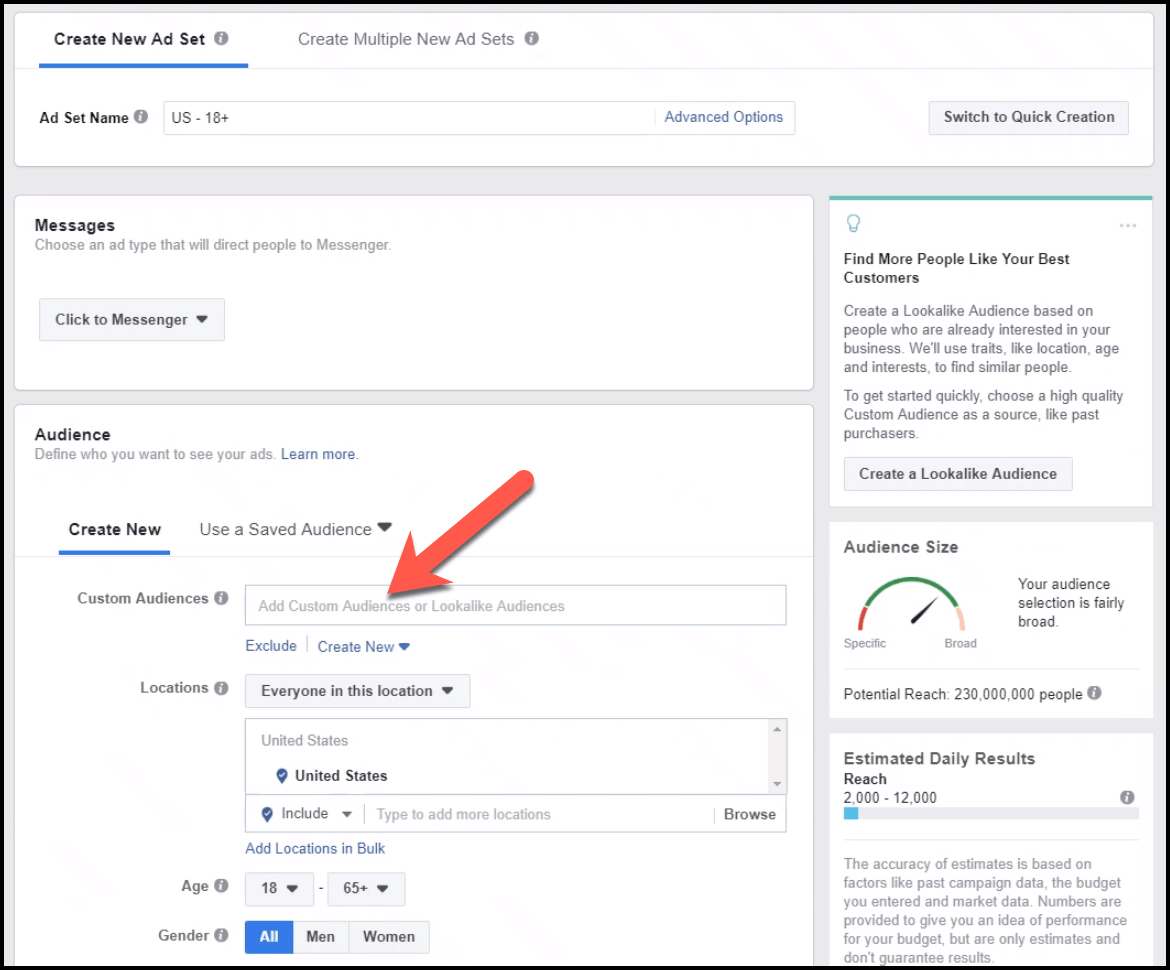
In Customers.ai, create a Messenger Ad. Name it, pick the landing page from the drop-down, and hit the “Copy” button to save the code to your clipboard.
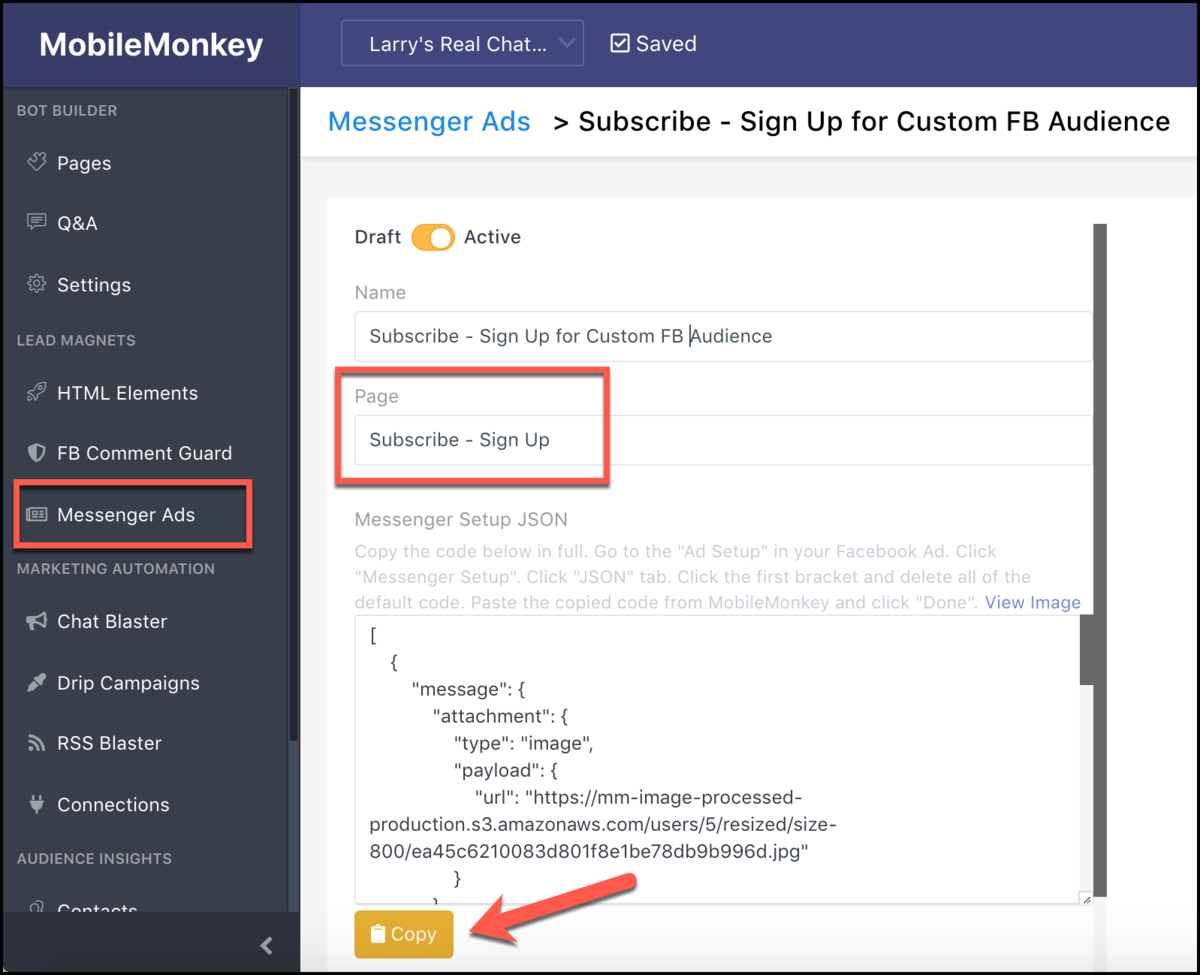
Back in the Facebook Ads Manager, choose the JSON tab in the message setup screen:
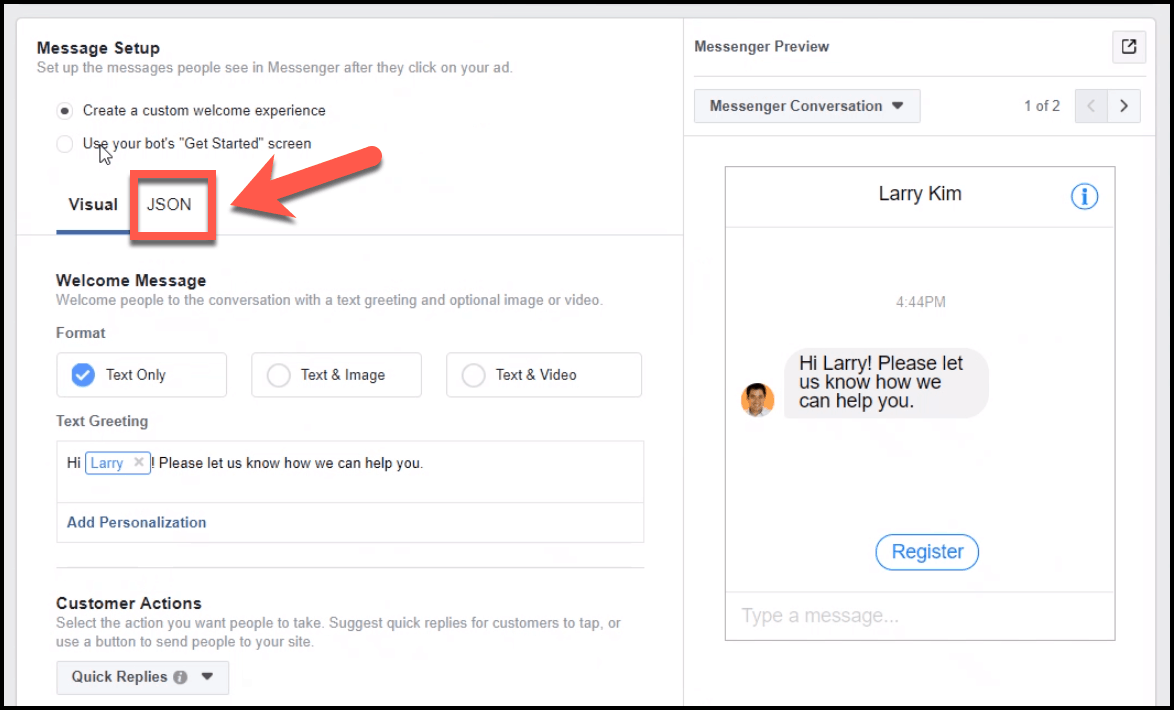
Copy and paste the code you just copied into the JSON field here:
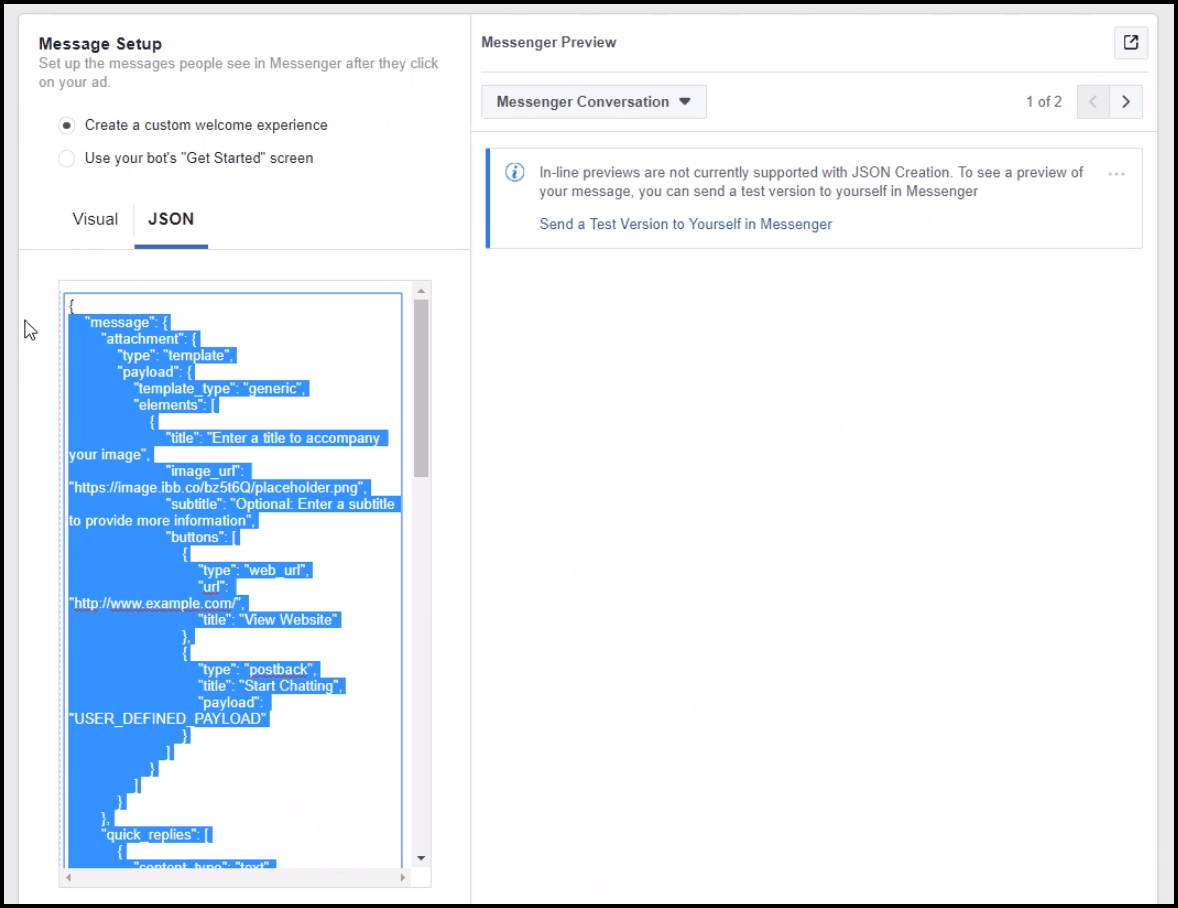
And like that, you’ve created an ad campaign sending email subscribers to your Messenger opt-in page.
Further reading? Explore Facebook’s click-to-Messenger ads documentation.
Remember when we used to send emails with a call to action to “join us on facebook”? Both of these Messenger contact growth hacks are updated versions of that.
Get the same people who signed up for your updates in email onto your Messenger list.
Leverage existing assets to build your list faster.
Unicorns, upward!
Be a Unicorn in a Sea of Donkeys
Important next steps:
- Get Customers.ai for FREE (non-expiring, UNLIMITED contacts).
- Sign up for occasional Facebook Messenger Marketing tips via Facebook Messenger.