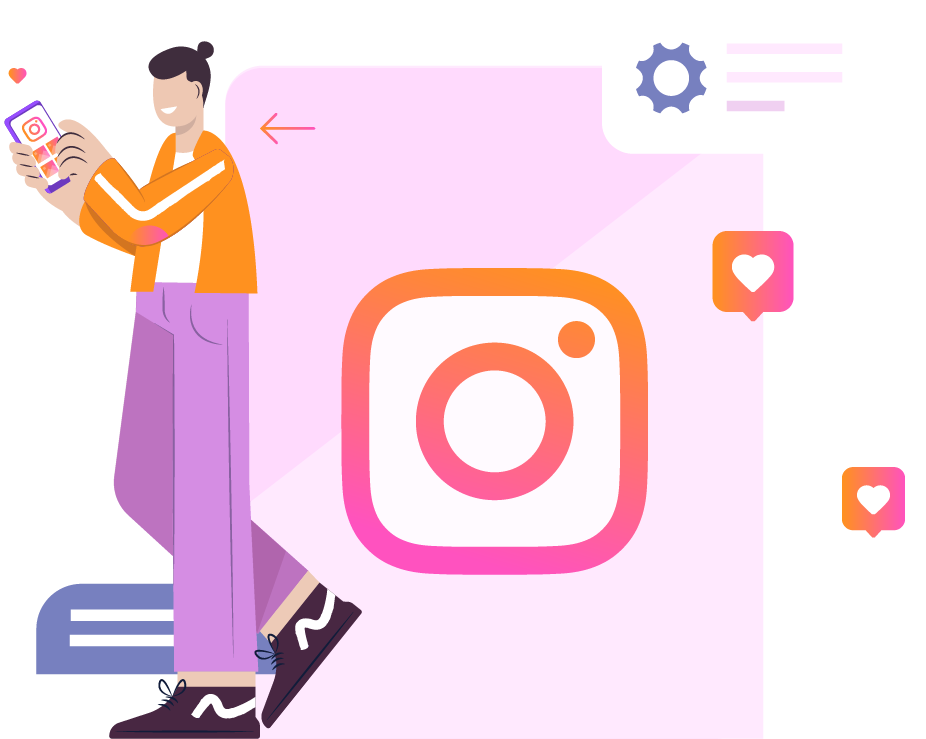Have you ever seen Instagram Story filters that made you think, “Where on earth did they find that?”
Over 500 million people use Instagram Stories every day. That means there’s a lot of people looking at branded Stories — including yours.
There are a lot more Story filters out there than just Instagram’s presets. These unique filters are extra valuable because they command attention. That helps you boost engagement and win new followers at the same time.
In this post, we’ll discuss why Instagram Stories are so important, three ways to find awesome filters for your brand, and two ways to create your own filters from scratch.
We’ve also gathered 15 awesome filters you can use to spice up your Stories right now.
- Should I use Instagram Stories to grow my business?
- 4 ways to find awesome Instagram Story filters
- How to make Instagram Story filters from scratch
- 15 awesome Instagram Story filters you can use right now
- How can I use Instagram Story filters to engage with my following?
GET NEW INSTAGRAM TOOLS FROM Customers.ai
Grow Instagram followers and engagement with new tools for influencers, artists, brands and D2C businesses. Sign up to be the first to use tools that generate elite engagement via Instagram DMs.
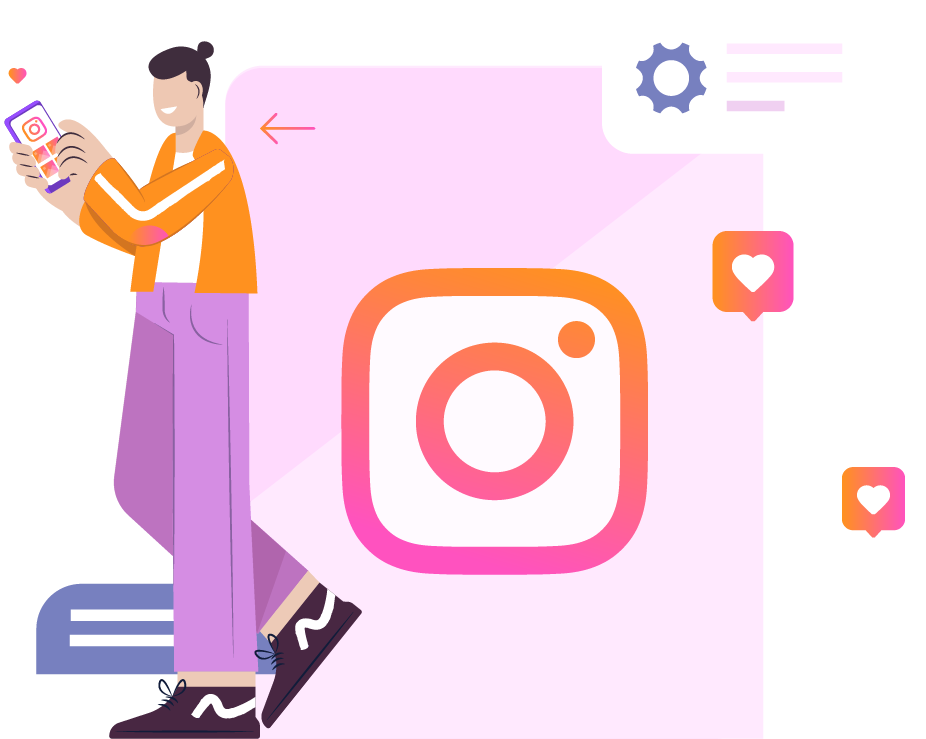
Should I use Instagram Stories to grow my business?
Short answer: yes.
Not only do over 500 million people view Instagram Stories every day, but 58% of Instagram users also say they’ve become more interested in a product or brand once they saw it featured in a Story.
To meet that demand, 4 million businesses actively advertise with Instagram Stories every month.
Here’s a few more perks of marketing with Stories:
- Stories are discoverable (anyone can see them, not just your current followers).
- You can use Stories to get instant feedback from your followers (try using the “This or That” feature, along with Polls and Questions stickers).
- The more interesting Stories you post, the more your engagement will rise.
- Stories are an excellent way to drive user-generated content, or UGC — especially if you reward your followers for mentioning you.
- You can use Stories to drive direct messages (DMs) that start conversations and link your followers to your products or services!
How to use Stories to drive user-generated content
You can win valuable CGC from Instagram’s Story feature by asking people to tag you while showing off your product or service.
A great way to get this going is to run a contest. To enter, all your followers have to do is post an Instagram Story where they @mention your brand.
To keep track of all your mentions, Customers.ai’s Auto-Reply to Instagram Story Mentions tool can automatically send a thank-you message to each person who tags you.

By using this tool, you can ensure everyone who enters the contest is now stored neatly in your Instagram inbox. No more scrolling endlessly through your notifications — you can see all your entrants at a glance, which makes it simpler to pick a winner.
This strategy is a great way to drive engagement and reward your followers at the same time!
How to use Stories to drive direct messages
It’s true! You can use Stories to start more DMs with calls to action that link your fans and followers to your products or services.
For example, you could post a Story to let your followers know that anyone who DMs you with the code “FIFTEEN” will get 15% off their next purchase at your online store.
When they message you the code, you reply with a discount code and a link to your store website.
You can fully automate this funnel by using Customers.ai’s automated messaging tools, which allow you to program auto-responses to keywords in your Instagram DMs.
That means you don’t have to copy-paste the same answer into every single message you get. Plus, your followers won’t be left waiting minutes to hours before they get a response.
Instead, your chatbot takes care of everything instantly.
4 ways to find awesome Instagram Story filters
The trick to making Instagram Stories work lies in creating posts that grab people’s attention. That’s where Story filters come in.
1. Instagram’s Effects Gallery
The first and easiest way to find more Instagram Story filters is to check out Instagram’s built-in Effects Gallery.
To get there, either swipe left or tap the + button at the top right, then select “Story.”
Swipe all the way to the right of the Effects carousel and tap on the magnifying glass to access the Effects Gallery.

Tap on an Effect to see a preview. To use it yourself, press “try it” — or tap the down arrow to save it for later.
If you decide you don’t like the Effect you’re looking at, swipe down to get back to the Gallery.
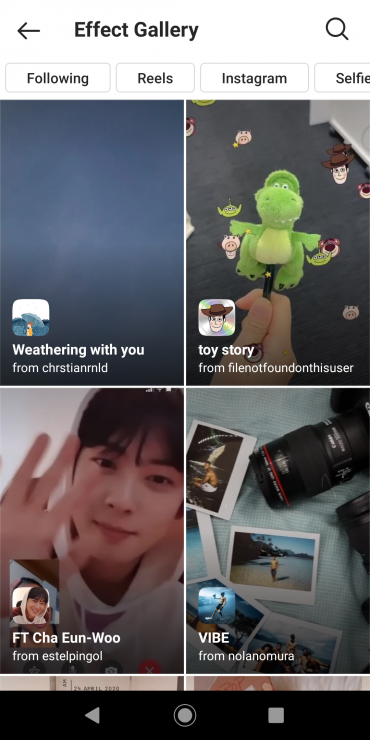
While the Effects Gallery allows you to scroll endlessly and search for specific effects, you might be looking for something specific you saw on someone else’s Story. In that case, try the next method:
2. Download your friends’ filters
If someone you’re following uses a filter you want to try, you can save that filter to your Camera to try later.
Look for info about the Effect at either the top or the bottom of the Story screen.
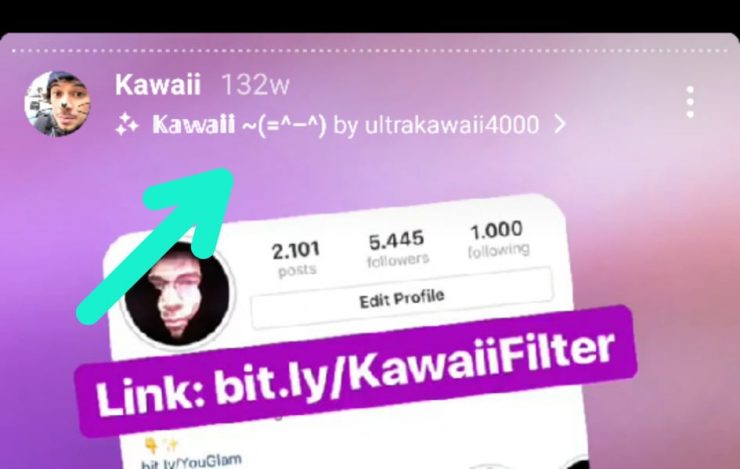
If the Effect is available to the public, you’ll be able to try it out yourself. Just like in the Effects Gallery, you can also press the down arrow to save the Effect for later.
3. Follow Instagram Story filter creators
With such a high demand for eye-catching Stories, some people have built their own brands around creating unique Story filters for brands and influencers to use.
When you find a filter that you like in the Instagram Effects Gallery, tap on the three dots on the bottom right to reveal the “more by [user]” option.
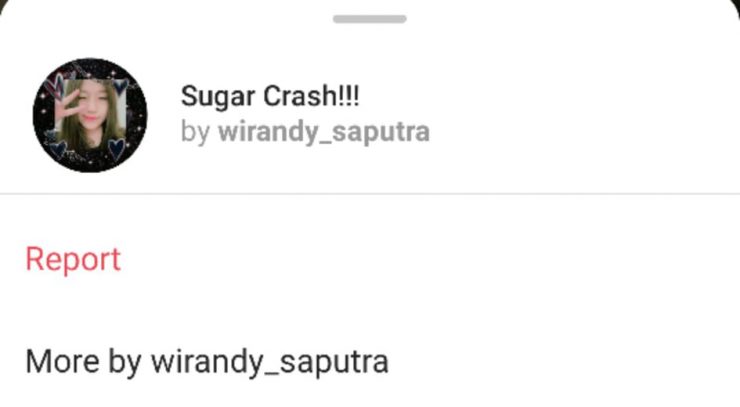
Tapping on that will take you to the creator’s profile.
By following Story Filter creators, you’ll be notified when they post brand new filters on their own Stories, which you can then use for your brand.
4. Make your own Instagram Story filters
Making your own filters might sound daunting, but it has a few key benefits.
For one, having your own Story filters means that you can post content that’s 100% unique to you.
Plus, making your own filters available for others to use means that there’s a chance new customers could find you through that filter.
How to create your own Instagram Story filters from scratch — 2 Ways
How to Create Instagram Story Filters Method #1: Make them yourself with Facebook’s Spark AR
Instagram Story filters, at their core, are a form of augmented reality. That means that to make them you’ll be messing around with 3D assets, facial recognition, and more.
Thankfully, Facebook has created a tool that makes it relatively easy for anyone to create Instagram Story filters.
Spark AR Studio is a code-free filter designer. It’s free to use, and comes with a Spark AR creator course to teach you the basics.
From here, you can import the objects and sound that you want to appear in your filter. You can create face-based filters, sync effects with movement, and more.
If you’re really keen to get into the weeds, Influencer Marketing Hub has a guide to making your own Instagram Story filters in Spark AR.
But, if you don’t have the time to devote to learning Spark AR, there’s always a second option.
How to Create Instagram Story Filters Method #2: Hire an Instagram Story filter creator
If you’re looking for one-of-a-kind, expertly-crafted Instagram Story filters, hiring a pro creator could be your best bet.
To find these creators, there are several options available to you:
1. Instagram
First, there’s Instagram itself. If you’ve been following creators through the Effects Gallery, you already have several potential partners at your fingertips. Message them to get a feel for their process and to find out their rates.
2. Fiverr
If there’s an online task you need to get done, you can almost always find someone to complete it over at Fiverr.
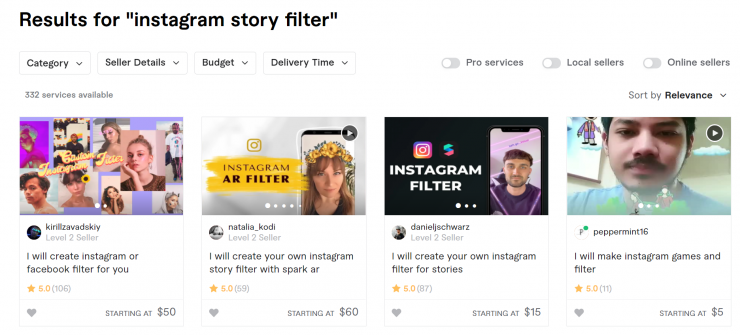
The upside with Fiverr is that you’ll be able to choose among a variety of price points. This is a good resource if you’re on a limited budget.
3. Guru
Similar to Fiverr, Guru.com is another good site for outsourcing tasks like Instagram Story Filter creation.
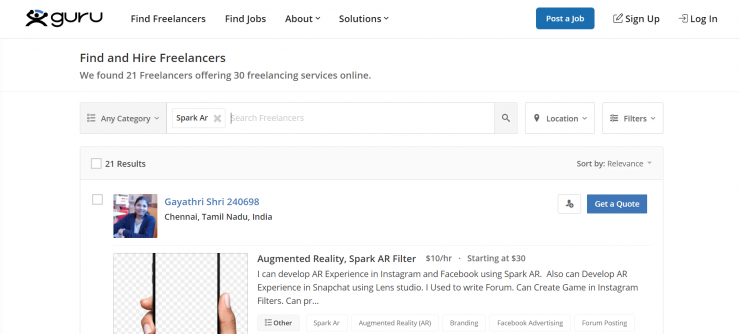
When searching for a creator, keep in mind that “Spark AR” may turn up better results than “Instagram story filters,” since Spark AR is the tool that these creators use.
15 trending Instagram Story filters you should try today
You can grab any of the below filters to start using today…or you can use them as inspiration for your own custom Instagram Story filters.
(For best results, open these links on a mobile device.)
1. Beauté

Beauté is a facial enhancement filter that adds a bit of glamour to your look.
Find it here: Beauté
Follow the creator: @amrezy
2. Big City Life

This filter provides a bit of glam and whitens your teeth. It’s another great one for influencers.
Find it here: Big City Life
Follow the creator: @triutra
3. Fisheye Lens

This effect creates a fun fisheye distortion — a lot different from what you usually see on Instagram.
Find it here: Fisheye Lens
Follow the creator: @iamcraiglewis2
4. Shopper’s This/That!
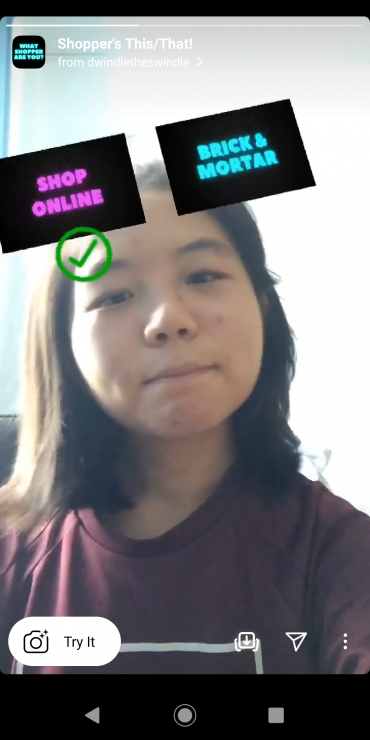
For those of you who sell through brick and mortar shops and also online, this filter is a great way to find out how your customers prefer to shop.
Find it here: Shopper’s This/That!
Follow the creator: @dwindletheswindle
5. Golden Kiwi Try-On

Here’s a great example of how creating custom filters for your brand can help you sell your products.
This filter lets you try on a JensHansen necklace, and it lets you experiment with color and length. You can play with it yourself, or you can use it as inspiration to create filters that highlight products of your own.
Find it here: Golden Kiwi Try-On
Follow the creator: @jenshansen.co.nz
6. The First

With this filter, you can display the Slock clothing brand name on your face, along with their hummingbird logo.
Take inspiration from this next time you, your team, or a third party designs a custom filter to promote your brand.
Find it here: The First
Follow the creator: @slockclothing
7. Zoom In

Zooming in is a fun effect. You can use it for humor, or to emphasize the subject of your Story.
Find it here: Zoom In
Follow the creator: @instagram
8. Hygge Preset One

This filter adds a soft falling snow effect to your Story. It’s great for catching the eye while not being overly flashy.
Find it here: Hygge Preset One
Follow the creator: @grishaeva.law
9. Vintage

Vintage adds a light sepia tone to your Story, giving it the look of video shot on an older camera.
Find it here: Vintage
Follow the creator: @wildflowermood
10. Window

This filter is great because it lets you shoot a video Story, while still leaving space for plenty of text on-screen.
Find it here: Window
Follow the creator: @instagram
11. iPhone Mockup

With this filter, you can upload a photo onto an iPhone Mockup, which is displayed over a colorful background. It’s great for bloggers, online stores, app creators, and more!
Find it here: iPhone Mockup
Follow the creator: @byrafaviana
12. Super 8mm

With this filter, you can post Stories that look like they’ve been shot on an 8mm movie camera.
Find it here: Super 8mm
Follow the creator: @h_ekal
13. P I X E L
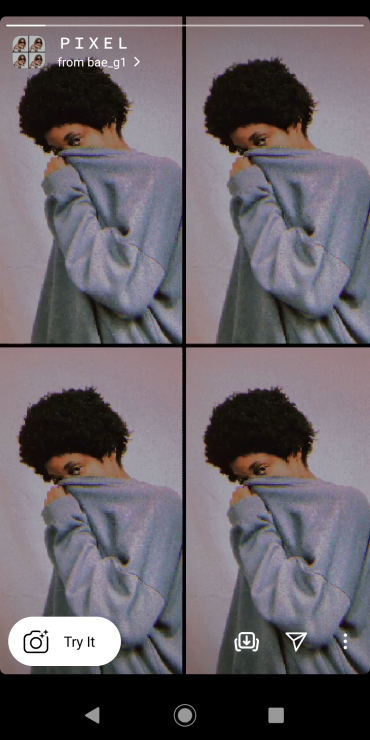
If you’re looking to spice up fashion and makeup photoshoots, this filter lightly pixelates your photos and posts four identical copies.
Find it here: P I X E L
Follow the creator: @bae_g1
14. Kawaii

Looking for an artsy twist? Kawaii surrounds your face with colorful doodles!
Find it here: Kawaii
Follow the creator: @lilithcollaegart
15. fujiCAM

To make sure the subject of your Story is front and center, this filter centers it in a photo print. The background is a zoomed-in, upside-down, black-and-white version of the same photo.
Find it here: fujiCAM
Follow the creator: @wemakeinstafilters
How can I use Instagram Story filters to engage with my followers?
Instagram Story filters are made to be shared! Once you’ve found, created, or commissioned the best filters for your brand, ask your followers to try them out. Tell them to tag you when they do.
To make it even easier, try using Customers.ai’s Instagram Auto-Reply to Story Mentions feature to automatically send a thank-you message to every user who tags you in their own Story.
![[Alt: Customers.ai’s Instagram Auto Reply to Mentions example]](https://Customers.ai/wp-content/uploads/2021/08/instagram-tools-auto-reply-to-mentions-example-408x740.jpg)
Your followers get instant feedback after engaging with you. This boosts your engagement score, and it also just makes you a fun account to follow.
If you’re looking for even more ways to grow on Instagram, check out InstaChamp. It’s a full suite of Instagram-approved automation tools to help you grow your following and scale your business.
If you’d like to learn more about Instagram Marketing, consider subscribing! You can sign up to get notified about future articles using the form on the right-hand sidebar.
GET NEW INSTAGRAM TOOLS FROM Customers.ai
Grow Instagram followers and engagement with new tools for influencers, artists, brands and D2C businesses. Sign up to be the first to use tools that generate elite engagement via Instagram DMs.