Undoubtedly, there’s opportunity in live chat for lead generation to both significantly increase your revenue, and to get out ahead of your competition. Instant communication is an imperative.
As businesses work to keep customers informed — in times of crisis and stability alike — using live chat for lead generation, in addition to customer support, is one of the best multi-purpose tools your business can currently take advantage of.
Live chat can produce more than a 40% increase in overall website conversion rates, according to a 2020 study done by Forrester. That’s pretty significant when you consider that on average, only about 2% of website visitors become leads.
However, even though 67% of businesses use live chat for customer support, only about 37% of them are using live chat for marketing purposes, including lead capture on their website.
Here are 10 ways to get out ahead of the pack using live chat to generate leads via a mix of automated and human operated tools!
1. Greet website visitors with a chatbot welcome message
Chatbot welcome messages generally include a nice greeting, some basic information about the site or page the visitor is on, and then different options that engage and offer to start a conversation.
A website bot is like your website translated into a bot with highlighted features and visual menus.
Create a menu and ask the visitor what they’re looking for. It’s better to create a guided conversation than to use open-ended text or to immediately try to capture their contact information.
Possible menu information to add:
- Blog link
- Opt-in to subscription updates
- Links to product or service description pages
- More info on pricing
- A way to get in touch with customer service or sales
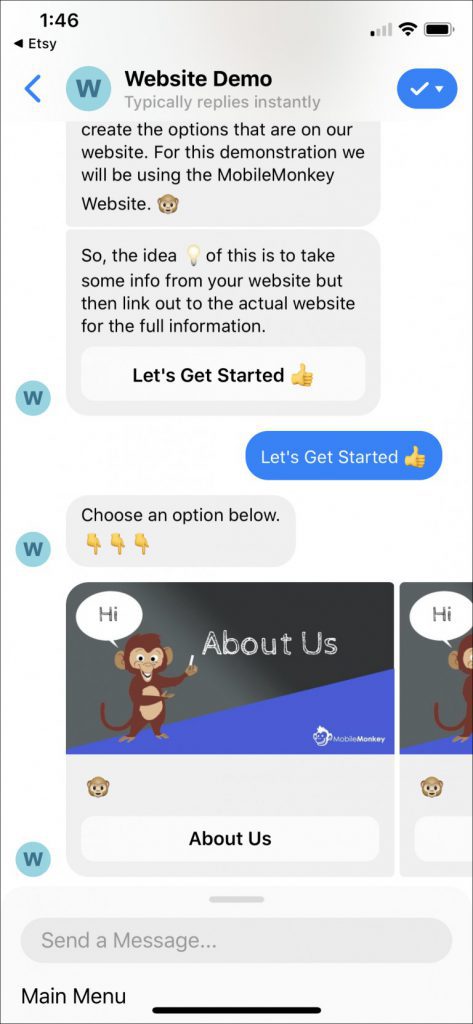
Experience the website bot template on Messenger to see for yourself!
2. Capture more leads with Omnichannel chatbots
Web chat powered by Facebook Messenger automation has its advantages to plain live chat.
For lead gen purposes, the number one advantage is clear: If a website visitor is one of the 1.3 billion Facebook Messenger users out there, and they’re logged in, you can instantly capture that person as a lead.
Additionally, with Customers.ai’s OmniChat technology, you get the best of both worlds. If users are signed into Facebook, you get that instant lead capture. If they aren’t signed in to Facebook, you can still accommodate them with all of the same capabilities.
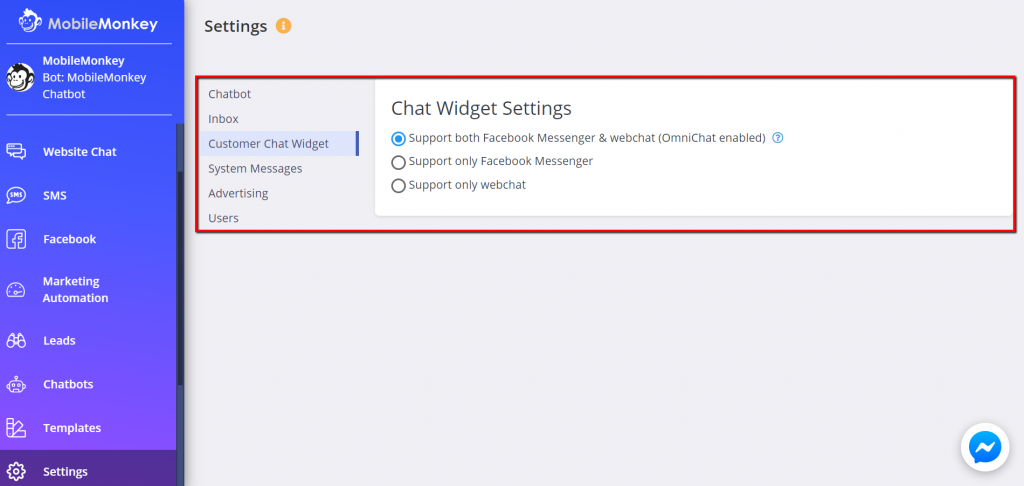
Other amazing benefits to having an omnichannel chatbot with Messenger automation on your website include:
- Persistent conversations that track customer history
- Default contact data from Facebook including name, location, language
- The ability to send follow-up messaging and do remarketing to Facebook chat visitors
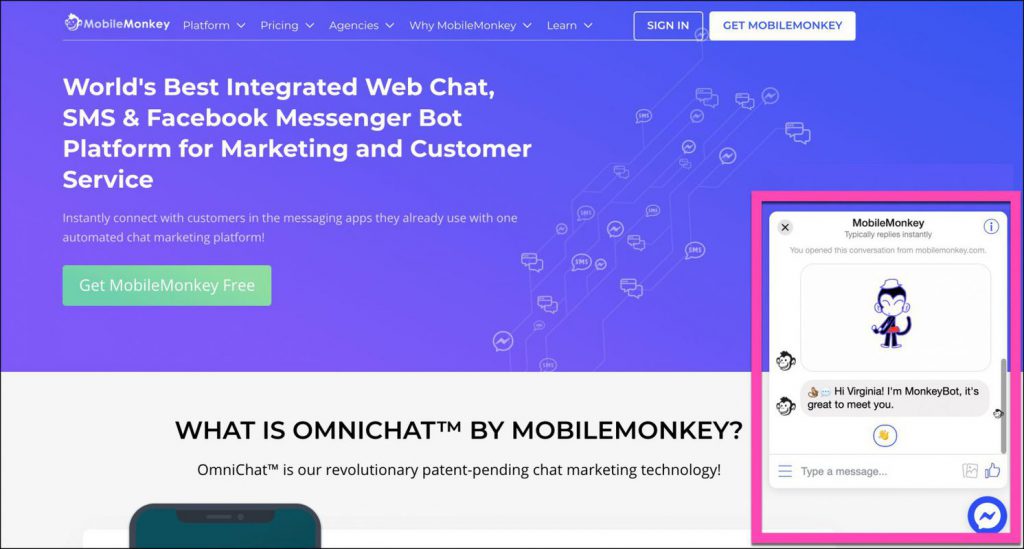
To add Facebook web chat to a website, all you have to do is install the Customers.ai OmniChat widget.
3. Opt-in for SMS, Messenger, and email updates
Website visitors engaging in live chat are good prospects.
So it makes sense to invite them to sign up for marketing updates via SMS, Facebook Messenger, email and more, during a chat conversation.
There are a ton of awesome opt-in strategies to consider for your live chat for lead generation campaigns, such as offering VIP access or running a contest/giveaway.
And if you’re looking to take on a channel that your competitors are likely not engaged in, SMS opt-ins are the way to go.
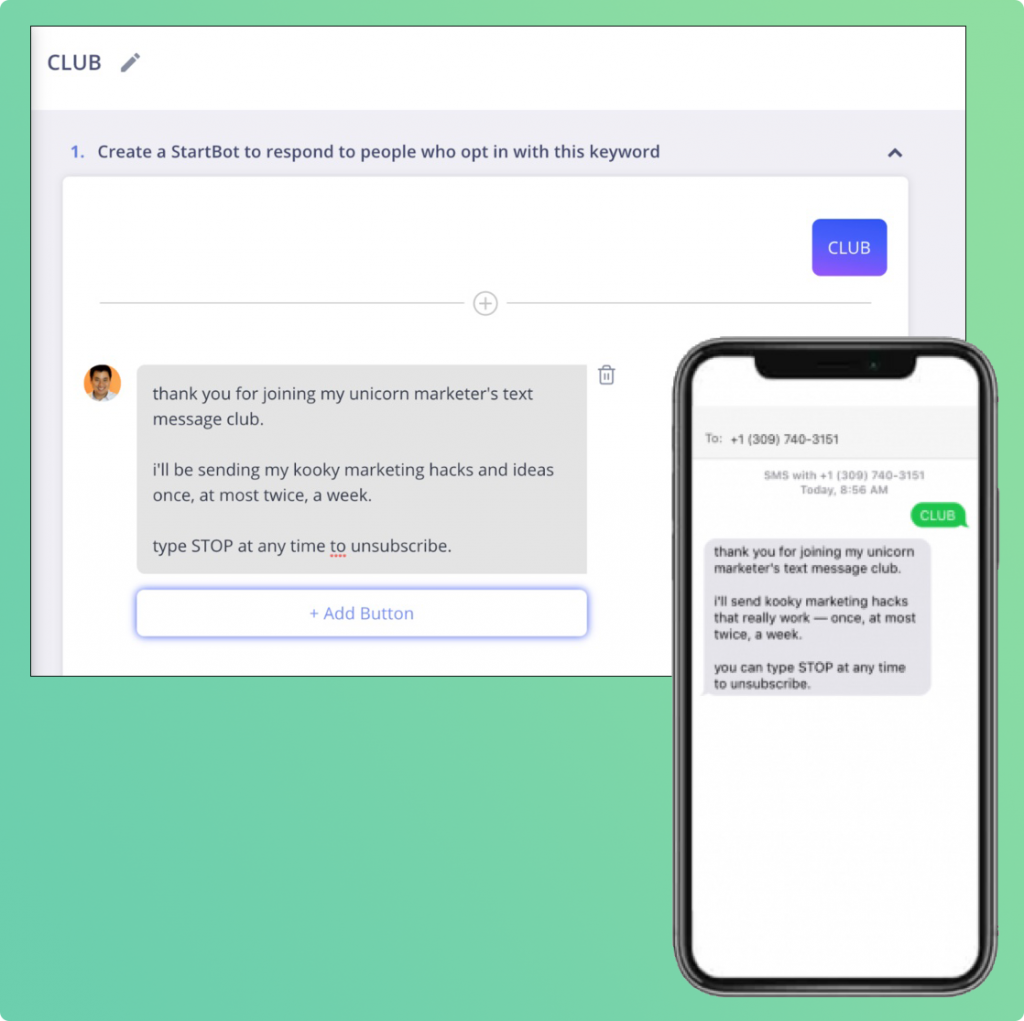
Learn how to get more SMS subscribers with these 15 SMS opt-in strategies.
4. Use your captured data and bot analytics to your advantage
In order to drive the most leads possible from live chat, your live agents (and even your bots) should know who they’re talking to.
Combining auto-captured Messenger data, tags, notes, chat histories, custom variables and attributes, you can create rich customer profiles and audience segments that are guaranteed to boost lead conversions.
Some key areas to focus on are:
- Traffic insights – Are you getting qualified visitors and leads? In your live chat dashboard, consider looking at the referring link, number of visits, location, operating system/device, time on site, number of chats.
- Product opportunities – Are people asking for things you don’t do? Use tags and add commonly asked for items to your product team lists.
- Missed opportunities – Are people asking about things you clearly offer? It’s possible your website is not communicating this well enough.
- Top 10 FAQs –What are visitors most common questions? Think about how you can use your chatbot and/or website to address these questions better.
With Customers.ai chatbot analytics, you can accomplish all of the above, view visual reports of new leads captured from web chat, monitor chatbot conversion form completions, and much more.
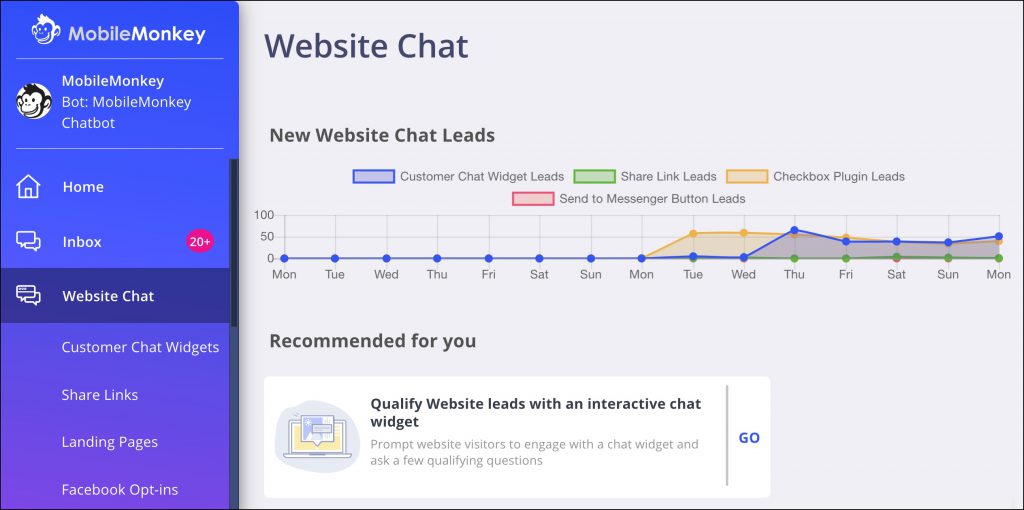
5. Generate leads 24/7 with live chat support automation
You can use live chat for lead generation by utilizing automation tools when offline. However, you need to consider your strategy when only your chatbot is available to help your website visitors.
If your chatbot can’t answer a visitors questions, and all your chatbot does is go in for the kill, trying to capture a new lead, you’re forgetting to care about the customer.
Instead, if you don’t have the resources to have live agents 24/7, the balance is to provide at least 5-7 FAQs in response to each question, with intent-based Q&A triggers.
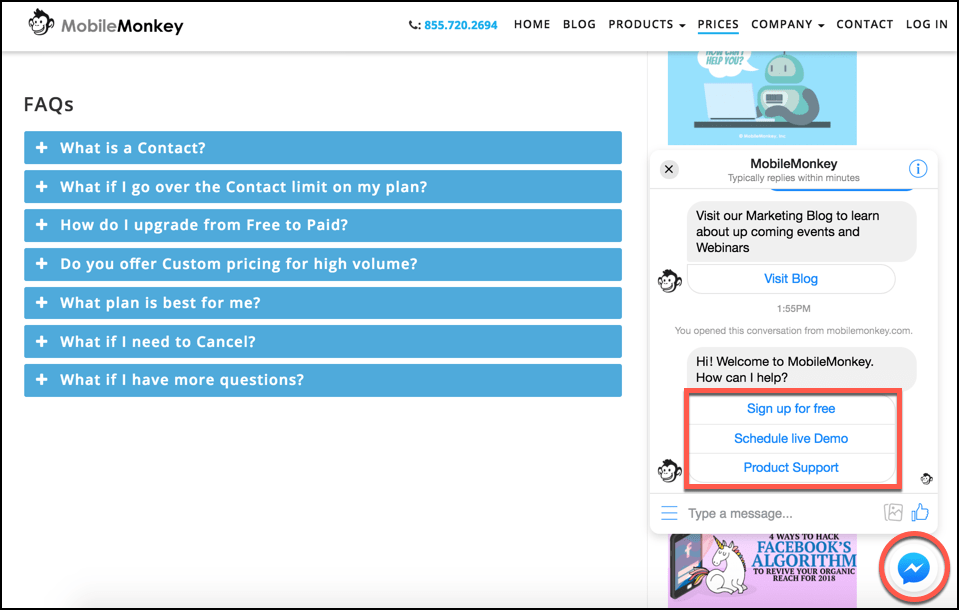
Q&A chatbots are easy to build with the Customers.ai visual chatbot builder.
Some examples of common questions or phrases for your chatbot to recognize might be, “forgot my password” and “forgot my username.”
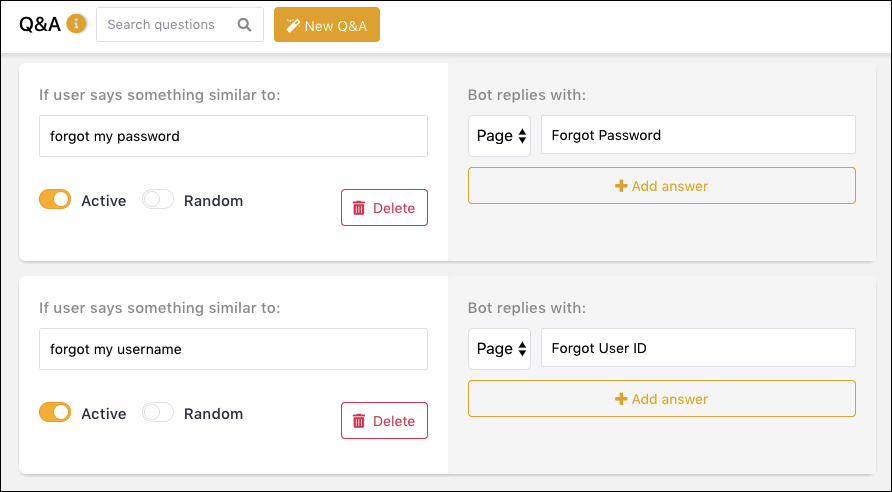
Q&A triggers make it easy to assign a chat experience to keywords or common visitor queries.
Alternatively, you can opt to provide links directly to resources on your website that address those issues.
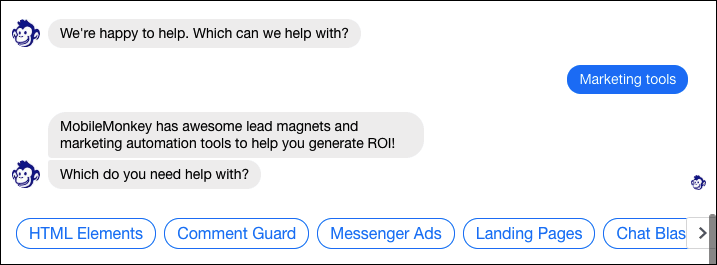
Interestingly enough, if a customer question is too complex, and they can’t get the answer they’re looking for, this is a great opportunity to use live chat for lead generation.
What you want to do is use an exit statement. For example: “I’d love to get your question answered by one of our experts, who I’ll pass your details to, ASAP.”
From there, capture their contact information with a chat form and let them know that someone will respond within a specified timeframe.
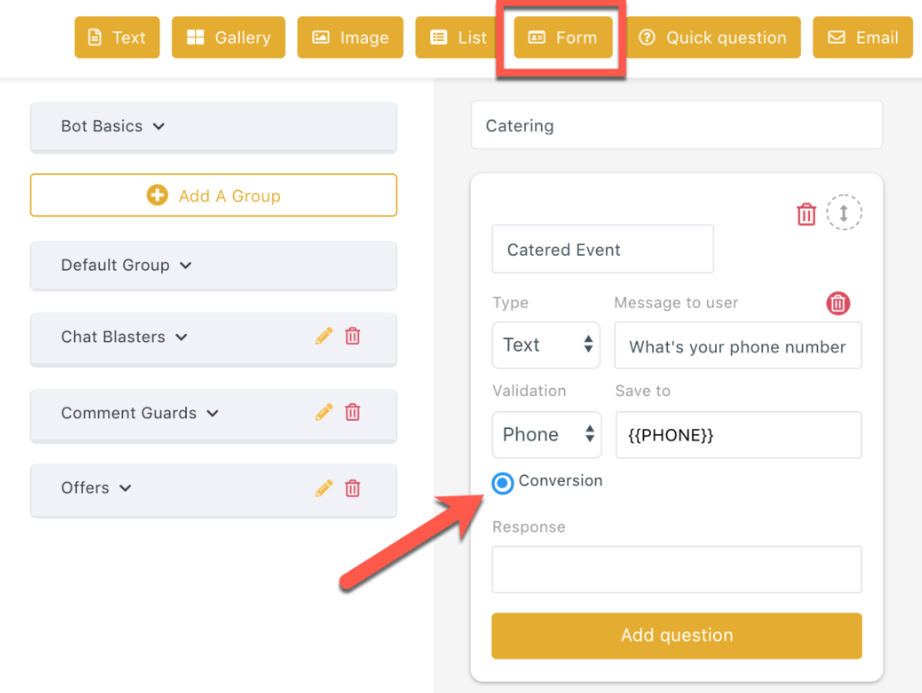
The best way to get started using live chat and bots together is to have your sales and product teams handle support requests for about a month with the goal of building up your knowledge base of questions and answers.
Then, you have both a digital FAQ for your chatbot to pull from, as well as documentation to provide your support team.
6. Use a pre-chat survey
Pre-chat surveys automatically ask your visitors some questions before the conversation starts.
If you don’t already have the customer data, use your survey to ask for a name, email address, and/or telephone number.
Regardless of how the conversation ends, you already have your visitor’s contact details and you can use it later for marketing and sales purposes.
The best part about using your live chatbot to conduct a survey is that you’re adding to a customer’s profile. Additionally, you can use that data to create audiences and inform future chatbot marketing follow-ups.
7. Engage visitors leaving your site or abandoning their cart
There are many reasons for cart abandonment. Perhaps the visitors did not find the information they were looking for or the shipping costs were too high.
But, what if the reason was more trivial? Such as – the visitor put some items in the cart to come back and pay for them later.
Regardless of the reason, you can make the best of every visit.
A chatbot can engage a visitor who tries to leave the website or shopping cart and ask them some questions that’ll end in getting a lead, or some feedback, at the very least.
8. Use conversation routing, lead alerts, and live chat takeover
You never want to miss a hot lead.
In fact, according to Dr. James Oldroyd’s Lead Response Management Study, “The odds of making a successful contact with a lead are 100 times greater when a contact attempt occurs within 5 minutes, compared to 30 minutes after the lead was submitted. Similarly, the odds of the lead entering the sales process, or becoming qualified, are 21 times greater when contacted within 5 minutes versus 30 minutes after the lead was submitted.”
So, as if live chat with chatbots weren’t versatile and powerful enough, lead notifications make them even more so.
Setting up lead notifications is fairly simple with the right platform.
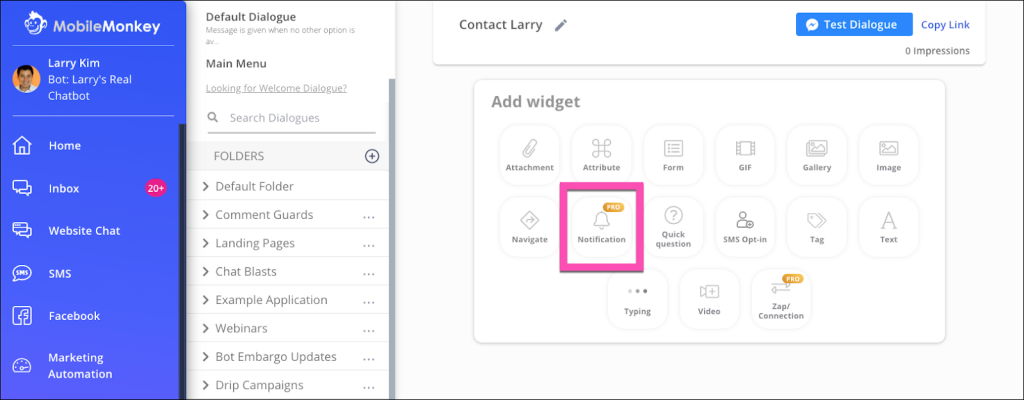
Customers.ai smart lead alerts features:
- Email notifications and mobile app push notifications
- Trigger notifications based on any criteria you want
- Capture leads from Facebook and website chat
- Set up different notifications to anyone on your team
The essence of chatbots is to automate a lot of time-consuming and labor-intensive tasks, so get started as soon as possible.
9. Optimize for user experience with mobile-friendliness and personalization
More than half of all live chats come from mobile devices.
Web chat display rules and Messenger for web chat are perfect tools to provide website visitors a great user experience on any device.
Messenger chat is always mobile-friendly for users, unlike many live chat applications.
Using Customers.ai, you can also set a web chat widget to display on different web pages, user devices, and to new and returning users with advanced display rules.
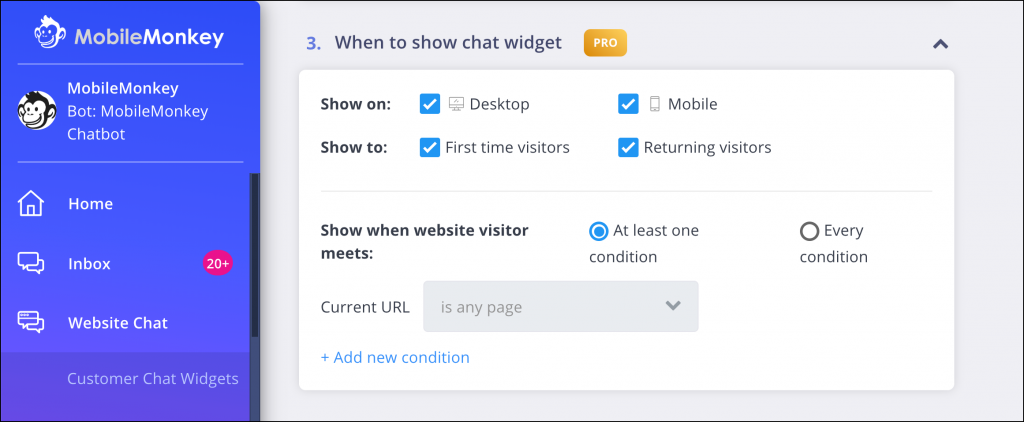
To display a different web chat widget greeting on a pricing page or a product page, a contact page or a shipping rate page, just create new web chat widgets for each scenario and set display rules accordingly.
This is a way to use live chat for lead generation. If a visitor is spending a good amount of time on a specific product feature page on your site, you can set up triggers to instantly send them a message asking them if they’d like more information about that feature, and learn more about what they’re thinking.
That information can now be used to create personalized presentations of services via email, SMS, and retargeting ads. All of which can be fully automated on the Customers.ai platform.
10. Offer coupons, discounts and free items as incentives
Once you have a well oiled live chat for lead generation machine, it’s time to use your data and customer profiles to target the right audience members for promotions.
First thing’s first, get the contact information.
For example, let’s say a site visitor is about to abandon their cart, which usually has to do with price. Here, you have a couple options, based on what would work best for your business.
If you have not yet captured that person’s contact information, set a trigger to have your live chatbot engage the visitor with an offer. For example: “Leaving so soon? Here’s a free gift for the item(s) currently in your cart: 20% DISCOUNT – Claim within the next 24hrs.”
Once you have the lead, there’s a lot more you can do.
Here’s a real-life example of how to use Customers.ai’s coupon bot to compel users to come back and purchase if they leave your site with an abandoned cart.
Samir from Fetch and Funnel generated nearly $15,000 in revenue on just $311 of ad spend with a single client using this strategy:
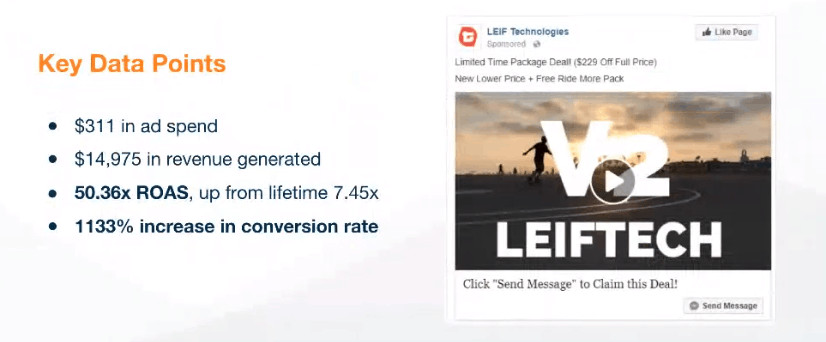
Conversion rates rose over 1,000% by creating coupon-based ads that targeted a cart abandonment audience on Facebook.
These weren’t just normal coupon ads, though. Normal coupon ads on Facebook are just placed in the News Feed. They are not impressive.
Instead, they used send-to-messenger ads to deliver the coupons:
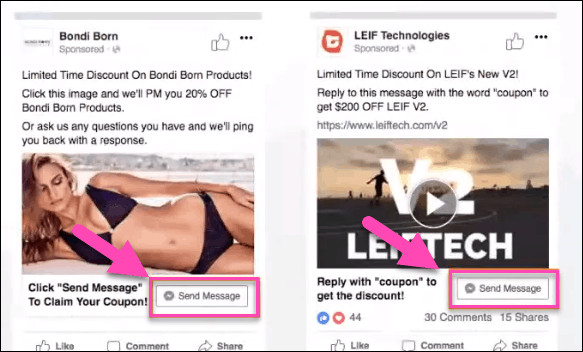
This ad type drives more clicks and engagement than standard newsfeed ads. Plus, by replying with “coupon” to claim their discount, users get opted-in, allowing you to message them with drip campaigns to remind them to use the coupon.
So if they haven’t used the coupon despite claiming it, you can always send them helpful reminders to keep nudging them to purchase.
To set this up in Customers.ai, create a new chatbot and use the Quick Question widget to set up your “claim your coupon” dialog:
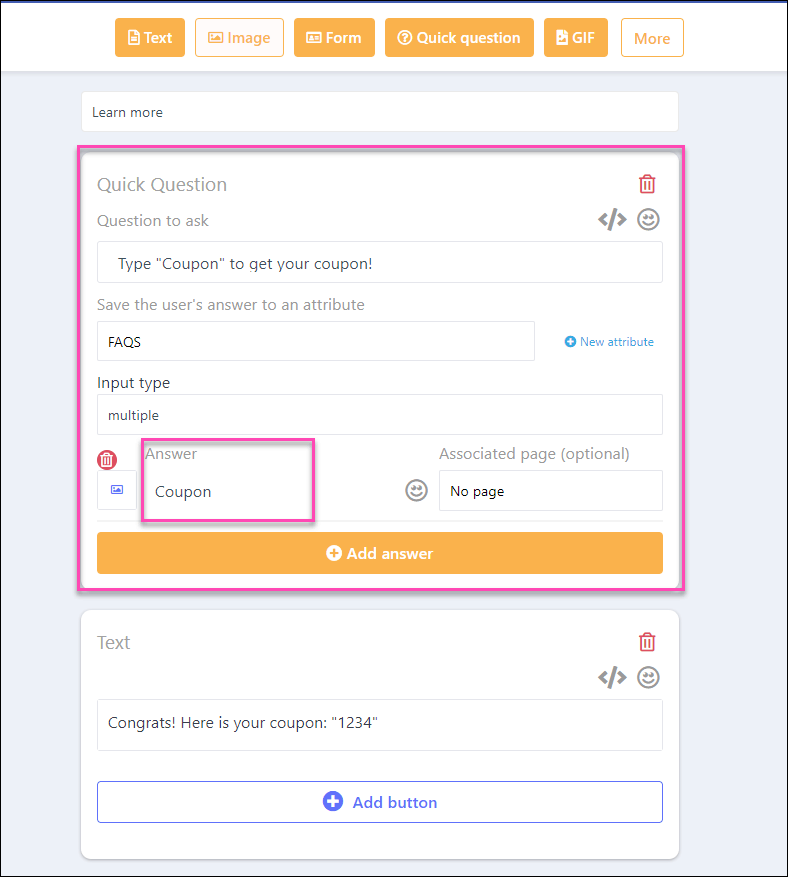
When users click the button and opt-in, they will receive their coupon code!
If you want to tie these back to Facebook Messenger Ads, you can do that as well.
While this specific scenario won’t directly apply to your business, the idea is the same. Identify a key bottleneck in performance and utilize chatbot automation to capture otherwise lost revenue.
Start using live chat for lead generation today!
With Customers.ai, you can use our lead generation bot template to save yourself time abd get your first campaign running.
