So your business is using text message marketing to stay in touch with customers. Awesome!
Text message marketing is the most engaging channel for customer communication today.
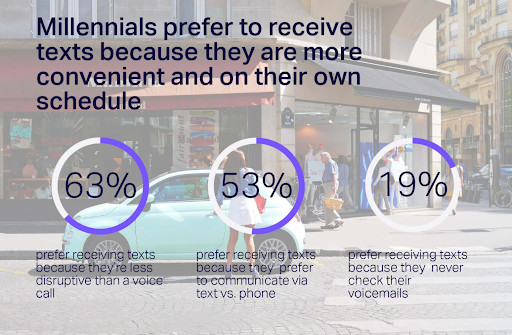
Businesses using text messages as a channel for customer communication see awesome benefits like 7X ROI compared to email marketing.

Our customer generated $1M in revenue in 6 months using text message campaigns.
So how do you generate sales with text message marketing? A lot of the time you want to link people to your offers and promotions with a link in your text message outreach campaigns.
SMS links allow customers to open your website, open an email or initiate a phone call. This allows you to open the line of communication and begin that 1:1 relationship with the customer.
How to Send a Link in a Text Message Step by Step
Here’s how to send a link in a text message in 3 simple steps using a visual campaign builder and contact management platform like Customers.ai.
How to Send a Link in a Text Message Step 1: Use a link shortener
How to Send a Link in a Text Message Step 2: Build your text message campaign
How to Send a Link in a Text Message Step 3: Send it and track results
How to Send a Link in a Text Message Step 1: Use a link shortener
First, you’ll want to create a url with all your UTM or tracking parameters (this becomes quite lengthy).
Link shorteners (also known as url shorteners) are valuable for many reasons and should always be used wherever possible.
Use your link shortener (url shortener) to reduce the length of the url after all of your tracking has been added! This helps for multiple reasons:
- Character limitations (160 characters max) – You want to keep it short and sweet
- Some websites automatically shorten your URL – utilizing the URL shortener prevents this from happening and you can control the display URL
- More aesthetically pleasing and easy to remember – If the customer is busy at the particular moment you send an SMS marketing message, they may forget about the message, but they won’t forget the easy-to-remember URL you created
I’ve put together a list of popular link shorteners that your business could benefit from:
- bitly
- Ow.ly
- TinyURL
- Rebrandly
- BL.INK
Remember I mentioned tracking was important? In Step 3, we dive into tracking, which is essential for your business!
How to Send a Link in a Text Message Step 2: Build your text message campaign
It’s time to start building your text message campaign. You’ll need to create a custom message you want to send to your audience with your link (don’t forget to use a URL shortener).
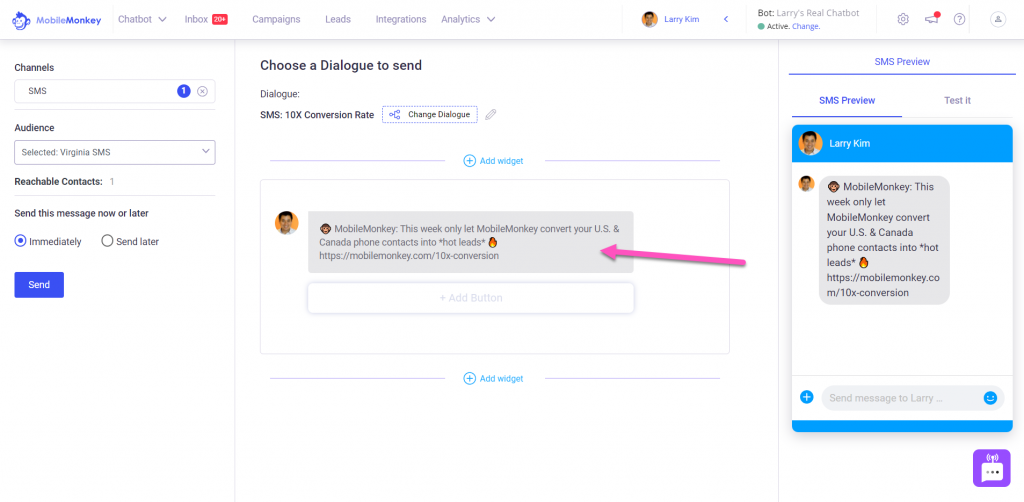
In the Customers.ai platform you can personalize your message and even see a preview of how your SMS text messaging campaign will appear to the customer.
If you notice on the left side of the screenshot, you can also segment by audience (hello amazinginess!).
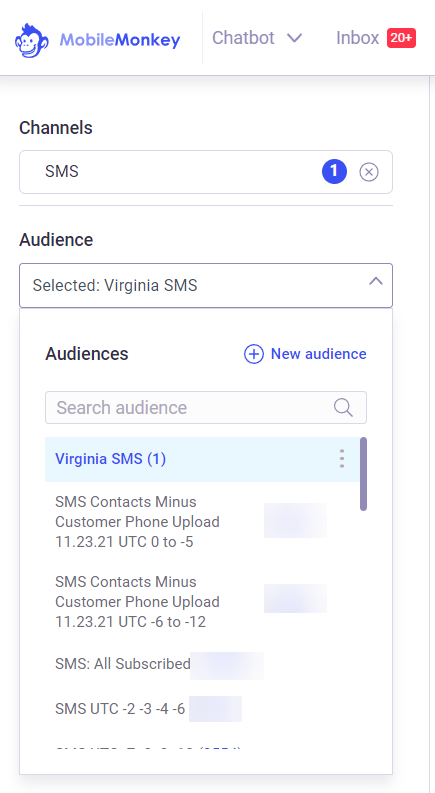
You can also choose to send your SMS campaign immediately or schedule it! Using the scheduler allows you to personalize your message even more by sending the text message to the customer based on their location and time zone.
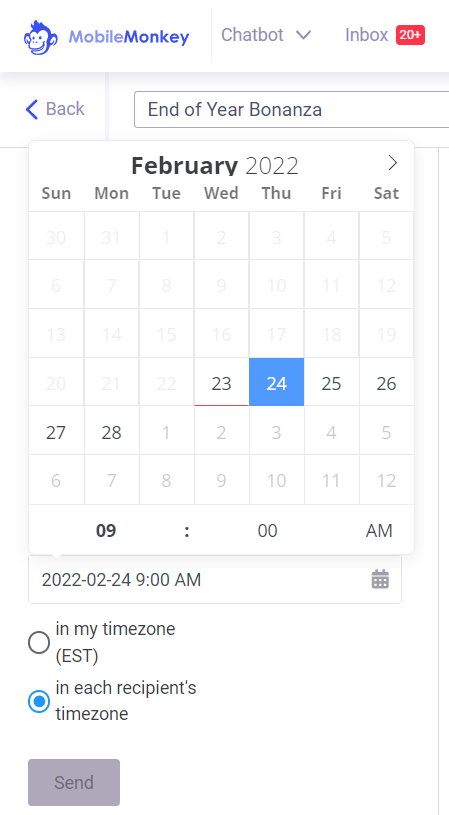
All of these custom options help you optimize your campaign for successful results. How do you deploy a successful business text message marketing campaign? I’ve got a few tips just for you…
Tips on how to deploy a successful business text message marketing campaign
- Create a unicorn SMS campaign that is sure to catch your reader’s attention
- Personalize your text message marketing campaigns
- Deploy an SMS drip campaign to keep your customers engaged
For more tips, check out my Complete Guide to Business Text Messaging for Growth in 2022 and 10 Super Effective SMS Marketing Tips and Best Practices
Let’s talk about tracking now and how you can get the most out of your SMS marketing.
How to Send a Link in a Text Message Step 3: Send it and track results
You’ve established everything you need to send a link in a text message! It’s time to hit the send button.
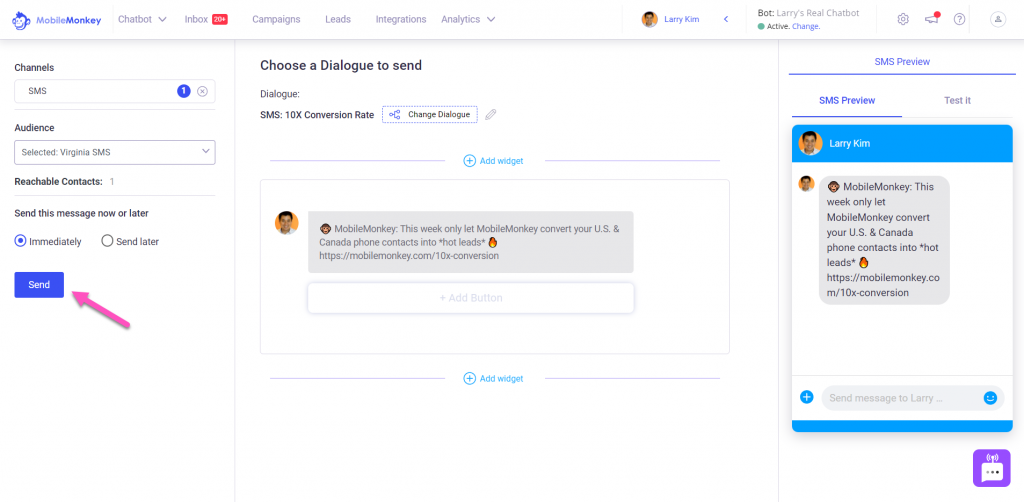
After your campaign has been sent, tracking should be top of mind for you. You may be asking yourself, what is tracking?
Tracking is essential and helps you measure the performance of your campaign to better understand your customers for future optimization.
How do I know if my tracking is correct?
You can use a free tool, like Google’s UTM builder (https://ga-dev-tools.web.app/campaign-url-builder/) to help guide you to ensure you are using the proper UTM structure.
How to track link click-through rate (CTR)
Click-through rate (CTR) is defined as the number of clicks your campaign receives divided by the number of total sends.
To track link click-through rate you’ll need to make sure that you’ve established your UTM or tracking parameters by using the above steps.
After you’ve launched your campaign, you can use an analytics tool to help you view performance. Google Analytics is a great tool that can provide you with all the necessary metrics.
That’s it! Follow these 3 simple steps to sending a link in a text for your SMS marketing campaign and you’re on your way to setting your company up for success.
Why should you include hyperlinks in your text message?
- Measure your entire campaign performance
- Give your VIP’s a first look at launches and special offers
- Drive traffic to your offer
- Get more eyes on your promos
- And ultimately you get more bookings and sales
What you should know about SMS marketing
– 60 SMS Marketing Statistics That Will Change Your Mind About Text Message Marketing
– Super Simple Guide on How to Do Text Message Marketing to Stay Connected with Customers
– What Is a Drip Campaign? How to Do SMS Drip Marketing & Messenger Chat Drips
– How to Send a Text Message Blast: Step-by-Step Guide to Growing an SMS Contact List & Sending Mass Text Marketing Messages


