Today we’re going to discuss a lesser-known social media ad type called Click to Instagram Direct Ads. Keep in mind that “lesser-known” does not mean “not as good” because the truth is quite the opposite.
Click to Instagram Direct ads are quickly becoming popular due to their interactive nature and high conversion rates.
In fact, Instagram ads that click to your DMs (direct messages) convert 5X to 10X higher (about 10%) than your average Instagram ads (between 1% and 2%) depending on the type of Instagram ad.
One of the only reasons Click to Instagram Direct Ads haven’t become mainstream, other than being brand new, has been due to the lack of automation available to manage the chat dialogue and workflow.
However, Click to Instagram Direct Message Ads just got a huge upgrade!
Until now, there was no ability to auto-reply to Click to Instagram Direct Message ads. Customers.ai has changed that, thus making Click to Instagram Direct ads super useful for any business.
In this article we’ll cover the following to get you acquainted with, as well as up and running Click to Instagram Direct message ads:
- What are Click to Instagram Direct ads and why you should use them?
- How to set up Click to Instagram Direct ads in less than 5 minutes.
- 4 Click to Instagram Direct ad examples and ideas.
- What’s the difference between Click to Instagram Direct Ads and Instagram Messenger Ads?
What are Click to Instagram Direct Ads & Why Should I Use Them?
Click to Instagram Direct ads are a relatively new ad feature that starts a chat conversation in your Instagram DMs (direct messages) when someone in your target audience clicks on your ad.
So, instead of sending traffic to a dedicated landing page, you send people into an interactive and engaging conversation with your business.
Here’s an example of one of our own Click to Instagram Direct Message ads that converts significantly higher than your average Instagram ad:
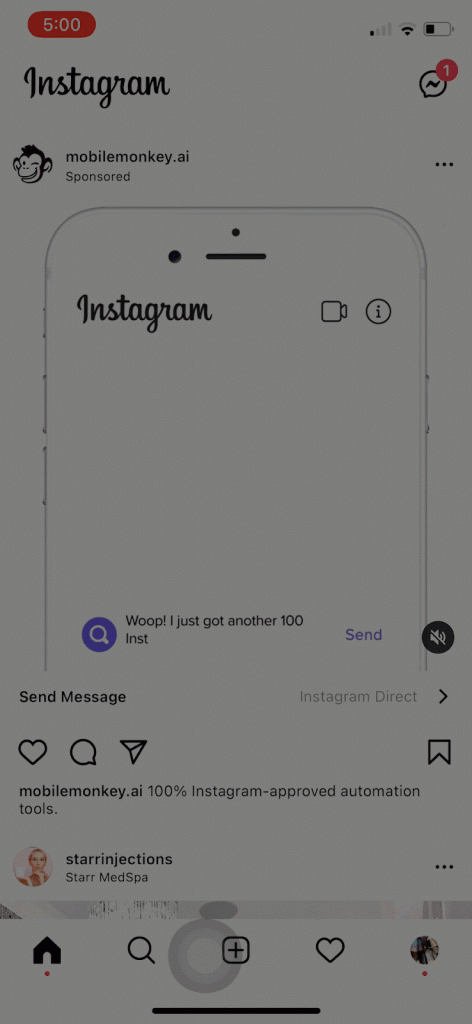
As you can see, the conversation can go a number of different directions. At the end of this example interaction, the user decides to learn more and is redirected to the Customers.ai Instagram growth tools page.
Okay, now that you’ve got a good idea of what a Click to Instagram Direct Ad is, let’s start with why Click to Instagram Direct Ads are so effective, and then I’ll show how to build a fully automated Click to Instagram Direct Ad of your own!
Benefits to using Click to Instagram Direct Message Ads vs Regular Ads
Why would you want to use Click to Instagram Direct ads over regular Instagram ads?
First of all, according to Facebook, 65% of shoppers are more likely to buy from a business they can message.
Additionally, there are a handful of very compelling reasons why you would want to use Click to Instagram Direct ads:
- The user never has to leave the Instagram app. This creates one of the most seamless experiences in the online advertising universe. Plus, I get the feeling that Instagram is going to reward those who choose to use ads where traffic never leaves their application. ?
- Conversions are 5X to 10X higher than your average engagement and traffic ads.
- Allows you to capture lots of valuable user information in a short period of time if you use a tool like Customers.ai to store answers to questions and contact data.
- Unlike Lead ads that capture user data in a static form, Click to Instagram Direct ads immediately engage with the user in an interactive dialogue. This makes for a natural interaction where users are more likely to provide feedback and contact information with the click of a button.
Click to Instagram Direct ads fall under the umbrella of what’s known as Conversational Commerce. So, what is Conversational Commerce and why does it work particularly well on Instagram?
Conversational commerce is a term coined by Uber’s Chris Messina in a 2015 piece published on Medium. It refers to the intersection of messaging apps and shopping. Meaning, the trend toward interacting with businesses through messaging apps like Instagram DMs (direct messages), Facebook Messenger, and WhatsApp.
How to Set Up Click to Instagram Direct Ads in Facebook Ads Manager
Ready to create your first Click to Instagram Direct Ad?
Here’s the short version, followed by a more detailed version with step-by-step instructions and screenshots.
How to create a Click to Instagram Direct Ad step-by-step:
- Go to Ad Creation within Facebook Ads Manager and select the Messages objective.
- Under the Message Destination section, choose Instagram Direct.
- Edit your Audience, Placements, Budget, and Schedule.
- Select your ad format to complete your Instagram Direct Ad setup.
- Under Message Template, choose to either Create New or Use Existing template.
- Create your Click to Instagram Direct ad dialogue flow.
Step #1. Create a new ad in Facebook Ads Manager & select the Messages objective.
Start by opening your Facebook Ads Manager and create a new ad by selecting Ad Creation.
When given the choice of what ad you want to create, select the Messages objective, as seen in the screenshot below.
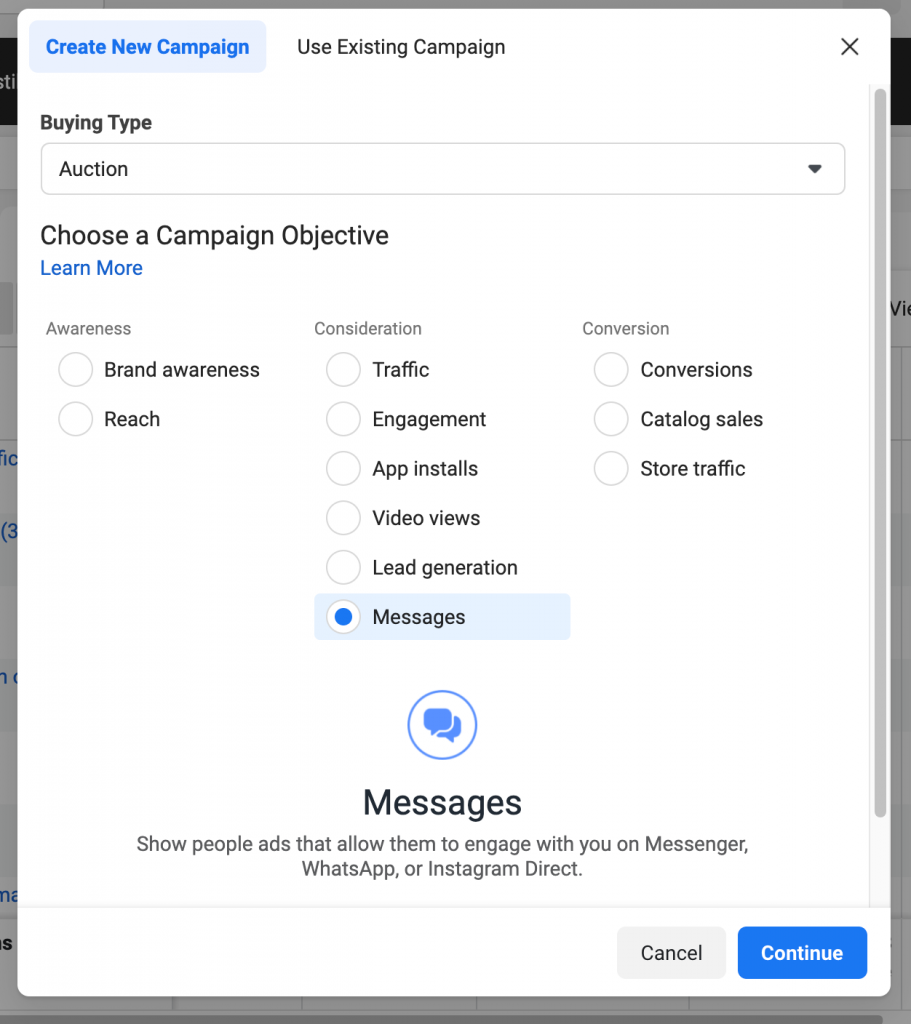
Once you’ve chosen the Messages option, click Continue.
Step #2: Choose Instagram Direct as the Message Destination
Under the Message Destination section, choose Instagram Direct.
Then, choose your Facebook and Instagram Page.
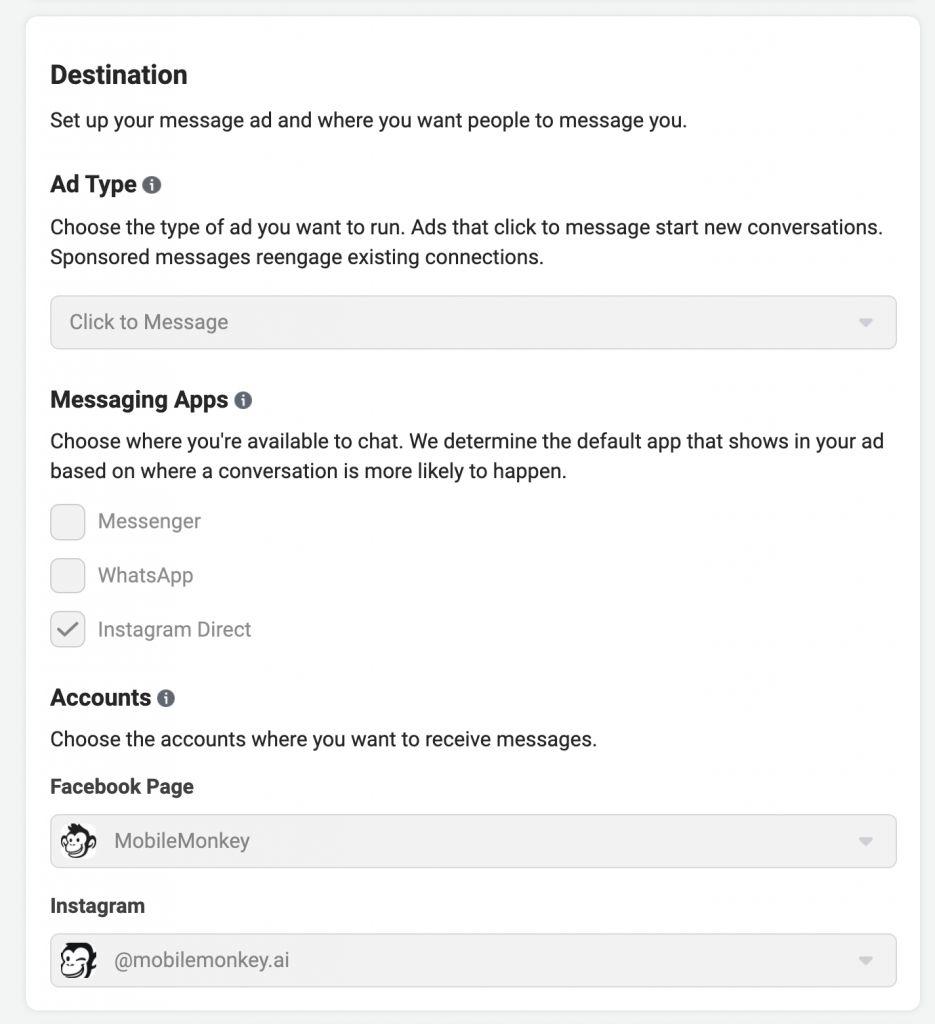
Note that you will need an Instagram Page, but you don’t have to use a Facebook Page to receive messages.
Step #3: Edit your Audience, Placements, Budget, and Schedule
When it comes to Placements, choose Instagram only as you will not be able to reply to DM ads elsewhere.
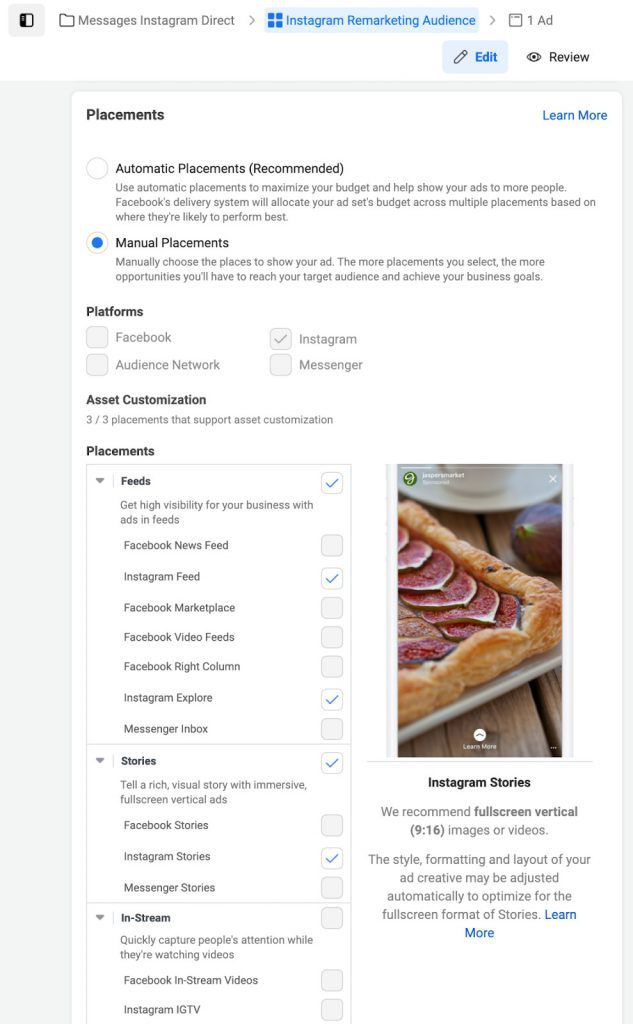
When you’re done setting up your audience, placements, budget, and schedule, click Next.
Step #4: Select your ad format to complete your ad setup
Next, complete your ad setup. For the CTA (call to action), we suggest using “Send Message”.
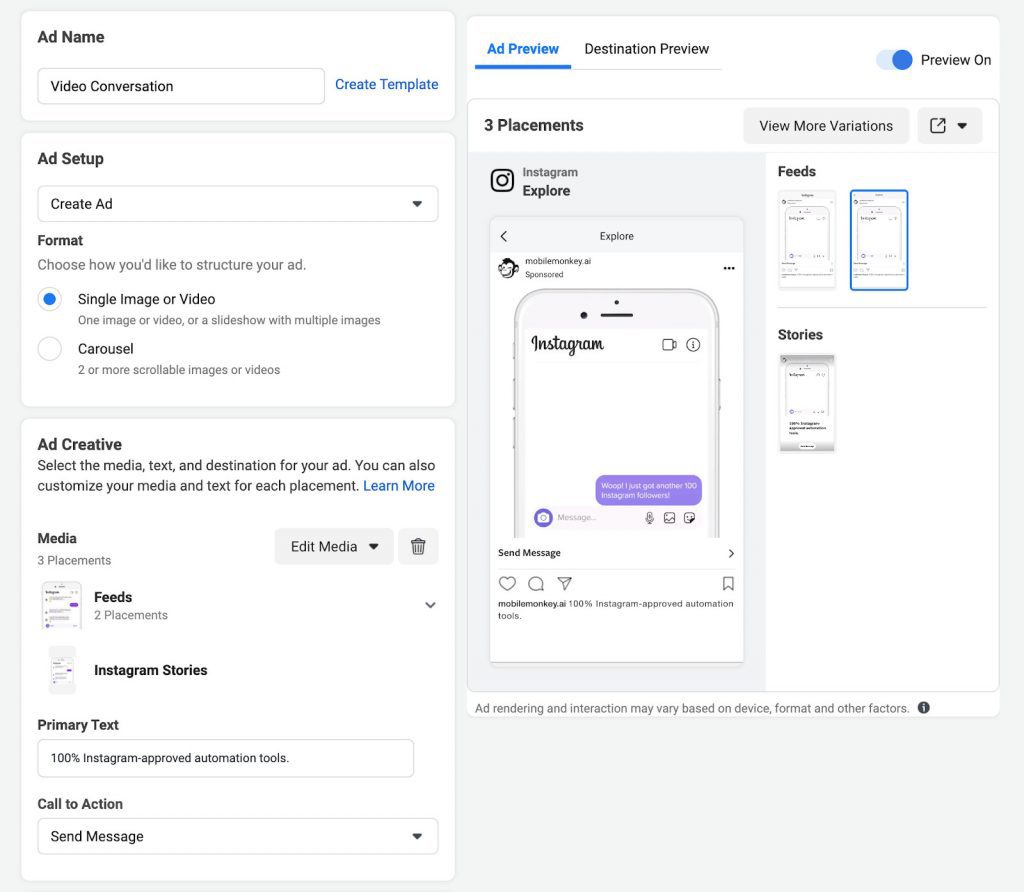
Step #5: Choose your preferred Message Template
Next you’ll be asked to choose to either create a new or use an existing template.
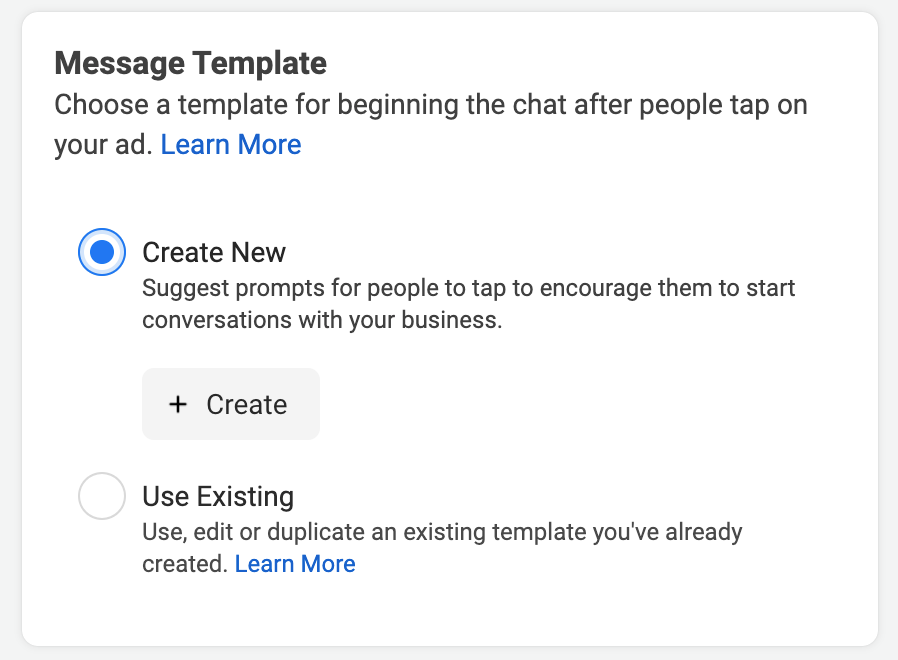
Choose the Create New option for your first template.
? Important: If you want to use Instagram automated messages, as opposed to having to manage your Click to Instagram Direct ads manually, this is the point of your ad creation where you’ll need Customers.ai.
Sign-up for Customers.ai Instagram messaging tools here!

See Who Is On Your Site Right Now!
Get names, emails, phone numbers & more.
Try it Free, No Credit Card Required
Step #6: Create your Click to Instagram Direct ad dialogue flow
After choosing the Create New radio dial, click + Create to create your dialogue flow.
You’ll see suggestions from Facebook that would show up when someone clicks the “Send Message” call to action button.
Below is the Facebook Ads Manager default template. However, you can customize the Frequently Asked Questions to anything you want, and then preview it on the right-hand side of the screen.
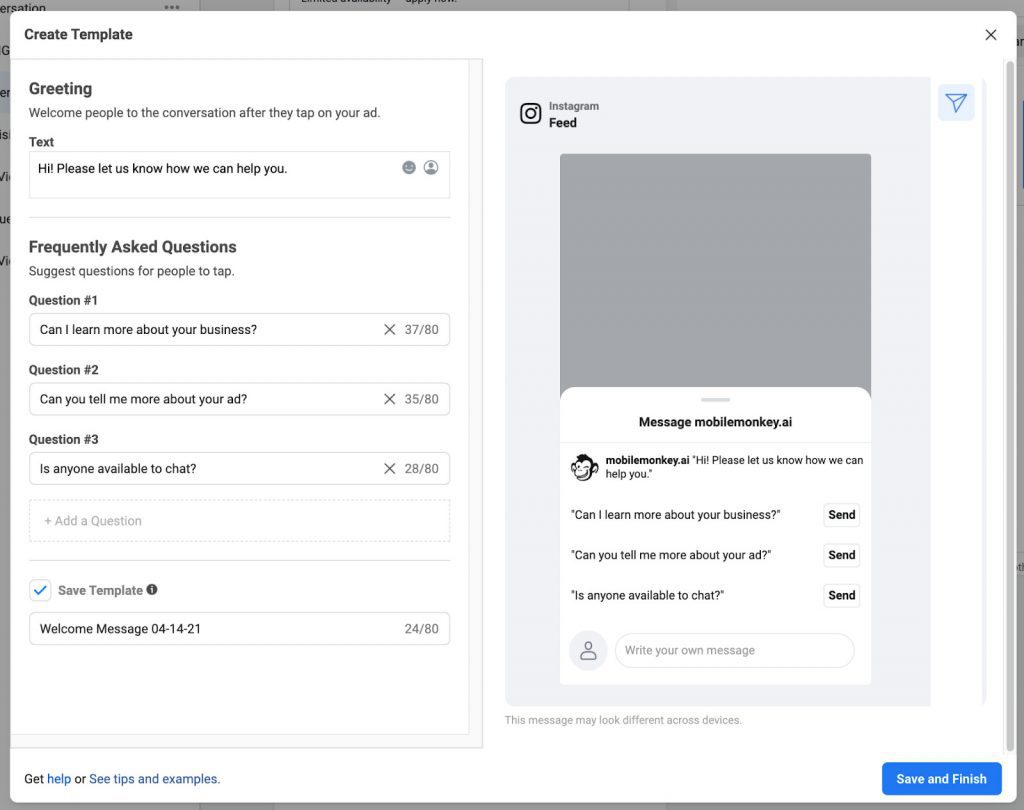
Now it’s time to customize your dialogue flow in order to trigger your Instagram auto-reply tools from Customers.ai.
You can any keyword you want to trigger a chat dialogue in the Customers.ai chatbot builder. In the example below, we’ve used the word “inbox”.
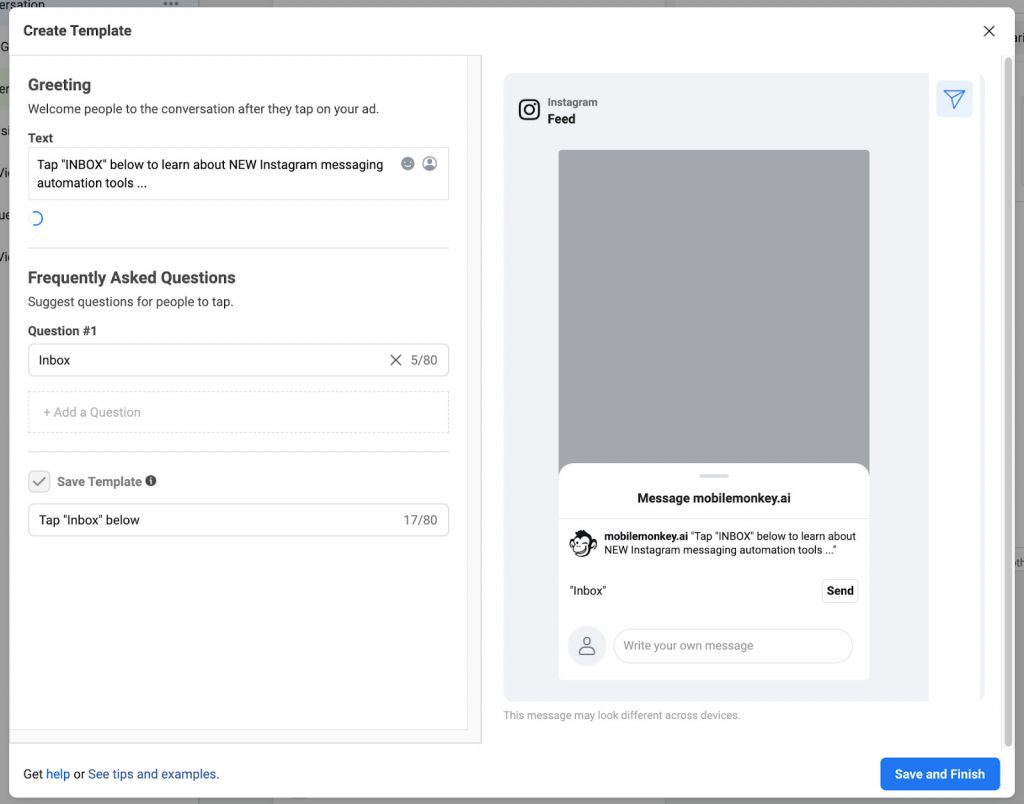
After you’ve inserted your Customers.ai keyword to trigger your chatbot dialogue, click Save and Finish.
Then, all you need to do is finish up with any additional edits you want to make to your ad, test your ad, and click publish.
Congrats, you’ve done it! ?
Now you have a super engaging, high converting Instagram ad that’s going to help catapult your ROAS (return on ad spend) ahead of the competition.
Click to Instagram Direct Ad Examples and Ideas
To help get you started with your first Click to Instagram Direct Message Ads, here are a few ideas and examples:
#1. Experience a Click to Instagram Direct Ad for Yourself!
Use the following link to fully experience a Click to Instagram Direct message ad for yourself: Experience Click to Instagram Direct Ad
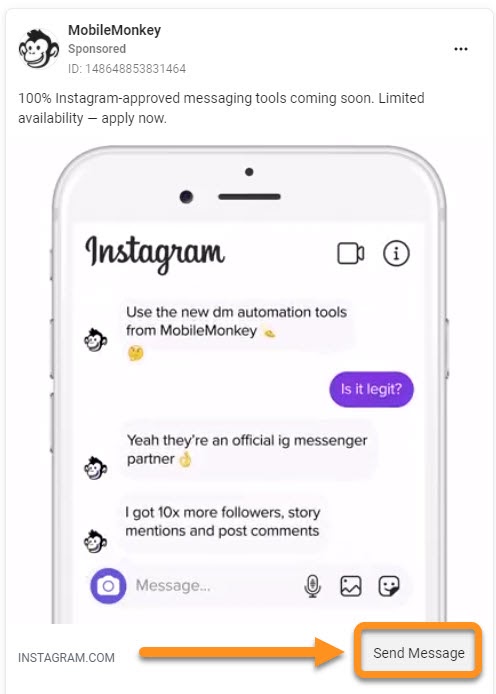
Important Note: After clicking on the above link, you’ll see a preview of the ad and a prompt to choose whether or not to show the ad in your Instagram feed. Choose the “Show in Feed” button.
You’ll be asked to log into Facebook if you’re not already.
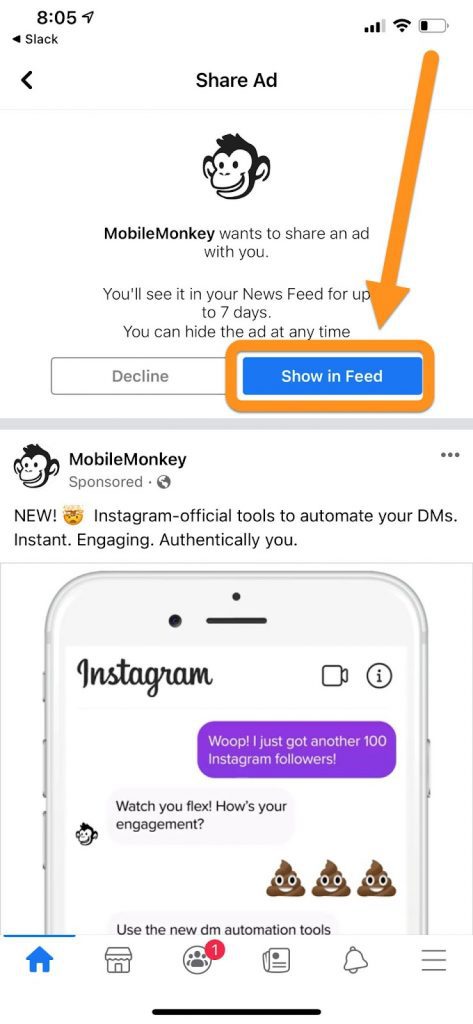
Here’s the only confusing part: After selecting the “Show in Feed” button, now you need to close that window on your iPhone and open your Instagram app. That’s because it’s a Click to Instagram Direct ad, which only works on…
You guessed it, Instagram!
Want to see more examples of everything you can do with Instagram tools for Customers.ai?
Here are 15 Instagram auto DM examples to see how the experts are boosting conversions and saving time!
#2. Click to Instagram Direct Message Ad Example: Reply “YES” and get a discount
This example is as easy as it gets. Simply ask users to reply with a keyword in exchange for a discount.
Use Customers.ai to automatically reply with unique coupon codes!
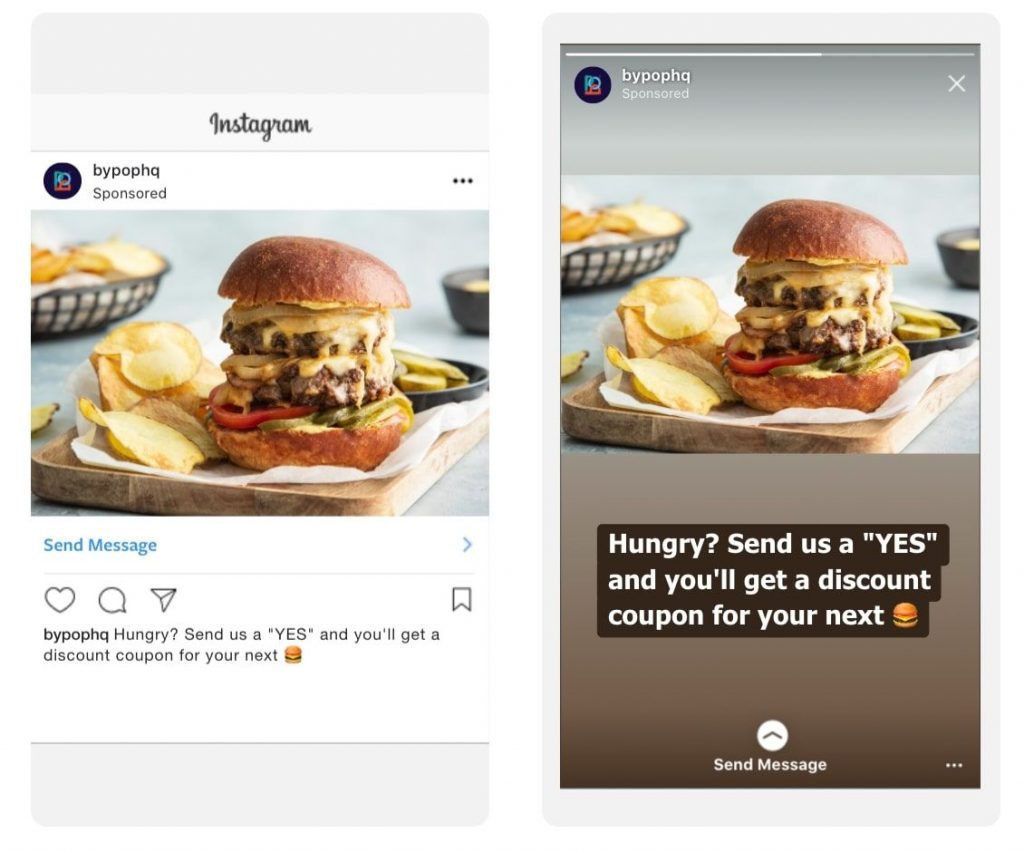
#3. Click to Instagram Direct Message Ad Example: Send us your email address in return for an offer
What’s great about Click to Instagram Direct Ads is how simple, yet effective they can be.
Here’s an idea for you that I already know works like a charm, especially for retail and D2C companies: Offer something for free or at a discount when the user places replies with their email or physical address.
One pizza company used Click to Instagram Direct Ads to deliver a pizza for $10 when users would reply to their ad with their address.
For a SaaS company, offer your latest ebook, whitepaper, or free ticket to your next webinar when users reply with their email address.
#4. Click to Instagram Direct Message Ad Example: Leave us a review and receive a gift card
Looking to get more reviews using messaging automation?
Offer to send your Instagram Followers a gift card when they reply to your Instagram DM ad with a review.
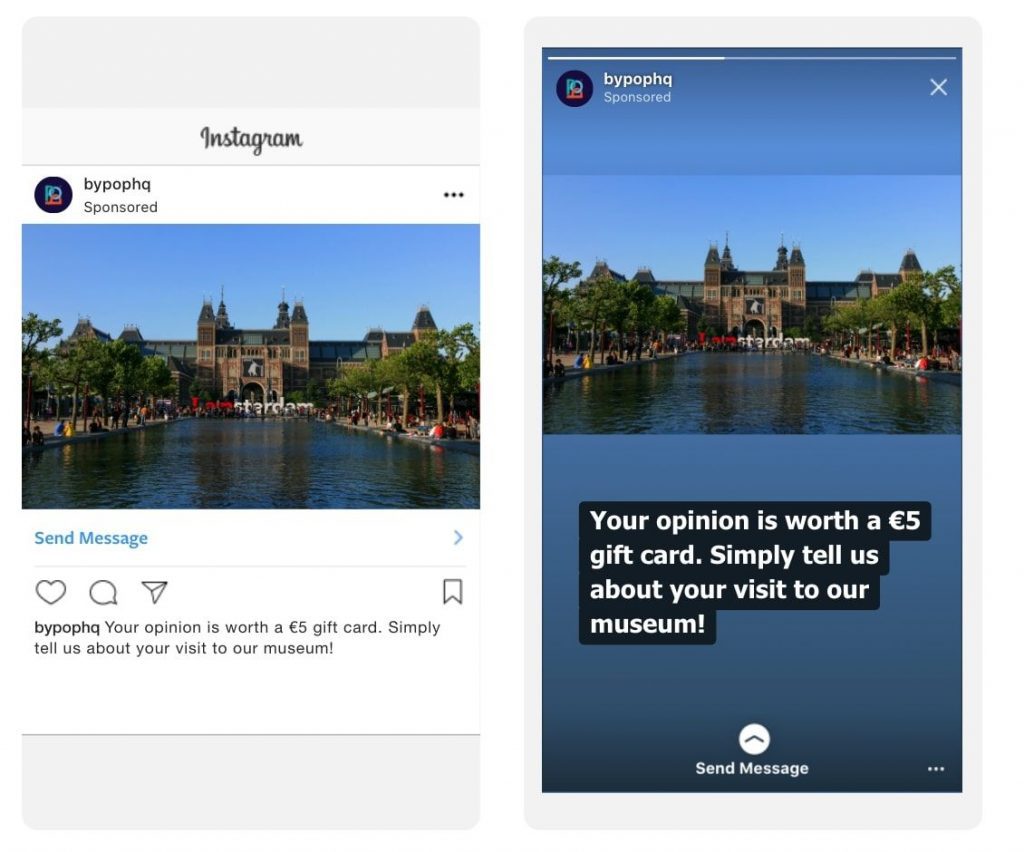
Click to Instagram Direct Ads vs Instagram Messenger Ads
Although Click to Instagram Direct Ads are similar to Instagram Messenger Ads, it’s important not to mix up the two. At Customers.ai, we recommend using Click to Instagram Direct Ads over Instagram Messenger Ads. Let me explain why that is…
Click to Instagram Direct Ads are the same as Facebook and Instagram Messenger ads in the sense that they both start a chatbot dialogue that you can manage with Customers.ai.
However, when a user clicks on a Messenger ad, a chat dialogue opens in the Messenger app. Although Messenger ads are extremely effective, the user experience isn’t as smooth as it is with Click to Instagram Direct ads. Those that engage with Click to Instagram Direct Ads, stay on Instagram and go straight to your Direct Message Inbox.
It’s also important to note Instagram Direct ads won’t appear anywhere on Facebook. Instead, they can be found in Instagram Feeds and Instagram Stories.
That means the user never has to leave Instagram because they don’t have to switch apps. This makes for a virtually seamless experience, further increasing the chances of conversion.
What are the types of Facebook Messenger ads?
Let’s cover a little more ground regarding Facebook Messenger ads. It’s important to fully grasp the difference between Messenger ads and Click to Instagram Direct Ads.
There are two types of Facebook Messenger ad examples. Ads in Messenger include Click-to-Messenger Ads and Sponsored Message Ads. Each should be used for different purposes.
- Facebook Click-to-Messenger Ads: Click-to-Messenger Ads work with three objectives: Messages, Traffic, and Conversions. During ad creation, you’ll create both the ad and the welcome message people see in Messenger after they click on your ad. You should use Click-to-Messenger ads to reach new audiences and to educate them about your product or service with interactive and engaging chat dialogues.
- Facebook Sponsored Message Ads: Messenger Sponsored Messages can be used to send promotions directly to all of your Messenger contacts list or to highly targeted segments of your Messenger contacts list. Sponsored Message ads are great for retargeting and keeping your audience up to date on the latest announcements from your business.
The main benefit of using Messenger ads is that you immediately capture a user’s contact information when they reply to your Customers.ai chatbot. You’re already advertising on Instagram, so stop paying for low-converting website traffic or a bucket of leads that you can’t immediately interact with.
Want to experience the difference between these two Conversational Commerce ads? Here’s an example Instagram Click-to-Messenger ad. The ad looks exactly the same as a Click to Instagram Direct Ad. However, when you click on the call to action “Send Message” button, the image on the right opens in the Facebook Messenger app.
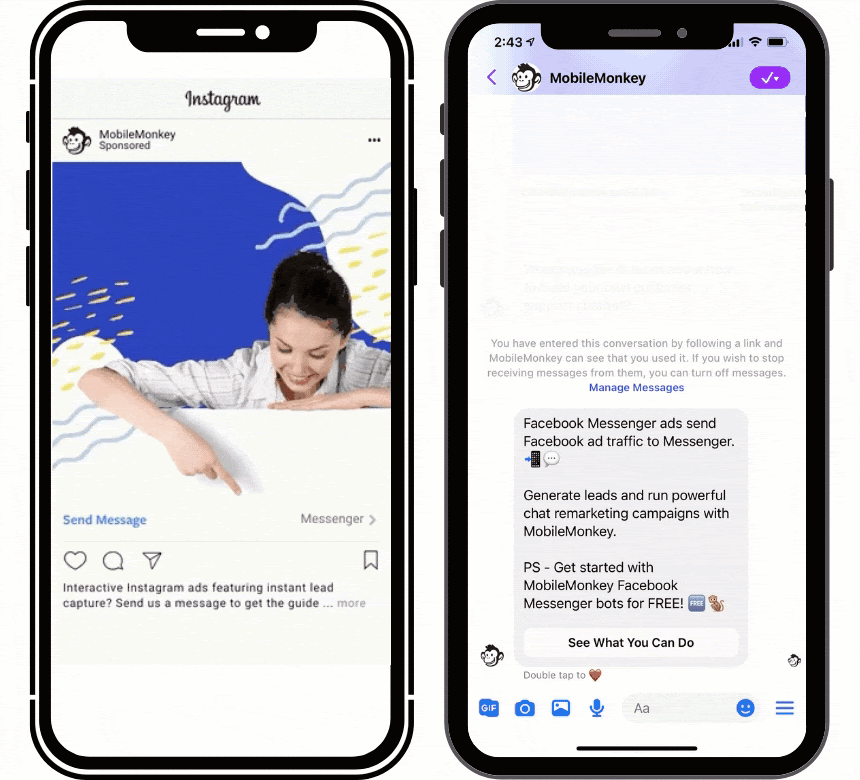
Important Next Steps
Instagram accounts that use MoibileMonkey’s Instagram marketing tools, especially when paired with engaging content, will generate automated activity and interactions which are perceived as entirely organic and translate into a huge increase in genuine followers. Best of all, with Customers.ai, you’ll be working with 100% Instagram-approved engagement tools.
Adding Messenger to Instagram will create a 3.3 billion user network. Between Facebook Messenger users and Instagram Messenger users, that’s roughly 43% of the world’s population on one chat platform.
Start with 100% Instagram-approved tools in the Customers.ai Instagram Bot today!
✅ Apply for early access to Instagram messaging tools.
GET EARLY ACCESS TO NEW INSTAGRAM TOOLS FROM Customers.ai
Are you looking for an edge on Instagram? Influencers, artists, brands and D2C businesses, you may qualify to be the first to use tools that generate elite engagement via Instagram DMs.
Get Early Access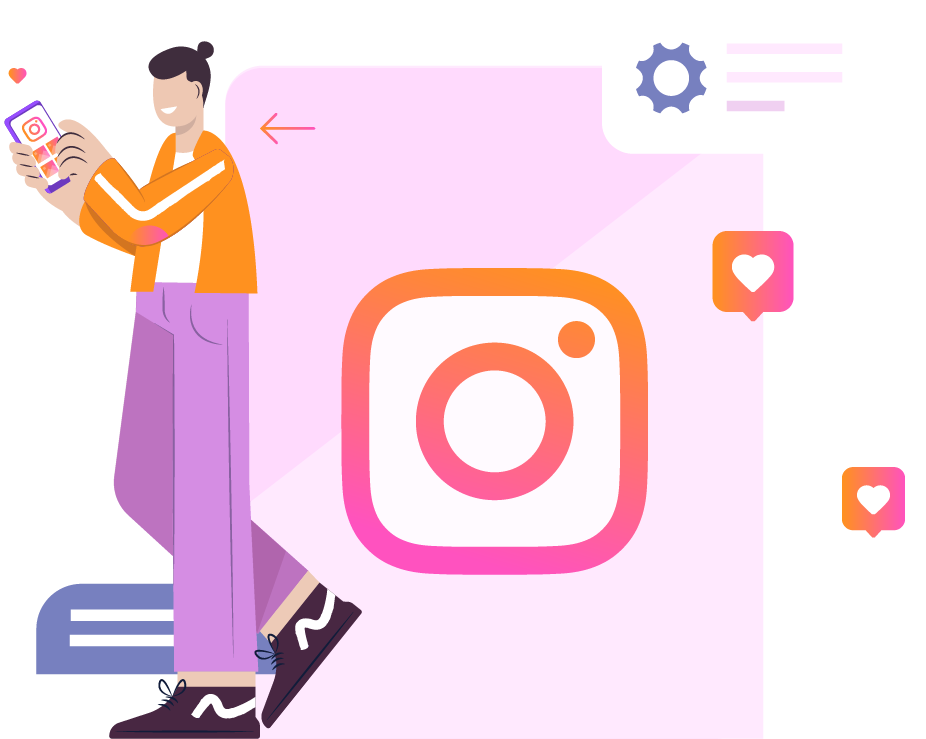
FAQs about Click To Instagram Direct Ads
FAQs about Click to Instagram Direct Ads
What are Click to Instagram Direct Ads?
Click to Instagram Direct Ads are a type of advertising format on Instagram that allows users to click on an ad and be redirected directly to a conversation in Instagram Direct, the platform’s messaging feature.
How do Click to Instagram Direct Ads work?
Click to Instagram Direct Ads work by providing a call-to-action button in an ad on Instagram. When a user clicks on the button, they are taken directly to a conversation in Instagram Direct, where they can engage with the advertiser or learn more about the advertised product or service.
Why should I use Click to Instagram Direct Ads?
Click to Instagram Direct Ads can be a powerful tool for businesses to drive direct engagement and communication with their audience. By allowing users to easily initiate conversations with your brand, you can provide personalized support, answer questions, and ultimately increase conversions.
How can I create Click to Instagram Direct Ads?
To create Click to Instagram Direct Ads, you can use Facebook Ads Manager. Within Ads Manager, you can select the objective “Messages” and create an ad with a call-to-action button that directs users to Instagram Direct. You can also set targeting options, budget, and ad creative to optimize your campaign.
FAQs about Click to Instagram Direct Ads
Are Click to Instagram Direct Ads available to all advertisers?
Yes, Click to Instagram Direct Ads are available to all advertisers who have an Instagram business account. Whether you are a small business or a large brand, you can utilize this advertising format to connect with your target audience and drive engagement.
Can I track the performance of my Click to Instagram Direct Ads?
Yes, you can track the performance of your Click to Instagram Direct Ads through Facebook Ads Manager. It provides valuable metrics such as impressions, clicks, conversions, and cost per result. You can use these insights to optimize your ad campaigns and maximize your return on investment.
What are some best practices for Click to Instagram Direct Ads?
To make the most of Click to Instagram Direct Ads, consider the following best practices:
- Use compelling visuals and engaging ad copy to capture attention.
- Create a clear and enticing call-to-action that encourages users to click.
- Offer value to users by providing exclusive discounts, offers, or personalized assistance.
- Optimize your targeting to reach the most relevant audience for your product or service.
- Regularly monitor and analyze your ad performance to make data-driven optimizations.
Can I use Click to Instagram Direct Ads to drive traffic to my website?
Click to Instagram Direct Ads are specifically designed to drive engagement within Instagram Direct. However, you can still direct users to your website by providing a link within the conversation or by using other ad formats, such as Instagram Feed Ads or Instagram Story Ads, which allow external website links.
