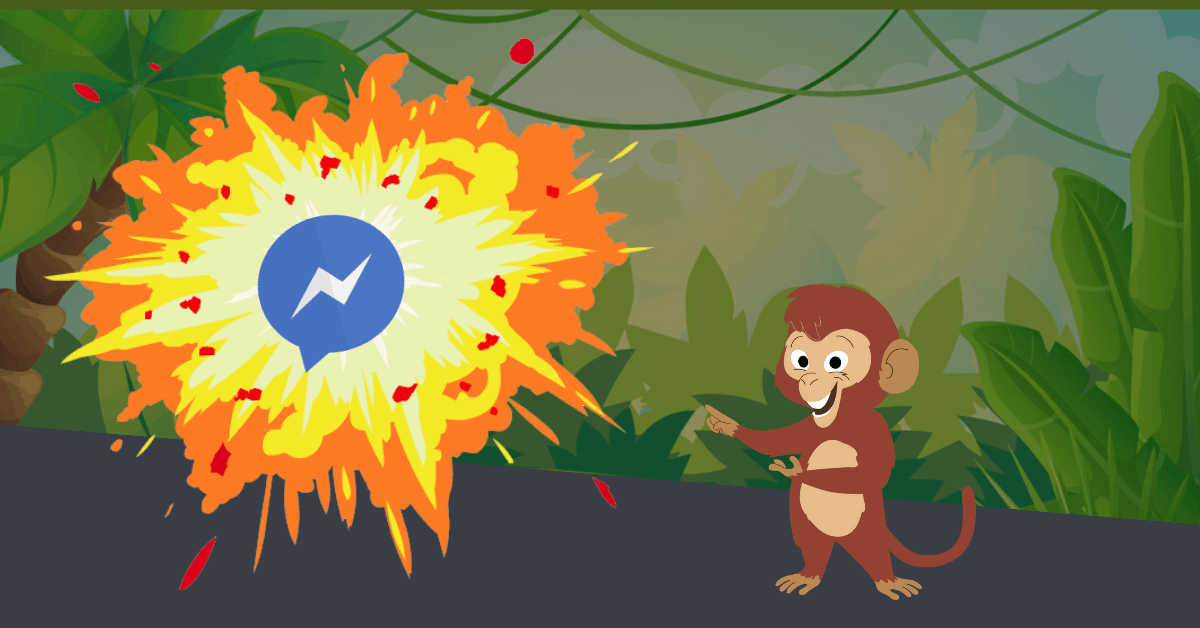If you’ve installed a WordPress chatbot, congratulations! Installing a WordPress plugin for chat is a unicorn move that will deliver results in spades.
But you’re not done. No, not yet.
In fact, installing the WordPress chatbot is only the starting point. Read this article and you’ll discover the hacks that will add nuclear power to your WordPress chatbot, including…
- Send Messenger blasts that get 70%+ engagement rates
- Survey your contacts to engage them, segment them, and provide exactly what they want
- Perform a 30-second connection that will engage your contact list on autopilot in perpetuity.
This article is for marketers who have installed the WP-Chatbot. WP-Chatbot is a free, easy-to-use WordPress plugin that engages your website visitors using a Messenger chatbot. Additionally, if you use a WordPress secure hosting service, you can ensure the safety and security of your website and its data. If you haven’t installed it yet, run (do not walk) to do so now.
Install the WordPress chatbot now.
First, connect your WordPress Chatbot with Customers.ai.
Everything in this article uses Customers.ai, a chatbot builder. You simply cannot successfully rev up your WordPress Messenger chatbot marketing without a chatbot builder like Customers.ai.
Not on Customers.ai yet? Sign up now.
You can create a free account to get started, which will give you plenty of high-octane power to do almost everything in the list below.
Clone one of Customers.ai’s pre-made chatbot templates to launch your full-featured bot fast.
The fastest soup-to-nuts solution for getting a complete chatbot sequence for your chatbot is to use a template. There are Messenger chatbot templates for any business.
Here are a few of the templates that you can immediately deploy on your WordPress chatbot. Clicking on these links will allow you to test the functionality of a free chatbot in Messenger. (Don’t worry, you won’t get stuck in some endless Messenger marketing list.)
- Ecommerce chatbot
- Real estate chatbot
- Lead generation chatbot
- Beauty salon chatbot
- Restaurant chatbot
- Auto repair shop chatbot
- Dentist office chatbot
- Gym chatbot
- Personal coach chatbot
- Marketing agency chatbot
- Survey chatbot
- Contest chatbot
To access the templates within Customers.ai, open the chatbot builder, then click Templates, and View templates library.
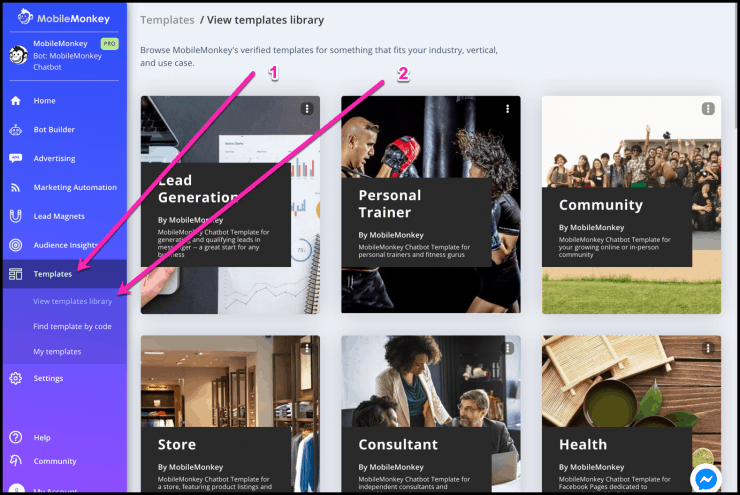
Boom! Tons of template dynamite, which will save you dozens of hours of training and setup for your Facebook Messenger chatbot sequences.
Program a few FAQs and “about us” info in your bot, and save yourself customer service time.
A lot of the inquiries you get from your WordPress chatbot will be customer-service related questions.
Depending on your industry, it could be questions like these…
- What are your store hours?
- What are your prices?
- Where are you located?
You can easily create FAQs or even a menu-style dialogue sequence using Customers.ai. In it, you can answer these questions, engage users, and drive them further down your marketing funnel.
Go to the bot builder and then dialogues to start creating.
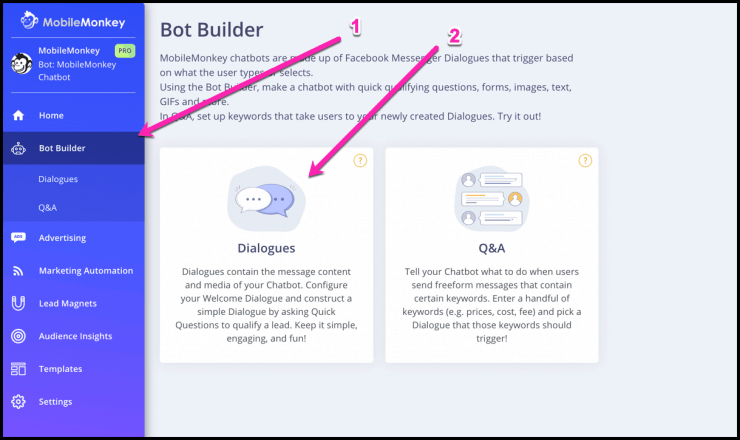
These FAQs are ridiculous time savers. Plus, with a few additional chatbot sequences, you can not only answer FAQs but start segmenting users and delivering drip campaigns.
Run Facebook Ads with high return on ad spend (ROAS) when you send leads to your Messenger chatbot.
If you’ve ever run a Facebook ad campaign, you’ve probably been nonplussed by the high cost of leads and abysmally low ROAS.
Now that you’re in possession of a powerful Messenger bot, you’re ready to unleash more power and achieve lower ROAS.
It’s called a click-to-messenger ad.
A click-to-messenger ad allows users to start messaging as a response to your ad, rather than simply sending them to a landing page or Facebook page. Once they elect to send you a message, your chatbot kicks in and starts the process of nurturing them, funneling them, or otherwise engaging them.
The end result is more qualified leads, higher engagement levels, and the ability to retain and retarget those leads at little to no cost.
The starting point for creating a click-to-messenger ad is right within the Customers.ai interface.
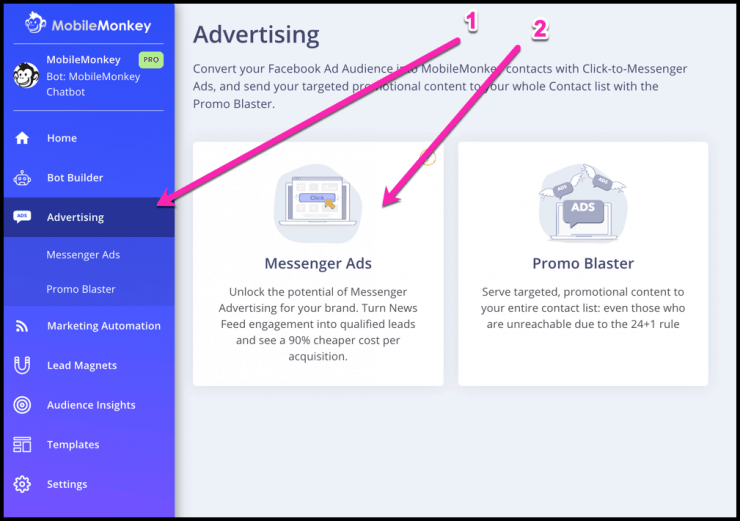
Run a quick survey of your contacts to engage customers and learn more about them.
Surveys are powerful tools. For one, they give you as a marketer valuable information, but they also help to engage and retain your contact list.
Check out this interactive survey that you can send to your contact list.
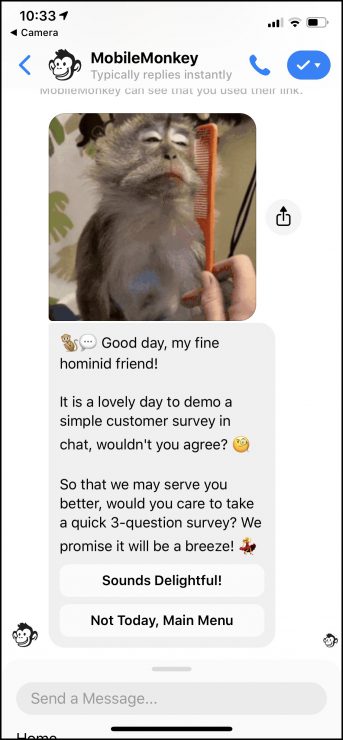
This survey is a template in Customers.ai. With a few easy tweaks, you can blast this out to your Messenger contact list.
Send your first chat blast broadcast to your Facebook Messenger contacts and see unmatched marketing engagement.
You’ve probably heard of marketers boasting stuff like “seventy percent open rates!” and thought “[Yawn] more marketing hype for the pathetic masses swayed by sensational drivel.”
We’re guilty-as-charged of that sensational stuff. But it’s not hype. It’s not even sensational.
It’s normal. And it’s real.

The way we get these please-pick-your-jaw-up-off-the-floor open rates is simple: chat blasts.
A chat blast is exactly what it sounds like — a Messenger chat blasted out to a bunch of people.
You can create and send a chat blast by developing a dialogue (easy) and then putting it into a chat blast (easier).
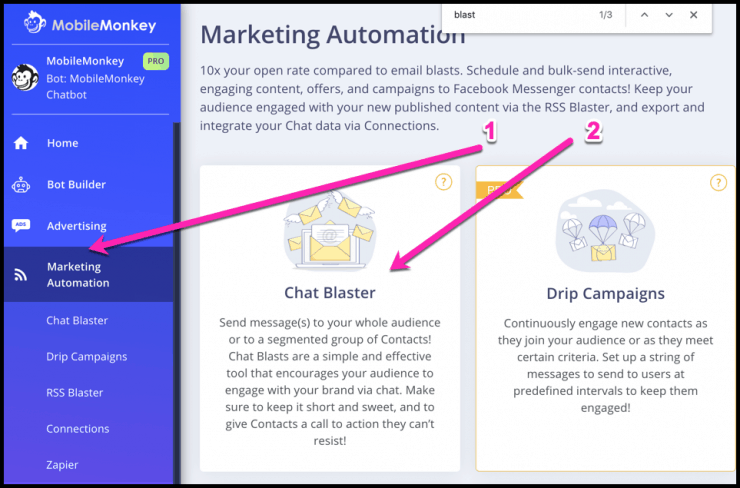
And why such huge engagement rates?
Two reasons. First: It’s a chat, not some marketing email that disappears into the yawning maw of Google’s spam filter. You open most of the text messages and Facebook messages that you receive, right? So do other people. That’s why open rates are so high.
Second reason: You can segment your selected audience. If you spray a chat blast to a massive list of unengaged and unsegmented users, fine, you’ll get a lot of opens. No harm done.
But if you are careful to segment audiences based on surveys, feedback, or demographics, you will make it more likely that these contacts will be interested in and open your message.
Connect your blog RSS feed to your Customers.ai chatbot to send automatic updates to your blog subscribers through chat.
One easy trick will turn Messenger into a renewable resource of engagement.
If you have an RSS feed for your blog, connect it to a Customers.ai chatbot. Once you’ve done so, every time you publish an article, your contact list will be pinged with the update.
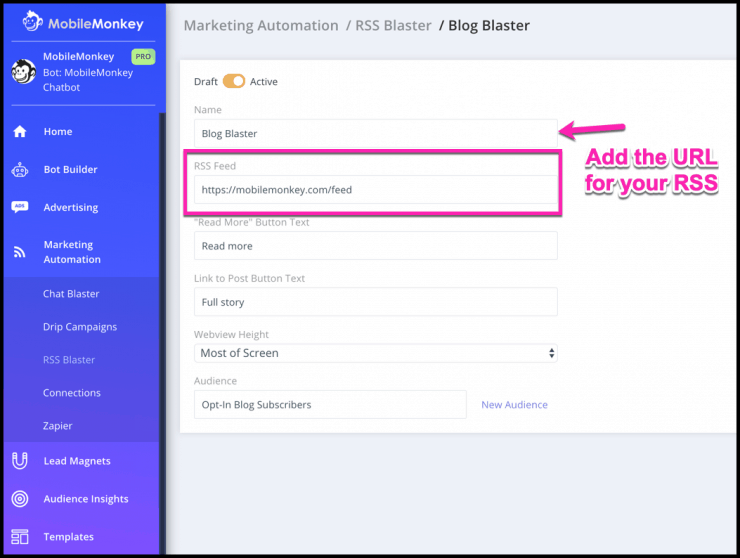
Turn it on once, and you’re on autopilot.
The RSS blaster is available on the Customers.ai interface by clicking Marketing Automation → RSS Blaster.
WordPress plugins chatbot is only the beginning. Once you connect your Messenger chatbot to Customers.ai, the world is your oyster.
There is far more marketing power available as you get deeper into Customers.ai’s features and potential. The key for right now is to get started with at least one tactic from the above list and execute.
The time it takes is worth it compared to the vast marketing potential you will achieve.
Another way to get ahead is to join Customers.ai’s free Agency Growth Accelerator Summit. This summit is for agency marketers, consultants, or freelancers only. In the summit we will be providing the tools needed to land massive clients, get higher retainer fees, and create immense value for clients.

The Marketing Agency Growth Accelerator Summit is on May 16 and promises to be a geyser of valuable info.
We ask that you claim your spot as soon as possible. Although the summit is free, there are a limited number of tickets.
Important Next Steps for WordPress Chat Plugin Users
- Sign up for Customers.ai and build your first Facebook Messenger chatbot today — for free!
- Sign up for occasional Facebook Messenger Marketing tips via Facebook Messenger.
- Join Customers.ai Island and ask questions and get answers alongside 18,000 other chatbot marketers in the Facebook community.