Knowing who visits your website is a necessity that most people are missing out on. Why?
Because we aren’t talking about surface-level data like traffic counts or bounce rates.
We’re talking about real insights.
We’re talking visitor data like age, location, interests, industries, behaviors, and more. The kind of information we used to get that takes your marketing from generic to laser-focused.
The people who aren’t missing out on his data? They’re 60% more effective at crafting targeted campaigns and converting visitors into customers. Not bad, right?
In the year 2025, having the right website demographics tools is a must. Which is why we are giving you the 15 best website demographic tools to help you get a clearer picture of your audience, tailor your strategies, and boost your conversions.
Ready to know who’s really visiting your site?
See the Visitors Hiding on Your Site
Book a demo of Customers.ai’s U.S. website visitor identification, customer journey insights and remarketing platform to skyrocket conversions and sales.
Why Website Demographic Tools are a Necessity
Before we get into the tools themselves, we need to understand why they are necessary. After all, website demographics are the story behind your audience’s behavior and knowing who your visitors are, what they care about, and how they interact with your site gives you a massive edge.
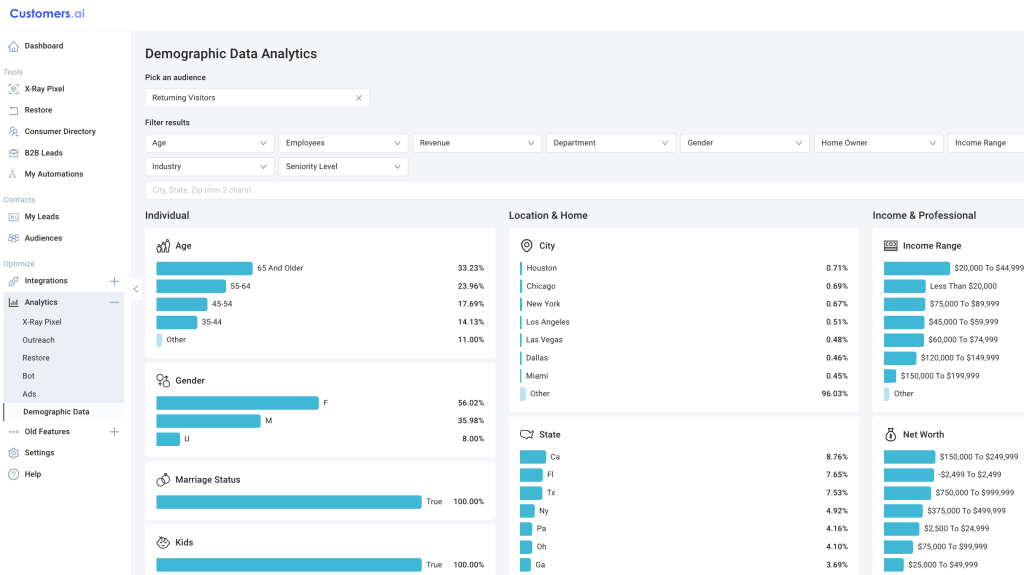
Here are the three main reasons website demographic tools are necessary for marketers:
1. Smarter Marketing Strategies
When you know your audience, you stop wasting time and money guessing what they want. Demographic data helps you focus on the people who are most likely to convert, ensuring your time and resources are spent targeting the right people.
2. Personalization That Actually Works
Personalization is expected at this point so visitors don’t want generic messages. They want offers, content, and experiences tailored to their interests. Demographic tools give you the insights to deliver exactly that, from dynamic email campaigns to customized landing pages.
3. Better Engagement, Better Results
When your content speaks directly to your audience, they’re more likely to engage, stick around, and take action. Whether it’s recommending the right product or running a highly targeted ad campaign, demographic data helps you connect with your audience on a deeper level.
Website demographic tools are the bridge between “we think this will work” and “we know this will work.” Without them, you’re just guessing and in 2025, guessing doesn’t cut it.
Key Features To Look for in Website Demographic Tools
It’s the features that separate the good website demographic tools from the great ones. Here’s what to look for and why each one is a must-have:
1. Real-Time Data Tracking
You don’t want yesterday’s news. A good tool gives you real-time visitor insights into who’s visiting your site right now, so you can act while they’re still engaged.
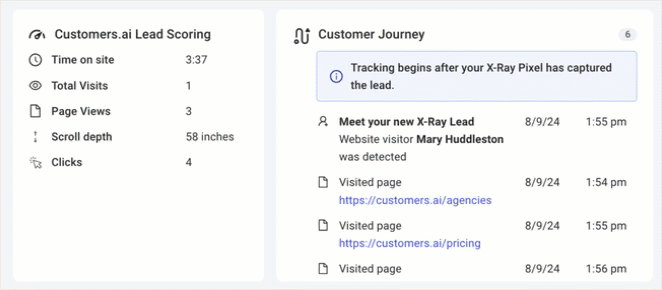
Why it’s key: Visitor behavior changes by the second. Real-time data means you can react instantly, whether that’s deploying a chatbot, updating a campaign, or adjusting your strategy to capitalize on live traffic trends.
2. Integration with Your Marketing Stack
Your tools should play nice together. Whether it’s syncing with your CRM, email platform, or ad manager, seamless integration makes using the data effortless.
Why it’s key: A demographic tool that integrates well ensures your insights flow directly into your marketing processes, saving you time and making execution seamless across platforms.
3. Customizable Reporting
Demographic data is only useful if you can make sense of it. Look for tools that let you create reports tailored to your goals, whether that’s tracking specific audience segments or comparing trends over time.
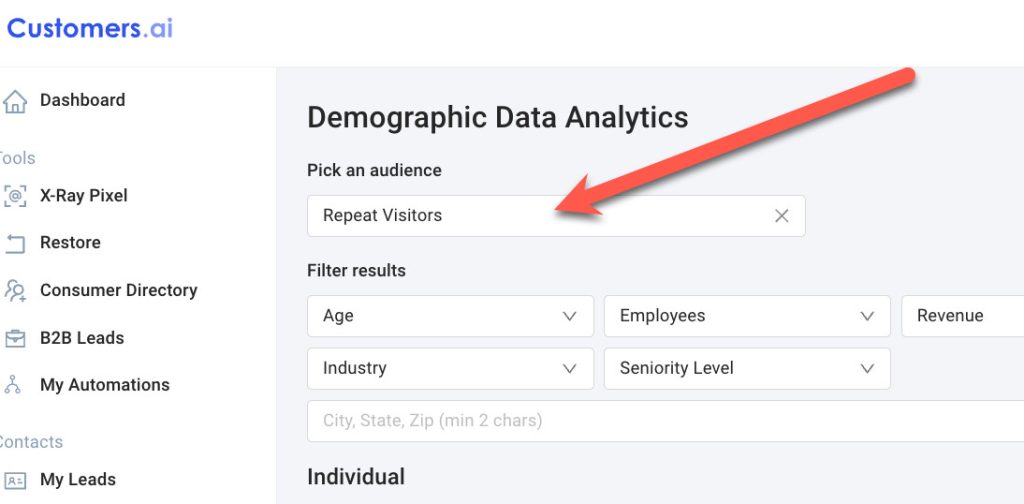
Why it’s key: Tailored reports cut through the noise, letting you focus on the metrics that matter most to your strategy. No more wasting time on irrelevant data.
4. Behavioral Insights
Demographics are great but pair them with behavior, and you’ve got gold! The best website demographic tools help you understand not just who your visitors are but also what they’re doing on your site and why.
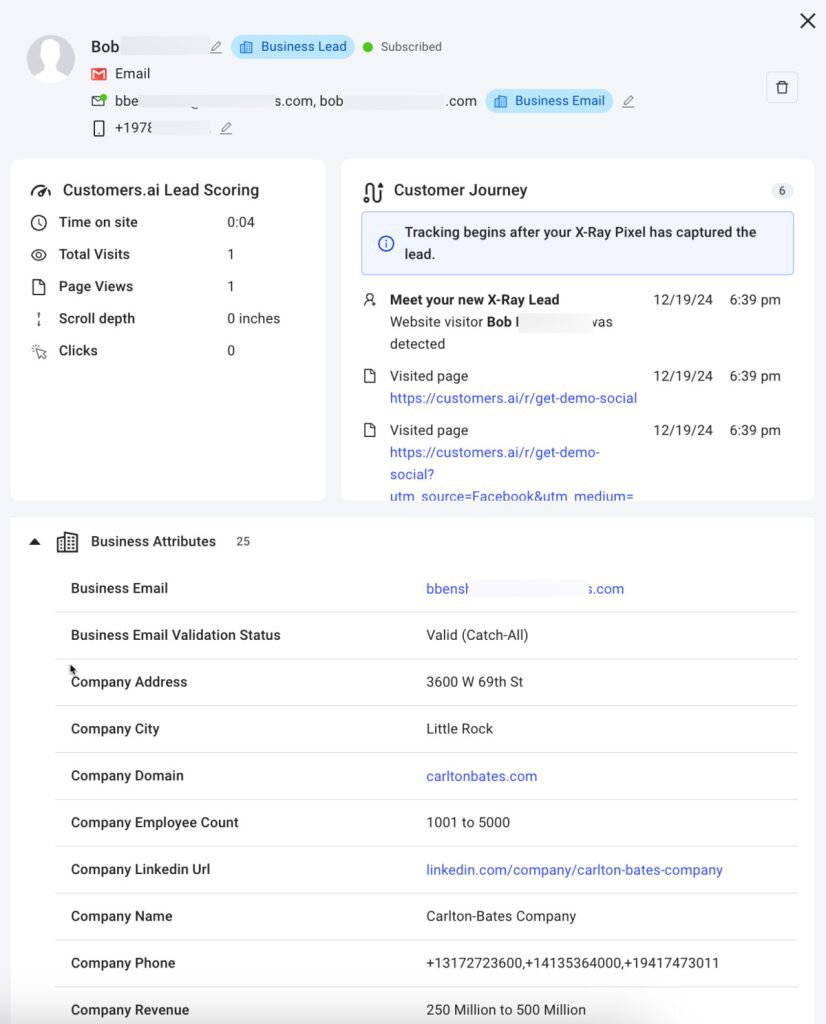
Why it’s key: Behavioral insights help refine your content and user experience, leading to more engagement and higher conversions.
5. Segmentation Capabilities
Effective marketing is all about targeting the right groups. Look for tools that let you slice and dice your audience by age, location, interests, or any other metric that matters to your business.
Why it’s key: Segmentation lets you create hyper-targeted campaigns, ensuring your message resonates with each audience segment.
6. Data Visualization
Graphs, charts, heatmaps, whatever it is – the data needs to be easy to interpret at a glance. You shouldn’t need a degree in analytics to understand who’s visiting your site.
Why it’s key: Clear visuals help you spot trends and patterns quickly, empowering faster and better decision-making.
7. Predictive Insights
A next-level tool helps you anticipate what your audience might do next, giving you a head start on refining your strategies.
Why it’s key: Predictive insights turn raw data into actionable plans, helping you stay proactive rather than reactive.
8. Privacy and Ethical Data Collection
Your visitors’ trust matters. Look for tools that prioritize compliance with regulations like GDPR and CCPA, so you can gather insights ethically without crossing any lines.
Why it’s key: Privacy compliance builds trust with your audience and ensures you’re staying on the right side of the law while collecting valuable data.
9. Mobile Optimization
With so many users visiting from their phones, your tool needs to be just as effective at capturing and analyzing mobile data as it is for desktop users.
Why it’s key: Mobile optimization ensures you’re not missing out on insights from a massive chunk of your audience.
10. Easy Implementation
You shouldn’t need a developer to get started. The best tools make setup simple, so you can start gathering data and seeing results right away.
Why it’s key: Easy implementation saves you time and resources, allowing you to focus on insights and strategy instead of troubleshooting.
When you’re picking a demographic tool, these features are essential. Anything less and you’re leaving valuable insights (and conversions) on the table.
Let’s move on to the tools that check all these boxes.

Webinar: 2024 Playbook
Increasing Traffic & Conversions in the Age of AI
The 15 Best Website Demographic Tools for Marketers
1. Customers.ai Website Demographic Tool
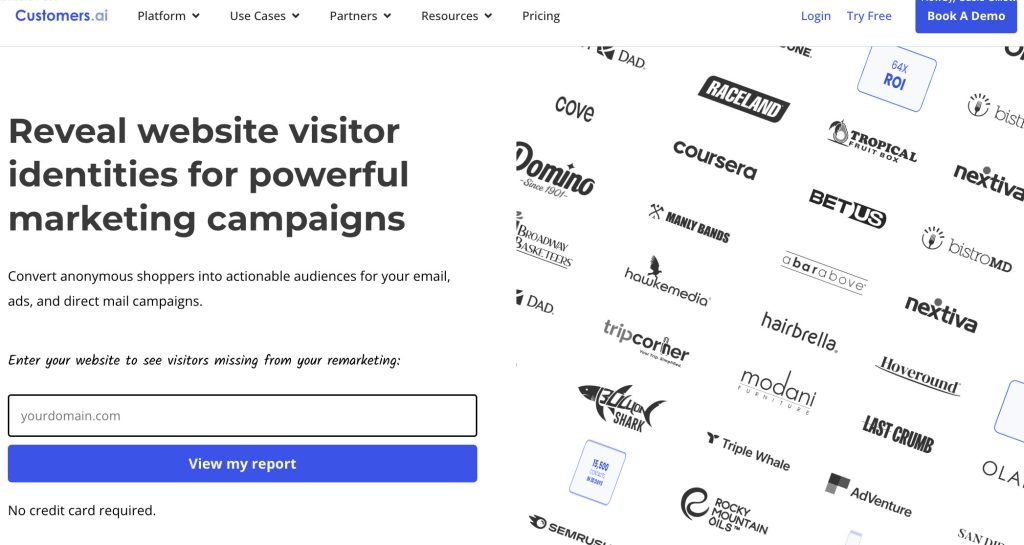
What it Does: Customers.ai is a powerful tool that takes website demographics to the next level by identifying anonymous visitors in real time and providing detailed insights about their demographics and behaviors. It goes beyond standard analytics to uncover who’s visiting your site, including age, location, interests, and industry data. This allows you to segment your audience effectively and create highly targeted campaigns.
Pricing: Flexible pricing with a free trial and paid plans starting at $99/month.
Rating: ★★★★★ (4.9/5)
Reviews:
- Demographic Insights: Users love the tool’s ability to provide clear, actionable data about their audience. One G2 reviewer noted, “It’s like unlocking a treasure trove of information about our visitors. We now know who they are and why they’re here.”
- Audience Segmentation: Customers highlight the ease of creating audience segments based on demographic data. A Trustpilot reviewer said, “The segmentation features are intuitive and let us target specific groups with precision.”
- Real-Time Tracking: Many appreciate the speed and accuracy of the real-time tracking. A Capterra user wrote, “Seeing visitor data as it happens has completely changed how we approach our campaigns.”
- Customer Support: The platform’s support team consistently receives praise. One user commented, “Whenever we’ve had questions, the support team was quick to help us maximize the tool’s potential.”
2. Google Analytics Website Demographic Tool
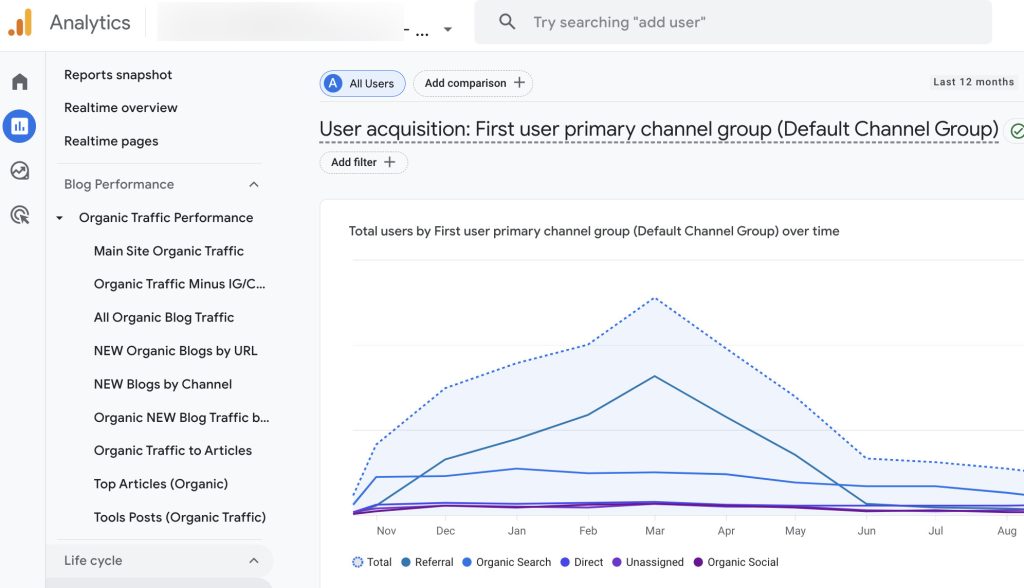
What it Does: Google Analytics provides detailed demographic insights about your website visitors, including age, gender, and interests. These features allow you to identify your audience segments and understand how different groups engage with your site. Its integration with other Google tools makes it easy to leverage demographic data for ad targeting and personalization.
Pricing: Free for the basic version; enterprise version (GA 360) starts at $12,500/month.
Rating: ★★★★★ (4.8/5)
Reviews:
- Demographic Reporting: Users highlight its comprehensive demographic breakdowns. A G2 reviewer said, “The audience insights section has helped us refine our campaigns by focusing on the right age and interest groups.”
- Integration Capabilities: Customers appreciate the seamless integration with Google Ads. One reviewer noted, “Being able to see demographic data directly connected to ad performance is a game-changer for targeting.”
- Learning Curve: Some users mention the platform can be complex for beginners. “Once you’re familiar with the interface, it’s incredibly powerful,” shared a Trustpilot user.
3. Facebook Audience Insights & Demographics Tool
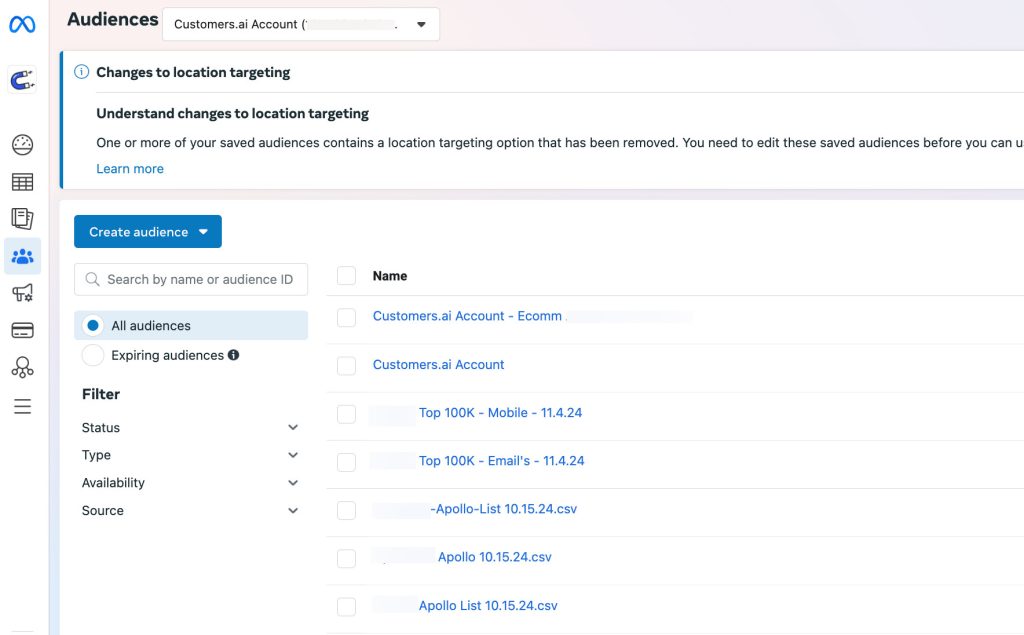
What it Does: Facebook Audience Insights provides in-depth demographic information about your website visitors who engage with your Facebook and Instagram content. It helps businesses tailor ads and organic campaigns by showing data like age, location, interests, and even device usage.
Pricing: Free with a Facebook Business account.
Rating: ★★★★★ (4.7/5)
Reviews:
- Targeting Power: Advertisers love the precise demographic targeting. One Capterra reviewer wrote, “It’s invaluable for understanding our audience and refining our Facebook Ads campaigns.”
- Platform-Specific: Users note that it’s limited to Facebook and Instagram. A G2 reviewer stated, “It’s fantastic for those platforms, but we pair it with other tools for a complete picture.”
- Ease of Use: Many users praise its intuitive interface, with one saying, “It’s user-friendly and offers instant insights into audience demographics.”
4. LinkedIn Website Demographics Tool
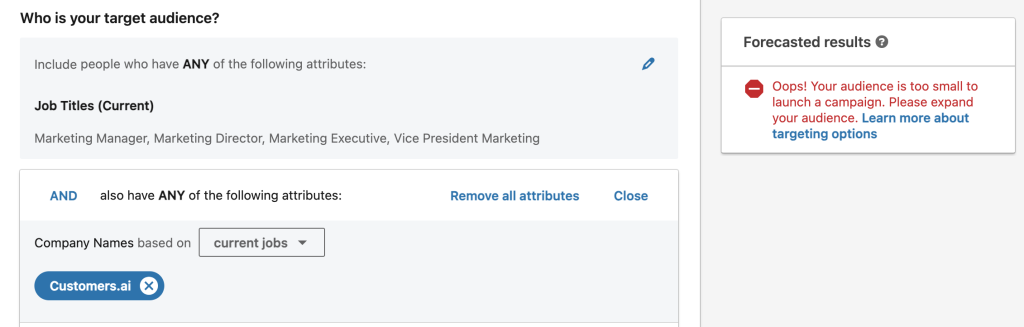
What it Does: LinkedIn Website Demographics focuses on professional insights, helping you see data like job title, company size, and industry for visitors who arrive on your site via LinkedIn ads or organic links. This tool is especially useful for B2B marketers.
Pricing: Free with a LinkedIn Ads account.
Rating: ★★★★★ (4.6/5)
Reviews:
- B2B Precision: Marketers rave about its ability to target specific professional segments. “Knowing the industries and job roles of our visitors has been a game-changer,” said a Trustpilot user.
- Data Accuracy: Reviewers appreciate the accuracy of LinkedIn’s demographic insights. “It’s unmatched when it comes to professional audience data,” shared a G2 reviewer.
- Limited to LinkedIn Traffic: Some note its scope is limited to LinkedIn-sourced traffic. “It’s powerful for LinkedIn users, but we combine it with broader analytics tools,” mentioned a Capterra user.
5. Adobe Analytics Website Demographics Tool
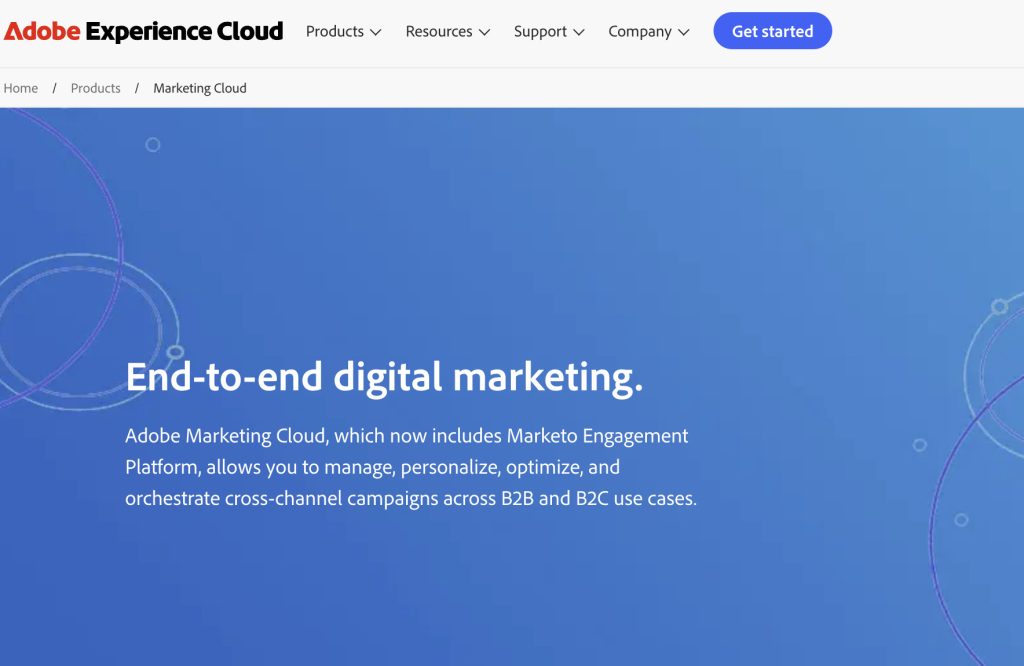
What it Does: Adobe Analytics offers advanced demographic insights along with predictive analytics. It provides deep segmentation options to help marketers understand their audiences and forecast future behaviors. This tool is ideal for enterprise-level insights.
Pricing: Custom pricing based on business needs.
Rating: ★★★★★ (4.6/5)
Reviews:
- Advanced Segmentation: Users appreciate the sophisticated segmentation options. One user wrote, “Adobe Analytics lets us break down our audience in ways other tools simply can’t.”
- Predictive Analytics: Reviewers value the forecasting capabilities. “It’s been instrumental in predicting visitor behavior and adjusting our strategy,” said a G2 reviewer.
- Steep Learning Curve: Some users mention it takes time to master. “The features are powerful but not the most beginner-friendly,” shared a Trustpilot user.
6. Quantcast Measure Demographics Tool
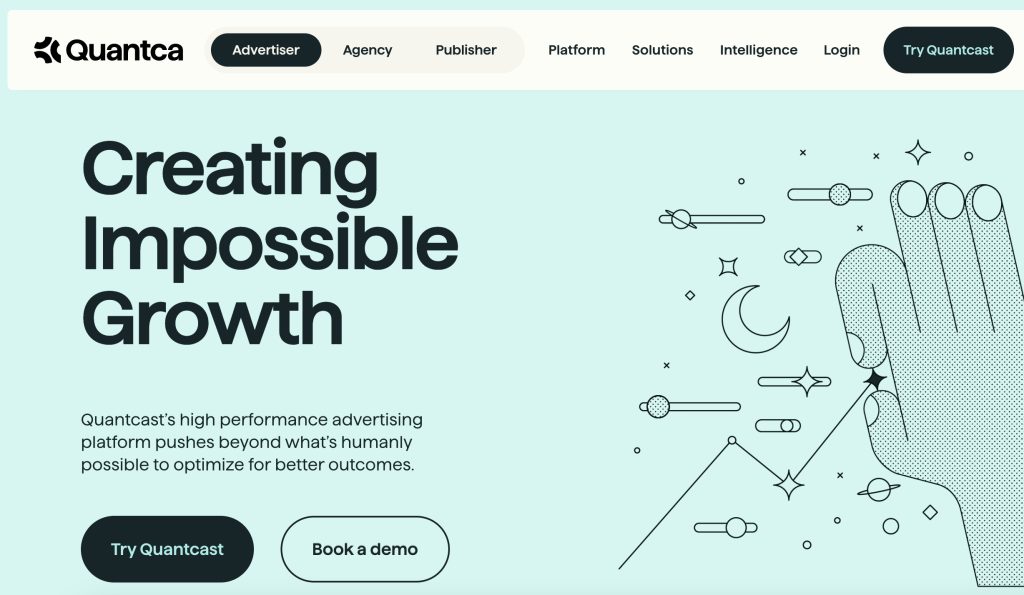
What it Does: Quantcast Measure provides AI-driven demographic insights, focusing on audience interests and behaviors. It’s particularly useful for publishers and advertisers who need to understand audience segments deeply.
Pricing: Custom pricing based on usage.
Rating: ★★★★★ (4.5/5)
Reviews:
- Audience Insights: Users highlight its ability to uncover niche audience data. “Quantcast has helped us identify segments we didn’t even know existed,” said a Trustpilot user.
- AI Capabilities: Customers appreciate the AI-driven insights. “It’s like having a data scientist on our team,” shared a G2 reviewer.
- Best for Publishers: Some note it’s tailored to content-heavy sites. “Fantastic for media companies, but not as flexible for ecommerce,” mentioned a Capterra user.
7. Mixpanel Analytics & Demographics Tool
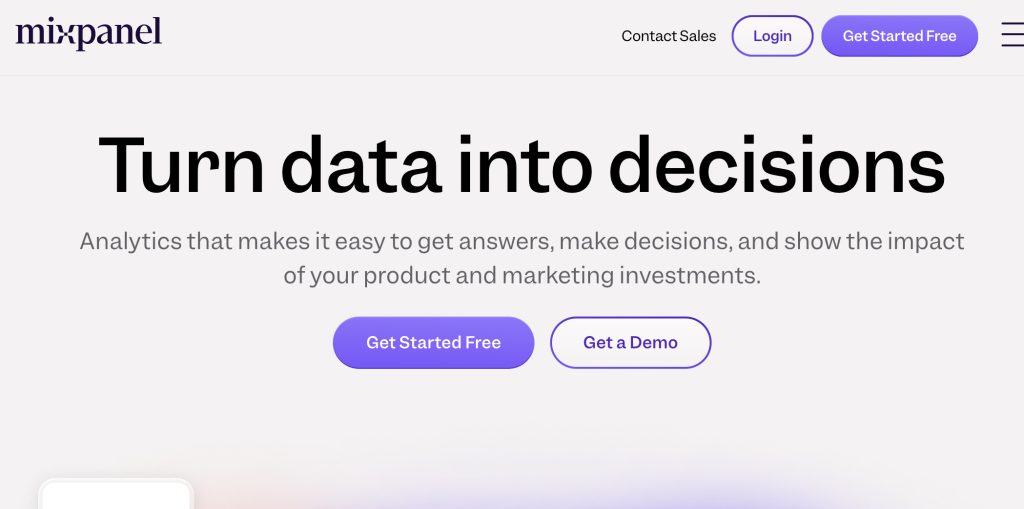
What it Does: Mixpanel combines behavioral analytics with demographic overlays to provide a complete picture of your audience. It’s especially useful for tracking product engagement alongside demographic data.
Pricing: Free for basic plans; paid plans start at $25/month.
Rating: ★★★★★ (4.6/5)
Reviews:
- Behavioral Insights: Users love how Mixpanel connects demographics with user actions. “We can see who’s doing what and why—it’s a game-changer for product development,” said a G2 reviewer.
- Ease of Use: Many note its intuitive interface. “Setting up tracking and reports was much easier than we expected,” shared a Trustpilot user.
- Scalability: Some users mention it’s best for scaling businesses. “It’s great as we grow, but smaller businesses may find it more than they need,” wrote a Capterra reviewer.
8. SimilarWeb Website Demographic Tool
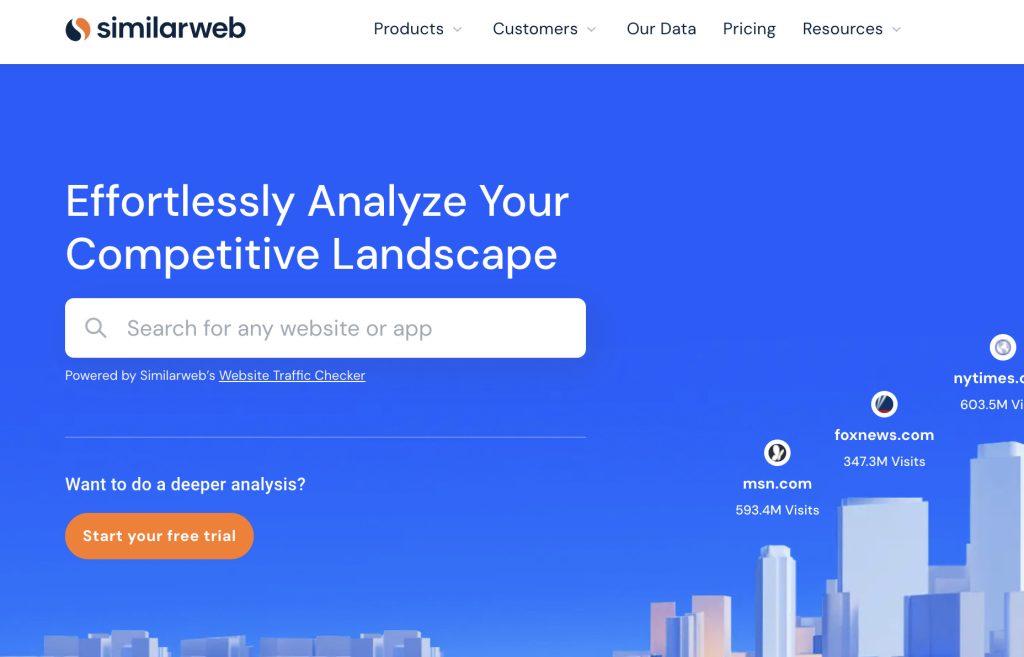
What it Does: SimilarWeb provides competitive insights alongside detailed demographic data about your website visitors. It helps you understand audience segments, traffic sources, and how your performance stacks up against competitors.
Pricing: Free plan available; paid plans start at $199/month.
Rating: ★★★★★ (4.5/5)
Reviews:
- Competitive Insights: Users appreciate its ability to show how their audience compares to competitors. “It’s invaluable for benchmarking our performance and targeting similar audiences,” shared a G2 reviewer.
- Traffic Breakdown: Customers highlight its traffic source analysis. “We love seeing how different demographics are coming to our site and adjusting our campaigns accordingly,” wrote a Trustpilot user.
- Pricing: Some users find the paid plans steep. “It’s powerful but definitely a bigger investment,” mentioned a Capterra reviewer.
9. Alexa (Amazon) Demographics Tool
What it Does: Alexa (Amazon) focuses on audience demographics and competitive benchmarking, offering insights like audience overlap, interests, and geographic data to help you fine-tune your marketing strategies.
Pricing: Free trial available; paid plans start at $149/month.
Rating: ★★★★★ (4.4/5)
Reviews:
- Audience Overlap: Marketers love its ability to find shared audiences with competitors. “It’s helped us identify new opportunities by analyzing overlapping demographics,” said a G2 reviewer.
- Data Depth: Reviewers praise the level of detail provided. “Alexa gives us insights that go beyond surface-level demographics,” shared a Trustpilot user.
- Outdated Interface: Some users note the UI feels dated. “The insights are great, but the platform could use a refresh,” mentioned a Capterra reviewer.
10. Hotjar Demographic Insights Tool
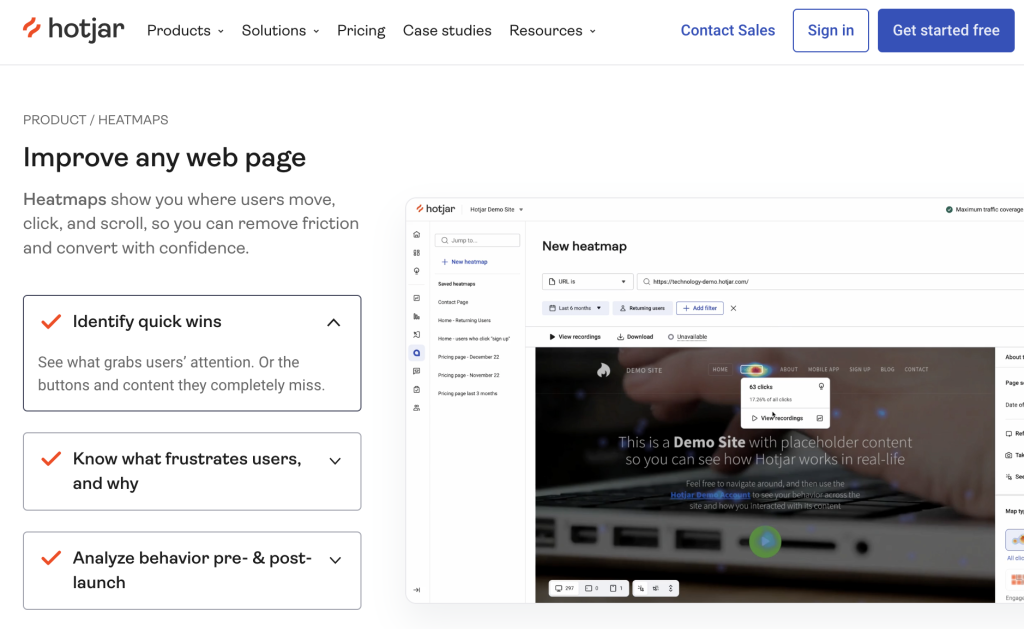
What it Does: Hotjar combines demographic insights with heatmaps and feedback tools to show how different audience segments interact with your site. It’s perfect for understanding not just who your visitors are, but how they navigate your pages.
Pricing: Free for basic features; paid plans start at $39/month.
Rating: ★★★★★ (4.7/5)
Reviews:
- Visual Analytics: Users love seeing how demographics link to on-site behavior. “The heatmaps paired with demographic data are a game-changer for UX improvements,” said a G2 reviewer.
- Feedback Collection: Many highlight its survey tools. “We’ve used the feedback forms to gather demographic insights directly from users,” shared a Trustpilot user.
- Basic Plan Limits: Some users find the free plan too restrictive. “It’s great for starters, but to unlock real power, you need a paid plan,” mentioned a Capterra reviewer.
11. Crazy Egg Analytics Tool
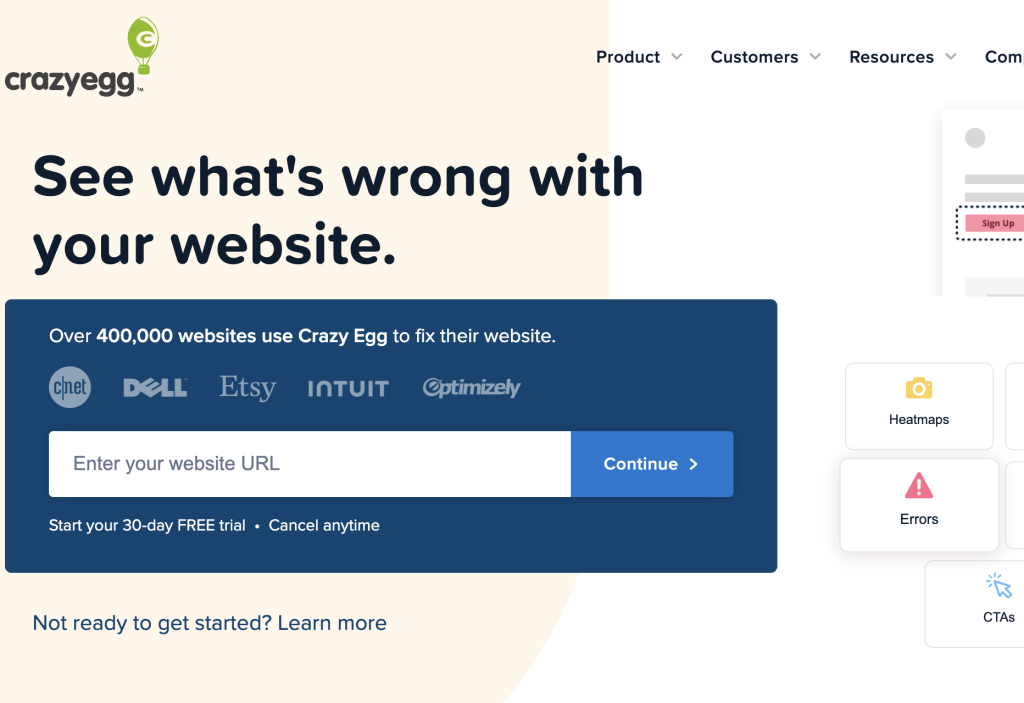
What it Does: Crazy Egg focuses on visual analytics, offering demographic insights paired with heatmaps, scroll maps, and session recordings to reveal how different audience segments engage with your site.
Pricing: Free trial available; paid plans start at $24/month.
Rating: ★★★★★ (4.6/5)
Reviews:
- Engagement Insights: Users value its ability to link demographics to on-page actions. “Seeing how different age groups interact with our landing pages has been eye-opening,” said a G2 reviewer.
- Easy Setup: Customers praise its simplicity. “We had it running in minutes, and the insights started rolling in,” shared a Trustpilot user.
- Limited Integrations: Some users wish it integrated with more platforms. “It’s great for insights but not as connected to other tools as we’d like,” mentioned a Capterra reviewer.
12. HubSpot Analytics & Demographics Tool
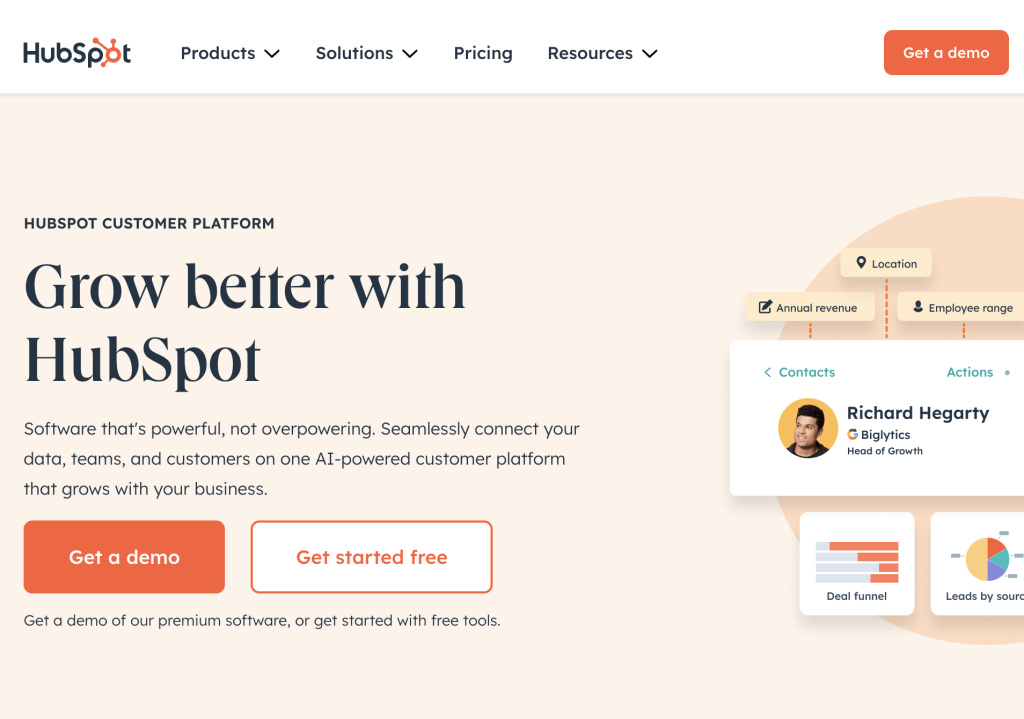
What it Does: HubSpot Analytics integrates seamlessly with its CRM, offering detailed demographic data tied directly to customer lifecycle stages. It’s ideal for tracking how different audience segments move through your funnel.
Pricing: Free for basic features; paid plans start at $50/month.
Rating: ★★★★★ (4.8/5)
Reviews:
- Funnel Insights: Users love tracking demographics throughout the buyer journey. “It connects the dots between visitor data and sales outcomes,” said a Trustpilot user.
- Integration Power: Many highlight its seamless CRM integration. “It’s fantastic for aligning demographic data with our sales efforts,” shared a G2 reviewer.
- Complexity: Some users find it overwhelming at first. “There’s a lot to learn, but once you get the hang of it, it’s incredible,” mentioned a Capterra reviewer.
13. SEMrush Traffic Analytics & Demographics Tool
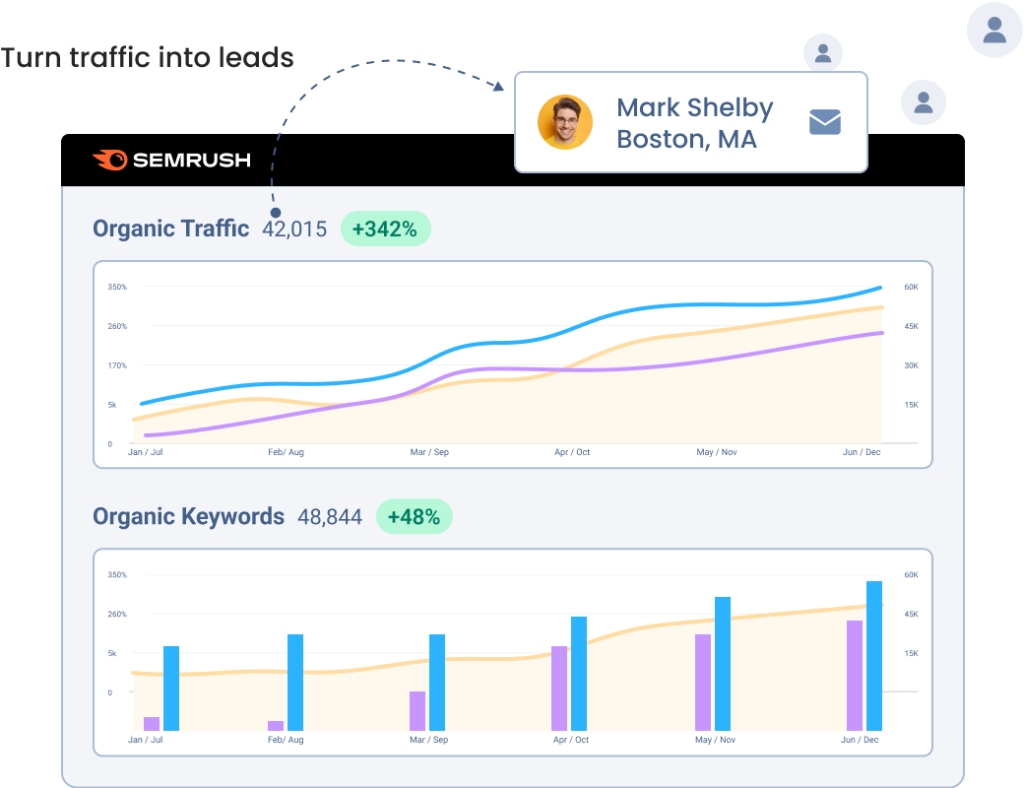
What it Does: SEMrush Traffic Analytics offers competitor demographics and traffic data, helping businesses understand their audience in the context of industry trends. It’s particularly useful for SEO and PPC campaigns.
Pricing: Paid plans start at $119.95/month.
Rating: ★★★★★ (4.7/5)
Reviews:
- Competitor Insights: Users rave about the competitor demographic data. “It’s helped us spot gaps in our strategy and find untapped audiences,” shared a G2 reviewer.
- PPC Support: Advertisers love its connection to paid campaigns. “We’ve optimized our ads by tailoring them to the demographics SEMrush uncovered,” wrote a Trustpilot user.
- Learning Curve: Some users mention the features can feel overwhelming. “Once you dig in, the insights are amazing, but it takes some effort,” noted a Capterra reviewer.
14. Statcounter Website Demographic Tracking Tool
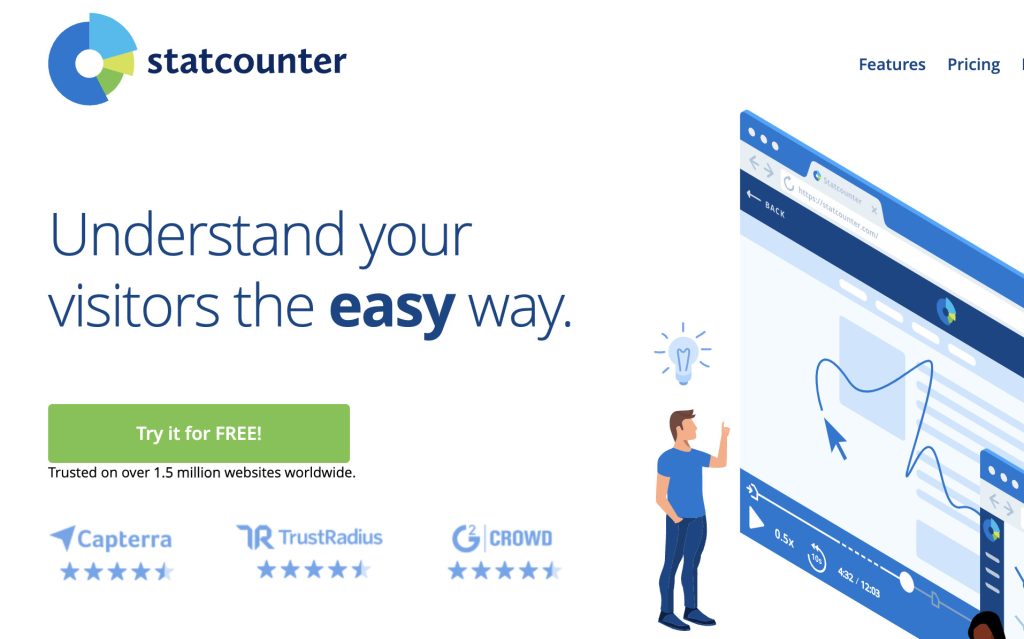
What it Does: Statcounter provides straightforward demographic and visitor behavior tracking, making it an affordable option for smaller businesses looking to understand their audience.
Pricing: Free for basic use; paid plans start at $9/month.
Rating: ★★★★★ (4.5/5)
Reviews:
- Simplicity: Users praise its no-frills approach. “It’s great for getting clear, basic demographic insights without all the bells and whistles,” shared a G2 reviewer.
- Affordability: Many highlight its low cost. “For small businesses, this is a fantastic tool that doesn’t break the bank,” said a Trustpilot user.
- Limited Features: Some users wish it offered more advanced insights. “It’s a great starting point but lacks the depth of higher-end tools,” mentioned a Capterra reviewer.
15. Funnelytics Website Demographic Insights
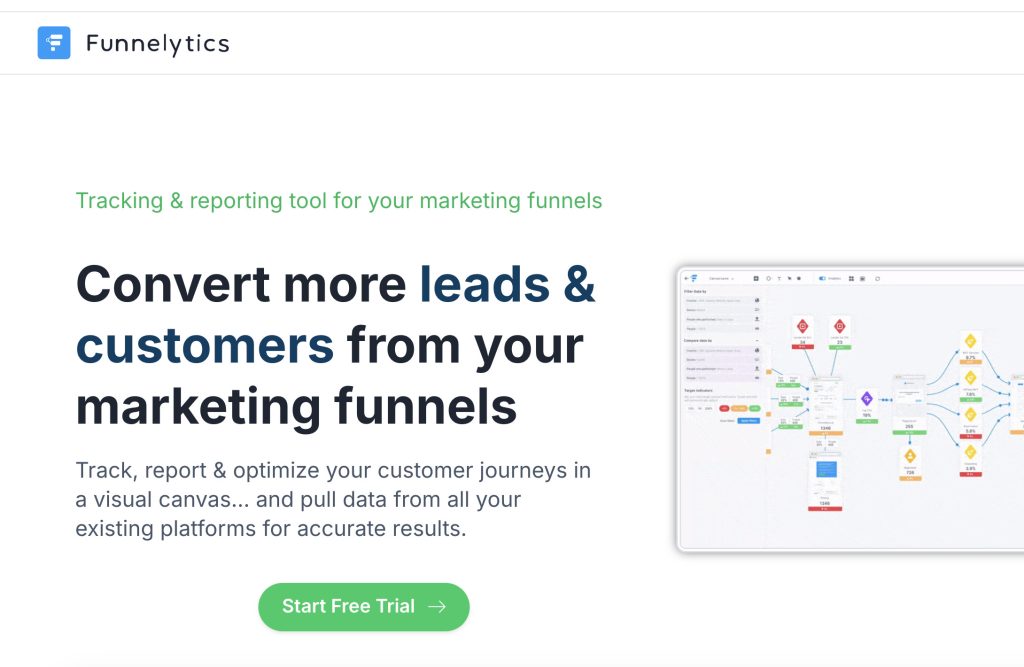
What it Does: Funnelytics offers visual mapping of user journeys, paired with demographic insights to show how different audience segments move through your sales funnel.
Pricing: Free for basic features; paid plans start at $99/month.
Rating: ★★★★★ (4.6/5)
Reviews:
- Journey Mapping: Users love its visual approach. “Seeing how different demographics move through our funnel has been incredibly helpful,” shared a Trustpilot user.
- Customizable Reports: Customers value its reporting flexibility. “We can tailor reports to specific audience segments, which has been a game-changer for our strategy,” said a G2 reviewer.
- Pricey for Smaller Teams: Some users find the paid plans expensive. “It’s worth it for larger campaigns, but smaller teams might find it a bit steep,” noted a Capterra reviewer.
How to Choose the Right Website Demographics Tool
With so many options out there, picking the right website demographic tool can feel overwhelming.
The good news?
You don’t need to overthink it. Here’s a straightforward guide to help you choose a tool that fits your needs and delivers real value.
1. Start with Your Needs
What do you actually need from a demographic tool? Ask yourself:
- How big is your site? Larger sites might require more advanced features like predictive insights and segmentation, while smaller ones may benefit from simpler tools.
- What integrations are essential? Does it need to sync with your CRM, email platform, or ad manager? Make sure the tool can play well with your existing stack.
- What kind of data matters most? Are you looking for broad insights like age and location, or more granular behavior data like how specific groups interact with your site?
Knowing your priorities will instantly narrow down your choices.
2. Think About Cost vs. Value
Not all tools are priced equally, and that’s okay. What matters is understanding what you’re getting for your investment.
- Are the features worth the price? Some tools pack a punch with advanced features, but if you’re not using them, why pay extra?
- Is it scalable? Choose a tool that can grow with your business, so you’re not outgrowing it within a year.
- Free vs. Paid: Free tools are great for starting out, but paid plans often come with more robust insights. Balance your budget with your goals.
3. Test Before You Commit
Most tools offer free trials or demos so use them! This is your chance to see if the platform is intuitive, aligns with your needs, and actually delivers the insights you’re looking for.
- Check usability: Does the interface make sense? Is it easy to pull the reports you need?
- Explore features: Dive into the capabilities that matter most to you. Are they as good as advertised?
- Involve your team: If multiple people will use the tool, get their feedback during the trial period.
Pro Tip: During a trial, don’t just explore the tool’s features. Test their customer support, too. Responsive, helpful support can save you headaches down the line.
By focusing on your specific needs, evaluating cost vs. value, and testing tools hands-on, you’ll find the perfect demographic tool that fits your business like a glove.
See the Visitors Hiding on Your Site
Book a demo of Customers.ai’s U.S. website visitor identification, customer journey insights and remarketing platform to skyrocket conversions and sales.
Why Customers.ai Stands Out as the Best Website Demographic Tool
When it comes to website demographic tools, Customers.ai doesn’t just check the boxes, it redefines what you can expect.
It’s all about actionable insights that make a tangible impact on your marketing strategy.
Here’s why Customers.ai is in a league of its own:
1. Real-Time Visitor Identification
Most tools tell you about your audience after the fact. Customers.ai flips the script by identifying visitors in real-time, giving you instant insights into their demographics, behaviors, and preferences.
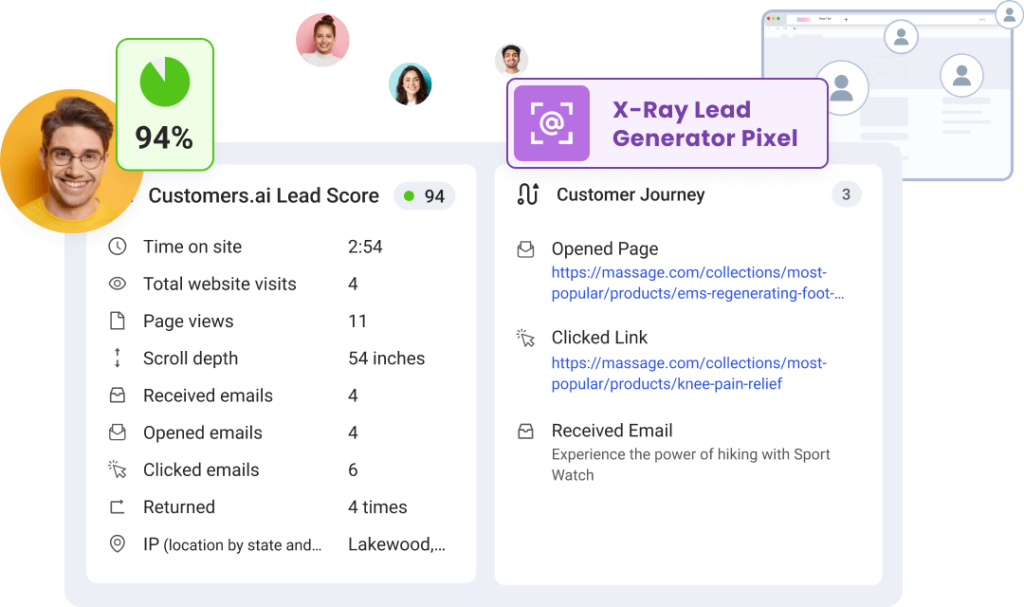
This means you can act while they’re still on your site, not hours or days later.
2. Advanced Demographic Insights
Beyond the basics of age and location, Customers.ai dives deeper. You’ll uncover details like industries, interests, and engagement patterns.
Whether you’re running B2B campaigns or targeting niche consumer segments, these insights let you tailor your approach down to the smallest details.
3. Seamless Integration
Customers.ai integrates effortlessly with your marketing stack, including CRMs, email platforms, and ad managers.
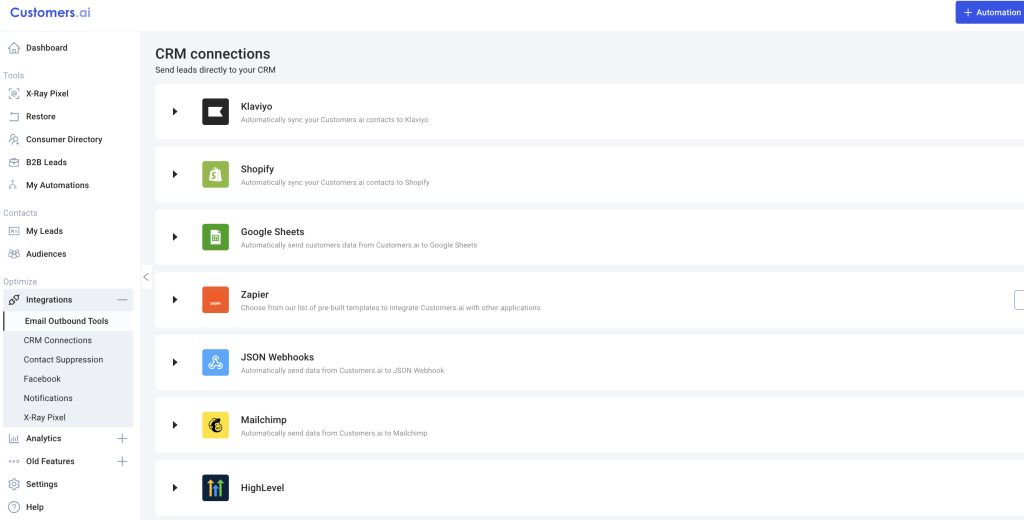
This makes it easy to put your demographic data to work across channels, from hyper-targeted ads to personalized email campaigns.
4. Actionable Segmentation
Identifying your visitors is one thing. Turning that data into conversions is another.
Customers.ai simplifies segmentation, helping you create tailored campaigns that resonate with specific audience groups.
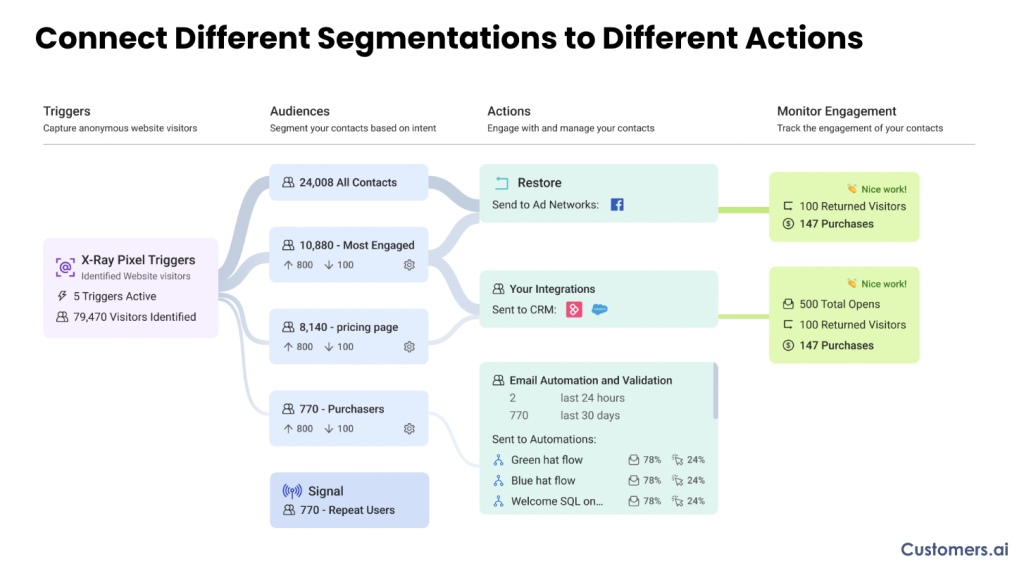
Remember, demographics are more than just numbers. They’re the key to unlocking meaningful engagement and better results.
Mastering Website Demographic Tools: Unlock Your Audience’s Secrets
Guessing who’s visiting your website doesn’t cut it anymore. If you want to connect with your audience, you need to know who they are, what they care about, and why they’re there. Website demographic tools make that possible.
From uncovering hidden audience segments to crafting campaigns that actually hit the mark, the right tool can change the game (oops, no clichés—let’s say it levels you up instead).
Whether you’re just getting started or looking to refine your strategy, these tools can help you stop guessing and start marketing smarter.
And if you’re ready to go beyond the basics, Customers.ai is the one to beat. Real-time insights, actionable data, and seamless integrations? It’s everything you need to actually do something with all that data.
So, what’s next? Start your free trial and get 500 contacts today!

See Who Is On Your Site Right Now!
Get names, emails, phone numbers & more.
Try it Free, No Credit Card Required
Important Next Steps
- See what targeted outbound marketing is all about. Capture and engage your first 500 website visitor leads with Customers.ai X-Ray website visitor identification for free.
- Talk and learn about sales outreach automation with other growth enthusiasts. Join Customers.ai Island, our Facebook group of 40K marketers and entrepreneurs who are ready to support you.
- Advance your marketing performance with Sales Outreach School, a free tutorial and training area for sales pros and marketers.
Website Demographic Tool FAQs
What is a website demographics tool and why is it important?
A website demographics tool is a software platform designed to provide insights into the characteristics of your website visitors, such as age, location, gender, and interests. It helps businesses understand who is engaging with their content and how to tailor marketing strategies to target those audiences effectively. By analyzing demographic data, you can create more personalized campaigns, improve ad targeting, and make informed decisions about your website’s user experience. Without these insights, you’re essentially marketing in the dark.
How do website demographics tools work?
Website demographics tools collect data from website visitors using methods like cookies, IP tracking, and integrations with analytics or ad platforms. This data is then processed to provide detailed insights about your audience, such as where they’re located, what devices they’re using, and their general interests. Many tools also include behavioral analytics, showing how visitors interact with your site. This combination of data allows businesses to create targeted strategies for different audience segments.
What features should I look for in a website demographics tool?
When choosing a website demographics tool, look for features like:
- Real-time data tracking to see who’s visiting your site right now.
- Integration capabilities with platforms like CRMs and email marketing tools.
- Advanced segmentation to break down your audience into actionable groups.
- Privacy compliance to ensure ethical data collection.
- Customizable reporting to focus on metrics that matter to your business.
Can website demographics tools integrate with my other marketing platforms?
Yes, most website demographics tools are designed to integrate seamlessly with popular marketing platforms like CRMs, email marketing tools, and ad managers. This integration allows you to use demographic data for retargeting campaigns, personalized email outreach, and better ad targeting. Before choosing a tool, ensure it supports the platforms you’re already using. Integration is key to making the most out of your demographic data.
What are the best website demographics tools available in 2025?
- Some of the top website demographics tools include:
- Customers.ai for real-time visitor identification and insights.
- Google Analytics for free and detailed demographic reports.
- LinkedIn Website Demographics for professional audience data.
- Hotjar for combining heatmaps with demographic insights.
- SEMrush Traffic Analytics for competitor demographics and traffic insights.
How do website demographics tools help improve ad targeting?
Website demographics tools provide data on your visitors’ age, location, interests, and behaviors, which can be used to create highly targeted ad campaigns. By knowing exactly who is visiting your site, you can avoid wasting ad spend on irrelevant audiences. These tools also allow for audience segmentation, so you can tailor your ads to resonate with specific groups. Improved targeting leads to higher click-through rates and conversions.
Are website demographics tools suitable for small businesses?
Yes, many website demographics tools cater specifically to small businesses with affordable pricing and easy-to-use features. Tools like Statcounter and Google Analytics offer budget-friendly options while still providing valuable insights. By using these tools, small businesses can better understand their audience and create targeted campaigns without breaking the bank. Investing in demographic tools can help small businesses compete with larger players in the market.
How do website demographics tools handle privacy and compliance?
Reputable website demographics tools adhere to privacy regulations like GDPR and CCPA, ensuring that user data is collected and processed ethically. These tools often provide transparency about their data collection methods and allow visitors to opt out of tracking. Businesses using these tools should ensure they comply with local and international privacy laws. Always choose a tool with strong privacy protections to maintain user trust.
Can website demographics tools track mobile users?
Yes, most website demographics tools are optimized to track mobile users, which is essential given the rise in mobile browsing. These tools can capture data on mobile devices, operating systems, and user behaviors specific to smaller screens. Mobile insights help businesses create better experiences for on-the-go users. If your audience includes mobile visitors, ensure the tool you choose prioritizes mobile tracking.
What types of reports can website demographics tools generate?
Website demographics tools typically offer reports that include:
- Age and gender distribution of your visitors.
- Geographic data showing where visitors are located.
- Behavioral data, like time spent on site and pages visited.
- Device and browser preferences for better technical optimization.
- Conversion metrics tied to specific audience segments.
How can website demographics tools help with personalization?
By providing detailed demographic and behavioral data, website demographics tools allow businesses to tailor content and campaigns to specific audience groups. For example, you can create targeted email campaigns for different age groups or location-based offers for visitors from specific regions. Personalization increases engagement and builds stronger connections with your audience. Without demographic insights, personalization becomes guesswork.
Do website demographics tools help with content optimization?
Yes, website demographics tools can identify which types of content resonate with specific audience segments. For example, you might find that younger visitors engage more with video content, while older visitors prefer detailed blog posts. This insight helps you refine your content strategy to better match audience preferences. Demographic tools ensure your content delivers maximum impact.
How do website demographics tools track location data?
Most website demographics tools use IP tracking and geolocation technology to determine where visitors are accessing your site from. This data is then mapped to provide insights into country, region, or even city-level audience distribution. Location data is valuable for tailoring campaigns, creating region-specific offers, and optimizing delivery logistics for ecommerce businesses.
Can website demographics tools predict audience behavior?
Some advanced tools, like Adobe Analytics and Customers.ai, offer predictive analytics that forecast audience behavior based on past data. These predictions help businesses anticipate what visitors might do next, like returning to complete a purchase or dropping off at a specific point in the funnel. Predictive insights allow for proactive strategies that improve engagement and conversions.
Are there free website demographics tools?
Yes, tools like Google Analytics and Facebook Audience Insights offer free options with robust demographic data. While free tools might lack some advanced features, they are an excellent starting point for small businesses or those new to audience analysis. If your budget is tight, free tools can still provide valuable insights to refine your marketing efforts.
How do website demographics tools benefit B2B marketers?
For B2B marketers, tools like LinkedIn Website Demographics provide professional insights such as job titles, company size, and industries. These data points are crucial for targeting decision-makers and tailoring campaigns to specific business segments. With demographic tools, B2B marketers can create campaigns that resonate with professional audiences, leading to higher-quality leads.
What industries benefit most from website demographics tools?
Industries that heavily rely on understanding their audience, such as ecommerce, SaaS, media, and advertising, see the most benefits from website demographics tools. These tools help tailor campaigns, optimize user experiences, and improve conversion rates across the board. No matter the industry, knowing your audience is the key to effective marketing.
How do website demographics tools handle real-time tracking?
Real-time tracking tools, like Customers.ai, identify visitors as they land on your site, capturing demographic and behavioral data instantly. This allows you to deploy immediate strategies, such as live chat engagement or tailored pop-ups. Real-time insights mean you can respond to visitor behavior in the moment, improving their experience and boosting conversions.
What are the limitations of website demographics tools?
Some tools may lack depth in specific areas, such as combining demographics with behavioral analytics or providing predictive insights. Others may have limited integration options or struggle with accuracy for smaller audience segments. It’s important to choose a tool that aligns with your goals and covers the features you need most. No tool is perfect, but the right one will fit your strategy.
Can website demographics tools help reduce bounce rates?
Yes, by identifying why certain audience segments leave your site, website demographics tools provide actionable insights to reduce bounce rates. For example, they might reveal that visitors from a particular region struggle with page load times, or that younger audiences prefer mobile-optimized pages. Fixing these issues leads to better engagement and lower bounce rates.
How can website demographics tools improve lead quality?
Website demographics tools let you identify high-value audience segments and focus your efforts on converting them. By understanding who engages with your site and why, you can create campaigns that resonate with the right people. This leads to fewer wasted efforts and higher-quality leads.
Are website demographics tools useful for ecommerce websites?
Absolutely! Ecommerce websites benefit significantly from demographic insights like age, location, and interests to personalize product recommendations and optimize the customer journey. For example, knowing your visitors’ demographics can help you create location-based offers or promote products that appeal to specific age groups.
Can website demographics tools improve SEO performance?
Yes, by providing insights into who visits your site and what content they engage with, website demographics tools can inform your SEO strategy. For example, if a specific age group spends more time on certain pages, you can optimize those pages with relevant keywords. Demographic data helps you prioritize efforts that align with audience behavior.
Do website demographics tools support A/B testing?
Many tools offer features that integrate with A/B testing platforms, allowing you to test different strategies for specific audience segments. For instance, you can run tests on different landing pages to see which resonates better with a certain age group or geographic region. Combining A/B testing with demographic insights leads to smarter decisions.
How do I get started with a website demographics tool?
Start by identifying your goals, such as improving ad targeting, reducing bounce rates, or increasing conversions. Research tools that match your needs, test a few using free trials or demos, and evaluate how well they integrate with your existing platforms. Once you’ve chosen the right tool, use the data it provides to refine your strategies and connect more effectively with your audience.
