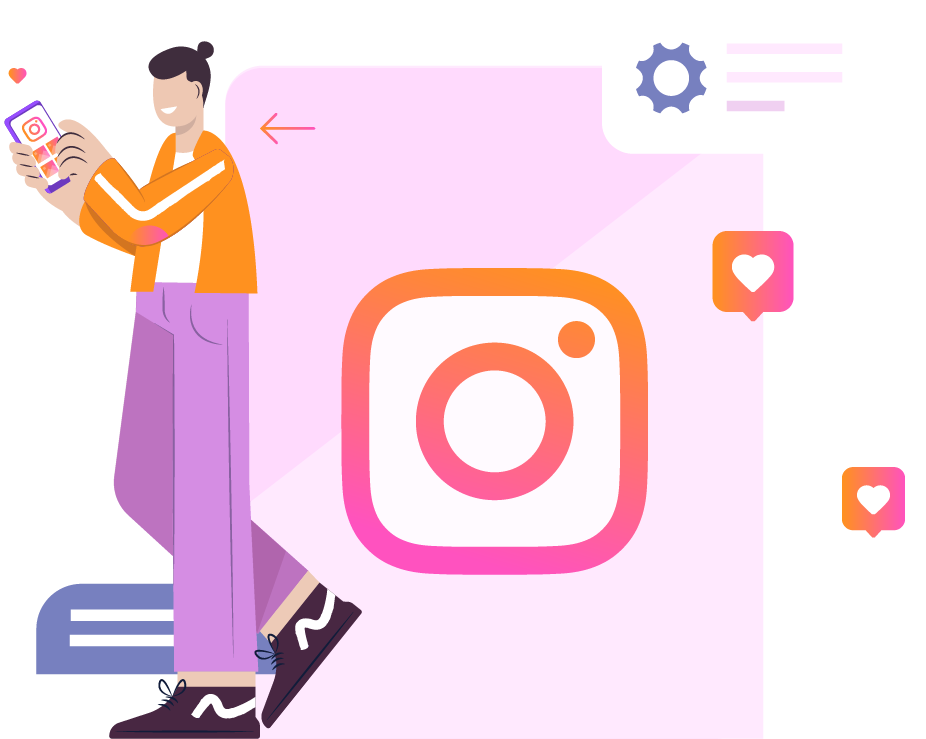Want to drive more Instagram traffic to your website this year? You’re not alone.
50% of Instagram users have visited a website to make a purchase after seeing a product or service on Instagram. That’s +500 million active monthly users leaving Instagram and looking to buy from the companies they find or follow.
Naturally, more companies are trying to capitalize on the Instagram traffic their business page receives every day. And although Instagram has added many ways to sell products on Instagram, the large majority of companies can sell more through their own website.
However, Instagram is one of the hardest social media platforms to drive traffic away from. So, you need new strategies that go beyond adding a dynamic link to your Instagram bio. That’s what everyone else is doing, and you want to be better than the competition, right?
Furthermore, I promise not to waste your time with tactics such as “Running Instagram ads” because I assume you’re already aware of Facebook ads for Instagram as a solution to this problem.
In this article, you’ll discover 6 tactics to both increase traffic on Instagram, and how to drive that Instagram traffic to your website.
The majority of the tactics you’ll learn today are brand new avenues that most Instagram accounts have not yet made available to prospective customers and followers to take.
So, get ready to build a superhighway to your website with the latest and greatest tactics to drive traffic from Instagram in 2021!
How to Use Instagram to Drive Traffic to your Website
Let’s get straight to it! Here are 6 secrets to drive Instagram traffic to your website in 2021:
- Auto-reply to DMs to drive Instagram traffic to your website.
- Add clickable links to your Instagram Story, Bio, IGTV Description, and Direct Messages.
- Use Comment Auto-Responders to increase Instagram traffic to your website.
- How to get Instagram traffic to your website from Instagram Stories.
- How to get more traffic on Instagram through post engagement.
- Secret Instagram hack: How to get traffic to Instagram from the Clubhouse app.
#1. Set up DM auto-reply messages to drive Instagram traffic to your website
By far, the best way to drive traffic from Instagram to your website is by using an array of Instagram messaging tools.
New Instagram DM (direct message) tools, by Customers.ai, are your new secret weapon to turn Instagram traffic into website traffic, with features that:
- Instantly reply to Instagram DMs.
- Auto-respond to comments on your posts.
- Automatically engage with the people who share your content in their Instagram Story.
- 24/7 ability to answer common questions and start conversations with prospects and followers.
And most important to our topic of discussion, add a link to your website in any Instagram automated message.
A great example of how to use Instagram DMs with Customers.ai is to set up an automatic greeting message. Also known as an Instagram Page Welcomer, you can build a chat dialogue that’s suitable for multiple inquiries.
For example, you could say hello and provide options to learn more about your different products or services. Each of the options would then lead to a series of questions and multiple choice answers, finally ending with one of many ways to send Instagram traffic to your website.
Here’s an example of a welcome message one of our client’s is using on their Instagram page:

See the options at the bottom of the chat dialogue? The next image is a good example of what could happen when the user chose to learn more about “Training”. As you’ll see, the choice triggers a response with a link to sign-up for a free training webinar:
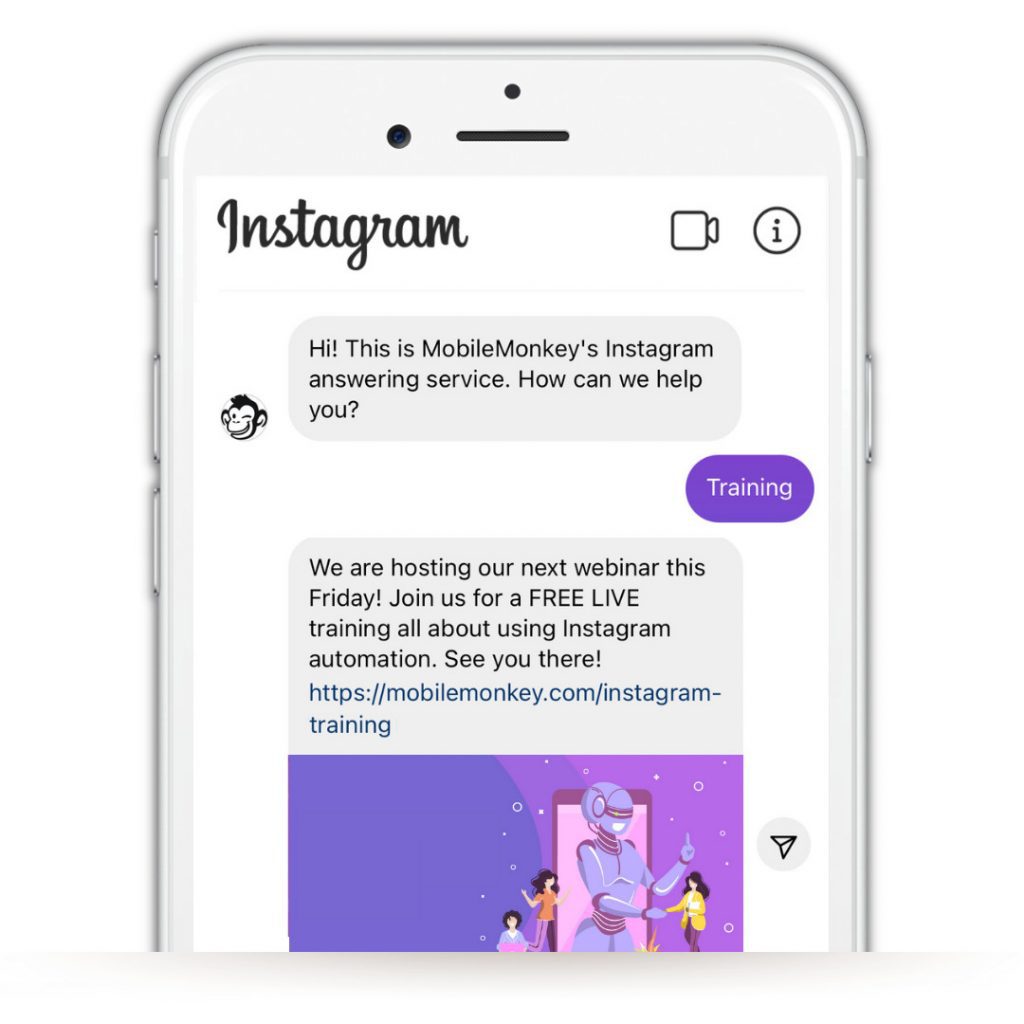
Furthermore, new Instagram tools from Customers.ai empower business growth with tools to:
- Capture leads and build contacts lists.
- Automatically store, tag, segment, and export contacts.
- Reengage contacts via email, SMS, Messenger, and more via automated workflows.
So, whether or not you succeed in sending Instagram traffic to your website, Customers.ai will empower you to make the most out of every engagement you have with your audience.
With the Instagram Page Welcomer tool from Customers.ai, it’s incredibly easy to nurture people down your funnel and ultimately capture email addresses and other important contact information.
Test it out for yourself on the Customers.ai Instagram page by clicking the Message button, then say ”Hello” (must be done on a mobile device).
#2. Drive traffic from Instagram by knowing where to add clickable links
In order to drive Instagram traffic to your website, you’ll need to use links. So, before we dive any further, let’s cover all the places on Instagram that you can add links to your website.
Where can you add links to your website on Instagram? There are four main places where you can add a link to your website on Instagram:
Direct Messages (DM): You can add a link to any DM conversation and hyperlink it. Other than the Instagram bio link, this is the easiest and most effective way to add a clickable link on all of Instagram.
However, as you’ll learn throughout this article, there are many opportunities to add links to your Instagram direct messages that most users don’t yet know about.
Instagram Story link: There are two ways to add links to Instagram Stories. One of which is brand new and a huge opportunity for any active account on Instagram.
The first way is to add a link to an Instagram Story, is to use the Instagram Swipe-Up feature. However, the Swipe-Up feature is restricted to business profiles with 10,000 or more followers, as well as verified accounts.
The second way to add a link to an Instagram Story is use Customers.ai’s Instagram Story Mentions tool, which allows you to instantly reply to people who mention you in their Story. More on this coming in the 7th tactic to drive Instagram traffic to your website.
IGTV Description link: Any Instagram account can add a clickable link in their IGTV video description.
Include a CTA (call to action) to open up the video description and click on your link. Again, this tactic is super easy to do, but many business accounts fail to do it.
Instagram Bio link: The most utilized and well-known place to add a link to your website on Instagram is in your Instagram bio. Many Instagram users will include a CTA to “Click the link in our bio” in their Instagram feed post captions.
Be sure to make the most of your Instagram bio link by using tools such as Linktree or Link.Gallery from Rebrandly, which allow you to send Instagram traffic to your most relevant landing pages.
? Learn more tips and tricks on how to optimize your Instagram bio for business!
Now, you don’t want to always add links to the content you post on Instagram. That would be annoying to your followers. Additionally, if you add links to everything you post, you’ll decrease your visibility because Instagram wants to keep its users on Instagram, of course.
So mix it up! Make sure you’re creating plenty of engaging content that’s made for Instagram, add links to more of your promotional content, and then capitalize on the opportunities to add links to your bio, direct messages, Story Mentions, and so on.
#3. Use Comment Auto-Responders to drive Instagram traffic to your site
One of the latest opportunities to add links on Instagram (that’s currently lesser-known) is using what’s called a Comment Auto-Responder.
An Instagram Comment Auto-Responder, by Customers.ai, allows you to automatically reply to the comments on your Instagram posts with an engaging chat dialogue. The result is a guaranteed way to increase visibility and engagement on Instagram.
Most of all, Comment Auto-Responders open up an avenue to send Instagram traffic to your website, which was unavailable prior. As in, you could not do this until now!
Here’s how it works:
The next time you post to Instagram, add instructions to the captions section that tells the audience to comment on your post with a certain keyword, such as “SATURN”:
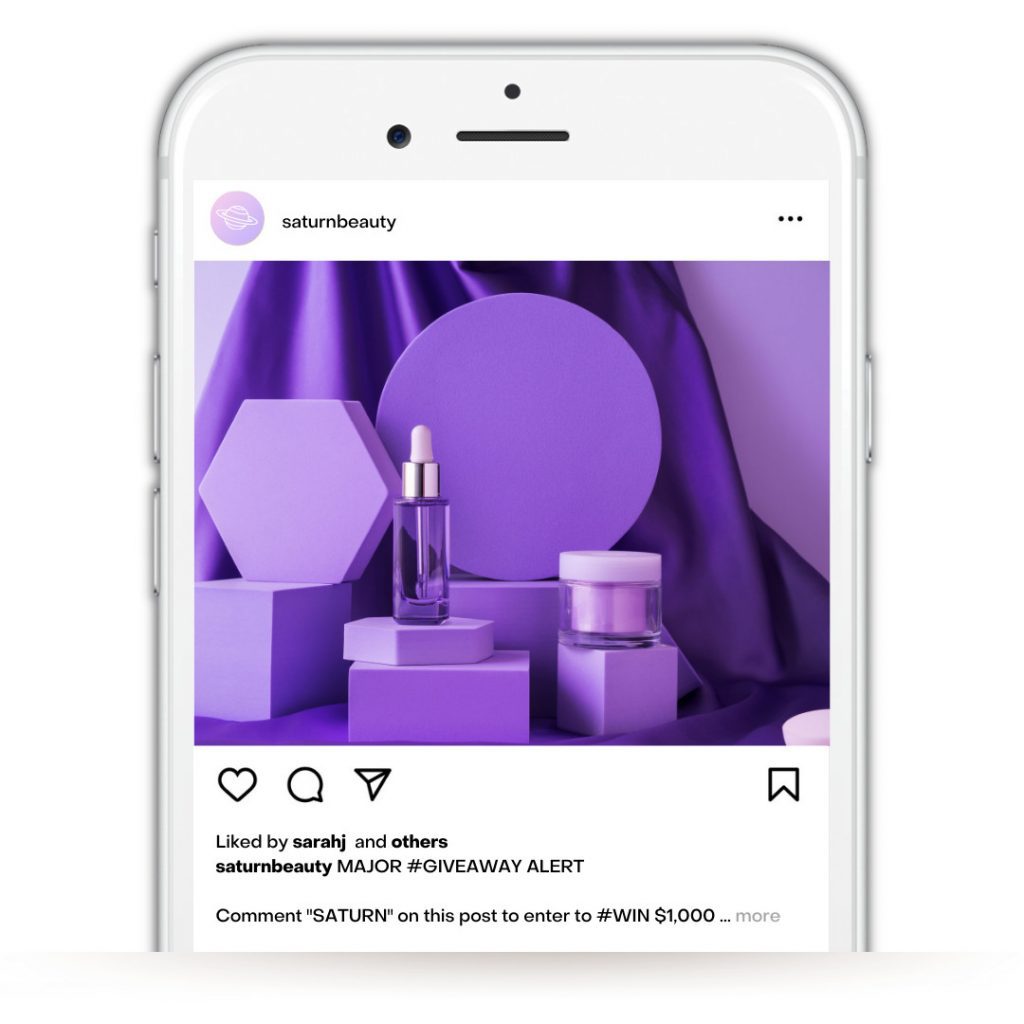
Then, Customers.ai will automatically reply to any of the comments using that keyword on your Instagram posts with an engaging chat dialogue.
Here’s an example of a Comment Auto-Responder in action that’s triggered by the keyword “INSTATOOLS” :
As you can see in the GIF above, after the person replies, a page with a link to learn more about Instagram tools from Customers.ai opens in a new chat dialogue.
Want to test it out for yourself? Go to the Customers.ai Instagram page and find one of the posts that asks you to comment with a specific word!
#4. How to get Instagram traffic to your website from Instagram Stories
You may have had some luck driving Instagram traffic to your website from Instagram Story posts already.
However, chances are you’ve never been able to instantly run promotions on your fans Instagram Story posts which mention your brand.
Here’s how the Story Mentions tool works:
When someone mentions you or your brand in their Instagram Story, Customers.ai will start a chat conversation by instantly replying with a chatbot dialogue.

Not only can you thank your fans for sharing your content, but you can also send them a link to your latest promotion or a relevant landing page in the same dialogue.
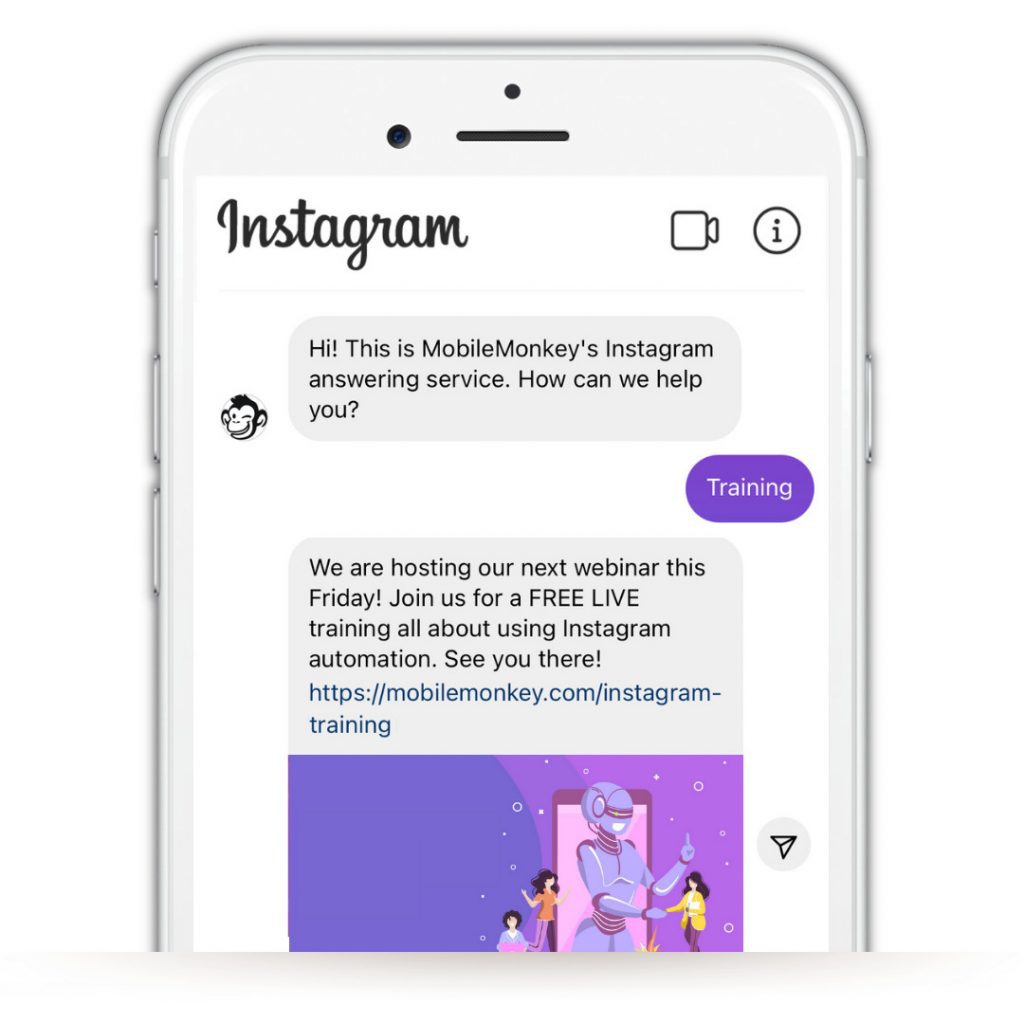
Using Customers.ai’s Story Mentions tool is guaranteed to encourage Instagram followers to share more of your brand in their Stories while building influence and loyalty!

See Who Is On Your Site Right Now!
Get names, emails, phone numbers & more.
Try it Free, No Credit Card Required
How to Get More Traffic on Instagram
In order to drive as much Instagram traffic to your website as possible, you’ll want to get more traffic on Instagram, of course.
So, for the final couple tactics to get more Instagram traffic to your website, we’ll focus on how to create traffic on Instagram. Specifically, you’ll discover how to:
- Boost Instagram reach and engagement.
- Get more exposure on Instagram.
- Get followers and traffic to your Instagram page.
Use the following tactics to feed the Instagram funnels you build to your landing pages.
#5. How to get more traffic on Instagram through post engagement
Another new way to boost content visibility on Instagram in 2021 is by incentivizing engagement.
Remember how we used comment auto-responders to drive Instagram traffic to your website in tactic number 3? The same tactic will dramatically increase the exposure of your Instagram posts.
Therefore, increasing the amount of traffic you receive on Instagram.
Comment Auto-Responders dramatically increase the visibility of your posts because not only can you opt these leads into your funnel and capture their contact information for retargeting audiences, but you’re triggering the Instagram algorithm with all of the extra engagement!
If you go to the Customers.ai Instagram page, you’ll be able to see just how many comments pile up on the posts with Comment Auto-Responders attached to them. Look for posts where a word is specified in the post’s caption and prepare to be amazed:
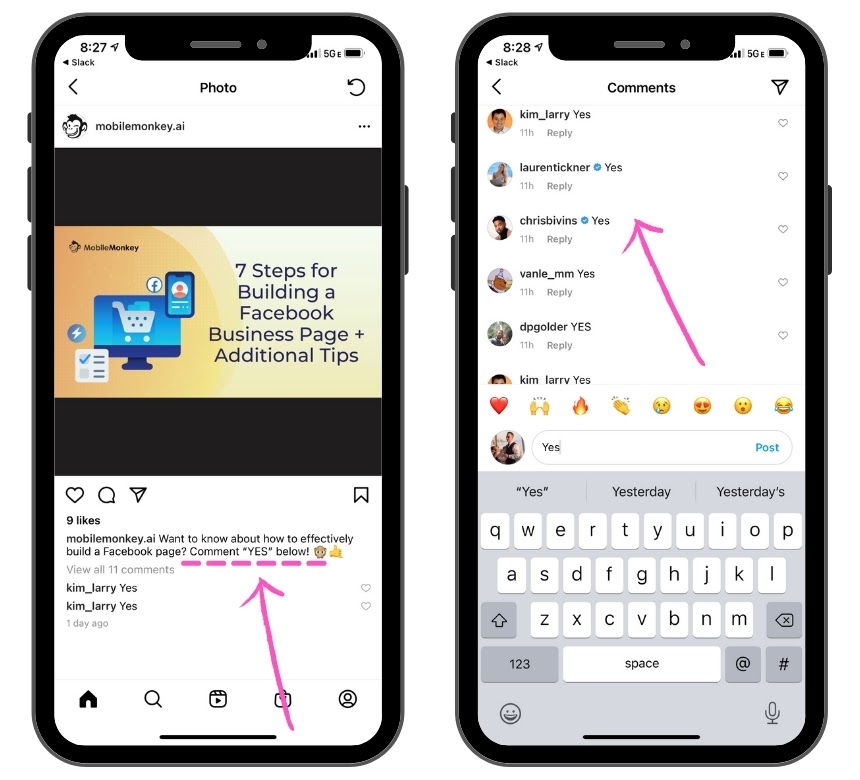
Amplify your reach by incentivizing comments, shares, and mentions of your brand by your followers using Instagram auto-reply tools.
#6. How to get traffic to Instagram from the Clubhouse app
Are you on the Clubhouse app? If you’re an entrepreneur, creator, or influencer, there’s a good chance that you are, or you’ve thought about it.
However, lead generation from Clubhouse is a significant challenge, and here’s why:
- There’s no advertising on the Clubhouse app.
- You cannot send direct messages to your Clubhouse social network.
- Links added to the Clubhouse app are not clickable.
I know what you’re thinking, “What does Clubhouse have to do with how to get more traffic to my Instagram?”
Here’s why: One of the only clickable links on all of Clubhouse is a link to your Instagram page.
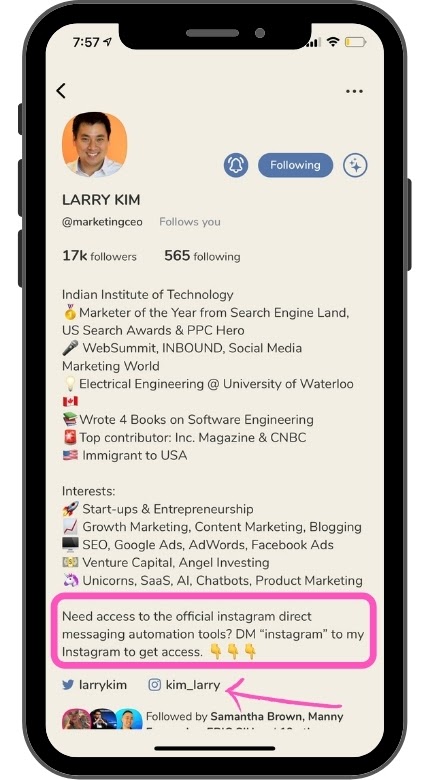
And, Customers.ai Founder and CEO, Larry Kim, found a way to build a marketing funnel that has already generated over 50,000 leads from Clubhouse in just over a month!
Here’s how to get traffic to Instagram from the Clubhouse app:
- Build a following on Clubhouse.
- Send traffic to your Instagram profile with CTAs in your Clubhouse bio.
- Have Clubhouse users DM or use Messenger to contact you on Instagram using a keyword.
- Use Customers.ai’s Instagram Tools to instantly respond to your direct messages, and send that Instagram traffic to your website.
For a step-by-step guide on how to build an Instagram lead generation machine from Clubhouse, read this article: 10 Secrets to Build a Clubhouse App Lead Generation Funnel.
Important Next Steps to Drive More Instagram Traffic to your Website
Instagram accounts that use MoibileMonkey’s Instagram marketing tools, especially when paired with engaging content, will generate automated activity and interactions which are perceived as entirely organic and translate into a huge increase in genuine followers. Best of all, with Customers.ai, you’ll be working with 100% Instagram-approved engagement tools.
Furthermore, the benefits of “owning” your Instagram followers as contacts, as opposed to a long list of usernames, is almost immeasurable.
Adding Messenger to Instagram will create a 3.3 billion user network. Between Facebook Messenger users and Instagram Messenger users, that’s roughly 43% of the world’s population on one chat platform.
Start with 100% Instagram-approved tools in the Customers.ai Instagram Bot today!
✅ Step 1: Sign-up for Customers.ai.
(Already have an account? You’re golden, move to Step 2)
✅ Step 2: Apply for early access to Instagram messaging tools.
➕ Use partner code UNICORN to jump to the head of the list!
GET EARLY ACCESS TO NEW INSTAGRAM TOOLS FROM Customers.ai
Are you looking for an edge on Instagram? Influencers, artists, brands and D2C businesses, you may qualify to be the first to use tools that generate elite engagement via Instagram DMs.
[thrive_2step id=’20168′]Get Early Access[/thrive_2step]