In order to stay relevant, businesses need to keep up with the evolution of social media and how people use it. Of course, you should take advantage of the features and strengths of all social media platforms. And Instagram for business is one such platform that continues to return jaw-dropping results.
Instagram is the second most engaged social media platform after Facebook, and that’s just scratching the surface.
83% of users say that they discover new products or services on Instagram.
Naturally, we’ve discussed Instagram here on the Customers.ai growth marketing blog before — the most popular business accounts on Instagram, how to make a Messenger chatbot for Instagram, and more — but the reality is, Instagram is always changing and has evolved significantly in the last year.
And Customers.ai has a whole new suite of Instagram Tools ready to rock on the best messaging automation platform for marketing, sales, support, influencers, and more.

See Who Is On Your Site Right Now!
Get names, emails, phone numbers & more.
Try it Free, No Credit Card Required
Time to update our playbooks for leveraging Instagram for business in the new year.
- Chapter 1: Instagram Business Account vs. Personal Instagram Profile
- Chapter 2: 3 Tips for Optimizing Your Instagram Bio
- Chapter 3: What to Post on Instagram for Business to Keep Audiences Engaged
- Chapter 4: How to Use Instagram Stories Like A Pro
- Chapter 5: Engaging with Followers on Instagram Live
- Chapter 6: Posting Long-Form Video Content with IGTV
- Chapter 7: Hacking Influence with Influencer Marketing on Instagram
- Chapter 8: Using Instagram Ads to Drive Traffic, Leads & Sales
- Chapter 9: Using Facebook Messenger Bots for Remarketing & Engagement

Instagram Business Account vs. Personal Instagram Profile
Before we go deep, let’s cover key basics. The first step of developing a strategy to use Instagram for business is to set up an Instagram business account.
What is the difference between a personal Instagram profile and an Instagram business account?
The benefits of running a business account, are mainly to access features that personal accounts don’t have.
Some of these features include:
- Instagram insights
- Instagram Ads
- Efficiently displayed contact information
If you’re already using an Instagram business account, you know that you have extra features like the ability to efficiently display contact information without having to jam it all into your Instagram bio.
That means that your bio is free for more optimal content that will drive search results and get you more followers and engage them with your content.

3 Tips for Optimizing Your Instagram Bio
1. Instagram Bio Basics
Without a doubt, you want to include the most basic information about your business.
You’ll want to have your business name, what your business does, and maybe a flashy line that shows your brand’s personality (something that can be copied in the tone of your content posting).
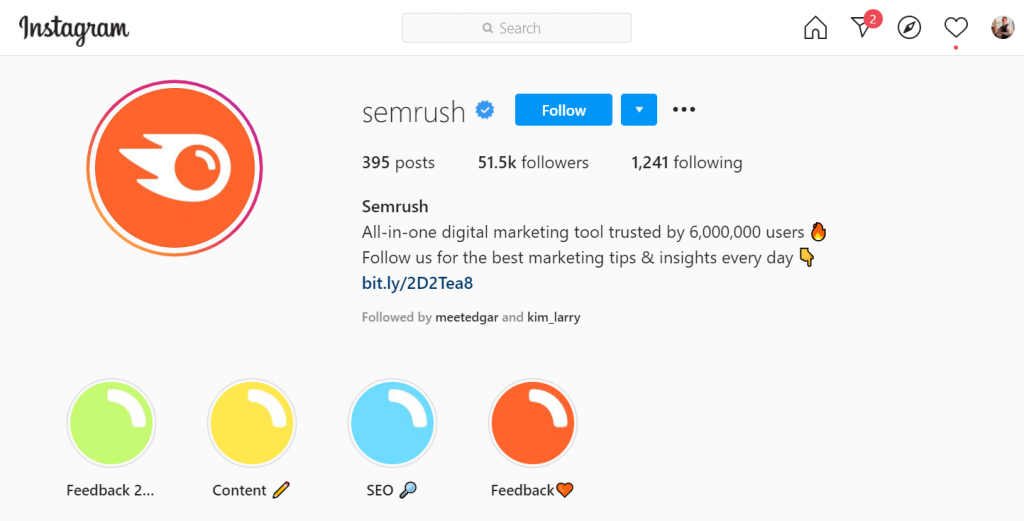
Using emojis in your Instagram bio spices up the text and gives you and your page more personality.
As you can see above, a lot of profiles use emojis in the form of a sort of bullet list so that they can share information in a visually pleasing way.
Another way to express personality and boost your engagement is by using a hashtag within your bio.
The hashtag will be clickable, allowing your followers to view the content under the hashtag and even participate.
This is a great way to curate user-generated content for your page.
2. Clickable Link in Instagram Bio
One of the most important parts of your Instagram bio is the link.
This is a clickable URL that is displayed prominently under your profile.
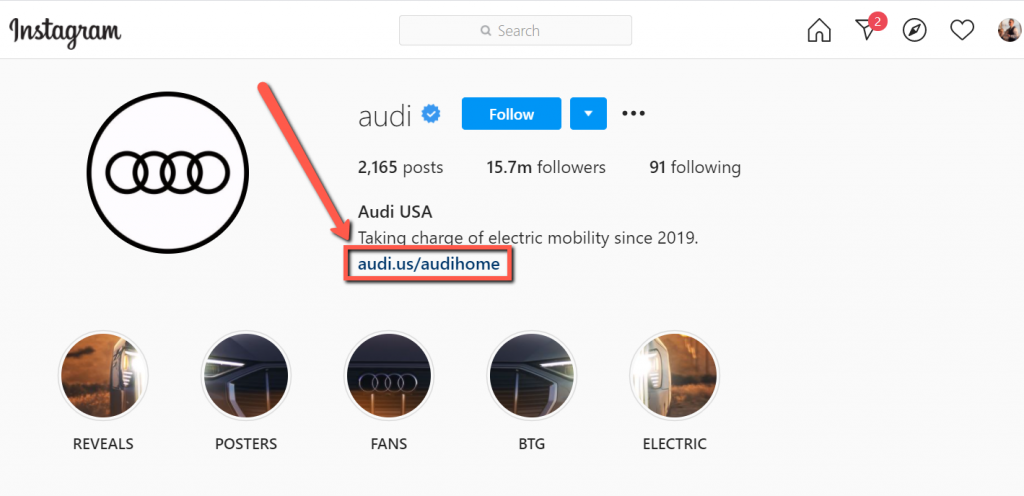
You might be thinking, “how do I decide what one link to include in my bio URL if I’m using Instagram for business?”
The good news: You don’t have to choose!
If you use a service like Linktree or Rebrandly, you can include a branded URL in your Instagram bio.
This will bring users that click on the URL to a list of relevant links, in which you can include your website, Facebook, Twitter, or whatever else your business wants to show!
Learn more about Instagram bio links and other Instagram marketing tools here.
3. Update, Update, Update Your Instagram Bio
Updating your bio regularly with new content and new CTAs keeps your profile interesting and draws users to your new content, products, or services.
For example, you can change your in-bio clickable link each time something new comes up.
Maybe you’ll want to link to an upcoming webinar sign-up page or a new blog post that you consider valuable to your business.
Update your branded hashtags to something new every now and then; this will allow you to have a lot of opportunities to curate UGC (user-generated content), get your followers excited and engaged, and build brand awareness.
The bio is also a great place to advertise any promotions you might be having at your business, expand your reach, and get your Instagram followers on board with your products or services.

What to Post on Instagram for Business to Keep Audiences Engaged
Next up is the meat and potatoes of your Instagram for business strategy: the content.
Instagram is most well known as an image sharing platform, and it should be used as such, but photos aren’t the only things that can be shared on the social media site, and photos can be used in a number of different ways.
When posting to the Instagram feed, you have the option to post photos or videos.
You also have the option to post up to 10 photos and videos at once in a singular post, complete with a scrolling feature that allows followers to scroll through each photo or video in the set.
This is something that you can use to your advantage: consider using the opportunity to post up to 10 photos or videos at a time as a chance for unique content creation.
Here are a few content ideas that tend to get great results on Instagram:
- Behind-the-scenes content of your business
- Posts that show your business volunteering, leading seminars, etc.
- Actionable posts, like tutorials
Make sure that you’re combining your use of photo and video content when using these ideas.
Here’s an example of a business that does this very well:
Bon Appétit Magazine has a wildly popular YouTube channel on which different Bon Appétit chefs (with big personalities!) cook popular foods, try out recipes, or taste-test different items.
Bon Appétit frequently shares clips of these videos on their Instagram.
These videos serve multiple purposes: they are educational, as the audience can learn from them; they build brand trust, as the audience loves the personalities of the chefs featured; and they draw users to Bon Appétit’s various social media platforms.
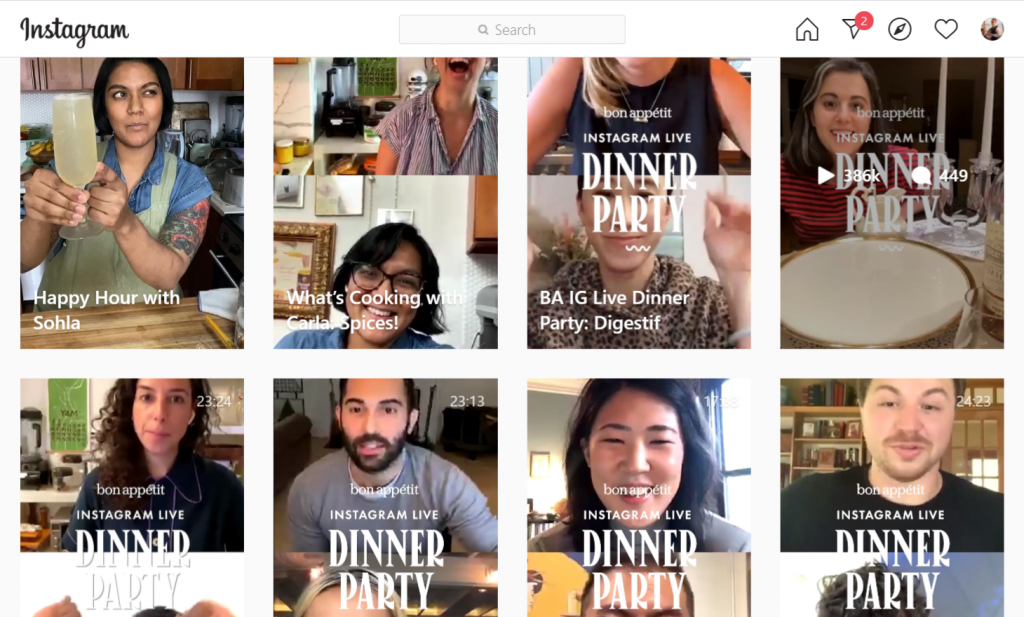
Another great tactic to boost your Instagram for business content is to curate user-generated content that you can reshare on your own profile.
This can be done in a number of ways:
- A hashtag campaign in which you encourage users to include a specific hashtag in their posts.
- Manually searching images related to your industry
- Manually searching images related to your brand/business
- Monitoring your notifications to see when users share posts that tag or mention your brand/business
Curating and sharing user-generated content lets your followers know that you like to interact with their content and aren’t simply a robotic presence on social media
This builds brand trust and loyalty, helping increase your customer satisfaction rates.
Once you have a bunch of ideas for content to share on your Instagram profile, it’s time to make sure that it all reflects a cohesive brand imagery.
If you look at business profiles on Instagram, you’ll see that they put a lot of effort into the production of the photos and videos that they share.
Sometimes there are color schemes, sometimes there are themes; either way, everything is cohesive and looks visually appealing.
And isn’t that the main point of the social platform?
Check out the way Panera Bread uses flatlays (placing props or objects on a surface and taking an aerial photo) in their content:

Starbucks also has a visual theme to their account, going with red and green to signify that it’s time to pick up some of their holiday-themed drinks:
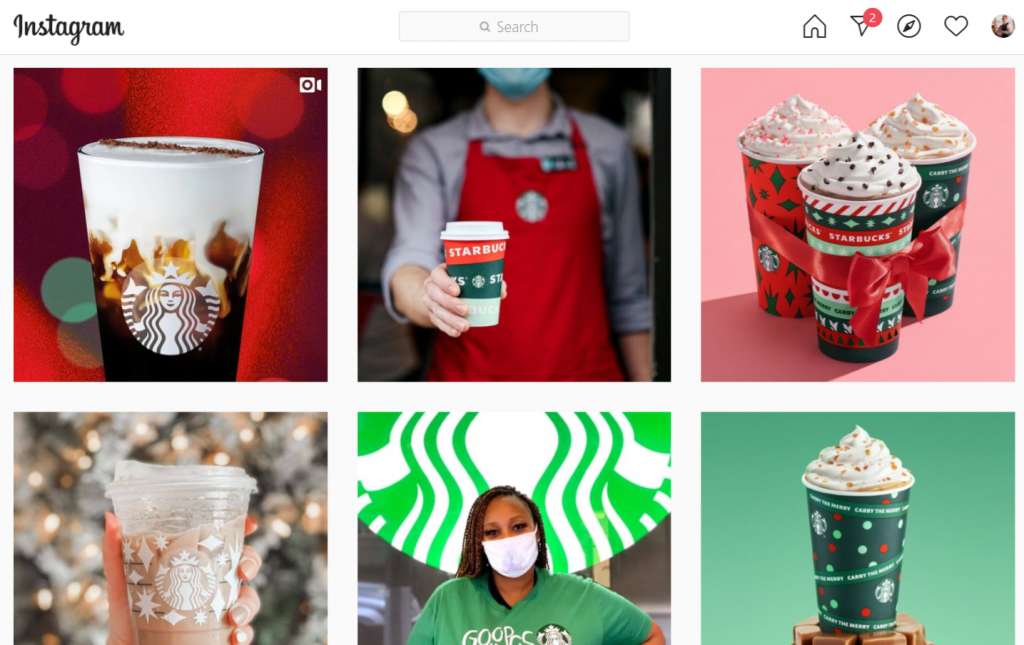
These two accounts go about their design in different ways, but they have one thing in common: visual appeal.
It’s difficult to not want to scroll on forever through their beautiful, eye-catching themes.
Having visually compelling material on your Instagram account makes your content look cohesive and draws in followers.

How to Use Instagram Stories Like A Pro
Instagram Stories, though not particularly new, are wildly underrated in terms of using Instagram for business.
With over 500 million daily active users, Instagram Stories is a great way to expand your reach and increase engagement.
Instagram Stories are just like Snapchat Stories — it’s a feature that allows users to upload photos, videos, etc. in a slideshow format. The content is only available for 24 hours after posting.
Instagram Stories allows users to customize these photos and videos with the addition of images, GIFs, music, text, drawings, etc.
There are also a number of other features included in Instagram Stories that are highly useful when using Instagram for business, particularly to increase engagement and brand awareness.
One fantastic feature found on Instagram Stories is the Swipe Up tool, which can boost your traffic by driving users to your website, Facebook, blog, etc.
The Swipe Up feature is just as it sounds: on your story, you can include the option for the user to “swipe up,” which will open — in app — another window.
This feature is often used to direct users to a business, brand, or group’s off-Instagram content, products, or services.
Unfortunately, the Swipe Up feature comes with a drawback: only accounts with 10,000+ followers are able to include links in their Instagram Stories with this method.
Instagram Stories also includes a lot of features that promote user interaction, which is great for increasing engagement for your business.
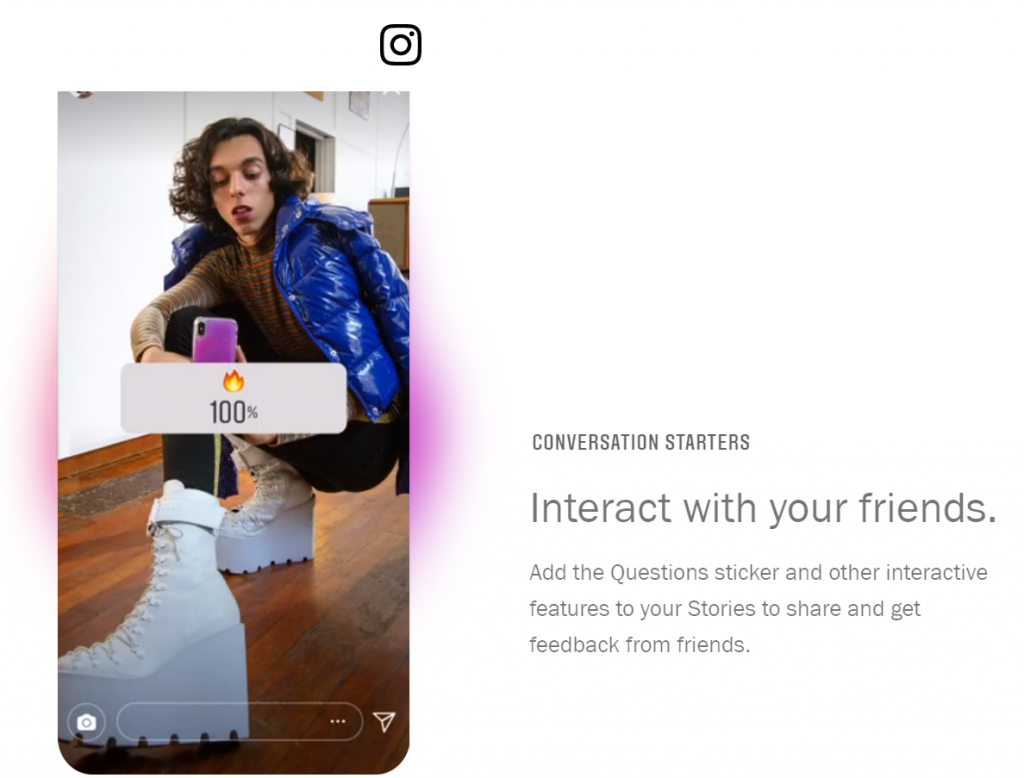
Some examples of these high-engagement features include Questions and Polls.
Use Questions when you want to ask an open-ended question. Users respond by typing their answer in the box.
Use Polls when you want to offer two options — “Which film do you like better?” for example — and users can click the option that they prefer.
This gets your followers engaged with your Instagram and your brand, which increases brand awareness, and thus, brand loyalty.
Once you’ve posted a fair number of Stories of different types, there’s another great Instagram for business hack that you can use: Instagram Story Highlights.
Instagram Story Highlights allows you to add your archived Stories to your Instagram for business profile, which means that users can look back at your old Stories whenever they want — even after the 24 hours is up.
The archived Stories can be grouped into different highlights on your profile, so you can use that to your advantage, perhaps adding a “Questions” highlight, a “Live” highlight, etc.

See Who Is On Your Site Right Now!
Get names, emails, phone numbers & more.
Try it Free, No Credit Card Required
How to Add a Link to Instagram Stories with Instagram Automated Messages
Customers.ai’s Instagram Story Mention tool can automatically send a reply to anyone who mentions you in their Instagram Story.
Goodwill goes a long way on Instagram, so using this Instagram automated messages feature can
Additionally, Instagram marketing pros everywhere should recognize the opportunity here to use Instagram Story auto-reply tools to send traffic to their funnels. Why’s that? Because this tool allows you to add a link to Instagram Stories.
In fact, one of the most searched for marketing terms on Google, with over 18,000 searches per month, is “how to add link to Instagram Stories”.
Better yet, the process is fully automated. Seize this opportunity! Here’s the process:
- Create an automated chatbot dialogue that works for your business goals in Customers.ai.
- When someone mentions you or your brand, your Instagram bot will start a chat conversation by automatically replying with your chat dialogue.
- If the person wants to learn more or is interested in your offer, provide a link to one of your marketing funnels.
Or at the very least, say thanks for the mention!
Here’s what an Instagram Story Auto Reply to Mentions might look like:
Start sending your Instagram fans into your marketing funnels with Instagram automated messages!

Engage with Followers on Instagram Live
When using Instagram for business, you’ll want to be sure you’re properly engaging your followers so that you’re able to efficiently expand reach and generate new leads.
Instagram Live is a great feature to implement in the case of building a business-customer relationship as well as brand trust and loyalty.
Instagram Live works in the same way as Instagram Stories; the Live sits at the top of the home screen and your followers simply click on the bubble to watch.
It also allows you to bypass the Instagram algorithm, as Instagram Live stories are placed before regular Instagram Stories in the queue at the top of the home screen.
The best part, however, is that once you start a live video, a notification will be pushed to all of your followers alerting them.

But how can you leverage the Live feature when using Instagram for business?
Instagram Live is a great vehicle for hosting Q&As with your followers, taking followers behind the scenes of your business, hosting a webinar, collaborating with another account (as you can go live with other accounts on Instagram), launching a new product or service, or simply chatting with your followers and brand supporters.
If you want to truly boost your engagement and brand loyalty, consider building a schedule — going live at the same time every week is far better than going live sporadically and hoping that your followers will join you for the event.

Post Long-Form Video Content with IGTV
IGTV is one of the most recent additions to the platform, having just been launched in June of 2018.
This feature allows users to upload long-form videos without having to post very long Instagram Stories or multiple videos in one post.
It also allows users to record and save their Instagram Live appearances so they can be viewed at a later date.
IGTV is beneficial when using Instagram for business as it becomes another video marketing platform for businesses to host educational or other types of valuable video content.
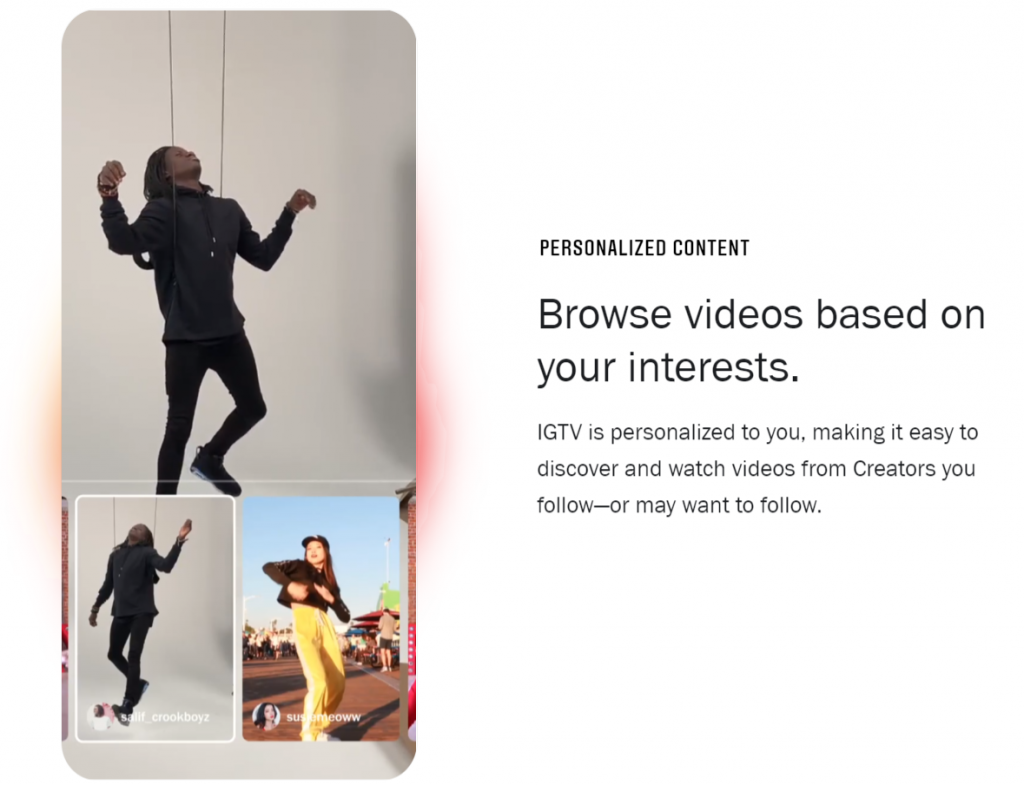
One way to use IGTV on Instagram for business is by uploading webinars — live, online seminars that are typically educational in nature — after they have been completed.
It’s a reality that not everyone who might want to attend or see your business’s webinar can easily make it, so giving those people a second chance through a commonly-used social media platform is a great way to leverage Instagram for business.
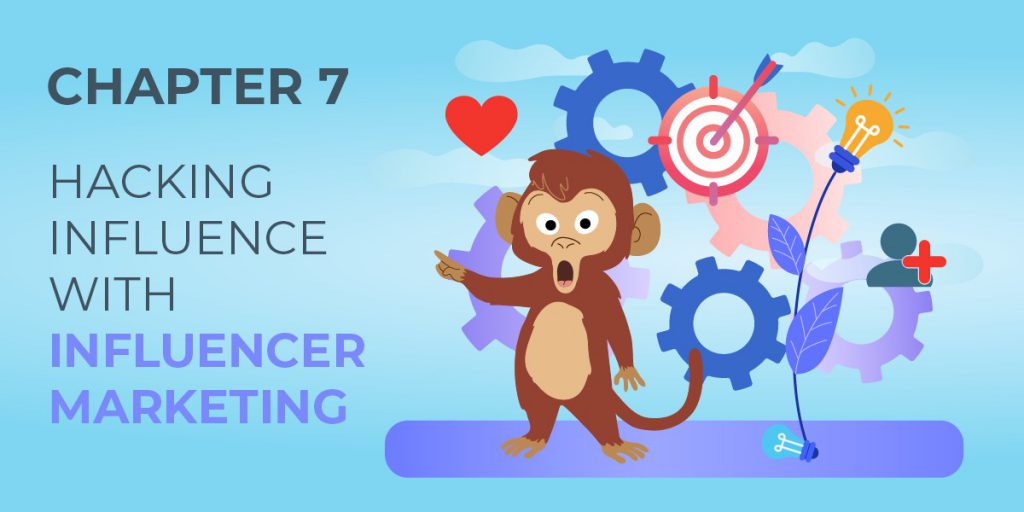
Hacking Influence with Influencer Marketing on Instagram
Now for what is possibly the most up-and-coming social media marketing move (especially when using Instagram for business) in 2020: influencer marketing.
We’ve all seen them — social media influencers are on essentially every platform, sharing products and services that work well for them while raking in millions of followers who look to them for the top word on everything.
Influencers exist in almost every industry; from makeup and beauty, to fitness and health, to home decorating, these social media-savvy individuals know how to produce a photo and a caption to reach audiences and have a serious impact.
And that’s what’s so great about influencer marketing — social media influencers exist in specific industries and therefore collect massive audiences that have interest in that industry.
Consumers prefer turning to real people for advice — namely, social media influencers — to recommend them the best products.
And with new Instagram Shops, the ability for Influencers to sell more of your products directly from the platform, or a live broadcast in Messenger, is going to be a game-changer in 2021.
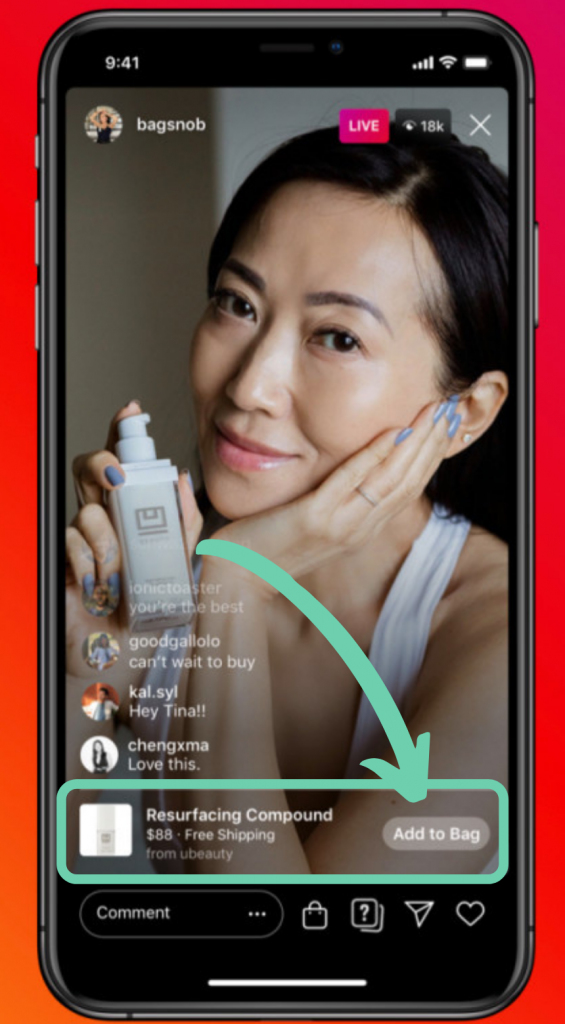
In fact, 49% of customers depend on influencer recommendations.
And it’s not just customer trust that makes influencer marketing the next big thing and the top move for 2020 — it pays to get on board.
Influencer marketing is earning businesses $6.50 for every dollar spent; a pretty significant ROI beating out organic search, paid search, and email marketing.
And what’s more: the influencer marketing industry is expected to hit $10 billion by 2020.
That shows that influencer marketing is quickly becoming a fundamental part of marketing budgets in 2020.
It’s time to get on board.
There are over 500,000 influencers on Instagram; and they are in a variety of industries, helping to sell a variety of products.
Influencer marketing isn’t a move for 2021 — it’s a necessary move if you intend to leverage Instagram for business.
Especially when combined with Instagram Messenger Ads.
Why NEW Shops are a huge win for influencer marketing & Instagram for Business
Adding sales capabilities to live streaming on Facebook and Instagram Shops is also a major win for influencers that can sell companies’ products in real-time.
Not only does it give influencers a new channel to sell products in real-time, but there’s also the added benefit of direct attribution of sales.
This eliminates much of the complexities associated with properly attributing sales to influencers and affiliates who deserve to get paid.

Use Instagram Ads to Drive Traffic, Leads & Sales
Instagram ads are a powerful tool for driving results using the social network’s advanced audience targeting within the Facebook family of social and messaging apps.
Ads placed in the Instagram News Feed and Instagram Stories are a big part of the Facebook Ads ecosystem, providing competitive ROAS (return on ad spend) for advertisers.
Take this Instagram Ad for example — using Customers.ai, by clicking on the ad, it opens a chat dialogue with different options, such as content and even invitations, for the person to choose from and interact with:
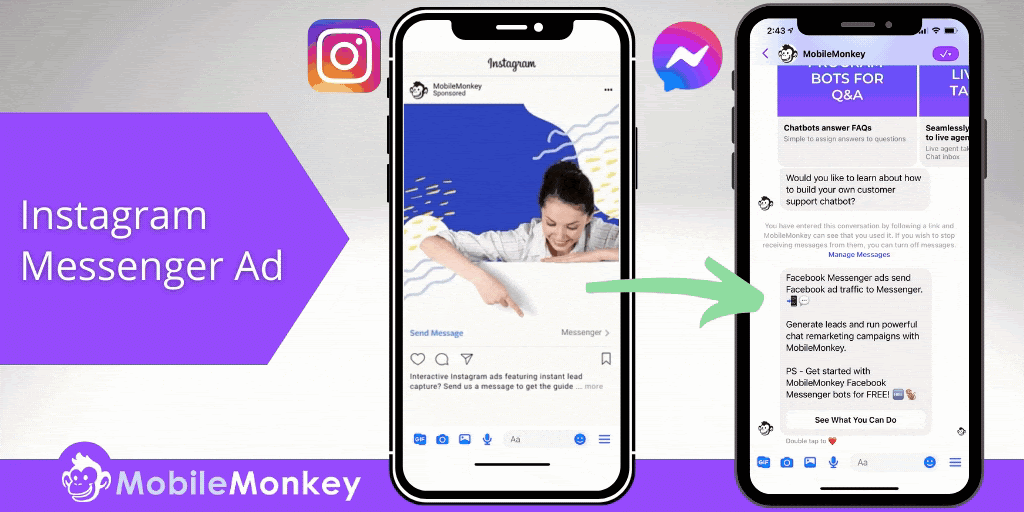
Becoming an Instagram Ads superstar in 2020 means mastery in more than a few areas:
- Sales funnel strategy
- Audience targeting tactics
- Ad creative strategy
Advertisers do a lot of manual work in order to optimize the ads we run to get the most clicks and conversions at the lowest cost per lead.
But that changed in a big way in 2019
Why?
Because Facebook launched the Power 5 — machine learning algorithms that do a lot of heavy lifting on bid optimization and audience targeting.
The best part of the Power 5 is that, instead of picking one of all possible ad placements across Facebook and Instagram, an advertiser can select all of them and let Facebook’s machine algorithm calculate which perform best.
The algorithms will test which ones work best for your ad, and cut the budget for the others, eventually running only the ad placements and audiences that are delivering results at the right cost per action.
One of the first important steps of using Instagram Ads and Power 5 machine learning algorithms for top advertising performance is correctly structuring the ad account.
Create separate campaigns for each stage in the buyer’s journey: awareness, interest, consideration, and evaluation.
Watch this webinar on optimizing your Instagram Ads for machine learning algorithms and the buyer’s journey for a great lesson in how effective Instagram ad campaigns are done in 2021.
With your ad account structure optimized, machine learning algorithms are taking care of audience targeting and bidding strategy.
This leaves you more time to focus on ad creative, which is particularly important on Instagram.
Important to note, the newly simplified account structure based on your viewer’s point in the buyer’s funnel will require specialized ad creative to match.
You’ll also want to build out a library of ad creative that may include:
- Brand intro video
- Review mash-up
- UGC mash-up
- Point of view
- Showcase the problem
- Engaging with a question
- Showcasing authority
- Product intrigue
- Exciting the audience with the product
- Direct response ads for mid-funnel
- Promotion and urgency
As for Instagram Story ads, these are some rules of thumb to keep in mind:
- Instagram Story has the lowest CPM and CPC by placement in the Facebook ads system
- Instagram Stories video creative can be up to 45 seconds (or actually, 15-second videos stitched together)
- The call to action in Story ads is to “swipe up” to view a webpage with more info.
- More organic-looking content, what looks like it was filmed by a friend on their phone and uses text and GIF stickers native to Stories, gets better results than high-production-value video.
To learn more about the Facebook Power 5 and how you can implement these Facebook tools, check out this educational video:

Using Facebook Messenger Bots for Remarketing & Engagement
As you develop your full-funnel approach to Instagram marketing, you may have noticed a big gap —
One hugely important part in marketing communication and social media customer support is direct messaging with fans and customers.
A full 65% of people feel stronger loyalty to a brand when they receive a response over social media.
And Instagram’s direct messaging feature is a critical direct messaging channel for brands to connect with customers in Instagram.
Only one problem: Instagram DMs don’t feature a developer API that allows for private messaging at scale.
However, the Instagram marketer does have Instagram DM’s sister platform at hand to keep in touch with customers in private messaging. You got it, we’re talking about chatbots for Facebook Messenger.
You can create deeper personal interactions with Instagram followers using chatbots that keep customers in-the-know of the latest sales and promos, as well as order updates and account status.
While you can’t send messages to your Instagram followers with Instagram DMs, you can direct your Instagram followers to your business’s Messenger chat so that they can interact with your chatbot and opt into updates there.
It’s a bit of a roundabout way to do things, but it does work really well for adding the private messaging component to your Instagram marketing strategy.
From building a custom chatbot for your business to directing your Instagram followers to it, and then taking advantage of the benefits. This guide will show you how to use your Messenger chatbot for Instagram.
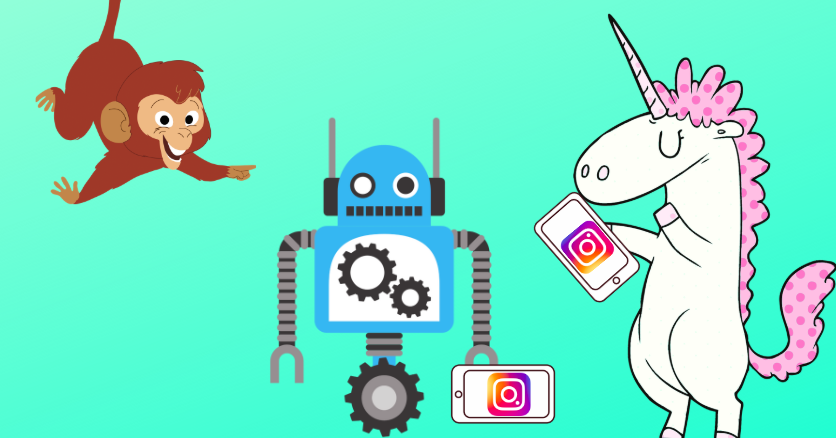
Making Moves in 2021 with Instagram for Business
Instagram has over 1 billion users.
That’s a massive platform.
With all the changes to the social platform recently, we can only assume more are coming.
As the second most engaged social media app, it’s a great platform for businesses to leverage, as users are already quite engaged with businesses on Instagram.
Instagram for business provides free advertising, essentially, resulting in an increase in engagement and expanded reach. Being active with Instagram for business also builds brand trust and loyalty among followers.
This results in more leads and more customers, which ultimately results in more revenue for your business.
Over 36% of B2C brands already consider Instagram to be “very important” or “critical” to their social media marketing.
It’s easy to use with a lot of great features when you have a business account, so there’s really no reason your business shouldn’t be taking advantage of the platform’s many benefits already.
But in case you’re not, you’d best be putting it first on your list of marketing moves for 2021!

See Who Is On Your Site Right Now!
Get names, emails, phone numbers & more.
Try it Free, No Credit Card Required
