B2B web chat is a powerful channel for winning customers and influencing sales.
We’ve compiled the essential strategies and tactics for using messaging for mobile chat apps and SMS into a guide developed by Customers.ai featuring some of the best chatbots of our B2B customers.
What is B2B messaging? What we’re talking about are instant messaging, private messaging, chat or text.
“Messaging” and “chat marketing” can be used pretty interchangeably, and you’ve also referred to it or heard of it as conversational marketing.
The most common messaging channels are typically a mobile chat app or one-on-one messaging channel like website chat, Facebook Messenger, WhatsApp, text messaging or SMS, and anywhere you can slide into someone’s DMs.
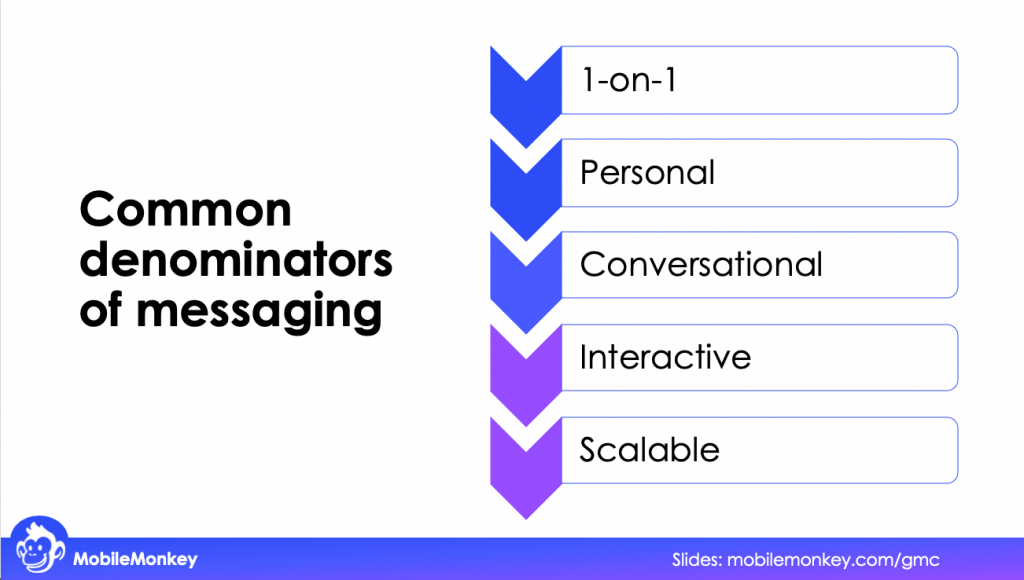
There are some things that, regardless of the chat channel, are common denominators of messaging:
- Messaging is 1-on-1
- Messaging should be personal
- Messaging is conversational
- Messaging is interactive
- Messaging can be scalable.
So you can send a message to your mom, but you can also message tens or thousands of subscribers in one swoop with chat automation.
Based on our customer data, B2B businesses are leveraging chat and messaging and finding 25% reduction in customer service costs, 33% of leads that aren’t dropping through the cracks, and 75% more conversions.
Chat sessions are engaged conversations laser pointed at the individual you’re talking to. Compare that to website sessions where the UX is passive and where you’re assuming who your audience is rather than allowing them to self-declare.
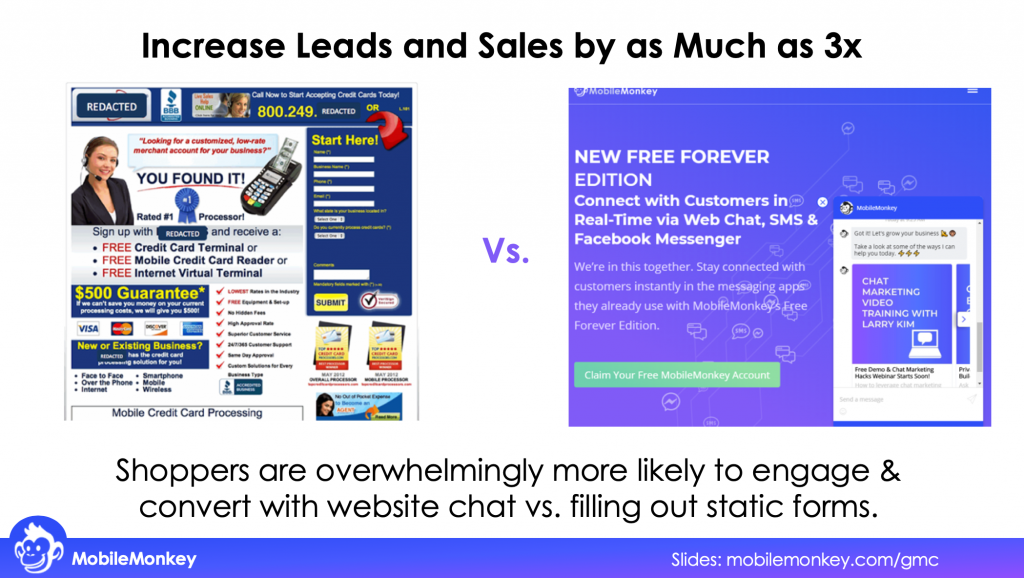
What we’ve created here is an actionable strategy for turning your web chat into a smart and scalable full-funnel channel for lead generation, qualification and reengagement.
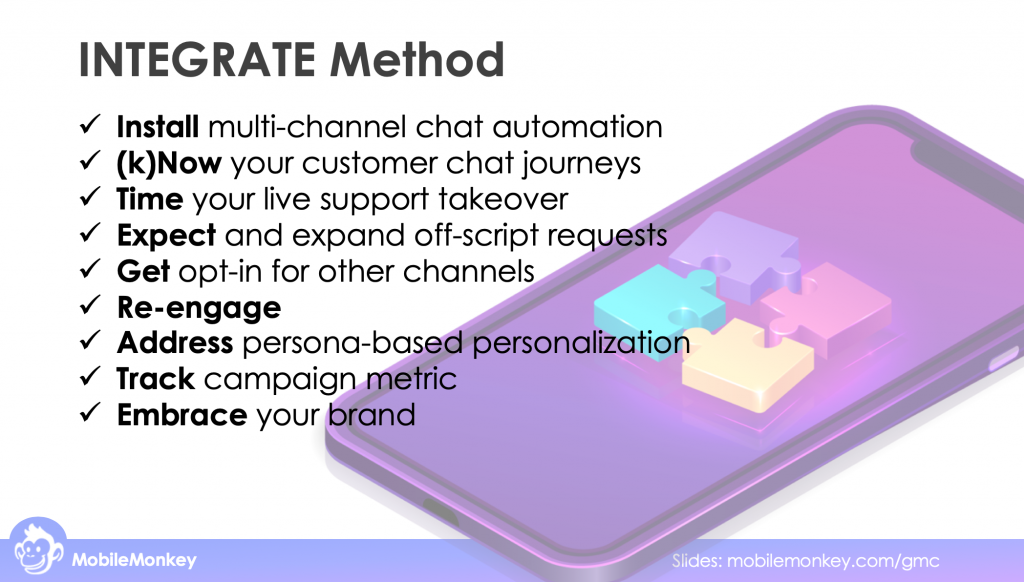
With that, we present the INTEGRATE Method for B2B web chat to influence more leads, sales and excellent customer experience:
- Install multi-channel chat automation
- Know your customer chat journeys
- Time your live support takeover
- Expect and expand off-script requests
- Get opt-in for other channels
- Re-engage
- Address persona-based personalization
- Track campaign metrics
- Embrace your brand
B2B Web Chat Tip #1: Install multi-channel chat automation
People like to chat and text more than email, phone or you know, like fax and stuff.
To service customers with chat and to do chat marketing, you’re going to need to be available in chat. And that means installing web chat tools on your website, on Facebook, and setting up systems to automate customer conversations in messaging apps.
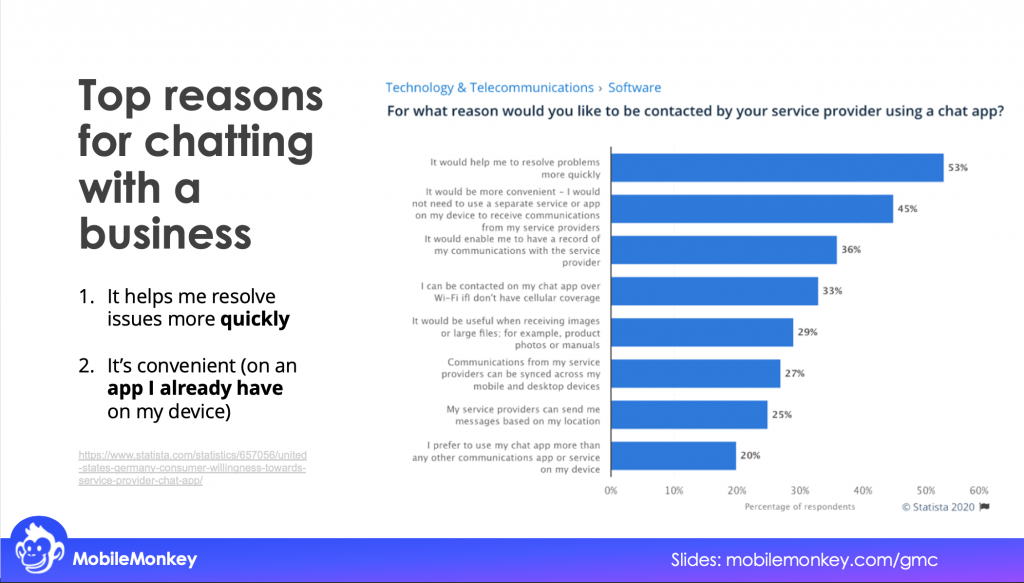
These are the top reasons why customers say they want brands they do businesses with to be avaialbe in chat.
#1 reason: We like instant.
We like instant answers and sometimes we need instant communication.
The #2 top reason that customers prefer chat to communicate with businesses include: “it would be more convenient – I would not need to use a separate service or app on my device to receive communications.
And when you think about installing and launching messaging automation, you will be evaluating messaging channels by criteria like popularity:
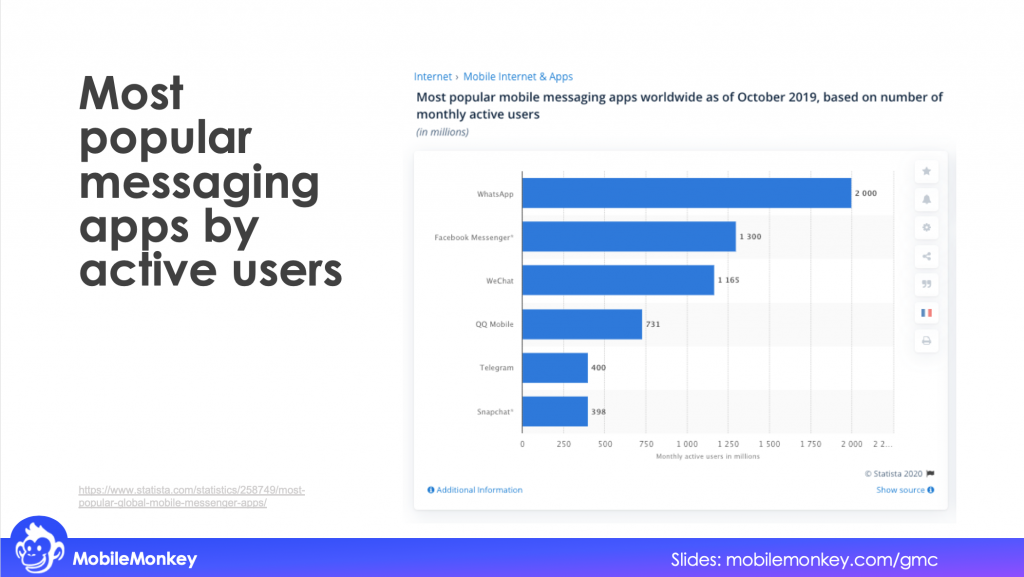
Users in your market region:
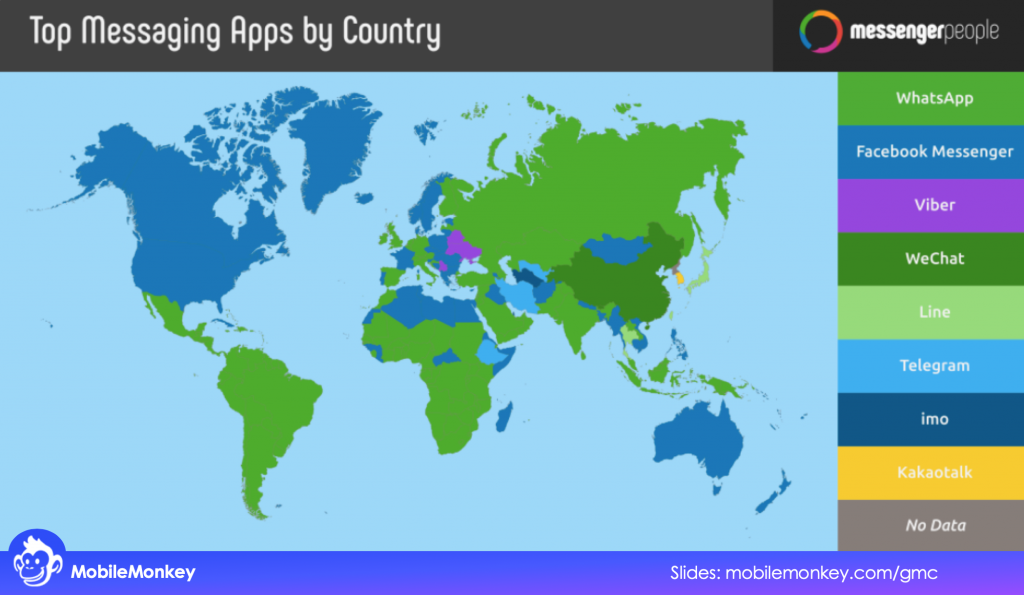
And other criteria like how easy is it to develop chatbots on this platform, possibly with graphical interfaces, and with available APIs. Is it connected to an ad platform where paid media buys can contribute to lead generation, and does the message app have a persistent chat history in the user’s mobile device that they can receive your updates and reengagement as well as so that your customer can reach out to you at any time.
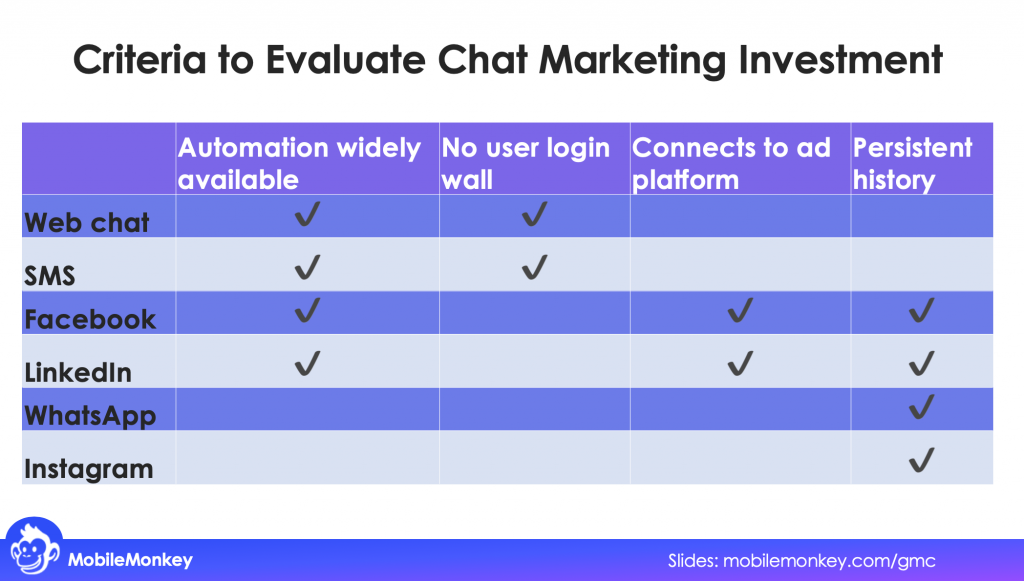
B2B Web Chat Tip #2: Know your customer chat journeys
Ok so “know” with a K is an itty bitty stretch here to fit the INTEGRATE Method acronym but you know what I’m talking about.
Know your customer and make their life better, easier, more rewarding.
Here are my tips for how you can make your customer’s lives easier and put customer experience at the front of the chat automations you write.
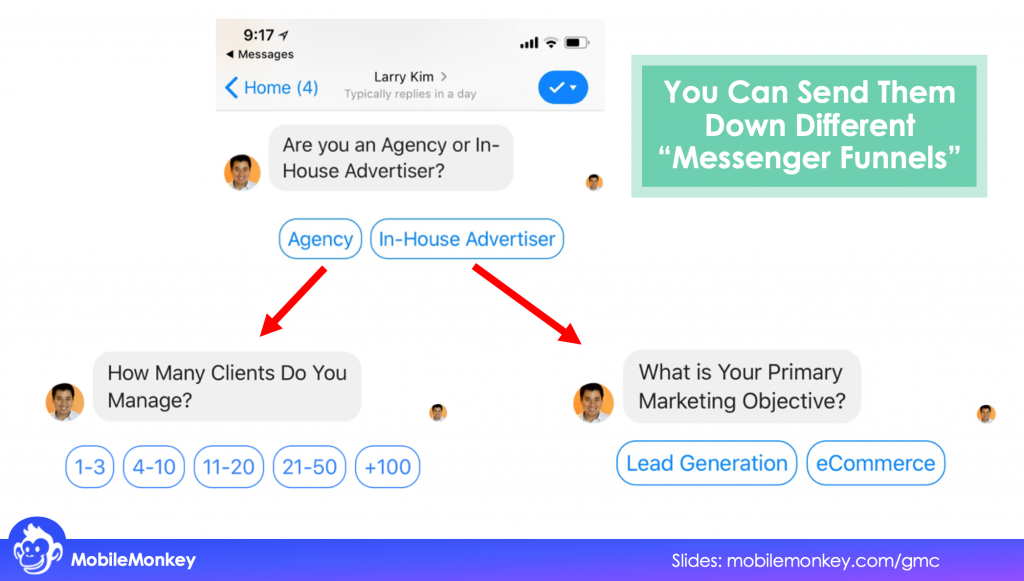
Tip #1 is to use menus to guide visitors to the info they need.
Chat is going to be your customers’ fastest way to get an answer to their questions, and both your business and your customer will be in a better position to get help fast by answering a few simple questions to send them on the right path.
When you call your bank, your call isn’t answered by the customer service desk, right?
The first thing that happens is answer a few questions from a menu of options so your call is transferred to the right person to help you.
It’s the same in chat. We create a simple to navigate menu system.
This way, the live agent will 1, be the best person, and 2, be able to view the chat history and what they’ve indicated they’re looking for, and 3, every response and preference and new piece of information learned is added to a customer profile that’s enriched with every interaction.
Create a menu system for chat like a phone tree to lead visitors through the common paths, such as technical support, sales, hours and directions.

Tip #2 for knowing your customer journey is use page-specific chat, setting up custom greetings on key pages.
Here’s where your chat gets smart.
Map your website pages to different customer personas. Understand the intent of the visitor to that page.
What does the person viewing my pricing page need? Who are the likely personas on my quote request page? How can I be extra helpful on this landing page?
Then write a custom web chat greeting and conversational funnel for the page and the personas most likely viewing that page.
When you match your web chat greeting and conversational flow to the intent of the visitor on the page and where they are in their customer journey, you’re going the extra step for your customer experience by taking the time to understand their needs.
You’ll also start more website chat conversations when your web chat greeting offers something relevant to what they’re looking for. And you do this by knowing that the intent of a visitor to your pricing page is different than the visitor to a download offer.
It’s easy to put a page-specific customer chat widget in place with a custom greeting. Like this easy:
- Step 1: Write a special greeting for the page
- Step 2: Specify the page and other conditions for this chat to show up.
B2B Web Chat Tip #3: Time your live support takeover
We probably all are familiar with the 1-hour rule for responding to a customer.
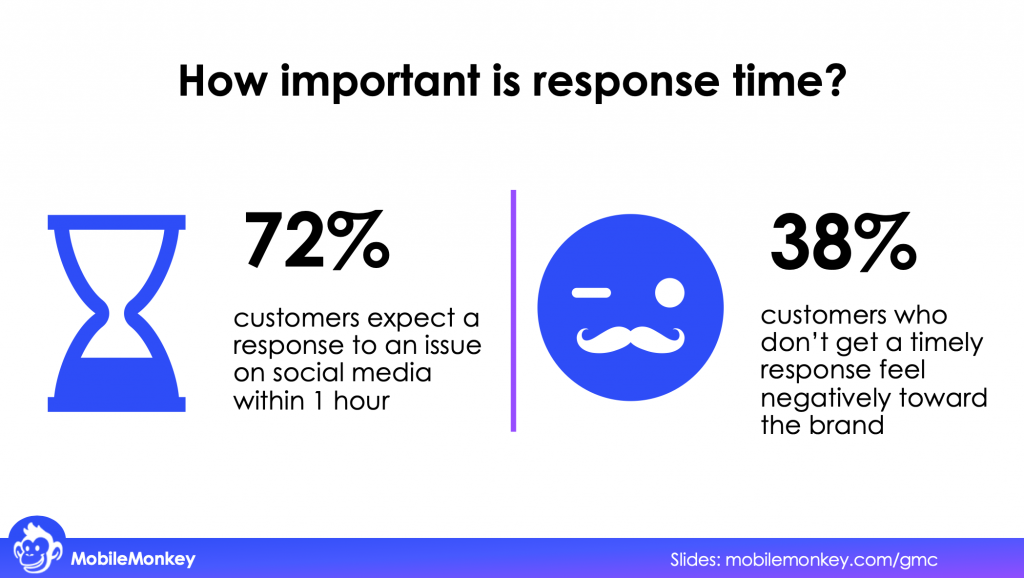
72% of customers expect their complaint on social media be responded to within an hour.
When customer support response time is 15 minutes or less, it shows a marked improvement in NPS.

You might also have heard that even a 1 second delay can add up to major losses in revenue.
Providing timely support doesn’t have to mean you’re sitting at your desk 24/7 waiting for leads to come in.
The solution for timing your live chat support takeover is setting up push notifications to alert you or your sales team or your support team when an inquiry requires a human.
You add the notification widget to the web chat conversation flow.
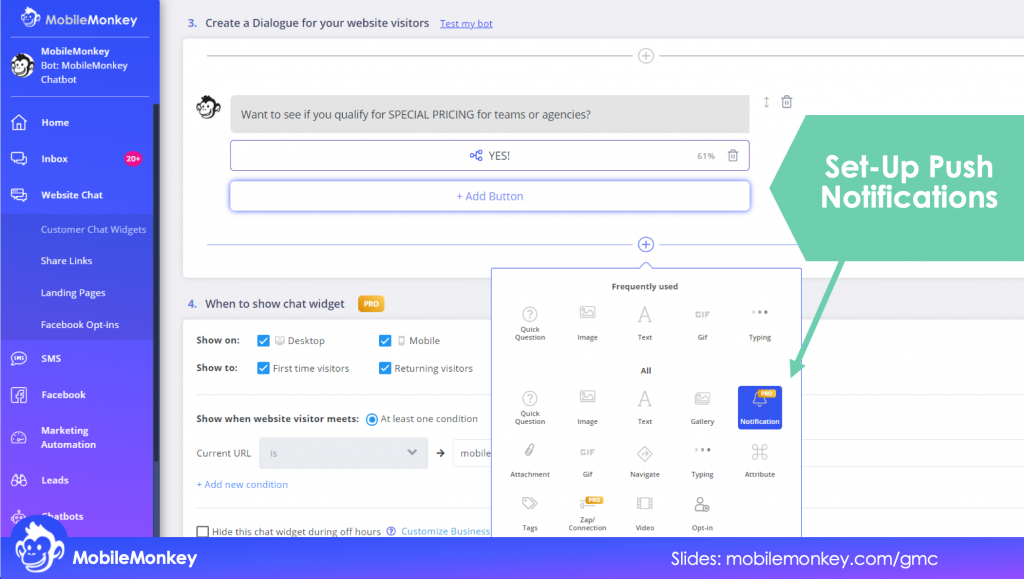
When the customer or prospect connecting with you in chat needs a live agent’s help, the right members of your team can be notified with an instant alert sent to email, as well as a mobile app push notification or browser notification if you’re at your desk.
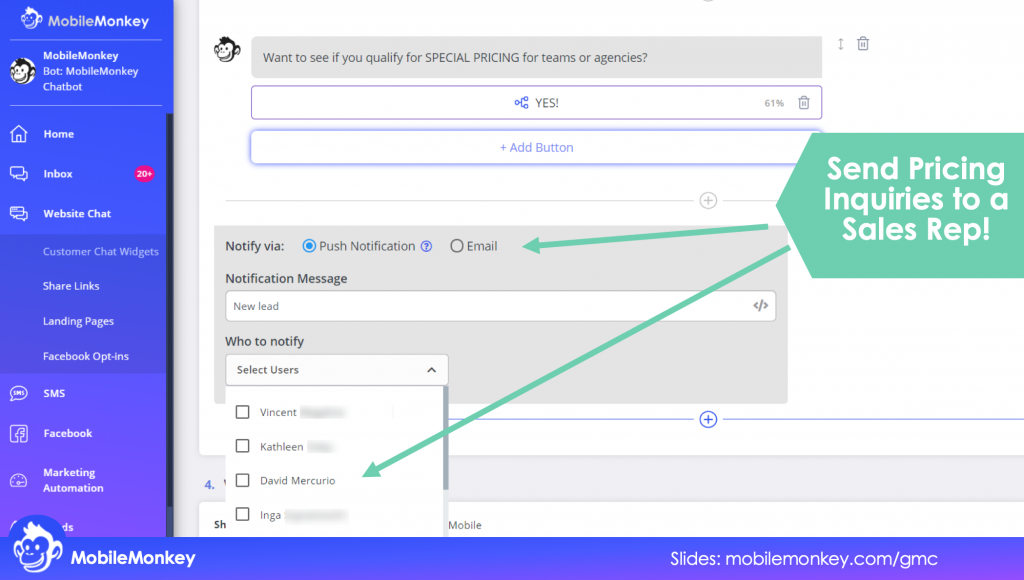
The notification that comes to the mobile app is really useful for the marketer or business owner wearing many hats, on the go. As soon as the mobile app notification pops up, you click on it and you’re dropped right into the conversation.
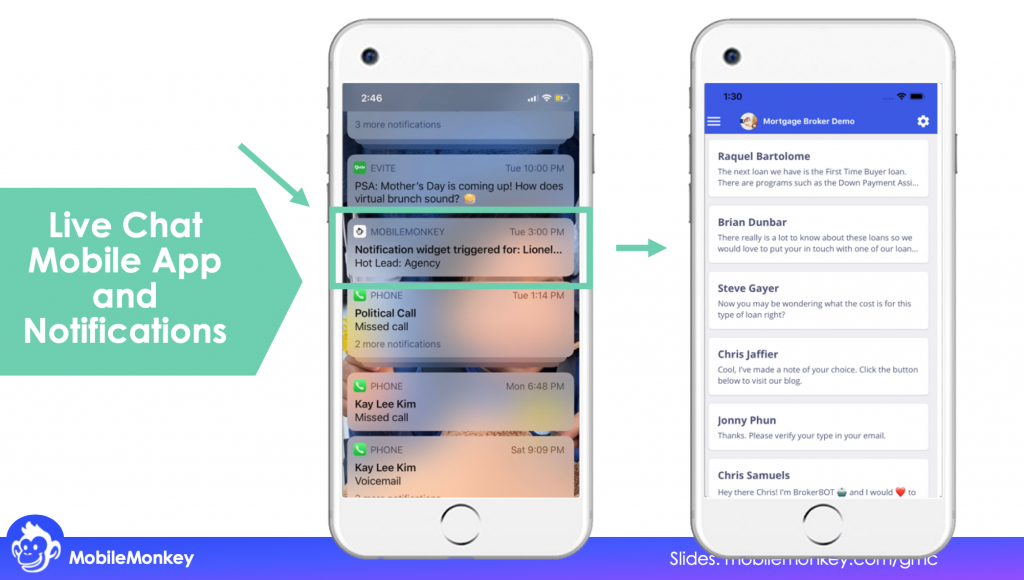
Whether that chat session is happening on web chat or Messenger or SMS, they’re all conveniently there for your review and response in one mobile chat app inbox.
And then of course, it you have a team of customer service or sales reps on their desktop browser.
Here’s a look at what an inbox looks like that’s unifying conversations across all brand’s presence on all messaging apps.
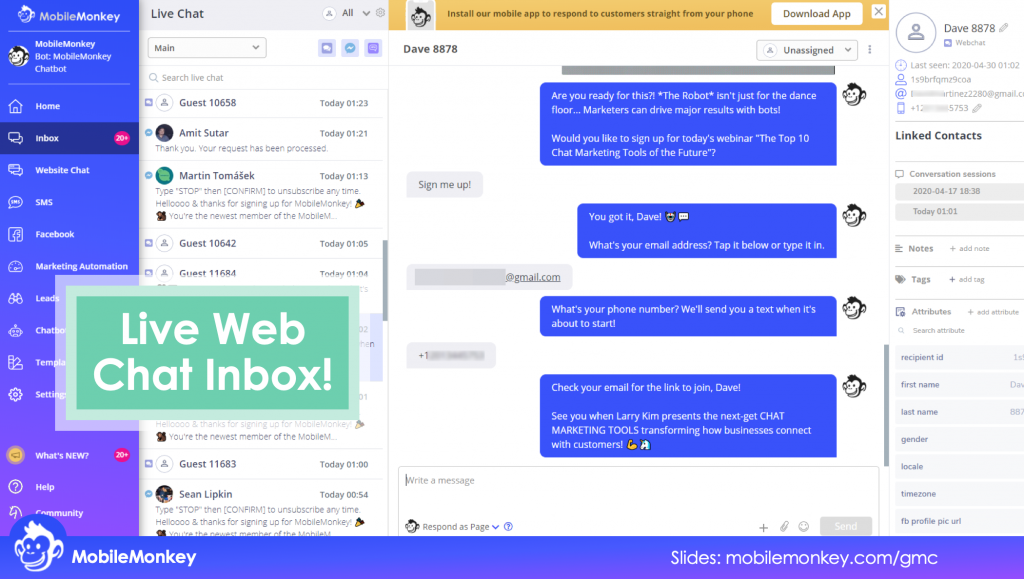
Using one omni-chat inbox you can can streamline your chat support efforts.

See Who Is On Your Site Right Now!
Get names, emails, phone numbers & more.
Try it Free, No Credit Card Required
B2B Web Chat Tip #4: Expect and expand off-script requests
We discussed the best practice of providing your chat users with menus so they can choose the options and be connected to the answers they are looking for, but inevitably there will be inquiries that don’t follow the menu system or customers who start typing their own freeform text.
The way you can prepare for this is by programming Q&As.
Q&As let you automate responses to frequently asked questions to give instant answers without human intervention.
It’s like, not every customer chat inquiry will require a live agent to answer their question.
Say your visitor started chatting from your pricing page and wanted to know if you have any training videos.
These frequently asked questions are easy to automate in chat using Q&A triggers.
You want your chat automation platform to analyze the customer conversation and when it recognizes a word, it will match to programmed responses using AI and NLP.
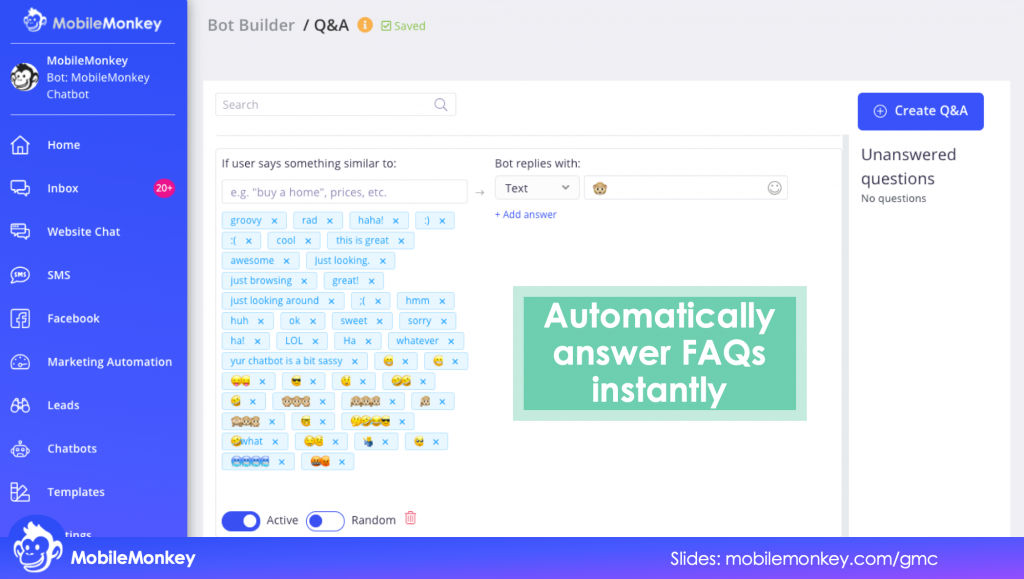
Quick Tip: When you’re programming Q&A, This is where you can add your brand personality, like have an on-brand reply to all the emojis because people will send those to your bot all the time.
And how does your brand’s chatbot learn the answers to FAQs?
Ideally your chat platform saves the unknown, unanswered questions so that you can assign these customer questions to existing or new chat content.
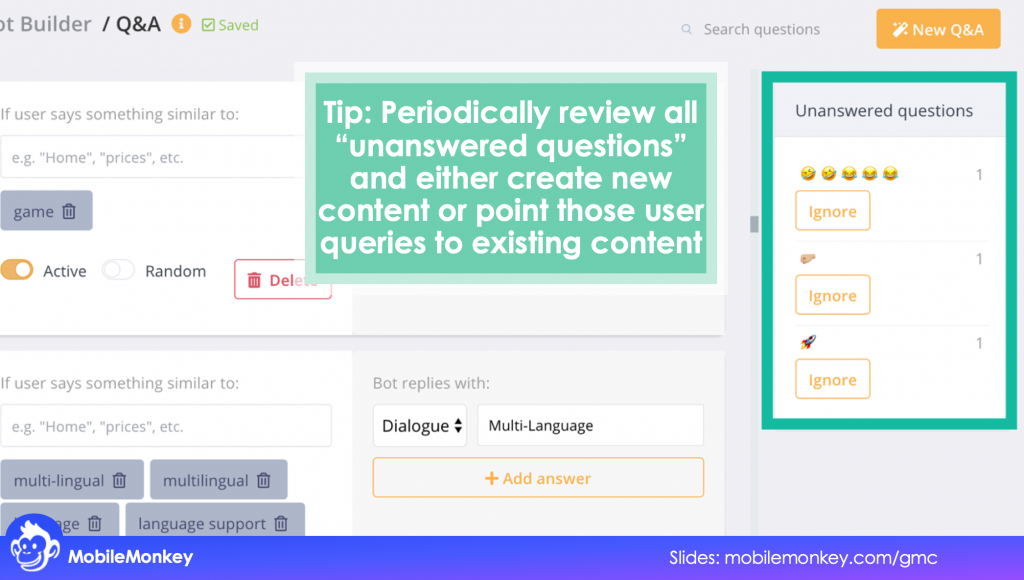
And you’ll want to review unanswered questions every month to see what people are asking you and a lot of times this can lead to some really interesting customer insights.
B2B Web Chat Tip #5: Get opt-in for other channels
Remember the hierarchy of trust?
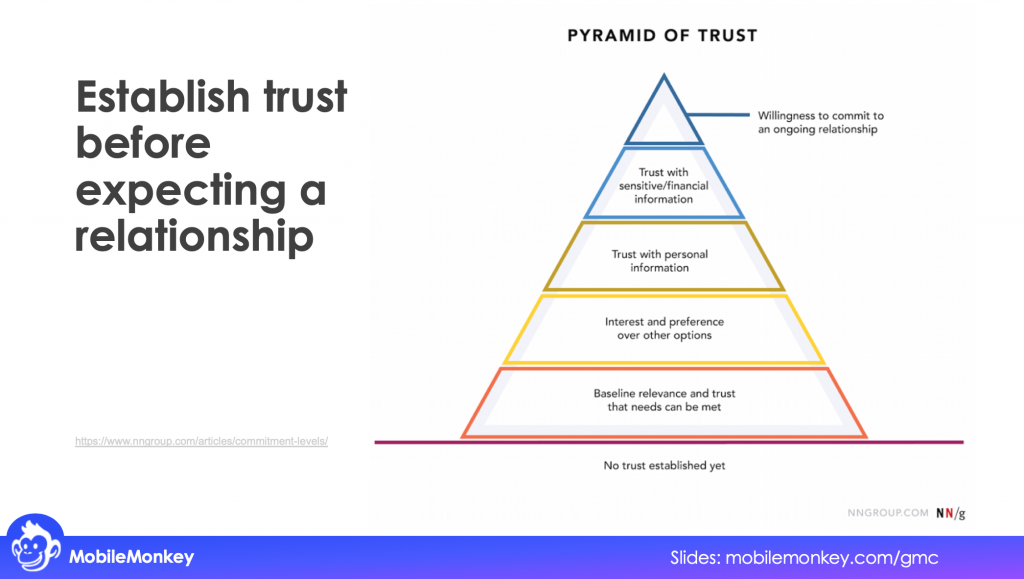
When a prospect is just getting to know your brand, there’s some groundwork that needs to be laid before an ongoing relationship is on the table.
Just like when you’re making a new friend or interested in a relationship, there’s a gradual progression where comfort increases and there’s interest in long-term relationships.
Your brand gets to do the same foundational work.
You’ll want to reach that peak: a prospect’s willingness to commit to an ongoing relationship, and even become, one day, through continued trust, an advocate.
There’s going to be a point, pretty early in your messaging conversations, where you’ll be inviting your prospect to opt-in to continued messaging.
This is really easy to do from B2B web chat, where at least from the user perspective, there’s not a persistent history. So your brand really wants to invite someone to opt-in to an ongoing conversation like SMS or Facebook.
And you do this in Customers.ai using an Opt-in Widget in the conversation flow to invite your visitor to get follow-up chat messages from your business in their favorite messaging app.
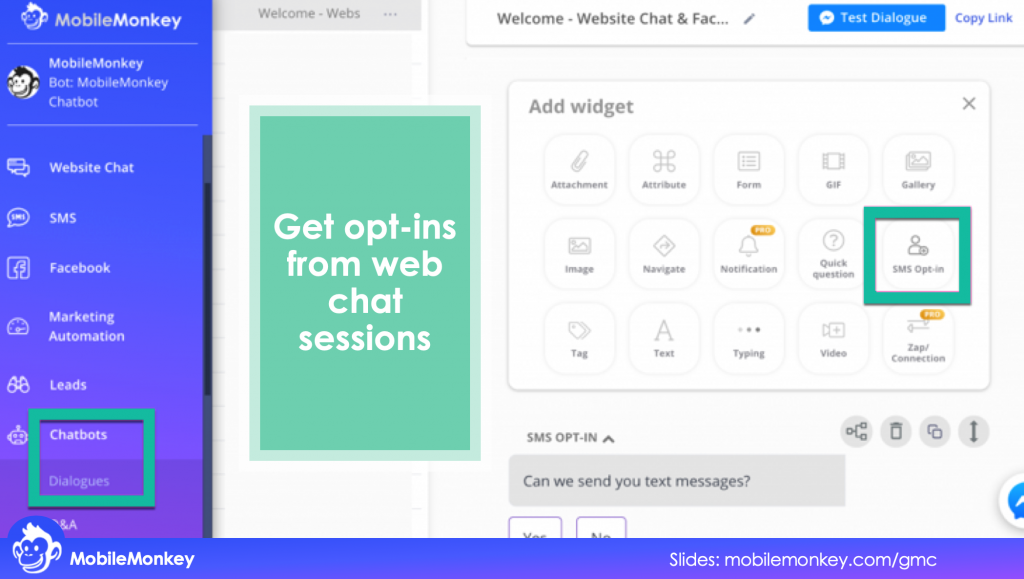
But remember, you should be working to earn that opt-in by delivering value early and often.
Different ways can earn an opt-in to is by offering a video, a resource, a follow-up, a reminder.
Here we can see an explainer video that secures an email by SalesRabbit.
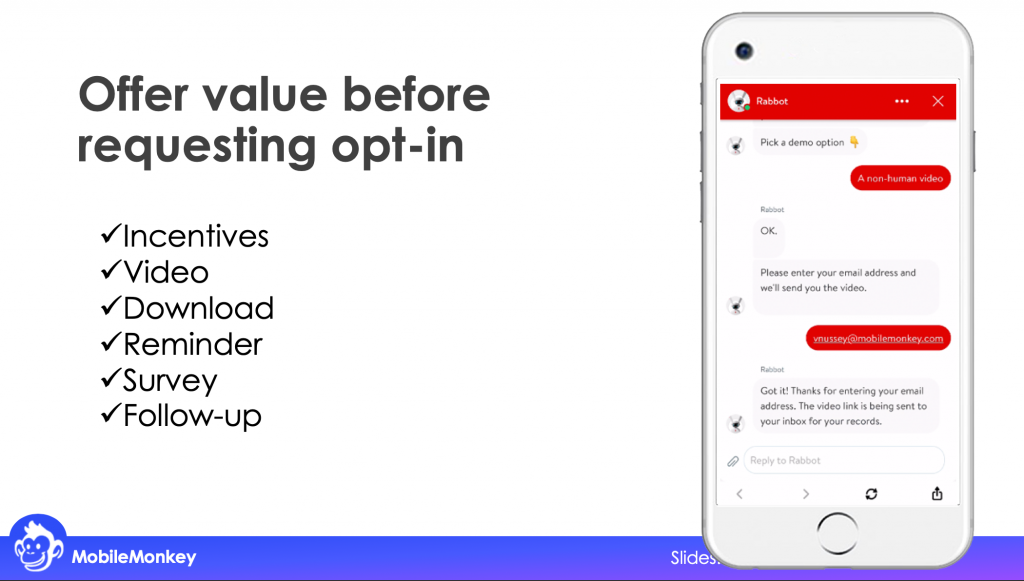
There’s also strategies for incentivizing opt in for SMS from other channels.

I highly recommend firing up SMS as a marketing channel because SMS boasts best-in-class engagement:
- SMS messages have a 98% open rate
- 83% of millennials open SMS messages in 90 seconds
And people are overwhelmingly interested in receiving text messages from brands.
While there are a lot of interesting strategies for growing your SMS subscribers, there’s a Facebook ad hack that goes something like this:
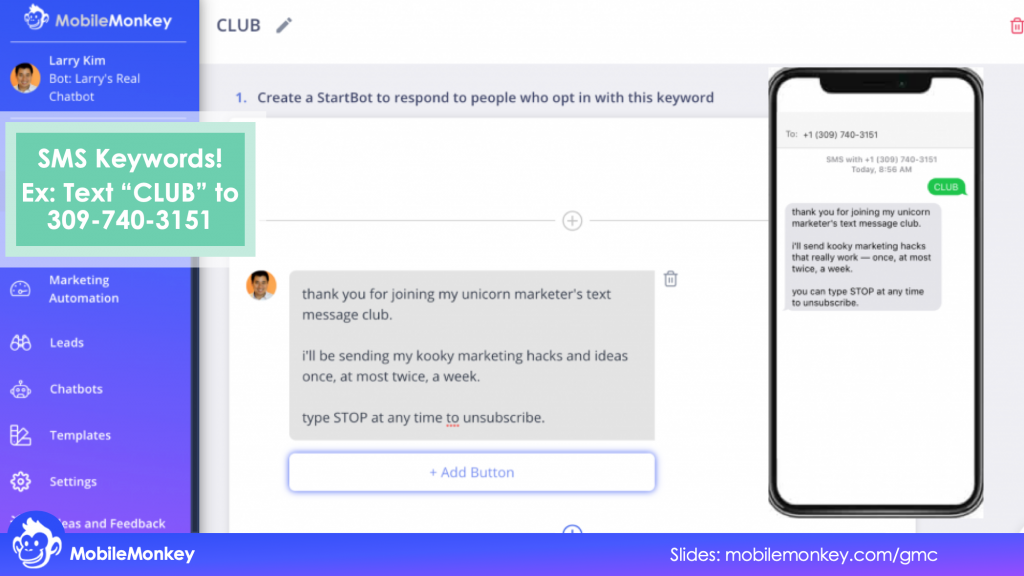
It’s called an SMS keyword, and you’ve probably heard of it like “text WINNER to 8675309” to enter to win.”
What you do is promote a magic keyword to text to your phone number or short code.
And then, if you’re at an event, this can be your special offer:
“Enter to win an iPad, just text ENTER to this phone number and you will be in the running.”
You can actually text CLUB to the phone number there and you’ll join Larry Kim’s unicorn marketer’s text message club.
B2B Web Chat Tip #6: Re-engage
What is just obvious by now, if you’ve thought about it at all, is that people would rather be using live chat tools or text to stay in touch.
The average chat session duration is 8-12 minutes according to a 2020 live chat benchmark report.
Meanwhile the average web session duration is 2-3 minutes.
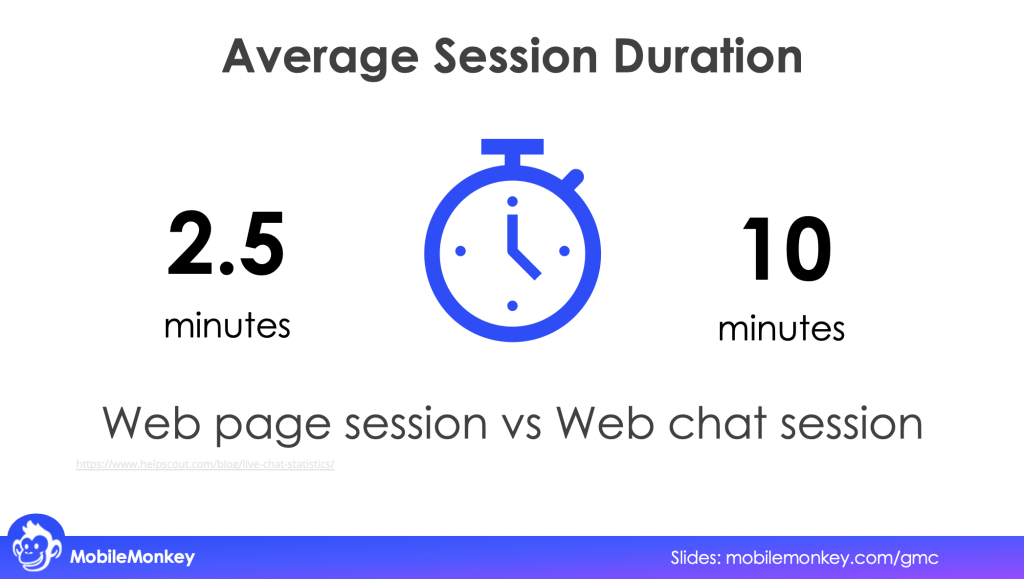
So establishing a connection to message with someone in an opt-in messaging app with persistent history, like Messenger and SMS, is key to restarting messaging sessions and leveraging messaging as a reengagement channel.
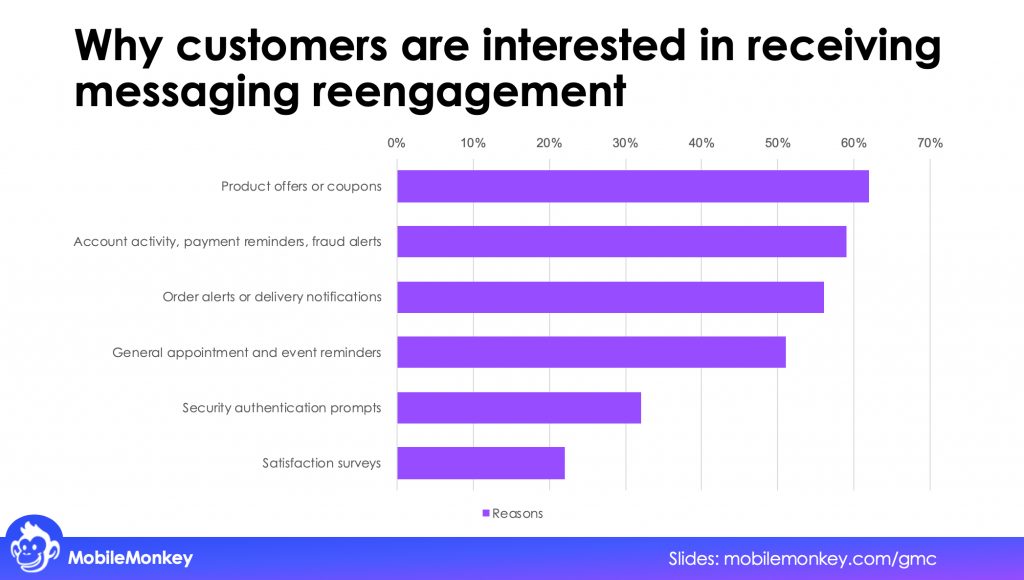
Here are the reasons why customers are interested in receiving messaging reengagement:
- Receive product offers or coupons 62%
- Receive account activity, payment reminders, fraud alerts 59%
- Receive order alerts or delivery notifications 56%
- Receive general appointment and event reminders 51%
- Receive security authentication prompts 32%
- Receive satisfaction surveys 22%
With those types of content in mind, let’s talk about how important a drip automation is for automating reengagement.
Drip campaigns automatically send messages to customers based on triggers, like when a new contact subscribers, you can send a welcome message and offer.
Or when a customer support ticket is closed, and a chat conversation is marked done, that can trigger a satisfaction survey.
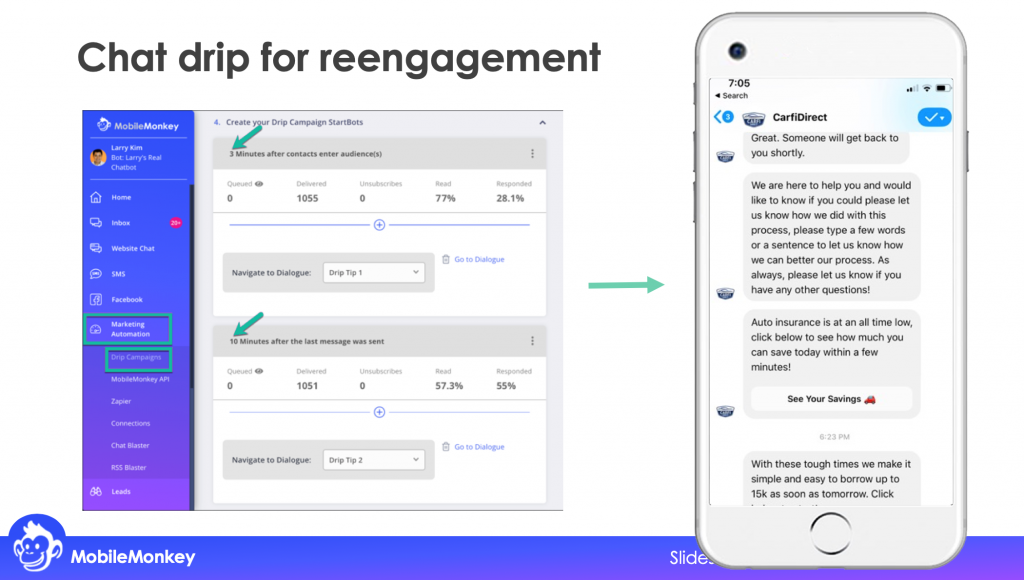
So here’s a drip campaign in action by CarfiDirect.
Shortly after my last message, I receive timed message, let us know how we did.
Twenty minutes later I get one of their best offers for new contacts, and then again, another offer an hour later.
The chat drip campaign is easy to set up. Pick how long after someone enters an audience you want to send them this content.
Of course remember that if the initial conversation happened in webchat, before you can send an automated survey or follow-up offer, you need opt-in to SMS or Facebook so you can re-engage with customers after they leave your website.
B2B Web Chat Tip #7: Address persona-based personalization
If you’re in the ABM school, you might be familiar with this diagram:
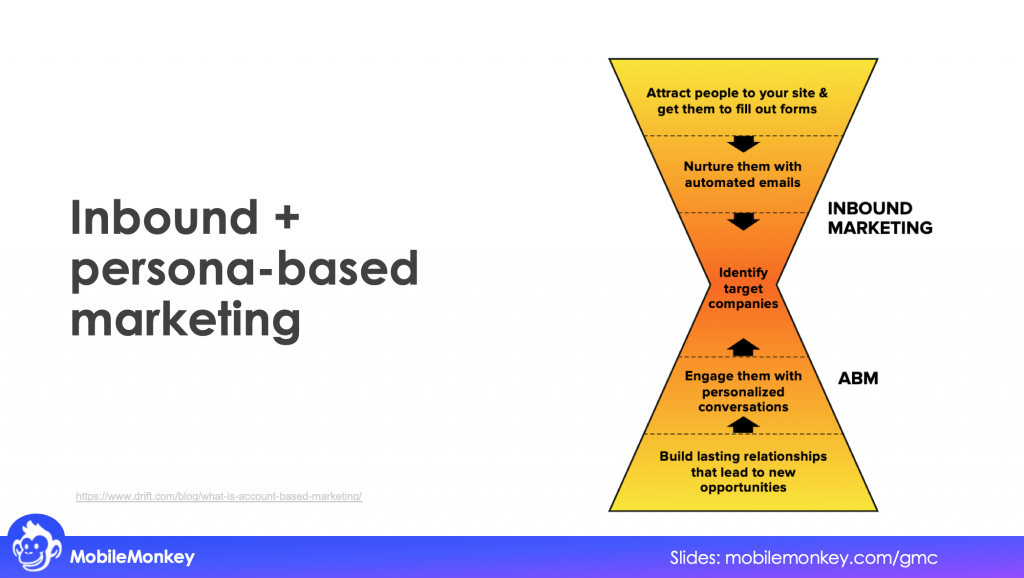
Account Based Marketing (ABM) is looking to identify those enterprise accounts within a pool of inbound prospects.
And messaging is very effective here.
First of all, you’re able to achieve an increased volume of leads when you use a multi-channel inbound chat and contact management platform.
Second, it’s especially effective for lead gen when you ramp things up with targeted ads.
In fact, there’s a crazy lead gen hack that you can use with Facebook ads and Messenger automation.
I’ll show you how our customer Car Loans Canada is using this Facebook Ad hack.
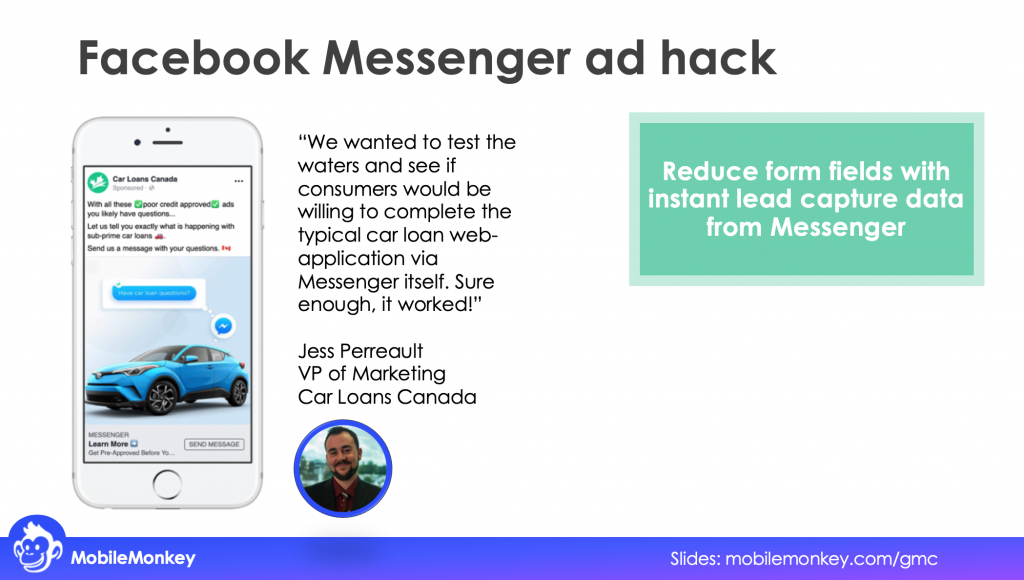
So they’re rocking and rolling, using Facebook ads to generate leads, sending traffic to an optimized form for applying for a loan and getting a quick pre-approval.
But they have their finger on the pulse of new ad tech, and they decide to try using a facebook messenger bot to collect the information from applicants, and see how that affected cost per acquisition and conversion rate.
When someone clicks on the ad’s “Send Message” button, they go to Messenger where the Car Loans Canada Facebook bot starts a conversation and asks the application questions in an interactive way.
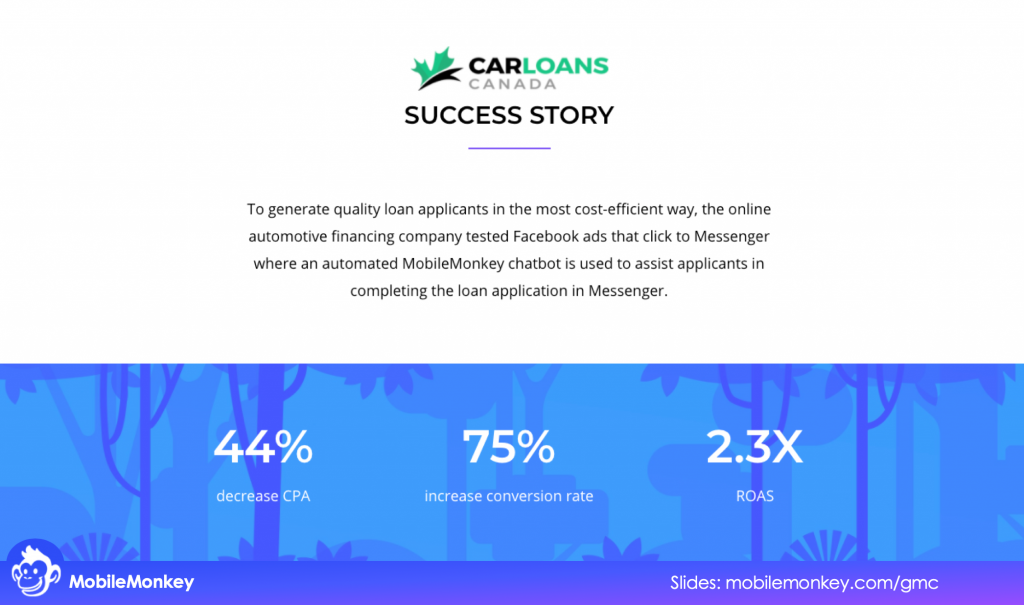
Using the click-to-Messenger ad format, Car Loans Canada saw a:
- 44% decrease CPA
- 75% increase conversion rate
And the reasons for this awesome result is convenience – it’s easier to complete this form when people can return to it whenever it’s convenient.
And instant lead capture. Facebook automatically gives the business the new contact’s name, location, language, gender, and more, as soon as the conversation starts.
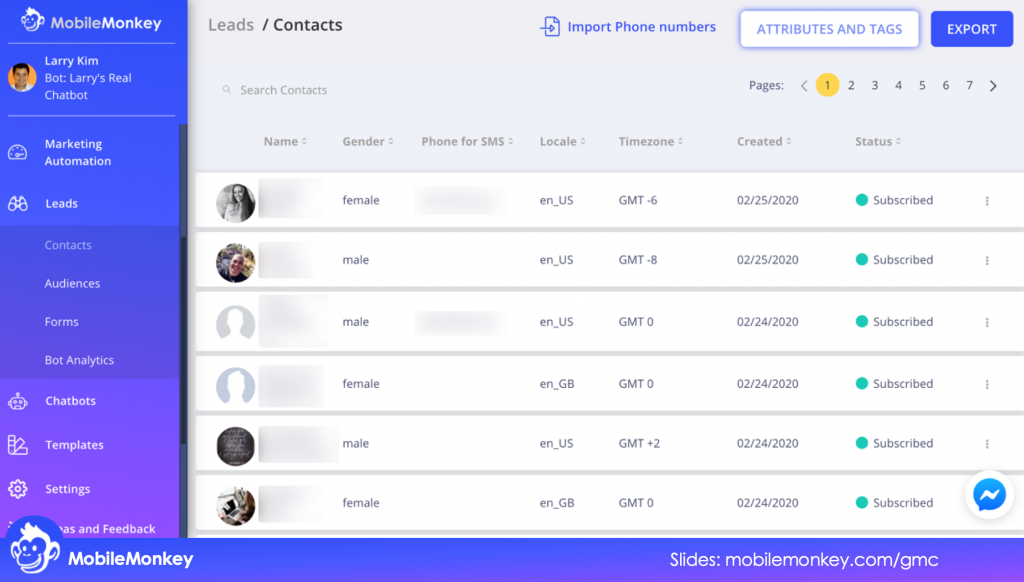
You will generate more leads when you use the instant lead capture capabilities of Facebook Messenger bots.
And with messaging, in every interaction, you are learning more about the person you’re talking to.
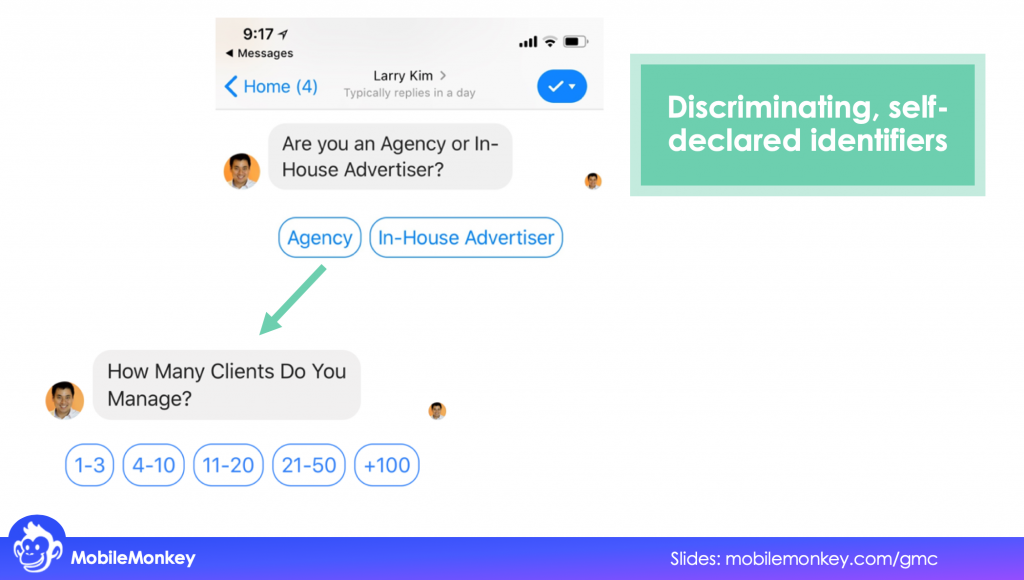
And based on their response, you can create a different journey or conversation path or marketing funnel that’s hyper relevant to who they are.
Now instead of assuming that they’re going to be interested in one offer, we can identify those critical discriminating aspects of who they are and send them different messages and offers.
In the example above, are you an agency marketer or an in-house marketer, you might provide the right video or webinar based on what they self-declare.
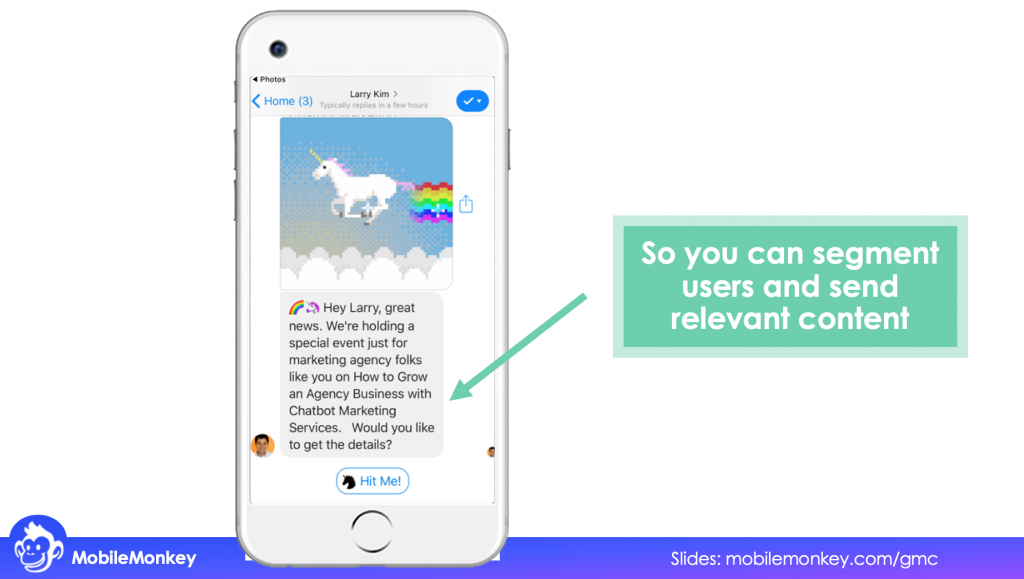
And now you have this inbound marketing to ABM system in action and you’re identifying those key accounts that meet your ABM personas from the expanded lead pool thanks to instant lead capture and multi-channel messaging.
As you do learn more about who you are chatting with, keep in mind that the best practices you’re familiar with in conventional CRO and marketing psychology are effective in messaging.
You might ask how many team members will be using this software, or what’s your industry, or “are you an agency or an in-house marketer?”
For example, we know the principle of consistency — finding out more about the reader’s identity and reflecting that back in the follow-up conversation.
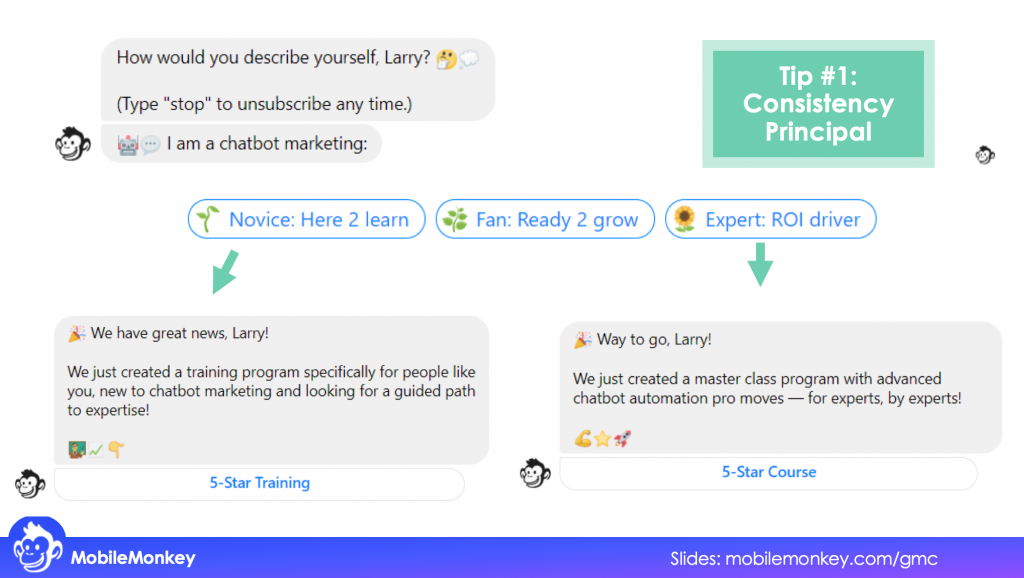
Another principle is reciprocity, where you make the first volley of a gift and that is a negotiating chip for you as you negotiate terms of your agreement.
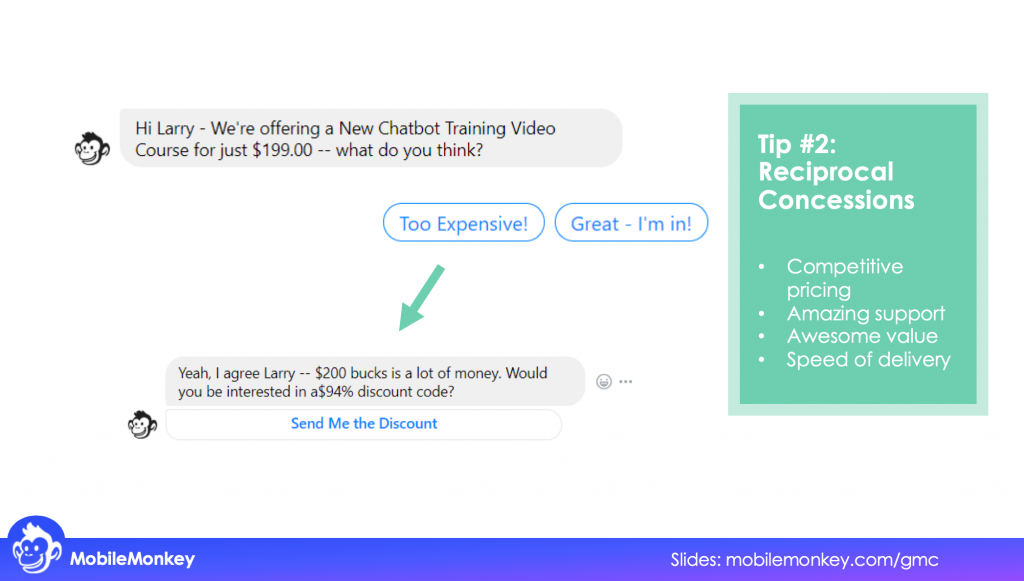
And so you can establish some priorities from your customer in early messaging sessions, like which of these is most important to you in a vendor:
- Competitive pricing
- Amazing support
- Awesome value
- Speed of delivery
Now you know what their priorities are and you have more leverage and levers for establishing a relationship of mutual trust and value.
Here’s a quick example, we’re kind of assuming that the reader is price-sensitive, so you can ask your reader, “I’ve got a chat marketing course for $199. What do you think?”
99% of people will say “That’s too expensive.”
You already knew that, so you can follow up and say, “You’re right, how would you like it for 95% off?”
It’s kind of like when your kid asks, “can I have a dog?” and you’re like not today sweetie but later when they ask for a donut, you’re like, hey yeah, absolutely, you earned it.
B2B Web Chat Tip #8: Track campaign metrics
It goes without saying that you’ll be itching to get your hands on those essential metrics and reports you’ll be looking at for insights into your messaging campaigns.
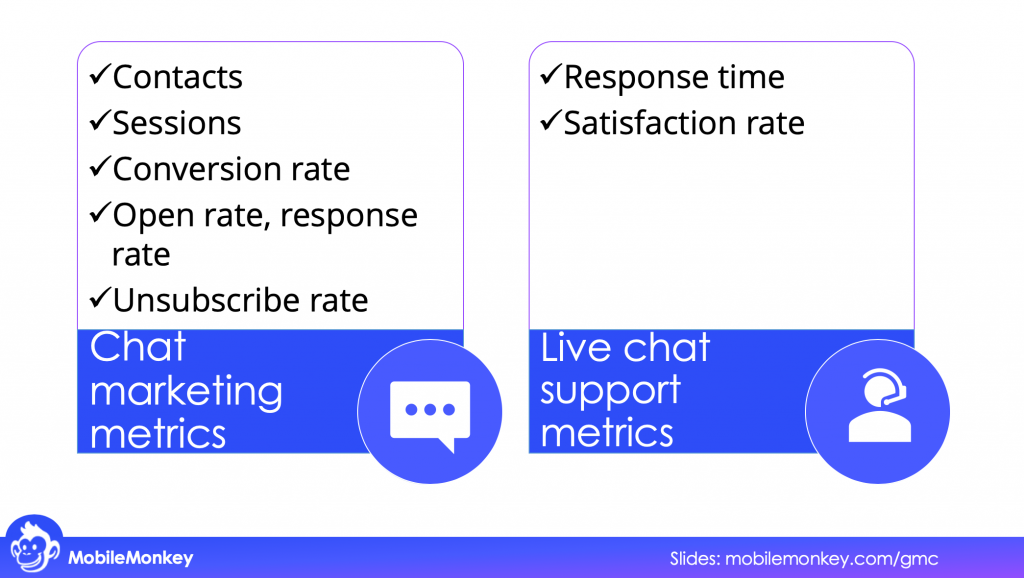
These are the B2B web chat marketing metrics you’ll be keeping tabs on:
- Contacts
- Sessions
- Conversion rate
- Open rate, response rate
- Unsubscribe rate
Live chat support metrics include:
- Response time
- Satisfaction rate
And when you want to know more about conversation stickiness and conversion hurdles, you can use tagging to understand how many people enter a conversation flow, where there are conversational bottle-necks or abandonment.
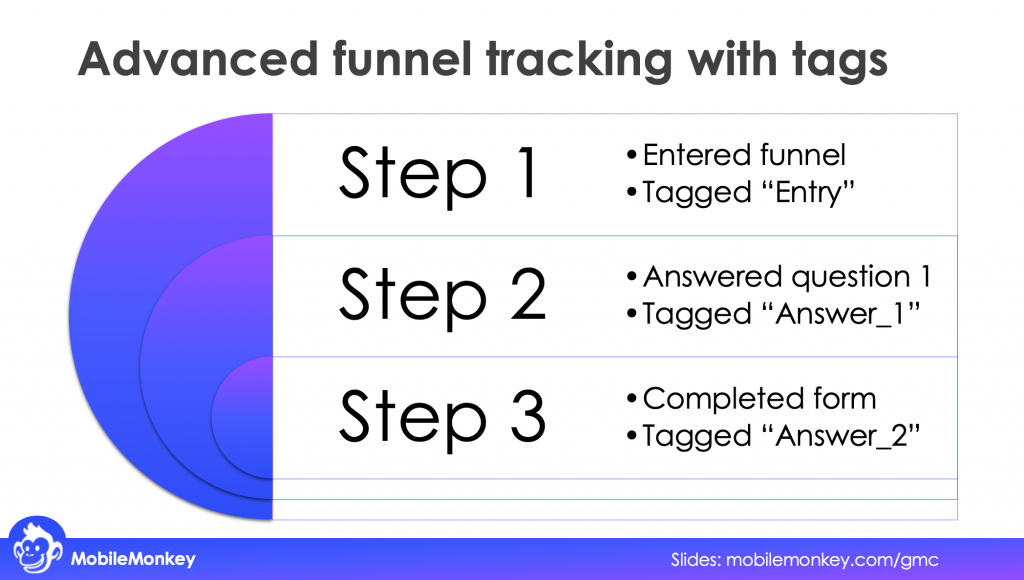
We’ve reached the last point in our INTEGRATE Method.
B2B Web Chat Tip #9: Embrace your brand
With any automated technology, there’s gotta be a human touch.
You’re building relationship and that requires something human.
When you’re developing the voice of your messaging campaigns keep these in mind.
How to humanize chat automation:
1. Be transparent. Make it clear to your audience that they’re not talking to someone live. I think this is becoming more and more understood by audiences as they are exposed to chat automation. Especially when there are button options and menus.
And this is where making that human option available (in a menu, through a keyword trigger) is going to come in.
2. Be on brand. This is a far-reaching, branding, tone and voice thing. You can give your chatbot persona a name, I like that. Clever bot names are great, but not required.
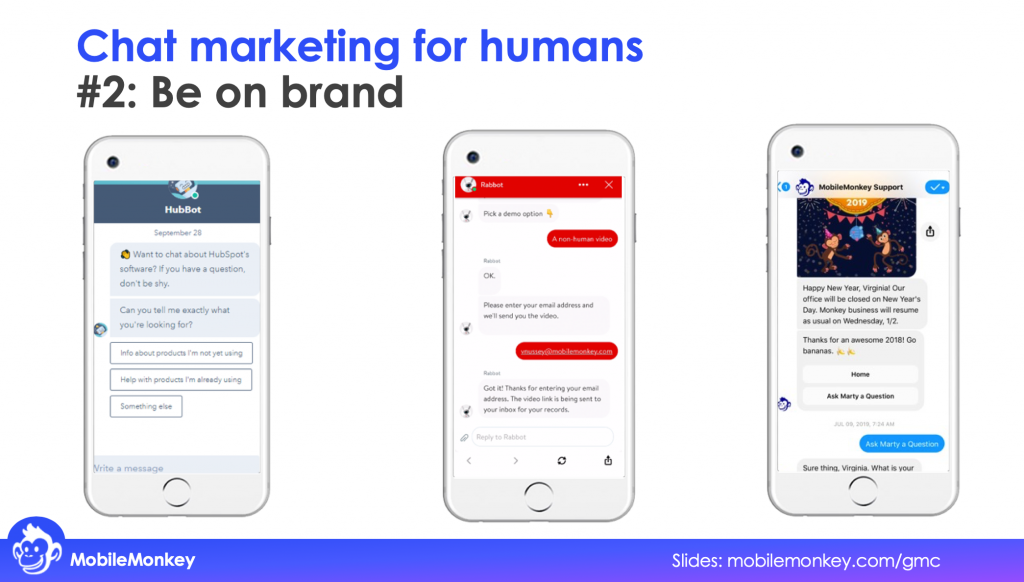
HubBot is awesome. Kudos to Rabbot. Customers.ai’s in-product support bot is called Marty.
3. Be consistent. This is especially important in building trust and a more consistent automation is more generally accepted than an inconsistent blast out of the blue.
So if you plan to re-engage your messaging contacts, message regularly.
To this end, there’s some rules to know about the more popular and far-reaching messaging platforms.
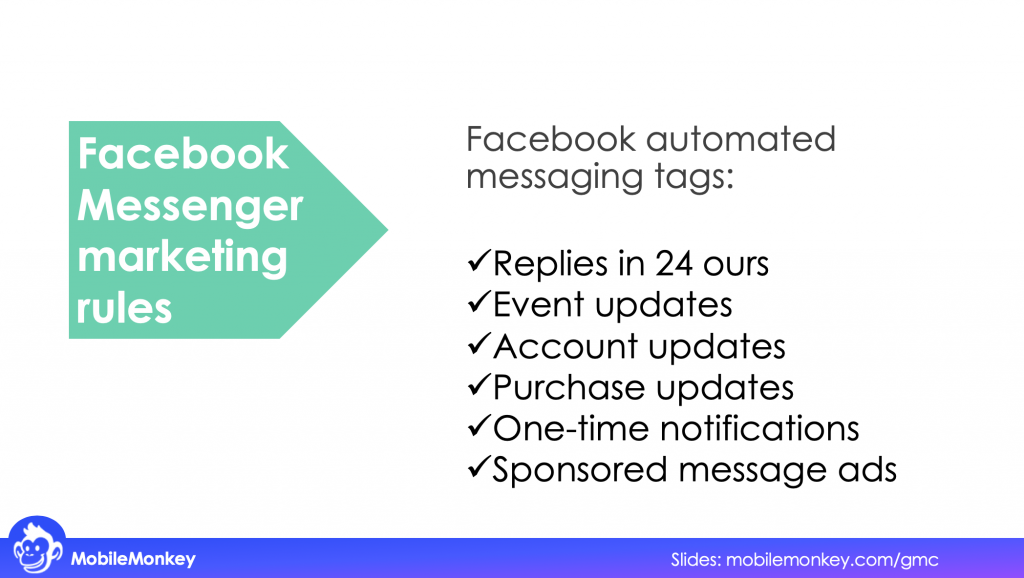
Facebook Messenger marketing rules:
- Replies in 24 hours
- Event updates
- Account updates
- Purchase updates
- One-time notifications
- Sponsored messages
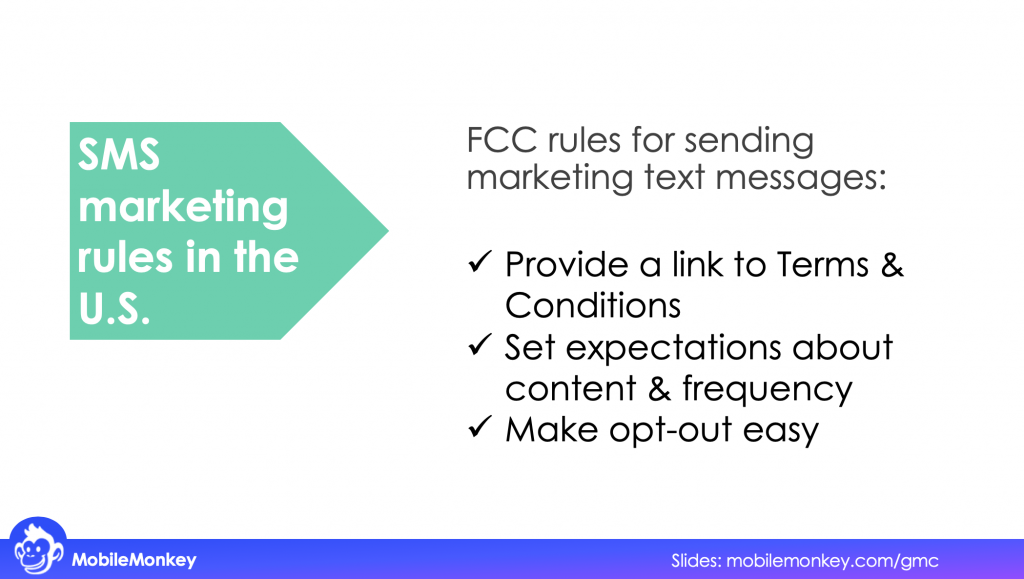
And then, for SMS, every country governs their text message marketing rules differently. Rules for SMS marketing in the U.S. requires:
- Providing a link to Terms and Conditions
- Setting expectations about how often the audience gets SMS updates and what the nature of the content will be
- Making opt-out easy
4. Be personal. It turns out there are two ways that you can personalize messaging.
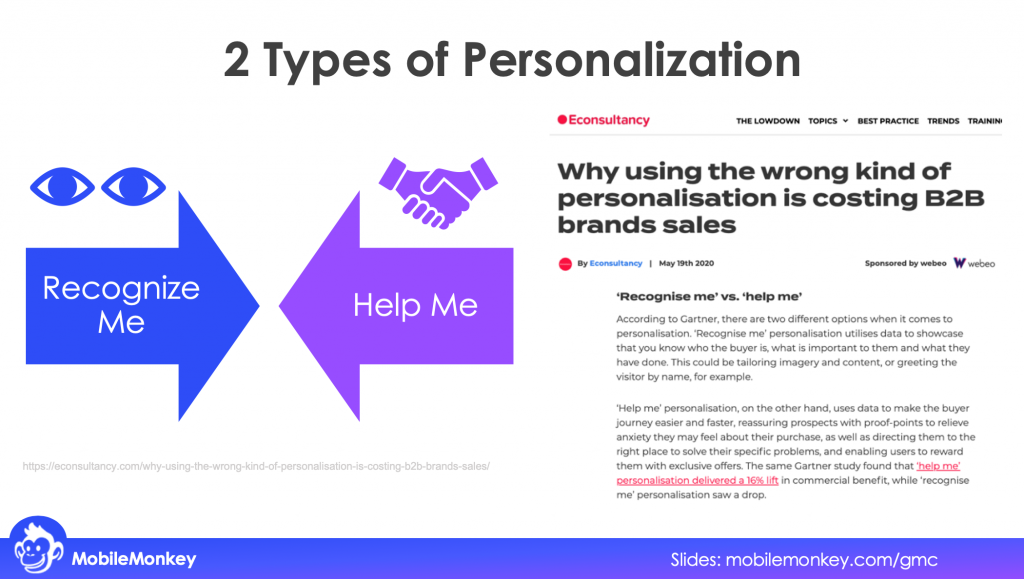
Recognize me: With recognize me personalization, it’s going to include using their name, maybe customizing imagery. It’s using data to show “you know who the buyer is, what is important to them and what they have done.” It can sometimes veer into what’s sometimes called the creepy, like remarketing ads following you around.
Help me: Help me personalization, meanwhile, “uses data to make the buyer journey easier and faster, reassuring prospects with proof-points to relieve anxiety they may feel about their purchase, as well as directing them to the right place to solve their specific problems, and enabling users to reward them with exclusive offers”.
And according to Garner, there’s a big difference between these two kinds of personalization, at least for B2B marketing.
Recognize me personalization may actually drop commercial benefit, while help me personalization may be responsible for 16% lift.
5. Keep it brief. They say the average length of a text message is 7 words.
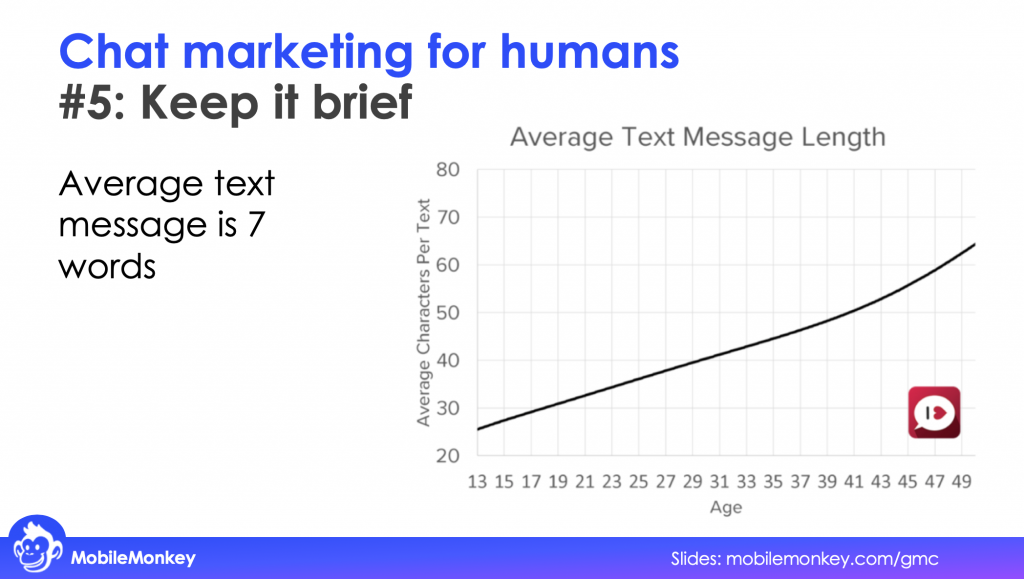
This is according to the data analysis of an AI app called Crushh that people install to analyze of the person they’re talking to likes them.
OK, so they combed through all their customer data and determined the average text message character length by age.
I don’t have to tell you, obviously we have the attention span of goldfish.
Design your chat marketing and automation like you text with your friends. Short, succinct. Piece it out in one point at a time, or one question at a time.
This is what people do, and so that’s what your chatbot should do too.
Messaging and Web Chat for B2B Marketing, Sales and Support
That’s the INTEGRATE Method working with Customers.ai customers and B2B businesses integrating chat in their customer experience strategy and growth marketing.
- #1: I – Install multi-channel chat automation
- #2: N – (K)Now your customer chat journeys
- #3: T – Time your live support takeover.
- #4: E – Expect and expand off-script requests
- #5: G – Get opt-in for other channels
- #6: R – Re-engage
- #7: A – Address persona-based personalization
- #8: T – Track campaign metric
- #9: E – Embrace your brand
Get Customers.ai Free Forever special edition to create a chatbot with OmniChat inbox and mobile app for your B2B business today.
