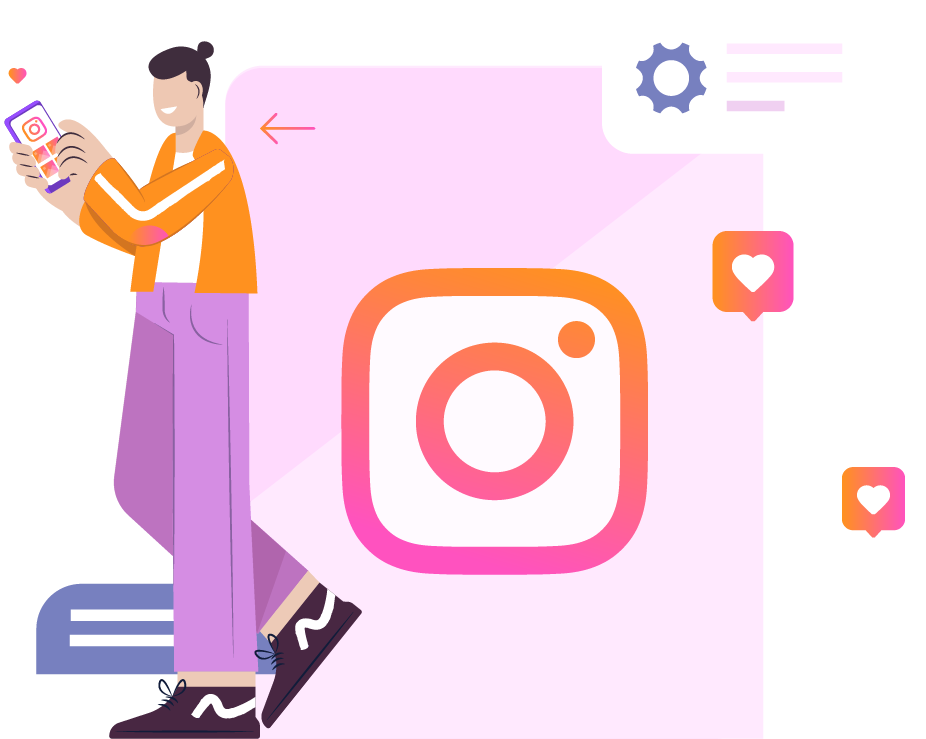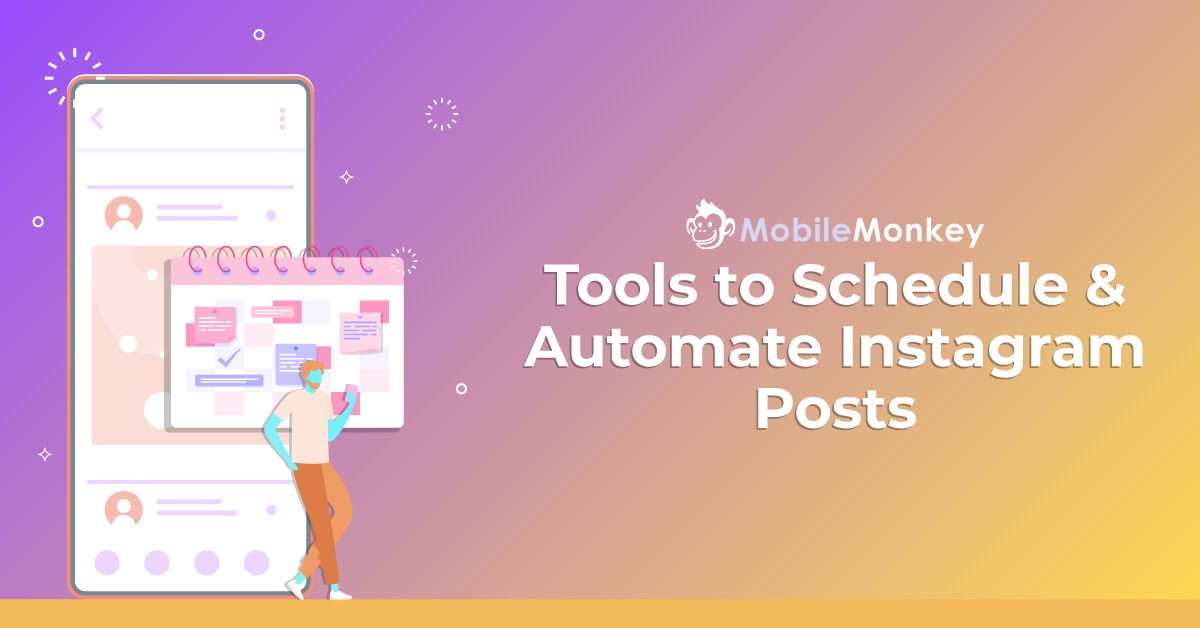So! You’ve decided to automate Instagram posts and grow your business online, have you?
With 90% of Instagram’s 1 billion active users following at least one business Instagram account, you’re in the right place.
You’ve got your product, you’ve got your prospects, and you’ve even got an Instagram strategy all ready to go.
Now all you have to do is actually get your posts live on the app.
On one hand, it’s easy.
All you’ve got to do is post on Instagram every time you want to connect with your followers.
On the other hand, it’s ridiculously difficult.
Every time you want to connect with your followers, you have to stop what you’re doing, log into Instagram, put together a well-structured post, write a scroll-stopping caption, and choose hashtags.
Oh, and because the Instagram app doesn’t have a “schedule” function yet, you have to do this live.
…Every. Single. Time.
If saving time and money is on your to-do list, read on to learn what automating your Instagram feed can do for you:
- Learn the benefits of automating Instagram posts…
- 3 ways to put your Instagram strategy on autopilot…
- And 12 tools to schedule and automate Instagram posts, comments, and DMs
We’ve curated our top 12 Instagram automation tools to help you get the job done.
GET EARLY ACCESS TO NEW INSTAGRAM TOOLS FROM Customers.ai
Get more Instagram followers with new tools for influencers, artists, brands and D2C businesses. Sign up to be the first to use tools that generate elite engagement via Instagram DMs.
Get Early Access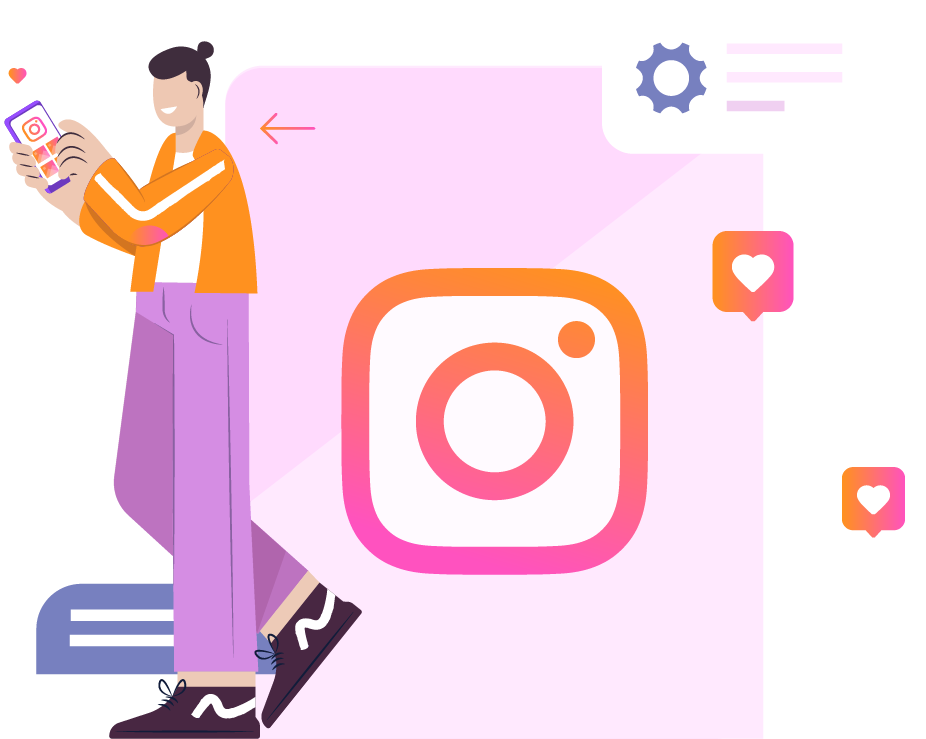
What are the benefits of automating Instagram posts?
When you schedule your Instagram posts ahead of time, it forces you to think big picture. This means your Instagram brand will have a cleaner, more unified look.
Better branding equals more followers, leads, and customers. It also means a better ROI on time spent posting to Instagram.
When you have to stop what you’re doing to make a post, your workflow gets interrupted.
And research from the University of California, Irvine, shows that interruptions suck.
They increase stress, frustration, time pressure, and all around make life unpleasant.
That tension can lead to anger, burnout, and even wasted time.
To prevent these headaches, schedule your posts to auto-publish in advance.
3 ways to put your Instagram strategy on autopilot
1. Schedule posts ahead of time
This has been the #1 requested feature from Instagram’s 1 billion users for a long time, and for good reason.
Scheduling your posts saves time and money. It helps you plan your feed to create a streamlined Instagram profile page.
It’s also what most people think of when they think about automation for Instagram.
That said, there are two other important ways to automate your Instagram strategy.
2. Post to multiple profiles at once
You can save a lot of time by repurposing posts across all your social networks. To do this, you can use a combination of third-party apps and Facebook’s native tools.
Think about it.
Would you rather take three separate pictures and write three whole new captions for Facebook, LinkedIn, and Instagram? Or would you rather take one picture and optimize it for each platform?
A good Instagram automation strategy lets you plan your profiles in advance. You can publish the same post on different platforms — saving even more time.
3. Automate comment replies and engagement follow-ups
A lot of the Instagram auto-post hype revolves around putting out new content. This means posting photos, Stories, Reels, and IGTV.
That’s great! But never make the mistake of forgetting the true heart of social media marketing: engaging with your followers.
The Instagram algorithm rewards comments and messaging conversations and story mentions more than likes and follower counts.
Adding some automation fire-power to these high-engagement interactions with fans and future customers is the most effective way to grow your followers.
You could spend hours sorting through direct messages yourself. You could hire a bunch of VAs to help you out. Or, you could automate the entire process.
Customers.ai’s Instagram beta tools auto-respond to direct messages and responds to user-generated content including post comments and story replies. Boom! You just got your day back.
Now that you know what to automate, it’s time to get it done. Here’s 12 tools you can use to automate Instagram posts, comments, and DMs.
12 tools to schedule and automate Instagram posts, comments, and direct messages
We’ve rounded up 12 functions of easy-to-use, affordable Instagram automation software. This way, you can take an in-depth look at what free and affordable tools have to offer.
1. Post from desktop with Facebook’s Creator Studio
Anyone looking to market on Instagram should go to Facebook’s Creator Studio first.
This free native tool helps business owners manage their Facebook pages.
But, you can also use it to post to Instagram from the desktop.
This avoids derailing your work day by forcing you to pull out your phone.
Using this tool, you can draft, edit, schedule, and automate Instagram posts ahead of time.
That said, Creator Studio has its limitations. As of the writing of this post, you can only use it to schedule Instagram posts and IGTV — not Instagram Stories. And, it doesn’t have a way to manage comments or direct messages.
2. Auto-reply to comments with Customers.ai’s direct messaging tools
Speaking of comments and direct messages… When followers comment on a post, follow up as soon as possible!
Customers.ai’s Instagram Comment Bot can reply to post comments with an auto-DM.
First, write a call to action that asks your followers to comment with a specific word. Then, our Comment Bots follows up with a DM that sends users right into your marketing funnel.
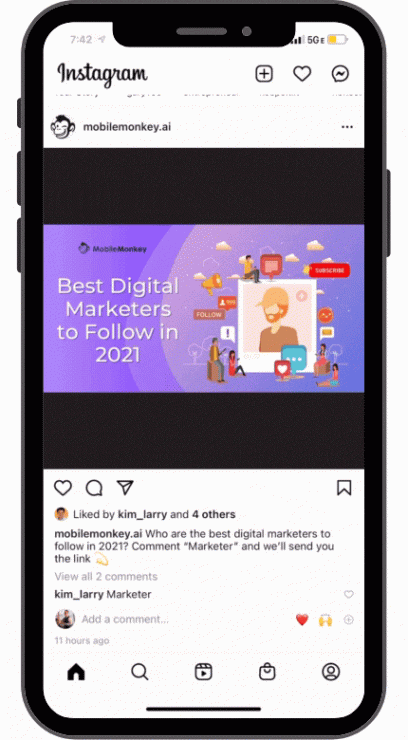
You don’t lose any time, so you avoid messaging your customers hours after their original comment.
That could lead to them forgetting why they DM’d you in the first place, and nobody wants that.
3. Share and schedule posts with Facebook Business Suite
Another great free tool is the Facebook Business Suite. Creator Studio lets you create posts for Instagram and Facebook one at a time. But Facebook Business Suite lets you design both at once.
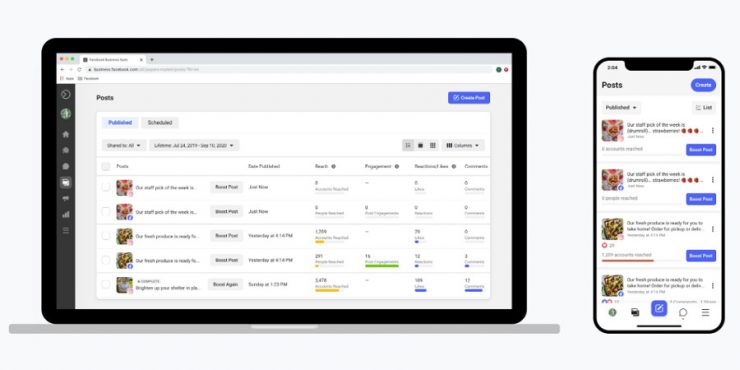
Image source: Social Media Today
If you’re trying to grow on Facebook along with Instagram, this is one tool you need to explore.
4. Set up an automatic welcome message for new followers
Imagine this. A qualified prospect finds your Instagram page. Your product intrigues them, and so they shoot you a DM to ask for more info.
The problem is, it’s 2am. You’re asleep. By the time you get to work the next day, the prospect’s message has disappeared under hundreds of other notifications. Once you manage to get back to them, it’s been hours, or worse…days.
To avoid losing prospects, set up a welcome message that automatically answers all your DMs on Instagram.
This gives your account an algorithmic boost by contributing to valuable one-on-one conversations!
Here’s an image of our auto-reply bot in action.

To experience it for yourself, check out our Instagram page, click “Message,” and type “Start”! (Mobile only.)
5. Upload multiple videos at once with Creator Studio
To optimize time spent creating content for Instagram, batch your video content with a designated shoot day.
After you’ve edited each video, you can upload them all at once to Creator Studio and pick a date and time to post. This is much better than trying to shoot video content off the cuff. This way, you end up with a library of high-quality content that’s ready to publish whenever you need it.
This native scheduling tool is completely free. Get familiar with what it can do!
6. Optimize your posts across social media platforms
Agorapulse helps you optimize your posts across Facebook, Twitter, Instagram, LinkedIn, and YouTube.
It also helps you talk with your team, schedule posts across different time zones, and remember to publish Stories and Carousels.
(Instagram’s terms of service don’t currently allow third-party apps to push Carousels and Stories. That’s another reason to schedule what you can, so you have more time to post live when you have to.)
Website: Agorapulse
To get you started, Agorapulse offers a 30-day free trial (no card required). You can also continue to use their free plan! The Pro pricing tier starts at $79/month billed annually.
7. Auto-reply to Story mentions with private DMs to reward user-generated content
User-generated content (UGC) is one of the best ways to curate content. Not only does it save you time on the actual content creation, it also creates tons of social proof. Plus, it shows your most devoted fans that you see them and appreciate them.
To encourage more UGC, follow up all Story mentions with a private DM! This would be tricky to do manually, but our Instagram Story Mentions tool makes it easy for you.

By auto-replying “Thank you!” to all your mentions, you start conversations that boost engagement and lead to more sales.
8. Schedule your posts by category
When you create your Instagram strategy, make sure you have a balanced variety of content planned.
SocialBee allows you to organize your posts by category, so you can see where you need to add more content to your schedule.
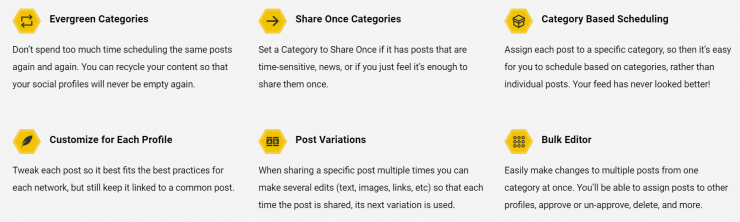
Source: SocialBee
This tool supports a variety of social media platforms, including Pinterest and Google my business. It also boasts a wealth of features like post previews, post expiration, and emoji plugins.
To get you started, SocialBee has a 14-day free trial (no card required). Its lowest pricing tier starts at $19/month.
9. Run a giveaway and use messaging automation to track entrants & store new leads
Everyone likes getting something for free. In fact, 90% of Instagram posts with over 1,000 comments are related to giveaways or comments.
If you want to do the same for your engagement, make sure you use messaging automation!
Messaging automation tools can save you hundreds of hours you’d otherwise spend tracking entrants. It also makes it easy to track and store the leads you gather in the process.
Running a giveaway campaign on Instagram can get complicated fast. To help out, we wrote a whole step-by-step giveaway guide for you. You’re welcome!
10. Plan and post IGTV videos from desktop
IGTV is an app that allows you to upload longform videos to Instagram. Only 60 seconds play on your feed, but you can create content that’s up to 60 minutes long.
Pre-planning your video strategy is key to publishing consistent, quality content on Instagram. So, it’s important to be aware of all the native tools at your disposal before you get started. That includes knowing exactly what you can and can’t do with the Instagram mobile app.
You have two options when it comes to posting videos on IGTV on your phone. You can either use the app separately, or you can integrate it with Instagram.
Either way, mobile uploads are limited to only 15 minutes. To post your most in-depth content, you can use Creator Studio to publish your longest videos from desktop.
11. Pre-schedule Stories with Facebook Business Suite (finally!)
Ever since Instagram has existed, people have wanted to auto-publish Stories. For a long time, creators had to rely on third-party apps for this function — until September 2020.
Now, you can finally pre-schedule Stories using Facebook Business Suite. Just like on the app, you can add your photo or video, crop it, and add text and interactive stickers. You can also preview how it will look on both Facebook and Instagram.
By taking advantage of this free native tool, you can save time and improve your workflow without spending a dollar.
12. Automatically capture email addresses with Customers.ai’s Instagram Email Capture
No matter who you are, building your email list is crucial. That’s because you own that data. Social media accounts can get hacked, terms of service can suddenly change, but your email list stays close to your chest forever.
Inside Customers.ai’s chatbot builder, you can create a sequence that asks a user for their email address in return for something free.
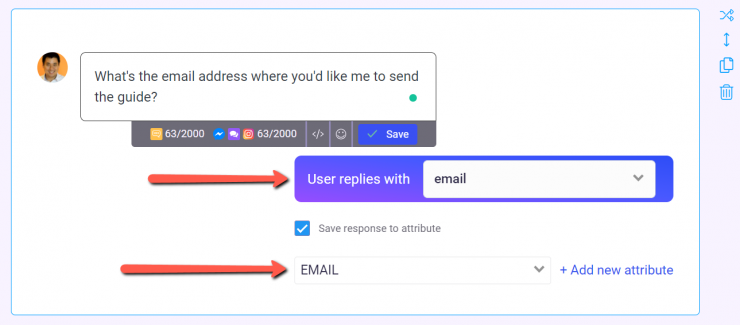
When the user replies with their email, Customers.ai automatically saves it to the user’s lead profile. That’s lead generation done for you!
Take automating Instagram posts to the next level
The wealth of Instagram schedulers online can get overwhelming. If you take the time to delve into a few free and affordable tools, you can figure out exactly what you want to pay for and what you already have.
Most scheduling tools don’t include software that automates comments, messages, and Story mentions. Customers.ai can help with that.
To take automation to the next level, check out our Instagram beta tools! Early access is limited, so check here to apply.
Enjoy your newfound free time!
GET EARLY ACCESS TO NEW INSTAGRAM TOOLS FROM Customers.ai
Get more Instagram followers with new tools for influencers, artists, brands and D2C businesses. Sign up to be the first to use tools that generate elite engagement via Instagram DMs.
Get Early Access