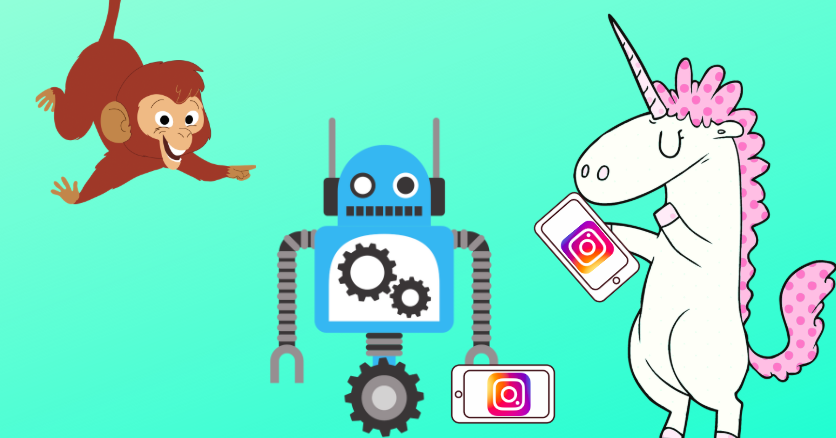There are a lot of ways to message your Facebook fans and followers, Facebook groups, and users that have previously interacted with your business via Messenger. But until 2020, there was never a true Messenger chatbot for Instagram.
So, the question is: Can you send messages to your Instagram followers with your Customers.ai chatbot?
The answer: Yes, as of February 2021, Customers.ai was one of the first chatbot software providers to release fully functional marketing tools for Instagram.
*Note that this article is scheduled for a full update once Customers.ai officially releases Instagram Messenger tools to the public. The Instagram Tools rollout begins February 2021!
? Get early access to Instagram chatbot tools for both Instagram DMs and Instagram Messenger!

See Who Is On Your Site Right Now!
Get names, emails, phone numbers & more.
Try it Free, No Credit Card Required
Previously, you couldn’t send Instagram automated messages to your followers in the way that you can mass message people in Facebook groups, for example, but you can direct your Instagram followers to your business’s Messenger window so that they can interact with your chatbot.
So, there used to be a roundabout way to create a Messenger chatbot for Instagram, and in this article you’ll learn how that worked. From building a custom chatbot for your business, to directing your Instagram followers to it, and then taking advantage of the benefits, get ready to be a pro at using your Messenger chatbot for Instagram.
⭐NOTE: We are updating this article very soon. There’s absolutely no reason to use this method anymore, because Customers.ai has a fully functional, 100% Instagram-approved chatbot that you can start using today!⭐
Until the article is updated, here’s a link to our brand new Instagram messaging tools: The #1 Chatbot for Instagram
And as a proud Instagram partner, Customers.ai is a safe and effective chatbot to grow your following on Instagram without the need to buy or bot fake followers!
Here are over a dozen new use cases for how to use newly release Instagram Tools from Customers.ai: 15 Brilliant Instagram Auto DM Examples to Boost Conversions & Save Time
Get all the latest resources for how to build chatbots for Instagram in 2021, here!
The OLD Way of Building an Instagram Chatbot for Messenger
Again, we do not recommend doing this anymore. However, If you’re curious about the old way, here’s what you will need:
- A Customers.ai chatbot
- An Instagram Business account
- A Facebook business page
Ready? Let’s get started!
Create a Messenger Chatbot for Instagram with Customers.ai
Building a Facebook Messenger chatbot for Instagram is simple with Customers.ai.
Here are the basic steps to build a bot for business:
- Decide what function the bot will serve
This is the most important part of bot creation.
What will the bot do?
Will it act as a customer service chatbot? And ecommerce chatbot or sales bot?
Will it be friendly, funny, relatable, or straightforward?
This is the time to decide the personality, context, and functionality of the bot that will be representing your business on Messenger.
- Navigate to the Customers.ai bot builder
Now that you’ve decided what your bot will do and how it will act — maybe even given it a name — it’s time to start building the thing!
The first step is to navigate to the Customers.ai bot builder.
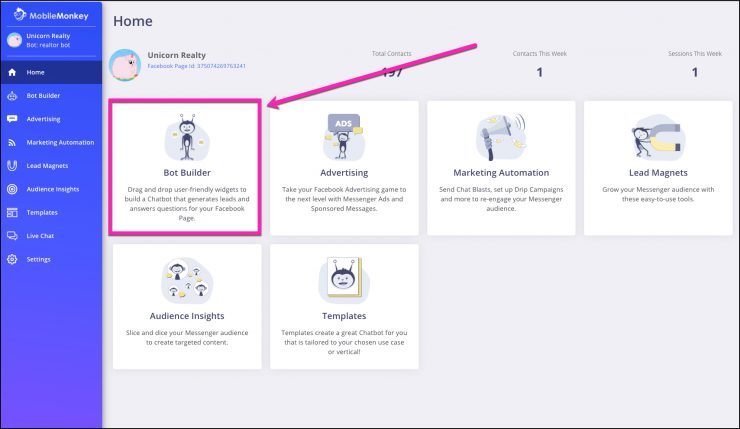
This is where you’ll bring your bot to life!
- Select “chatbots” from the sidebar
Next, select “chatbots” from the sidebar menu to start creating your bot.
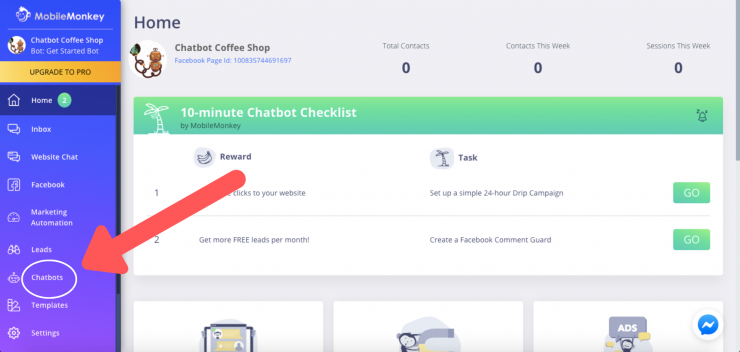
- Select “dialogues” to start building your bot.
You’ll be brought to a page with two options, that will look like this.
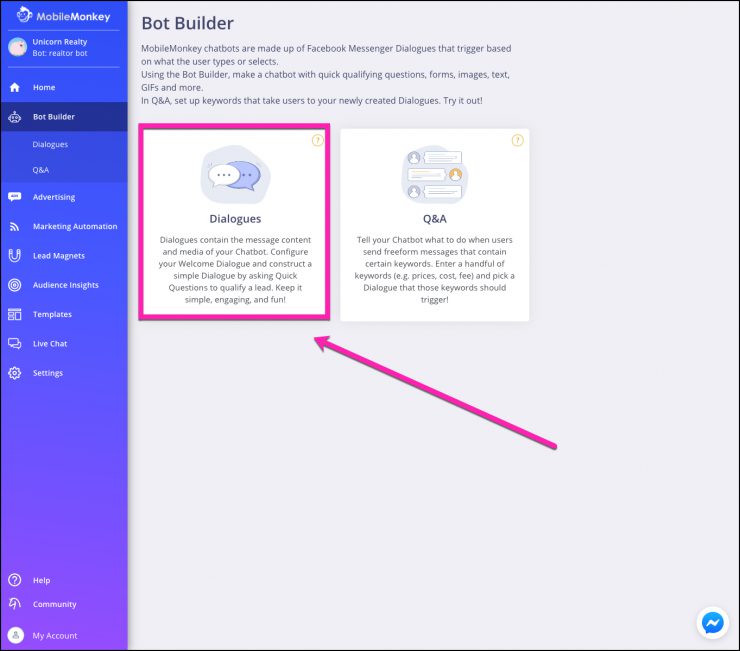
You’ll want to select “dialogues.”
This is where the crux of the bot building takes place.
The dialogues enable the bot to lead the user through a Facebook Messenger funnel.
They give the user options to choose from and provide the bot with the functionality to answer the user’s requests.
It’s how you answer questions, provide services, and even make sales with your chatbot.
- Add you dialogue options.
Now that you’re all ready to start, it’s time to add the dialogue options.
- Add your Q+A triggers.
Adding Q+A triggers is the next step to bot building.
Q+A triggers allow your bot to act as a FAQ chatbot, able to answer commonly asked questions.
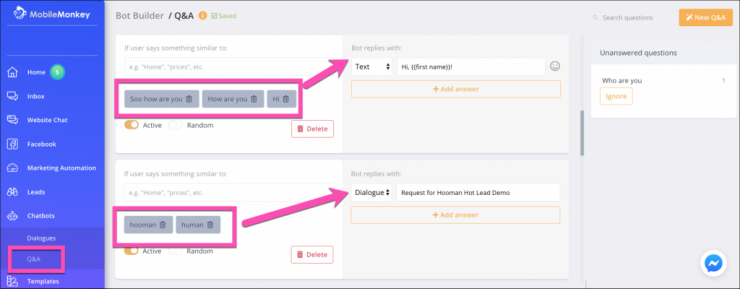
It also makes the process of talking to the bot more efficient for the user.
Instead of having to be lead through an entire funnel, the user can simply type one word to describe what they’re looking for, such as “prices,” “hours,” or “demo.”
Then, the bought can pull up the relevant dialogue based on the Q+A triggers you’ve put in place.
You can add a lot of Q+A triggers; multiple for one dialogue, or a bunch for a lot of different dialogues.
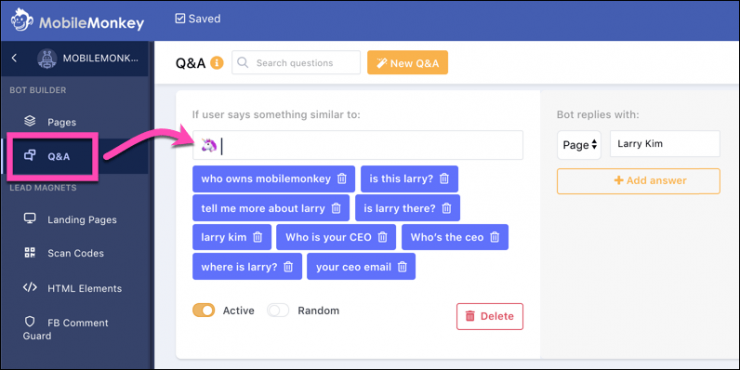
- Test your bot!
Finally, now that you’ve created your bot in the Customers.ai bot builder, it’s time to test it!
Click that blue “test dialogue” button.
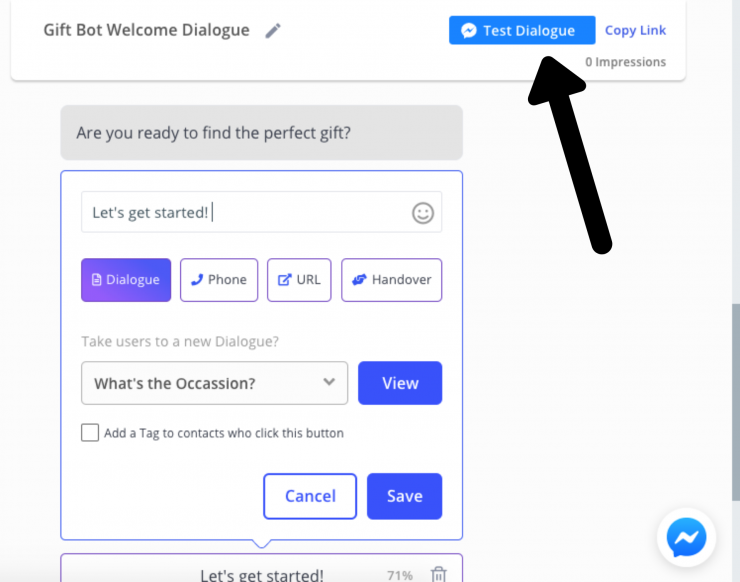
This brings you straight to a Facebook Messenger window with your chatbot where you can test each of the dialogues and Q+A trigger words and make sure the bot is functioning properly.

See Who Is On Your Site Right Now!
Get names, emails, phone numbers & more.
Try it Free, No Credit Card Required
How to Message Instagram Followers with Messenger Chatbot
Now that you’ve created the Customers.ai chatbot for your Facebook Business Page, you can start using the Messenger chatbot for Instagram.
In order to do this, you have to drive your Instagram followers into a conversation with your chatbot.
There are a couple ways to do this:
- Run click-to-Messenger ads on Instagram targeting your Instagram followers.
- Include the link to your chatbot in your Instagram content.
Here’s how to do each:
Run Click-to-Messenger Ads on Instagram
To begin, you’ll have to make sure you have a page to run the ad with.
Keep in mind, the page being used to run the ad cannot be the same page that the ad brings the user back to.
I chose to run the ad with my personal Customers.ai page, but make the ad for my demo business page, Chatbot Coffee Shop.
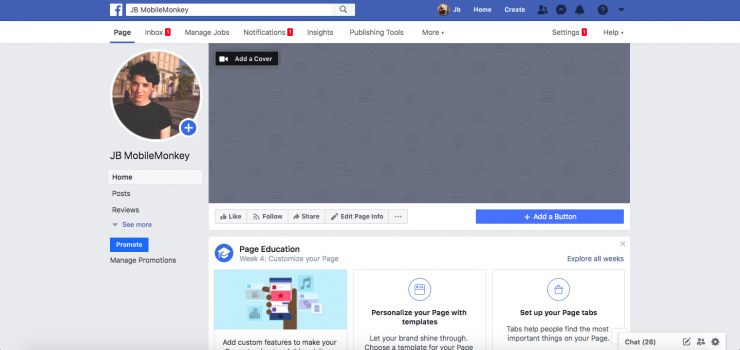
After getting to the page you will use to run the ad, go to the down arrow in the top right corner.
In the drop-down menu, click “Manage Ads.”
This will bring you to the Facebook Ads Manager, which looks like this:
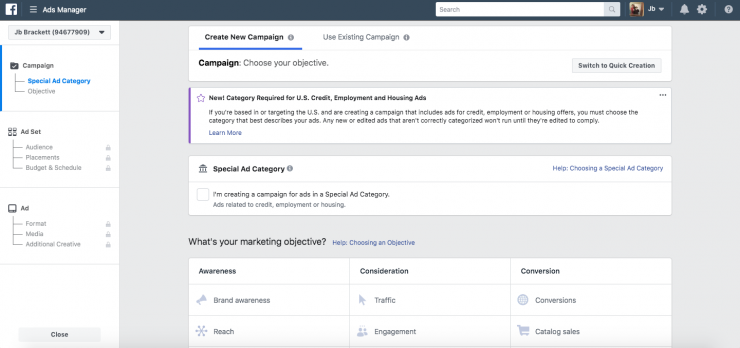
The first thing you’ll want to do is select your marketing objective.
In this case, the objective is Messenger, because we’re creating a click-to-Messenger ad.
Therefore, select Messenger from the marketing objectives:
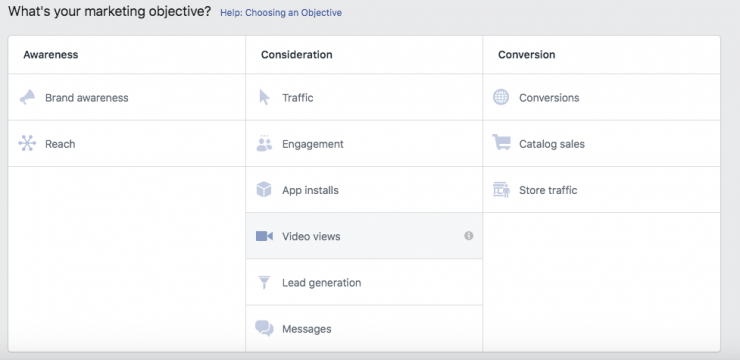
Next, you come up with your campaign name and budget:
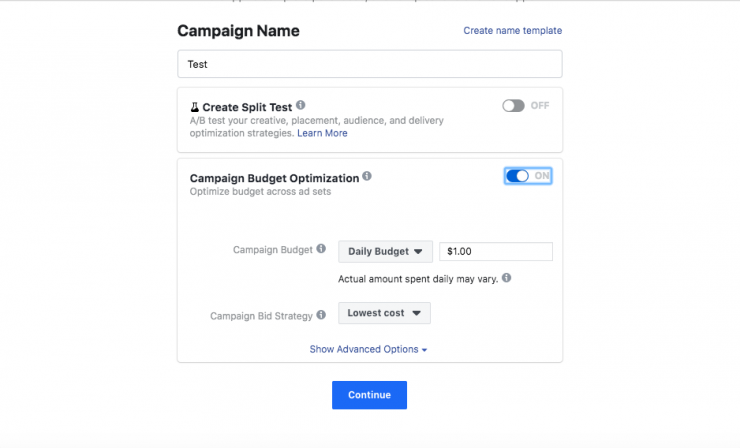
After which, you’ll want to edit your placements.
Make sure that the Instagram box is checked, since we’re hoping to reach our Instagram followers with this click-to-Messenger ad.
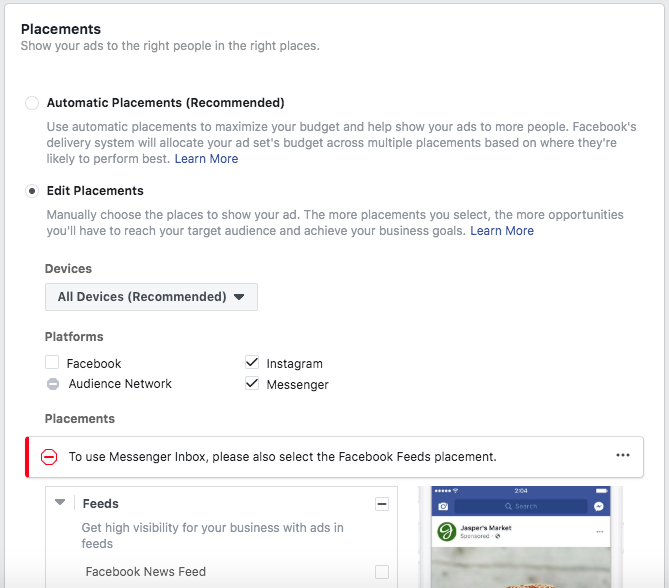
If you don’t have the Facebook and Messenger boxes checked, this will not work — just be sure to check the Instagram box as well.
Next, it’s time to edit the Audience for the ad.
You’ll want to click on “Create New Audience” and then “Custom Audience.”
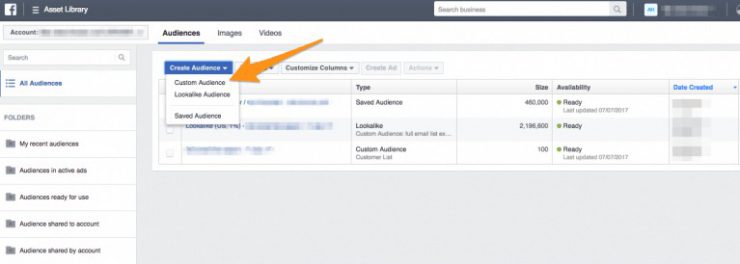
Next, there will be a number of custom audience types. Select “Engagement” from this list.
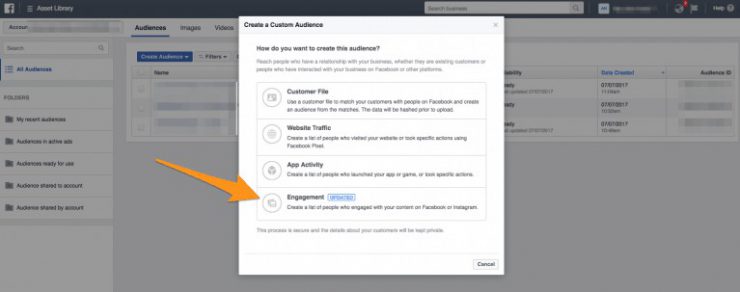
Now, you’ll have the option to choose what you want to use to create the custom audience.
In order to engage with your Instagram followers, select “Instagram business profile.”
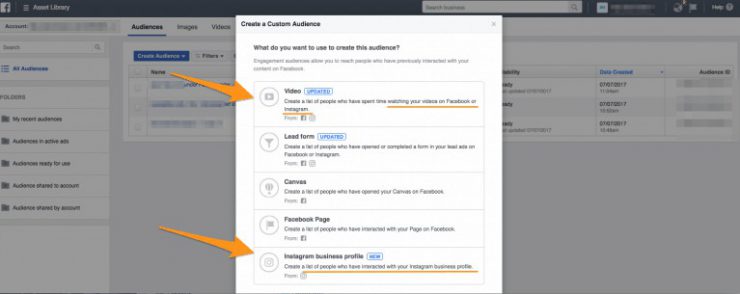
You could also choose to engage with Instagram users who have watched your videos on Facebook or Instagram.
Next, you’ll be prompted who to choose to include in your custom audience.
Facebook gives a number of different options here.
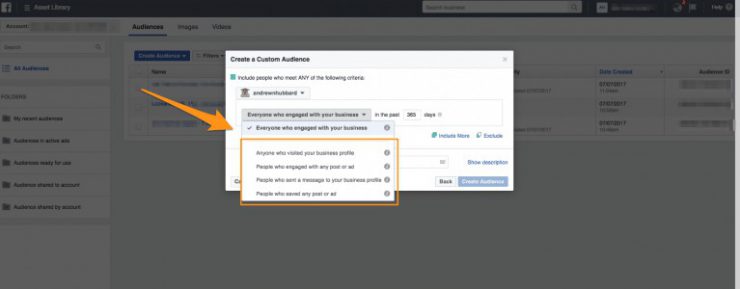
It’s really up to you to decide who you want to see the advertisement, based on your business’s preferences.
Once you choose the who, it’s time to choose the when.
This means letting the Facebook algorithm know how far back you want it to search for people who matched the action you chose.
For example, if you chose “people who interacted with your Instagram Business profile,” you’ll have to let the algorithm know if you want it to target people who interacted with your profile within the past month, two months, and so on.
You can only go back to a maximum of 365 days.
And that’s the basic creation of a custom audience to re-target your Facebook ad to your Instagram followers!
Finally, it’s time to move on to Ad Identity.
You’ll find this in the toolbar on the left-hand side of the Ads Manager.
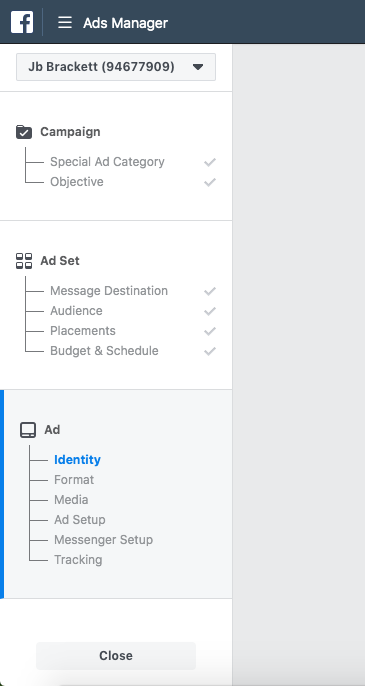
Within the ad identity section, you can choose the creative for your ad.
This is what users will see when they scroll past your ad.
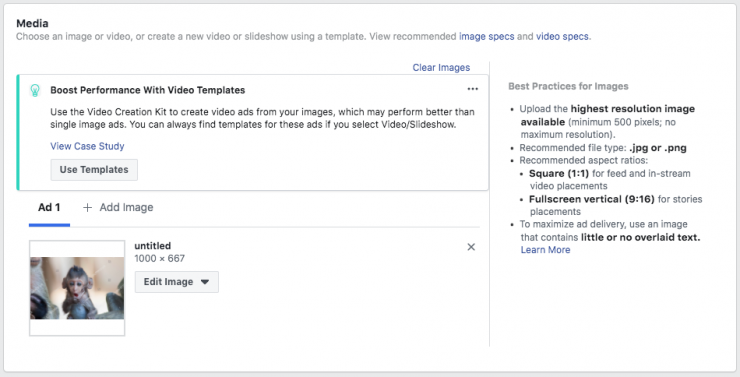
Facebook allows you to use your own image or select from free stock photos.
Then, you create the copy for your ad.
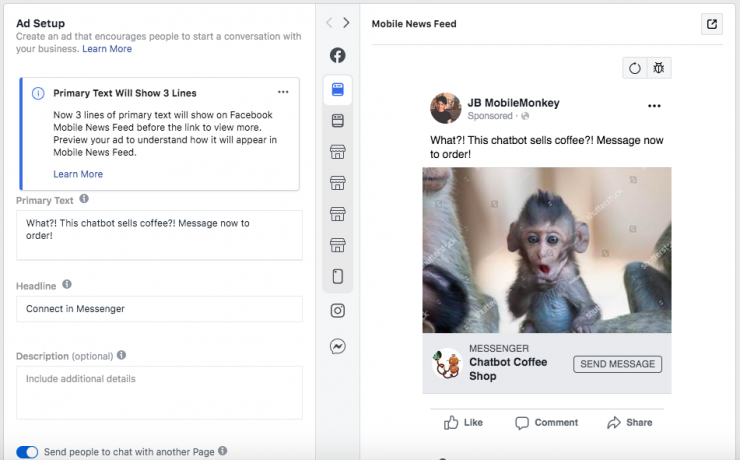
And your ad should be set!
One you choose when to run your ad, you will be done creating the click-to-Messenger ad that you Instagram followers can click so that your business can use its Messenger chatbot for Instagram.

Embed Link in Instagram Content
An easier but potentially less effective method to use your Messenger chatbot for Instagram is by embedding the link to your chatbot within your Instagram content.
To do this, you have to go to the Customers.ai app.
Make sure you’re in the proper profile for your business.
Click on the tab in the left-hand toolbar that says “chatbots.”
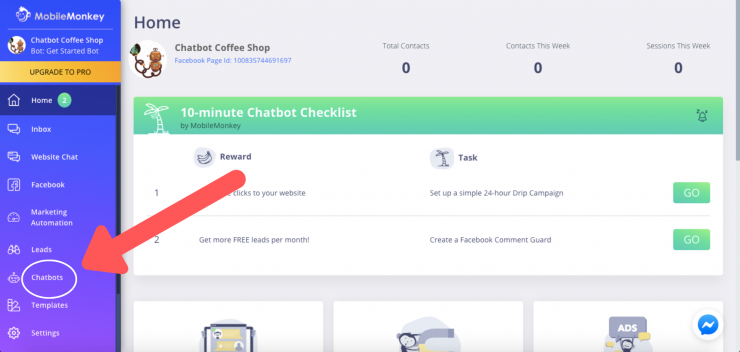
You’ll reach this page, and you’ll click on “dialogues.”
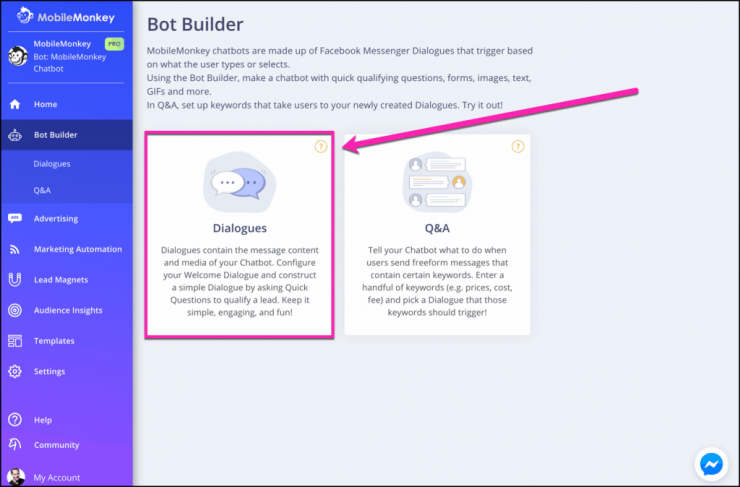
This brings you to the bot builder where you can build and edit your business or enterprise chatbot!
Next, click where it says “copy link” in the upper right-hand corner.
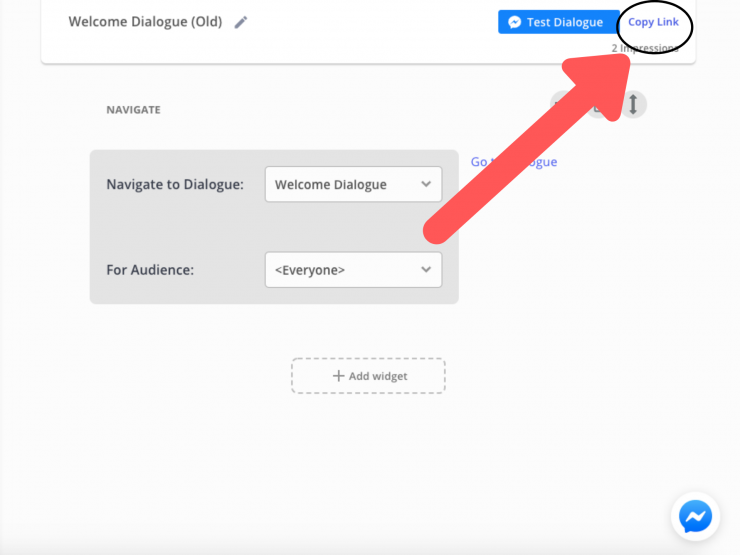
This will automatically copy the link to your bot.
Next, it’s time to embed it in your Instagram content!
You can do this in several different places.
First of all, you can put the link in your Instagram bio and make a post alerting your followers.
This is a popular method to share links to content or websites on Instagram.
Create a post that shows your followers that you’ve included a link to your Messenger chatbot for Instagram in your bio:

And make sure it’s there for people to see!

In order to put the link to your chatbot in your Instagram bio, you’ll want to shorten it so it’s more accessible.
Copy the link from your Customers.ai bot and go to https://bitly.com/.
Paste the long link and then edit the backend of the shortened link so it stands out.
Once you’ve copied your shortened link, edit your Instagram page and paste the link into the URL section.
This way, you have a custom URL that links directly to your chatbot, ready to be clicked in your Instagram bio!
It’s that simple to start using your Messenger chatbot for Instagram.
Another thing that you can do is put the link in your Instagram story.
Instagram stories are wildly popular among Instagram users but don’t receive a lot of use from businesses.
It’s a great platform to advertise your product and increase engagement with your brand.
All you have to do is go to your profile and click the plus button on your profile image:
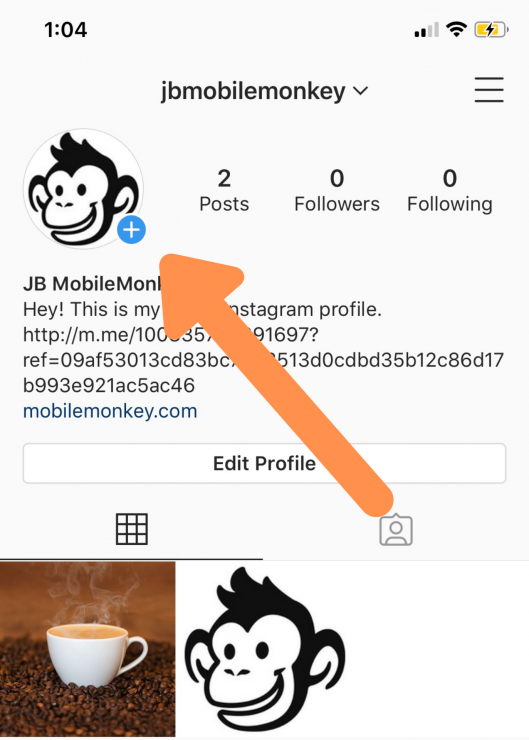
Then, take or upload a photo.
Here’s the unfortunate part of this option:
You can only add a link to your Instagram story if your account is verified or you have at least 10,000 followers.
Getting verified, however, is simple; all you have to do is go to your account and click Settings > Account > Request Verification.
This requires your name and a photo of an accepted form of identification.
How to Take Advantage of Using Your Messenger Chatbot for Instagram
Now that you’ve learned how to bring your Instagram followers into a conversation with your chatbot, it’s time to learn how you can use your Messenger chatbot for Instagram to your advantage.
Here are a couple different methods with which you can engage your Instagram followers using your chatbot.
Send Chat Blasts
Chat blasting is a popular method among chatbot users because it generates a lot of traffic.
Chat blasting is a top-of-funnel lead generation method that improves reach and customer engagement, similar to email blasting, but in a chat-based interface.
This method allows you to message everyone on your Facebook Messenger contact list with push notifications — either organically or with paid Facebook Ads.
To create a chat blast, first build the blast dialogue.
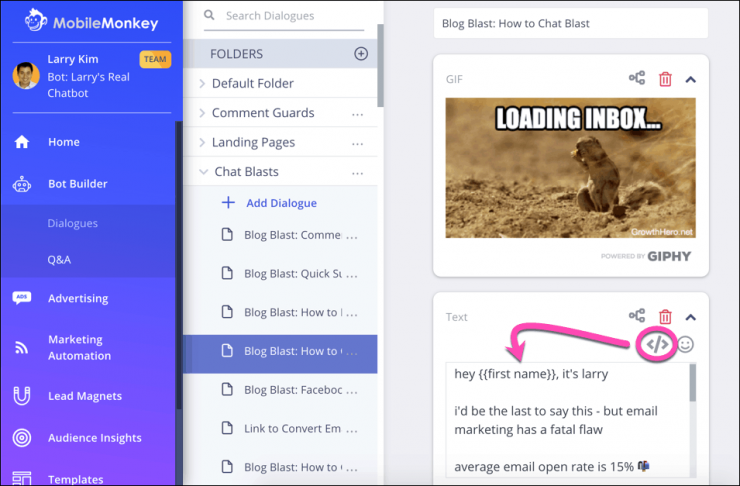
This is just like creating the dialogues for your chatbot, but usually about one topic, like a recent blog post.
Make sure to include a call to action button that leads the user to whatever your blast is about.
In addition, make sure to include an “unsubscribe” button in case the user does not want to receive more chat blasts.
Next, go into the Customers.ai chat blaster.
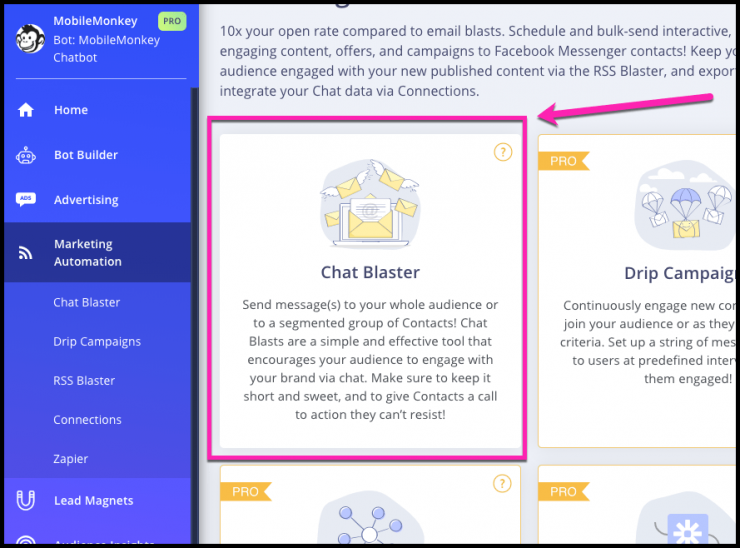
This is where you’ll set up your chat blast.
Choose the audience that you want to send your blast to.
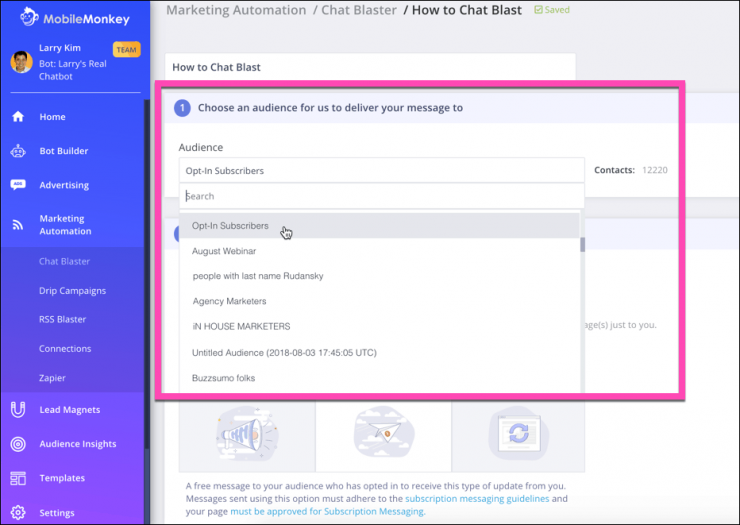
And then select the dialogue that you’re blasting from the drop-down menu.
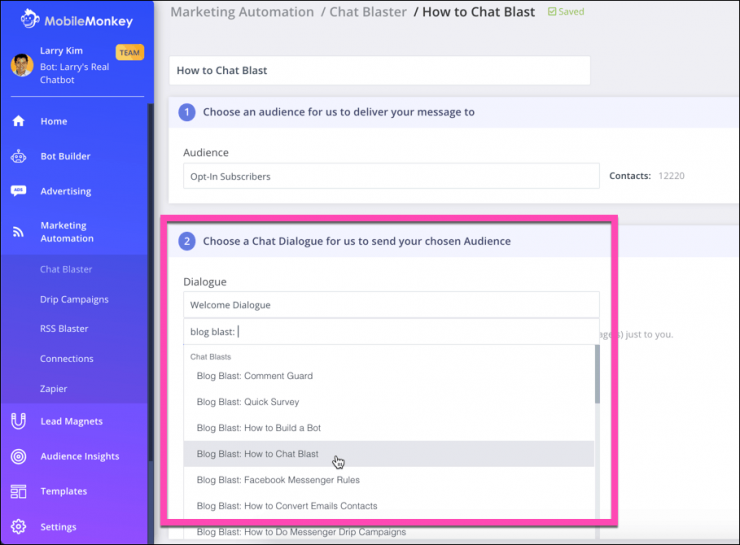
Then, all you have to do is blast it!
You can send the blast immediately or schedule a time to send the blast.
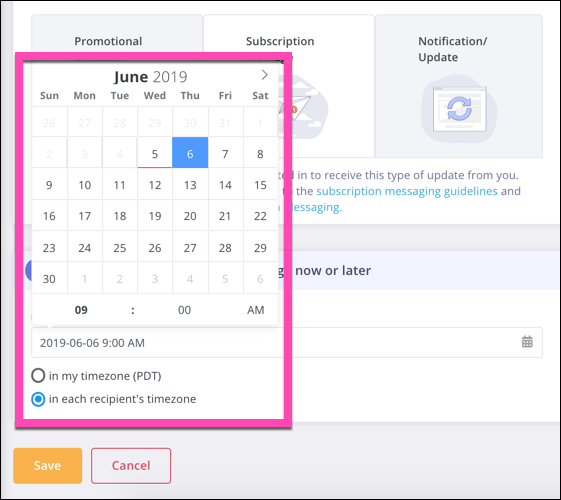
After driving your Instagram followers to your Messenger chatbot, you’ll be able to chat blast these users and increase your engagement and traffic.
Send Sponsored Messages
Another great Facebook Messenger hack is Facebook sponsored messages.
Sponsored messages are paid promotional messages that you can send to anyone on your Messenger contacts list at any time.
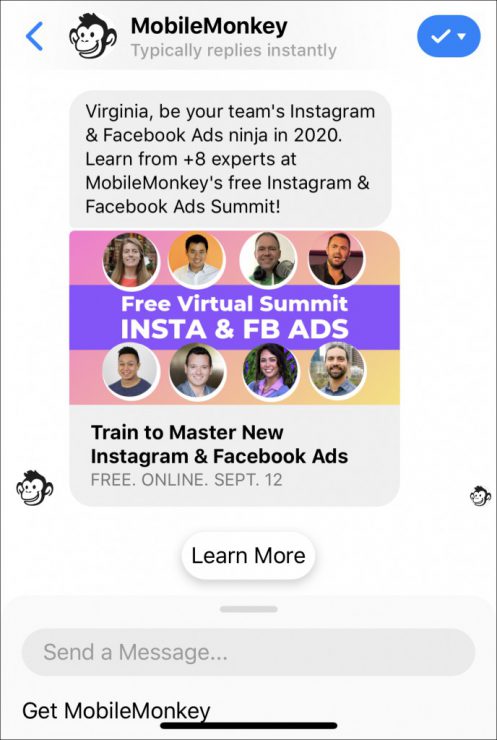
They are the get-around to the Facebook rule that only allows businesses to send one promotional message to a user within 24 hours after the user’s last interaction with the business via Messenger.
With sponsored messages, you can simply pay to send more promotional material.
Sponsored messages are great, though, because when they are compelling they generate interest, increase engagement, and drive more traffic to your site, product, or service.
Use Drip Campaigns
Finally, drip campaigns are another Facebook Messenger tactic that you can use with your Messenger chatbot for Instagram.
Drip campaigns are great to welcome new users, have onboarding processes, push educational content, and more.
And drip campaigns are different than chat blasts in the sense that they are comprised of a sequence of messages that are sent over a period of time.
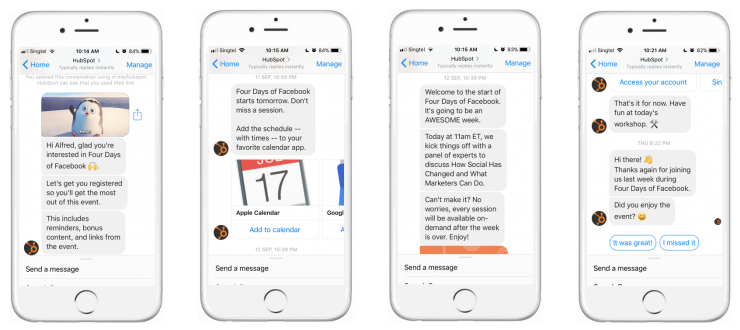
Furthermore, drip campaigns are useful in leveraging the engagement of new users — like those who have come over from Instagram!
They’re typically not about selling anything, so the messages are non-promotional. This means you can send as many as you want over a span of time.
For more ways to supercharge your own Instagram account, check out these 14 Instagram marketing tips!
Reap the Benefits of Messenger Chatbots for Instagram
Messenger chatbots are Facebook tools that have so many benefits for business.
For one, they save time and money by automating a lot of processes that can take hours of a workday to complete.
They also increase engagement and make contact collection a breeze, which allows businesses to better reach their customers via Facebook Messenger, as well as remarket (which boosts revenue).
Yet, there’s a massive audience of people that aren’t exposed to these wonderful little pieces of tech.
By using chatbots for Instagram Messenger, you get to engage with an entirely new audience of people — those who might follow you on Instagram but not on Facebook.
This will allow you to drive more traffic to your chatbot or your website, build your contact lists, increase overall engagement, and help your company soar.
Important Next Steps
Take a look at 18 Instagram Tools available on the Customers.ai platform!

See Who Is On Your Site Right Now!
Get names, emails, phone numbers & more.
Try it Free, No Credit Card Required
Messenger Chatbot for Instagram: Frequently Asked Questions (FAQ)
What is Instagram Messenger?
In late 2020, Facebook enabled new messaging features on Instagram. This allows you to message your Instagram friends right from Messenger, which means Instagram now has all of the best Messenger features that Facebook does.
Furthermore, no matter which platform you actively use or are currently on – Facebook or Instagram – you can freely communicate with the people you know on either platform, simultaneously.
Previously, the way to send a private message on Facebook was not the same way to send a private message on Instagram. Instagram had DMs (direct messages), and Facebook had Messenger.
The implications of Instagram Messenger are even larger in the business world. Facebook Messenger for business has been widely adopted and the demand for the same business marketing tools to be added to Instagram has been relentless.
What is chatbot Messenger?
What is a Messenger chatbot? A Facebook Messenger bot is an artificially intelligent computer character that can hold conversations with a human from within the Facebook Messenger chat application.
Messenger bots have mostly been used as social media marketing tools for businesses. However, Facebook Messenger chatbots can be used outside of Facebook, such as adding Facebook live chat to your website.
Facebook Messenger chatbots are a scalable and affordable solution that can help businesses operate at a high level on par with large scale systems.
What is a good Instagram engagement rate?
The average Instagram engagement rate by audience is 1.22%. However, the average rate varies significantly by industry.
For example, for fashion brands, a 0.68% rate is average, but a 3.57% rate is typical for higher education organizations. Tech and financial services averages are somewhere in the middle, at 1.31% and 1.42% respectively.
A good engagement rate can serve as a benchmark for your team. But what’s good for one brand might be bad for another.
How popular are Facebook’s messaging apps?
According to Facebook Messenger statistics, 85% of mobile messaging app users in the world use a Facebook messaging product.
There are 1.82 billion mobile phone messaging app users worldwide. Of this number, more than 1.6 billion use WhatsApp and 1.3 billion use Messenger. These numbers indicate the near-universal usage of Facebook chat applications among web chat app users.
By 2021, the number is expected to reach nearly 2.5 billion!
Can you use Messenger with Instagram?
Yes, in October 2020, Facebook introduced Messenger API support for Instagram. The combination of these two massive channels has huge implications for marketing professionals everywhere.
Prior to this announcement, there was a big gap for marketers trying to further leverage Instagram for business with the platform’s existing messaging features. That’s because Instagram DMs didn’t feature a developer API that allowed for private messaging at scale, which excluded Instagram from most chat marketing funnels.
But all of that has now changed, as businesses can now reach an incredible number of engaged Instagram users with the marketing tools enabled through the Messenger API. Messenger API support for Instagram means businesses and developers can now manage their customer communications on Instagram at scale.
Can you use Messenger as a business?
Can you use Facebook Messenger for your business page? Yes. you can add live chat to your website by installing a Facebook web chat widget on your companies web pages.
Facebook Messenger for business includes a range of marketing tools and platforms to create virtual assistants for marketing, sales, and customer support on the most popular chat application in the U.S. – Messenger.
Out of all the advantages of using chatbots compatible with Facebook Messenger, the most prominent is the access to the social network’s more than 1.3 billion active global users.
Other key advantages include that Messenger users report instantaneity and convenience of being able to communicate with service providers from an application that they already use.
Additionally, Messenger users and businesses alike favor the benefit of retaining a persistent chat history, another unique advantage of chatbots in Facebook Messenger.
What is Facebook Messenger Marketing?
Facebook Messenger marketing is one of the hottest opportunities in digital marketing. By using a chatbot builder, such as Customers.ai, you can build Facebook Messenger chatbots that are great for increasing engagement on Facebook and live web chat.
There are many business use cases for Facebook Messenger, such as using marketing automation tools to add a welcome message to your Facebook page and/or live chat widget on your website, get more leads from Facebook, or create highly effective and engaging Messenger ads on Facebook and Instagram.
How do I promote my business on Instagram?
Whether you’re promoting your own business, or you’re developing an Instagram agency growth strategy for your clients, there are a few campaigns that every business should adopt to promote their business on Instagram: Instagram messaging tools, creating a great Instagram bio, making sure your best Facebook ad examples convert just as well on Instagram, using Instagram Stories, tracking the right KPIs, using actionable hashtags, and partnering with influencers.
According to Instagram Statistics as of 2020, the platform has over 2 million advertisers and 25 million business profiles, making it hard to imagine not including Instagram as a large part of your overall marketing strategy.
And if you have a strong ad budget, there are many powerful Facebook advertising tools you can use to promote your business on Instagram. If now, there are many Instagram marketing tips out there where you can learn high-impact and low budget growth hacking strategies.
What are the best Instagram accounts to follow in 2021?
Although it’s hard to determine the absolute best Instagram business accounts to follow, there are many companies that have found a winning combination of Instagram hack to get followers, and that should be recognized for their ability to turn Instagram into a profitable marketing channel.
The accounts for you personally to follow, however, should favor the best business profiles that are most aligned with your brand, industry, and target audience.
For media and entertainment companies, take a look at the Instagram accounts of Entrepreneur Magazine (@entrepreneur) and Netflix (@netflix). If you’re in the startup world, try to learn from Gary Vaynerchuk (@garyvee) or SEMrush (@semrush). Another few good examples of great Instagram business accounts, in general, would be Sharpie (@sharpie), Warby Parker (@warbyparker), and Girlboss (@girlboss).
What’s the best chatbot for Instagram?
Customers.ai has quickly emerged as the best chatbot for Instagram. The platform has powerful chatbot software and an ever-growing number of marketing tools for both Facebook and Instagram.
As one of the overall best chatbots for business, Customers.ai has been a preferred Facebook partner for their Facebook Messenger tools for years, and were one of, if not the first chatbot platform to launch Instagram marketing tools for Instagram Messenger.
With a strong Messenger bot history, Customers.ai has also expanded its reach with big chatbot software updates including its own proprietary OmniChatⓇ technology. OmniChatⓇ by Customers.ai connects chat marketing solutions from Facebook Messenger, Instagram Messenger, live chat software on websites, SMS text message marketing, and other top performing marketing channels, all from one platform.