Grow Your SMS Contact List With Built-In SMS Lead Tools in Customers.ai
The usage of SMS lead tools grew 197% as a strategy in B2B efforts from 2015 to 2017, according to Salesforce.
And the value they can provide both B2B and B2C companies is considerably high if you use the right text message marketing strategies.
While not as saturated as other marketing channels, many are finding that SMS marketing statistics validate a change in approach to reach key customers.
There are many ways you can use Customers.ai SMS lead tools to grow your business. Four of the most notable ways to do so are:
- Using keywords to opt-in audience members to your campaigns.
- Converting website visitors into SMS contacts via webchat bots.
- Turning Facebook Messenger leads into SMS contacts.
- Using your existing contact lists to launch new campaigns
Add SMS Lead Tools to Your Marketing Toolbox
Grow Your Contact List and Increase Customer Engagement
1. Launch Keyword Opt-In Campaigns
We’ve all seen the keyword method of SMS messaging.
You get a text with a keyword to opt-into receiving new content, entering a contest, or something similar, like this:
“Text the word CLUB to 309-740-3151 to join Larry Kim’s unicorn marketing text message club!”
On the Customers.ai OmniChat platform, use the SMS Keywords tool to set up an SMS autoresponder when someone texts a special word to your SMS marketing phone number
All you have to do is:
- Go to the SMS Keywords tool
- Choose the keyword you wish to use, and
- Set up the SMS autoresponder using the StartBot chatbot builder


Now, every time someone texts the keyword to the number, they will receive the custom SMS autoreply.
2. Convert Website Visitors to SMS Contacts with the Web Chat SMS Opt-In Widget
Website visitors can be invited to sign up for SMS marketing updates. This means you can get SMS opt-ins from leads and customers chatting on your website chatbot.
When a customer is chatting with the chatbot on your website using native web chat, you can invite them to provide their phone number in order to get updates, or just in case they get disconnected during the chat.
One of the easiest ways to grow your SMS list is by adding an opt-in option to an existing chatbot dialogue.
Add the SMS opt-in widget to a chatbot from the StartBot chatbot builder.
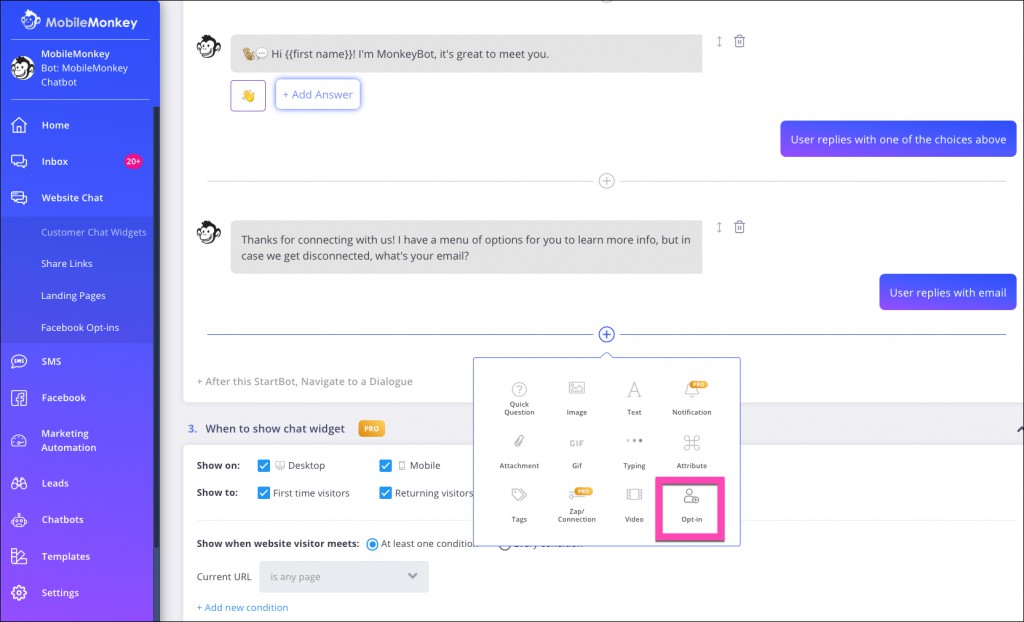
Your website chatbot is a tool for adding SMS subscribers who are already engaged with your brand.
Test the website chat widget SMS opt-in for yourself by sending a message in the chatbot window at the bottom right of this page!
3. Convert Facebook Messenger Chat Leads Into SMS Contacts
In the exact same way that you can invite someone chatting on your website to opt-in to SMS updates, you can also invite leads and customers chatting on your Facebook pages.
When a customer is chatting with the chatbot on your Facebook page, now you can give them the option to stay in touch and receive updates from you via SMS.

Use the Customers.ai SMS opt-in widget from your Facebook Page welcomer to give customers the ability to use the messaging app that’s most convenient for them.
You can test this out yourself by clicking the “Send Message” button on the Customers.ai Facebook Page. We’ll ask you if you want to sign up for the Customers.ai Text Marketing Club.
4. Import a Customer Audience List
Do you have a list of customer phone numbers who have signed up for your SMS updates?
If so, you can use Customers.ai SMS lead tools to upload a list of contact info and phone numbers for those people who are interested in SMS updates.
Simply go to the Leads tool > Select Contacts > And import your phone numbers in a CSV file.

The last step is to match the fields from the CSV to your Customers.ai contact attributes, and that’s it!
You’ve updated your SMS contacts and can now send automated SMS messages to them using Customers.ai.
Get Started Using SMS Lead Tools To Grow Your Business
Get started with chat marketing today free with the free forever plan.
Ready to upgrade a free plan with SMS features? Great! How much do SMS marketing tools cost?
Add SMS lead tools to any PRO, PRO Unicorn or Team Plan in Customers.ai with a $9/month upgrade for an SMS marketing phone number!
