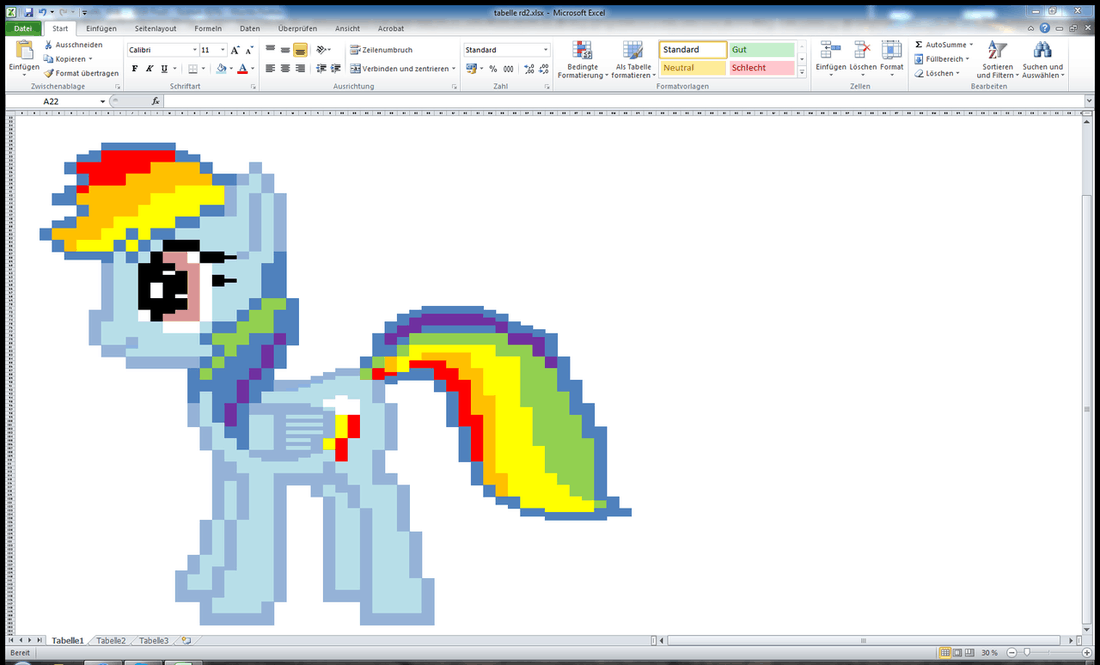Ah, Excel. This little piece of software is the Unicorn of spreadsheets and that’s why so many people want to learn Microsoft Excel for free.
You’ll be hard-pressed to find an office that doesn’t use Excel for one purpose or another, even as more sophisticated solutions hit the market. Heck, my first business model was done in Excel.
Excel is prized for its perceived simplicity, but that is really a facade, as it is far more capable and complex than it appears on the surface.
Sure, filling in cells is a snap, as long as you use the right formatting.
However, failing to follow Excel’s rules can lead to panic, especially when seemingly innocuous input shifts into something unrecognizable after you finish with the field. Additionally, formulas can be tricky, and preparing spreadsheets for mail merge can be downright migraine-inducing.
Bring in ideas like conditional formatting and macros, and those who aren’t familiar with Microsoft Excel might just throw their hands up in the air and run away screaming into the night.
And, you’re not necessarily wrong to be intimidated by what Microsoft Excel can do and the amount of complexity it can involve. Heck, even professionals at JP Morgan managed to mishandle data in a spreadsheet, and it cost the bank billions of dollars due to the error.
But there is a way to offset these risks and improve your comfort level; the good old standby, more education.
Now, before you roll your eyes, assuming I’m going to recommend going back to college, hear me out. You don’t have to attend formal classes at a university to learn microsoft excel. There are numerous free resources available that let you learn Excel all from the comfort of your home.
So, put on your favorite “Netflix and chill” outfit, grab a snack or a tasty beverage, and prepare to understand Excel like you never have before thanks to these 11 places where you can learn Microsoft Excel for free.
1. Microsoft Excel Help Center
While the tech giant behind Excel doesn’t offer a course for free, there is a vast array of tutorialsavailable to help you learn Microsoft Excel incrementally.
Topics include information on everything from how to add and format data to the creation of PivotTables to the dreaded macros and mail merges.
You can select the guides that are relevant to your current needs or explore them one at a time to get the full breadth of what Excel can do.
Some of the tutorials even have sections where you can try out the techniques yourself, right in your browser, giving you some hands-on time as you move forward.
2. GCF LearnFree.org
Possibly one of the most comprehensive free resources out there, GFCLearnFree.org offers access to a staggering 29 tutorials and five extras.
You can learn excel basics of creating and saving workbooks to conditional formatting and more.
The information is highly accessible, and you can even take a quiz at the end to see how much you’ve learned.
3. Excel Exposure
If you prefer to see things done instead of reading instructions, Excel Exposure is a great option. It covers a wide array of topics in key areas, and more free lessons are in the works. Everything larger section is broken down into easily digestible chunks, making even VBA less intimidating to those who want to learn Excel in its entirety.
4. Chandoo
If you want to “become awesome in Excel,” Chandoo is another resource worth exploring. You can start with the basics and advance into topics like circular references at your leisure.
Some of the more advanced features must be purchased, but you can get a long way here without spending a dime.
5. Excel Central
Excel Central is another site where the basics are free, and you can choose between four versions of the program to ensure you learn Microsoft Excel in a way that provides you with the most value.
6. Contextures
According to Debra Dalgliesh, the site’s owner, Contextures has everything you need to “become an Excel Master.” You can learn Microsoft Excel using a variety of lessons, many of which include sample files and videos. Tips are also available, giving those who’ve gotten the hang of the software some extra insight.
7. Excel Hero
While Excel Hero targets those who already have a basic understanding of the program, it is still a great resource for those who want to learn Excel. Hundreds of workbooks are available for download, including some that were produced for fun (like the collection of optical illusions).
8. Mr. Excel
This site mostly contains products that must be purchased, but the blog includes a variety of tips and tricks that can help you learn Microsoft Excel. Additionally, free webinars are often available, helping you gain additional insight into the featured topic.
9. Improve Your Excel
Another source of free videos and webinars, Improve Your Excel has numerous categories and introduces topics like Excel Power Query and the VLOOKUP function.
10. Excel Easy
This site speaks directly to beginners, making it appropriate for people who have literally never opened and Excel spreadsheet in their life.
Each section has subpages, letting you access more detail on a topic if the initial synopsis isn’t enough to keep you moving forward. However, this also lets people who are already familiar with certain aspects bypass pieces of information, giving them a chance to focus on what they need to learn and not what they already know.
11. Excel Jet
If you want a quick reference for Excel keyboard shortcuts, Excel Jet has them, making it possible to operate Microsoft Excel almost entirely without a mouse.
These free resources make it easy to learn Microsoft Excel for free and to teach you to be a microsoft excel power user, helping you build in-demand skills on your own time.
Originally published in: Inc.com
Convert Website Visitors into Real Contacts!
Identify who is visiting your site with name, email and more. Get 500 contacts for free!
Important Next Steps
- See what targeted outbound marketing is all about. Capture and engage your first 500 website visitor leads with Customers.ai X-Ray website visitor identification for free.
- Talk and learn about sales outreach automation with other growth enthusiasts. Join Customers.ai Island, our Facebook group of 40K marketers and entrepreneurs who are ready to support you.
- Advance your marketing performance with Sales Outreach School, a free tutorial and training area for sales pros and marketers.
FAQs about Learn Microsoft Excel For Free
A: Absolutely! There are numerous resources available online that provide free tutorials, guides, and courses to help you learn Microsoft Excel at no cost.
A: You can find free resources to learn Microsoft Excel on various platforms such as online tutorial websites, YouTube channels, blogs, and Microsoft’s official Excel support website.
A: You can learn a wide range of topics in Microsoft Excel for free, including basic functions, formulas, formatting, data manipulation, charts and graphs, pivot tables, conditional formatting, data analysis, and much more.
A: No, you don’t need any prior experience or knowledge. Free resources often start with the basics and gradually progress to more advanced concepts, making it accessible for beginners.
A: While most free resources do not offer official certificates, gaining knowledge and proficiency in Microsoft Excel can greatly enhance your resume and job prospects. You can showcase your skills by creating Excel projects or demonstrating your expertise during job interviews.
A: The learning time can vary based on your dedication, time commitment, and prior familiarity with similar software. With consistent practice and focused learning, you can acquire a solid foundation in Excel within a few weeks or months.
A: Free resources can be highly effective in teaching you the core concepts and functionalities of Microsoft Excel. However, paid courses may offer more structured and in-depth learning experiences, additional practice exercises, and personalized guidance.
A: Yes, free resources often cover advanced Excel skills such as complex formulas, macros, VBA programming, data analysis techniques, and automation. Advanced topics may require more focused exploration or specific tutorials.
A: To stay motivated, set specific goals, break down your learning into smaller tasks, track your progress, and celebrate milestones. Joining Excel communities or forums can also provide a supportive environment and opportunities for sharing knowledge.
A: Absolutely! Learning Microsoft Excel for free can significantly enhance your professional skills, improve job performance, and open up new career opportunities in various industries that rely on data analysis and spreadsheet management.