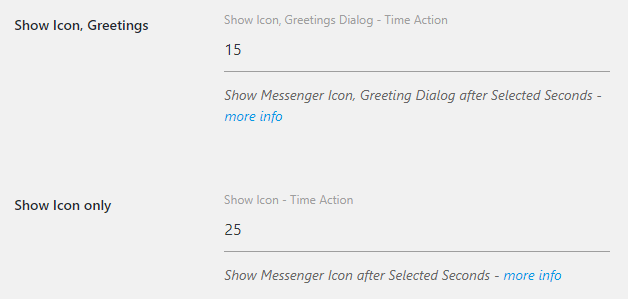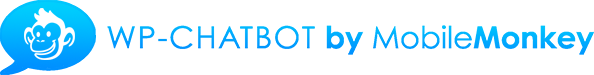This feature is available on WP-Chatbot Pro
Time Action takes place to show the Messenger Icon, Greetings or to show only the Messenger Icon after Selected Seconds.
From the Plugin Action settings page,
( WP-Chatbot -> Actions — Show Icon,
Set the time to Show Messenger Icon, Greeting Dialog after Selected Seconds.
E.g: Add 15 to display greeting dialog after 15 seconds.
Set the time to Show Messenger Icon after Selected Seconds.
E.g: Add 25 to display