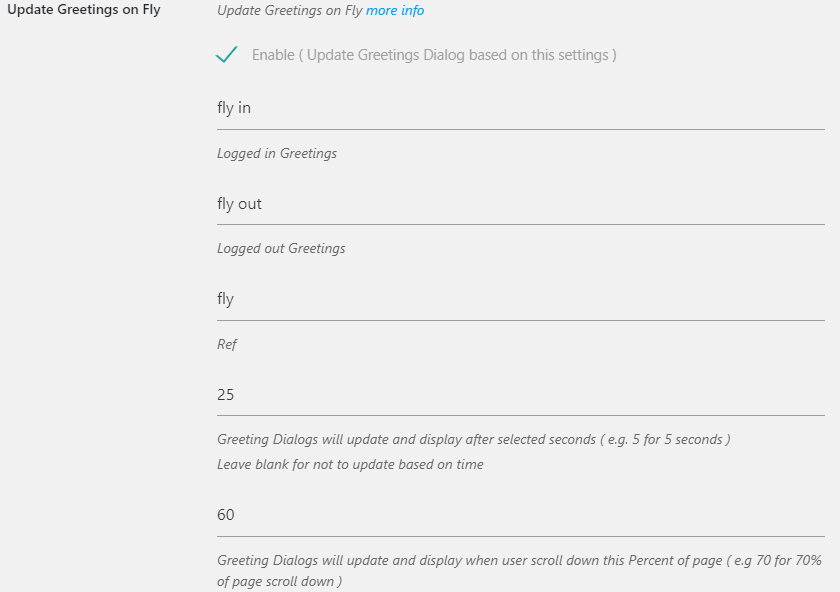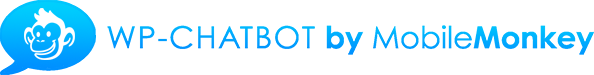This feature is available on WP-Chatbot Pro
By default, the greeting dialog is displayed by the values given from the WP-Chatbot settings page.
From the Plugin Action settings page,
( WP-Chatbot -> Actions — Update Greetings on Fly )
Check on “Enable”, to Update greetings Dialog based on the settings.
The updated greeting dialog will be displayed after when the user scrolls down the page at a specified time.
In case if the greeting dialog is hidden from the WP-Chatbot settings page, even though the greeting dialog is displayed after the page scroll down.
Enter the text in the Logged-in Greetings field, to appear in the greetings dialog when the user is logged in.
Enter the text in the Logged out Greetings field, to appear in the greetings dialog when the user is logged out.
Based on the REF value, you can arrange the chatbot to start the chat from a specific Message.
Set the Ref attribute to redirect the messenger to that page.
E.g: Ref- “hello”, the chatbot starts the chat from the specified Ref URL.
Set the time for the Greeting Dialog to update and display after selected seconds.
E.g: Add 25 to display greeting dialog after 25 seconds.
Leave the field blank to display the greeting dialog not to update based on time.
Set the time for the Greeting Dialogs to update and display when user scroll down this Percent of the page.
E.g: Add 60 to display the greeting dialog after the user scrolls down 60% of the page.
Leave the field blank to display the greeting dialog not to update based on page scroll.